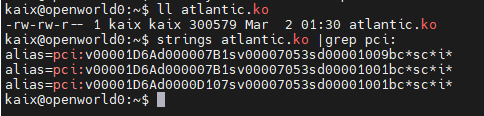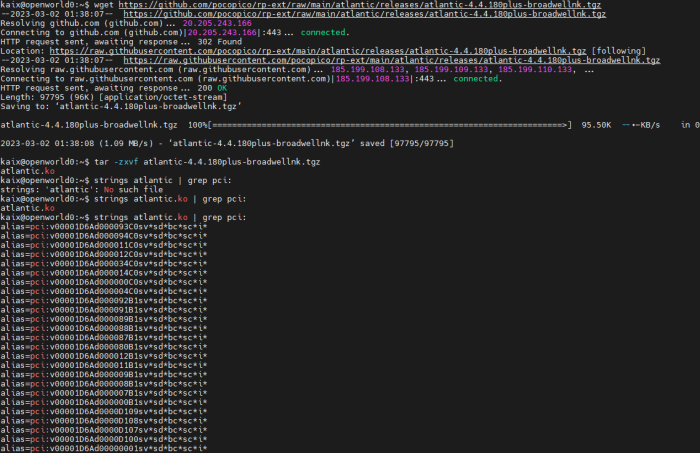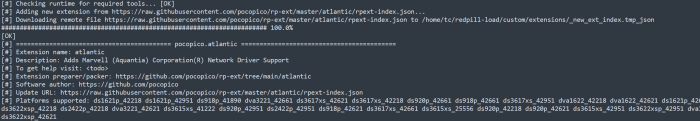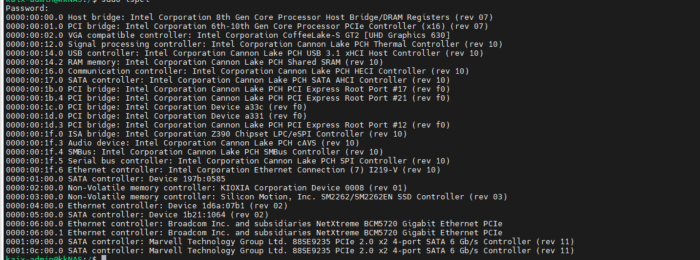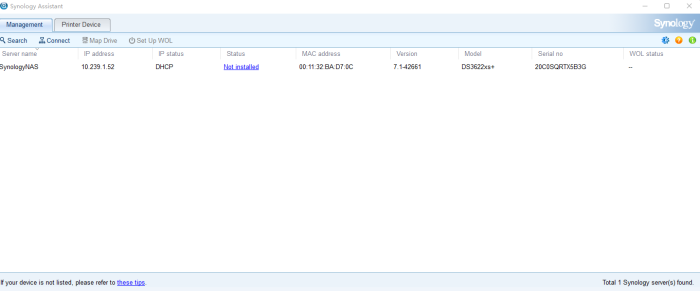kk xu
Member-
Posts
25 -
Joined
-
Last visited
Everything posted by kk xu
-
Redpill - extension driver/modules request
kk xu replied to pocopico's topic in Developer Discussion Room
hi Peter I download from the link https://github.com/fbelavenuto/arpl-modules/tree/main/broadwellnk-4.4.180 https://github.com/fbelavenuto/arpl-modules/raw/main/broadwellnk-4.4.180/atlantic.ko the ko only include limited sub vender in the driver , I think that's why the other card with same chip can not work with this driver the KO whch i installed manually has a wild whitelist look like as below: So my question is why even i manaully build with the certain ext drive repo but after reboot, the driver was repalced with the file has size 300579. it cause to the msi 10g lan card can not wotk. -
Redpill - extension driver/modules request
kk xu replied to pocopico's topic in Developer Discussion Room
I tried to setup another nas with the same card, I find the fresh installtion with a new 7.1.1 come with a atlantic.ko which size is " kaix-admin@kNAS:/tmp$ ls -l /lib/modules/atlantic.ko -rw-r--r-- 1 root root 300579 Jun 20 2022 /lib/modules/atlantic.ko" I'm sure I not plug the network card in and didn't build an extternal driver repo forr atlantic, I guess it may be come from with Synology to support their own 10gb network card. the Workaroud for me is to do rmmod first and then insmod with the ko file which in the pocopico's repo, and I have to another network card such like intel 210v in my motherboard. So is there any way to replace the ko file in the pat to make it workable when do new installtion through this network card ? Thanks -
RedPill TinyCore Loader Installation Guide for DSM 7.1 BareMetal
kk xu replied to Peter Suh's topic in Tutorials and Guides
thanks, Yeah, I now have a problem may caused by only one mac1 was set in the user config. the vswitch can not start the interface after reboot if the vswitch was created a bridge on the interface which was not set the mac address in user config. Do you have any insight about it? -
RedPill TinyCore Loader Installation Guide for DSM 7.1 BareMetal
kk xu replied to Peter Suh's topic in Tutorials and Guides
may I just edit the user_config manually ? if more than two? -
RedPill TinyCore Loader Installation Guide for DSM 7.1 BareMetal
kk xu replied to Peter Suh's topic in Tutorials and Guides
hi @Peter Suh do your script support triple or more than 3 ethernet port? in my case I found the ethernet card don't have a mac will be failed if the v-switch has bridges on it. -
VMM , Kernel Panic with Linux VM's raid6_avx21_gen_syndrome ?
kk xu replied to scoobdriver's topic in Synology Packages
same issue on 7.1.0-42661 update4 DS918+ Did you resolve it ? -
what's your issue, it looks like I have the same problem.
-
i have the same issue anyone know why I just confirmed the virtialized is enabled in BIOS
-
- Outcome of the update: SUCCESSFUL - DSM version prior update: DSM 7.1.0-42661 Update 1 - Loader version and model: Tinycore-Redpill v0.8.0.5 - DS918+ - Using custom extra.lzma: NO - Installation type: BAREMETAL - Additional comments: Upgraded to DSM 7.1.0-42661 Update 4 via GUI. Aafter update in GUI, always be "recovery", then Booted into TCRP and run: ./rploader.sh update sudo ./rploader.sh postupdate apollolake-7.1.0-42661 exitcheck.sh reboot
-
Redpill - extension driver/modules request
kk xu replied to pocopico's topic in Developer Discussion Room
it looks failed to build new 42661 with the card plugin in... the status would be "not installed" But now I could make it work after manually insmod with your repo https://github.com/pocopico/rp-ext/tree/main/atlantic I will try your script later. Many thanks. -
Redpill - extension driver/modules request
kk xu replied to pocopico's topic in Developer Discussion Room
I don't know why but it looks the loader.sh not get your repo, and I just compare these two, it's different. -
Redpill - extension driver/modules request
kk xu replied to pocopico's topic in Developer Discussion Room
update: I load this kernal module, it works the driver in the automatically installation would be failed for the MSI superLan 10G card due to the subsystem is missing in the repo of https://github.com/pocopico/rp-ext -
Redpill - extension driver/modules request
kk xu replied to pocopico's topic in Developer Discussion Room
I didn't try your repository I will try later it looks yours would be work -
Redpill - extension driver/modules request
kk xu replied to pocopico's topic in Developer Discussion Room
yes, I'm sure I checked the atlantic driver, only include limited vendor's prodcuts the result as below: only support sv=00007053 sd=00001009 root@homelab1:/home/kaix# strings atlantic.ko | grep 1D6A alias=pci:v00001D6Ad000007B1sv00007053sd00001009bc*sc*i* alias=pci:v00001D6Ad000007B1sv00007053sd00001001bc*sc*i* alias=pci:v00001D6Ad0000D107sv00007053sd00001001bc*sc*i* but my card subsystem id is : 0000:04:00.0 0200: 1d6a:07b1 (rev 02) Subsystem: 1462:b912 -
Redpill - extension driver/modules request
kk xu replied to pocopico's topic in Developer Discussion Room
I just get a cheap 10Gbe card but with limited driver support in linux it‘s AQC107 0000:04:00.0 Ethernet controller: Device 1d6a:07b1 (rev 02) 0000:04:00.0 0200: 1d6a:07b1 (rev 02) Subsystem: 1462:b912 Flags: bus master, fast devsel, latency 0, IRQ 11 Memory at a2440000 (64-bit, non-prefetchable) [size=64K] Memory at a2450000 (64-bit, non-prefetchable) [size=4K] Memory at a2000000 (64-bit, non-prefetchable) [size=4M] Expansion ROM at a2400000 [disabled] [size=256K] Capabilities: [40] Express Endpoint, MSI 00 Capabilities: [80] Power Management version 3 Capabilities: [90] MSI-X: Enable- Count=32 Masked- Capabilities: [a0] MSI: Enable- Count=1/32 Maskable- 64bit+ Capabilities: [c0] Vital Product Data Capabilities: [100] Advanced Error Reporting Capabilities: [150] Vendor Specific Information: ID=0001 Rev=1 Len=024 <?> I find some thread for this card, but I dond't know how to build it in 4.4.180 kernel DSM 7.1.0-42661 ds3622xs+ -
Install Loop DSM 7.1
kk xu replied to gcat's topic in General Installation Questions/Discussions (non-hardware specific)
if I add some new hardware like ethernet card, what should I do? @rojoone2 1, record the mac and serial number, 2,rebuild with all hard drivers plugged in during building, 3,./rploader.sh clean before exitcheck reboot my problem is when I plugin in the ethernet card (suppose it's not supported by Synology, but I do the add extention when I build), the build is ok,but always"not installed" -
Install Loop DSM 7.1
kk xu replied to gcat's topic in General Installation Questions/Discussions (non-hardware specific)
yes, thanks as per the status of post installation. always show not installed the root cause is driver missing, right? -
Install Loop DSM 7.1
kk xu replied to gcat's topic in General Installation Questions/Discussions (non-hardware specific)
yes, I enable it when I can login it But during this refreshed install with status “not installed” I think I have no option to enbale it -
Install Loop DSM 7.1
kk xu replied to gcat's topic in General Installation Questions/Discussions (non-hardware specific)
rebuild fialed again with the card installed also with a HDD driver installed -
Install Loop DSM 7.1
kk xu replied to gcat's topic in General Installation Questions/Discussions (non-hardware specific)
But I can not access from the serial port http://DSM:7681 I don't know why and I want to do some investegation about the issue. who could help me about it? -
Install Loop DSM 7.1
kk xu replied to gcat's topic in General Installation Questions/Discussions (non-hardware specific)
I just have a try to remove the aqc107 ethernet card when build it works..... even no need to do a fresh install , after the rebooting when build. the NAS was up and status is "ready" something wrong about the ethernet card. -
Install Loop DSM 7.1
kk xu replied to gcat's topic in General Installation Questions/Discussions (non-hardware specific)
not same hadwares CPU intel 8500k motherboard asrock z390m-pro4 ethernet: broadcom 2x1gbe ethernet card 1 aqc107 card (msi superklan 10g) (new add) 1 211-v come with motherboard 4X5tb install in motherboard sata ports 2X3TB installed in jmb585 sata pcie card 2x 512GB with nvme SSD recentlly i have update it from DSM6.2 and upgrade it to DS3622xs+7.1.0-42661 successfully. in the DSM control plane I could see the version is DS3622xs+7.1.0-42661-update1 yesterday I bought a 10gbe card (aqc107)and install it in the free pcie lane in my motherboard. but not recegnized in the DSM. So I plan to have a refesh install with it , before I have a fresh isntallation. I removed all the HDD disks but Nvme SSD. add a new disk connect to the port1 SATA and I build the DS3622xs+7.1.0-42661 again with a new USB stick. I didn't find anythig wrong when I build. after the building., I reboot it and I could find a new SynologyNAS in the synology Assistant with the status "Not install" I disconnected the internet to make sure no any auto update when I'm doing install but the issue happen same with @gcat the issue: the status always be "not installed" after rebooting. the PAT file hash PS C:\Users\xukai\Downloads> certutil -hashfile '.\DSM_DS3622xs+_42661 (4).pat' sha256 SHA256 的 .\DSM_DS3622xs+_42661 (4).pat 哈希: 53d0a4f1667288b6e890c4fdc48422557ff26ea8a2caede0955c5f45b560cccd Thanks for your help. @rojoone2 build log -
Install Loop DSM 7.1
kk xu replied to gcat's topic in General Installation Questions/Discussions (non-hardware specific)
I have the same issue even I didn't do rm -rf /mnt/sdb3/auxfiles; rm -rf /home/tc/custom-module