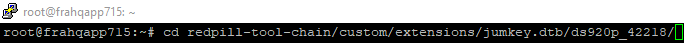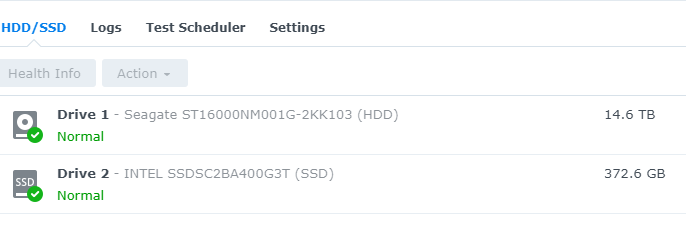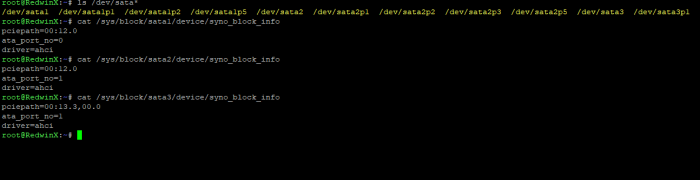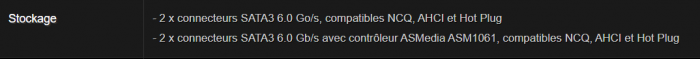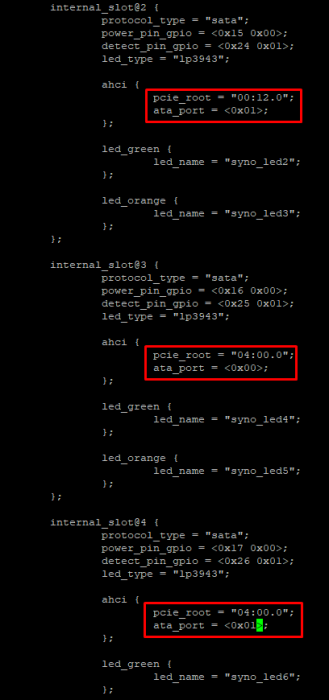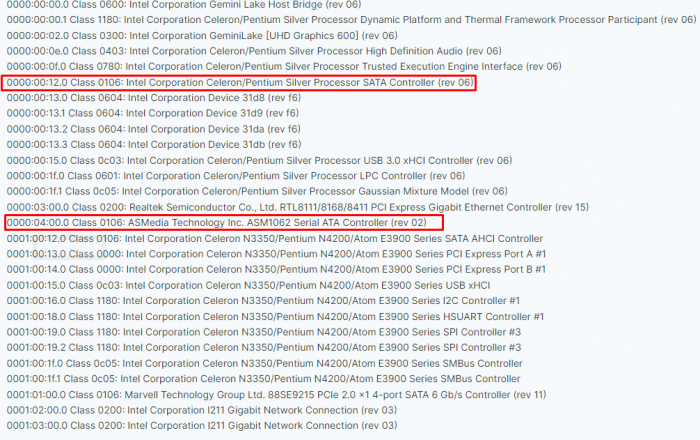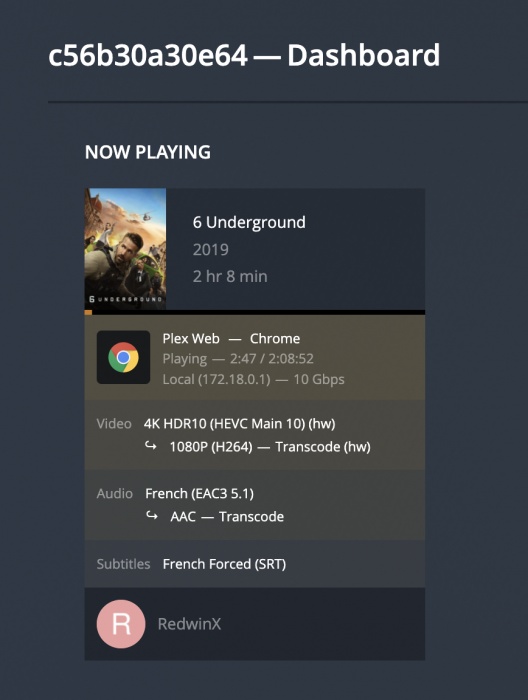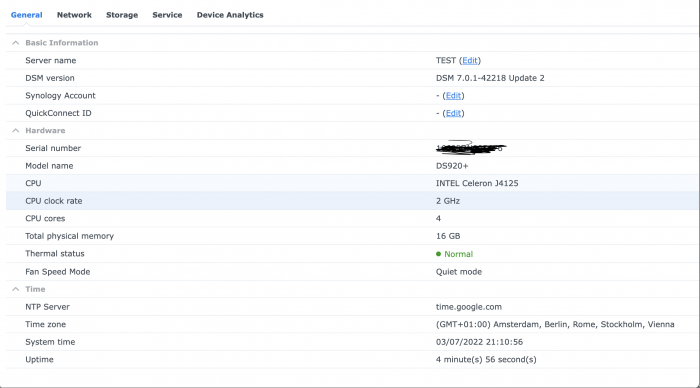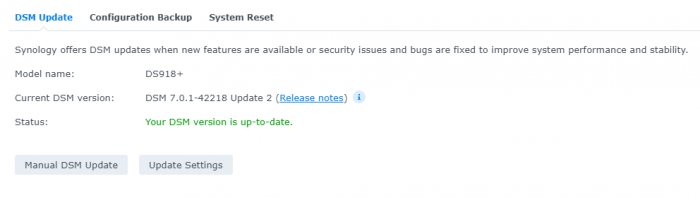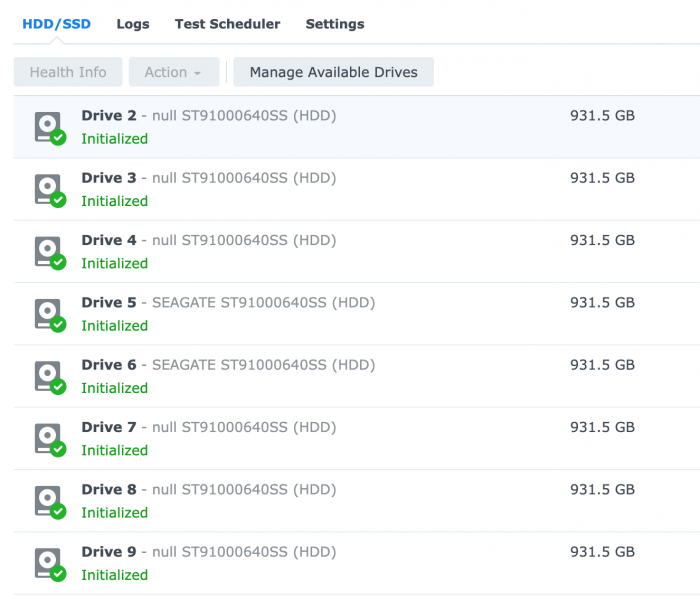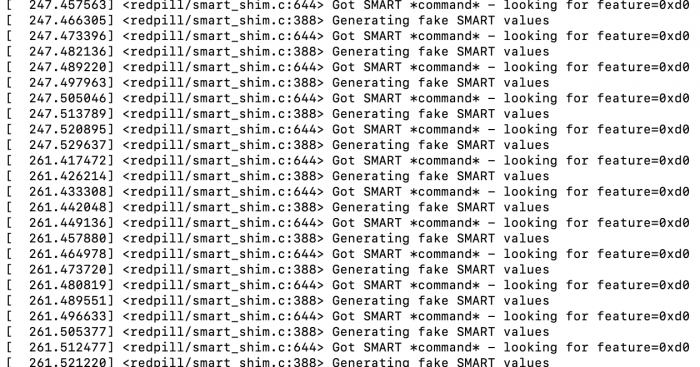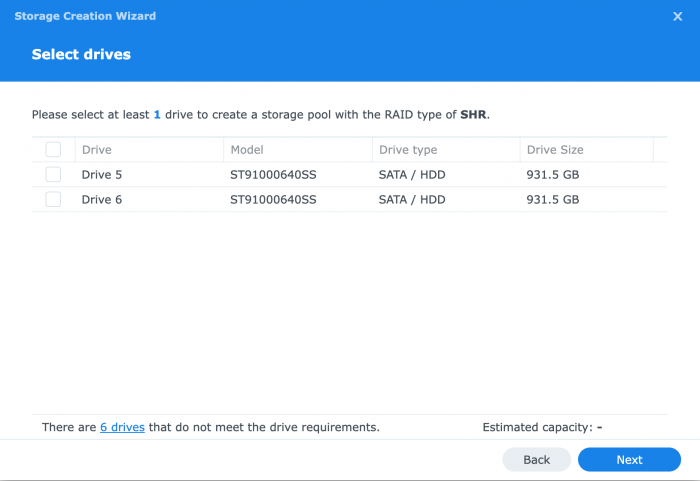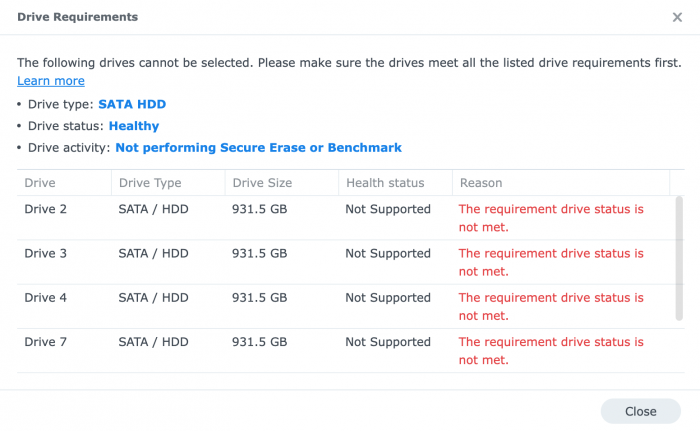RedwinX
Member-
Posts
161 -
Joined
-
Last visited
-
Days Won
5
Everything posted by RedwinX
-
RedPill - the new loader for 6.2.4 - Discussion
RedwinX replied to ThorGroup's topic in Developer Discussion Room
Found this : it8721-isa-0290. Cannot install fancontrol via opkg, need to find other way... @pocopicopossible to build driver it87 for ds3615xs ? -
RedPill - the new loader for 6.2.4 - Discussion
RedwinX replied to ThorGroup's topic in Developer Discussion Room
Hello all, @jumkey @pocopico @Orphée Is there a way to control the speed of fan by DSM? Finding a way, but not working. Even if I boot on Linux (whatever the distrib). It's an old QNAP, works fine (build with tinycore). I think there is a special driver in QNAP OS. If I found it, is it possible to backport it? Thx -
RedPill - the new loader for 6.2.4 - Discussion
RedwinX replied to ThorGroup's topic in Developer Discussion Room
LOL ! Thx, so many thread at this time! Will try ASAP EDIT : WOW! so many work on this thread!! -
RedPill - the new loader for 6.2.4 - Discussion
RedwinX replied to ThorGroup's topic in Developer Discussion Room
Hello ! did you think it will be possible to install DSM with NVR DVA3221? I was very intresting for me to test with my NVIDIA card (NVIDIA GeForce GTX 1650) , and surveillance station (have 22 camera)... The deep learning is a very helpful feature... Thx -
RedPill - the new loader for 6.2.4 - Discussion
RedwinX replied to ThorGroup's topic in Developer Discussion Room
Not a driver. Just a misconfiguration on your dbt file. There is 2 sata controller on this board. Use this conf : root@RedwinX:~# cat /sys/block/sata1/device/syno_block_info pciepath=00:12.0 ata_port_no=0 driver=ahci root@RedwinX:~# cat /sys/block/sata2/device/syno_block_info pciepath=00:12.0 ata_port_no=1 driver=ahci root@RedwinX:~# cat /sys/block/sata3/device/syno_block_info pciepath=00:13.3,00.0 ata_port_no=0 driver=ahci root@RedwinX:~# cat /sys/block/sata4/device/syno_block_info pciepath=00:13.3,00.0 ata_port_no=1 driver=ahci Use 00:13.3,00.0 and 00:12.0 (port 0 & 1 for each) on the output.dbt and generate the dbt file. -
RedPill - the new loader for 6.2.4 - Discussion
RedwinX replied to ThorGroup's topic in Developer Discussion Room
The installation is the same way than 918+. The only extra step is the DTB file. With a J4125, no need to install a driver, it was working natively. For the instruction of dtb file, please follow the topic from @dolbycat, it was very helpful for me. -
RedPill - the new loader for 6.2.4 - Discussion
RedwinX replied to ThorGroup's topic in Developer Discussion Room
English ? Cannot understand well German lol -
RedPill - the new loader for 6.2.4 - Discussion
RedwinX replied to ThorGroup's topic in Developer Discussion Room
Works fine ! thx ! -
RedPill - the new loader for 6.2.4 - Discussion
RedwinX replied to ThorGroup's topic in Developer Discussion Room
Have a little question : Here's my output.dts : But when I plug 3 disk, only 2 are reconized. However, when I check in SSH, I can see 3 SATA... Any idea ? EDIT : I think I found the solution : Regarding the spec of motherboard (https://www.asrock.com/MB/Intel/J5040-ITX/index.fr.asp#Specification) there is 2 sata connector. So I need to modify the slot 3 & 4 with the correct ID (with ASMedia so) @dolbycatdid you think I have to make ASMedia with ata_port at 0 & 1 or 3 & 4 ? -
RedPill - the new loader for 6.2.4 - Discussion
RedwinX replied to ThorGroup's topic in Developer Discussion Room
Have a TS-873U-RP and TS-463U-RP with AMD to test. It will be funny to test a Qnaplogy bonus : try the J4125 and J5040, can confirm full works only in 920+ firmware (918+ ko for lot of features) -
I can confirm that I have thee same report as you regarding the time to boot (for 920+). It takes at least 6min to boot. however, didn't havee issue with memory...
-
I can confirm you that it's not working on 918+, but with @Orphée and @dolbycat we have sucessfully installed a 920+ on a J4125, and HW transcoding works fine... Cannot explain why, but there is no restriction for the Intel HD 600 on 920+, instead of 918+ installation
-
RedPill - the new loader for 6.2.4 - Discussion
RedwinX replied to ThorGroup's topic in Developer Discussion Room
Works !!!!! I can confirm you that i915 works like a charm on ds920+ (Asrock J4125). HW transcoding is ok ! And you can say me that I dream, but redpill 920+ is more stable on a J4125 than a redpill 918+. System is more efficient -
RedPill - the new loader for 6.2.4 - Discussion
RedwinX replied to ThorGroup's topic in Developer Discussion Room
Right, works fine for installation (thx @dolbycat). I'm installing docker with plex to test HW transcoding lol, let me some time ahahah, just get back from work ahahah -
RedPill - the new loader for 6.2.4 - Discussion
RedwinX replied to ThorGroup's topic in Developer Discussion Room
The 920+ with J4125 has a Intel HD600 vs HD500 for the 918+. When you installed DS918+ with J4125, the hw transcoding didn't work, even with the modified driver from IG-88. So 920+ has the exact same driver as the Asrock J4125... So it may have benefits in some use case... -
RedPill - the new loader for 6.2.4 - Discussion
RedwinX replied to ThorGroup's topic in Developer Discussion Room
Thx, will try this afternoon -
RedPill - the new loader for 6.2.4 - Discussion
RedwinX replied to ThorGroup's topic in Developer Discussion Room
Maybe you can help me so, because I think I'm not fully understand too Have a test motherboard should be perfect for 920+ : Asrock J4125 lspci : output.dts : I need to replace "pcie_root = "00:1e.0,01.0,07.0"; " by "00:12.0" or "04:0.00" or "01:00.0" ? Nothing seams to be working lol -
That's an intresting subject. I have an Asrock J4125. Install of 918+ fine, but have same error : [ 24.956570] [drm] GPU HANG: ecode 9:0:0x29102fce, reason: Hang on bcs0, vcs0, vecs0, action: reset [ 24.966110] i915 0000:00:02.0: Resetting bcs0 after gpu hang [ 26.175685] [drm:gen8_reset_engines [i915]] *ERROR* bcs0: reset request timeout [ 26.183484] i915 0000:00:02.0: Resetting vcs0 after gpu hang [ 27.393478] [drm:gen8_reset_engines [i915]] *ERROR* vcs0: reset request timeout [ 27.401214] i915 0000:00:02.0: Resetting vecs0 after gpu hang [ 28.612277] [drm:gen8_reset_engines [i915]] *ERROR* vecs0: reset request timeout [ 28.620155] i915 0000:00:02.0: Resetting chip after gpu hang [ 31.335833] [drm:gen8_reset_engines [i915]] *ERROR* rcs0: reset request timeout [ 33.623349] i915 0000:00:02.0: i915_reset_device timed out, cancelling all in-flight rendering. [ 34.153348] [drm:gen8_reset_engines [i915]] *ERROR* rcs0: reset request timeout [ 36.970862] [drm:gen8_reset_engines [i915]] *ERROR* rcs0: reset request timeout [ 37.078752] i915 0000:00:02.0: Failed to reset chip [ 37.095297] [drm] Initialized i915 1.6.0 20171222 for 0000:00:02.0 on minor 0 [ 37.103988] ACPI: Video Device [GFX0] (multi-head: yes rom: no post: no) The driver is the original driver. The driver for i915 ds920+ should be in the firmware of 7.0.1 ds918+ right ?
-
RedPill - the new loader for 6.2.4 - Discussion
RedwinX replied to ThorGroup's topic in Developer Discussion Room
@jumkey Hey ! Is there any chance to have a bsp compatible with 918+ v7.1 ? Only available for 920+. Can I use the same BSP from 920+ to 918+ ? 920+ didn't work on my hardware... Need 7.1 to have new features on Active Backup Thx for your work -
RedPill - the new loader for 6.2.4 - Discussion
RedwinX replied to ThorGroup's topic in Developer Discussion Room
If you read/search on this post, I can confirm you that you can upgrade easily from 6.2.3 to 7.0.1. Please make a backup first, as always. The upgrade is simple, and works fine (tested on 5 xpenology in production --> upgrade from jun's loader 1.04b/1.03b). For sfp+, what's your card reference? You can use extension from @pocopico. Just give me the reference of your card, and I will told you which driver used. -
RedPill - the new loader for 6.2.4 - Discussion
RedwinX replied to ThorGroup's topic in Developer Discussion Room
Understood. Thx for explaination. Basic img (without any driver) works with 918+ img on my baremetal (i7-8700). Not working with the same img 920+. That's my previous question. You cannot use a cpu older than Haswell to be working with 918+. I was thinking that's the same thing with Geminilake. I cannot have serial port on this baremetal, cannot see what's not working -
RedPill - the new loader for 6.2.4 - Discussion
RedwinX replied to ThorGroup's topic in Developer Discussion Room
Did you think itt can work with a i7-8700 or i5-8500t ? Cannot test right know, but 8th gen is older than geminilake so... -
RedPill - the new loader for 6.2.4 - Discussion
RedwinX replied to ThorGroup's topic in Developer Discussion Room
-
You need to patch it first. Like @dateno1 said, you need to follow this tuto : https://blog.dateno1.com/?p=3890 I can tell you that's it works fine !
-
RedPill - the new loader for 6.2.4 - Discussion
RedwinX replied to ThorGroup's topic in Developer Discussion Room