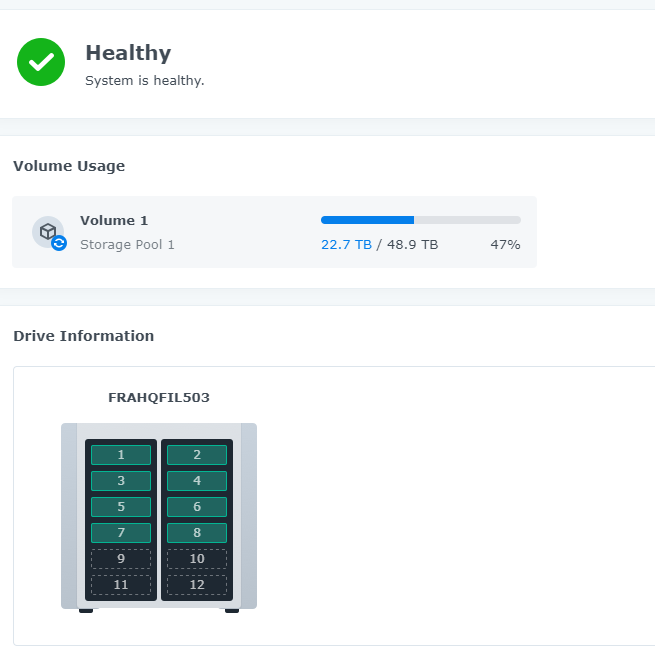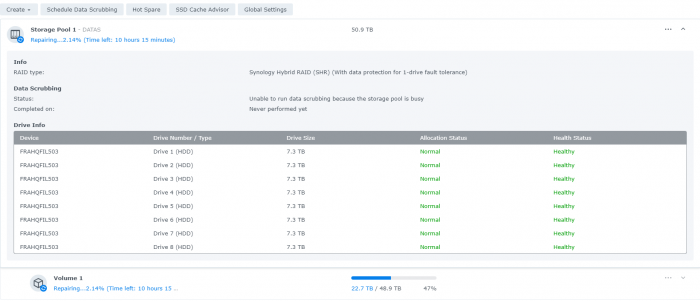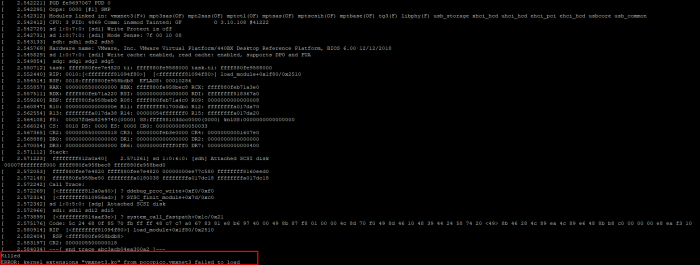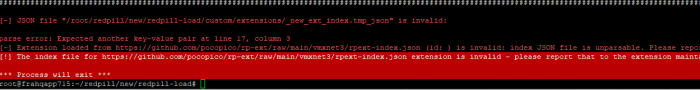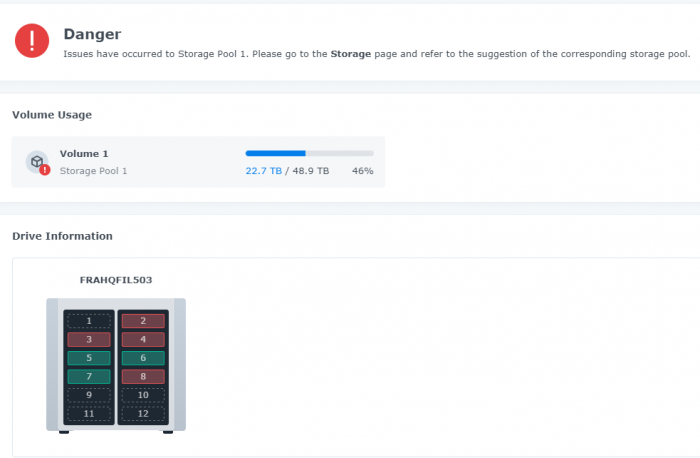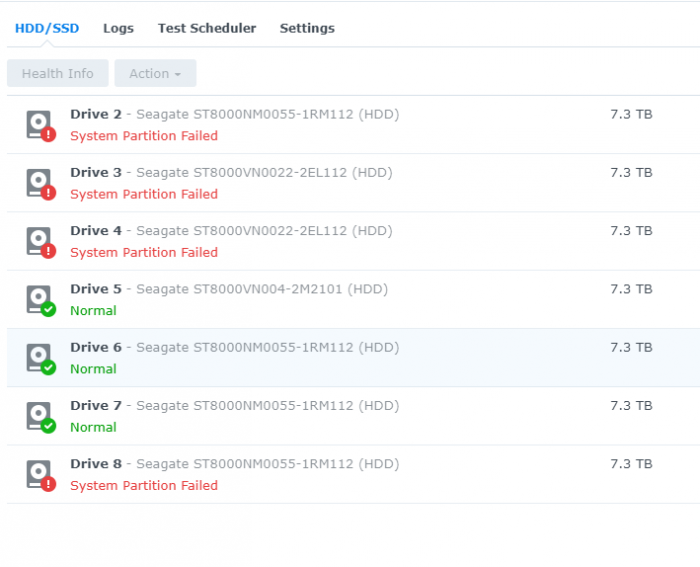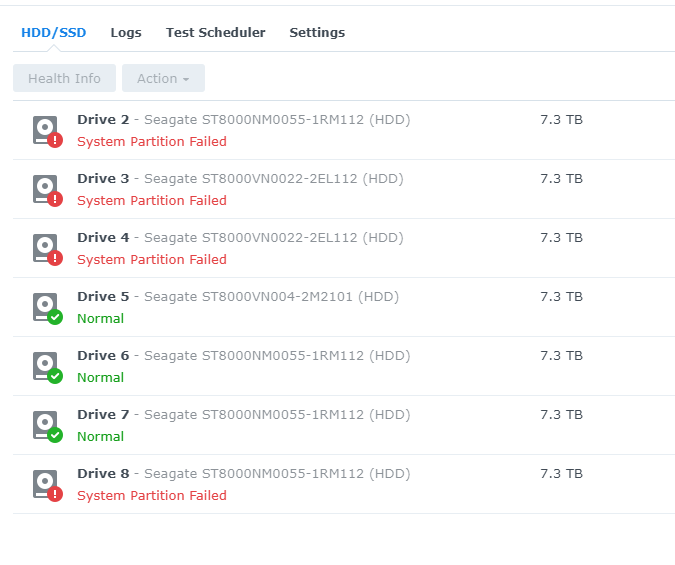RedwinX
Member-
Posts
161 -
Joined
-
Last visited
-
Days Won
5
Everything posted by RedwinX
-
RedPill - the new loader for 6.2.4 - Discussion
RedwinX replied to ThorGroup's topic in Developer Discussion Room
Wondering why there is no 3617xs with redpill to manage more core right now? -
RedPill - the new loader for 6.2.4 - Discussion
RedwinX replied to ThorGroup's topic in Developer Discussion Room
@pocopicoWith RDM : (Only with these parameters : SataPortMap=18 and DiskIdxMap=0C00 --> 2 SATA controller on ESXi) The real problem is supervision, we cannot detect serial of disks with RDM...) Just need to rebuild (because of 7 disk listed with SAS) : -
RedPill - the new loader for 6.2.4 - Discussion
RedwinX replied to ThorGroup's topic in Developer Discussion Room
Better ! works fine -
RedPill - the new loader for 6.2.4 - Discussion
RedwinX replied to ThorGroup's topic in Developer Discussion Room
-
RedPill - the new loader for 6.2.4 - Discussion
RedwinX replied to ThorGroup's topic in Developer Discussion Room
No, it missing one disk (drive 1), instead of it appear on the fdisk. You can forgot the system partition failed, there is no problem with that, just because the upgrade was not complete. If I have the 8 disk, I just rebuild the RAID and click on repair, and that's working fine (tested with RDM). My real problem is to know why there is one disk missing on DSM, because it was detected at boot, and present into fdisk list As you can see, it missed one disk : And FYI for VMXNET3 : -
RedPill - the new loader for 6.2.4 - Discussion
RedwinX replied to ThorGroup's topic in Developer Discussion Room
@pocopicoSame error with SataPortMap=18. And as you can see, your driver load and see the 8 disks As you can see, the fdisk -l see the 8 disk : -
RedPill - the new loader for 6.2.4 - Discussion
RedwinX replied to ThorGroup's topic in Developer Discussion Room
I will try in hour, going to work now. But already try in my memory. I let you know when I will try. -
RedPill - the new loader for 6.2.4 - Discussion
RedwinX replied to ThorGroup's topic in Developer Discussion Room
This is not evident, I came from 6.2.3. And when the upgrade process started, there is not all disk, that’s why have this error. With RDM, works fine. Upgrade was ok and repair of disk was fine. -
RedPill - the new loader for 6.2.4 - Discussion
RedwinX replied to ThorGroup's topic in Developer Discussion Room
This is what I have : 0000:02:00.0 Class 0c03: Device 15ad:0774 DeviceName: usb Subsystem: Device 15ad:1976 Kernel driver in use: uhci_hcd 0000:02:02.0 Class 0106: Device 15ad:07e0 DeviceName: sata0 Subsystem: Device 15ad:07e0 Kernel driver in use: ahci 0000:02:03.0 Class 0c03: Device 15ad:0770 DeviceName: ehci Subsystem: Device 15ad:0770 Kernel driver in use: ehci-pci 0000:03:00.0 Class 0107: Device 1000:0087 (rev 05) DeviceName: pciPassthru0 Subsystem: Device 1028:1f38 Kernel driver in use: mpt2sas 0000:0b:00.0 Class 0200: Device 8086:10d3 DeviceName: Ethernet1 Subsystem: Device 15ad:07d0 Kernel driver in use: e1000e 0000:13:00.0 Class 0200: Device 15ad:07b0 (rev 01) DeviceName: Ethernet0 Subsystem: Device 15ad:07b0 0001:07:00.0 Class 0106: Device 1b4b:9235 (rev 11) 0001:08:00.0 Class 0106: Device 1b4b:9235 (rev 11) 0001:09:00.0 Class 0106: Device 1b4b:9235 (rev 11) 0001:0a:00.0 Class 0106: Device 1b4b:9235 (rev 11) Results with SataPortMap=148 : It always missing the 1st disk with any combination -
RedPill - the new loader for 6.2.4 - Discussion
RedwinX replied to ThorGroup's topic in Developer Discussion Room
DS3615xs 7.0-41222 -
RedPill - the new loader for 6.2.4 - Discussion
RedwinX replied to ThorGroup's topic in Developer Discussion Room
Yeah, agree with you, I've try the correct combination (1 SATA and 8 disk with SAS), but not working. You can see the answer from thorgroup... In addition, do you have an extension for vmxnet3 by chance ? -
RedPill - the new loader for 6.2.4 - Discussion
RedwinX replied to ThorGroup's topic in Developer Discussion Room
Hi, Thx for Pocopico drivers. However, same problem here. With a passthough of the lsi card to the VM (ESXi 6.5), I can see only 6 disk of 8. Try different combination with SasIdxMap, DiskIdxMap, SataPortMap, the max disk I can have is 7 (sda desactivated...). Try also to just activate sasactivator from @ThorGroup, but have kernel panic at boot. Any suggestions ? Thx -
RedPill - the new loader for 6.2.4 - Discussion
RedwinX replied to ThorGroup's topic in Developer Discussion Room
Cool ! Works also with rdm on SATA controller (1:x) with redpill 0:0 Works fine with DiskIdxMap=0C00 SataPortMap=18 (have 8 disk) now have to find a solution with VMXNET3 driver and broken universal search lol -
RedPill - the new loader for 6.2.4 - Discussion
RedwinX replied to ThorGroup's topic in Developer Discussion Room
Lol, happy to read that, because have exactly the same issue !! Maybe try with rdm instead of lsi passthrough -
RedPill - the new loader for 6.2.4 - Discussion
RedwinX replied to ThorGroup's topic in Developer Discussion Room
Yeah sure, if I read and understand, have to make diskidxmap=0C00 (13th disk is redpill vmdk, and 1th for sas card) and SATAPORTMAP=18 (1 port for redpill and 8 for sas) but always only 7 disk of 8 on sas card -
RedPill - the new loader for 6.2.4 - Discussion
RedwinX replied to ThorGroup's topic in Developer Discussion Room
Hi ! Have a little question, I’m a little bit confused with the SataPortMap option. Currently, have a img/vmdk as redpill loader to sata 0:0 (esxi). Passthrough the lsi card. Have installed the mpt2sas extension, and my syno see only 6 disk of 8 (on the LSI). Try different number of sataportmap, only the 1 value see 7 disk of 8. What’s I messed up ? With diskidxmap, other results but not working… ty in advance for your help. red -
RedPill - the new loader for 6.2.4 - Discussion
RedwinX replied to ThorGroup's topic in Developer Discussion Room
Thx for the clarification and your works -
RedPill - the new loader for 6.2.4 - Discussion
RedwinX replied to ThorGroup's topic in Developer Discussion Room
Oh ok, ty for your answer. So basically, if I passthough my lsi card and just add my redpill img on sata0:0 like my jun 1.03b it will just upgrade my 6.2.3 to 7 ? Because actually, when I boot to SATA mode, it say : no drive. When I manually load the driver, it see the drive, but said : not installed, it cannot upgrade -
RedPill - the new loader for 6.2.4 - Discussion
RedwinX replied to ThorGroup's topic in Developer Discussion Room
Works for me with LSI card. insmod mpt2sas.ko see my drive (ESXi), and refresh install menu said that I can install it. However, the mpt2sas module won't load at boot, and when I restart, same process, need to load the driver, but it say that the syno is not installed.. Try to modify linuxrc to load it at kernel boot but not working... -
RedPill - the new loader for 6.2.4 - Discussion
RedwinX replied to ThorGroup's topic in Developer Discussion Room
Yeah, but with what repo ? Didn't found repo with 42218 for 918+... EDIT : Oh, Jumkey dev repo... Ok ty -
RedPill - the new loader for 6.2.4 - Discussion
RedwinX replied to ThorGroup's topic in Developer Discussion Room
Hey everyone ! My bad, my brother has update the baremetal DS918+ to 7.0.1-42218... Any bsp available to fix broken NAS? Or maybe a method to downgrade? Thx in advance, Red -
It already release. Can help you to generate yours if you want
-
Hi everyone ! Wondering if anyone has a solution for DSM 7-7.0.1 ? The libsynonvme.so.1 crash on DSM 7, and the NVMe cannot be used as cache. Atttached the original libsynonvme.so.1 of DSM 7.0.1 if anyone can found how to patch it . Have 1 Redpill DS918+ 7.0.1 in test right know, so I can made tests without pb, Regards, libsynonvme.so.1
-
RedPill - the new loader for 6.2.4 - Discussion
RedwinX replied to ThorGroup's topic in Developer Discussion Room
Won't boot on my baremetal 918+. works only on virtualbox, stange... -
RedPill - the new loader for 6.2.4 - Discussion
RedwinX replied to ThorGroup's topic in Developer Discussion Room
Have resolved this issue !! You just have to boot with UEFI, install with USB3 controller works fine