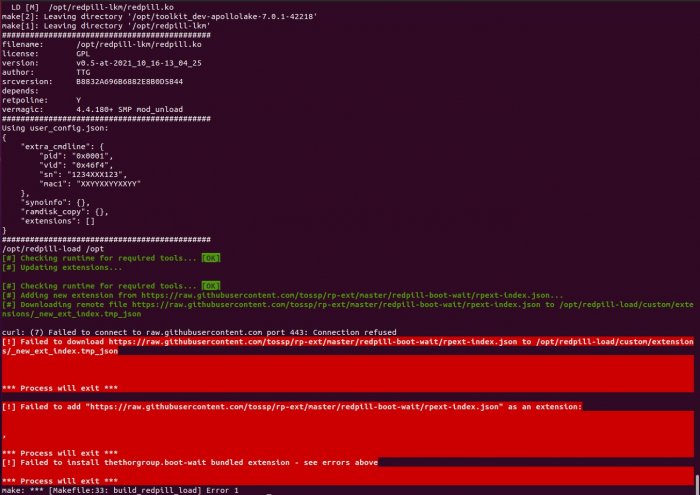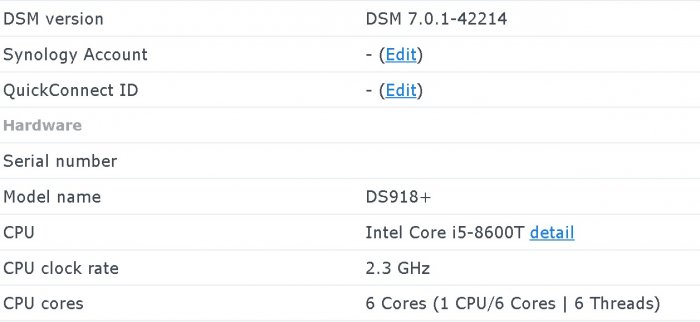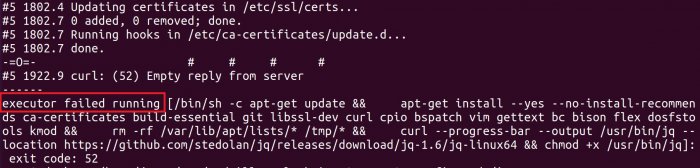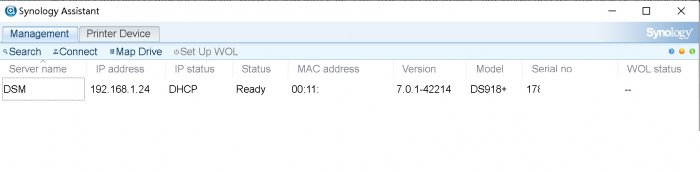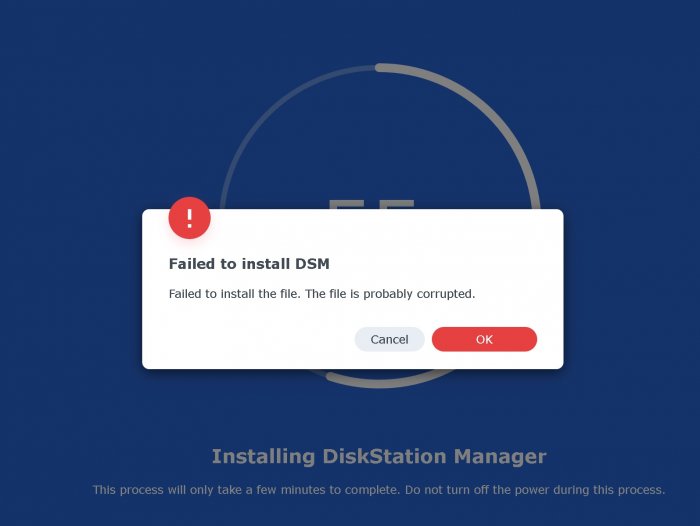snowfox
Member-
Posts
41 -
Joined
-
Last visited
Recent Profile Visitors
The recent visitors block is disabled and is not being shown to other users.
snowfox's Achievements

Junior Member (2/7)
4
Reputation
-
RedPill - the new loader for 6.2.4 - Discussion
snowfox replied to ThorGroup's topic in Developer Discussion Room
thank you again. I run docker in Ubuntu 20.04 in VMware Workstation in win10, not WSL2. -
RedPill - the new loader for 6.2.4 - Discussion
snowfox replied to ThorGroup's topic in Developer Discussion Room
-
RedPill - the new loader for 6.2.4 - Discussion
snowfox replied to ThorGroup's topic in Developer Discussion Room
I repeatedly run ./redpill_tool_chain.sh auto apollolake-7.0.1-42218, and finally the first error does not appear, but the second error appears. -
RedPill - the new loader for 6.2.4 - Discussion
snowfox replied to ThorGroup's topic in Developer Discussion Room
when i run ./redpill_tool_chain.sh auto apollolake-7.0.1-42218,this error occurs: curl: (7) Failed to connect to raw.githubusercontent.com port 443: Connection refused [!] Failed to download https://raw.githubusercontent.com/tossp/rp-ext/master/redpill-boot-wait/rpext-index.json to /opt/redpill-load/custom/extensions/_new_ext_index.tmp_json *** Process will exit *** [!] Failed to add "https://raw.githubusercontent.com/tossp/rp-ext/master/redpill-boot-wait/rpext-index.json" as an extension: , *** Process will exit *** [!] Failed to install thethorgroup.boot-wait bundled extension - see errors above *** Process will exit *** -
RedPill - the new loader for 6.2.4 - Discussion
snowfox replied to ThorGroup's topic in Developer Discussion Room
thank you. let me try again. -
RedPill - the new loader for 6.2.4 - Discussion
snowfox replied to ThorGroup's topic in Developer Discussion Room
hello,when I compile,input “./redpill_tool_chain.sh auto apollolake-7.0.1-42218”,i have this problem: fatal: unable to access 'https://github.com/RedPill-TTG/redpill-lkm.git/': gnutls_handshake() failed: The TLS connection was non-properly terminated. how to solve this problem? i think maybe i need to use VPN. which VPN can i use under Ubuntu? -
Tutorial: installing 918+ 6.2.X DSM on 1.04b loader (transcoding)
snowfox replied to Olegin's topic in Tutorials and Guides
sorry- 264 replies
-
- trancoding
- 1.04b
-
(and 1 more)
Tagged with:
-
DSM 5.x/6.x/7.x CPU name & cores infomation Change tool
snowfox replied to FOXBI's topic in Software Modding
-
RedPill - the new loader for 6.2.4 - Discussion
snowfox replied to ThorGroup's topic in Developer Discussion Room
I did it this way: 1. in ubuntu,install Docker sudo apt-get update sudo apt install docker.io 2. install jq & curl: sudo apt install jq sudo apt install curl 3. download redpill-tool-chain_x86_64_v0.7.4 4. cd redpill-tool-chain_x86_64_v0.7.4 5. vi apollolake_user_config.json, edit vid,pid,sn,mac 6. build img ./redpill_tool_chain.sh bulid apollolake-xxx ./redpill_tool_chain.sh run apollolake-xxx make build_all (xxx is the version you choose,like 7.0.1-42214) then the file was in /images -- if you build again, please follow @haydibe's advice, clean up your build cache and images to benefit from the fix: docker builder prune --all --filter label=redpill-tool-chain docker image ls --filter label=redpill-tool-chain --quiet | xargs docker image rm -
let me try
-
RedPill - the new loader for 6.2.4 - Discussion
snowfox replied to ThorGroup's topic in Developer Discussion Room
hello,i add the 10G network card’s driver to the boot file and started smoothly,when ds918+_42214.pat is installed and started again, the 10G network card driver is lost. how can I make the driver of the 10G network card be loaded at startup? which file do i to modify? after startup,i can added the driver manually through SSH. But I can't do this every time. I want Qunhui to automatically load the driver when it starts. sudo insmod /usr/lib/modules/ixgbe.ko systemctl restart rc-network how can i do ? -
RedPill - the new loader for 6.2.4 - Discussion
snowfox replied to ThorGroup's topic in Developer Discussion Room
Sorry, I made a mistake. The problem was solved after reinstalling docker. thank you again for your help -
RedPill - the new loader for 6.2.4 - Discussion
snowfox replied to ThorGroup's topic in Developer Discussion Room
-
RedPill - the new loader for 6.2.4 - Discussion
snowfox replied to ThorGroup's topic in Developer Discussion Room
New problems arise again. After installing DSM_ DS918+_ 42214.pat, the 10G network card disappeared!! why? what can i do ? edit the pat file? -
RedPill - the new loader for 6.2.4 - Discussion
snowfox replied to ThorGroup's topic in Developer Discussion Room
I solved the problem. The reason is that the root account is not used to edit the file. That's stupid!