
ed_co
-
Posts
135 -
Joined
-
Last visited
-
Days Won
1
Posts posted by ed_co
-
-
On 4/29/2024 at 3:21 PM, FOXBI said:
As of the 12th, it seems that the existing parsing method is no longer applicable.
If you leave /proc/cpuinfo, I will refer to it when updating later.
Sorry for the late reply. You have it here:
Quote$ cat /proc/cpuinfo
processor : 0
vendor_id : GenuineIntel
cpu family : 6
model : 151
model name : 12th Gen Intel(R) Core(TM) i5-12400
stepping : 5
microcode : 0x2e
cpu MHz : 800.000
cache size : 18432 KB
physical id : 0
siblings : 8
core id : 0
cpu cores : 4
apicid : 0
initial apicid : 0
fpu : yes
fpu_exception : yes
cpuid level : 32
wp : yes
flags : fpu vme de pse tsc msr pae mce cx8 apic sep mtrr pge mca cmov pat pse36 clflush dts acpi mmx fxsr sse sse2 ss ht tm pbe syscall nx pdpe1gb rdtscp lm constant_tsc arch_perfmon pebs bts rep_good nopl xtopology nonstop_tsc aperfmperf pni pclmulqdq dtes64 monitor ds_cpl vmx est tm2 ssse3 sdbg fma cx16 xtpr pdcm pcid sse4_1 sse4_2 x2apic movbe popcnt tsc_deadline_timer aes xsave avx f16c rdrand lahf_lm abm 3dnowprefetch epb invpcid_single intel_pt ssbd ibrs ibpb stibp ibrs_enhanced tpr_shadow vnmi flexpriority ept vpid fsgsbase tsc_adjust bmi1 avx2 smep bmi2 erms invpcid rdseed adx smap clflushopt clwb sha_ni xsaveopt xsavec xgetbv1 dtherm ida arat pln pts hwp hwp_notify hwp_act_window hwp_epp hwp_pkg_req pku md_clear flush_l1d arch_capabilities
bugs : spectre_v1 spectre_v2 spec_store_bypass swapgs
bogomips : 4991.97
clflush size : 64
cache_alignment : 64
address sizes : 39 bits physical, 48 bits virtual
power management:
processor : 1
vendor_id : GenuineIntel
cpu family : 6
model : 151
model name : 12th Gen Intel(R) Core(TM) i5-12400
stepping : 5
microcode : 0x2e
cpu MHz : 800.000
cache size : 18432 KB
physical id : 0
siblings : 8
core id : 0
cpu cores : 4
apicid : 1
initial apicid : 1
fpu : yes
fpu_exception : yes
cpuid level : 32
wp : yes
flags : fpu vme de pse tsc msr pae mce cx8 apic sep mtrr pge mca cmov pat pse36 clflush dts acpi mmx fxsr sse sse2 ss ht tm pbe syscall nx pdpe1gb rdtscp lm constant_tsc arch_perfmon pebs bts rep_good nopl xtopology nonstop_tsc aperfmperf pni pclmulqdq dtes64 monitor ds_cpl vmx est tm2 ssse3 sdbg fma cx16 xtpr pdcm pcid sse4_1 sse4_2 x2apic movbe popcnt tsc_deadline_timer aes xsave avx f16c rdrand lahf_lm abm 3dnowprefetch epb invpcid_single intel_pt ssbd ibrs ibpb stibp ibrs_enhanced tpr_shadow vnmi flexpriority ept vpid fsgsbase tsc_adjust bmi1 avx2 smep bmi2 erms invpcid rdseed adx smap clflushopt clwb sha_ni xsaveopt xsavec xgetbv1 dtherm ida arat pln pts hwp hwp_notify hwp_act_window hwp_epp hwp_pkg_req pku md_clear flush_l1d arch_capabilities
bugs : spectre_v1 spectre_v2 spec_store_bypass swapgs
bogomips : 4991.97
clflush size : 64
cache_alignment : 64
address sizes : 39 bits physical, 48 bits virtual
power management:
processor : 2
vendor_id : GenuineIntel
cpu family : 6
model : 151
model name : 12th Gen Intel(R) Core(TM) i5-12400
stepping : 5
microcode : 0x2e
cpu MHz : 800.000
cache size : 18432 KB
physical id : 0
siblings : 8
core id : 1
cpu cores : 4
apicid : 2
initial apicid : 2
fpu : yes
fpu_exception : yes
cpuid level : 32
wp : yes
flags : fpu vme de pse tsc msr pae mce cx8 apic sep mtrr pge mca cmov pat pse36 clflush dts acpi mmx fxsr sse sse2 ss ht tm pbe syscall nx pdpe1gb rdtscp lm constant_tsc arch_perfmon pebs bts rep_good nopl xtopology nonstop_tsc aperfmperf pni pclmulqdq dtes64 monitor ds_cpl vmx est tm2 ssse3 sdbg fma cx16 xtpr pdcm pcid sse4_1 sse4_2 x2apic movbe popcnt tsc_deadline_timer aes xsave avx f16c rdrand lahf_lm abm 3dnowprefetch epb invpcid_single intel_pt ssbd ibrs ibpb stibp ibrs_enhanced tpr_shadow vnmi flexpriority ept vpid fsgsbase tsc_adjust bmi1 avx2 smep bmi2 erms invpcid rdseed adx smap clflushopt clwb sha_ni xsaveopt xsavec xgetbv1 dtherm ida arat pln pts hwp hwp_notify hwp_act_window hwp_epp hwp_pkg_req pku md_clear flush_l1d arch_capabilities
bugs : spectre_v1 spectre_v2 spec_store_bypass swapgs
bogomips : 4991.97
clflush size : 64
cache_alignment : 64
address sizes : 39 bits physical, 48 bits virtual
power management:
processor : 3
vendor_id : GenuineIntel
cpu family : 6
model : 151
model name : 12th Gen Intel(R) Core(TM) i5-12400
stepping : 5
microcode : 0x2e
cpu MHz : 800.000
cache size : 18432 KB
physical id : 0
siblings : 8
core id : 1
cpu cores : 4
apicid : 3
initial apicid : 3
fpu : yes
fpu_exception : yes
cpuid level : 32
wp : yes
flags : fpu vme de pse tsc msr pae mce cx8 apic sep mtrr pge mca cmov pat pse36 clflush dts acpi mmx fxsr sse sse2 ss ht tm pbe syscall nx pdpe1gb rdtscp lm constant_tsc arch_perfmon pebs bts rep_good nopl xtopology nonstop_tsc aperfmperf pni pclmulqdq dtes64 monitor ds_cpl vmx est tm2 ssse3 sdbg fma cx16 xtpr pdcm pcid sse4_1 sse4_2 x2apic movbe popcnt tsc_deadline_timer aes xsave avx f16c rdrand lahf_lm abm 3dnowprefetch epb invpcid_single intel_pt ssbd ibrs ibpb stibp ibrs_enhanced tpr_shadow vnmi flexpriority ept vpid fsgsbase tsc_adjust bmi1 avx2 smep bmi2 erms invpcid rdseed adx smap clflushopt clwb sha_ni xsaveopt xsavec xgetbv1 dtherm ida arat pln pts hwp hwp_notify hwp_act_window hwp_epp hwp_pkg_req pku md_clear flush_l1d arch_capabilities
bugs : spectre_v1 spectre_v2 spec_store_bypass swapgs
bogomips : 4991.97
clflush size : 64
cache_alignment : 64
address sizes : 39 bits physical, 48 bits virtual
power management:
processor : 4
vendor_id : GenuineIntel
cpu family : 6
model : 151
model name : 12th Gen Intel(R) Core(TM) i5-12400
stepping : 5
microcode : 0x2e
cpu MHz : 2501.000
cache size : 18432 KB
physical id : 0
siblings : 8
core id : 2
cpu cores : 4
apicid : 4
initial apicid : 4
fpu : yes
fpu_exception : yes
cpuid level : 32
wp : yes
flags : fpu vme de pse tsc msr pae mce cx8 apic sep mtrr pge mca cmov pat pse36 clflush dts acpi mmx fxsr sse sse2 ss ht tm pbe syscall nx pdpe1gb rdtscp lm constant_tsc arch_perfmon pebs bts rep_good nopl xtopology nonstop_tsc aperfmperf pni pclmulqdq dtes64 monitor ds_cpl vmx est tm2 ssse3 sdbg fma cx16 xtpr pdcm pcid sse4_1 sse4_2 x2apic movbe popcnt tsc_deadline_timer aes xsave avx f16c rdrand lahf_lm abm 3dnowprefetch epb invpcid_single intel_pt ssbd ibrs ibpb stibp ibrs_enhanced tpr_shadow vnmi flexpriority ept vpid fsgsbase tsc_adjust bmi1 avx2 smep bmi2 erms invpcid rdseed adx smap clflushopt clwb sha_ni xsaveopt xsavec xgetbv1 dtherm ida arat pln pts hwp hwp_notify hwp_act_window hwp_epp hwp_pkg_req pku md_clear flush_l1d arch_capabilities
bugs : spectre_v1 spectre_v2 spec_store_bypass swapgs
bogomips : 4991.97
clflush size : 64
cache_alignment : 64
address sizes : 39 bits physical, 48 bits virtual
power management:
processor : 5
vendor_id : GenuineIntel
cpu family : 6
model : 151
model name : 12th Gen Intel(R) Core(TM) i5-12400
stepping : 5
microcode : 0x2e
cpu MHz : 2501.000
cache size : 18432 KB
physical id : 0
siblings : 8
core id : 2
cpu cores : 4
apicid : 5
initial apicid : 5
fpu : yes
fpu_exception : yes
cpuid level : 32
wp : yes
flags : fpu vme de pse tsc msr pae mce cx8 apic sep mtrr pge mca cmov pat pse36 clflush dts acpi mmx fxsr sse sse2 ss ht tm pbe syscall nx pdpe1gb rdtscp lm constant_tsc arch_perfmon pebs bts rep_good nopl xtopology nonstop_tsc aperfmperf pni pclmulqdq dtes64 monitor ds_cpl vmx est tm2 ssse3 sdbg fma cx16 xtpr pdcm pcid sse4_1 sse4_2 x2apic movbe popcnt tsc_deadline_timer aes xsave avx f16c rdrand lahf_lm abm 3dnowprefetch epb invpcid_single intel_pt ssbd ibrs ibpb stibp ibrs_enhanced tpr_shadow vnmi flexpriority ept vpid fsgsbase tsc_adjust bmi1 avx2 smep bmi2 erms invpcid rdseed adx smap clflushopt clwb sha_ni xsaveopt xsavec xgetbv1 dtherm ida arat pln pts hwp hwp_notify hwp_act_window hwp_epp hwp_pkg_req pku md_clear flush_l1d arch_capabilities
bugs : spectre_v1 spectre_v2 spec_store_bypass swapgs
bogomips : 4991.97
clflush size : 64
cache_alignment : 64
address sizes : 39 bits physical, 48 bits virtual
power management:
processor : 6
vendor_id : GenuineIntel
cpu family : 6
model : 151
model name : 12th Gen Intel(R) Core(TM) i5-12400
stepping : 5
microcode : 0x2e
cpu MHz : 2501.000
cache size : 18432 KB
physical id : 0
siblings : 8
core id : 3
cpu cores : 4
apicid : 6
initial apicid : 6
fpu : yes
fpu_exception : yes
cpuid level : 32
wp : yes
flags : fpu vme de pse tsc msr pae mce cx8 apic sep mtrr pge mca cmov pat pse36 clflush dts acpi mmx fxsr sse sse2 ss ht tm pbe syscall nx pdpe1gb rdtscp lm constant_tsc arch_perfmon pebs bts rep_good nopl xtopology nonstop_tsc aperfmperf pni pclmulqdq dtes64 monitor ds_cpl vmx est tm2 ssse3 sdbg fma cx16 xtpr pdcm pcid sse4_1 sse4_2 x2apic movbe popcnt tsc_deadline_timer aes xsave avx f16c rdrand lahf_lm abm 3dnowprefetch epb invpcid_single intel_pt ssbd ibrs ibpb stibp ibrs_enhanced tpr_shadow vnmi flexpriority ept vpid fsgsbase tsc_adjust bmi1 avx2 smep bmi2 erms invpcid rdseed adx smap clflushopt clwb sha_ni xsaveopt xsavec xgetbv1 dtherm ida arat pln pts hwp hwp_notify hwp_act_window hwp_epp hwp_pkg_req pku md_clear flush_l1d arch_capabilities
bugs : spectre_v1 spectre_v2 spec_store_bypass swapgs
bogomips : 4991.97
clflush size : 64
cache_alignment : 64
address sizes : 39 bits physical, 48 bits virtual
power management:
processor : 7
vendor_id : GenuineIntel
cpu family : 6
model : 151
model name : 12th Gen Intel(R) Core(TM) i5-12400
stepping : 5
microcode : 0x2e
cpu MHz : 2501.000
cache size : 18432 KB
physical id : 0
siblings : 8
core id : 3
cpu cores : 4
apicid : 7
initial apicid : 7
fpu : yes
fpu_exception : yes
cpuid level : 32
wp : yes
flags : fpu vme de pse tsc msr pae mce cx8 apic sep mtrr pge mca cmov pat pse36 clflush dts acpi mmx fxsr sse sse2 ss ht tm pbe syscall nx pdpe1gb rdtscp lm constant_tsc arch_perfmon pebs bts rep_good nopl xtopology nonstop_tsc aperfmperf pni pclmulqdq dtes64 monitor ds_cpl vmx est tm2 ssse3 sdbg fma cx16 xtpr pdcm pcid sse4_1 sse4_2 x2apic movbe popcnt tsc_deadline_timer aes xsave avx f16c rdrand lahf_lm abm 3dnowprefetch epb invpcid_single intel_pt ssbd ibrs ibpb stibp ibrs_enhanced tpr_shadow vnmi flexpriority ept vpid fsgsbase tsc_adjust bmi1 avx2 smep bmi2 erms invpcid rdseed adx smap clflushopt clwb sha_ni xsaveopt xsavec xgetbv1 dtherm ida arat pln pts hwp hwp_notify hwp_act_window hwp_epp hwp_pkg_req pku md_clear flush_l1d arch_capabilities
bugs : spectre_v1 spectre_v2 spec_store_bypass swapgs
bogomips : 4991.97
clflush size : 64
cache_alignment : 64
address sizes : 39 bits physical, 48 bits virtual
power management:
Thank you very much
-
3 hours ago, IG-88 said:
but with the loaders you can switch models any time and and dsm will be able to convert everything (usually) as all is x64 based
That's very interesting. So change the model is doable, but has to be DSM converted, you mean like from 6.2.3 to 7.X.X? This is because every DSM is always a different OS depending on the hardware and is not a common OS for all, right?
If so, it is a pity there is no project trying to unify all the DSM OS's and create just one to be compatible with all the hardware at the same time, and is just matter of installing, and no loader needed anymore... could be somewhat doable? -
On 4/13/2024 at 8:43 PM, ed_co said:
My mini pci-board is not that flimsy (https://www.sybausa.com/index.php?route=product/product&product_id=945), although I use it along the M.2 e-key -removing the onboard m.2 wifi card- adapter (similar or same to this: https://www.ebay.com/itm/123814040736)... but as I said in my previous post, after a bios update looks like works perfectly fine like before (fingers crossed!!).
Since the BIOS update never failed anymore. Haven't tested the asm1166, cause didn't need it.
All looks is working as before with the previous mobo/cpu. I consider it a success, except I am still in 6.2.3 with its pros and cons...
Will try to find a safe way to update to 7.2.1 with ARK, still nothing out there...
-
On 4/18/2024 at 10:39 PM, IG-88 said:
this entry is 6.2.3 to 7.2.1
https://xpenology.com/forum/topic/69680-dsm-721-69057/?do=findComment&comment=451137
Unfortunatelly is not a guide and is using ARPL, not Arc
On 4/18/2024 at 10:39 PM, IG-88 said:if you dont need intel qsv the there are a lot option for the model, and 3622 is most common as it the successor of 3615/3617
Ideally I woud like to have the intel qsv, and sa6400 should have it, right?
On 4/13/2024 at 12:45 PM, IG-88 said:i use arpl with a dva1622
Why you chosing this model?
@IG-88 Couple of more questions:
- Very important! I guess you used all the loaders out there, what is the best for you: TCRP (looks like you don't use this one currently, why?), ARPL, Arc?
- And last question, what is the procedure to update a new version of DSM with Arc in major DSM versions? Is more complicated in TCRP/ARPL?
Thanks for the reply!! -
@FOXBI Can you help here? Thanks
-
-
On 4/13/2024 at 12:45 PM, IG-88 said:
...but as you use a low spec cpu for you new system that wont be much of a problem...
BTW, I just changed from the i3 12100 to an i5 12400 6 cores/12 threads
I guess, I don't need too much more for my needs
-
@IG-88I was thinking installing ark doing something like this:
Although not sure how possible it is...
If I could do this changing and then when I port it to dsm 7.2.1 maybe changing to a different model (like from dsm-918+ to sa6400) could be easier?
-
7 hours ago, IG-88 said:
i had a (cheap) jmb585 m.2 and it never worked stable, i also had concerns about flimsy pcb (might crack or parts get damaged when pressing to hard like inserting cables when already mounted in m.2, also the force 5 or 6 sata cables to that flimsy thin board can be a problem, that needs some adjustment too to not run into problems when working inside the system after placing the m.2 adapter), had more success with m.2 cable based adapter that terminated in a pcie 4x slot but also there was no universal solution as one with a slightly longer cable did not work stable with one specific controller, i ended up only using this m.2 contraptions for 10G nic) or not at all) and did spread the needed sata ports over the pcie 4x and 1x slots of the m-atx board i use (pcie 1x slot with jmb582) - a few bugs more for the controllers is better then a shredded btrfs volume (that is often hopeless beyond repair in a situation like this - learned that the hard way, but i also do backups of my nas ...)
most normal housings cant have more then 12-14 3.5" hdd's and that often can be achieved with a m-atx or atx board and more ahci adapters for small money (like 6 x onboard, 5-6 sata by one jmb585 or asm1166 in a 4x slot and one or two 2port adapters in 1x slots - the 16x slot or one 4x slot might already be used for a 10G nic in my scenarios, if a 16x and and a 4x slot is free then two 2x/4x cards can add 10-12 sata disks to the 6 sata onboard ...)
My mini pci-board is not that flimsy (https://www.sybausa.com/index.php?route=product/product&product_id=945), although I use it along the M.2 e-key -removing the onboard m.2 wifi card- adapter (similar or same to this: https://www.ebay.com/itm/123814040736)... but as I said in my previous post, after a bios update looks like works perfectly fine like before (fingers crossed!!).
I am about to receive an asm1166 6x sata in m.2 M key board that I bought when the previous board was failing... (via Amazon).
If you have a link of a better suggestion just let me know. The problem is that my motherboard is a mini ITX and has few expansion ports (Asrock H610M-ITX/ac).
But please, send me your link suggestions, if you have.
Thanks
-
21 hours ago, ed_co said:
...my second controller as I am getting disks disconnected after a while when are connected to this second controller mini pcie via m.2 e key adapter.
Not sure why is happening, but I am very happy to see it working in a way...
I don't want to count the chickens before they hatch, but I end up updating the BIOS from 8.04 to 10.01 and looks like the problem disappeared...
-
@IG-88 or anyone else. Small stupid question about ARC: does it support more than 4 disks with DS918+ model? I hope not, I have 16 disks in Jun's DS918+
-
I have now partially working my migration hardware (some problems with the second controller, which disconnect the disks connected to it after a while with the log message "Drive Plugged out"). Thread here:
Now let's say that I want to update from Jun's loader 1.04b 918+ BAREMETAL to ARC.
I investigated how to do it in the "official way" (meaning, real Synology hardware), and I found this page:
So after having a look how to update the DS918+ to the latest DSM 7.2.1, they advice:
Starting from my version: 6.2.3-25426
First update to: 6.2.4-25556
Then update to: 7.0.1-42218
Then update to: 7.2.1-69057 (with Update 1)
And finally update to: 7.2.1-69057 Update 5
So I was thinking if could be possible to do it that way:
Creating an ARC loader based on 918+ (to match exactly the current installation), and keep installing in sequence all this updates (probably changing the loader in every step of the way), so it will be smooth and with no problems instead of trying to do a migration, like even @AuxXxilium discourages to do it in his wiki, advising: "Upgrade DSM 6 to DSM 7 can cause some Issue, please use clean Disks for DSM 7 (Partition Layout and Size changed)."
@AuxXxilium, @Polanskiman, @IG-88, @flyride or anyone else, do you think could be possible to do it?
Thank you very much
-
Have it partially working with the drivers 0.13.9 for 6.2.3 918+, just need to see what is happening to my second controller as I am getting disks disconnected after a while when are connected to this second controller mini pcie via m.2 e key adapter.
Not sure why is happening, but I am very happy to see it working in a way...
-
On 5/11/2022 at 7:53 PM, flyride said:
7.x Loaders and Platforms as of 06-June-2022
Options Ranked 1a 1b 2a 2b 2c 3a 3b DSM Platform DS918+ DS3622xs+ DS920+ DS1621+ DS3617xs DVA3221 DS3615xs Architecture apollolake broadwellnk geminilake v1000 broadwell denverton bromolow DSM Versions 7.0.1-7.1.0-42661 7.0.1-7.1.0-42661 7.0.1-7.1.0-42661 7.0.1-7.1.0-42661 7.0.1-7.1.0-42661 7.0.1-7.1.0-42661 7.0.1-7.1.0-42661 Loader TCRP 0.8 TCRP 0.8 TCRP 0.8 TCRP 0.8 TCRP 0.8 TCRP 0.8 TCRP 0.8 Drive Slot Mapping sataportmap/
diskidxmapsataportmap/
diskidxmapdevice tree device tree sataportmap/
diskidxmapsataportmap/
diskidxmapsataportmap/
diskidxmapQuickSync Transcoding Yes No Yes No No No No NVMe Cache Support Yes Yes Yes Yes Yes (as of 7.0) Yes No RAIDF1 Support No Yes No No Yes No Yes Oldest CPU Supported Haswell * any x86-64 Haswell ** any x86-64 any x86-64 Haswell * any x86-64 Max CPU Threads 8 24 8 16 24 (as of 7.0) 16 16 Key Note currently best
for most usersbest for very
large installssee slot mapping
topic belowAMD Ryzen, see
slot mapping topicobsolete
use DS3622xs+AI/Deep Learning
nVIDIA GPUobsolete
use DS3622xs+It would be so great if this guide could be updated to current status. I think is quite outdated with all the current possibilities in platforms and loaders...
-
2 hours ago, IG-88 said:
as it has i219 (intel e1000e driver) and i211 (intel igb driver) at least one should work (if you really want to torture yourself with that old 6.2.3 stuff)
Haven't mentioned the i211, which is not present in my current motherboard (h610m-itx/ac)
2 hours ago, IG-88 said:i'd suggest using a newer loader like arc, support dsm 7.1 (lts) oder 7.2, plenty of drivers and loads of fixes to special conditions
arc gets a lot of effort and is well maintained
https://github.com/AuxXxilium/AuxXxilium/wiki
Now there are lots of loaders, and it looks like lately ARC is the one that is getting traction (more than ARPL or TCRP).
Although not sure if is better or worse. But even ARC has variations like ARC-A, which I am not sure what of them to get.
My only worry with the new loaders is having to create another loader every time you have to update to a new version, or you will not be able to load DSM anymore. Which I never saw how this is done and how complex it is.
I loved with Jun's loader, you could update any update from the DSM control panel with no problem.
-
On 12/8/2022 at 10:52 PM, IG-88 said:
i can't say much about the asm1166, used mine just for testing a little, as i had the jmb585 earlier, it was working fine and i only use 4 of the 5 ports so had no need for 6 ports
i've not seen any negative comments about asm1166 and also seen people here using it
https://xpenology.com/forum/topic/65408-automated-redpill-loader-arpl/?do=findComment&comment=382342
considering this
https://xpenology.com/forum/topic/63475-dsm-7-proxmox-hdd-hibernation-issue/?do=findComment&comment=303430the asm1166 might be a better choice with synology's kernel as they did not have a special fix in there kernel as it seems to be the case for jmb585
but i never looked into the kernel code belonging to this, might be something unimportant for normal use
my two jmb585 run fine for over 2 years now
So with your 0.13.9 driver extension for 918+ for Jun's loader 6.2, will work the m.2 sata x6 asm166 controller or the m.2 x5 jmb585 controller?? Need to buy one asap.
If both are compatible, any preferences for any of them?
Thanks -
I changed from my motherboard from H370M-ITX/ac to H610M-ITX/ac and using the same controller SATA card SYBA SI-MPE40125 4 SATA ports -with Marvell 88SE9215 controller-, installed via M.2 e-key to mini pic-e adapter.
While I was not having any problem with the first board using it almost 24/7 for several years, with the new motherboard something weird is happening, after a while the disk connected to the second controller just disappears... and I don't know why... it does not make any sense to me...
In Storage Manager/logs it says: "Drive plugged out"
Why could be the cause? Is the card that is disabled after a while for any given reason? Any energy efficiency related staff could be that it disables the controller SATA card?
Anyone had any problem similar with a secondary controller SATA card? Thanks
-
15 hours ago, dj_nsk said:
I would advise you to try update to DSM 7.2.1 right away. Just before that, check if everything will work:
- do not connect your working disks yet, use some temporary SATA disk (you can try without it, but then you will not be able to fully launch the DSM)
- write one of the modern automated bootloaders (for example, Arc Loader) to a new USB flash drive
- start, configure the configuration, try to run the DSM
- if something doesn't work, try different settings, addons and modules, patches
- when everything works out, delete the temporary disk, connect the workers and run DCM with the same configuration.
- you will be asked to migrate - agree to save the settings. Some packages will be updated, and some (incompatible with DSM 7) will be deleted. But this is the lesser of evils. The data on the disks (files) must be saved.
Notes:
Hardware transcoding will not work on the 12th generation processor.
Use the DS920+ - it is suitable for most household needs and allows you to forget about the SataPortMap.
First of all, thanks for the reply!!
Is there any guide for Arc Loader? It does not look that there is a guide here in the forums...
Talking about the Arc Loader, what is the procedure to follow when you want to update to a new version? AFAIK, with DSM 7+ (which didn't happen with Jun's loader) you have to recreate the USB again to be able to load DSM, right? Please, what is your step by step procedure to follow. Thanks
-
It looks like there is not link to ark with my processor and instead uses undefined? Weird...

Any help? Thanks
-
After reading a lot, I think that I am totally wrong assuming that the extra.lzma would work with my system. I was expecting it would, because the same NICs were shared in both rigs (and was the only reason to use the extra.lzma), but I guess much more drivers should be compatible with my rig in order to make it work.
I was thinking about my new processor i3 12100 has a UHD 730 graphics, maybe this could make it fail entirely at boot, along with other things. Or do you think guys, that the graphics processor does not have anything do do with having problems at booting but just when transcoding and nothing more...Can anyone let me know what could be the next step to proceed and make my new system to work?
It should be great to have documented a reference of an updated current build from an old system, as it would help others too.
Thanks guys
-
Are there any Driver extension jun 1.04b for DSM6.2.3 for 918+?
My new hardware is: h610m-itx/ac motheboard (NIC is i219V) with a i3 12100 processor (UHD 730)
Link to my question thread:
-
On 1/22/2022 at 7:23 AM, rcached said:
Confirmed links are dead for all but the DS3615 file.
New mirror links below. Please consult the OP for any additional info needed!
0.8_syno ds918+ - extra.lzma/extra2.lzma for loader 1.04b_mod ds918+ DSM 6.2.2 v0.8_syno
Original: https://gofile.io/d/mVBHGi
Filename: extra918plus_v0.8_syno.zip
SHA256: 21B0CCC8BE24A71311D3CC6D7241D8D8887BE367C800AC97CE2CCB84B48D869A
Mirrors: Clicknupload, Dailyuploads, usersdrive, Zippyshare0.8_std ds918+ - extra.lzma/extra2.lzma for loader 1.04b_mod ds918+ DSM 6.2.2 v0.8_std
Original: https://gofile.io/d/y8neID
Filename: extra918plus_v0.8_std.zip
SHA256: F611BCA5457A74AE65ABC4596F1D0E6B36A2749B16A827087D97C1CAF3FEA89A
Mirrors: Clicknupload, Dailyuploads, usersdrive, Zippyshare0.8_recovery ds918+ - extra.lzma/extra2.lzma for loader 1.04b_mod ds918+ DSM 6.2.2 v0.8_recovery
Original: https://gofile.io/d/4K3WPE
Filename: extra918plus_v0.8_recovery.zip
SHA256: 5236CC6235FB7B5BB303460FC0281730EEA64852D210DA636E472299C07DE5E5
Mirrors: Clicknupload, Dailyuploads, usersdrive, ZippyshareDS3615: extra.lzma for loader 1.03b_mod ds3615 DSM 6.2.2 v0.5_test
Original: https://gofile.io/d/iQuInV
Filename: extra3615_v0.5_test.zip
SHA256: BAA019C55B0D4366864DE67E29D45A2F624877726552DA2AD64E4057143DBAF0
Mirrors: Clicknupload, Dailyuploads, usersdrive, ZippyshareDS3617: extra.lzma for loader 1.03b_mod ds3617 DSM 6.2.2 v0.5_test
Original: https://gofile.io/d/blXT9f
Filename: extra3617_v0.5_test
SHA256: 4A2922F5181B3DB604262236CE70BA7B1927A829B9C67F53B613F40C85DA9209
Mirrors: Clicknupload, Dailyuploads, usersdrive, ZippyshareLinks are dead!!
Can anyone please share all the 08_syno/std/recovery for ds918+?
Thank you very much in advance!!EDIT: nevermind, I was trying to find it for DSM 6.2.3!!
-
Hello guys,
I need your help.
I was using a xpenology build since fall of 2018 and was working AMAZING!!
The configuration was:
- Asrock H370M-ITX/ac (6 SATA, 2 x NIC: i211V and i219V)
- i3 8700
- 32Gb DDR4 RAM
- SATA card SYBA SI-MPE40125 4 SATA ports -with Marvell 88SE9215 controller-, installed via M.2 e-key to mini pic-e adapter. So with the 6 ports of the motherboard have a total of 10 SATA ports.
- 5x8Tb disks
- Using Jun's loader 1.04b 918+ BAREMETAL (with extra.lzma for the second NIC) with DSM 6.2.3I was completely in love with the build, I thought it was almost perfect for my needs (well, never had enough space
 ).
).
I was always updating until I couldn't do it more in DSM 6.2.3. It was working so well, that even that I was tempted numerous of times to update to DSM 7 (but I was not confident enough), I kept locked to DSM 6.2.3 because I was not sure if there was anything I could do better with DSM 7, at least for my needs, and I wanted to wait until I buy new disks in summer, to do an update to DSM 7.2.It was working rock solid almost 24/7 for almost 5.5 years!!
Sadly, a couple of weeks ago, the motherboard died (with no explanation), and there was no way to find a motherboard to replace it, at least in this form factor.
So I had to find a replacement board (with obviously a new processor) to match the needs (and seriously there are really few possibilities, the world shortage is huge, at least in mini-ITX boards), thinking I would be able to make it work straight away with my build with few changes in the config, so I found the following:
- Asrock H610M-ITX/AC (4 SATA, 1 x NIC: i219V)
- i3 12100- Same 32GB DDR4 RAM
Using the mentioned SYBA card in the M.2 port, still have 8 SATA ports, and is fine for my needs even losing 2 ports, as have just 5 disks. I can see the disks in the EFI BIOS, so are being recognised, which is great as was one of my fears.So, I changed the grub.cfg of the USB with the Jun's loader of the previous configuration, and modified:
- The mac address of my NIC, I got the mac address of the new board via USB with Ubuntu LTS (NOTE ABOUT MAC ADDRESSES IN THE PREVIOUS BUILD: "strangely" I was using in the previous build a "well known" mac addresses with a serial number that you can find in the forum, and it was working beautifully even with transcoding, and I don't think I was using the real mac addresses of the board!! Don't remember seriously... unless I changed the NIC mac addresses permanently to these ones, which I am not sure if it is even possible).
- The SataPortMap configuration to 44 (means first 4 ports of 1st controller and first 4 ports of 2nd controller), instead the previous 64As the previous build was using the extra.lzma for the i219V, I chose this motherboard because it had the same NIC, and I thought it would work straight away.
So I booted the computer with the USB, and I am not not able to run the previous DSM installation nor able to find any Synology device with the web or the Synology assistant. Not sure if I have to use the reinstall option of the Jun's loader because of the new configuration (or is just if you want to install again DSM), and just used it with the default option of the loader (the first BAREMETAL one). I have the feeling that maybe the NIC is not being recognised and I don't understand why.
Being headless I don't see any message when connected to my monitor via DisplayPort about if the loader is having any problem. Not sure what to do nor debug.
Don't remember if I changed any BIOS settings in the past that maybe could matter. Just changed the hot plug of the SATA and few things more...
Obviously, as I want to recover all the disks and see that everything is correct, I would like to avoid installing the DSM 7 for now (as I don't want to risk the existent disks and I have no other backups), and would love to first having DSM 6.2.3 working, and not have any problem afterwards to updated. But now I just want to see everything is correct and the DSM 6.2.3.
Can anyone help me with that? I am very desperate and I don't know what more to do.
Find attached the grub.cfg just in case there is any error.
Thank you very much.
-
On 6/5/2023 at 10:46 AM, pocopico said:
You download and burn the latest image on a new USB stick, keep you old settings (in user_config.json) and start from scratch using your old and last known working settings to build the new loader using you current DSM installed version as a base.
Should be great to have a mechanism to be able to update your USB stick without have to do the burning image process again and again, but just updating, once connected to internet.
On 6/5/2023 at 10:46 AM, pocopico said:I will try to prepare a step-by-step guide soon.
That sounds great!!
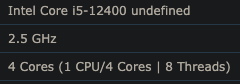
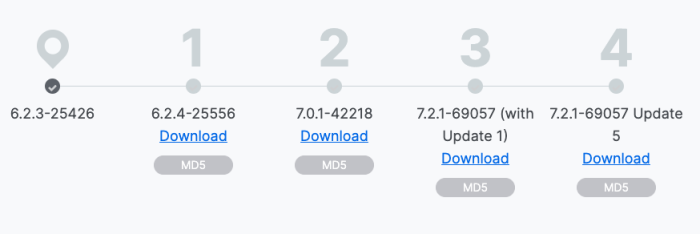
DSM 5.x/6.x/7.x CPU name & cores infomation Change tool
in Software Modding
Posted
El i5-12400 son 6 cores 12 threads....