
ed_co
-
Posts
135 -
Joined
-
Last visited
-
Days Won
1
Posts posted by ed_co
-
-
Hello,
I was just taking a look in order to install the exfat support for synology: https://github.com/luckylz2git/exfat-synology
What I don't know is if it survives a DSM update (as it looks it is copying to /bin).
Just let me know what could be a good location for installing a third party app in the path and be able to survive a DSM update without any problem, without the need of changing the path variable (witch I am sure it will be changed with DSM update) .
Thanks.
-
19 hours ago, FOXBI said:
I have prepared 8 core and above environment and tested it and it seems to be well expressed.
If the "/proc/cpuinfo" value is not displayed incorrectly, the assigned value appears normally.
If you above 8 cores and check that the result of ch_cpuinfo matches the value of "/proc/cpuinfo" with the actual CPU or the assigned CPU.
I am very sorry for the delay. Find here the command line result:
Spoiler$ cat /proc/cpuinfo processor : 0 vendor_id : GenuineIntel cpu family : 6 model : 158 model name : Intel(R) Core(TM) i7-8700 CPU @ 3.20GHz stepping : 10 microcode : 0xaa cpu MHz : 3201.000 cache size : 12288 KB physical id : 0 siblings : 8 core id : 0 cpu cores : 6 apicid : 0 initial apicid : 0 fpu : yes fpu_exception : yes cpuid level : 22 wp : yes flags : fpu vme de pse tsc msr pae mce cx8 apic sep mtrr pge mca cmov pat pse36 clflush dts acpi mmx fxsr sse sse2 ss ht tm pbe syscall nx pdpe1gb rdtscp lm constant_tsc arch_perfmon pebs bts rep_good nopl xtopology nonstop_tsc aperfmperf eagerfpu pni pclmulqdq dtes64 monitor ds_cpl vmx smx est tm2 ssse3 sdbg fma cx16 xtpr pdcm pcid sse4_1 sse4_2 x2apic movbe popcnt tsc_deadline_timer aes xsave avx f16c rdrand lahf_lm abm 3dnowprefetch ida arat epb invpcid_single pln pts dtherm hwp hwp_notify hwp_act_window hwp_epp intel_pt rsb_ctxsw retpoline tpr_shadow vnmi flexpriority ept vpid fsgsbase tsc_adjust bmi1 hle avx2 smep bmi2 erms invpcid rtm mpx rdseed adx smap clflushopt xsaveopt xsavec xgetbv1 bugs : cpu_meltdown spectre_v1 spectre_v2 bogomips : 6380.53 clflush size : 64 cache_alignment : 64 address sizes : 39 bits physical, 48 bits virtual power management: processor : 1 vendor_id : GenuineIntel cpu family : 6 model : 158 model name : Intel(R) Core(TM) i7-8700 CPU @ 3.20GHz stepping : 10 microcode : 0xaa cpu MHz : 3201.000 cache size : 12288 KB physical id : 0 siblings : 8 core id : 1 cpu cores : 6 apicid : 2 initial apicid : 2 fpu : yes fpu_exception : yes cpuid level : 22 wp : yes flags : fpu vme de pse tsc msr pae mce cx8 apic sep mtrr pge mca cmov pat pse36 clflush dts acpi mmx fxsr sse sse2 ss ht tm pbe syscall nx pdpe1gb rdtscp lm constant_tsc arch_perfmon pebs bts rep_good nopl xtopology nonstop_tsc aperfmperf eagerfpu pni pclmulqdq dtes64 monitor ds_cpl vmx smx est tm2 ssse3 sdbg fma cx16 xtpr pdcm pcid sse4_1 sse4_2 x2apic movbe popcnt tsc_deadline_timer aes xsave avx f16c rdrand lahf_lm abm 3dnowprefetch ida arat epb invpcid_single pln pts dtherm hwp hwp_notify hwp_act_window hwp_epp intel_pt rsb_ctxsw retpoline tpr_shadow vnmi flexpriority ept vpid fsgsbase tsc_adjust bmi1 hle avx2 smep bmi2 erms invpcid rtm mpx rdseed adx smap clflushopt xsaveopt xsavec xgetbv1 bugs : cpu_meltdown spectre_v1 spectre_v2 bogomips : 6380.53 clflush size : 64 cache_alignment : 64 address sizes : 39 bits physical, 48 bits virtual power management: processor : 2 vendor_id : GenuineIntel cpu family : 6 model : 158 model name : Intel(R) Core(TM) i7-8700 CPU @ 3.20GHz stepping : 10 microcode : 0xaa cpu MHz : 3201.000 cache size : 12288 KB physical id : 0 siblings : 8 core id : 2 cpu cores : 6 apicid : 4 initial apicid : 4 fpu : yes fpu_exception : yes cpuid level : 22 wp : yes flags : fpu vme de pse tsc msr pae mce cx8 apic sep mtrr pge mca cmov pat pse36 clflush dts acpi mmx fxsr sse sse2 ss ht tm pbe syscall nx pdpe1gb rdtscp lm constant_tsc arch_perfmon pebs bts rep_good nopl xtopology nonstop_tsc aperfmperf eagerfpu pni pclmulqdq dtes64 monitor ds_cpl vmx smx est tm2 ssse3 sdbg fma cx16 xtpr pdcm pcid sse4_1 sse4_2 x2apic movbe popcnt tsc_deadline_timer aes xsave avx f16c rdrand lahf_lm abm 3dnowprefetch ida arat epb invpcid_single pln pts dtherm hwp hwp_notify hwp_act_window hwp_epp intel_pt rsb_ctxsw retpoline tpr_shadow vnmi flexpriority ept vpid fsgsbase tsc_adjust bmi1 hle avx2 smep bmi2 erms invpcid rtm mpx rdseed adx smap clflushopt xsaveopt xsavec xgetbv1 bugs : cpu_meltdown spectre_v1 spectre_v2 bogomips : 6380.53 clflush size : 64 cache_alignment : 64 address sizes : 39 bits physical, 48 bits virtual power management: processor : 3 vendor_id : GenuineIntel cpu family : 6 model : 158 model name : Intel(R) Core(TM) i7-8700 CPU @ 3.20GHz stepping : 10 microcode : 0xaa cpu MHz : 3201.000 cache size : 12288 KB physical id : 0 siblings : 8 core id : 3 cpu cores : 6 apicid : 6 initial apicid : 6 fpu : yes fpu_exception : yes cpuid level : 22 wp : yes flags : fpu vme de pse tsc msr pae mce cx8 apic sep mtrr pge mca cmov pat pse36 clflush dts acpi mmx fxsr sse sse2 ss ht tm pbe syscall nx pdpe1gb rdtscp lm constant_tsc arch_perfmon pebs bts rep_good nopl xtopology nonstop_tsc aperfmperf eagerfpu pni pclmulqdq dtes64 monitor ds_cpl vmx smx est tm2 ssse3 sdbg fma cx16 xtpr pdcm pcid sse4_1 sse4_2 x2apic movbe popcnt tsc_deadline_timer aes xsave avx f16c rdrand lahf_lm abm 3dnowprefetch ida arat epb invpcid_single pln pts dtherm hwp hwp_notify hwp_act_window hwp_epp intel_pt rsb_ctxsw retpoline tpr_shadow vnmi flexpriority ept vpid fsgsbase tsc_adjust bmi1 hle avx2 smep bmi2 erms invpcid rtm mpx rdseed adx smap clflushopt xsaveopt xsavec xgetbv1 bugs : cpu_meltdown spectre_v1 spectre_v2 bogomips : 6380.53 clflush size : 64 cache_alignment : 64 address sizes : 39 bits physical, 48 bits virtual power management: processor : 4 vendor_id : GenuineIntel cpu family : 6 model : 158 model name : Intel(R) Core(TM) i7-8700 CPU @ 3.20GHz stepping : 10 microcode : 0xaa cpu MHz : 3201.000 cache size : 12288 KB physical id : 0 siblings : 8 core id : 4 cpu cores : 6 apicid : 8 initial apicid : 8 fpu : yes fpu_exception : yes cpuid level : 22 wp : yes flags : fpu vme de pse tsc msr pae mce cx8 apic sep mtrr pge mca cmov pat pse36 clflush dts acpi mmx fxsr sse sse2 ss ht tm pbe syscall nx pdpe1gb rdtscp lm constant_tsc arch_perfmon pebs bts rep_good nopl xtopology nonstop_tsc aperfmperf eagerfpu pni pclmulqdq dtes64 monitor ds_cpl vmx smx est tm2 ssse3 sdbg fma cx16 xtpr pdcm pcid sse4_1 sse4_2 x2apic movbe popcnt tsc_deadline_timer aes xsave avx f16c rdrand lahf_lm abm 3dnowprefetch ida arat epb invpcid_single pln pts dtherm hwp hwp_notify hwp_act_window hwp_epp intel_pt rsb_ctxsw retpoline tpr_shadow vnmi flexpriority ept vpid fsgsbase tsc_adjust bmi1 hle avx2 smep bmi2 erms invpcid rtm mpx rdseed adx smap clflushopt xsaveopt xsavec xgetbv1 bugs : cpu_meltdown spectre_v1 spectre_v2 bogomips : 6380.53 clflush size : 64 cache_alignment : 64 address sizes : 39 bits physical, 48 bits virtual power management: processor : 5 vendor_id : GenuineIntel cpu family : 6 model : 158 model name : Intel(R) Core(TM) i7-8700 CPU @ 3.20GHz stepping : 10 microcode : 0xaa cpu MHz : 3201.000 cache size : 12288 KB physical id : 0 siblings : 8 core id : 5 cpu cores : 6 apicid : 10 initial apicid : 10 fpu : yes fpu_exception : yes cpuid level : 22 wp : yes flags : fpu vme de pse tsc msr pae mce cx8 apic sep mtrr pge mca cmov pat pse36 clflush dts acpi mmx fxsr sse sse2 ss ht tm pbe syscall nx pdpe1gb rdtscp lm constant_tsc arch_perfmon pebs bts rep_good nopl xtopology nonstop_tsc aperfmperf eagerfpu pni pclmulqdq dtes64 monitor ds_cpl vmx smx est tm2 ssse3 sdbg fma cx16 xtpr pdcm pcid sse4_1 sse4_2 x2apic movbe popcnt tsc_deadline_timer aes xsave avx f16c rdrand lahf_lm abm 3dnowprefetch ida arat epb invpcid_single pln pts dtherm hwp hwp_notify hwp_act_window hwp_epp intel_pt rsb_ctxsw retpoline tpr_shadow vnmi flexpriority ept vpid fsgsbase tsc_adjust bmi1 hle avx2 smep bmi2 erms invpcid rtm mpx rdseed adx smap clflushopt xsaveopt xsavec xgetbv1 bugs : cpu_meltdown spectre_v1 spectre_v2 bogomips : 6380.53 clflush size : 64 cache_alignment : 64 address sizes : 39 bits physical, 48 bits virtual power management: processor : 6 vendor_id : GenuineIntel cpu family : 6 model : 158 model name : Intel(R) Core(TM) i7-8700 CPU @ 3.20GHz stepping : 10 microcode : 0xaa cpu MHz : 3201.000 cache size : 12288 KB physical id : 0 siblings : 8 core id : 0 cpu cores : 6 apicid : 1 initial apicid : 1 fpu : yes fpu_exception : yes cpuid level : 22 wp : yes flags : fpu vme de pse tsc msr pae mce cx8 apic sep mtrr pge mca cmov pat pse36 clflush dts acpi mmx fxsr sse sse2 ss ht tm pbe syscall nx pdpe1gb rdtscp lm constant_tsc arch_perfmon pebs bts rep_good nopl xtopology nonstop_tsc aperfmperf eagerfpu pni pclmulqdq dtes64 monitor ds_cpl vmx smx est tm2 ssse3 sdbg fma cx16 xtpr pdcm pcid sse4_1 sse4_2 x2apic movbe popcnt tsc_deadline_timer aes xsave avx f16c rdrand lahf_lm abm 3dnowprefetch ida arat epb invpcid_single pln pts dtherm hwp hwp_notify hwp_act_window hwp_epp intel_pt rsb_ctxsw retpoline tpr_shadow vnmi flexpriority ept vpid fsgsbase tsc_adjust bmi1 hle avx2 smep bmi2 erms invpcid rtm mpx rdseed adx smap clflushopt xsaveopt xsavec xgetbv1 bugs : cpu_meltdown spectre_v1 spectre_v2 bogomips : 6380.53 clflush size : 64 cache_alignment : 64 address sizes : 39 bits physical, 48 bits virtual power management: processor : 7 vendor_id : GenuineIntel cpu family : 6 model : 158 model name : Intel(R) Core(TM) i7-8700 CPU @ 3.20GHz stepping : 10 microcode : 0xaa cpu MHz : 3201.000 cache size : 12288 KB physical id : 0 siblings : 8 core id : 1 cpu cores : 6 apicid : 3 initial apicid : 3 fpu : yes fpu_exception : yes cpuid level : 22 wp : yes flags : fpu vme de pse tsc msr pae mce cx8 apic sep mtrr pge mca cmov pat pse36 clflush dts acpi mmx fxsr sse sse2 ss ht tm pbe syscall nx pdpe1gb rdtscp lm constant_tsc arch_perfmon pebs bts rep_good nopl xtopology nonstop_tsc aperfmperf eagerfpu pni pclmulqdq dtes64 monitor ds_cpl vmx smx est tm2 ssse3 sdbg fma cx16 xtpr pdcm pcid sse4_1 sse4_2 x2apic movbe popcnt tsc_deadline_timer aes xsave avx f16c rdrand lahf_lm abm 3dnowprefetch ida arat epb invpcid_single pln pts dtherm hwp hwp_notify hwp_act_window hwp_epp intel_pt rsb_ctxsw retpoline tpr_shadow vnmi flexpriority ept vpid fsgsbase tsc_adjust bmi1 hle avx2 smep bmi2 erms invpcid rtm mpx rdseed adx smap clflushopt xsaveopt xsavec xgetbv1 bugs : cpu_meltdown spectre_v1 spectre_v2 bogomips : 6380.53 clflush size : 64 cache_alignment : 64 address sizes : 39 bits physical, 48 bits virtual power management:As you can see is incorrect (8 processors are shown instead of 12). Find here the correct info for the i7 8700 processor: https://ark.intel.com/content/www/es/es/ark/products/126686/intel-core-i7-8700-processor-12m-cache-up-to-4-60-ghz.html
-
On 1/24/2019 at 2:52 PM, raeesumer said:
+1 Number of threads of the i7 8700 is incorrect!! I guess the calculation is wrong...
If the owner of the script is about to support the 6.2.2-24922 version, could as well fix the bug...
Even though it is really good to see your processor and not the crappy celeron one...
-
 1
1
-
-
Hello,
This is mine:
"activated_codec":["h264_dec","h264_enc","mpeg4part2_dec","aac_dec","aac_enc","vc1_dec","vc1_enc","hevc_dec","ac3_dec"]
This is the original poster list:
"activated_codec":["hevc_dec","h264_dec","h264_enc","mpeg4part2_dec","ac3_dec","vc1_dec","vc1_enc","aac_dec","aac_enc","mpeg4part2_enc"]
mpeg4part2_enc is missing in mine... WEIRD!!
-
-
On 1/2/2019 at 5:56 PM, flyride said:
Most docker apps are documented in a registry which includes configuration information. Here's Plex's page for instance: https://hub.docker.com/r/plexinc/pms-docker/
I couldn't make plex work, but jellyfin... I don't know how...
Could you please let me know briefly... I am doing something wrong, for sure...
In the log it says: Critical: libusb_init failed
Should be great a guide of good practices using docker, as I see potential issues, just for misconfiguring it... could you please point out to a good place?
-
- Outcome of the update: SUCCESSFUL
- DSM version prior update: DSM 6.2.1-23824 Update 2
- Loader version and model: Jun's Loader v1.04b - DS918+
- Using custom extra.lzma: NO
- Installation type: BAREMETAL, Motherboard: Asrock H370M-ITX/ac, i3-8400, 32Gb
-
On 12/28/2018 at 10:35 PM, flyride said:
1) Uninstall Video Station
2) Install Docker
3) Install Plex or Emby or Jellyfin
4) profit
@flyride, Is there any nice guide to install them with docker. I mean, to be able to use it the container correctly and all the configuration that needs to be done...
Thanks!!
-
15 hours ago, flyride said:
A few reasons... docker apps, including Plex, do not modify your DSM folders or configuration in any way. Not always true with Synology apps. The Plex releases on Synology lag pretty far behind development. Docker is always a zero-day build. A docker app is super easy to migrate to another platform as a backup/redundancy strategy. You can easily integrate docker apps and their data repositories as it makes sense. And, on docker you have full control over the application data location, for performance tuning or other reasons.
Once you Docker, you will never go back to Syno apps.
@flyride sorry for my lack of knowledge, is it just virtualization method? does it have any disadvantages, like performance?
-
4 hours ago, flyride said:
1) Uninstall Video Station
2) Install Docker
3) Install Plex or Emby or Jellyfin
4) profit
@flyride why do you need docker to mess with plex?
-
As I said, I didn't configure the DSM in my 5x8tb disks. I was waiting to decide if getting or not the SSD cache, for the mess of moving the disks into both SATA controllers afterwards.
But now, I think that I am pretty much convinced: I will start with the RAID5, and put all my stuff inside, and start taking a look how it performs, and if it is nice, I will just leave it as is. If not, will try to improve it in the future.
Thanks for your explanations, they were really clear and helpful!!
-
On 12/26/2018 at 7:20 PM, ed_co said:
EDIT: after seen in several threads in reddit about what you told me about SSD cache. It looks like the best options to speed up things is with just SSD read only..., it speeds that system up without data risk comprimisses... what do you think?
@flyrideI mean, just using one SSD for a read-only cache, not need of 2 in RAID...
-
@flyride please take a look in my previous post!! Cheers
EDIT: after seen in several threads in reddit about what you told me about SSD cache. It looks like the best options to speed up things is with just SSD read only..., it speeds that system up without data risk comprimisses... what do you think?
-
4 hours ago, flyride said:
Again, there are plenty of examples of volumes being corrupted with SSD cache in RAID1! Check reddit, Synology forum, etc.
Fair enough, I will take a look. I guess you are referring it is not just a problem with xpenology, but synology original NAS's they have that problem too (the ones with the possibility to add a SSD cache, I mean), right?
QuoteYou have a M.2 adapter to PCIe and a PCIe SATA controller. The bandwidth commentary is completely relevant to your configuration.
Here, I am not agree, the adapter is a M.2 e-key (which is now the WIFI connector for motheboards, don't get confused to B+M key, which is used just for SSD). Both are very different even in speed.
But even though, the only bandwidth you have to consider here is the one of mini PCIe (which is the SATA card, and you should remember there are 4 ports to share with) here... which is at least half (1x) of M.2 e-key (2x).
QuoteConsider testing performance on SATA SSD connected to both chipset and Marvell controllers and prove to yourself that it is different, not rely on "known" information. That will save you a lot of effort if the performance is the same!
Don't have SSD right now to try with... I didn't even configure the RAID in synology yet (I am using to test another spare drive to test with in which I have DSM 6.2.1 installed). This is what is all about, decide how to configure it, to don't mess anything up for now and the future...
QuoteThe example just shows that the poster planned to configure SSD cache, not that it was tested to offer any measurable benefit. He hypothesizes that writes will benefit (theoretically true). It is equally true that RAM will give you the same benefit, on real-world workloads, without the corruption risk. SSD cache sounds good in concept but it is not very useful in reality, unless you have a sustained enterprise workload.
I talked with the guy, and he did, and all went fine. He didn't gave me any numbers though. Will try to talk with him.
QuoteAnd now I am just repeating my opinion here. You can do what you want to, half the fun is in experimenting!
Which is HIGHLY appreciated buddy!!
I just want to the things right, I don't want to realize in some months that I did the things wrong, and 1) get attached with something with limitations I can't change easily, 2) have a really hard time to improve it afterwards, because I chose wrong at the beginning.
Thanks!!
-
@flyride, first of all, thanks for your info.
I will try to clarify some things first.
First my rigs details (what I already HAVE):
- i5 8400 6 core processor
- H370M-ITX/ac with 6 SATA card
- 32gb RAM DDR4
- Controller SYBA SI-MPE40125 4 SATA ports -with Marvell 88SE9215 controller- (removing the wifi card, and putting this instead, it works good). So no M.2 controller, or whatever you were talking... This wasn't what I said. This is the one I am using, and I will use in the future. It is already installed via M.2 e-key to mini pic-e adapter). This Marvell is known to have not the best performance for SSD, that's why I asked.
- 3 x Seagate IronWolf 8Tb
- 2 x WD 8Tb (WD80EZAZ)
So your replies:
1) That's why I was planning to do RAID 1 (mirror) with 2 SATA SSD, to avoid corruption.
2) Not applicable... I am not planning get one of this.
3) There is no other way to expand. And 6 SATA ports now is enough, but not in the future. There are other possibilities with other controllers though.
So, summarising you think doesn't worth it the SSD cache. Curious, I thought this will improve a lot the performance of the NAS. Here one example.
Thanks!!
-
@flyride, apart for the information of the previous post, I want to clarify what I am trying to do.
I am about to do the setup (with 5x 8Tb HDD: 3 x Seagate and 2x WD), so I didn't yet, and just asked because I have planned (not now) to add a SSD cache (2 disk in RAID 0), and if I connect everything in the same controller (and not using the second one, meaning, I don't need even to connect this controller right now) then if I want to change, I was wondering if I could have any trouble afterwards... so what I am proposing is this:
HDD1 TO SATA1_1
HDD2 TO SATA1_2
...
HDD5 TO SATA1_5
and not even connect the second SATA controller.
The second option is, to connect:
HDD1 TO SATA1_3
HDD2 TO SATA1_4
HDD3 TO SATA1_5
HDD4 TO SATA1_6
HDD5 TO SATA2_1
And save space directly to for SSD1 and SSD1 in SATA1_1, and SATA1_2, respectively.
What do you think what is better?
Thanks!!
-
Sorry, it is a RAID 5 in Jun 1.04b DS918/ DSM 6.2.1 asrock h370m-itx/ac, forgot to mention...
Any other comment with the full info?
Thanks and greetings!!
-
No one?? Wow...
-
Hello guys,
Maybe it is an stupid question, but is it possible to configure several hard disk in a NAS, and then rearrange them in different order?
Let's make an example:
I do have 2 controllers in my Xpenology PC, one (SATA1) in my motherboard with 6 SATA ports, and other external (SATA2), - mini PCI-E via M.2 E-key port- with 4 SATA ports.
I have 5 HDDs.
Now in my current configuration I don't have problems, as everything fits inside the first controller:
- HDD1 is going to be in SATA1_1
- HDD2 to SATA1_2
...
- HDD5 to SATA1_5
But let's say that I want 2 SSDs in RAID 1 for CACHE, and I know that the fist controller is faster (just with SSDs) than the second one (which for HDDs is the same), if now I put (for example):
- HDD5 in SATA2_1
- SSD1 in SATA1_5
- SSD2 in SATA1_6
So, questions:
1) I know that the SSDs are not part of the same volume, and shouldn't be a problem (we could not even thinking about the SSD but just the HDD5) , but if I move the HDD5 from SATA1_5 to SATA2_1, does it keep working without doing anything?
2) So if I permute (like HDD1 to SATA1_5, HDD5 --> SATA1_1) any HDD it could work too? Or something needs to be change?
Maybe someone can help me with my questions.
Thanks and greetings!!
-
5 hours ago, IG-88 said:
are you sure its not a i219v?
@IG-88 Hey, thanks for the reply, you are completely right!! I forgot the name, and I wrote it incorrectly sorry, it is the i219V!!
Could you please make i219V work in DSM 6.2.1? My H370M-ITX/ac motherboard has the NIC i211V too and works almost perfect, except for the i219V, with the loader 1.04b 918+ which is the best match for my hardware in every aspect.
Thanks!!
-
Hello guys,
Maybe it is an stupid question, but is it possible to configure several hard disk in a NAS, and then rearrange them in different order?
Let's make an example:
I do have 2 controllers in my Xpenology PC, one (SATA1) in my motherboard with 6 SATA ports, and other external (SATA2), - mini PCI-E via M.2 E-key port- with 4 SATA ports.
I have 5 HDDs.
Now in my current configuration I don't have problems, as everything fits inside the first controller:
- HDD1 is going to be in SATA1_1
- HDD2 to SATA1_2
...
- HDD5 to SATA1_5
But let's say that I want 2 SSDs in RAID 1 for CACHE, and I know that the fist controller is faster (just with SSDs) than the second one (which for HDDs is the same), if now I put (for example):
- HDD5 in SATA2_1
- SSD1 in SATA1_5
- SSD2 in SATA1_6
So, questions:
1) I know that the SSDs are not part of the same volume, and shouldn't be a problem (we could not even thinking about the SSD but just the HDD5) , but if I move the HDD5 from SATA1_5 to SATA2_1, does it keep working without doing anything?
2) So if I permute (like HDD1 to SATA1_5, HDD5 --> SATA1_1) any HDD it could work too? Or something needs to be change?
Maybe someone can help me with my questions.
Thanks and greetings!!
-
On 12/14/2018 at 5:14 PM, marian said:
I can build the drivers and package them. However the virtio drivers I built don't seem to work. The network interface does not come up after modprobing the driver. virtio_blk throws up some errors.
I would like to either check my process against some one else's or get access to the workflow i.e. scripts to build them using proven steps. I followed the guide it makes sense but I must be making mistake somewhere. I imagine you guys must have been building extra.lzma files for some time now, you probably have some helper scripts right?
BTW: 6.2 is based on the latest kernel that on sourceforge.
For generating the drivers for i290V, how can I do it? where is the source code to work with? That I don't want is to destroy the current support in the loader... but keep all it has, and just add the i290V on it. Is the procedure removing the current devices support of the loader replace with the new one, or just adds more? (as it says to replace the extra.lzma file, I don't have it clear if it keeps the other stuff).
EDIT: I will take a look into the motherboard CD, maybe there could be linux source code of the LAN... (or not).
-
But doesn't say the source files of the latest 6.2... besides I don't use Windows 10, but MacOS, apart from the fact that I don't know where to find the driver source code for my NIC (i290V) which is valid for the version of DSM.
-
On 12/6/2018 at 11:03 AM, marian said:
Can you please publish the scripts for your workflow that produces extra.lzma files @IG-88? I wanted to build virtio drivers for 1.04b loader the other day by hand and I didn't get the result i wanted. I would like to compare the process. Thanks.
+1 I would like to build it myself too, and don't bother anyone, a good guide/tutorial, it would save you for tons of work...
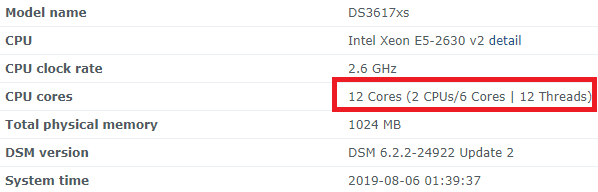
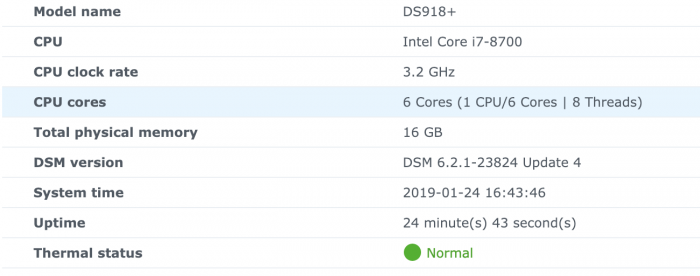
A place in the path which survives a DMS update
in Packages & DSM Features
Posted
Sorry I am lost. I didn't understand a lot of things you said:
- What is the meaning of "SPK"?
- Is the place /usr/local or /usr/local/bin the place to install it?
- I already have docker installed. I don't know what do you want me to look...