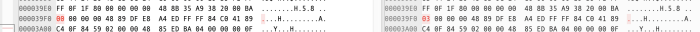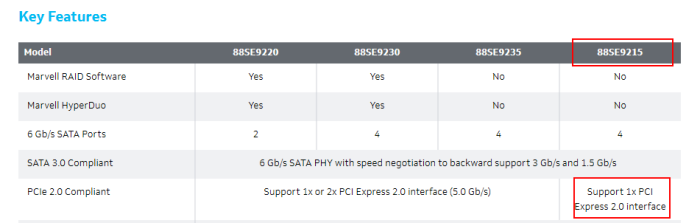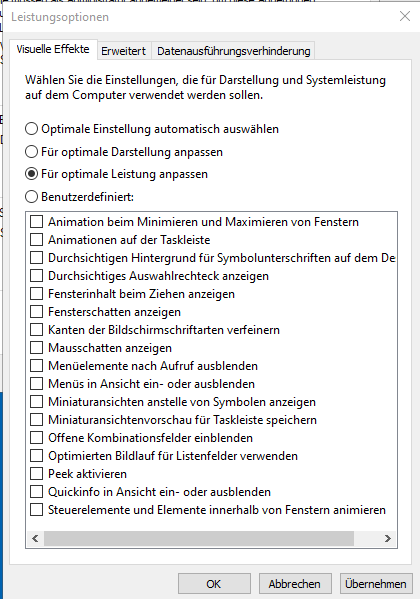-
Posts
4,640 -
Joined
-
Last visited
-
Days Won
212
Everything posted by IG-88
-
you can unpack it with modded version of /usr/syno/sbin/synoarchive position 39F0 00 System 01 Nano 02 SecurityJson 03 Spk (default) 08 /var/packages/syno_dev_token 0A Small Patch with the 00 patched version for system pat files its use would look like this /usr/syno/sbin/synoarchive00 -vxf DSM_DVA1622_42661.pat -C . people here are often don't own original units, this forum is mostly about using DSM on generic hardware, so when looking for owners of original units your chances are higher in a synology forum also most people will not know how to remove the serial so if you want to have better chances explain how to read the content of the module and how to change/remove the serial number and mac from the image file, finding someone with that background knowledge in place is rare enough and having a ds418 too ...? if ts just about rd.gz and zImage then you can help yourself and even if you write a older versions to the module it should boot again and correct the problem by itself or with the syno assistant - the situation would be the same as if you would get a replacement unit with a older version on its module, should be something to find in syno's KB in theory the original loader should detect the mismatch when mounting the system volume and copy the needed newer files to from the system partition (at least afaik) so replace the rd.gz and zImage, boot without disks and see if the synology asisatant finds the unit in network (with the old build number), if thats working then put back you disks and do the same again, the assistant should suggest to correct the problem and you should be back in business
-
you did get the loader 1.02b working, the only mistake was choosing a dsm *.pat file not usable for this loader, 1.02b is only ds, 6.1, for dsm 6.2 you will need loader 1.03b and that is a little bit of a problem when uefi comes into it (but with such old hardware ists most likely no uefi or uefi with csm on by default and in this case its just about choosing the "right" usb boot device, the usb flsh drive might be seen twice, as uefi and "old" generic device and the one with uefi in its name is definitely the wrong one (or just try them one after another and look with syno assitant if you can find something) there is also a special thing about amd cpu's with that "... The C1E function in the bios (in some HP machines) needs to be deactivated. "... its not specific for amd, its just that most people used a special hp microserver with a (older) amd cpu but if you got it already booting up properly and found it in network it should not be a c1e problem dont mess to much with older dsm 6.x, its already dead as dsm 6.2 will stop getting any security updated in june 2023 if setting up a new system you should invest you time in the new (opensource) redpill based loaders like arpl or tcrp there is also a menu version of the tcrp loader here: https://github.com/PeterSuh-Q3/tinycore-redpill
-

new sata/ahci cards with more then 4 ports (and no sata multiplexer)
IG-88 replied to IG-88's topic in Hardware Modding
one pcie 2.0 lane ~max. 500MB/ even with 4 disks there will be some performance degration you dont mention the board but any M.2 nvme slot? they offer a 4x pcie option with usually pcie 3.0 and with M." to PCIe 4x-16x slot any normal controller can be used https://www.amazon.ca/Extension-Supports-Interface-Compatible-Windows10/dp/B089Q1FKNW/ >6 ahci sata ports, more then one chip and <100$ (new) - 100% with a multiplexer and only the ports of the "real" sata chips will work, 88se92 xx are 2 or 4 pcie to sata/ahci ports and jmb5xx will be a multiplexer, most like 4 ports from 88se92xx and one port ist used to jmb575 (1 to 5 multiplexer), so 8 ports will be 3 ports directly from 88se92xx and 5 ports from te multiplexer, and if the multiplexer is not working it will be just the one port of the 5 that can be used in dsm (windows or any !normal" linux will work properly its just synology making it impossible pro prevent people having "unsave" solutions beside syno's original external units) in a raid 5/6 set usually the is more the one drive accessed, in theory you could prevent this by having raid1 sets and split them between the 1x pcie controller and the others, but that would be a terrible waste of disk space and with just a 1GBit nic you network speed m (~110MB/s) will often limit more then the disks usually not but when a disk fails and need to be rebuild it might double or triple the time needed for rebuild, higher probability that another disks fails in the time frame of a rebuild but when having a backup the risk of loosing data will be less (backup is more important then having raid in most cases) you might consider a ssd volume for things like docker or vm's (depends on the things that are running, you still can add two ssd's later as raid1 if you see a need and they should be placed on the ports with the best performance, usually sata3 internal ports of the board 1st link - as long as you cant see its a one chip card and dont know about the chip(s) its hands off, worst case with a 4 port card is 2 port pcie chip with a multiplier in this case the name on the card is SA-3004.V2 and there are other offer with that card name an it seem to be ASM1061 (2 port pcie to sata) and ASM1093 (asm1092 is a known 1 to 2 port multiplier so 1093 will be 1 to 3 port multiplier) - so seems to be a worst case card same card, with better information's, https://www.amazon.sg/Ziyituod-Controller-Expression-Non-Raid-Devices(ZYT-SA3004)/dp/B07S7D7DDG 2nd link, much better choice as its clear what it s and knowing the asm1166 is a pcie 3. 0 will get you double bandwidth if you use a pcie slot later (it is downward compatible, even if the chip is two pcie 3.0 lanes it will work with less like pcie 2.0 and one lane) having 6 ports is just a option, you dont need to use them all (as long as you have better choices) -
loader 6.1 and dsm *.pat file dsm 6.2 - not going to work dsm 6.1 pat files are 15xxx like DSM_DS3615xs_15284 keep in mind that the loader's rd.gz and zImage files where updated when using the wrong *.pat file so to make it work with 6.1 you would at least need to replace these two files on the 2nd partition of the laoder with the original ones from the 1.02 loader 916/918/920 will most likely not work with that old cpu (DVA3221 too when going for 7.x) https://xpenology.com/forum/topic/13333-tutorialreference-6x-loaders-and-platforms/ https://xpenology.com/forum/topic/61634-dsm-7x-loaders-and-platforms/ imho 6.1 might be nice to play around a little but dsm 6.1 its way to outdated by now, just try it out to see how things may look like i'd suggest start over with arpl (loader) and DS3622, maybe try DS3615 if nothing goes (but afair 3615 will not get dsm 7.2 next year) https://xpenology.com/forum/topic/65408-automated-redpill-loader-arpl/ https://github.com/fbelavenuto/arpl
-
sollte keinen einfloss haben und wenn wäre das ein fetter bug du kannst auch mal versuchen ob im bios vt-d abschalten etwas bringt und das gleiche für die iGPU bzw. deren virtualisierungs support aber es sind auch andere ursachen/lösungen denkbar (anpassungen in windows oder qemu) https://serverfault.com/questions/1092404/windows-vm-suddenly-run-very-slow-in-kvm-qemu https://www.reddit.com/r/ChromeOSFlex/comments/ucno4b/qemukvm_virtmanager_windows_vm_very_slow/ aber sich da einzulesen und alles mögliche ausprobieren wird dich einige zeit kosten
-
mit "theoretisch" meinte ich das VMM paket zu deinstalliere und aus dem link eine ältere zu benutzen ob und wie weit man rückwärts kann käme auf einen versuch an, deine wunschversion wäre vermutlich 2.5.3 die auch noch unter dsm 6.2 lief, wenn die nicht geht dann 2.5.4 oder neuer
-

1st kernel 5.10.55 units *.pat file availible (SA6400 aka epyc7002)
IG-88 replied to IG-88's topic in Readers News & Rumours
that was fast and i guess getting things in rp-loader ready for kernel 5.x will speed up things when DSM 7.2 comes around the corner -
du kannst ja mal ein älteres win10 iso versuchen, 20H2 oder älter theoretisch könnest du auch eine älzere vmm version versuchen https://archive.synology.com/download/Package/Virtualization wenn du die configs älterer und neurer versionen vergleichn willst dann gibts *.conf unter /etc/libvirt/
-
und die gleiche vm (mitgleichem win10 build) lief mit dsm 6.2 besser? du könntest noch versichen neuere virtio treiber von hier zu installieren https://github.com/virtio-win/virtio-win-pkg-scripts/blob/master/README.md man könnte auch versichen du qemu konfig der alten version in dsm 6.2 mit der von dsm 7 zu vergleichen, das ist aber dann doch etwas arbeit da man sich dann auch intensiver mit qemu beschäfiten muss
-
the nice thing about the migration assistant is that it does not change the old system and it also transfers users/groups, if you have the new hardware with a fresh/new install and add the raid/data disks from the old system then its the same as you would have done new install on the old hardware (system partition with its settings an the old data disks is overwritten with the new system partition from the new install) the migration is like a in place upgrade but without the risks or "no way back" problem, kind of a additional 1:1 backup that can be checked/compared before using it
-
das mit dem 2.5G ist nur als zukünftige option, man kann das auch als parallele verbindung client zu client nutzen und hat dann zwischen den beiden mehr geschwindigkeit , das geht ganz ohne switch beim controller muss man nicht gleich etwas kaufen, man kann erst mal "aufmalen" welche platten ein volume bilden und wie sie mit den controllern verbunden sind, wenn man die last etwas verteilt (platten an getrennte controller anschließen, volume das viel benutzt wird an die 4 besseren onboard anschlüsse) kann man evtl. auch erreichen was man braucht ohne etwas nachzurüsten das wären die zur zeit kaufbaren controller die ich ins auge fassen würde, wirkliche unterschiede bei den vielen no names (meist nur 2-3 karten layouts unter xx brands) habe ich bisher nicht gesehen, ich selbst benuzte jmb585, (wovon ich generell abrate sind die m.2 karten, da habe ich schlechte erfahrungen gemacht, da nehme ich lieber einen m.2 auf pcie adapter mit kurzem kabel und eine pcie karte) bei amazon sind die etwas teuerer wenn man auf lieferung über amazon geht aber dafür keine überraschungen bei mwst. und zoll, ansonsten kannst dau auch bei aliexpress oder ähnlichen schauen (und alss dich nicht von adaptern ablanken die ahci sind und mehr als 6 ports haben die sind bei günstigem preis garantiert mit sata multiplexer und deer läuft unter dsm nicht so das es bei den ports bleibt die der sata chip ohne die multiplexer hat, worst case 10 ports und nachher zwei nutzbar) jmb585 https://www.amazon.de/Jiaminye-Controller-Erweiterung-Computer-Chassis-Schwarz-Rot/dp/B09SV6Q36W/ asm1166 https://www.amazon.de/Erweiterungskarte-Festplatte-Interface-Transportieren-Aufzubewahren/dp/B097H5ZJFZ/
-
these list the last/latest versions of the dsm main lines in question (6.0/6.1/6.2) and i guess that just suggested to keep possible problems as much out as it can be in case of 6.2.1 you can keep that or update to the max. possible version for that (xpenology) loader, 6.2.3 update3 (aka 25426 u3) also in syno's kb its "... The DSM version required for the source device is DSM 6.0 or above. However, we recommended upgrading to DSM 6.0.3, 6.1.7, or 6.2.4...." so no worries, just keep your 6.2.1 as it fulfills the min. requirements also its "...Please install Migration Assistant on the destination device..." so the old device is just there for reading from it, no problem to expect it it runs all the tasks you ask for i have not used it yet but for me it looks like as you are good to go (with 6.2.1 on the old system) just check after the migration that everything you nee is there (all files, that usually easy to "count") and other things you need, as there is some change with the packages its possible that 3rd party or some syno packages are not possible to transfer but i guess the assistant will give you some advice on that and you might find a newer 7.x capable version in some other repositorys (i even changed one manually after a in place update to get it working with 7.x, so there is some room for tinkering if its really needed)
-
marvell 88SE9215, keine gute wahl da nur eine pcie lane und bei pcie 2.0 sind das dann eben nur 500MB/s für alle 4 Platten zusammen, das bremst dann vermutlich ein wenig das die den auf eine 4x karte gesetzt haben könnte man schon fast als Betrugsabsicht werten https://www.marvell.com/content/dam/marvell/en/public-collateral/storage/marvell-storage-88se92xx-product-brief-2012-04.pdf ich gehe mal davon aus das nicht viel anderes last produziert hat, idealer weise sollte beim scheibtest nichts anderes zugreifen bei volume1 ist es mit 71MB/s recht mager und volume6 läge auch unter den ~110MB/s die man so bei 1GBit netzwerk sieht volume3 hatte wohl nicht genug platz frei schau mal welche platten auf dem 9215 controller (der im pcie slot) hängen aud vergelich das mit dem ergebnis der volumes je nach dem wie die last auf die volumes verteilt ist kann es auch helfen die raid1 platten auf verschiedne controller zu legen so das sie sich beim zugriff nicht bandbreite teilen müssen (zumindest wenn es um den 9215 geht) recht preiswerter versuch wäre ein zusätzlicher 2 port pcie 2.0 controller im 1x slot, aber die "elegantere" lösung wäre ein jmb585/asm1166 im pcie 16x slot (da wären dann für 5 bzw. 6 ports zwei pcie 3.0 lanes bereit, was ~2000MB/s wären), den 1x slot könnte man noch für eine 2.5GBit netzwerkkarte nutzen (realtek 8125)
-
also die 3622 läuft auch mit ryzen,, das einzige das mit einfällt was dann nicht geht wäre VMM (aber den verwenden nicht viele da die performance eher schlecht ist) das wichtigere ist nach den unterstützten cpu kernen zu schauen https://xpenology.com/forum/topic/61634-dsm-7x-loaders-and-platforms/ die 923+ wir imho derzeit von keinem loader unterstützt (und wird es evtl. auch nicht da es keine vorteile gegenüber den anderen hat, die 918+/920+ waren wegen hardware transcoding mit intel quck sync video inetressant, das hat/kann die 923+ nicht, im moment wird die arbeit eher in die amd epyc bsasierte sa6400 fließen, die kommt als erst 7.1 mit kernel 5.x und das wird dann auch die notwendige vorarbeit zu 7.2 sein die dann für viele alten units auch kernel 5.x bringen soll - aber hier sind wir dann auch schon im märchenland da der loader die sa6400 noch nicht kann und 7.2 erst in q2/2023 zu erwarten ist) eine einfache methode zu schauen was an system und dsm version vom tcrp loader unterstützt wird ist mal bei einer extension (aka treiber) rein zuschauen https://github.com/pocopico/rp-ext/tree/main/e1000e/releases und synology hast eine schöne übersicht parat welche unit mit welcher cpu kommt https://kb.synology.com/en-global/DSM/tutorial/What_kind_of_CPU_does_my_NAS_have aber wie gesagt, eine amd unit als basis ist nur zwingend wenn man vmm nutzen will
-
also bei DSM 6.2-23739 Update 2 und jun's loader ist bis max 6.2.3 (aka 25426) update 3 möglich etwas neueres bringt dem loader zum absturz und die kannst nicht mehr booten und steckst mit angefangenem update fest (loader aktuellisiert aber system noch mit altem kernel das beim ersten boot mit dem neuen kernel das eigentliche update durchführen würde) für 6.2.4 oder 7.0/7.1 brauchst du einen neuen loader und der funktioniert anders als jun's loader so das du ein wenig lesen musst https://xpenology.com/forum/topic/61634-dsm-7x-loaders-and-platforms/ versuchs mal mit arpl zu testen https://xpenology.com/forum/topic/65408-automated-redpill-loader-arpl/ würde man aber besser erst mal mit einer eizelnen leeren platte testen bevor man sich am echten system versucht
-
schau doch einfach in der dsm gui nach der dsm version und welcher typ angezeigt werden (6.2.x und 3615, 3617, 918+) und wenn der controller von 2018 oder älter ist und eine 4x karte ist es max eine mit pcie 2.0 und zwei lanes (max 1000 MB/s), wenn es ungünstig ist dann nur eine lane und 500MB/s (für alle 4 platten), die zwei "zusätzlichen" onboard anschlüsse die nicht zum chipsatz gehören sind ein marvell 9172 mit einer pcie 2.0 lane (also 500MB/s zusammen für beide anschlüsse) die cpu bringt die 16 pcie 3.0 lanes für den 16x slot und der chipsatz liefert 8 lanes pcie 2.0 (wovon einer an den nic geht, einer an den marvell und einer an den pcie 1x slot - an sich genug lanes vorhanden) geh doch mal auf die konsole und gib mal an was du mit lspci -v |grep 0106 bekommst (das sollte die pci id's der storage devices liefern) damit erfahren wir was der 4x controller im 16x slot ist du kannst ja mal für alle volumes (/volume1/, /volume2/, ...) testen wie die performance beim reinen schreiben ist (die 2,5GB datei testx im volumeX dann wieder löschen) dd bs=10M count=256 if=/dev/zero of=/volume1/testx conv=fdatasync wenn ein volume schwach ist dann müsste man da nachsehen ob es am controller oder an einer der disks liegt also erst mal eingrenzen wo das problem herkommt btw. wie hast du kopieren von volume zu volume getestet? auf der console oder in der dsm gui mit sowas wie dem filemanager? wenn du das am client pc machst dann sind die 60MB/s schlicht dein möglicher netzwerkdurchsatz durch zwei (lesen vom nas und wieder schreiben)
-
Synology VMM Guest Tool installiert? https://kb.synology.com/de-de/DSM/tutorial/How_to_install_Synology_Guest_Agent_for_VMM_on_your_virtual_machine https://global.download.synology.com/download/Utility/WinVirtioDriver/1.5.3-0015/Windows/Synology_VMM_Guest_Tool_1.5.3-0015.iso?model=DS920%2B&bays=4&dsm_version=7.1.1&build_number=42962 bei den vielen spielereien in win10 ..., versuch mal ob die gui besser wird wenn du einige effekte abschaltest wenn mir das mit dem windows wichtig wäre würde ich eher einen hypervisor wie esxi oder proxmox auf der hardware laufen lassen und dsm als vm laufen lassen, das gibt sicher die bessere leistung, syno's vmm ist keine gute lösung wenn es vor allem um vm's geht, da würde man lieber zu docker greifen und meist (bei dir ja nicht ist die nas hardware eher schmal ausgelegt (vor allem syno's consumer hardware) so das so schon problematisch wird, be dem was man so ließt arbeiten programme aber im hintergrund eines windows ganz ok, ist nur nicht so als ersetz für einen desktop geeignet ich würde vermuten das einen ssd auch etwas hilf das es sich schneller anfühlt (aber bei der gui an sich wird das sicher nicht helfen)
-
i can't say much about the asm1166, used mine just for testing a little, as i had the jmb585 earlier, it was working fine and i only use 4 of the 5 ports so had no need for 6 ports i've not seen any negative comments about asm1166 and also seen people here using it https://xpenology.com/forum/topic/65408-automated-redpill-loader-arpl/?do=findComment&comment=382342 considering this https://xpenology.com/forum/topic/63475-dsm-7-proxmox-hdd-hibernation-issue/?do=findComment&comment=303430 the asm1166 might be a better choice with synology's kernel as they did not have a special fix in there kernel as it seems to be the case for jmb585 but i never looked into the kernel code belonging to this, might be something unimportant for normal use my two jmb585 run fine for over 2 years now
-
ich vermute mal ASRock B85M DASH/OL R2.0? wie viele platten wie angeschlossen (controler/slot) wenn man alle platten über eine einzige pcie 2.0 lane arbeiten ließe wäre das nicht so unnormal aber ich vermute mal so einfach wird es nicht sein außerdem wäre die frage welchen loader typ und dsm version du benutzt, mal ins extrem gezogen kann 6.2 auch heißen das das du tcrp loader mit dsm 6.2.4 benutzt (aber wird wohl jun's loader sein)
-

1st kernel 5.10.55 units *.pat file availible (SA6400 aka epyc7002)
IG-88 replied to IG-88's topic in Readers News & Rumours
as the kernal already has a igc driver it should be possible to just compile the driver from vanilla kernel, that was usually no problem as booting that new image seems to need some debuging and might need new code for the rp loader it can take some time (code for some syno-bios- and i2c- emulation might need some tweaking?) if its possible to boot that image we will try the driver from the kernel syno uses and if there is need for backporting ten it will be from newer 5.x kernel to the one synology uses as its still 7.1 we might even see a slight bump in the used kernel version in 7.2 (if it goes as seen in 6.x and 7.0/7.1) if you are going for the loader ask @pocopico (tcrp) and @fbelavenuto (arpl) -

Adding Mellanox ConnectX-3 Pro MCX312B-XCCT extension
IG-88 replied to 7upTurbo's topic in The Noob Lounge
its not normal to to things like that, so there are things in place to prevent that "just load" was not meant to be loading any extension, it was more low level like extracting the kernel module (*.ko) file, copy it to a place in the system partition and load it manually with "insmod", just to test if its working or not, apollolake and geminilake use the same kernel and are more or less the same when it comes to the cpu, so kernel settings used to compile the kernel and its modules will be the same, usually its very strict handled and you would only use modules compiled with the same kernel version and even the same settings but depending on the case the settings thing can be less of a problem (you might run into more problems if you use kernel modules made for a different system like a ryzen based unit in theory there is not much difference between 918+ and 920+, so you could migrate (for now) to 918+, use the drivers you need and if 920+ gets the driver you need or any other unit is more interesting you can migrate to that going to 918+ can be done more "by the book" with a normal howto and would only have steps you have already done before (if you hat 3622 before 920+) if you go 918+ you might need to redo steps about codes and hardware transcoding as it would be a new install (files in the system partition are overwritten) and if you generated/used a 920+ special serial number then you need a new one for 918+ -
two different one from china, looked for it on amazon with delivery trough amazon (as did not wanted to deal with customs and extra costs) as long as its not a m.2 card with a jmb585 its ok i guess, never heard of people here having problems (the m.2 card i tested myself and it never worked stable for unkonwn reason, even with a added cooler) if its a normal 4x pcie card with a jmb585 i would not hesitate much, but as with all new hardware for a storage server it should be tested before risking a stable running system but you can look at this if you want https://xpenology.com/forum/topic/35882-new-sataahci-cards-with-more-then-4-ports-and-no-sata-multiplexer/?do=findComment&comment=192836 you might also be careful with the sata cables, i only use the ones that click in (metal tongue on the connector) and a proven source might be better then what was randomly delivered with a controller, when in doubt and seeing issues that might be a connection problem always replace with new cable (they are cheap), a cable that showed problems can repeat that even when it looks ok after reconnecting it.
-
i would guess tp-link sold a lot of different 10G cards with different base-chips and phy-chips over the last years in the lower segment often its not a problem with the base chip but with the different phy-chips that change and with some drivers there is no universal, as the oem's might only pack the binary parts for the phy they use, seen that with tehuti based 10G nic's and some trouble to collect all the needed parts from different vendors so i guess if its recently sold nic it might not work with the drivers in the extra's that are online now its best to use the rp base loaders for 7.x and its drivers for recent hardware and if needed improve these drivers, that will be usable much longer there are some vendors with less diversity and cards that are more or less the same over years but these older cards are also often only usable for 10G and not 2.5G/5G, if you are able to use just 10G then older used cards might deliver what you are looking for like mellanox connect-2/3/4 cards or broadcom based 10G cards used with the bnx2x driver, looking into these cards and choosing wisely might offer better chances ending up with a card working with 6.2 (3615/17 as you would need), if it need to be a 10G RJ-45 then maybe a older broadcom based one bcm 57810/57840 (aka NetXtreme II, beside asus i know of dell and ibm cards) or if its possible to stick to sfp+ then mellanox connect x-3 is save choice and would even work ootb with synology as they also sold these cards on long term 10G sfp+ based is better as it offers more flexibility and if you look for a cheap 10G switch its going to have sfp+ and not rj-45 if you look here https://xpenology.com/forum/topic/12859-driver-extension-jun-103a2dsm62x-for-ds918/ then tere is a list of supported nic hardware that would still be valid if you look for a older used card (NETWORK DRIVERS LIST) Aquantia ( atlantic) and tehuti might be problematic if its a new card, if its 2-3 yaers old its likely to work even intel based 10G (if its newer) might need a newer driver (seen that with onboard units) but beside the i40e it was always possible to build drivers from recent source (that in central maintained and not splintered like with the the two above older emulex and qlogic cards might be a goos choice too but the safest is the mellanox if iths listed in link above look for a card, send a link here and i will have look, if you can provide pci id's (like seen with lspci, https://pci-ids.ucw.cz/read/PC/14e4) it even better/easier
-

Realtek r8152 (2.5gbe USB NIC) on DSM4.1?
IG-88 replied to mack1's topic in DSM 5.2 and earlier (Legacy)
it still possible to do it in place but you should have some knowledge about linux and the will to learn something now on the way as it will take some time to prepare (depends on how much value has time to be invested) -

Realtek r8152 (2.5gbe USB NIC) on DSM4.1?
IG-88 replied to mack1's topic in DSM 5.2 and earlier (Legacy)
you would need to compile you own driver for that old dsm version (kernel 3.2.40) and that might be way more complicated then using a new loader an dsm version the hardware would still be working with dsm 7.x https://xpenology.com/forum/topic/64619-dsm-711-42962/?do=findComment&comment=346221 https://xpenology.com/forum/topic/64619-dsm-711-42962/?do=findComment&comment=347902 https://xpenology.com/forum/topic/64619-dsm-711-42962/?do=findComment&comment=348669 not sure what loader that is but the one i have here only supports a very limited number of hardware, not even a 10G nic seems to be there if you shy away from setting up all new (might be needed when the system/swat partition is to small for upgrading to a recent dsm version - 2 GB and 2.4GB is the standard since at least dsm 5.x) you can still try to switch to open media vault by using a usb flash drive on it just set up the usb flash drive on another computer completely and if its working properly boot you n54l with that one, you data (raid) volume should be usable that way (and here is no change in your now running system, if anything is off or not to your liking you can remove the usb drive and be back to normal with your former usb with the 4x loader) it gets way more messy if start upgrading dsm, in most cases you cant go back if the upgrade fails for soem reason and you need to take care of things yourself the hard way if the partition size for (dsm) system and swat does not match then its going to be a offload of all data and setting up new personal i would suggest setting up a more recent new hardware with new disks, transfer all data and then set up the old hardware with a newer dsm version and use the old hardware for backups of the new system