
haydibe
-
Posts
705 -
Joined
-
Last visited
-
Days Won
35
Posts posted by haydibe
-
-
@zahniThe command shows that jq was able to process the files as valid json. Though, their content could be still problematic. If jq throws an error (like it did in your and jarugut's case), then its safe to asume the build is incomplete.
I looked at the files jarugut provided. It is a valid json with minor formating issue - nothing that should break the file. First I though the "u2" in the revesion broke the processing logic (rploader recycled most parts of this logic from rphelper), but it does not care for the revision.
You could try ` bash -xe rploader.sh bromolow-6.2.4-25556u2 static` and paste the output. It will execute the script in debug mode up to the first error it encounters.
I can imagine the problem is originated in an incomplete profile, a typo or a missing comma.
update: I found it!
Quotejq: error (at <stdin>:1): Cannot iterate over null (null)
is caused by missing "add_extensions": [] in the platform profile. Add it to each profile where it's missing and you will be good.
Note: no officialy available version of rp-helper or rp-tool-chain was affected by this. It must have found it's way into rploader.sh from an early beta for rp-helper 0.12 where I had a function to add the extensions provided by the list. I haven't checked if the logic that actualy makes use of the field made it's way over to rploader as well, as the logic was in the Makefile inside the container. Personaly I like rploader way better than rp-helper
 All the additional bells and whistles realy add an amazing value to the overal experience!
All the additional bells and whistles realy add an amazing value to the overal experience!
-
 1
1
-
-
-
3 hours ago, synoxpe said:
@haydibeHow do I proceed past that error message screen? Guess DSM needs to recognize the hardware and then ask to upload the .pat file for starting the installation?
Oh, I though you already passed that point and it's just cosmetic.
Personaly, I have never seen those errors. I have no idea wether they can be passed or not.
Worst case put Proxmox on your NUC and install it as Proxmox-VM. Setting up Proxmox is not that hard. You can find a sequence of commands in the first link in my signature that can be used to generate the vm, integrate the bootloader, so you get everything required to boot tinycore, perform the final build and be good.
-
@synoxpe If I understood right, you did a bare metal installation and use a usb-stick as boot device. In this case none of the suggestested changes for SataPortMap or DiskIdMap make sense. Why would setting the SataPortMap to 1 make sense if the only detected device is on port 3 (or was it 2?)? Why would it make sense to set the DiskIdMap to 0C if the machine uses a usb-stick to boot? Please stick to the auto detected ones you shared earlier.
It realy must be something with how the sata controller of your nuc works. I understood that you are already able to use the single detected port (and disk), but get the error that two of three ports are not usable and get disabled. If I am not mistaken the H-Type Nucs have space for a single 2,5" drive and a single Sata-Connector on the ingrated board - so there is no way to make use of the two failing ports, even if detected properly in DSM. Appart of beeing an anoying error message, does it actualy prevent you from using rp? If you are, I would suggest to wait for pocopico, maybee he has a theory on why the error is raised.
Some sata controllers seem to work in mysterious ways...
-
@synoxpe so the tinycore bootloader entry disapeared as well? I understood it still exist and you can still start tinycore. What error does it give you when you try to build after sata_remap is removed?
@Kaneske I have no idea. I don't use ESXi since I switched to Proxmox. Actualy I am surprised that no one created a rp-extension for the open-vm-tools so far. I assume it's the way to go.
-
11 minutes ago, synoxpe said:
This addition however reduces the GRUB menu to only one option: "Tiny Core Image Build". The RedPill boot entries from USB or SATA are gone.
Pitty seems the paramter (even though it should be a correct one accoring https://gugucomputing.wordpress.com/2018/11/11/experiment-on-sata_args-in-grub-cfg/) is not handled by rp-load. Remove it again a rebuild. Seems there is no "sata_remap" for us in the cards.
I am pretty sure rp-load threw an error while building that indicates the error.
-
5 hours ago, synoxpe said:
I've seen this happening to a few users but wasn't able to zero in on a fix. Any tips?
After seeing the output of lsscsi, I would have used the same user_config.
From what I remember NUC's have a single sata connector. I have no idea why the other ports are detected but not functional. As you won't be able to use those ports anyway, I would consider this a cosmetic issue. Though, you probably want to add "sata_remap": "0>2:2>0" as additional entry in "extra_cmdline", to remap your only drive to be detected as drive1 instead of drive3.
-
1 hour ago, Kaneske said:
@haydibe interesting, because I noticed mine sends messages, that Protocolls are above set threshold and gives me a warning. In System Log (GUI) is nothing to read about it.
I should have been more precise: in the serial boot log or what you see in dmesg.
I have no idea what the Syno Systems Logs show, I don't look at them at all.
Though, I wouldn't be surprised if Syno filtered out (as in dumbed down) the output to not confuse its users.
-
2 hours ago, scoobdriver said:
HI Guys , great work .
When I build with @haydibe proxmox method DS918+ 7.0.1 I get the following message during boot (Failed and Depend) .
Is this normal ? I don't seem to get it when using Esxi ?
DSM comes up and I am able to log in .
Had this entries in the logs with Proxmox 7.1.x since day one with apollolake dsm7.x. Regardless if rp-helper or rploader was used. Are you sure those log entries do not exist on EXSi?
-
Seems your browser is not able to validate the chain of trust. Though, it's a client problem, not a server problem. The build-in LE client in DSM7 should create valid certifcates using the recent issuers. Not sure if this applies to DSM6.2.x as well.
Another explanaition is you access you Box, by ip or hostname that doesn't match any of the "Subject Alternative Names". As you surely already know the request URL must match one of the domains in the list of SANs of the certificate.
If the above is not the problem, then an outdated browser or ca-certifactes bundle on the client machine might be the issue.
With linux command line clients an outdated openssl version (<1.1.0) can cause the issues.
-
6 minutes ago, auTONYmous said:
I've probably tried this a dozen times now, set PVE commands into a script, and for the life of me, I can't get this thing to finish booting into network discovery.
I messed up the --args command on the one you tried to use. Please use the fixed command from here:
It's painful that obsolete/wrong content can not be deleted or at least fixed after a period of time. Such type of content is better suited for a wiki than forum post anyway.
-
Hmm, I am uncertain if drivers for "sata_nv" and "pata_amd" are even included.
Most modern sata chipsets would be reported as "ahci". You might want to check your BIOS, if you can set the sata ports to ahci.
Please share the output of `lspci -nnk`.
Assumed the sata_nv and pata_amd drivers are detected by rploader and extensions are available, then I would either try "DiskIdxMap=222 SataPortMap=000204" or "DiskIdxMap=42 SataPortMap=0004".
Assumed only sata_nv driver is detected by rploader and the extension is available, then I would try "DiskIdxMap=22 SataPortMap=0002" or "DiskIdxMap=4 SataPortMap=00". I am not sure how DSM handles pata in general....
update: I looked up sata_nv, it is covered by the nvidia sata driver.
I wouldn't be surprised if your hardware is to "exotic" to be used without an addition sata controller. Generally I am not sure if it's a good idea to run redpill on a amd cpu, as most of the Syno Kernels only comme with intel optimizations/support.
update2: module.alias.json has severall entries for devices for sata_nv and pata_amd.
tc@box:~$ jq '.[][] | select(.name=="sata_nv")' < ~/modules.alias.json tc@box:~$ jq '.[][] | select(.name=="pata_amd")' < ~/modules.alias.json
You might want to ask @pocopico how the support for those kernel modules actualy is...
-
1 hour ago, myswe said:
@haydibe I followed your instructions 1:1 making absolutely no changes but when I start the VM I end up in a boot loop with the VM not seeing a boot-able device
My bad, I accidently removed the bootindex setting, which is required to actualy boot from the usb disk. It is present in the link of my signature, but not in the "updated" command sequence I posted earlier.
# set vm id id=930 # create image directory, download and uncomporess mkdir -p /var/lib/vz/images/${id} curl --location https://github.com/pocopico/tinycore-redpill/raw/main/tinycore-redpill.v0.4.4.img.gz --output /var/lib/vz/images/${id}/tinycore-redpill.img.gz gzip --decompress /var/lib/vz/images/${id}/tinycore-redpill.img.gz --keep # create vm qm create ${id} \ --args "-device 'qemu-xhci,addr=0x18' -drive 'id=synoboot,file=/var/lib/vz/images/${id}/tinycore-redpill.img,if=none,format=raw' -device 'usb-storage,drive=synoboot,bootindex=1'" \ --cores 2 \ --cpu host \ --machine q35 \ --memory 2048 \ --name DSM \ --net0 virtio,bridge=vmbr0 \ --numa 0 \ --onboot 0 \ --ostype l26 \ --scsihw virtio-scsi-pci \ --sata0 local-lvm:vm-${id}-disk-0,discard=on,size=100G,ssd=1 \ --sockets 1 \ --serial0 socket \ --serial1 socket \ --tablet 1 # create disk for sata0 pvesm alloc local-lvm ${id} vm-${id}-disk-0 100GPlase remove your vm and try again.
-
23 hours ago, Badger said:
Do I need to run the build command each time I change an entry in the user_config.json file?
Either that. Or you do what you did when using Jun's bootload -> find the partition where the grub.cfg is and edit it. I would recommed to build it each time instead of tinkering with grub.cfg.
Please share the output of `lsscsi -Hv` executed in tinycore. No one is able to magicly guess the required configuration for your rig...
-
14 hours ago, alexprowars said:
sudo -i
wget https://github.com/jumkey/redpill-load/raw/develop/redpill-acpid/acpid.tar.gz
tar -zxvf acpid.tar.gz -C /
systemctl enable acpid.service
systemctl start acpid.service
Just out of curiousity, did you try to add the extension before you created the bootloader with `./rploader.sh ext apollolake-7.0.1-42218 add https://github.com/jumkey/redpill-load/raw/develop/redpill-acpid/rpext-index.json` and it didn't work?
-
 1
1
-
-
@myswe I understand the sequence of commands went over your head.
The sole purpose of the commands is to make it easy for every Proxmox user to download tinycore and create a proxmox vm that uses the img-file as usb-boot. The usb-boot configuration is NOT visible in the ui and can not be configured or changed from the ui. But you can see the "real" configuration in /etc/pve/nodes/${nodename}/qemu-server/${id}.conf (at least that's the location in my 3 node Proxmox cluster).
This part is responsible to do so (only works if the sequence of commands I pasted, otherwise the variable ${id} will be empty: `
--args "-device 'qemu-xhci,addr=0x18' -drive 'id=synoboot,file=/var/lib/vz/images/${id}/tinycore-redpill.img,if=none,format=raw' -device 'usb-storage,drive=synoboot'" \`
Please throw away the created vm with all your customizations, and the hdd and re-execute the sequence of commands.
This time start the vm without changes, generate serial and mac, compare the created user_config.json with what I wrote above and then build your configuration. You will see that it works ootb.
There is no need to guess or do random things without understanding why they would be necessary or understanding the impact of your changes.
Please do not skip or modify parts of the command sequence you don't understand.
-
1 hour ago, myswe said:
Yes I am on Proxmox 7.
I mounted the image that you get after the creation as local disk SATA0. I did not have success booting into the boot-loader any other way.
Are you saying I should try booting the image via USB?
You didn't follow the link to my signature as @pocopico suggested, did you?
This will download tinycore, extract the image, create a preconfigured vm to use the extracted tinycore image with usb boot. It will also add a 100gb data disk, to be attached to sata0.
Run these command in the shell of your Proxmox server:
# set vm id id=930 # create image directory, download and uncomporess mkdir -p /var/lib/vz/images/${id} curl --location https://github.com/pocopico/tinycore-redpill/raw/main/tinycore-redpill.v0.4.4.img.gz --output /var/lib/vz/images/${id}/tinycore-redpill.img.gz gzip --decompress /var/lib/vz/images/${id}/tinycore-redpill.img.gz --keep # create vm qm create ${id} \ --args "-device 'qemu-xhci,addr=0x18' -drive 'id=synoboot,file=/var/lib/vz/images/${id}/tinycore-redpill.img,if=none,format=raw' -device 'usb-storage,drive=synoboot'" \ --cores 2 \ --cpu host \ --machine q35 \ --memory 2048 \ --name DSM \ --net0 virtio,bridge=vmbr0 \ --numa 0 \ --onboot 0 \ --ostype l26 \ --scsihw virtio-scsi-pci \ --sata0 local-lvm:vm-${id}-disk-0,discard=on,size=100G,ssd=1 \ --sockets 1 \ --serial0 socket \ --serial1 socket \ --tablet 1 # create disk for sata0 pvesm alloc local-lvm ${id} vm-${id}-disk-0 100GMake sure to change the value for id from 930 to an id of your choosing.
If you want a bigger data disk, just change 100G to how much G you want. Once the vm is created, the settings can be changed in the Proxmox frontend later.
A valid user_config.json for q35 machine looks something like this. The vid and pid are correct if usb-boot is used (the commands above exactly do that).
The SataPortMap and DiskIdxMap are valid for the q35 machine type - the values are not valid for i440fx machine type.
{ "extra_cmdline": { "vid": "0x46f4", "pid": "0x0001", "sn": "1510LWN123456", "mac1": "00123456789A", "SasIdxMap": "0", "SataPortMap": "66", "DiskIdxMap": "0600" }, "synoinfo": { "internalportcfg": "0xffff", "maxdisks": "16" }, "ramdisk_copy": {} } -
bromolow-7.0.1-42218 = DS3615xs
broadwell-7.0.1-42218 = DS3617xs
-
 1
1
-
-
9 hours ago, foxbat said:
Hello,
I try to install the DS3615xs version but not joy
stuck on 56% , file corupted.
What I'm doing wrong please? ( esx 7, nic e1000e, sata mode)
Thank you
This says nothing wether you imported the img as vmdk and use sata boot, or use an usb stick and still try to use sata boot.
If you use the vmdk and specificly selected sata boot in grub, it should work.
The 56% file corrupted problem typicaly hits those that use usb boot and have a wrong pid/vid - in the vmdk/sata boot case the pid/vid is irrelavant.
-
@idleyour user_config.json is missing `"netif_num": 4,`
According https://github.com/RedPill-TTG/redpill-load:QuoteIf you want to add more ethernet cards simply put mac2/mac3/mac4 and netif_num to the number of card
I have no idea wether this is what is causing the problem... And of course you have to select usb boot in grub like @pocopico mentioned.
-
6 hours ago, g4sho said:
./rploader.sh download bromolow-7.0.1-42218 ./redpill-load/ext-manager.sh add https://raw.githubusercontent.com/pocopico/rp-ext/master/qla2xxx/rpext-index.json ./rploader.sh build bromolow-7.0.1-42218 staticThis was a temporary workaround. It is not needed anymore, instead use `./rploader.sh ext bromolow-7.0.1-42218 add https://raw.githubusercontent.com/pocopico/rp-ext/master/qla2xxx/rpext-index.json`.
Seems there was a hickup in the auto detection process.
-
 1
1
-
-
8 hours ago, Dreadnought said:
@haydibe SataPortMap: 42 is working great. SataPortMap: 44 results in an error.
Could you explain why "SasIdxMap": "0", "SataPortMap": "42", "DiskIdxMap": "0004" is the right configuration for my setup?
I would like to unterstand why "SataPortMap": "4" is not working and "DiskIdxMap": "0004" is necessary.
My thoughprocess according your `lssci -Hv` output was:
Device 0-3 are 4 ports on the first controller 0000:00:1f.2
Device 4-5 are not are not counted as they are usb devices
Device 6-7 are 2 ports on the second controller 000:00:1c.5
That's how I came up with 42. But then I remembered PATA is classic IDE which has a primary/secondary mode for the disk - that's what made me think that 44 might be correct. Appearently PATA is not counted like that.
0004 = driver position the first drive on the controllers starts, when you break it down you get
00 on the first controller, which translates to drive 1. As the controller has 4 ports, the first drive of the 2nd controller should start at 04, which translates to the fifth drive.
-
 1
1
-
-
Can you make the SataPortMap: 44 - the pata controller should be classic ide with m/s devices on each port.
I am surprised the pata controller is even detected by lsscsi.
-
Can you try this: "SasIdxMap": "0", "SataPortMap": "42", "DiskIdxMap": "0004"
Why does it show two usb devices? One usb stick and one usb drive?
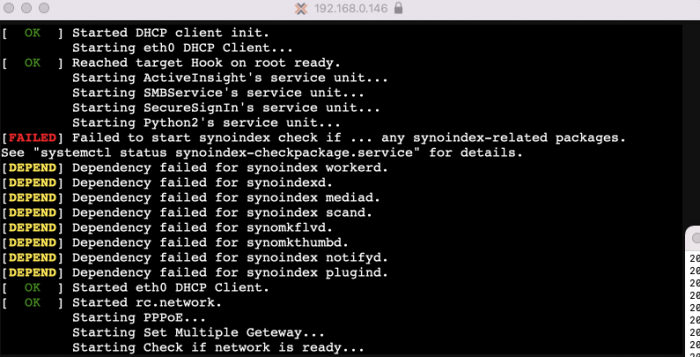
TinyCore RedPill Loader (TCRP)
in Loaders
Posted
Please open the user_config.json in an editor and then look out for entries that have "add_extension": [] and simply add it to those entries that miss it.