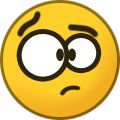hoppler
Member-
Posts
50 -
Joined
-
Last visited
-
Days Won
16
Everything posted by hoppler
-
Extended explanation: Assumption you have installed DS3617xs: Replace your bootloader with DS3615xs 1.03b and start the NAS. Youll get the "migrate" screen. Migrate with clean install ("manuall install" with DS3615xs DSM 6.2 Image from Synology). You can interrupt the reboot afterwards and shutdown the vm. Now replace the bootloader with DS3617xs 1.03b and do a "migrate" again with clean install ("manuall install" with DS3617xs DSM 6.2 Image from Synology). Now you are back.
-
Thee bootimage gets updated to 6.2.1 on every reboot so a simple revert of it wont work. You either have to revert your systempartition (the disks with the data on) or do a downgrade. A simple way is described here https://xpenology.com/forum/topic/13074-dsm-621-23824-warning/?tab=comments#comment-95204 but it wont keep the settings
-
- Outcome of the installation/update: UNSUCCESSFUL - DSM version prior update: DSM 6.2-23739 Update 2 - Loader version and model: JUN'S LOADER v1.03b - DS3617xs - Using custom extra.lzma: NO - Installation type: HP Microserver GEN 8 Baremetal Reason: The update provides a new zImage and rd.gz and is causing a kernel exception. It will not work without a new bootloader. How to downgrade: Replace zImage, extra.gz and rd.gz (open synology.img -> image.img with 7Zip) with the one from DS3615xs (use the opposite of what you have installed currently) so you will force a reinstall of DSM. You cannot migrate the settings, so you have to do a clean install (keeps your data). Afterwards replace the above files again with your original bootloader, for me its DS3617xs and do a fresh install again.
-
Main reason is that the DS3617 is more feature rich like NFS 4.1 Multipath
-
Compiled button.ko and evdev.ko with newest bromolow sources so itll work with dsm 6.2 (i guess it will only work for ds3615 and ds3617) HowTo: 1. download linux-VERSION_NUMBER.txz from newest branch https://sourceforge.net/projects/dsgpl/files/Synology NAS GPL Source/ according to your architecture https://github.com/SynoCommunity/spksrc/wiki/Architecture-per-Synology-model 2. extract archive and execute the following #if you have another architecture, change bromolow cp synoconfigs/bromolow .config make ARCH="x86_64" oldconfig make ARCH="x86_64" menuconfig # set as module: Device Drivers ---> Input device support --> Event interface make ARCH="x86_64" modules 3. search for button.ko and evdev.ko and put it into the package.tgz under modules/6.2/ in your powerbutton.spk and save. I attached a ready to go spk for bromolow (ds3615) but it works for ds3617 too POWERBUTTON_6.2-0001.SPK or https://www9.zippyshare.com/v/v32vxKUA/file.html
- 147 replies
-
- 10
-

-

-
HP MicroServer Gen8 with E3 1260L works fine. Did a migration from DSM 6.1 DS3615 to 6.2 DS3617
-
Baremetal Gen8 does not work. ErrorMessage: "mount failed" so it seems we are missing some drivers. Those are integrated into the new bootloader: Modules alx.ko atl1.ko atl1c.ko atl1e.ko ax88179_178a.ko bnx2.ko BusLogic.ko button.ko cnic.ko e1000.ko ixgbe.ko jme.ko libphy.ko mdio.ko megaraid.ko megaraid_mbox.ko megaraid_mm.ko megaraid_sas.ko mii.ko mptbase.ko mptctl.ko mptsas.ko mptscsih.ko mptspi.ko netxen_nic.ko ohci-hcd.ko pcnet32.ko qla3xxx.ko qlcnic.ko qlge.ko r8168.ko r8169.ko scsi_transport_spi.ko sfc.ko skge.ko sky2.ko tg3.ko uio.ko usbnet.ko vmw_pvscsi.ko vmxnet3.ko Hide
-
The 918 image works in VMWare Workstation. Can create Volumes and access them over network. HowTo: Get DS916p 6.1 Jun's Mod V1.02-alpha.zip and synoboot-ds918.zip from https://mega.nz/#F!BtFQ2DgC!JgomNP3X8V9EuwxL4TXbng!Z5UCFaaL Extract both archives Replace synoboot.img with new synoboot-ds918.img (remember to rename the new one back to synoboot.img) In VMWare edit the VM (right-click "Settings...") and change from UEFI to Bios under "Options" -> "Advanced" Add additional HDDs only as SATA Attention: After installing DMS6.2 you have to redo Step 3 as the setup will format it.
-
Despite the heroic "Its done when its done" caller, maybe a problem arised stopping a release in the near future. Therefore an update like "everythin is smoothly goin on" would be nice.
-
Its been a while, how about an update with an ETA?
-
Well done^^ Thanks for your successful efforts and let the boring boilerplate coding part be over soon
-
As you have no network you have to connect per serial console. with microserver gen8 you do the following. connect per ssh to the ilo interface. in there type "vsp" and you have a serial console. in there you can log in into dsm and do the copying.
-
For Microserver Gen8 Baremetal i updated from DS3615xs with DSM 6.1-15047 Update 2 to DSM 6.1.1-15101 but it didnt work. The reason is, that the network card will not get loaded on startup. the system does only have the lo interface an nothing else. i helped myself by doing a "force install" [NOT Migrate (you will loose your settings)] with DSM 6.1.1-15101 and afterwards updated to Update 1. Attention: The system hung after the update to "Uodate 1" and i had to powerreset the system. afterwards ot bootet successfully with update 1 installed.
-
Hi, so you have to reinstall the DSM. I tried it by "migrate" so it will keep the settings which didtn work for me. only a clean install "remove settings but keep data" worked for me. BUT: after manuell installing of the provided powerbutton files the powerbutton works for me again, just like it should
-
Hi, while tar unpacked the files, it deleted all in /bin (/usr/bin) and in /lib/modules. I had to reinstall dsm and reflash the bootstick to fix it. i suggest for you, first reflash your boot stick and remeber to swap the grub.cfg from the old to the new stick. if that wont work, try a reinstal per migrate
-
Hi, had the same error. I had DSM for 3615 installed before upgrade, but was trying to use the 3617 Loader with 3617 DSM-Image for upgrading. Didnt work, so i used the 3615 with 3615 DSM-Image and it worked,
-
Hi, VMWare Workstation does not allow jumbo frames (MTU 9000) but a HA Cluster needs a MTU of 9000 for the Heartbeat Connection. So it wont work.
-
Annoying BIOS reset issue is really bugging me!!!
hoppler replied to liukuohao's topic in DSM 5.2 and earlier (Legacy)
Hi, still remember that this fix will cause kernel exceptions for example when youre trying to change vom manual time to ntp-based time -
@Jman420 Is there any chance you will fix the rtc_cmos_write in synobios.ko so we dont get any bios reset in stock xpenoboot anymore? Greetz
-
Hi, what you could use is FLIRC https://flirc.tv/flirc-usb. Maybe it will fit your needs Greetz
-
Annoying BIOS reset issue is really bugging me!!!
hoppler replied to liukuohao's topic in DSM 5.2 and earlier (Legacy)
Hi, you can use the tutorial on xpenology.us for flashing the bootimage onto a usb stick. But instead of using their provided ".img" file you can use the file updateing provided and just flash it with for example win32diskimager onto your usb stick or microsd card. But keep in mind, as sad in the post before, the time-settings wont work as whe hit e kernel exception when tryin to set the time. so you have to set your bios time in UTC-Timezone and in dsm you set your timezone. that worked for me Greetz -
Annoying BIOS reset issue is really bugging me!!!
hoppler replied to liukuohao's topic in DSM 5.2 and earlier (Legacy)
Hi, i had the same problem with gparted. WHat i did was boot from a Hiren-Bootcd and modified the partition with PartitionMagic. So for you, take Acronis or any other Partition tool, can also be a windows tool and modify the partition with that instead of gparted. -
Annoying BIOS reset issue is really bugging me!!!
hoppler replied to liukuohao's topic in DSM 5.2 and earlier (Legacy)
Hi, for now it works, but i can not change the server time as it throws an exception EDIT: The time cannot be changed with the patched file, BUT: if you set the bios time in UTC format, than the DSM will apply your timezone and you have the correct time in DSM Apr 5 22:24:04 dsm ntpdate: Sync with time server 216.239.32.15 offset -7199.349312 sec. Apr 5 22:24:06 dsm kernel: [15185.765355] BUG: unable to handle kernel NULL pointer dereference at (null) Apr 5 22:24:06 dsm kernel: [15185.765361] IP: [< (null)>] (null) Apr 5 22:24:06 dsm kernel: [15185.765363] PGD 94d2f067 PUD 94cf1067 PMD 0 Apr 5 22:24:06 dsm kernel: [15185.765365] Oops: 0010 [#5] SMP Apr 5 22:24:06 dsm kernel: [15185.765446] CPU: 1 PID: 1676 Comm: SYNO.Core.Regio Tainted: P D O 3.10.35 #1 Apr 5 22:24:06 dsm kernel: [15185.765448] Hardware name: HP ProLiant MicroServer Gen8, BIOS J06 07/16/2015 Apr 5 22:24:06 dsm kernel: [15185.765450] task: ffff8801422d8dc0 ti: ffff880095800000 task.ti: ffff880095800000 Apr 5 22:24:06 dsm kernel: [15185.765451] RIP: 0010:[<0000000000000000>] [< (null)>] (null) Apr 5 22:24:06 dsm kernel: [15185.765453] RSP: 0018:ffff880095803d40 EFLAGS: 00010282 Apr 5 22:24:06 dsm kernel: [15185.765454] RAX: 0000000000000000 RBX: ffff880095803dec RCX: 0000000000000000 Apr 5 22:24:06 dsm kernel: [15185.765455] RDX: 0000000000000000 RSI: ffff880095803d60 RDI: 0000000000000000 Apr 5 22:24:06 dsm kernel: [15185.765457] RBP: ffffffffffffffe7 R08: 0000000000000006 R09: 0000000000000064 Apr 5 22:24:06 dsm kernel: [15185.765458] R10: 0000000000000002 R11: 000000000000022b R12: 00000000ffff73c9 Apr 5 22:24:06 dsm kernel: [15185.765459] R13: ffff880095803d60 R14: 0000000000000006 R15: 0000000000000000 Apr 5 22:24:06 dsm kernel: [15185.765461] FS: 0000000000000000(0000) GS:ffff880147a40000(0063) knlGS:00000000f6575900 Apr 5 22:24:06 dsm kernel: [15185.765462] CS: 0010 DS: 002b ES: 002b CR0: 0000000080050033 Apr 5 22:24:06 dsm kernel: [15185.765463] CR2: 0000000000000000 CR3: 0000000003352000 CR4: 00000000001407e0 Apr 5 22:24:06 dsm kernel: [15185.765464] DR0: 0000000000000000 DR1: 0000000000000000 DR2: 0000000000000000 Apr 5 22:24:06 dsm kernel: [15185.765466] DR3: 0000000000000000 DR6: 00000000ffff0ff0 DR7: 0000000000000400 Apr 5 22:24:06 dsm kernel: [15185.765466] Stack: Apr 5 22:24:06 dsm kernel: [15185.765468] ffffffffa0c4e4f3 ffff88014703f3a0 ffff880143002740 00000008f9ccf980 Apr 5 22:24:06 dsm kernel: [15185.765470] ff74030502141806 ffff88014703f3a0 ffffffff81116f82 ffff88013ed23d80 Apr 5 22:24:06 dsm kernel: [15185.765472] ffff880095803e80 ffff880095803e60 ffffffff8111ebf1 ffff88013ed23d80 Apr 5 22:24:06 dsm kernel: [15185.765475] Call Trace: Apr 5 22:24:06 dsm kernel: [15185.765481] [] ? synobios_ioctl+0xda3/0x1060 [bromolow_synobios] Apr 5 22:24:06 dsm kernel: [15185.765485] [] ? dput+0x22/0x1b0 Apr 5 22:24:06 dsm kernel: [15185.765488] [] ? mntput_no_expire+0x21/0x170 Apr 5 22:24:06 dsm kernel: [15185.765491] [] ? path_openat+0x16d/0x4b0 Apr 5 22:24:06 dsm kernel: [15185.765494] [] ? tlb_flush_mmu+0x4c/0x80 Apr 5 22:24:06 dsm kernel: [15185.765497] [] ? do_filp_open+0x42/0x90 Apr 5 22:24:06 dsm kernel: [15185.765501] [] ? compat_sys_ioctl+0x1e7/0x1500 Apr 5 22:24:06 dsm kernel: [15185.765504] [] ? do_sys_open+0x15f/0x1e0 Apr 5 22:24:06 dsm kernel: [15185.765507] [] ? sysenter_dispatch+0x7/0x21 Apr 5 22:24:06 dsm kernel: [15185.765508] Code: Bad RIP value. Apr 5 22:24:06 dsm kernel: [15185.765512] RIP [< (null)>] (null) Apr 5 22:24:06 dsm kernel: [15185.765514] RSP Apr 5 22:24:06 dsm kernel: [15185.765515] CR2: 0000000000000000 Apr 5 22:24:06 dsm kernel: [15185.765523] ---[ end trace 87ffe4544997847d ]--- -
Annoying BIOS reset issue is really bugging me!!!
hoppler replied to liukuohao's topic in DSM 5.2 and earlier (Legacy)
Hi, i made those changes to synobios.ko and bootet it with the new custom vmlinux but it didnt work. The bios still resets. So any more suggestions?