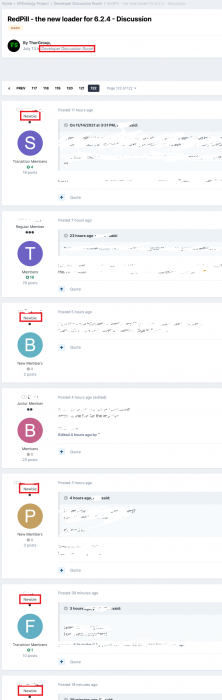asheenlevrai
Member-
Posts
211 -
Joined
-
Last visited
-
Days Won
3
Everything posted by asheenlevrai
-
Is the DHCP server your router? Maybe you could log onto the router and see if you can find the IP of your XPen rig. Then try to access this IP on your web browser on port 5000/5001. You may also want to DL and install Synology Assistant. I had plenty of experiences where find.synology.com would find nothing while Synology Assistant could detect my rigs. Give it a try. https://www.synology.com/en-global/support/download/DS1821+?version=7.0#utilities
-
Peng Shuai reappeared. @ThorGroup not yet. 😭
-
Thanks a lot @flyride I understand that. I'm currently stuck since I don't know how to troubleshoot this any further. Any suggestion would be greatly appreciated. I could track users on the forum that mentioned successfully using LACP and contact them directly in order to ask how they set it up. My best guess would be that they'd reply it worked OTB for them. Do you know if there is actually a hard limit of 4 for maxlanport? I mean is it known that when maxlanport is >4 then NICs are still recognized but the system becomes unstable. Or is it something I "discovered" or specific to my case? Have you ever heard of anyone successfully using maxlanport >4? Maybe I should post a survey on the forum about that? Thanks a lot Best, -a-
-
Well I guess I'm on my own... Nobody reads this thread any longer, right?
-
OK, Here is a little feedback after some testing. My initial trial involved using a quad-port GbE NIC (Realtek 8111G) with LACP aggregation (the hardware on my LAN supports LACP and other devices on this LAN have LACP enabled and working properly) while the onboard GbE was disabled. It wasn't stable. I get random network loss (the xpen rig has no longer access to the network but is not frozen nor crashed or anything). Network connection is restored after a hard reboot. I experienced the same symptoms with 3617xs (1.03b) and 918+ (1.04b). I experienced the same symptoms with 4 different quad-port NICs (either Realtek 8111G or Intel i350-T4). I tried to use only 1 Ethernet cable on the quad-port NIC, but the problem remains. Then I thought "Maybe I should enable the onboard GbE so I have a backup connection to access the NAS when the quad-port NIC fails". I set maxlanport to 5 in /etc.defaults/synoinfo.conf. - When I use the onboard GbE alone -> no issues - When I use the quad-port NIC I get the same issues (loss of network connection at random). The "other" connection from the onboard GbE isn't helpful. When network connection fails it fails for the whole system. Then I disabled LACP on the ports connected to the quad-port NIC. - When I use all 5 ports I get the same issues (Maybe DSM doesn't like maxlanport=5 or something) - When I use only 4 ports (either onboard + 3 from the quad-port NIC or all 4 from the quad-port NIC without using the onboard one) the connection is stable. Now what does that mean? That Xpen has an issue dealing with LACP aggregation? It seems like others are using LACP successfully. Or maybe I miss something else (wouldn't be surprising). Please let me know if you think of anything that could help me move forward with this project. Thanks, -a-
-
"We don't have anyone physically located behind the China Firewall" kinda makes me feel better. Sort of...
-
I hope they're not playing Peng Shuai at the Synology Open in Beijing 😅🥴
-
RedPill - the new loader for 6.2.4 - Discussion
asheenlevrai replied to ThorGroup's topic in Developer Discussion Room
I totally understand and agree with you. Maybe your standard response post to people requesting images could include a link to instructions about how to build their own image (if these are available anywhere). I guess the GH from @ThorGroup? Or maybe the GH from @tossp? (just my 2¢) Best, -a- -
RedPill - the new loader for 6.2.4 - Discussion
asheenlevrai replied to ThorGroup's topic in Developer Discussion Room
-
🤞
-
(removed)
-
Maybe Syno hired them 😅🤪
-
Thank you very much @urundai For the useful information 😊
-
Hi @ThorGroup cf. your GH: "If you're running SATA-based boot you can skip vid and pid fields (just remove them)" Does that mean the loader can be on a sATA drive rather than a USB dongle? If yes, I guess the rest (99%) of the capacity of this drive would be lost/unusable, right? Could the loader be on a RAID1 array in order to circumvent HW failure? ( I understand this would be a whole lot of waste if the capacity of the drives would bec useless). Best, -a-
-
This is highly concerning
-
Hi I'd like to do a clean install on a xpen that was already setup. I re-burnt the USB loader but I get now only the option to recover my setup (like after RMA of a Syno device). Should I just format all my disks first? Or is there a quicker way to achieve a clean reinstall? Thanks -a-
-
Thanks @Olegin So if I have 2 NICs, one of them with 4 ports, then: set netif_num=5 right?
- 264 replies
-
- trancoding
- 1.04b
-
(and 1 more)
Tagged with:
-
Number of network cards or number of ethernet ports? For NICs with multiple Ethernet port...
- 264 replies
-
- trancoding
- 1.04b
-
(and 1 more)
Tagged with:
-
I guess this is not something newbies like me can reproduce for now, right?
-
Driver handling under red pill
asheenlevrai replied to asheenlevrai's topic in Developer Discussion Room
I was very lucky that my question was answered the next day here: Looking forward to swallowing that red pill as soon as it's made available to noobs like me. All you guys (members of @ThorGroup and all others devs in the xpen community) are doing a great job. I (and probably most end-users like me) am deeply grateful for what you do. Best, -a-- 1 reply
-
- 1
-

-
Hi I see red pill is moving forward quite efficiently AFAICT. I am currently experiencing several issues with my xpen rigs running the Jun's loader (1.03b / 1.04b). Apparently they may be due to issues with drivers... (who knows, actually?) I was wondering if I can hope that upgrading to red pill when it's ready may solve these problems or if red pill will be very similar to the current solution drivers-wise. Thank you very much in advance for your help. Best, -a-
-
I tried replacing the PSU but the problem remains
-
😭😭😭 @flyride I thought my issue was solved but it isn't. The machine seemed now stable but I realized it doesn't survive a reboot. Here is what happens: - 1st reboot : machine is no longer detected (Synology Assistant) and I cannot connect to it. -> hard reset : Synology Assistant report connection issue/failure (I don't remember) and offers to setup network parameters (DHCP or manual) but none of them solves the problem. the machine is not reachable -> 2nd hard reset (without changing any network parameter) : The machine seems to boot fine and is now reachable again. However, some random network issues are present (see below). This "loop" starts again at the next reboot I realized that since, for some strange reason, the machine could connect normally to another Synology to perform backups but could no longer connect to a 2nd xpen rig (also to perform backups) while it had no problems previously with it. I decided to reboot the machine in order to see if it would solve the issue and then experienced the aforementioned "loop". After the 2nd hard reset in the "loop", the machine could again connect to the other xpen rig in order to perform backups. However, this connection may still fail in the future while connections to Synology boxes remain functional. 🤪 Any idea or advice? Thank you very much in advance for your help. Best, -a-
-
ok @IG-88, @flyride, I tried the following. (I guess it's pretty similar to what I tried and reported above on June 29th) I changed the MB (z68-based -> Z77-based) I changed the RAM (for no reason, just used the one that was present on the new MB) I changed the NIC (broadcom AIC -> onboard NIC on the new MB) This new MB was previously used in another xpen rig and was able to reboot/shutdown just fine. I didn't need to migrate or anything (DS3617xs xpen running DSM6.2.3), DSM booted up flawlessly as if I didn't change anything (I still will have to fix the mac1 address on the USB loader but I guess this is secondary). Now I face the same problem as with the previous hardware. The rig won't reboot or shutdown properly. The usual "...Happy hacking..." xpen message stay present on the display, the fans stay running and nothing more happens. No reboot, no shutdown. I know DSM "closes" because I can hear the typical noise from the HDDs and because after I eventually hard reboot the rig, DSM doesn't pop up a notification about an improper shutdown. Do you have any idea about the source of the issue? Hardware (PSU, other?)? Or rather configuration? Drivers? Please help me out. Except from this issue with reboot/shutdown, this rig does everything I need properly. Best, -a-