
asheenlevrai
-
Posts
211 -
Joined
-
Last visited
-
Days Won
3
Posts posted by asheenlevrai
-
-
Just to be sure:
- TCRP friend is NOT a different software compare to regular TCRP, right?
AFAIU since version 0.9.2.0 of TCRP, "withfriend" is just an argument that can be added when building the loader using TCRP, right?
Please correct me if I'm wrong.
-
On 12/9/2022 at 4:23 PM, Peter Suh said:
Asus Z97-A includes 1 COM header.
If you use a serial cable and an adapter for COM header, you can use more detailed headless through serial communication.
You can also send ifconfig command directly to see what IP is assigned.
If the client OS is MAC, minicom is recommended.
In case of WINDOWS, Hyper Terminal is good.
Thanks a lot for your reply

I know what a COM header and a serial cable are (fortunately I have one around that I could use).
Unfortunately, the rest of your message is above my technical level, for now...
I guess the idea is to connect the z97-a to another PC via the serial port, right? And then use Hyper Terminal on the remote PC to monitor what's going on on the z97-a build? I'm not sure I understand how this would allow me to boot the z97-a setup without a monitor attached but, again, this is unknown territory for me, yet.
I'll try to google a bit in order to figure out what you want me to do here but if you could send me some links (or take some time to teach me here) I'd really appreciate it

Again, thanks a lot for taking the time to answer and provide advice.
Best,
-a-
-
On 12/10/2022 at 2:52 AM, Peter Suh said:
I recommend you to try M SHELL for TCRP FRIEND, which I developed.
It has evolved a lot from the old TCRP and has been changed to enable loader builds using convenient MENU.
A user guide is also shared on Github at the link below.
https://github.com/PeterSuh-Q3/tinycore-redpill/releases/tag/v0.9.3.0-1
Thank you SO much

I'll look into it asap.
Now if I completed a DSM install using the regular TCRP loader (without "with friends"). Can I just remake a loader using your guide (and maybe need to migrate my current install)? Or will I need to reinstall DSM and reconfigure from scratch?
-
On 12/5/2022 at 9:48 PM, rojoone2 said:
Pocopico changed the command about a month ago to reflect the model instead of the platform
./rploader.sh build ds3622xs+-7.1.0-42661
Yup... I was confused at first too.
Maybe an edit of the OP would be useful @flyride
-
Hello

Could you please add information/guidelines about TCRP with friends? Or is it still considered alpha territory?
Tx
-a-
-
 1
1
-
-
Thanks a lot

Do you know where I could find more information about TCRP "with friends"?
This sounds like an interesting option
-
Probably a missing driver/extension then I guess, right?
Is the AIC NIC detected in TC linux? I mean if you disable the onboard NIC in BIOS...
-
On 11/17/2022 at 4:36 PM, WiteWulf said:
Go and look at https://archive.synology.com/download/Os/DSM and you'll see all the publicly available versions of DSM.
At the top you'll see:
1 - 7.1.1-42962-2
2 - 7.1.1-42962 (with Update 1)
3 - 7.1.1-42962-1
4 - 7.1.1-42962
1 - is just the patch to 7.1.1-42962-2
2 - is the full release of 7.1.1-42962 *with* Update 1 included
3 - is the patch to 7.1.1-42962-1
4 - is the base install of 7.1.1-42962
On a fresh install you can choose to install 2 or 4, as 1 and 3 are only patches (and much smaller downloads, which is always a clue).
However, on a fresh install of whatever version you choose, DSM will always see if there's a newer patch level available and download and install it for you without asking. This can be confusing if you're using basic TCRP without Friend as you'll need to do a postupdate, but with Friend it'll handle it all for you automagically.
Hello @WiteWulf
I just installed DSM7.1.-42661 update 1 on bare metal as a DS918+. I followed the guide from @flyride and know nothing about "withfriends" (is that an argument for the build command?).
Were could I find more detailed information about this withfriends thing?
Can I now benefit from it? Should I make a new loader USB?
Were can I find detailed information about how to properly update DSM, according to the various loader options available (TCRP vs TCRP withfriends vs ARPL)?
I'm a bit confused and willing to learn.
Thanks a lot

-a-
-
I follow this thread. Please let me know if you find any answer to your question.
I wonder if you'd need to remake the USB launcher in order to have the new NIC detected properly.
-
Hi

I followed the guide from @flyride and installed DSM7.1.-42661 update 1 on bare metal as a DS918+.
Now I get notifications about DSM updates, obviously (updates are set to manual, as recommended). I can see in the "DSM Updates Reporting" section that several users report successfully upgrading up to DSM 7.1.1-42962 Update 2 on bare metal. However, I noticed that the version of the loader they use is different from mine AFAICT.
- I use TinyCore-RedPill v0.9.3.0 (TCRP)
- They use Automated RedPill Loader 0.5 alpha-1 (ARPL)
I am not familiar with the different loader options (actually I just realized there were several options). Thus I don't know the pros and cons of ARPL vs TCRP nor if it is possible to switch from one to the other.
How can I find out what version of DSM I can upgrade to if I remain on TCRP? This post mentions 7.1.0-42661 but I guest it could become out of date at some point, right?
Should I switch to ARPL or is this considered alpha territory? (TCRP is still in beta AFAICT)
Also I have not figured out yet if DSM updates can safely be performed from within DSM or if the loader needs to be updated before each DSM update. AFAIU it may be different from what it was like on DSM6 using Jun's loader, right?
Thank you very much in advance for your help, advice or any kind of feedback. I appreciate it

Best,
-a-
-
Now:
uptime: >7 days
storage pool optimization : >257 days remaining
😭
DSM won't let me shutdown or reboot the system until optimization is complete (warning message).
Should I wait?
Should I do something else?
Is anything wrong with this setup?
Thank you very much in advance for your help.
Best,
-a-
-
I have the same problem but rather than hijacking the thread I post my own here
-
Hey

I'm trying to setup an Xpen rig that includes an Asus Z97-A motherboard
I setup the USB loader and I'm ready to install DSM but I noticed the following:
- if a monitor is attached to the PC, everything seems OK (SynAssist. can detect the rig).
- when the PC is headless (no monitor) I get beeps at boot (1 long 3 shorts) and SynAssist. cannot detect the rig.
I couldn't find any key for the error code (beeps) but I guess it means VGA output error or something like that.
Is there anyway I could solve that or are my only options to keep a monitor hooked up for nothing or to get an HDMI dummy like mentioned in this thread?
Thank you very much in advance for your help.
Best,
-a-
PS: In the BIOS, graphics is set to auto and all subsequent settings too (iGPU multi-monitor: disabled)
-
On 11/30/2022 at 1:27 AM, asheenlevrai said:
Hey

I just followed @flyride's tutorial to the best of my ability and installed 7.1-42661 update 1 on bare metal (ds918+)
i7 4770s
4x2GB DDR3 1333
GA-z87-HD3
8x 12TB IronWolf HDDs
Now I created a storage volume (RAID5, Ext4) and DSM says it's optimizing it.
I didn't pay attention at first but after more than 33h of uptime it's at 0.32% and says there are more than 54 days remaining to finish optimization.
I probably did something wrong, right?
Thank you very much in advance for your help and advice.
Best,
-a-
57 days (and change) remaining today 😭
I'm going back in time...
In the meantime the system is kinda slow and often changes in settings cannot be saved for some reason.
-
Hey

I just followed @flyride's tutorial to the best of my ability and installed 7.1-42661 update 1 on bare metal (ds918+)
i7 4770s
4x2GB DDR3 1333
GA-z87-HD3
8x 12TB IronWolf HDDs
Now I created a storage volume (RAID5, Ext4) and DSM says it's optimizing it.
I didn't pay attention at first but after more than 33h of uptime it's at 0.32% and says there are more than 54 days remaining to finish optimization.
I probably did something wrong, right?
Thank you very much in advance for your help and advice.
Best,
-a-
-
On 4/30/2021 at 9:55 PM, smilenkovski said:
In my case it was a cable problem. Now I have 3 Ironwolf 8TB, no complain.
Could you please elaborate?
I have the same issue...
Tx

-
Did you find a fix for this problem?
-
On 5/23/2022 at 8:47 AM, flyride said:
Step 7. Optional Backup Tasks
Back up the generated RedPill loader partition to available space on the USB flash drive
./rploader.sh backuploaderI don't understand. Isn't the generated RP loader partition already on the USB flash drive?
This would create a backup copy on the same medium? Is that right?
-
Thanks a lot for putting this together in a comprehensive form. Really appreciated!
On 5/23/2022 at 8:47 AM, flyride said:Step 5. Optional: Manually Add Driver Extensions
The examples illustrate adding ACPI and VIRTIO support. These are often chosen enhancements to a basic installation.
Could you please elaborate on that?
What "non-default" driver extensions are generally chosen and why (what do they bring)?
I'm not familiar with ACPI but it seems to me that ACPI supports sounds pretty central/critical, right? Why wouldn't it be included in every installation?
(I have no idea about what VIRTIO is, yet...)
Thanks a lot

-a-
-
@dan98 The specs mention:
- Storage: 1x mSata SSD, 1x M.2 2280 SSD, 1 x 2.5 Inch HDD
- Expansion: 1x mSATA3.0, 6Gb/s; 1x SATA3.0, 6Gb/s; 1x ngff M.2 2280 (sata/nvme) SSD
I didn't understand if any storage (128GB?) is included in the device or if you should add your own.
I guess you'd want to use the 2.5'' SATA port to connect an SSD (to store your data).
mSata drives are pretty obsolete/expensive and I'm not sure XPen supports them (please correct me if I'm wrong).
AFAIK Xpen does not support M.2 SSDs yet. Or is it M.2 NVMe SSDs? IDK... You may want to look into that 1st since this may be an interesting alternative to the sATA port.
Best,
-a-
-
Actually I realize now that disk write cache randomly turns ON for drives 1-4 while it doesn't (remains OFF, as expected) for drives 5-8.
Drives 1-6 are connected to the MB sATA ports while drives 7 & 8 are connected to a PCIe add-in sATA controller (with 5 ports).
Does anyone have any clue about what's going on?
thanks
-a-
-
I just noticed write cache keeps re-enabling itself on drives 2 & 3 for some reason...
drive 2 is a hot spare drive and seems to disconnect quite often for some reason. Maybe it's failing?
-
Hi

I am experiencing issues with my Xpen rig (918+) running DSM6.4 (latest available version on Jun's loader 1.4b).
8 HDDs total, 6 of them in a RAID5 array + remaining 2 as hot spare HDDs
I get an error message that there is missing data in the write cache of my array (or something like that). I disabled write cache on all disk since.
Now DSM asks to run data scrubbing followed by a file system check after reboot. In the meantime the array is in "WARNING" state (orange).
After I complete the data scrubbing and the reboot and the file system check, I'm back at square one (DSM asks for data scrubbing followed by a file system check after reboot).
Should I re-enable write cache on all disks?
Thoughts?
Thank you very much in advance for your help.
Best,
-a-
-
Hi guys 😊
I just read this
https://www.androidcentral.com/accessories/how-to-securely-access-your-synology-nas-from-anywhere
What do the experts in here think?
Is using Tailscale a good idea?
I mean as an alternative to quickconnect which is not available to our xpen rigs.
Thank you very much in advance for your feedback.
Best
-a-
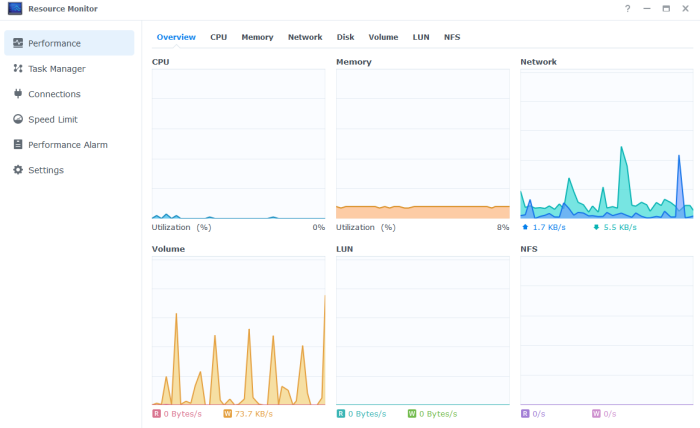
What is tcrp with friend
in The Noob Lounge
Posted · Edited by asheenlevrai
Sorry @Peter Suh but I'm not sure I understand your previous message.
AFAIU the different options to build the USB loader are (correct me if I'm wrong):
- TCRP "alone" (cf the guide from @flyride)
- TCRP "with friend" (cf this thread. Other tutorial anywhere?)
- Your M-shell (based on TCRP "with friend" but using ARPL-style menus) (cf your github)
- ARPL (cf their github)
Both the 2nd and 3rd options seem very attractive to me.
Right now I'm trying to figure out what would be the procedure for me to "convert" my current loader (TCRP "alone") to a new loader (based on TCRP "with friend". I rather not mess this up.
Thanks again a lot for your support.
-a-