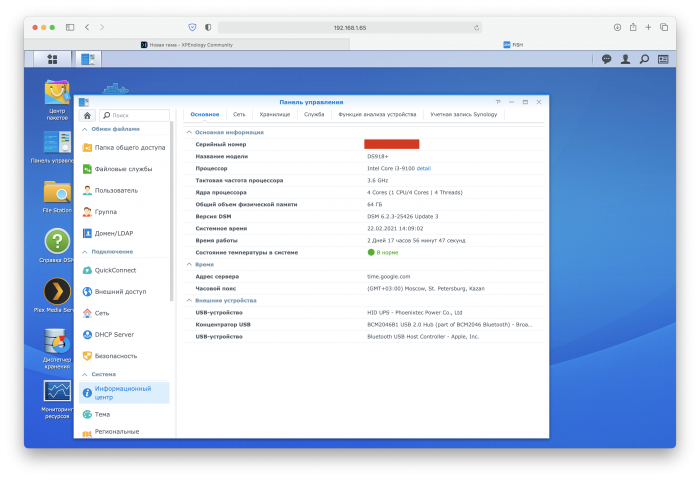Leaderboard
Popular Content
Showing content with the highest reputation on 02/22/2021 in all areas
-
Hi, everyone, Thanks for you patience. A new ds918 loader support 6.2/6.21 is uploaded. whats new: uefi issue fixed. i915 driver updated. link https://mega.nz/#F!Fgk01YoT!7fN9Uxe4lpzZWPLXPMONMA (for DS918+) - v1.04b ---Beginning of addition by polanskiman--- link https://mega.nz/#!OV4gVKyZ!dCgfXx1bgAOyvbFwFiov3s7RSNoFuqnAcNmSllLoUiw (for DS3615xs) - v1.03b link https://mega.nz/#!zcogjaDT!qIEazI49daggE2odvSwazn3VqBc_wv0zAvab6m6kHbA (for DS3617xs) - v1.03b Please read this topic to know what loader to chose: ---End of addition by polanskiman---1 point
-
Всем привет! Около года периодически почитываю данный форум, в основном английскую часть. Решил поделиться сетапом, и для себя сделать некую заметку, чтобы было от чего отталкиваться в дальнейшем . Началось все с покупки телевизора и желания смотреть на нем контент в 4к. А далее понеслось: пришлось заменить роутер, который стал выполнять функцию DLNA сервера, покупка внешних дисков на 8 ТБ, число которых выросло до четырех, мудрить с тем, как все это воткнуть в два разъемы usb на роутере и запитать. В конечном итоге пришло понимание, что все это безобразие из девайсов и проводов нужно облагородить. Таким путем пришел к xpenology. Скажу, что железо изначально покупалось с мыслью о FreeNAS, но до него дело не дошло, по причине того, что массив ZFS до сих пор нельзя расширять добавлением диска, мне показалось это не очень удобным, и я остановился. На сегодняшний день по железу пришел к такому составу: U-NAS NSC-810A; GIGABYTE c246m-wu4, Core i3 9100, RAM DDR4 64GB ECC; HDD 8x8TB (WD 4 шт. достал из внешних накопителей + 4 шт. Seagete Iron Wolf) В качестве основы взят DS918+. Загрузчик использовал Jun 1.04b c Extra v0.13.3. Система обновлена до последней DSM 6.2.3-25426 Update 3. Работает все, включая обе сетевые карты. Может быть кому-то будет полезно: крайняя флешка с загрузчиком создавалась в OSX. Вот здесь я описал процесс подробно, потому что некоторых моментов я на этом форуме не нашел. К слову, все выполняется штатными средствами ОС. В планах заменить процессор на Intel Xeon E-2288G, добавить для кеша два накопителя Intel Optane через переходник в m.2, расширить дисковое хранилище до 16-24 накопителей. Когда это реализую не знаю, но подумываю переехать из имеющегося корпуса в стойку. Немного картинок1 point
-
Did you well drag and drop the 16GB disk to the grey place at right of the screen ? Envoyé de mon ONEPLUS A6013 en utilisant Tapatalk1 point
-
if its the same system keep mac, usb vid/pid needs to mach the usb device used mac is only needed for WOL and convenience (some protection, like in survailance station, check the match on sn and mac to it might be important to keep a sn and mach together if they are from a original system or "valid" generated) if adding or removing nic's it need to be looked for as the order of nic's may change, so the mac's 1,2,3, ... might not fit the hardware anymore also still some special in 918+, only 2 nic's are default, so when adding a 2 port nic one port will be outside when installing a update in my system its the onboard nic gets 3rd and the maintenance nic (onboard 1G) is not working anymore and also the eth0 eth1 in dsm will not be working anymore as before, can get messy to regain access over network if you worked with 9k mtu, vlan, or teaming serial console can help here but most people dont have/use this, a good amount of logic and knowledge can help too to get things back to normal but best would still be a extended patch to also patch the number of nic's at boot like the number of drives (as i'm back to 918+ for my main nas i got the nic fun after the cross upgrade from 3617 so i#m kind of motivated to have this patched as its annoying to care about this after updates) yes but if you dont and boot up the system will not start and when you use synology assistant then it will offer you to fix this (usually reading the kernel from system disk and write it to the loader, only takes seconds) its more important to know/remember that there is a kernel mismatch when redoing the loader no only grub.cfg, extra(extra2 if its 918+) if you changed them from the original loader and the kernel files of dsm on the 2nd partiton beside the usb vid/pid, number and mac of nic's there can be other changes to the grub.cfg that need to be documented, like adding kernel parameters to handle special adjustments like disable NCQ for the kernel (seen WD drives having problems with NCQ last week with newer jmb585 on 3617 ahci driver) when doing changes like this later on they might not end in the "documentation" same goes for bios settings, might be important for CSM/legacy mode on uefi bios or disabling vt-d for a asm1061 controller, if a cmos battery dies it can be a lot of fun getting the system up again ("why is thin happening i did not change a single thing in two yaer's")1 point
-
thats interesting, the presence of a usb adapter should not make a difference also with my systems (having 3 diffrent hardware types and about 6 ot 7 different nic types) i never had the problem that a driver present would not work atm i would not have a logical explanation why a usb nic would make a difference or why a working nic driver only is working if a 2nd one is present original synology units use a specific unique id of f400/f400, in some way the loader needs to spoof that and i guess its a comparison spoof where the f400/f400 gets replaced with the values we put in grub.cfg and if the code compares what it should be (our grub values now) it comes out with a true and continues its checked when installing the *.pat file to disk and later after install its also checked in the start/boot process (along other things aka protections) beside spoofing some things making the dsm think its still running on a original hardware it just provides the dsm original kernel for being able to start reading the system from disk (raid1 over all disks), after boot its unmounted and the only occasion where its used with dsm running is when making a update, in that process the new kernel (if there is any) needs to be copied to usb before booting the new updated version so its no problem removing the usb while dsm is running but you will need it on every boot as its the boot loader (just a few megabyte are processed so no need for some huge or extra fast usb flash drives) yes thats too, at least it looks for it and try's to change things if needed, there is also a patch mechanism involved that, if it hits a already patched file, it will not patch, but after installing a update there are files back to default and will be patched on 1st boot with a new dsm new version (among other things restoring the 16 drives we have with 918+, syno's default is just 4) - there are lots of things that can go wrong after udpates of dsm, but in most cases it does not and synology obviously does not care much, they could easily throw in some changes to specifically hinder the loader to do the patching (but we a could also adapt the patching of the files if needed so it would be a dead race, usually synology "rises the bar" with new main versions like 6.1, 6.2 or 7.0) also it compares the added kernel module files on boot and if they are different they will be copied again from loader to disk (so even if you replace one of the modules manually on disk - in the update directory where the loader keeps its modules -then it will be replaced with the one from the loader because its different (there is also a pre boot kernel that is loaded before synologys original kernel, my guess it emulates hardware devices present on the original hardware so when dsm checks for there presence they come back as existing, one of the reasons why a loader is specific for a certain dsm hardware model) if you want to have a closer look just open extra.lzma with 7zip and look for the files in etc, there is jun.patch, that is tried to apply on booting (918+ has a extra2.lzma containing a 2nd different patch, witch one is loaded seems to be decided in the pro boot kernel, so its up to guessing when extra2 is used, my guess is when its a fresh install and on normal boots its extra) the pre boot kernel is bzImage on the 1st partition on the loader, with the proper tools that one can be decomposed too but you will end with code you would need to reverse engineer so thats for some more hardcore coder, i was not able to find out he logic about extra/extra2 that way so its based on trying a little with modding rc.modules in both extra's to see what is used on what occasion, thats what my guess is based on1 point
-
1 - Where can I download the boot loaders from and which Synology hardware platform should I use? Boot loaders, from DSM 5.x through current (DSM 7.x) can be found here: For DSM 6.x, it is strongly recommended that you read this topic (at least the OP) made by the developer of the loader, @jun: Up to DSM 6.1: For DSM 6.2 onward: Hardware Platforms: See the following tables for more information and a decision tree: DSM 6.x: https://xpenology.com/forum/topic/13333-tutorialreference-6x-loaders-and-platforms/ DSM 7.x: https://xpenology.com/forum/topic/61634-dsm-7x-loaders-and-platforms/ For DSM 6.1.x, DS3615xs is preferable unless you have specific hardware requirements. For DSM 6.2.x, DS918+ is preferable unless you have specific hardware requirements. I recommend looking at Synology's platform spec data sheets for the various models and compare to your own hardware. Information on DS916+: this hardware version of the loader is not a generic build. It is for boards similar to the official one, otherwise there is no point in using it. In other words, this loader is for Braswell family processors (J3160 N3710 etc) and its kernel is optimised for those processors. The loader was added for hardware transcoding support. For desktop/mobile processors, 4th Gen Core processor or later is required to provide necessary instruction features. For example, i7-4700mq works, but e3-1230v2 complains about undefined instructions (source: Jun's post 11/04/2017, Jun's post 12/04/2017, Jun's post 08/01/2018)1 point