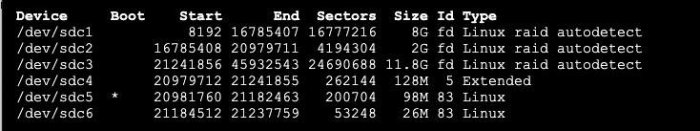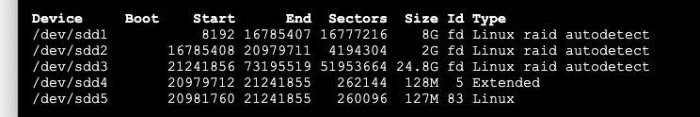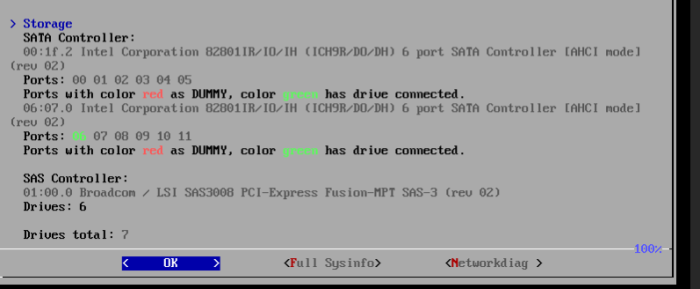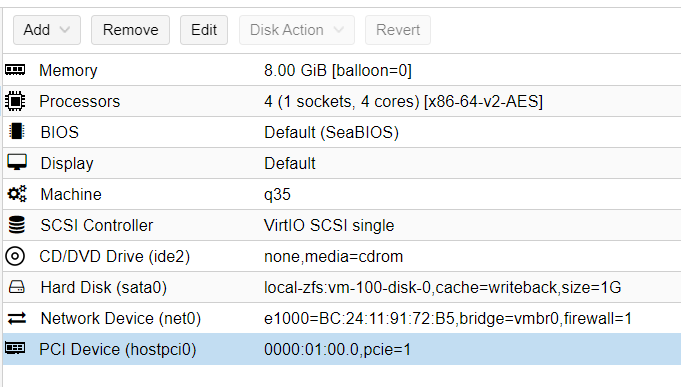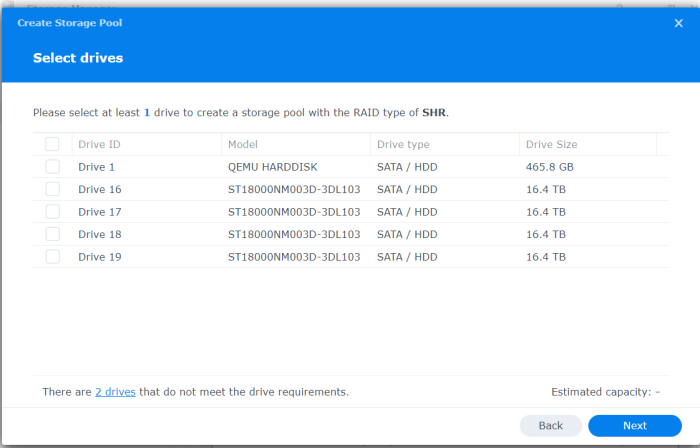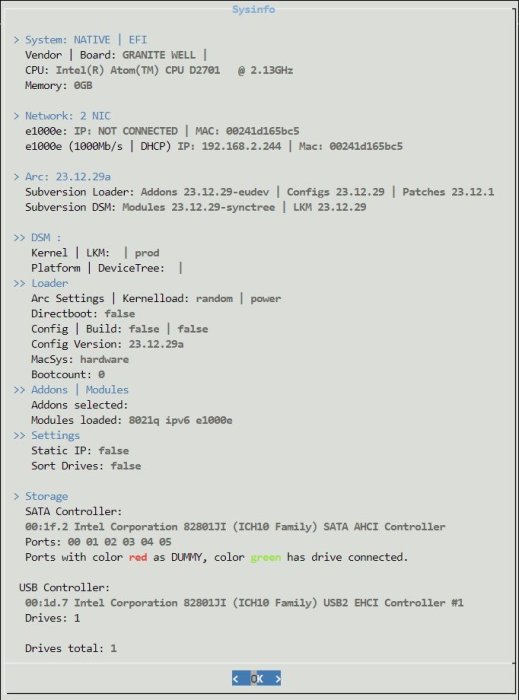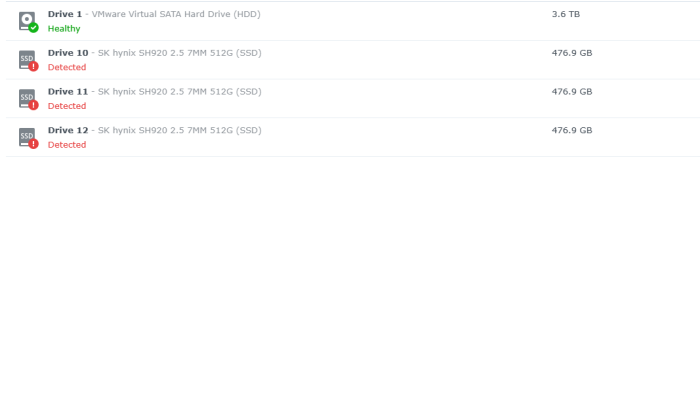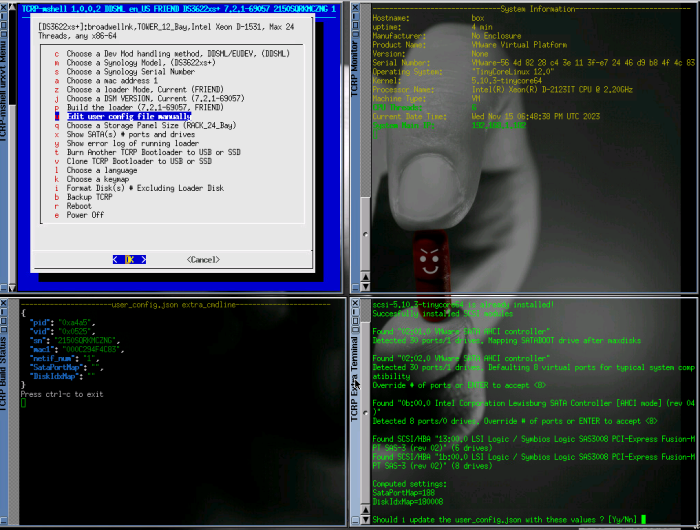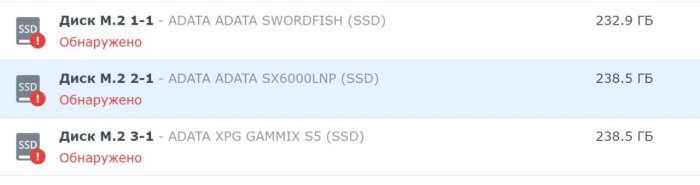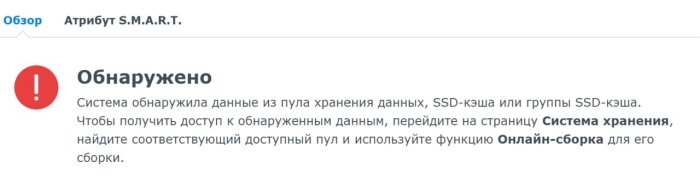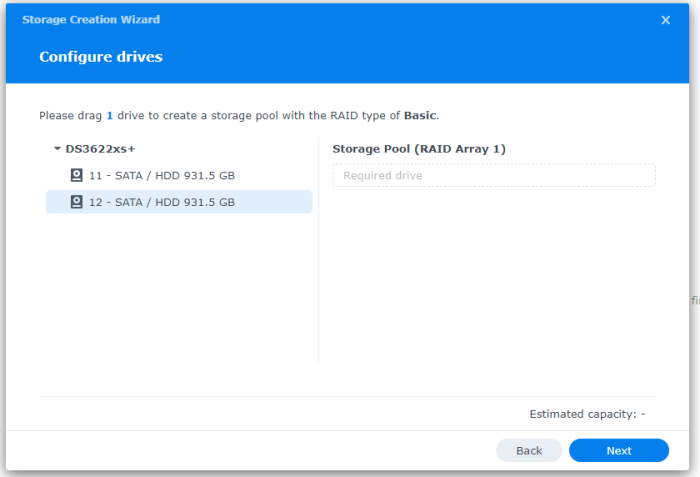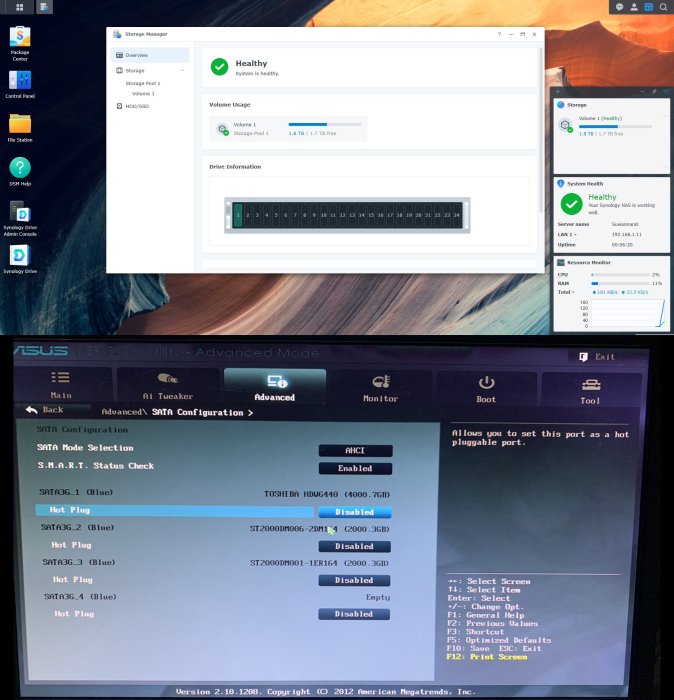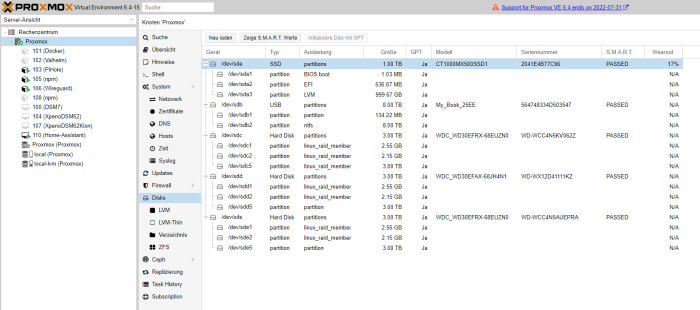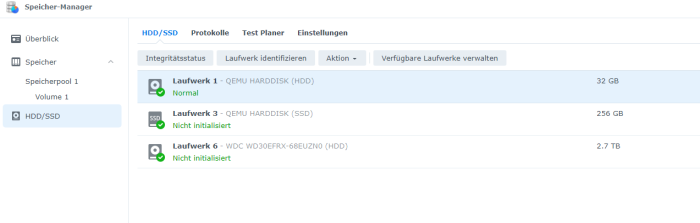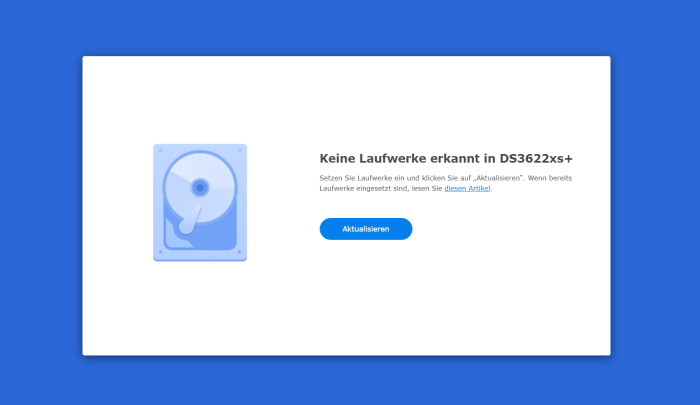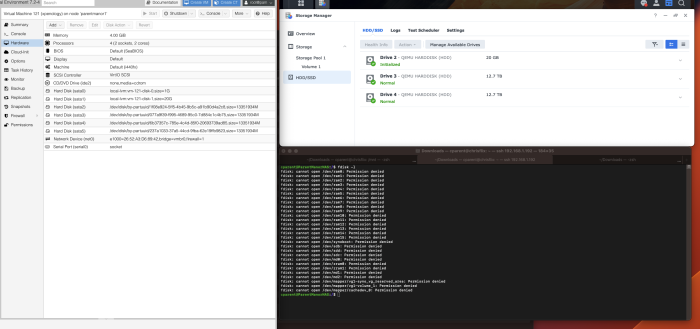Search the Community
Showing results for 'detected that the hard drives'.
-
Hello all, after my last aborted attempt to upgrade, and this time seems to have gone better with rr-24.5.1.img installing DS3622xs+ version 7.1-42962. This is on an AMD FX-8120 that has been running DSM 6.x for years. Everything installed great this time and I loaded DSM just fine, and I have only one issue: only the 6 drives connected to the the motherboard SATA ports show up, the 4 drives connected to my PCI SATA III card are not showing up in the storage manager. When I boot into the rr.img, I can see all of the drives under /dev/sdX so clearly there's a linux driver. Did I perhaps miss a step during the install? I thought all of the drivers were checked. Or is it perhaps because I installed 7.1-42962 rather than the 7.1.0-42661 shown in the loaders and platforms table? Any help is much appreciated.
-
ANY loader that supports 40 drives + lsi hba?
Captainfingerbang posted a question in General Questions
My buddy is in need of a loader rr, arc,tcrp etc etc that allows for 40 drives, PLUS allows for using am HBA card like lsi 9x00 or close. Like HD6500 but with the ability to install and use hba cards.. Anything like this out there? Even if its a mish mash of patches/drivers ? -
Is there an in-depth tutorial on how DSM/Xpen responds to changes in SATA disks? (perhaps also covering USB). I ask because so far all I can find are forum responses "do this", "edit sataportmap/DiskIdxMap values", "I did this..." Do I have to reinstall/recover whenever I rearrange drives? I'm hoping for an in-depth planning guide that covers a lot of general info, AFTER INSTALL, on what happens / what-to-do when adding/rearranging SATA drives, controllers, swapping out drives (e.g. for single-disk volumes), covering all scenarios. And perhaps about attaching/removing USB dives too. Again, so all I've found are posts that address specific issues when somebody is migrating a drive, or adding a new drive... I'm hoping to find a broad tutorial that answers questions I don't have yet. More... Rather than one-time build a reasonably spec'd box, I'm using misc leftover hardware, so I expect to have a lot of sata drive changes over time (tho I expect that's not ideal, I'm just the type that will tweak-as-I-go.) My choice hardware is very limiting (Lenovo M900 tiny), and I know I should just use more suitable stuff, but... I'm still in discovery mode, and when I get far along then I'd like to avoid having to rebuild from scratch. So what's specifically eluding me is... Using ARC loader, I seem to need at least one Sata drive to install -- I can't install on NVMe? Even tho I thought I'm installing on the USB stick, is it really installing on a base sata drive? What happens if I wish to remove the 1st (only) sata drive at a later time to upgrade it? Does this 1st sata drive get used for core DSM apps, so it's required and can't be removed? Is rearranging SATA drives a matter of "edit config file and cross fingers"? No dynamic behavior by DSM? If I were to use a JBOD sata box (my sata port supports port-multiplier), and occasionally pop in a drive, or delete a volume and remove a drive, whether I'll have to edit the If I were to add an ASMedia or JMB585 secondary sata controller, then could I jockey sata drives on those? I've been monkeying with DS920+, which doesn't seem to have satamap command ... should I switch to DS3622xs+? So with this external sata JBOD 5-bay drive rack, if it's so much trouble to swap drives, I could instead connect it with a USB-SATA bridge (instead of attaching it to an add-on sata controller), and use via File Station(?) That would be quite limiting -- no software DSM-based RAID (I'm fine with that), but would I otherwise be able to share files via apps like Plex Server off of those USB-attached drives? Any links to tutorials that address these topics? Thanks!!!
-
This project started about two weeks ago at the suggestion of @wjz304 . A guide that can be processed with Jun's loader in DSM 6 already exists as shown below. This method requires a lot of manual work through MS Windows. Redpil plans to create a simpler automatic script as a menu function. https://github.com/PeterSuh-Q3/tinycore-redpill/blob/main/menu_m.sh#L1688 The part where tcrp-mshell is slightly different from rr is tcrp, as its name suggests, is a redpill loader that uses tinycore Linux, so it includes one more kernel. The kernels used by rr and tcrp are as follows. 1. rr kernel (tcrp is friend kernel) 2. dsm kernel (same for tcrp) 3. tc kernel (tcrp only) rr contains all the functions that the tc kernel and friend kernel must perform in the rr kernel. This is why the menu starts directly with ./menu.sh in the rr kernel. The reason I explained these kernels is Ultimately, these kernel files (2 per kernel) must be ported to the hard drive. The existing DSM 6 Jun's loader had a kernel size of only 50M, so 100M of spare space at the end of the first hard drive was sufficient. However, Red Pill is equipped with various kernels, and the files for each kernel are close to 100M. 1. tc kernel (20M, mydata.tgz backup file is variable) 2. Friend kernel (61M fixed size) 3. dsm kernel (based on ds3622xs+ 7.2.1-69057, 82M initrd-dsm is variable [including driver modules and addons for each model]) The loader on the original USB stick is all in the 3rd partition with a lot of free space. It is impossible to store all of this in 100M on one hard drive. Give up less and only take items 2 and 3 and use 2 hard drives. Two hard drives created as Basic or JBOD type are required. Assuming that the structure of each hard drive on which the storage pool is created is of the above two types, It consists of system partition 8G + 2G and data partition (the entire remaining area). I thought there was only about 100M space behind the data partition. If you look closely, there is about 128M more free space between the system partition and data partition. You will see that the Start / End sectors are not connected and are empty. In the meantime, create an extended partition, sd#4, and create additional logical partitions where the bootloader partitions should exist. This capture shows bootloader partitions 1, 2, and 3 split into two hard drives. The first partition has 98M space. Contains the friend kernel from number 2 above. Because the location of the kernel changed, modifications were made to a separate grub.cfg. The existing boot loader searches for (hd0, msdos1) and includes the part where grub is set to boot. Use grub-install to readjust it to point to (hd0,msdos5) = /dev/sd#5. Activate /dev/sd#5, which corresponds to the first partition of the boot loader, to Active so that the hard drive can boot grub on its own. The second partition does not require a lot of space, but The important part contains rd.gz extracted from the original dsm pat file. When an update for SmallFixVersion is detected, it automatically assists in update processing through Ramdisk automatic patching. Currently, DSM 7.2.1-69057 is a file required to automatically update U0 to U4. In the 3rd partition The DSM kernel for each model is included. This is a kernel file that keeps changing and being regenerated every time you rebuild the loader. The intermediate file custom.gz (contains rd.gz and the driver) is also included. Because the size is not trivial, the final result, initrd-dsm, contains almost the same content. We have found a way to exclude it and have recently reflected it in the friend kernel version upgrade in advance. In the case of rr, the size of custom.gz and initrd-dsm contains too many modules (e.g. wifi module, etc.) compared to tcrp. As it is, only 2 hard drives are insufficient. I am not sure if wjz304 is well aware of this and is adjusting the kernel size related to this. With this preparation in place, you can boot with the bootloader implanted using only two BASIC type hard drives. For this purpose, remove the original bootloader, USB or SATA DOM bootloader. Up to this point, I have implemented the bootloader script and completed the first test. Following this topic, I would like to separately explain the problems and solutions I would like to consider.
-
Hi, using DSM7, with a set of HDD connected to motherboard. But i needed more SATA ports, so purchased an ASM1116 card. It is not detected. Anyone managed to make it work? Ty!
-
Hello everyone, I am using DSM 6.2.2-24922 update 6 system on my Dell Vostro 3900 MT i5-4460 computer, with four storage pools (Synology Hybrid RAID SHR without data protection) of sizes 2x 926 GB, 1x 3.63 TB and 1x 14.55 TB. Two days ago, one of the 14.55 TB disks had a failure and in the "Storage Manager" module, I received a message saying "Cannot use this storage pool. Data may be damaged. Try copying data before removing the storage pool." The status field shows "Damaged" while the "Health Status" field shows "Normal." Unfortunately, I am not sure what could be causing this issue. In the "HDD/SSD" module, I found the information that "This disk has been removed from the storage pool by the system. Please replace the disk and go to the Storage Pool tab to select the pool that needs repair, then click Actions > Repair" - unfortunately, after following these steps, the "Repair" option is greyed out and cannot be clicked. Using "File Station", I was able to access some of the directories stored on this disk and managed to transfer some of the necessary data - however, I have also lost system applications such as VPN server and others that were installed on this disk. I kindly ask for help from the esteemed members of this forum in solving this challenge - any advice or suggestions would be greatly appreciated. PS Sorry if I raised this topic in a wrong place - if so, please point me where I should post it.
-
- crashed
- crashed pool
-
(and 1 more)
Tagged with:
-
Hi guys I'm running arpl on a hp gen 8 microserver, model ds3622xs, dsm 7.2.1 69057 update 4 with the latest arpl release. When I insert a USB drive a message pops up saying a newly inserted drive has been detected, if I go to storage manager it's there to be formatted. Anyone any ideas how to recognise the usb drive as a usb. TIA
-
Hi all! It's my first topic in this forum and I'm not very sure that this is the right subplace but I here is my question: I can't create a volume on a HP Gen10 with a H240 controller card and 4x2TB SAS drives. The system see the disks but no way to create a volume, after a couple of seconds, a message shows that the volume can not be created. But on the original motherboard controller, I have no problem to create another Raid volumen with SATA disks.... My Xpenology is 7.2.1 ds3622xs+. Thx for watching and BIG THX to all community
-
I am trying install DSM 7.2 - DS3622xs+ on the following system: Ryzen 5 4650g Rog Strix b550i (4xsata, 2xNvme) 32gb ram On motherboard sata: 2xSSD for Proxmox boot, 2xSSD for Proxmox VMs, 2xNVME for Xpenology cache On LSI/Broadcom SAS3008 HBA Controller in IT Mode: 4x18tb HDD, 2x SSD for VMs, 2xSata empty for future expansion ARC Loader 21.4.24.img I followed some PCIE passthrough tutorials to install xpenology using the manual HDD pass-through method which worked fine but was limited to 6 sata ports only. Installed with ARC Loader 21.4.24, selected the first option for SataportMap: Active Ports*. When I got to the find.synology.com screen, it recognized I had drives 2 to 7 and installed DSM. However, I would like the option to have more drives in the future, so I scrapped the VM and try to install again by passing the whole HBA card to the VM itself. I added- Raw Device - select HBA Card - ROM-BAR and PCI-Express Checked. I have tried every option for the SataportMap, but each time I get 'No Drives Detected'. In the Arc Loader sysinfo, when you scroll down, it recognizes the HBA card and says it has 6 drives attached to it. This told me that the loader can see the drives, so I manually passed through one of my NVME drives using scsi. When you get to the find.synology.com screen, it recognized the 1 nvme drive and was able to install DSM. When it finally loads, my 4x18th and 2xSSDs attached to the HBA are visible and working fine in DSM. So what am I missing? Can I not boot into DSM without having at least one HDD or SSD manually passed through? My eyes are going cross trying to troubleshoot every possibility, I wanted to list here everything I have done to troubleshoot but that would be a huge post. Should I skip trying to pass through the whole HBA Card and just manually pass through the drives? How do I add more drives then? Any suggestions are welcome.
-
i lost all my data so rebuilt the loader i used before. now some of my drives are that connected via the lsi hba card are showing as external drives. any ideas how i can make that appear as internal drives so i can add them to my pool. The loader is aprl
-
Hi, I'm completely new is this XPEnology topic, so please forgive me if this is a very stupid question. I have a custom build Intel hardware and worked thru the tutorial to install DSM 7. At the beginning everything looked quite good. At first boot I had no HDD installed. DSM claimed that it needs HDDs (surprise....) So I installed three WD NAS HDDs, that were completely empty, not formatted at all. After I booted again I got the message "We have discovered that the hard disks from another NAS...." Only option is "Restore". Takes 10 minutes and I end up at the same message, Tried three times now. Any ideas? Thanks
-
I have a fully functional DS412+. I want to try DSM 7.2 on it. Here's what I did: 1) Removed the DOM from the motherboard 2) Use Rufus to write the Arc loader to a USB stick (PID=F400, VID=F400) 3) Insert the USB stick into the front USB port of the DS412+ 4) Power on the unit 5) Access the Arc loader web console (port 7681) to configure the loader. Chose DS918+ as the model. Build the loader. 6) From Arc loader, choose "Boot the loader". 7) It boots into DSM. I can access the web for DSM installation. But it says "No drives detected on DS918+". I think it's the SATA mapping issue in the loader because those drives work fine in native DSM 6.2. How shall I troubleshoot? Thank you! I also read from this thread that the DSM image can be mod to spoof another model (e.g. spoof a 412+ into a 713+). How is that option compared to the loader option? Thank you!
-
Hi everyone, after month of preparation I finally assembled my own xpenology NAS. My storage solution is made of 2x500 GB SATA directly connected to the motherboard and 4x4 TB SAS connected via LSI 9260 8I controller. At startup the PC correctly detected controller and allows me to configure a RAID 5 volume The problem is that when I start synology i cannot see the RAID volume. I also tried to force DSM to recreate but it doesn’t work anyways. Anyone with the same problem? Do I have to install some drivers for synology to detected my new hardware? thx everyone for your help
-
After nearly more than one year I have a problem on my DS3622x (on ESXi-7.0U3o-22348816) Today in the morning I rebooted and Redpill Friend updated to 0.0.6 and I lost three drives. I checked them in the BIOS on the LSI SAS9211-8i IT controller and all are visible. I am not quite sure what could happened. I thought maybe something crashed so I decided to update to DSM 7.2, (I was going to do it anyway ) so I did it and I used new tinycore-redpill.v0.10.0.0.vmdk file and create new bootloader I used the same MAC and SN. I have one physical drive (HDD) connected to SATA port on the motherboard and 6 SSD drives connected to above SAS controller -> pass-through. After I type ./rploader.sh satamap tc@box:~$ ./rploader.sh satamap Machine is VIRTUAL Hypervisor=VMware Found SCSI HBAs, We need to install the SCSI modules scsi-5.10.3-tinycore64 is already installed! Succesfully installed SCSI modules Found "02:00.0 VMware SATA AHCI controller" Detected 30 ports/1 drives. Mapping SATABOOT drive after maxdisks Found "02:01.0 VMware SATA AHCI controller" Detected 30 ports/1 drives. Defaulting 8 virtual ports for typical system compat ibility Override # of ports or ENTER to accept <8> Found SCSI/HBA "03:00.0 LSI Logic / Symbios Logic SAS2308 PCI-Express Fusion-MPT SAS-2 (rev 05)" (0 drives) Computed settings: SataPortMap=18 DiskIdxMap=1000 Should i update the user_config.json with these values ? [Yy/Nn] y Done. I created bootloader and proceed with installation and upgrade. In the new system I still cannot see these three drives: ( I attached pictures) I would like ask for the advice or help what I can do. Thanks M
-
Hi, Currently, I have a motherboard: GA-B85M-DS3H, it has 4 x SATA3 + 2 SATA2, total of 6 drives, it can support. CPU is an Intel i7-4770 CPU based on socket 1150, Haswell architecture. This motherboard support hot-swappable drives in the BIOS/UEFI. So, in order to take advantage this feature, I need have 6 drives connected during DSM installation? I am about to start 1st installation of DSM 7.x, however after reading the is information about selecting the hardware: DSM 7.x Loaders and Platforms - Tutorials and Guides - XPEnology Community I windows user for many years, not a linux pro. so naturally, I a bit confused about these terminologies: 1) SataPortMap 2) DiskIdxMap 3) device tree Questions: 1) If I am to select the architecture: apollolake, DS918+, how many drive would it be display within DSM, the number = 4, right? 2) Can appollolake, DS918+ supports more than 4 drives, but cosmetically, it can only show 4 drives? 3) What happen if I can a extra HBA into the PCI-E x16 slot, which can support 4 more drives, same issue, it will only shows 4 drives? 4) How to map out drives? 5) What is RAIDF1 support means? Thank you.
-
I'm trying to update my Synology_HDD_db script but I've been having issues getting E10M20-T1, M2D20 and M2D18 working in DS1823xs+, DS1821+ and DS1621+ in DSM 7.2-64570-U2 and later. These 3 models all use device tree, have 2 internal M.2 slots and do not officially support E10M20-T1, M2D20, M2D18 or M2D17. Setting the power_limit in model.dtb to 100 for each NVMe drive does not work for these models. The only way I can get more than 2 NVMe drives to work in DS1823xs+, DS1821+ and DS1621+ is to replace these 2 files with versions from 7.2-64570 (which I'd rather not do). /usr/lib/libsynonvme.so.1 /usr/syno/bin/synonvme And there are error messages in synoscgi.log, synosnmpcd.log and synoinstall.log With 3 NVMe drives installed the logs contain: nvme_model_spec_get.c:90 Incorrect power limit number 3!=2 With 4 NVMe drives installed the logs contain: nvme_model_spec_get.c:90 Incorrect power limit number 4!=2 I suspect that the DS1823xs+, DS1821+ and DS1621+ have the number of M.2 drives hard coded to 2 somewhere. If I restore these 2 files to the versions from 7.2.1-69057-U1 /usr/lib/libsynonvme.so.1 /usr/syno/bin/synonvme And add the default power_limit 14.85,9.075 the Internal M.2 slots show in storage manager and the fans run at normal speed. The "Incorrect power limit" log entries are gone, but synoscgi.log now contains the following for NVMe drives in the E10M20-T1: synoscgi_SYNO.Core.System_1_info[24819]: nvme_model_spec_get.c:81 Fail to get fdt property of power_limit synoscgi_SYNO.Core.System_1_info[24819]: nvme_model_spec_get.c:359 Fail to get power limit of nvme0n1 synoscgi_SYNO.Core.System_1_info[24819]: nvme_slot_info_get.c:37 Failed to get model specification synoscgi_SYNO.Core.System_1_info[24819]: nvme_dev_port_check.c:23 Failed to get slot informtion of nvme0n1 synoscgi_SYNO.Core.System_1_info[24819]: nvme_model_spec_get.c:81 Fail to get fdt property of power_limit synoscgi_SYNO.Core.System_1_info[24819]: nvme_model_spec_get.c:359 Fail to get power limit of nvme1n1 synoscgi_SYNO.Core.System_1_info[24819]: nvme_slot_info_get.c:37 Failed to get model specification synoscgi_SYNO.Core.System_1_info[24819]: nvme_dev_port_check.c:23 Failed to get slot informtion of nvme1n1 I get the default power_limit 14.85,9.075 for the DS1823xs+, DS1821+ and DS1621+ with: cat /sys/firmware/devicetree/base/power_limit | cut -d"," -f1 Apparently other models don't have /sys/firmware/devicetree/base/power_limit
-
Last week something happend to my long running 6.1 platform in vmware - suddenly it wouldnt boot at all. I tried to fix it but ended up with not being able to, and created a 7.2 install in vmware aswell. I have two controllers passed through to the vm - one onboard and a LSI 9300-16i .. satamap sees the controllers, sees the correct number of discs, but when I boot into DSM, it only shows 12 discs. Not 14 as is there.. I tried to change the model to a RS4021xs+ in hopes that it was some limit in the ds3622xs+, but that didnt help. in the synoinfo.conf it says maxdiscs 24, I also tried to change the internsataportcfg but im unsure if im doing it right.. Any help is greatly apreciated!
-
Всем привет. Собственно, мигрировал на диски большего размера по инструкции с сайта synology, перед этим отключил на всякий случай кэш (2 диска кэш чтение/запись к одному тому, 1 диск на кэш чтения к другому). Миграция прошла успешно, но бывшие кэшевые диски стали в таком статусе, инструкции с сайта synology не помогают. Стереть диски через SecureErase не могу, система сообщает, что диски используются, хотя они и не используются. Вынимал диски и сносил с них файловую систему, форматил в другой тип файловой системы на винде и маке, поставил в другой хренолоджи и создал на одном пул ресурсов, но после установки в основной NAS все равно картина с дисками такая, как на скрине. DSM 7.2-64570 Update 3, arcloader, Intel Xeon E5-2673 v3, Huananzhi QD3
-
Got DSM 7.2 up and running on ESXi 6.7. Then did a transfer from DSM 6.2.3 to the DSM 7.2 machine which is configured as a DS3266xs+ all data remained perfectly on 7.2 after enabling the controller as a passthough as I did on 6.2.3 Odd things is that it's showing the drives on ports 10-16 when I only have this configured as a 12 bay. Is there anyway to fix it where it shows drive 1-6 or make this into a 24 bay, or do I just leave it as is?
-
Hi, I am a complete newbie when it comes to XPenology, but have some experience with an actual Synology NAS (DS418Play) and have had some disk fail on me and replaced them in the Synology NAS, which works fine and is very simple. However, I am contemplating setting up a DSM on Proxmox in the near future and I was wondering how to replace a failing hard drive, as they need to be manually passed through to the VM. I assume that replacing a failing hard disk is possible, otherwise using this DSM software on Proxmox does not make much sense. Any information on if this is possible and how, would really help me in deciding if I want to go this route and install XPenology on my Proxmox server.
-
Hi all, This is my first attempt at installing Xpenology, I have a DS918+ for my own use and would like to convert an old Windows Home Server for a family member. I'm guessing the drivers for CN896 North Bridge or VIA VT8251 South Bridge are not loaded, it's picked up one of them as "JMicron Technology Corp. JMB363 SATA/IDE Controller (rev 02)" but I'm not sure how to proceed. Motherboard: VIA EPIA SN 18000G with 4GB DDRII 667 CPU: VIA C7 1.8GHz NanoBGA2 processor with FSB 800 MHz 4 S-ATA II connectors VIA CN896 North Bridge VIA VT8251 South Bridge http://cdn.viaembedded.com/eol_products/docs/epia-sn/operating_guide/OG_EPIA-SN_v1.10.pdf I have 4 1TB SATA 3.5" drives connected but only two are showing - any idea how I can add the other two? I used win32diskimager-1.0.0-install.exe to install tinycore-redpill.v0.9.4.9.img ./rploader.sh update ./rploader.sh fullupgrade ./rploader.sh identifyusb Found MEMUP SerialNumber: 077B15B105A3 Vendor ID : 0x13fe Product ID : 0x1e20 Should i update the user_config.json with these values ? [Yy/Nn] ./rploader.sh serialgen DS3622xs+ Interface selected : eth0 Serial Number for Model = 20C0SQRLJFDVP Mac Address for Model DS3622xs+ = 00:11:32:AC:B8:D2 Should I update the user_config.json with these values ? [Yy/Nn] ./rploader.sh satamap Found "02:00.0 JMicron Technology Corp. JMB363 SATA/IDE Controller (rev 02)" Detected 2 ports/2 drives. Override # of ports or ENTER to accept <2> 4 Non-numeric, overridden to 0 Computed settings: SataPortMap=1 DiskIdxMap=00 Should i update the user_config.json with these values ? [Yy/Nn] n OK remember to update manually by editing user_config.json file ./rploader.sh build ds3622xsp-7.2.0-64570 DSM_DS3622xs+_64570.pat ./rploader.sh backup ./rploader.sh backuploader exitcheck.sh reboot
-
Hey there, it might be a silly question with a simple answer but it was years ago I lastly dealt with My 6.2 Xpenology. So any help is highly appreciated! Due to a new NAS Case (Jonsbo N2) I changed my HBA 4xSata (all 4 SATA ports recognized in DSM) to a HBA 6xSata (not all SATA ports recognized in DSM). Because of the connector orientation and additional ports, I had to change the HBA. I also upgraded to DSM 7.1.1 but already tried 6.2 and multiple different versions and reinstalls with no difference. Current Board: J5040-ITX Old HBA: Syba SI-PEX40064 4 Port SATA III New HBA: IOCREST PCIe gen3 x1 zu 6 Ports 6G SATA III Im running Xpenology in Proxmox and can verify that before the PCI passthrough, all attached drives are recognized under Proxmox even with the new HBA. PCI passthrough is properly configured and was/is still working with the old HBA. 3x WDC_WD30EFxxxx In DSM only one disk is recognized. I read, that SataPortMap and DiskIdxMap is a thing, but can't really understand how that could be something in my particular problem. Any Luck with getting the new SATA HBA with 6 properly working ports in DSM configured? Or do I need just to get another one instead, or stick to the old one? But then I would've just had 2 ports due to the new case. Thanks in advance!
-
Hello, I hope someone can help me. My NAS was running for about a year without problems. But then i installed a new CPU..... This is what i did: Installed the newest BIOS and swapped my "old" i3-12100 to a i7 13700k. Booted up the system, set my XMP Profile and Fan Curve and Booted right into the ARPL Loader that i used right before i swapped the CPU and boom: Its German and means: No Drives detected in your DS3622xs+. connect drives and click "refesh" and so on... I tryed swapping the i3 back in and downgrading the Bios without any luck. The Problem is here to stay. I also other versions of ARPL, also no luck. I dont know what else i can do to fix this... The Sata Controller is in AHCI Mode and Hotswapp is turned on (tryed it with off as well). My board: Biostar B660GTN with Realtek RTL8125B 2,5Gbit onboard LAN. I use the onboard SATA Connectors. Is this maybe some Sata Portmapping issue? In the ARPL setup i can see 4 greyed out DUMMY Ports and 4 green Ports. So the detection from ARPL should work fine or not? Thanks for helping and sorry for my bad english
-
Hi. I'm new to NAS/XPEnology. I'm running XPE in a VM on proxmox (7.2-4) using TRP 7.1.1-42962 with a DS3622xs+ config. I'm moving data over from an old snapraid setup, so most drives are not empty. I have 12 drives (14TB WD Red). My boot drive is 20GB. I have 2 14TB drives working in a JBOD pool, where the boot drive and the 2 storage drives are all listed as SATA. Eventually I'll convert it to a RAID5 once I get enough drives over that I have a spare. I rsync'd 2 drives over. That went well. Everything seems fine. I can see the data on the NAS. I told proxmox to send the 2 drives previously rsync'd from the Snapraid VM, to the XPE VM. I stopped the XPE VM and restarted it. The new drives are not showing up in the GUI or when I ssh in and look in /dev or fdisk -l. I ran "./rploader satamap now". It saw the 2 drives and updated the config. What could be wrong?