
dodo-dk
-
Posts
132 -
Joined
-
Last visited
-
Days Won
1
Posts posted by dodo-dk
-
-
Yes, but this was done/add automatically on loader build
-
This for ACPID, but under Proxmox it does not work.
./rploader.sh ext bromolow-7.1.0-42661 add https://raw.githubusercontent.com/pocopico/redpill-load/master/redpill-acpid/rpext-index.json
This for virtio Drivers
./rploader.sh ext bromolow-7.1.0-42661 add https://raw.githubusercontent.com/pocopico/redpill-load/master/redpill-virtio/rpext-index.json
Edit: Sorry now its right
-
25 minutes ago, hendry said:
so, before build the loader, what should i do ?
execute this command ?
./rploader.sh ext bromolow-7.1.0-42661 add https://github.com/pocopico/redpill-load/blob/master/redpill-virtio/rpext-index.json
Yes, this is right for virtio drivers in Proxmox.
But ACPI/Powerbutton doesnt work with 7.1. -
8 hours ago, RedCat said:
I added the acpi extension to loader:
./rploader.sh ext apollolake-7.1.0-42661 add https://github.com/pocopico/redpill-load/raw/master/redpill-acpid/rpext-index.json
The build is successfull, it write acpi2 added to loader
I start the dsm 7.1, it boot, but the power button dont work. If I press it, the dsm dont halt.
I tired it before under 7.0.1, there it worked
Same here on Proxmox
-
@pocopico
In the config.json for DS3617xs 7.1.0-42661, the pat url is linked to DSM_DS3617xs_42621.pat, is this right?
Is there a new manual/help for rploader.sh? parameters like fullupgrade is not included in help
-
11 hours ago, AbuMoosa said:4 hours ago, altas said:
DSM Update seems to be broken, as i also get connection failed.. but i think is better to have it like this as DSM do an auto update and bricks.
DSM automatic update don´t work because redpill-load change/manipulate the urls and its good so.
You can see this in the config files:
"synoinfo": { ... "rss_server": "http://example.com/null.xml", "rss_server_ssl": "https://example.com/null.xml", "small_info_path": "https://example.com/null", "updateurl": "http://example.com/", "myds_region_api_base_url": "https://example.com"-
 1
1
-
 1
1
-
-
No, i have downloaded the 7.0.1-42218-3 pat and do a manual update over the dsm webgui. After update the vm restarts an all done.
Now I have update the "productive" vm system too with same result.
-
I have updated the virtual "test" machine (Proxmox - DS3617xs) from 7.0.1-42218-2 to 7.0.1-42218-3 and it works. Don't need to make a new loader.
-
No sorry, no HP Gen8.
I have a Asrock E3C226D2I with Intel(R) Xeon(R) CPU E3-1285L v4
-
-
My Proxmox config:
args: -device 'qemu-xhci,addr=0x18' -drive 'id=synoboot,file=/var/lib/vz/images/100/loader.img,if=none,format=raw' -device 'usb-storage,id=synoboot,drive=synoboot,bootindex=5' balloon: 0 boot: d cores: 4 cpu: kvm64 localtime: 1 memory: 6144 name: Synology net0: virtio=00:00:00:00:00:00,bridge=vmbr0 numa: 0 onboot: 1 ostype: l26 protection: 0 sata0: local-lvm:vm-100-disk-0,discard=on,size=100G,ssd=1 sata1: /dev/disk/by-id/ata-WDC_WD60EFRX-68MYMN1_WD-WXxxx,backup=0,serial=xxx,size=5860522584K sata2: /dev/disk/by-id/ata-WDC_WD60EFRX-68MYMN1_WD-WXxxx,backup=0,serial=xxx,size=5860522584K sata3: /dev/disk/by-id/ata-WDC_WD60EFRX-68L0BN1_WD-WXxxx,backup=0,serial=xxx,size=5860522584K sata4: /dev/disk/by-id/ata-WDC_WD60EFRX-68L0BN1_WD-WXxxx,backup=0,serial=xxx,size=5860522584K sata5: /dev/disk/by-id/ata-ST2000LM003_HN-M201RAD_S3xxx,backup=0,serial=xxx,size=1953514584K scsihw: virtio-scsi-pci serial0: socket smbios1: uuid=xxx sockets: 1 startup: order=2,up=90 tablet: 0The ds3617xs_701-42218u2 loader from https://github.com/jimmyGALLAND/redpill-load Develop Branch.
-
 1
1
-
-
23 hours ago, Aigor said:
Good luck, i wasn't able to install DS3617xs from tinycore , into a new Gen8, but i had luck with DS3622.
I have installed DS3617xs on a fresh VM and it works, with the ds3617xs_701-42218u2 Loader. Don't need to deactivate the internet connection.
I use redpill-helper, not tinycore.
The migration from 3615xs to 3617xs works without a problem on my real Proxmox VM.
17 hours ago, p33ps said:Were you able to add additional HDDs? For any reason mine are not properly detected (Proxmox, G8, 3615xs). I can't create volumes/some of them don't appear in the Storage panel.
Yes, no problems here. I have one virtual Disk and 4 passthrough Disks. 2 Volumes and many Shared Folders.
-
1 hour ago, Aigor said:
Was you able to install DS3617xs?
i was not able too on baremetal Gen8i have only changed the loader.
install was already done on the test VM. I use it on Proxmox.I will test a fresh install later and if it works, i switch from 3615xs to 3617xs the real VM.
-
-
 1
1
-
-
35 minutes ago, synoxpe said:
Folks using virtio networking on Proxmox, what link speed are you getting? Network is working but link speed is not showing. Previously it was showing as 100Mbps when I was using the RTL card (which is why I changed to virtio)
iperf3 (virtio) Proxmox Host <-> DSM7 VM
[ ID] Interval Transfer Bitrate Retr [ 5] 0.00-10.00 sec 31.3 GBytes 26.9 Gbits/sec 0 sender [ 5] 0.00-10.04 sec 31.3 GBytes 26.8 Gbits/sec receiver -
Use Virtio on Proxmox
-
@turbolars do you use acpid (powerbutton) on 3617? I have test it and it don't work with Proxmox. Or I do something wrong. on 918 and 3615 it works.
-
6 hours ago, myswe said:
I encountered an issue when trying to pass-trough HDD on DSM7. After fresh red-pill DS3615xs installation I followed the Proxmox
documentation to mount two 4TB HDDs to the VM via shell commands
qm set 999 -scsi0 /dev/disk/by-id/ata-WDC_WD40EFAX-XXXXXXX_WD-WXXXXXXXXX31
qm set 999 -scsi1 /dev/disk/by-id/ata-WDC_WD40EFAX-XXXXXXX_WD-WXXXXXXXXXN2after booting I see the drives in Synology Storage manager but I can't create a storage volume
See screenshot for error "disk_reason_template_0"
But the storage manager clearly see's both of them
Any idea how to fix this?
hi, i passthrough 4 drives without problems but with SATA.
this is my config line:
sata1: /dev/disk/by-id/ata-WDC_WD60EFRX-68MYMN1_WD-XxXxXxXxXx,backup=0,serial=WD-XxXxXxXxXx,size=5860522584K
-
Thank you very much @buggy25200
I have updated DS3617xs to Update 2 too with your howto, it works.
Only the ACPI - Powerbutton shutdown doesn't work.
When I start the script /etc/acpi/powerbtn.sh in DSM it shuts down, but from Proxmox it doesn't.
On DS3615xs and DS918+ it works.
-
I have testet the ds3617xs with Redpill Tinycore on Proxmox and the face recognition works with generated serial and mac. You don't need to use your real serial and mac.
With the ds3617xs the Update 1 and Update 2 don't work. And ACPI doesn't work too.
I have also tested ds918+ and ds3615xs. With these the Update 1 and Update 2 works good. ACPI works only with yjimmyGALLAND rp-ext, not with jumkeys.
-
give Proxmox a chance
-
you can try to switch the cpu setting in Proxmox from kvm64 to haswell or something.
kvm64 don‘t work with facedetection on some systems.
-
Photo Detection works on my System.
Do you have only one Core set for your VM?
The divide error i have only with one Core.
If yes set more cores, deactivate und reactivate the Person Album.
-
 1
1
-
-
-
 1
1
-
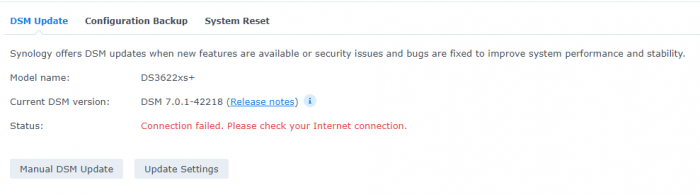
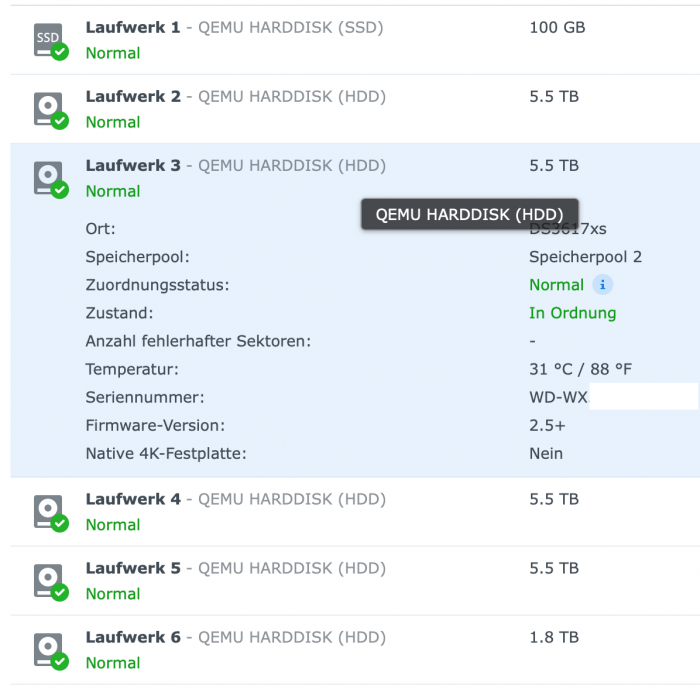
TinyCore RedPill Loader (TCRP)
in Loaders
Posted · Edited by dodo-dk
For the Proxmox ACPID / Powerbutton Problem:
I found out that the Powerbutton is working if i manually insmod the button.ko
I hope @pocopico can integrate it in his acpid package, its from https://github.com/jimmyGALLAND/redpill-ext/tree/master/acpid/modules
Tested under ds3617xs_42661
Wish you all a Happy Easter