
dodo-dk
-
Posts
132 -
Joined
-
Last visited
-
Days Won
1
Posts posted by dodo-dk
-
-
On 9/13/2021 at 3:19 PM, p33ps said:
Can someone paste here their VM Proxmox setup for a DS3615xs boot? I am having huge CPU issues when the Photos app starts their face recognition index process. It blocks the VM completely and I need to stop-start it. It never finishes the recognition process. This is the CPU and network status when it starts:
Current hardware setup is:
HP Proliant Microserver G8
16GB RAM
Xeon E3 1265l v2
1 x 1TB 870 SSD
3 x 12TB Seagate Exos X16
1 x 12TB Seagate IronWolf Pro
DSM 7.0.1 RC.
I've tested it with LVM and ZFS storage pool.
Thanks!
Hi, i found the problem. You need to change the CPU Settings from kvm64 to host or haswell.
So it works with my E3-1241 V3 CPU - Bromolow - 7.0.1-42214 setup.
-
 1
1
-
-
1 hour ago, p33ps said:
Sorry but, can someone give me with this?
Thanks!
I have the same problem with DSM 7.0.1 RC -> Bug CPU, see log.
With 6.2.x it works.
[ 260.026023] BUG: soft lockup - CPU#0 stuck for 41s! [synofoto-face-e:12009] [ 260.026023] Modules linked in: fuse 8021q vhost_scsi(O) vhost(O) tcm_loop(O) iscsi_target_mod(O) target_core_ep(O) target_core_multi_file(O) target_core_file(O) target_core_iblock(O) target_core_mod(O) syno_extent_pool(PO) rodsp_ep(O) udf isofs loop synoacl_vfs(PO) btrfs zstd_decompress ecryptfs zstd_compress xxhash xor raid6_pq zram(C) glue_helper lrw gf128mul ablk_helper bromolow_synobios(PO) hid_generic usbhid hid usblp bnx2x(O) mdio mlx5_core(O) mlx4_en(O) mlx4_core(O) mlx_compat(O) qede(O) qed(O) atlantic_v2(O) atlantic(O) tn40xx(O) i40e(O) ixgbe(O) be2net(O) i2c_algo_bit igb(O) dca e1000e(O) sg dm_snapshot crc_itu_t crc_ccitt psnap p8022 llc zlib_deflate libcrc32c hfsplus md4 hmac sit tunnel4 ipv6 flashcache_syno(O) flashcache(O) syno_flashcache_control(O) dm_mod cryptd arc4 sha256_generic sha1_generic ecb aes_x86_64 authenc des_generic ansi_cprng cts md5 cbc cpufreq_powersave cpufreq_performance mperf processor thermal_sys cpufreq_stats freq_table vxlan ip_tunnel virtio_scsi(OF) virtio_net(OF) virtio_blk(OF) virtio_pci(OF) virtio_ring(OF) virtio(OF) etxhci_hcd usb_storage xhci_hcd uhci_hcd ehci_pci ehci_hcd usbcore usb_common redpill(OF) [last unloaded: bromolow_synobios] [ 260.026023] CPU: 0 PID: 12009 Comm: synofoto-face-e Tainted: PF C O 3.10.108 #42214 [ 260.026023] Hardware name: QEMU Standard PC (Q35 + ICH9, 2009), BIOS rel-1.14.0-0-g155821a1990b-prebuilt.qemu.org 04/01/2014 [ 260.026023] task: ffff880048620040 ti: ffff880051fcc000 task.ti: ffff880051fcc000 [ 260.026023] RIP: 0010:[<ffffffff81090492>] [<ffffffff81090492>] smp_call_function_many+0x262/0x290 [ 260.026023] RSP: 0000:ffff880051fcfc68 EFLAGS: 00000202 [ 260.026023] RAX: ffff88007dd15cc8 RBX: 0000000000000000 RCX: 0000000000000002 [ 260.026023] RDX: ffff88007dd15cc8 RSI: 0000000000000008 RDI: 00000000000000ff [ 260.026023] RBP: ffff88007dd95cc8 R08: ffff88007dc139c8 R09: 0000000000000020 [ 260.026023] R10: 0000000000004f5c R11: 0000000000000000 R12: 0000000000000000 [ 260.026023] R13: 0000000000000000 R14: 0000000000000000 R15: ffffffff81893940 [ 260.026023] FS: 00007f6a7dffb700(0000) GS:ffff88007dc00000(0000) knlGS:0000000000000000 [ 260.026023] CS: 0010 DS: 0000 ES: 0000 CR0: 0000000080050033 [ 260.026023] CR2: 00007f6a22001048 CR3: 00000000486c0000 CR4: 00000000000006f0 [ 260.026023] DR0: 0000000000000000 DR1: 0000000000000000 DR2: 0000000000000000 [ 260.026023] DR3: 0000000000000000 DR6: 00000000ffff0ff0 DR7: 0000000000000400 [ 260.026023] Stack: [ 260.026023] ffff88007dc139c8 ffff88007dd93980 0000000181893940 0000000000013980 [ 260.026023] ffff88007a0c0400 ffff880051fcfcf8 ffff88007a0c06d8 00007f6a22001048 [ 260.026023] ffffea0000f97bc0 ffff88004747e008 ffffffff81030372 ffff88007a0c0400 [ 260.026023] Call Trace: [ 260.026023] [<ffffffff81030372>] ? flush_tlb_page+0x72/0x130 [ 260.026023] [<ffffffff81117572>] ? ptep_clear_flush+0x22/0x30 [ 260.026023] [<ffffffff81106a0d>] ? do_wp_page+0x2ad/0x8c0 [ 260.026023] [<ffffffff81107e6d>] ? handle_pte_fault+0x38d/0x9e0 [ 260.026023] [<ffffffff81108775>] ? handle_mm_fault+0x135/0x2e0 [ 260.026023] [<ffffffff814aba0a>] ? __do_page_fault+0x14a/0x500 [ 260.026023] [<ffffffff8128e94c>] ? rwsem_wake+0x3c/0x50 [ 260.026023] [<ffffffff81294ee7>] ? call_rwsem_wake+0x17/0x30 [ 260.026023] [<ffffffff814aff11>] ? system_call_after_swapgs+0xae/0x13f [ 260.026023] [<ffffffff814a8883>] ? error_swapgs+0xa4/0xba [ 260.026023] [<ffffffff814a8877>] ? error_swapgs+0x98/0xba [ 260.026023] [<ffffffff814a8883>] ? error_swapgs+0xa4/0xba [ 260.026023] [<ffffffff814a8877>] ? error_swapgs+0x98/0xba [ 260.026023] [<ffffffff814a8883>] ? error_swapgs+0xa4/0xba [ 260.026023] [<ffffffff814a8877>] ? error_swapgs+0x98/0xba [ 260.026023] [<ffffffff814a8883>] ? error_swapgs+0xa4/0xba [ 260.026023] [<ffffffff814a8877>] ? error_swapgs+0x98/0xba [ 260.026023] [<ffffffff814a8883>] ? error_swapgs+0xa4/0xba [ 260.026023] [<ffffffff814a8592>] ? page_fault+0x22/0x30 [ 260.026023] Code: 8d 81 00 89 c1 0f 8e 1e fe ff ff 48 98 48 8b 13 48 03 14 c5 e0 8d 8a 81 f6 42 20 01 48 89 d0 74 c8 0f 1f 84 00 00 00 00 00 f3 90 <f6> 40 20 01 75 f8 eb b6 66 0f 1f 44 00 00 48 89 ea 4c 89 fe 44
-
Proxmox with Q35 needs mapping. With i440fx not.
-
@loomes Thank you for sharing. I have get the patching working too after hours of testing.
-
 1
1
-
-
@loomes thanks for the info that is working. I was unsuccessful to manual patch it, don't know what I'm doing wrong.
-
@jumkey
I´m not a Windows User but thank you for your work.
How to generate the bsp file?
I have changed the config.json and changed to the "NEW" init patch. IMG Build works but with old BSP (41222) it reboots when it wants to load the Kernel.
DS3615 7.0.1-42214
-
@haydibe thank you very much, now it works with q35.
-
Hi, thanks for all your work @ThorGroup @haydibe and all @others.
I have updated the loader and all works good with i440fx in Proxmox (DS3615xs).
I have read the q35 is better than i440fx. So I switch to q35 but with that, the boot takes longer and my Volume2 is crashed.
I doesn't found all Harddrives. I have one Virtual and 5 Passtrough Disks. I have switched back to i440fx and all works, thanks god, Volume2 is back.
Do I need mapping or something with the q35 settings?
Here some Pictures and Log-Cuts:
Spoiler[ 2.319173] rdac: device handler registered [ 2.321280] ahci 0000:00:07.0: version 3.0 [ 2.337348] ahci 0000:00:07.0: irq 40 for MSI/MSI-X [ 2.338562] ahci 0000:00:07.0: AHCI 0001.0000 32 slots 6 ports 1.5 Gbps 0x3f impl SATA mode [ 2.339601] ahci 0000:00:07.0: flags: 64bit ncq only [ 2.340332] ahci 0000:00:07.0: setting latency timer to 64 [ 2.349824] scsi0 : ahci [ 2.352509] scsi1 : ahci [ 2.353712] scsi2 : ahci [ 2.354923] scsi3 : ahci [ 2.356154] scsi4 : ahci [ 2.357883] scsi5 : ahci [ 2.358684] ata1: SATA max UDMA/133 abar m4096@0xfea55000 port 0xfea55100 irq 40 [ 2.359877] ata2: SATA max UDMA/133 abar m4096@0xfea55000 port 0xfea55180 irq 40 [ 2.361051] ata3: SATA max UDMA/133 abar m4096@0xfea55000 port 0xfea55200 irq 40 [ 2.362346] ata4: SATA max UDMA/133 abar m4096@0xfea55000 port 0xfea55280 irq 40 [ 2.363481] ata5: SATA max UDMA/133 abar m4096@0xfea55000 port 0xfea55300 irq 40 [ 2.364547] ata6: SATA max UDMA/133 abar m4096@0xfea55000 port 0xfea55380 irq 40 [ 2.365440] ahci: probe of 0001:07:00.0 failed with error -22 [ 2.366556] ahci: probe of 0001:08:00.0 failed with error -22 [ 2.367453] ahci: probe of 0001:09:00.0 failed with error -22 [ 2.368202] ahci: probe of 0001:0a:00.0 failed with error -22 [ 2.370529] rtc_cmos 00:04: RTC can wake from S4 [ 2.371398] rtc_cmos 00:04: rtc core: registered rtc_cmos as rtc0 [ 2.372269] rtc_cmos 00:04: alarms up to one day, y3k, 242 bytes nvram, hpet irqs [ 2.373356] i2c /dev entries driver [ 2.373946] md: linear personality registered for level -1 [ 2.374674] md: raid0 personality registered for level 0 [ 2.375348] md: raid1 personality registered for level 1 [ 2.375950] md: raid10 personality registered for level 10 [ 2.376837] md: raid6 personality registered for level 6 [ 2.377795] md: raid5 personality registered for level 5 [ 2.378649] md: raid4 personality registered for level 4 [ 2.379561] md: raidF1 personality registered for level 45 [ 2.380731] device-mapper: ioctl: 4.25.0-ioctl (2013-06-26) initialised: dm-devel@redhat.com [ 2.381847] cpuidle: using governor ladder [ 2.382435] cpuidle: using governor menu [ 2.383115] TCP: cubic registered [ 2.383567] NET: Registered protocol family 17 [ 2.384195] Key type dns_resolver registered [ 2.670264] ata1: SATA link up 1.5 Gbps (SStatus 113 SControl 300) [ 2.671483] ata2: SATA link up 1.5 Gbps (SStatus 113 SControl 300) [ 2.672894] ata4: SATA link up 1.5 Gbps (SStatus 113 SControl 300) [ 2.674181] ata3: SATA link up 1.5 Gbps (SStatus 113 SControl 300) [ 2.675655] ata5: SATA link up 1.5 Gbps (SStatus 113 SControl 300)Spoiler[ 2.414282] rdac: device handler registered [ 2.417222] ahci 0000:00:1f.2: version 3.0 [ 2.418257] ahci 0000:00:1f.2: irq 44 for MSI/MSI-X [ 2.419488] ahci 0000:00:1f.2: AHCI 0001.0000 32 slots 6 ports 1.5 Gbps 0x3f impl SATA mode [ 2.420452] ahci 0000:00:1f.2: flags: 64bit ncq only [ 2.421069] ahci 0000:00:1f.2: setting latency timer to 64 [ 2.430389] scsi0 : ahci [ 2.431769] scsi1 : ahci [ 2.433308] scsi2 : ahci [ 2.434159] scsi3 : ahci [ 2.435181] scsi4 : ahci [ 2.436283] scsi5 : ahci [ 2.436977] ata1: SATA max UDMA/133 abar m4096@0xfea1f000 port 0xfea1f100 irq 44 [ 2.437886] ata2: SATA max UDMA/133 abar m4096@0xfea1f000 port 0xfea1f180 irq 44 [ 2.438820] ata3: SATA max UDMA/133 abar m4096@0xfea1f000 port 0xfea1f200 irq 44 [ 2.439740] ata4: SATA max UDMA/133 abar m4096@0xfea1f000 port 0xfea1f280 irq 44 [ 2.440765] ata5: SATA max UDMA/133 abar m4096@0xfea1f000 port 0xfea1f300 irq 44 [ 2.441758] ata6: SATA max UDMA/133 abar m4096@0xfea1f000 port 0xfea1f380 irq 44 [ 2.442968] ahci 0000:06:07.0: irq 45 for MSI/MSI-X [ 2.444316] ahci 0000:06:07.0: AHCI 0001.0000 32 slots 6 ports 1.5 Gbps 0x3f impl SATA mode [ 2.445304] ahci 0000:06:07.0: flags: 64bit ncq only [ 2.445878] ahci 0000:06:07.0: setting latency timer to 64 [ 2.455730] scsi6 : ahci [ 2.457339] scsi7 : ahci [ 2.458786] scsi8 : ahci [ 2.460098] scsi9 : ahci [ 2.461100] scsi10 : ahci [ 2.462311] scsi11 : ahci [ 2.463099] ata7: SATA max UDMA/133 abar m4096@0xfde40000 port 0xfde40100 irq 45 [ 2.464353] ata8: SATA max UDMA/133 abar m4096@0xfde40000 port 0xfde40180 irq 45 [ 2.465706] ata9: SATA max UDMA/133 abar m4096@0xfde40000 port 0xfde40200 irq 45 [ 2.467051] ata10: SATA max UDMA/133 abar m4096@0xfde40000 port 0xfde40280 irq 45 [ 2.468376] ata11: SATA max UDMA/133 abar m4096@0xfde40000 port 0xfde40300 irq 45 [ 2.469842] ata12: SATA max UDMA/133 abar m4096@0xfde40000 port 0xfde40380 irq 45 [ 2.471212] ahci: probe of 0001:07:00.0 failed with error -22 [ 2.472032] ahci: probe of 0001:08:00.0 failed with error -22 [ 2.472770] ahci: probe of 0001:09:00.0 failed with error -22 [ 2.473440] ahci: probe of 0001:0a:00.0 failed with error -22 [ 2.476827] rtc_cmos 00:03: RTC can wake from S4 [ 2.478254] rtc_cmos 00:03: rtc core: registered rtc_cmos as rtc0 [ 2.479510] rtc_cmos 00:03: alarms up to one day, y3k, 242 bytes nvram, hpet irqs [ 2.481190] i2c /dev entries driver [ 2.482106] md: linear personality registered for level -1 [ 2.483189] md: raid0 personality registered for level 0 [ 2.484197] md: raid1 personality registered for level 1 [ 2.484963] md: raid10 personality registered for level 10 [ 2.486226] md: raid6 personality registered for level 6 [ 2.486959] md: raid5 personality registered for level 5 [ 2.487885] md: raid4 personality registered for level 4 [ 2.488685] md: raidF1 personality registered for level 45 [ 2.489901] device-mapper: ioctl: 4.25.0-ioctl (2013-06-26) initialised: dm-devel@redhat.com [ 2.491276] cpuidle: using governor ladder [ 2.491979] cpuidle: using governor menu [ 2.492795] TCP: cubic registered [ 2.493358] NET: Registered protocol family 17 [ 2.493942] Key type dns_resolver registered [ 2.747317] ata2: SATA link down (SStatus 0 SControl 300) [ 2.748734] ata1: SATA link down (SStatus 0 SControl 300) [ 2.750388] ata3: SATA link down (SStatus 0 SControl 300) [ 2.752279] ata4: SATA link down (SStatus 0 SControl 300) [ 2.753770] ata6: SATA link down (SStatus 0 SControl 300) [ 2.755628] ata5: SATA link down (SStatus 0 SControl 300) [ 2.776341] ata8: SATA link up 1.5 Gbps (SStatus 113 SControl 300) [ 2.778314] ata9: SATA link up 1.5 Gbps (SStatus 113 SControl 300) [ 2.780727] ata10: SATA link up 1.5 Gbps (SStatus 113 SControl 300)
Thanks for your help.
-
Hi, with the GIT-changes from today, the builded IMG dosn´t work anymore. (DS3615xs_6.2.4-25556 on Proxmox 7 with same Settings as before).
Builded with Linux sources.
Spoiler[ 2.847386] pci 0001:0a:00.0: Can't map mv9235 registers [ 2.848386] ahci: probe of 0001:0a:00.0 failed with error -22 [ 2.849370] <redpill/virtual_pci.c:488> Added device with new bus @ bus=0a dev=00 fn=00 [ 2.850537] <redpill/pci_shim.c:209> vPCI device created successfully [ 2.851340] <redpill/pci_shim.c:212> PCI shim registered [ 2.852092] <redpill/sanitize_cmdline.c:156> !!BUG!! Failed to locate original cmdline [ 2.853271] <redpill/redpill_main.c:48> RedPill cannot be loaded, error=-2
[ 197.148591] BUG: unable to handle kernel paging request at ffffffffa0000c10 [ 197.148591] IP: [<ffffffffa0000c10>] 0xffffffffa0000c0f [ 197.148591] PGD 1810067 PUD 1811063 PMD 1b6e5a067 PTE 0 [ 197.148591] Oops: 0010 [#350] SMP [ 197.148591] Modules linked in: [ 197.148591] CPU: 3 PID: 3687 Comm: init Tainted: GF D O 3.10.105 #25556 [ 197.148591] Hardware name: QEMU Standard PC (i440FX + PIIX, 1996), BIOS rel-1.14.0-0-g155821a1990b-prebuilt.qemu.org 04/01/2014 [ 197.148591] task: ffff8801b6d6e040 ti: ffff8801b7124000 task.ti: ffff8801b7124000 [ 197.148591] RIP: 0010:[<ffffffffa0000c10>] [<ffffffffa0000c10>] 0xffffffffa0000c0f [ 197.148591] RSP: 0018:ffff8801b7127f50 EFLAGS: 00010202 [ 197.148591] RAX: ffffffffa0000c10 RBX: 0000000000000000 RCX: 0000000000000000 [ 197.148591] RDX: 0000000000f54010 RSI: 00007ffff94b7960 RDI: 00007ffff94b785a [ 197.148591] RBP: 0000000000000000 R08: 00007ffff94b786d R09: ff646b6e726d6e62 [ 197.148591] R10: 0000000000000000 R11: 0000000000000206 R12: 0000000000000000 [ 197.148591] R13: 0000000000000000 R14: 0000000000000000 R15: 0000000000000000 [ 197.148591] FS: 00007fb45ce2d700(0000) GS:ffff8801bfd80000(0000) knlGS:0000000000000000 [ 197.148591] CS: 0010 DS: 0000 ES: 0000 CR0: 0000000080050033 [ 197.148591] CR2: ffffffffa0000c10 CR3: 00000001b1716000 CR4: 00000000000006e0 [ 197.148591] DR0: 0000000000000000 DR1: 0000000000000000 DR2: 0000000000000000 [ 197.148591] DR3: 0000000000000000 DR6: 00000000ffff0ff0 DR7: 0000000000000400 [ 197.148591] Stack: [ 197.148591] ffffffff814cfdc4 0000000000000000 0000000000000014 00007ffff94b785a [ 197.148591] 0000000000f54010 00007ffff94b7840 00007ffff94b7960 0000000000000206 [ 197.148591] 0000000000000000 ff646b6e726d6e62 00007ffff94b786d 000000000000003b [ 197.148591] Call Trace: [ 197.148591] [<ffffffff814cfdc4>] ? system_call_fastpath+0x22/0x27 [ 197.148591] [<ffffffff814cfd11>] ? system_call_after_swapgs+0xae/0x13f [ 197.148591] Code: Bad RIP value. [ 197.148591] RIP [<ffffffffa0000c10>] 0xffffffffa0000c0f [ 197.148591] RSP <ffff8801b7127f50> [ 197.148591] CR2: ffffffffa0000c10 [ 197.148591] ---[ end trace 3aa30e997e1a20db ]---
Edit: Works now with the new changes, Thanks.
-
@cwiggs
It works, something you do wrong. VM_ID have you changed in the line?
This is my args line in Proxmox 7:
args: -device 'qemu-xhci,addr=0x18' -drive 'id=synoboot,file=/var/lib/vz/images/100/redpill-DS3615xs_6.2.4-25556_b1628330868.img,if=none,format=raw' -device 'usb-storage,id=synoboot,drive=synoboot,bootindex=5'-
 1
1
-
-
39 minutes ago, cwiggs said:
Used the tool chain here to create a 6.2.4 image. The image seems to boot correctly in proxmox 6.4-13 but the VM never gets an IP, and I can't find it with find.synology.com. I updated the s/n, nic, usb vid/pid but still no luck. I am booting the img as sata0 after using a 'qm import'.
. . .
Any ideas?
In Proxmox use Virtio Nic (or E1000E)
-
 1
1
-
-
no, its disabled
-
Have you deinstalled it before install and reboot Xpenology, and Power Button is running?
I have 6.2.2-24922 Update 4 too and it works.
-
23 minutes ago, passuff said:
I can't shutdown my Xpenology VM in Proxmox. I'm only able to Stop it. I already installed the "power button", but it didn't help.
Any recommendation what I need to do?
This works:
-
- Outcome of the
installation/update: SUCCESSFUL- DSM version prior update: DSM 6.2.1-23824 Update 6
- Loader version and model: Jun v1.03b - DS3615
- Using custom extra.lzma: NO
- Installation type: VM - Proxmox 5.3-12
- Additional comments: Changed LAN from e1000 to e1000e
-
sorry, my english is not so good to describe good.
You need to add the network card in the bootargs, not in the proxmox webif.
You need the output from your ID with qm showcmd Your-VM-ID.
Than you need to extract the lines with the network card and add it to the bootargs in the Your-VM-ID.conf without the scripts. And you need to change the e1000 to e1000e in the lines.
If you send me your output, I can help you:
qm showcmd YOUR-VM-ID and qm config YOUR-VM-ID
-
DSM6.2.1-23824 Update 6 works with proxmox - e1000e driver and 1.03b loader
-
- Outcome of the
installation/update: SUCCESSFUL- DSM version prior update: DSM 6.2.1-23824 Update 4
- Loader version and model: Jun v1.03b - DS3615
- Using custom extra.lzma: NO
- Installation type: VM - Proxmox 5.3-11
- Additional comments: Changed LAN from e1000 to e1000e
-
- Outcome of the
installation/update: SUCCESSFUL- DSM version prior update: DSM 6.2.1-23824 Update 2
- Loader version and model: Jun v1.03b - DS3615
- Using custom extra.lzma: NO
- Installation type: VM - Proxmox 5.3-6
- Additional comments: Changed LAN from e1000 to e1000e
-
- Outcome of the
installation/update: SUCCESSFUL- DSM version prior update: DSM 6.2-23824 Update 1
- Loader version and model: Jun v1.03b - DS3615
- Using custom extra.lzma: NO
- Installation type: VM - Proxmox 5.3-5
- Additional comments: Changed LAN from e1000 to e1000e
-
- Outcome of the installation/update: SUCCESSFUL
- DSM version prior update: DSM 6.2-23739 Update 2, Jun v1.03b - DS3615
- Loader version and model: Jun v1.03b - DS3615
- Using custom extra.lzma: NO
- Installation type: VM - Proxmox 5.2-12
- Additional comments: Changed LAN from e1000 to e1000e
-
You have the xpenology as USB device. This don't work with 1.04b. You need it as sata0.
Read this, this is the solution for you:
-
For the SCSI Problem
I have found a solution for the SCSI problem with more than one disk. Here is the source/solution.
You need to edit the file /usr/share/perl5/PVE/QemuServer.pm
Change this
if (!$conf->{scsihw} || ($conf->{scsihw} =~ m/^lsi/)){ $device = "scsi-$devicetype,bus=$controller_prefix$controller.0,scsi-id=$unit,drive=drive-$drive->{interface}$drive->{index},id=$drive->{interface}$drive->{index}"; } else { $device = "scsi-$devicetype,bus=$controller_prefix$controller.0,channel=0,scsi-id=0,lun=$drive->{index},drive=drive-$drive->{interface}$drive->{index},id=$drive->{interface}$drive->{index}"; }to this
if (!$conf->{scsihw} || ($conf->{scsihw} =~ m/^lsi/)){ $device = "scsi-$devicetype,bus=$controller_prefix$controller.0,scsi-id=$unit,drive=drive-$drive->{interface}$drive->{index},id=$drive->{interface}$drive->{index}"; } else { $device = "scsi-$devicetype,bus=$controller_prefix$controller.0,channel=0,scsi-id=$drive->{index},lun=0,drive=drive-$drive->{interface}$drive->{index},id=$drive->{interface}$drive->{index}"; }and restart service with
systemctl restart pvedaemon.serviceThanks you very much Mario!
For Loader 1.04b with Proxmox, it works.
This is my Test-Config:
balloon: 0 bios: seabios boot: c bootdisk: sata0 cores: 4 cpu: kvm64 hotplug: 0 memory: 2048 name: DSM6.2 net0: e1000=36:CE:FF:A5:7B:3D,bridge=vmbr0 numa: 0 ostype: l26 sata0: local:105/synoboot-ds918p_1.04b.raw,size=52429K sata1: local-lvm:vm-105-disk-1,size=32G scsi0: local-lvm:vm-105-disk-0,size=42G scsi1: local-lvm:vm-105-disk-2,size=52G scsihw: megasas serial0: socket smbios1: uuid=29b25045-0fd0-4c22-a163-41b36e09d32a sockets: 1 -
I have the same problem with scsi.
:: Loading module megaraid ... [ OK ] :: Loading module megaraid_sas[ 3.259638] megaraid_sas 0000:00:05.0: INIT adapter done [ 3.308585] sd 6:2:0:0: Unexpected response from lun 1 while scanning, scan aborted ... [ OK ]i don’t have a solution.
Spoiler[ 2.089279] ata3: No present pin info for SATA link down event [ 2.395285] ata4: No present pin info for SATA link down event [ 2.702378] ata5: No present pin info for SATA link down event [ 3.009250] ata6: No present pin info for SATA link down event patching file etc/rc patching file etc/synoinfo.conf Hunk #2 FAILED at 263. Hunk #3 FAILED at 291. Hunk #4 FAILED at 304. Hunk #5 FAILED at 312. Hunk #6 FAILED at 328. 5 out of 6 hunks FAILED -- saving rejects to file etc/synoinfo.conf.rej patching file linuxrc.syno patching file usr/sbin/init.post START /linuxrc.syno Insert basic USB modules... :: Loading module usb-common ... [ OK ] :: Loading module usbcore ... [ OK ] :: Loading module xhci-hcd ... [ OK ] :: Loading module xhci-pci ... [ OK ] :: Loading module usb-storage ... [ OK ] :: Loading module BusLogic ... [ OK ] :: Loading module vmw_pvscsi ... [ OK ] :: Loading module megaraid_mm ... [ OK ] :: Loading module megaraid_mbox ... [ OK ] :: Loading module scsi_transport_spi ... [ OK ] :: Loading module mptbase ... [ OK ] :: Loading module mptscsih ... [ OK ] :: Loading module mptspi ... [ OK ] :: Loading module mptctl ... [ OK ] :: Loading module megaraid ... [ OK ] :: Loading module megaraid_sas[ 3.259638] megaraid_sas 0000:00:05.0: INIT adapter done [ 3.308585] sd 6:2:0:0: Unexpected response from lun 1 while scanning, scan aborted ... [ OK ] :: Loading module scsi_transport_sas ... [ OK ] :: Loading module raid_class ... [ OK ] :: Loading module mpt3sas ... [ OK ] :: Loading module mdio ... [ OK ] :: Loading module rtc-cmos ... [ OK ] Insert net driver(Mindspeed only)... Starting /usr/syno/bin/synocfgen... /usr/syno/bin/synocfgen returns 0 [ 3.473413] md: invalid raid superblock magic on sdb5 Partition Version=8 /sbin/e2fsck exists, checking /dev/md0... /sbin/e2fsck -pvf returns 0 Mounting /dev/md0 /tmpRoot ------------upgrade Begin upgrade procedure No upgrade file exists End upgrade procedure ============upgrade Wait 2 seconds for synology manufactory device Thr Nov 1 08:48:27 UTC 2018 /dev/md0 /tmpRoot ext4 rw,relatime,data=ordered 0 0 none /sys/kernel/debug debugfs rw,relatime 0 0 sys /sys sysfs rw,relatime 0 0 none /dev devtmpfs rw,relatime,size=1012544k,nr_inodes=253136,mode=755 0 0 proc /proc proc rw,relatime 0 0 linuxrc.syno executed successfully. Post init ==================== start udevd ==================== ===== trigger device plug event ===== Test-DSM login:
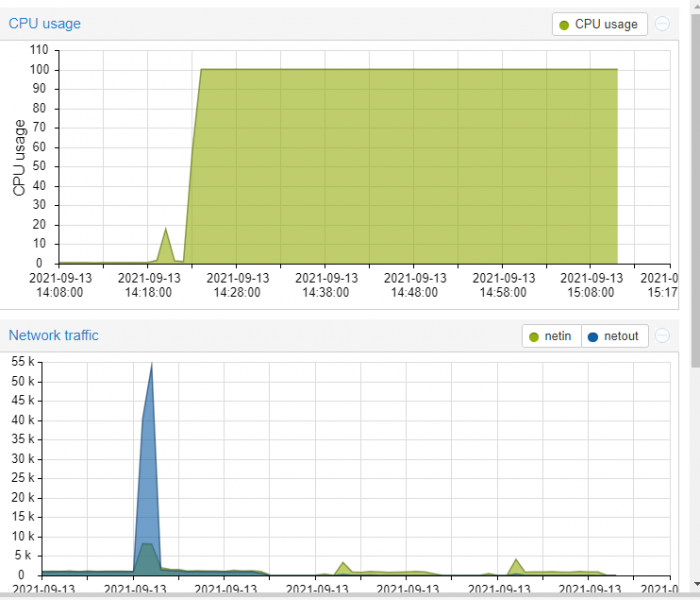
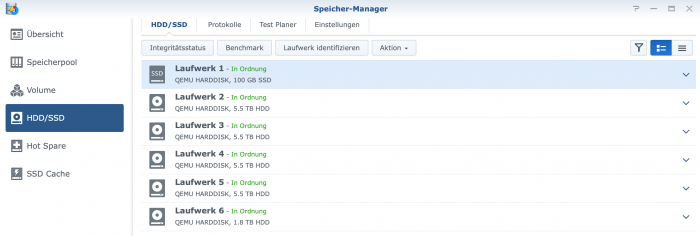
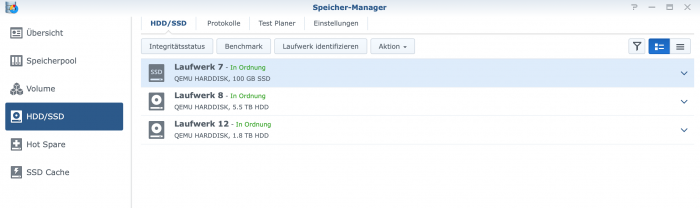

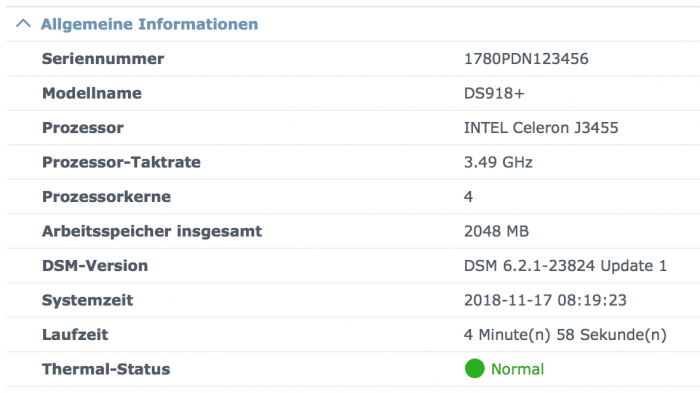
RedPill - the new loader for 6.2.4 - Discussion
in Developer Discussion Room
Posted
Same problem here in Proxmox after some Docker starts and stops.
I have deactivated the IPv6 Support in the DSM Network Settings (not in Docker Settings) and it seams to be stable at the moment.