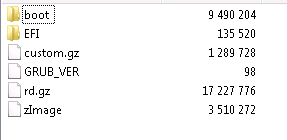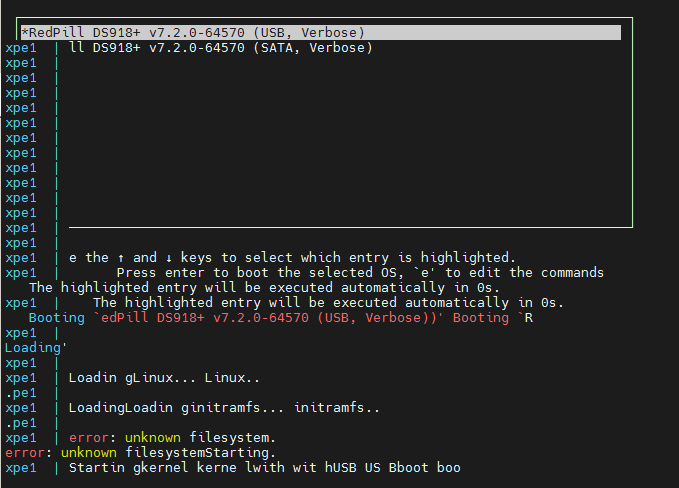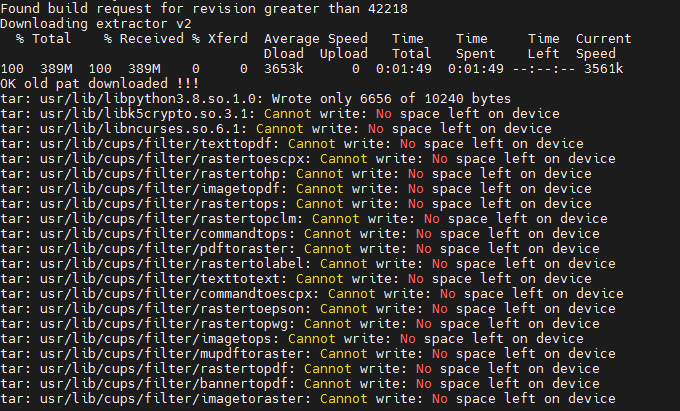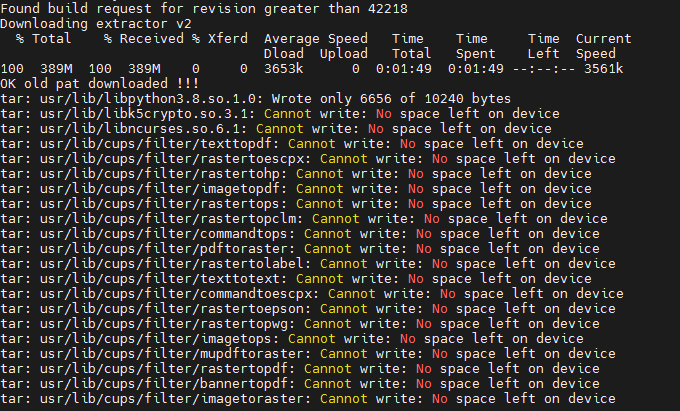hendry
Member-
Posts
122 -
Joined
-
Last visited
Everything posted by hendry
-
is this project still continue for the latest DSM version ?
-
@pocopico why the result of loader.img does not have custom.gz file ? in fact i add some custom extenstion before build the loader. MODEL="DS918+" PLATFORM="APOLLOLAKE" GRUB_PROJECT="grub-2.x" GRUB_VERSION="1" DSM_VERSION="42218" has custom.gz like this one but on MODEL="DS3622xs+" PLATFORM="BROADWELLNK" GRUB_PROJECT="grub-2.x" GRUB_VERSION="1" DSM_VERSION="42962" no custom.gz
-
TinyCore RedPill Loader Build Support Tool ( M-Shell )
hendry replied to Peter Suh's topic in Software Modding
hope you have a time to try installing docker xpenology as the instruction on the link i show u. i just think, the module (.ko) is missing in loader img which was need to load the syno os. -
TinyCore RedPill Loader Build Support Tool ( M-Shell )
hendry replied to Peter Suh's topic in Software Modding
this can be a reference https://github.com/uxora-com/xpenology-docker -
TinyCore RedPill Loader Build Support Tool ( M-Shell )
hendry replied to Peter Suh's topic in Software Modding
just like that.. actually, i run it under docker container on my NAS hardware. docker container on debian os running KVM to load xpenology. file system not known i think it's missing the driver to be loaded on the boot process. -
TinyCore RedPill Loader Build Support Tool ( M-Shell )
hendry replied to Peter Suh's topic in Software Modding
i attach the result log when first boot.. maybe someone here can help me to solve this issue.. docker-xpe run fail.txt docker-xpe run.txt -
TinyCore RedPill Loader Build Support Tool ( M-Shell )
hendry replied to Peter Suh's topic in Software Modding
why the file system not known at first boot ? it's on v7.2.0-64570 xpe1 | LoadingLoadin gLinux... Linux.. .pe1 | xpe1 | LoadingLoadin ginitramfs... initramfs.. .pe1 | xpe1 | error: unknown filesystem. error: unknown filesystemStarting. xpe1 | Startin gkernel kerne lwith wit hUSB US Bboot boo xpe1 | Press any key to continue...t xpe1 | xpe1 | Press any key to continue... [ 0.000000] Initializing cgroup subsys cpuset xpe1 | [ 0.000000] Initializing cgroup subsys cpu xpe1 | [ 0.000000] Initializing cgroup subsys cpuacct xpe1 | [ 0.000000] Linux version 4.4.302+ (root@build8) (gcc version 12.2.0 (GCC) ) #64570 SMP Sat Jun 3 00:10:35 C3 xpe1 | [ 0.000000] Command line: BOOT_IMAGE=/zImage withefi earlyprintk syno_hw_version=DS3622xs+ console=ttyS0,115p xpe1 | [ 0.000000] KERNEL supported cpus: xpe1 | [ 0.000000] Intel GenuineIntel xpe1 | [ 0.000000] x86/fpu: Legacy x87 FPU detected. xpe1 | [ 0.000000] e820: BIOS-provided physical RAM map: xpe1 | [ 0.000000] BIOS-e820: [mem 0x0000000000000000-0x000000000009fbff] usable xpe1 | [ 0.000000] BIOS-e820: [mem 0x000000000009fc00-0x000000000009ffff] reserved xpe1 | [ 0.000000] BIOS-e820: [mem 0x00000000000f0000-0x00000000000fffff] reserved xpe1 | [ 0.000000] BIOS-e820: [mem 0x0000000000100000-0x000000003ffdbfff] usable xpe1 | [ 0.000000] BIOS-e820: [mem 0x000000003ffdc000-0x000000003fffffff] reserved xpe1 | [ 0.000000] BIOS-e820: [mem 0x00000000b0000000-0x00000000bfffffff] reserved xpe1 | [ 0.000000] BIOS-e820: [mem 0x00000000fed1c000-0x00000000fed1ffff] reserved xpe1 | [ 0.000000] BIOS-e820: [mem 0x00000000feffc000-0x00000000feffffff] reserved xpe1 | [ 0.000000] BIOS-e820: [mem 0x00000000fffc0000-0x00000000ffffffff] reserved xpe1 | [ 0.000000] earlycon: Early serial console at I/O port 0x3f8 (options '115200n8') xpe1 | [ 0.000000] bootconsole [uart0] enabled xpe1 | [ 0.000000] NX (Execute Disable) protection: active xpe1 | [ 0.000000] SMBIOS 2.8 present. xpe1 | [ 0.000000] DMI: QEMU Standard PC (Q35 + ICH9, 2009), BIOS 1.14.0-2 04/01/2014 xpe1 | [ 0.000000] Kernel/User page tables isolation: disabled xpe1 | [ 0.000000] e820: update [mem 0x00000000-0x00000fff] usable ==> reserved xpe1 | [ 0.000000] e820: remove [mem 0x000a0000-0x000fffff] usable xpe1 | [ 0.000000] e820: last_pfn = 0x3ffdc max_arch_pfn = 0x400000000 xpe1 | [ 0.000000] MTRR default type: write-back xpe1 | [ 0.000000] MTRR fixed ranges enabled: xpe1 | [ 0.000000] 00000-9FFFF write-back and ends up with kernel panic xpe1 | [ 0.592682] Kernel panic - not syncing: Attempted to kill init! exitcode=0x00000009 xpe1 | [ 0.592682] xpe1 | [ 0.593626] ---[ end Kernel panic - not syncing: Attempted to kill init! exitcode=0x00000009 xpe1 | [ 0.593626] while on 7.1.0-42661 the boot process is okay.. xpe | xpe | Loadin gLinux... Linux.. .pe | xpe | LoadingLoadin ginitramfs... initramfs.. .pe | xpe | StartingStartin gkernel kerne lwith wit hUSB US Bboot boo [ 0.000000] Initializing cgroup subsys cpuset xpe | [ 0.000000] Initializing cgroup subsys cpu xpe | [ 0.000000] Initializing cgroup subsys cpuacct xpe | [ 0.000000] Linux version 3.10.108 (root@build13) (gcc version 8.5.0 (GCC) ) #42661 SMP Fri Apr 1 15:31:15 CS2 xpe | [ 0.000000] Command line: BOOT_IMAGE=/zImage withefi earlyprintk syno_hw_version=DS3615xs console=ttyS0,115201 xpe | [ 0.000000] KERNEL supported cpus: xpe | [ 0.000000] Intel GenuineIntel xpe | [ 0.000000] e820: BIOS-provided physical RAM map: xpe | [ 0.000000] BIOS-e820: [mem 0x0000000000000000-0x000000000009fbff] usable xpe | [ 0.000000] BIOS-e820: [mem 0x000000000009fc00-0x000000000009ffff] reserved xpe | [ 0.000000] BIOS-e820: [mem 0x00000000000f0000-0x00000000000fffff] reserved xpe | [ 0.000000] BIOS-e820: [mem 0x0000000000100000-0x000000003ffdbfff] usable xpe | [ 0.000000] BIOS-e820: [mem 0x000000003ffdc000-0x000000003fffffff] reserved xpe | [ 0.000000] BIOS-e820: [mem 0x00000000b0000000-0x00000000bfffffff] reserved xpe | [ 0.000000] BIOS-e820: [mem 0x00000000fed1c000-0x00000000fed1ffff] reserved xpe | [ 0.000000] BIOS-e820: [mem 0x00000000feffc000-0x00000000feffffff] reserved xpe | [ 0.000000] BIOS-e820: [mem 0x00000000fffc0000-0x00000000ffffffff] reserved xpe | [ 0.000000] Early serial console at I/O port 0x3f8 (options '115200n') xpe | [ 0.000000] bootconsole [uart0] enabled -
TinyCore RedPill Loader Build Support Tool ( M-Shell )
hendry replied to Peter Suh's topic in Software Modding
then what should i do next ? rebuild the loader again ? does the /mnt/sda3/grub72.cfg file has default grub boot option to SATA ? or do u mean, i need to edit the grub72.cfg file and change the default boot option ? sorry, i still not understand.. -
TinyCore RedPill Loader Build Support Tool ( M-Shell )
hendry replied to Peter Suh's topic in Software Modding
After tring to put inside docker vm script, the bootloader which was built by m-shell can start, but wrong choose default boot option. it should be SATA not USB as the default grub boot menu. It was an error unknown file system after that. How to change this ? @Peter Suh -
TinyCore RedPill Loader Build Support Tool ( M-Shell )
hendry replied to Peter Suh's topic in Software Modding
how to try it ? download latest modified rploader.sh from your github then sftp to /home/tc ? -
TinyCore RedPill Loader Build Support Tool ( M-Shell )
hendry replied to Peter Suh's topic in Software Modding
can i just remark part of rploader.sh which become something like this ? #if [ "$MAKEIMG" = "YES" ]; then echo "Stop creating loader and keep loader.img for 7.2" sudo cp -vf loader.img /mnt/${loaderdisk}3/loader72.img echo "Cleaning up files" removemodelexts sudo rm -rf /home/tc/cache/*pat /home/tc/redpill-load/loader.img exit 0 #fi -
TinyCore RedPill Loader Build Support Tool ( M-Shell )
hendry replied to Peter Suh's topic in Software Modding
ok.. then no need to add 9p drivers on /home/tc rpext.json file.. will try it after this build success with loader72.img file.. zlastbuild.log -
TinyCore RedPill Loader Build Support Tool ( M-Shell )
hendry replied to Peter Suh's topic in Software Modding
Hi, i tried build 7.1.1 loader, but still not found loader72.img file.. and about virtio 9p drivers, i tried to edit & add rpext json file from /home/tc with the content from your tcrp-addons/9p/rpext-index.json. does it means, the build process will include these driver ? @Peter Suhzlastbuild.log -
RedPill TinyCore Loader Installation Guide for DSM 7.1 BareMetal
hendry replied to Peter Suh's topic in Tutorials and Guides
i run ./rploader.sh build ds3622xsp-7.2.0-64570 but came with not enough space left on the device.. tinycore-redpill.v0.4.6 what's the solution ? i run it from vmdk images downloaded on pocopico site. -
@kroese how to mount host volume to be detected and used in docker DSM ? i want to install surveillance station on docker DSM but write the recorded video to host volume. could it be done ?
-
that's why it's no need to use bootloader such as redpill kernel ? hmm.. i see.. can you make so it can bind mount host drive simultaneously, i mean can you make it using the bootloader and implement 9p drivers or any else ?
-
hi @kroese is it possible to bind mount host volume to DSM storage, so every updated file from DSM storage will affect automatically to the host drive and vice versa ? have u ever tried to using virtio 9p driver ? and do you know about posix acl (access permission where synology used) ? because i tried uxora docker xpenology, and the problem is i cannot run synology office app since the acl that synology used is different when running inside docker using virtio 9p mount. does your virtual dsm can run synology office ? i'm using qnap as the host of docker. your virtual dsm can work inside qnap ? What are the differences compared to the standard DSM? There are only two minor differences: the Virtual Machine Manager package is not provided, and Surveillance Station doesn't include any free licenses. do you mean, this virtual dsm cannot run surveillance station for my cctv camera ?
-
@pocopicohave u tried to mount -t 9p inside broadwellink? does it work or not? i'm still curious why mount 9p working but cannot access the folder.. but on kernel 3.10.108 working just fine..
-
hello.. is it possible to install terramaster os inside vm or docker? same as when installing xpenology os.
-
UPDATE : After trial and errors, i finally success mounting host folder using 9p file system on DS3615xs 42661 still using kernel 3.10.108. Confirmed, 9p drivers not function properly on kernel 4.4.180. Thanks @pocopicofor your help.
-
tried to run broadwellink, it can load 9p.ko successfully but still mounting problem, now back to apollolake but when building loader, it has some errors [!] Failed to dump extension pocopico.v9fs for platform ds918p_42661 as its recipe file cannot be retrieved. Isn't the extension misspelled or not supported on that platform? *** Process will exit *** [!] Failed to dump all extensions for ds918p_42661 platform to /home/tc/redpill-load/build/1651575093/custom-initrd/exts - see errors above *** Process will exit *** FAILED : Loader creation failed check the output for any errors on bromollow, build success but when boot process got halted because this error: xpe | ERROR: kernel extensions "virtio_blk.ko" from pocopico.v9fs failed to load xpe | Exit on error [99] rp ext init exec failure... @pocopicoplease fix it.. i think on kernel 4.4 the 9p drivers cannot function properly.
-
i've copied 9p.ko and insmod it. it loads, but when i try execute mount using 9p options, it works without errors. but i cannot access mount folder, it's access denied. have u tried to mount using 9p options and can u access mount folder? so, u have fixed why 9p cannot load? please also try to mount using it.