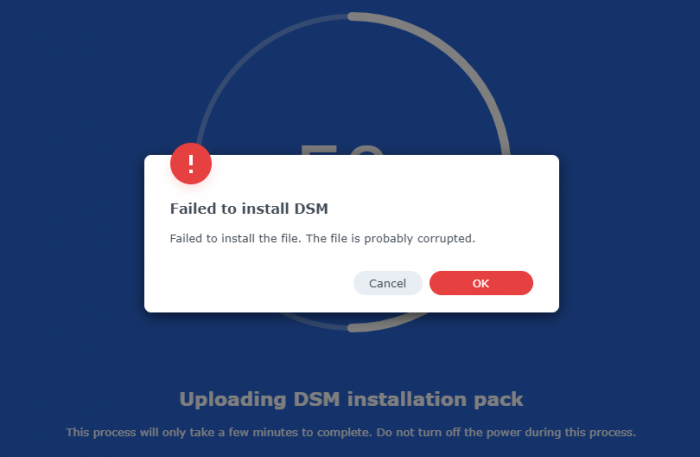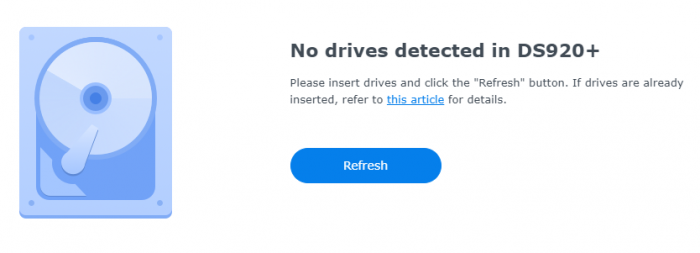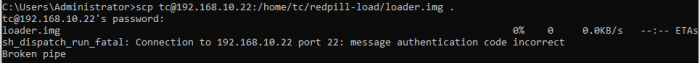hendry
Member-
Posts
122 -
Joined
-
Last visited
Everything posted by hendry
-
yes.. i build the loader inside VM like Proxmox. I don't care which model, as long as it success installing DSM 7.1. How about DS3615xs ? why the installation process failed ?
-
tc@box:~$ lspci -tvnnq -[0000:00]-+-00.0 Intel Corporation 440FX - 82441FX PMC [Natoma] [8086:1237] +-01.0 Intel Corporation 82371SB PIIX3 ISA [Natoma/Triton II] [8086:7000] +-01.1 Intel Corporation 82371SB PIIX3 IDE [Natoma/Triton II] [8086:7010] +-01.3 Intel Corporation 82371AB/EB/MB PIIX4 ACPI [8086:7113] +-02.0 Cirrus Logic GD 5446 [1013:00b8] +-03.0 Red Hat, Inc Virtio network device [1af4:1000] +-04.0 NEC Corporation uPD720200 USB 3.0 Host Controller [1033:0194] +-05.0 Intel Corporation 82801IR/IO/IH (ICH9R/DO/DH) 6 port SATA Controller [AHCI mode] [8086:2922] +-06.0 Red Hat, Inc Virtio console [1af4:1003] \-07.0 Red Hat, Inc Virtio memory balloon [1af4:1002]
-
but the .pat file, how to download it from tc ? i have used winscp & filezilla but always download failed.. can i mount shared folder using cifs or nfs type inside tc ?
-
tried winscp but always getting incorrect mac packet when downloading the file.. i also didn't find the .img file as the result of bootloader created. which folder is it ?
-
this is for DSM 7.1 not 7.0.1 since building loader for 7.0.1 success and running fine.. what does this command means ? it adds acpid drivers ? and how about virtio ?
-
nope.. i didn't type sudo, just ./rploader.sh ...... so, how to add virtio-9p drivers which compatible with DSM 7.1 for DS3615xs ? Or for now there's no supported DSM 7.1 drivers for 3615xs ?
-
did u mean, when i run this command ./rploader.sh ext bromolow-7.1.0-42661 add https://github.com/jimmyGALLAND/redpill-ext/raw/master/acpid/rpext-index.json means, it doesn't find the recipe for DS3615xs which cause these errors ? that command i use to add virtio-9p drivers inside redpill kernel.
-
so, before build the loader, what should i do ? execute this command ? ./rploader.sh ext bromolow-7.1.0-42661 add https://github.com/pocopico/redpill-load/blob/master/redpill-virtio/rpext-index.json
-
Yes, i build it inside VM. Then it means, for DS3615xs not support acpi for DSM 7.1 ? But on DSM 7.0.1 it's okay.. no problem.. Which model has success build loader for DSM 7.1 ?
-
then the errors when building DS3615xs seems it doesn't has acpi drivers ? which DSM model which has acpi drivers ? and how to add virtio-9p drivers in this loaders for DSM 7.1 ?
-
hi. have virtio-9p included with this loader ? i'm using this instructions on uxora site.. sudo ./rploader.sh clean bromolow-7.0.1-42218 sudo ./rploader.sh update now sudo ./rploader.sh serialgen DS3615xs ./rploader.sh ext bromolow-7.0.1-42218 add https://github.com/jimmyGALLAND/redpill-ext/raw/master/acpid/rpext-index.json find . -name "*json" -exec grep -l "jumkey/redpill-load/raw/develop/redpill-virtio" {} \; | xargs -I {} sed -i "s/jumkey\/redpill-load\/raw\/develop\/redpill-virtio/uxora-com\/rpext\/raw\/master\/virtio_9p/g" {} sudo ./rploader.sh build bromolow-7.0.1-42218
-
i follow this instructions of building loader for bromollow 7.1 DS3615xs but when building, it stop with errors : [#] Checking runtime for required tools... [OK] [#] Updating ds3615xs_42661 platforms extensions... [-] The extension jg.acpid was found. However, the extension index has no recipe for ds3615xs_42661 platform. It may not be [-] supported on that platform, or author didn't updated it for that platform yet. You can try running [-] "ext-manager.sh update" to refresh indexes for all extensions manually. Below are the currently known information about [-] the extension stored locally: [#] ========================================== jg.acpid ========================================== [#] Extension name: ACPI Daemon [#] Description: ACPI Daemon that handles power button events [#] To get help visit: https://github.com/jimmyGALLAND/redpill-ext/raw/master/acpid [#] Extension preparer/packer: https://github.com/jimmyGALLAND/redpill-ext/raw/master/acpid [#] Software author: https://sourceforge.net/projects/acpid2/ [#] Update URL: https://raw.githubusercontent.com/jimmyGALLAND/redpill-ext/master/acpid/rpext-index.json [#] Platforms supported: ds3617xs_25556u2 ds3617xs_42218 ds3615xs_25556u2 ds3617xs_42550 ds3617xs_25556 ds918p_25556 ds3622xsp_42218 ds3622xsp_42218u2 ds3617xs_42218u2 ds3622xsp_42550 ds3615xs_25556 ds918p_42218 ds918p_25556u2 ds3615xs_42218 [#] ======================================================================================= [-] Failed to update recipe for jg.acpid extension for platform ds3615xs_42661. The script will terminate as you do not [-] have previously downloaded recipe which can be used if download fails. Try again later. If problem [-] persists contact the extension packer for support (displayed below) [#] ========================================== jg.acpid ========================================== [#] Extension name: ACPI Daemon [#] Description: ACPI Daemon that handles power button events [#] To get help visit: https://github.com/jimmyGALLAND/redpill-ext/raw/master/acpid [#] Extension preparer/packer: https://github.com/jimmyGALLAND/redpill-ext/raw/master/acpid [#] Software author: https://sourceforge.net/projects/acpid2/ [#] Update URL: https://raw.githubusercontent.com/jimmyGALLAND/redpill-ext/master/acpid/rpext-index.json [#] Platforms supported: ds3617xs_25556u2 ds3617xs_42218 ds3615xs_25556u2 ds3617xs_42550 ds3617xs_25556 ds918p_25556 ds3622xsp_42218 ds3622xsp_42218u2 ds3617xs_42218u2 ds3622xsp_42550 ds3615xs_25556 ds918p_42218 ds918p_25556u2 ds3615xs_42218 [#] ======================================================================================= [!] Cannot continue due to previous errors (see above) *** Process will exit *** [!] Failed to update all extensions for ds3615xs_42661 platform - see errors above *** Process will exit *** FAILED : Loader creation failed check the output for any errors what's wrong ?
-
then there's no way to give permission same as synology has given on 9p mount shared as below ? ash-4.4# ls /volume1 -ale total 4 drwxr-xr-x 1 root root 386 Mar 3 09:58 . drwxr-xr-x 22 root root 4096 Feb 28 19:40 .. drwxr-xr-x 1 root root 204 Mar 3 09:58 @appconf drwxr-xr-x 1 root root 204 Mar 3 09:58 @appdata drwxr-xr-x 1 root root 204 Mar 3 09:58 @apphome drwxr-xr-x 1 root root 204 Mar 3 09:58 @appstore drwxr-xr-x 1 root root 204 Mar 3 09:58 @apptemp drwxrwxrwx 1 root root 120 Feb 28 19:20 @database drwxrwxrwx+ 1 root root 78 Mar 3 09:59 @eaDir [0] everyone::allow:rwxpdDaARWcCo:fd-- (level: 0) drwx--x--x+ 1 root root 34 Mar 1 18:28 homes [0] group:administrators:allow:rwxpdDaARWc--:fd-- (level: 0) [1] owner::allow:rwxpdDaARWcCo:fd-- (level: 0) [2] everyone::allow:--x----------:fd-- (level: 0) d---------+ 1 root root 12 Mar 1 18:19 music [0] group:administrators:allow:rwxpdDaARWc--:fd-- (level: 0) d---------+ 1 root root 12 Mar 3 09:59 photo [0] group:administrators:allow:rwxpdDaARWc--:fd-- (level: 0) drwxr-xr-x 1 root root 88 Feb 28 19:41 @S2S drwxrwxrwx 1 root root 12 Mar 3 09:58 surveillance drwxr-xr-x 1 SurveillanceStation SurveillanceStation 404 Mar 3 10:01 @surveillance drwxr-xr-x 1 root users 22 Mar 1 18:30 @SynoDrive drwxr-xr-x 1 SynoFinder SynoFinder 26 Feb 28 19:20 @SynoFinder-etc-volume drwxr-xr-x 1 SynoFinder SynoFinder 84 Feb 28 19:20 @SynoFinder-log drwxr-xr-x 1 root root 24 Mar 1 18:22 @SynologyApplicationService drwxrwxrwt 1 root root 46 Mar 3 09:59 @tmp drwxrwxrwx 1 root root 62 Mar 1 18:50 @userpreference why docker macvlan for static ip not working ? but dhcp one is working.. as i saw on the virtual switch on the QNAP nas itself, it seems the nas create 1 interface named qvs0 which has mac address same as real eth1 interface port. on qvs0 interface has ip address from the router. you can see this figure i show you... [~] # ifconfig docker0 Link encap:Ethernet HWaddr 8E:45:A1:9B:B6:F4 inet addr:10.100.5.1 Bcast:10.100.5.255 Mask:255.255.255.0 UP BROADCAST RUNNING MULTICAST MTU:1500 Metric:1 RX packets:1207 errors:0 dropped:0 overruns:0 frame:0 TX packets:24740 errors:0 dropped:0 overruns:0 carrier:0 collisions:0 txqueuelen:1000 RX bytes:63796 (62.3 KiB) TX bytes:6321764 (6.0 MiB) eth0 Link encap:Ethernet HWaddr 24:5E:BE:40:26:F9 UP BROADCAST MULTICAST MTU:1500 Metric:1 RX packets:0 errors:0 dropped:0 overruns:0 frame:0 TX packets:0 errors:0 dropped:0 overruns:0 carrier:0 collisions:0 txqueuelen:1000 RX bytes:0 (0.0 B) TX bytes:0 (0.0 B) Interrupt:132 eth1 Link encap:Ethernet HWaddr 24:5E:BE:40:26:FA UP BROADCAST RUNNING MULTICAST MTU:1500 Metric:1 RX packets:179478129 errors:0 dropped:19721 overruns:0 frame:0 TX packets:20858775 errors:0 dropped:0 overruns:0 carrier:0 collisions:0 txqueuelen:1000 RX bytes:179571334415 (167.2 GiB) TX bytes:6765255544 (6.2 GiB) Interrupt:133 lo Link encap:Local Loopback inet addr:127.0.0.1 Mask:255.0.0.0 UP LOOPBACK RUNNING MTU:65536 Metric:1 RX packets:6541413 errors:0 dropped:0 overruns:0 frame:0 TX packets:6541413 errors:0 dropped:0 overruns:0 carrier:0 collisions:0 txqueuelen:1000 RX bytes:2039041101 (1.8 GiB) TX bytes:2039041101 (1.8 GiB) lxcbr0 Link encap:Ethernet HWaddr B6:B1:EB:13:DE:0F inet addr:10.100.3.1 Bcast:10.100.3.255 Mask:255.255.255.0 UP BROADCAST RUNNING MULTICAST MTU:1500 Metric:1 RX packets:6369404 errors:0 dropped:0 overruns:0 frame:0 TX packets:105214576 errors:0 dropped:0 overruns:0 carrier:0 collisions:0 txqueuelen:1000 RX bytes:1510851333 (1.4 GiB) TX bytes:99263118332 (92.4 GiB) lxdbr0 Link encap:Ethernet HWaddr BA:FA:9B:C6:A4:6E inet addr:10.100.7.1 Bcast:10.100.7.255 Mask:255.255.255.0 UP BROADCAST RUNNING MULTICAST MTU:1500 Metric:1 RX packets:0 errors:0 dropped:0 overruns:0 frame:0 TX packets:21915 errors:0 dropped:0 overruns:0 carrier:0 collisions:0 txqueuelen:1000 RX bytes:0 (0.0 B) TX bytes:2971302 (2.8 MiB) qvs0 Link encap:Ethernet HWaddr 24:5E:BE:40:26:FA inet addr:192.168.10.2 Bcast:192.168.10.255 Mask:255.255.255.0 inet6 addr: fe80::265e:beff:fe40:26fa/64 Scope:Link UP BROADCAST RUNNING MULTICAST MTU:1500 Metric:1 RX packets:156085163 errors:0 dropped:148 overruns:0 frame:0 TX packets:15473562 errors:0 dropped:0 overruns:0 carrier:0 collisions:0 txqueuelen:1000 RX bytes:153744465305 (143.1 GiB) TX bytes:5821617644 (5.4 GiB) veth29b1ea5 Link encap:Ethernet HWaddr B6:B1:EB:13:DE:0F UP BROADCAST RUNNING MULTICAST MTU:1500 Metric:1 RX packets:105188 errors:0 dropped:0 overruns:0 frame:0 TX packets:173221 errors:0 dropped:0 overruns:0 carrier:0 collisions:0 txqueuelen:0 RX bytes:25534182 (24.3 MiB) TX bytes:233515172 (222.6 MiB) veth608a897 Link encap:Ethernet HWaddr 8E:45:A1:9B:B6:F4 UP BROADCAST RUNNING MULTICAST MTU:1500 Metric:1 RX packets:1207 errors:0 dropped:0 overruns:0 frame:0 TX packets:24636 errors:0 dropped:0 overruns:0 carrier:0 collisions:0 txqueuelen:0 RX bytes:80694 (78.8 KiB) TX bytes:6296240 (6.0 MiB) vethgw01 Link encap:Ethernet HWaddr 42:68:85:B6:18:3F inet addr:253.253.253.253 Bcast:253.253.253.255 Mask:255.255.255.0 UP BROADCAST RUNNING NOARP MTU:1500 Metric:1 RX packets:0 errors:0 dropped:0 overruns:0 frame:0 TX packets:21423 errors:0 dropped:0 overruns:0 carrier:0 collisions:0 txqueuelen:1000 RX bytes:0 (0.0 B) TX bytes:2874483 (2.7 MiB) vnet0 Link encap:Ethernet HWaddr FE:54:00:B7:F2:3D UP BROADCAST RUNNING MULTICAST MTU:1500 Metric:1 RX packets:267250 errors:0 dropped:0 overruns:0 frame:0 TX packets:11551350 errors:0 dropped:0 overruns:0 carrier:0 collisions:0 txqueuelen:1000 RX bytes:153308345 (146.2 MiB) TX bytes:10424552052 (9.7 GiB)
-
@uxora-com why if i tried using fixed ip on macvlan configuration, cannot work ? i already follow the docker run command from your github site.. can u pls try it again ?