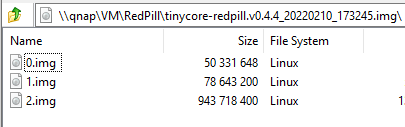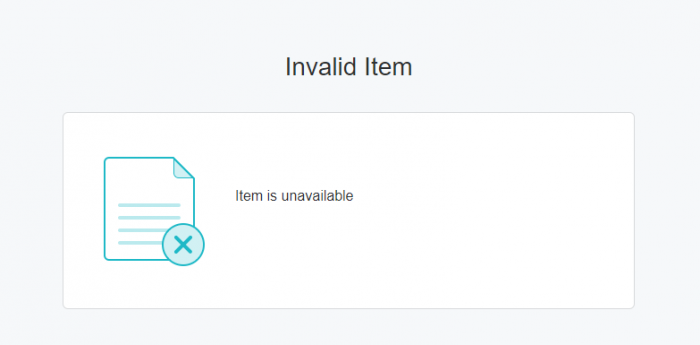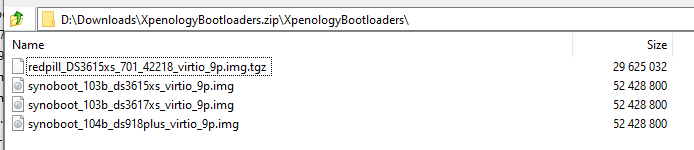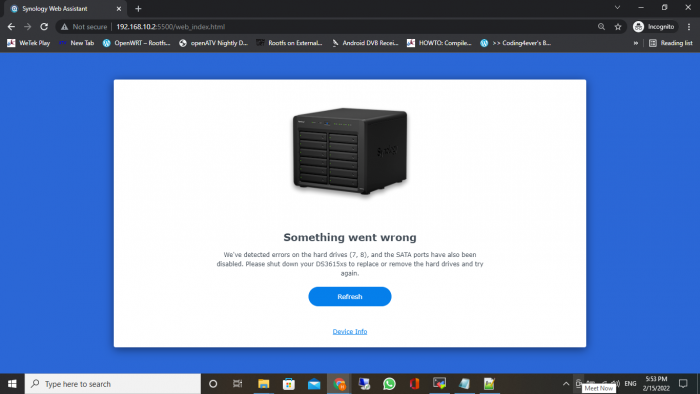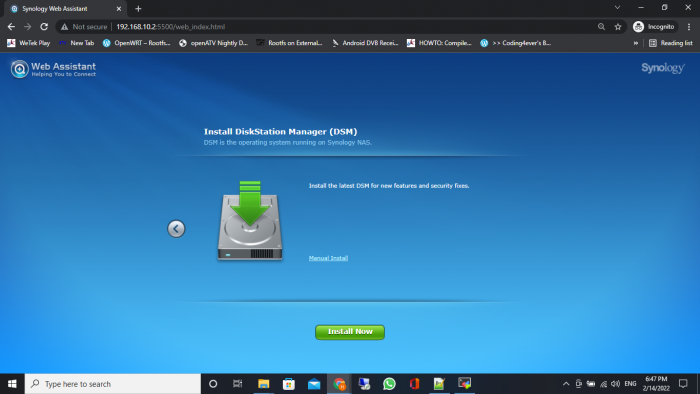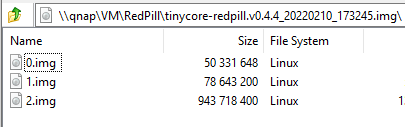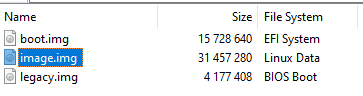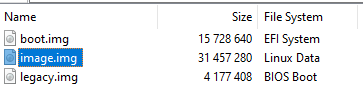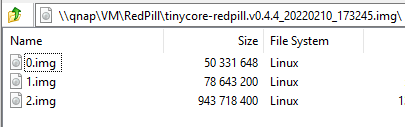hendry
Member-
Posts
122 -
Joined
-
Last visited
Everything posted by hendry
-
i run docker using docker-compose. here's the docker-compose.yml file version: '3' services: xpenology-app: container_name: xpenology image: uxora/xpenology:latest cap_add: - NET_ADMIN devices: - "/dev/net/tun:/dev/net/tun" - "/dev/kvm:/dev/kvm" - "/dev/vhost-net:/dev/vhost-net" device_cgroup_rules: - 'c 235:* rwm' environment: RAM: 1536 DISK_SIZE: "16G" DISK_PATH: "/xpy_syst" VM_9P_PATH: "/xpy_data /xpy_data1 /xpy_data2 /xpy_data3" GRUBCFG_DISKIDXMAP: "00" GRUBCFG_SATAPORTMAP: "1" VM_NET_DHCP: "Y" volumes: - /share/CACHEDEV2_DATA/MUSIC:/xpy_data - /share/CACHEDEV1_DATA/Public/XPE/syst:/xpy_syst - /share/CACHEDEV1_DATA/QVRProSpace_DataVol1:/xpy_data1 - /share/CACHEDEV2_DATA/PHOTO:/xpy_data2 - /share/CACHEDEV1_DATA/Public/XPE/data:/xpy_data3 restart: always privileged: true networks: dockervlan: ipv4_address: 192.168.10.3 networks: dockervlan: name: dockervlan driver: macvlan driver_opts: parent: qvs0 ipam: config: - subnet: "192.168.10.0/24" gateway: "192.168.10.1" and this is the mount command i put it as /usr/local/etc/rc.d/S99mount.sh file, so it will run at startup. #!/bin/sh # # This goes in /usr/local/etc/rc.d and gets run at boot-time. case "$1" in start) /bin/mount -t 9p -o trans=virtio,version=9p2000.L,msize=262144 hostdata0 /volume1/music /bin/mount -t 9p -o trans=virtio,version=9p2000.L,msize=262144 hostdata1 /volume1/surveillance /bin/mount -t 9p -o trans=virtio,version=9p2000.L,msize=262144 hostdata2 /volume1/photo /bin/mount -t 9p -o trans=virtio,version=9p2000.L,posixacl,msize=262144,cache=loose hostdata3 /volume1/homes ;; stop) /bin/umount /volume1/music /bin/umount /volume1/surveillance /bin/umount /volume1/photo /bin/umount /volume1/homes ;; *) echo "usage: $0 { start | stop }" >&2 exit 1 ;; esac
-
@uxora-com i will pull your latest image and try again using your new dhcp ip dockervlan. as far as i tried, i never succeas getting macvlan works. port 5000 still not works, but i will try your new images. can u please give me the dockercompose.yaml file for configuration using dhcp macvlan? because in qnap container station, if using the docker run command, it cannot start automatic everytime the nas startup. EDIT: tried and now success getting IP Address from my router, and also i can access port 5000 DSM Web UI from that DHCP IP Address. samba also works from my local network. good job bro.. One more things, how to give permission on synology drive if i mount /volume1/homes from 9p shared folder ? I still cannot getting work if I open synology office apps from drive. it seems cannot have access on /volume1/homes folder. this is the options i use to mount using 9p, i added ACL options, but still synology drive cannot access that folder. hostdata3 on /volume1/homes type 9p (rw,relatime,dirsync,trans=virtio,version=9p2000.L,posixacl,msize=262144,cache=loose) when opening spreadsheet or documents, it has error like this..
-
what's the use of dockerbridge which has ip address 20.20.20.1 ? how if when starting qemu, the xpenology network configuration using bridge to eth0 not to dockerbridge? sorry, i'm not so familiar with nat & firewall setting in linux.
-
Please listen to me carefully.. I compare the container running without using -p options, put macvlan, and running with using -p options and bridge network this is running without using -p options & macvlan. dockerbridge: flags=4163<UP,BROADCAST,RUNNING,MULTICAST> mtu 1500 inet 20.20.20.1 netmask 255.255.255.0 broadcast 20.20.20.255 ether 66:4f:06:f4:03:26 txqueuelen 1000 (Ethernet) RX packets 126 bytes 24414 (23.8 KiB) RX errors 0 dropped 0 overruns 0 frame 0 TX packets 8 bytes 960 (960.0 B) TX errors 0 dropped 0 overruns 0 carrier 0 collisions 0 eth0: flags=4163<UP,BROADCAST,RUNNING,MULTICAST> mtu 1500 inet 192.168.10.3 netmask 255.255.255.0 broadcast 192.168.10.255 ether 02:42:c0:a8:0a:03 txqueuelen 0 (Ethernet) RX packets 322 bytes 96417 (94.1 KiB) RX errors 0 dropped 0 overruns 0 frame 0 TX packets 6 bytes 380 (380.0 B) TX errors 0 dropped 0 overruns 0 carrier 0 collisions 0 and this is running using -p & bridge network dockerbridge: flags=4163<UP,BROADCAST,RUNNING,MULTICAST> mtu 1500 inet 20.20.20.1 netmask 255.255.255.0 broadcast 20.20.20.255 ether de:a8:6c:da:82:bd txqueuelen 1000 (Ethernet) RX packets 181 bytes 29210 (28.5 KiB) RX errors 0 dropped 0 overruns 0 frame 0 TX packets 96 bytes 13214 (12.9 KiB) TX errors 0 dropped 0 overruns 0 carrier 0 collisions 0 eth0: flags=4163<UP,BROADCAST,RUNNING,MULTICAST> mtu 1500 inet 10.100.3.2 netmask 255.255.255.0 broadcast 10.100.3.255 ether 02:42:0a:64:03:02 txqueuelen 0 (Ethernet) RX packets 85 bytes 14131 (13.7 KiB) RX errors 0 dropped 0 overruns 0 frame 0 TX packets 78 bytes 8496 (8.2 KiB) TX errors 0 dropped 0 overruns 0 carrier 0 collisions 0 as you can see, the eth0 from running without using -p and macvlan, eth0 has correct ip address (192.168.10.3). but it cannot goes to synology web ui.. if you say problem with my firewall, i have installed xpenology running on vmware, and i get no problem accesing synology web ui. the eth0 get ip address 10.100.3.2, it's the ip getting from host docker0 interface. lxcbr0 Link encap:Ethernet HWaddr 32:F8:58:15:90:97 inet addr:10.100.3.1 Bcast:10.100.3.255 Mask:255.255.255.0 UP BROADCAST RUNNING MULTICAST MTU:1500 Metric:1 RX packets:3702913 errors:0 dropped:0 overruns:0 frame:0 TX packets:58708689 errors:0 dropped:0 overruns:0 carrier:0 collisions:0 txqueuelen:1000 RX bytes:1025316624 (977.8 MiB) TX bytes:55022732708 (51.2 GiB) [~] # docker network inspect bridge [ { "Name": "bridge", "Id": "2f2cde56377e07a439bce2b23cacfac49109d02c174c7152b4efa57988aa11d1", "Created": "2022-02-17T16:57:51.504626029+07:00", "Scope": "local", "Driver": "bridge", "EnableIPv6": false, "IPAM": { "Driver": "default", "Options": null, "Config": [ { "Subnet": "10.100.3.0/24", "Gateway": "10.100.3.1" } ] }, "Internal": false, "Attachable": false, "Ingress": false, "ConfigFrom": { "Network": "" }, "ConfigOnly": false, "Containers": { "04f8642d34b2a4910bb7a3e9bd728529424e488f115efe7fef515b70c53b6447": { "Name": "xpenology", "EndpointID": "386a35245b2d80245eb76347ccb68405ffc4c0c511e6a8a6714acc082f73ec77", "MacAddress": "02:42:0a:64:03:02", "IPv4Address": "10.100.3.2/24", "IPv6Address": "" } }, "Options": { "com.docker.network.bridge.default_bridge": "true", "com.docker.network.bridge.enable_icc": "true", "com.docker.network.bridge.enable_ip_masquerade": "true", "com.docker.network.bridge.host_binding_ipv4": "0.0.0.0", "com.docker.network.bridge.name": "lxcbr0", "com.docker.network.driver.mtu": "1500" }, "Labels": {} } ] hope you can give me some clue.. the ip 192.168.10.3 is the debian container host where xpenology running. weird.. why the xpenology cannot broadcast port 5000 to debian container itself ? tried to curl from docker host but also failed.. [~] # curl http://192.168.10.3:5000 curl: (7) Failed to connect to 192.168.10.3 port 5000: No route to host
-
what VM_9P_OPTS which has ACL permission setting?
-
yes, i can ping the ip address of container from my laptop. i run docker exec -it containername /bin/bash, running ipconfig i see eth0 is getting same ip that i put on the docker run parameter. but i cannot go into synology web ui.. dockerbridge: flags=4163<UP,BROADCAST,RUNNING,MULTICAST> mtu 1500 inet 20.20.20.1 netmask 255.255.255.0 broadcast 20.20.20.255 ether 66:4f:06:f4:03:26 txqueuelen 1000 (Ethernet) RX packets 126 bytes 24414 (23.8 KiB) RX errors 0 dropped 0 overruns 0 frame 0 TX packets 8 bytes 960 (960.0 B) TX errors 0 dropped 0 overruns 0 carrier 0 collisions 0 eth0: flags=4163<UP,BROADCAST,RUNNING,MULTICAST> mtu 1500 inet 192.168.10.3 netmask 255.255.255.0 broadcast 192.168.10.255 ether 02:42:c0:a8:0a:03 txqueuelen 0 (Ethernet) RX packets 322 bytes 96417 (94.1 KiB) RX errors 0 dropped 0 overruns 0 frame 0 TX packets 6 bytes 380 (380.0 B) TX errors 0 dropped 0 overruns 0 carrier 0 collisions 0 eth0 is getting correct ip from my router subnet. 192.168.10.3 can be access but it's not xpenology, it's debian.. what is missing ?
-
i tried macvlan method docker network create -d macvlan --subnet=192.168.10.0/24 --gateway=192.168.10.1 -o parent=qvs0 my-macvlan-net docker run --privileged --name xpenology --cap-add=NET_ADMIN \ --device=/dev/net/tun --device=/dev/kvm --restart always \ --network my-macvlan-net \ -p 5500:5000 -p 5001:5001 -p 2224:22 \ -e CPU="qemu64" \ -e THREADS=1 \ -e RAM=1024 \ -e DISK_SIZE="16G" \ -e DISK_PATH="/xpy_syst" \ -e BOOTLOADER_AS_USB="Y" \ -e VM_ENABLE_VIRTIO="Y" \ -e VM_PATH_9P="/xpy_data /xpy_data1 /xpy_data2 /xpy_data3" \ -e GRUBCFG_DISKIDXMAP="00" -e GRUBCFG_SATAPORTMAP="1" \ -v /share/CACHEDEV2_DATA:/xpy_data \ -v /share/CACHEDEV1_DATA/Public/XPE/syst:/xpy_syst \ -v /share/CACHEDEV1_DATA/QVRProSpace_DataVol1:/xpy_data1 \ -v /share/CACHEDEV2_DATA/PHOTO:/xpy_data2 \ -v /share/CACHEDEV1_DATA/Public/XPE/data:/xpy_data3 \ uxora/xpenology it started completely, but i cannot find the ip address for xpenology container.. just checked with synology assistant & see dhcp ip address from my router also didn't find it.
-
i just added 1 mountpoint for 9p data share. and found an issue.. if i restart the container, why sometimes it bring back to the default installation screen at beginning ? at a glance i see on the boot log process, these log sometimes doesn't show ------------upgrade Begin upgrade procedure Mount data partition: /dev/md0 -> /tmpData No upgrade file exists End upgrade procedure ============upgrade ------------bootup-smallupdate Try bootup smallupdate UPGRADE_BOOTUP_SMALLUPDATE No patch exist. Skip Packed Bootup SmallUpdate Sparse files don't exist. Skip Sparse Bootup SmallUpdate Finished synoupgrade --bootup-smallupdate if it's not show, then the screen bring back to beginning installation process. but if i restart container once again, the boot process is normal and the web ui bring back to login page. another question, how can i mount using 9p to /volume1/homes folder ? this is the default permissions and ACL for /volume1/homes drwx--x--x+ 1 root root 34 Feb 19 16:35 homes [0] group:administrators:allow:rwxpdDaARWc--:fd-- (level: 0) [1] owner::allow:rwxpdDaARWcCo:fd-- (level: 0) [2] everyone::allow:--x----------:fd-- (level: 0) but when i run mount 9p symlink then it become drwxrwxrwx 5 root root 4096 Feb 19 16:58 homes the ACL permissions was lost. that's why i cannot open synology office apps. it failed to load. and the indexing process for universal search running forever, it never stop.. any solutions for this ?
-
about container volume, i try to delete the container and re-run a new one with the additional or changes volume, and it running well. all apps that i installed before & configuration was not lost. good.. about smb share, since i run container inside the NAS (Qnap), i think the smb port will be conflict with the host Qnap. because Qnap also has smb service. what is the solution if i want to access shared folder from xpenology container using smb in windows explorer ? so far, i run surveillance station recording to the local qnap host folder mounted using 9p is okay.. synology audio station & photos also okay.. can see all mp3 audio files & photos stored on qnap host folder using synology application on smartphone. for mp3 files & photos i also create volume in docker mounted using 9p drivers. great job.. !! i only see there's some laggy in performance and took some more memory also.. only 1GB RAM i used and 1 core on container. is it enough ? my QNAP is using 12GB RAM so, i no need to worry about it.. also i feel the synology surveilance station take memory less than QNAP QVR Pro which using more memory. then i uninstall Qnap QVR Pro, better using surveillance station on xpenology container. and when i reindex all mp3 & photo files, it took so long and occupy more resource on CPU usage. thank you so much to guide me @uxora-comfor the success.. PS: i want to try using DS918+ bootloader.. but i don't have it.. if u have, would u pls share to me ?
-
i test it with redpill_DS3615xs_701_42218.img loader compiled included with 9p drivers, then i tried on the folder mounted using 9p drivers. it's okay using file station create folder, and push 1 file inside that folder. then delete that folder. no problem at all. i saw local host folder also affected. may i know, how did u create DS918+ bootloader from tinycore ? did u use VMWare do create it ? after the bootloader done created, when boot process, did u see the grub has 3 options as the 3rd option is to boot into tinycore UI ? because the bootloader of ds3615xs i downloaded only has 2 options, no option to boot into tinycore.
-
YESS... Adding both 2 new parameters bring me success install Xpenology docker on my QNAP. 9p datashare also can be mounted. so i can indexing my audio files taken from host folder inside docker. then audio station working to detect all of my mp3 files from host folder.. good !! if i put some files inside it, how can i access samba folder from outside ? usually i just type \\xpenology on windows explorer to access shared folder, but i can't. i think maybe docker container cannot bring smb service to outside docker. any idea ? another things, if i want to change or add some 9p datashare folder after container created, is it possible ? i follow this site to edit the mountpoints of docker volume, but when i restart docker, xpenology goes to the default first installation screen with asking to format the harddrive, etc. @uxora-com
-
hmm, i don't know how to change DiskIdxMap & SataPortMap parameter inside the bootloader. Do i need to build redpill loader by putting the loader img file into vm guest and boot into linux mode then run redpill script as the instruction from redpill's github? or from your docker container u add those 2 param? and what value should be set?
-
root@1855bde5781d:/# /usr/bin/vm-startup INFO: Xpenology docker is starting ... INFO: Skip URL download, raw bootloader already exist: /xpy_syst/bootloader.img . INFO: Backing up bootloader: /xpy_syst/bootloader.img.tar.gz INFO: Modification of grub.cfg ... INFO: ddReplace for: vid=0x46f4 INFO: ... Successful replacement of: vid=0x46f4 INFO: ... Successful replacement of: vid=0x46f4 INFO: ddReplace for: pid=0x0001 INFO: ... Successful replacement of: pid=0x0001 INFO: ... Successful replacement of: pid=0x0001 INFO: ddReplace for: mac1=0011322CA785 INFO: ... Successful replacement of: mac1=0011322CA785 INFO: ... Successful replacement of: mac1=0011322CA785 INFO: Bootloader has been converted to qcow2 INFO: Adding snapshot disk ... Formatting '/xpy_syst/vm-disk-snapshot.qcow2', fmt=qcow2 cluster_size=65536 extended_l2=off compression_type=zlib size=8388608 lazy_refcounts=off refcount_bits=16 INFO: ... new snapshot disk created INFO: Adding bootloader as USB ... INFO: Adding disk(s) ... INFO: ... No Initial Disk found, creating disk : /xpy_syst/vm-disk-data0.qcow2 Formatting '/xpy_syst/vm-disk-data0.qcow2', fmt=qcow2 cluster_size=65536 extended_l2=off compression_type=zlib size=8589934592 lazy_refcounts=off refcount_bits=16 INFO: ... No Initial Disk found, creating disk : /xpy_syst/vm-disk-data1.qcow2 Formatting '/xpy_syst/vm-disk-data1.qcow2', fmt=qcow2 cluster_size=65536 extended_l2=off compression_type=zlib size=17179869184 lazy_refcounts=off refcount_bits=16 INFO: Adding 9p sharefolders ... INFO: ... path=/xpy_data , mount_tag=hostdata0 INFO: ... path=/xpy_syst , mount_tag=hostdata1 INFO: KVM acceleration enabled INFO: Configuring network ... net.ipv4.ip_forward = 1 INFO: DHCP configured to serve IP 20.20.20.21/24 via dockerbridge INFO: Hack for guest VMs complaining about: bad udp checksums in 5 packets iptables v1.8.7 (legacy): unknown option "--checksum-fill" Try `iptables -h' or 'iptables --help' for more information. WARNING: Iptables hack for checksum FAILED Actual changes: tx-checksum-ip-generic: off tx-tcp-segmentation: off [not requested] tx-tcp-ecn-segmentation: off [not requested] tx-tcp-mangleid-segmentation: off [not requested] tx-tcp6-segmentation: off [not requested] tx-checksum-sctp: off INFO: Lauching dnsmasq DEBUG: dnsmasq options: --dhcp-range=20.20.20.21,20.20.20.21 --dhcp-host=00:11:32:2C:A7:85,,20.20.20.21,VirtualMachine,infinite --dhcp-option=option:netmask,255.255.255.0 --dhcp-option=option:dns-server,10.100.3.1 --dhcp-option=option:router,20.20.20.1 --dhcp-option=option:domain-search, --dhcp-option=option:domain-name, INFO: Launching qemu-kvm ... DEBUG: qemu-system-x86_64 -machine q35 -readconfig /qemu_cfg/pve-q35-4.0.cfg -nodefaults -overcommit mem-lock=off -msg timestamp=on -chardev pty,id=charserial0 -device isa-serial,chardev=charserial0,id=serial0 -serial stdio -monitor unix:/run/qemu-monitor.sock,server,nowait -pidfile /run/qemu.pid -device 'virtio-balloon-pci,id=balloon0,bus=pci.0,addr=0x3' -enable-kvm -machine accel=kvm,usb=off -device 'ahci,id=ahci0,multifunction=on,bus=pci.0,addr=0x7' -drive 'file=/xpy_syst/vm-disk-snapshot.qcow2,if=none,id=drive-disk-snap,format=qcow2,cache=writeback,discard=on,aio=threads,detect-zeroes=on' -device 'virtio-blk-pci,drive=drive-disk-snap,id=virtio-disk-snap,bus=pci.0,addr=0xa' -device 'nec-usb-xhci,id=usb-bus0,multifunction=on' -drive 'file=/xpy_syst/bootloader.qcow2,format=qcow2,if=none,id=drive-disk-bootloader,cache=none,aio=native,detect-zeroes=on' -device 'usb-storage,bus=usb-bus0.0,port=1,drive=drive-disk-bootloader,id=usb-disk-bootloader,bootindex=1,removable=on' -drive 'file=/xpy_syst/vm-disk-data0.qcow2,if=none,id=drive-sata0,format=qcow2,cache=writeback,discard=on,aio=threads,detect-zeroes=on' -device 'ide-hd,bus=ahci0.0,drive=drive-sata0,id=sata0,rotation_rate=1' -drive 'file=/xpy_syst/vm-disk-data1.qcow2,if=none,id=drive-sata1,format=qcow2,cache=writeback,discard=on,aio=threads,detect-zeroes=on' -device 'ide-hd,bus=ahci0.1,drive=drive-sata1,id=sata1,rotation_rate=1' -nographic -m 1024 -cpu qemu64 -smp 1,sockets=1,cores=1,threads=1 -netdev tap,ifname=vm-nat,script=no,downscript=no,id=hostnet0 -device virtio-net-pci,netdev=hostnet0,mac=00:11:32:2C:A7:85,id=net0 -fsdev local,security_model=passthrough,id=fsdev-fs0,path=/xpy_data -device virtio-9p-pci,id=fs0,fsdev=fsdev-fs0,mount_tag=hostdata0,bus=pcie.0 -fsdev local,security_model=passthrough,id=fsdev-fs1,path=/xpy_syst -device virtio-9p-pci,id=fs1,fsdev=fsdev-fs1,mount_tag=hostdata1,bus=pcie.0 char device redirected to /dev/pts/1 (label charserial0) SeaBIOS (version 1.14.0-2) iPXE (http://ipxe.org) 00:02.0 C000 PCI2.10 PnP PMM+3FF74BD0+3FEB4BD0 C000 Booting from Hard Disk... GRUB loading. Welcome to GRUB! error: file `/boot/grub/i386-pc/efi_gop.mod' not found. error: file `/boot/grub/i386-pc/efi_gop.mod' not founderror: file `/boot/grub/i386-pc/efi_uga.mod' not found. . error: file `/boot/grub/i386-pc/efi_uga.mod' not founderror: file `/boot/grub/unicode.pf2' not found. . error: file `/boot/grub/unicode.pf2' not found GNU GRUB version 2.06 +----------------------------------------------------------------------------+ |*RedPill DS3615xs v7.0.1-42218 (USB, Verbose) .| | RedPill DS3615xs v7.0.1-42218 (SATA, Verbose) | | | | | | | | | | | | | | | | | | | | | +----------------------------------------------------------------------------+ Use the ^ and v keys to select which entry is highlighted. Press enter to boot the selected OS, `e' to edit the commands before booting or `c' for a command-line. GNU GRUB version 2.06 this is the log from the script file..
-
yes, i found and download it from that same site.. and i choose redpill_DS3615xs_701_42218_virtio_9p.img.tgz file, extracted it into .img file then rename it into bootloader.img and put it on /share/CACHEDEV1_DATA/Public/XPE/syst host folder which symlink to /xpy_syst inside docker container.
-
ok.. i remove all docker images and leave with empty images. then i run container with this command docker run --privileged --name xpenology --cap-add=NET_ADMIN \ --device=/dev/net/tun --device=/dev/kvm \ -p 5500:5000 -p 5001:5001 -p 2224:22 -p 8084:80 \ -e CPU="qemu64" \ -e THREADS=1 \ -e RAM=1024 \ -e DISK_SIZE="8G 16G" \ -e DISK_PATH="/xpy_syst" \ -e BOOTLOADER_AS_USB="Y" \ -e VM_ENABLE_VIRTIO="Y" \ -e VM_PATH_9P="/xpy_data /xpy_syst" \ -v /share/CACHEDEV1_DATA/Public/XPE/data:/xpy_data \ -v /share/CACHEDEV1_DATA/Public/XPE/syst:/xpy_syst \ -it --entrypoint /bin/bash \ uxora/xpenology then on the container prompt i run /usr/bin/vm-startup but ended with iptables error.. the latest iptables has some problem issue. i found another thread to restore with iptables-legacy. you should add your Dockerfile script with these statement. and please update uxora/xpenology too. mv /usr/sbin/iptables /usr/sbin/iptables-broken && \ cp /usr/sbin/iptables-legacy /usr/sbin/iptables && \ mv /usr/sbin/iptables-restore /usr/sbin/iptables-restore-broken && \ mv /usr/sbin/ip6tables-restore /usr/sbin/ip6tables-restore-broken && \ mv /usr/sbin/iptables-save /usr/sbin/iptables-save-broken && \ mv /usr/sbin/ip6tables-save /usr/sbin/ip6tables-save-broken && \ cp /usr/sbin/iptables-legacy-restore /usr/sbin/iptables-restore && \ cp /usr/sbin/ip6tables-legacy-restore /usr/sbin/ip6tables-restore && \ cp /usr/sbin/iptables-legacy-save /usr/sbin/iptables-save && \ cp /usr/sbin/ip6tables-legacy-save /usr/sbin/ip6tables-save after running those statement, i can type iptables -t nat -L with no error anymore. then i start to run the vm-startup script again. but still stuck with no harddrive or sata warning. do u think, it's bootloader problem related ? can u give me your bootloader.img ? but weird, i can see the boot process detect the harddisk but using SCSI not SATA. [ 5.842462] scsi 5:0:0:0: Direct-Access QEMU HARDDISK 2.5+ PQ: 0 ANSI: 5 [ 5.851227] sd 5:0:0:0: [sda] 16777216 512-byte logical blocks: (8.58 GB/8.00 GiB) [ 5.861632] sd 5:0:0:0: [sda] Write Protect is off [ 5.867085] sd 5:0:0:0: [sda] Mode Sense: 00 3a 00 00 [ 5.871131] ata7.00: Find SSD disks. [QEMU HARDDISK] [ 5.882901] scsi 6:0:0:0: Direct-Access QEMU HARDDISK 2.5+ PQ: 0 ANSI: 5 [ 5.907067] sd 5:0:0:0: [sda] Write cache: enabled, read cache: enabled, doesn't support DPO or FUA [ 5.930885] sd 6:0:0:0: [sdb] 33554432 512-byte logical blocks: (17.1 GB/16.0 GiB) [ 5.956046] sda: unknown partition table [ 5.970445] sd 6:0:0:0: [sdb] Write Protect is off [ 5.974232] sd 6:0:0:0: [sdb] Mode Sense: 00 3a 00 00 [ 5.978865] sd 5:0:0:0: [sda] Attached SCSI disk [ 5.983172] sd 6:0:0:0: [sdb] Write cache: enabled, read cache: enabled, doesn't support DPO or FUA [ 5.995054] sdb: unknown partition table [ 6.000893] sd 6:0:0:0: [sdb] Attached SCSI disk
-
Sorry... i'm so panic to see some errors.. the last experience, i re create container and pulled from uxora/xpenology latest (which using debian as based image). Yes, i can go to DSM web ui, but as my last post.. i can't install DSM pat file because it tells me there's no harddrive or SATA interface. you can see on the boot process at my last post.. please give me a clue..
-
after updating with debian bullseye based images, it can start boot but harddrive cannot detected as seen below.. here's the log.. GNU GRUB version 2.06 ┌────────────────────────────────────────────────────────────────────────────┐ │*RedPill DS3615xs v7.0.1-42218 (USB, Verbose) │ │ RedPill DS3615xs v7.0.1-42218 (SATA, Verbose) │ │ │ │ │ │ │ │ │ │ │ │ │ │ │ │ │ │ │ │ │ │ │ └────────────────────────────────────────────────────────────────────────────┘ Use the ↑ and ↓ keys to select which entry is highlighted. Press enter to boot the selected OS, `e' to edit the commands The highlighted entry will be executed automatically in 0s. The highlighted entry will be executed automatically in 0s. Booting `RedPill DS3615xs v7.0.1-42218 (USB, Verbose)' Booting `RedPill DS3615xs v7.0.1-42218 (USB, Verbose) ' LoadingLoadin gLinux... Linux.. . LoadingLoadin ginitramfs... initramfs.. . StartingStartin gkernel kerne lwith wit hUSB US Bboot boo [ 0.000000] Initializing cgroup subsys cpuset [ 0.000000] Initializing cgroup subsys cpu [ 0.000000] Initializing cgroup subsys cpuacct [ 0.000000] Linux version 3.10.108 (root@build13) (gcc version 7.5.0 (GCC) ) #42218 SMP Mon Oct 18 19:15:14 CST 2021 [ 0.000000] Command line: BOOT_IMAGE=/zImage withefi earlyprintk syno_hw_version=DS3615xs console=ttyS0,115200n8 netif_num=1 pid=0x0001 earlycon=uart8250,io,0x8 [ 0.000000] KERNEL supported cpus: [ 0.000000] Intel GenuineIntel [ 0.000000] e820: BIOS-provided physical RAM map: [ 0.000000] BIOS-e820: [mem 0x0000000000000000-0x000000000009fbff] usable [ 0.000000] BIOS-e820: [mem 0x000000000009fc00-0x000000000009ffff] reserved [ 0.000000] BIOS-e820: [mem 0x00000000000f0000-0x00000000000fffff] reserved [ 0.000000] BIOS-e820: [mem 0x0000000000100000-0x000000003ffd3fff] usable [ 0.000000] BIOS-e820: [mem 0x000000003ffd4000-0x000000003fffffff] reserved [ 0.000000] BIOS-e820: [mem 0x00000000b0000000-0x00000000bfffffff] reserved [ 0.000000] BIOS-e820: [mem 0x00000000fed1c000-0x00000000fed1ffff] reserved [ 0.000000] BIOS-e820: [mem 0x00000000feffc000-0x00000000feffffff] reserved [ 0.000000] BIOS-e820: [mem 0x00000000fffc0000-0x00000000ffffffff] reserved [ 0.000000] Early serial console at I/O port 0x3f8 (options '115200n') [ 0.000000] bootconsole [uart0] enabled [ 0.000000] NX (Execute Disable) protection: active [ 0.000000] SMBIOS 2.8 present. [ 0.000000] DMI: QEMU Standard PC (Q35 + ICH9, 2009), BIOS 1.15.0-1 04/01/2014 [ 0.000000] e820: update [mem 0x00000000-0x00000fff] usable ==> reserved [ 0.000000] e820: remove [mem 0x000a0000-0x000fffff] usable [ 0.000000] e820: last_pfn = 0x3ffd4 max_arch_pfn = 0x400000000 [ 0.000000] MTRR default type: write-back [ 0.000000] MTRR fixed ranges enabled: [ 0.000000] 00000-9FFFF write-back [ 0.000000] A0000-BFFFF uncachable [ 0.000000] C0000-FFFFF write-protect [ 0.000000] MTRR variable ranges enabled: [ 0.000000] 0 base 00C0000000 mask FFC0000000 uncachable [ 0.000000] 1 disabled [ 0.000000] 2 disabled [ 0.000000] 3 disabled [ 0.000000] 4 disabled [ 0.000000] 5 disabled [ 0.000000] 6 disabled [ 0.000000] 7 disabled [ 0.000000] found SMP MP-table at [mem 0x000f5b40-0x000f5b4f] mapped at [ffff8800000f5b40] [ 0.000000] Base memory trampoline at [ffff880000099000] 99000 size 24576 [ 0.000000] init_memory_mapping: [mem 0x00000000-0x000fffff] [ 0.000000] [mem 0x00000000-0x000fffff] page 4k [ 0.000000] BRK [0x01b2c000, 0x01b2cfff] PGTABLE [ 0.000000] BRK [0x01b2d000, 0x01b2dfff] PGTABLE [ 0.000000] BRK [0x01b2e000, 0x01b2efff] PGTABLE [ 0.000000] init_memory_mapping: [mem 0x3fc00000-0x3fdfffff] [ 0.000000] [mem 0x3fc00000-0x3fdfffff] page 2M [ 0.000000] init_memory_mapping: [mem 0x3c000000-0x3fbfffff] [ 0.000000] [mem 0x3c000000-0x3fbfffff] page 2M [ 0.000000] init_memory_mapping: [mem 0x00100000-0x3bffffff] [ 0.000000] [mem 0x00100000-0x001fffff] page 4k [ 0.000000] [mem 0x00200000-0x3bffffff] page 2M [ 0.000000] init_memory_mapping: [mem 0x3fe00000-0x3ffd3fff] [ 0.000000] [mem 0x3fe00000-0x3ffd3fff] page 4k [ 0.000000] BRK [0x01b2f000, 0x01b2ffff] PGTABLE [ 0.000000] log_buf_len: 33554432 [ 0.000000] early log buf free: 1045004(99%) [ 0.000000] RAMDISK: [mem 0x35963000-0x36ca8fff] [ 0.000000] ACPI: RSDP 0x00000000000F5990 00014 (v00 BOCHS ) [ 0.000000] ACPI: RSDT 0x000000003FFE5991 00038 (v01 BOCHS BXPC 00000001 BXPC 00000001) [ 0.000000] ACPI: FACP 0x000000003FFE5789 000F4 (v03 BOCHS BXPC 00000001 BXPC 00000001) [ 0.000000] ACPI: DSDT 0x000000003FFE0040 05749 (v01 BOCHS BXPC 00000001 BXPC 00000001) [ 0.000000] ACPI: FACS 0x000000003FFE0000 00040 [ 0.000000] ACPI: APIC 0x000000003FFE587D 00078 (v01 BOCHS BXPC 00000001 BXPC 00000001) [ 0.000000] ACPI: HPET 0x000000003FFE58F5 00038 (v01 BOCHS BXPC 00000001 BXPC 00000001) [ 0.000000] ACPI: MCFG 0x000000003FFE592D 0003C (v01 BOCHS BXPC 00000001 BXPC 00000001) [ 0.000000] ACPI: WAET 0x000000003FFE5969 00028 (v01 BOCHS BXPC 00000001 BXPC 00000001) [ 0.000000] ACPI: Local APIC address 0xfee00000 [ 0.000000] [ffffea0000000000-ffffea0000dfffff] PMD -> [ffff88003c600000-ffff88003d3fffff] on node 0 [ 0.000000] Zone ranges: [ 0.000000] DMA [mem 0x00001000-0x00ffffff] [ 0.000000] DMA32 [mem 0x01000000-0xffffffff] [ 0.000000] Normal empty [ 0.000000] Movable zone start for each node [ 0.000000] Early memory node ranges [ 0.000000] node 0: [mem 0x00001000-0x0009efff] [ 0.000000] node 0: [mem 0x00100000-0x3ffd3fff] [ 0.000000] On node 0 totalpages: 262002 [ 0.000000] DMA zone: 56 pages used for memmap [ 0.000000] DMA zone: 21 pages reserved [ 0.000000] DMA zone: 3998 pages, LIFO batch:0 [ 0.000000] DMA32 zone: 3528 pages used for memmap [ 0.000000] DMA32 zone: 258004 pages, LIFO batch:31 [ 0.000000] ACPI: PM-Timer IO Port: 0x608 [ 0.000000] ACPI: Local APIC address 0xfee00000 [ 0.000000] ACPI: LAPIC (acpi_id[0x00] lapic_id[0x00] enabled) [ 0.000000] ACPI: LAPIC_NMI (acpi_id[0xff] dfl dfl lint[0x1]) [ 0.000000] ACPI: IOAPIC (id[0x00] address[0xfec00000] gsi_base[0]) [ 0.000000] IOAPIC[0]: apic_id 0, version 17, address 0xfec00000, GSI 0-23 [ 0.000000] ACPI: INT_SRC_OVR (bus 0 bus_irq 0 global_irq 2 dfl dfl) [ 0.000000] ACPI: INT_SRC_OVR (bus 0 bus_irq 5 global_irq 5 high level) [ 0.000000] ACPI: INT_SRC_OVR (bus 0 bus_irq 9 global_irq 9 high level) [ 0.000000] ACPI: INT_SRC_OVR (bus 0 bus_irq 10 global_irq 10 high level) [ 0.000000] ACPI: INT_SRC_OVR (bus 0 bus_irq 11 global_irq 11 high level) [ 0.000000] ACPI: IRQ0 used by override. [ 0.000000] ACPI: IRQ2 used by override. [ 0.000000] ACPI: IRQ5 used by override. [ 0.000000] ACPI: IRQ9 used by override. [ 0.000000] ACPI: IRQ10 used by override. [ 0.000000] ACPI: IRQ11 used by override. [ 0.000000] Using ACPI (MADT) for SMP configuration information [ 0.000000] ACPI: HPET id: 0x8086a201 base: 0xfed00000 [ 0.000000] smpboot: Allowing 1 CPUs, 0 hotplug CPUs [ 0.000000] nr_irqs_gsi: 40 [ 0.000000] PM: Registered nosave memory: 000000000009f000 - 00000000000a0000 [ 0.000000] PM: Registered nosave memory: 00000000000a0000 - 00000000000f0000 [ 0.000000] PM: Registered nosave memory: 00000000000f0000 - 0000000000100000 [ 0.000000] e820: [mem 0x40000000-0xafffffff] available for PCI devices [ 0.000000] setup_percpu: NR_CPUS:8 nr_cpumask_bits:8 nr_cpu_ids:1 nr_node_ids:1 [ 0.000000] PERCPU: Embedded 27 pages/cpu @ffff88003dc00000 s80704 r8192 d21696 u2097152 [ 0.000000] pcpu-alloc: s80704 r8192 d21696 u2097152 alloc=1*2097152 [ 0.000000] pcpu-alloc: [0] 0 [ 0.000000] Built 1 zonelists in Zone order, mobility grouping on. Total pages: 258397 [ 0.000000] Kernel command line: BOOT_IMAGE=/zImage withefi earlyprintk syno_hw_version=DS3615xs console=ttyS0,115200n8 netif_num=1 pid=0x0001 earlycon=uart8258 [ 0.000000] Synology Hardware Version: DS3615xs-j [ 0.000000] Internal netif num: 1 [ 0.000000] Mac1: 0011322CA785 [ 0.000000] Serial Number: C7LWN09761 [ 0.000000] Disk Index Map: 0A00 [ 0.000000] Vender format version: 2 [ 0.000000] Power on seq num: 0 [ 0.000000] Sata Port Map: 58 [ 0.000000] PID hash table entries: 4096 (order: 3, 32768 bytes) [ 0.000000] Dentry cache hash table entries: 131072 (order: 8, 1048576 bytes) [ 0.000000] Inode-cache hash table entries: 65536 (order: 7, 524288 bytes) [ 0.000000] Memory: 967896k/1048400k available (4820k kernel code, 392k absent, 80112k reserved, 4065k data, 828k init) [ 0.000000] Kernel/User page tables isolation: disabled [ 0.000000] Hierarchical RCU implementation. [ 0.000000] CONFIG_RCU_FANOUT set to non-default value of 32 [ 0.000000] RCU dyntick-idle grace-period acceleration is enabled. [ 0.000000] RCU restricting CPUs from NR_CPUS=8 to nr_cpu_ids=1. [ 0.000000] NR_IRQS:4352 nr_irqs:256 16 [ 0.000000] Console: colour dummy device 80x25 [ 0.000000] console [ttyS0] enabled, bootconsole disabled [ 1.513995] PCI host bridge to bus 0001:07 [ 1.515073] pci_bus 0001:07: root bus resource [io 0x0000-0xffff] [ 1.516603] pci_bus 0001:07: root bus resource [mem 0x00000000-0xffffffffff] [ 1.518394] pci_bus 0001:07: root bus resource [bus 00-ff] [ 1.519762] pci 0001:07:00.0: [1b4b:9235] type 00 class 0x010601 [ 1.521547] pci 0001:07:00.0: Can't map mv9235 registers [ 1.524547] PCI host bridge to bus 0001:08 [ 1.525539] pci_bus 0001:08: root bus resource [io 0x0000-0xffff] [ 1.527063] pci_bus 0001:08: root bus resource [mem 0x00000000-0xffffffffff] [ 1.528706] pci_bus 0001:08: root bus resource [bus 00-ff] [ 1.530089] pci 0001:08:00.0: [1b4b:9235] type 00 class 0x010601 [ 1.543329] pci 0001:08:00.0: Can't map mv9235 registers [ 1.548601] PCI host bridge to bus 0001:09 [ 1.549662] pci_bus 0001:09: root bus resource [io 0x0000-0xffff] [ 1.551153] pci_bus 0001:09: root bus resource [mem 0x00000000-0xffffffffff] [ 1.552984] pci_bus 0001:09: root bus resource [bus 00-ff] [ 1.554295] pci 0001:09:00.0: [1b4b:9235] type 00 class 0x010601 [ 1.566457] pci 0001:09:00.0: Can't map mv9235 registers [ 1.569677] PCI host bridge to bus 0001:0a [ 1.570792] pci_bus 0001:0a: root bus resource [io 0x0000-0xffff] [ 1.572297] pci_bus 0001:0a: root bus resource [mem 0x00000000-0xffffffffff] [ 1.574112] pci_bus 0001:0a: root bus resource [bus 00-ff] [ 1.575517] pci 0001:0a:00.0: [1b4b:9235] type 00 class 0x010601 [ 1.584383] pci 0001:0a:00.0: Can't map mv9235 registers [ 1.629783] Initialise module verification [ 1.631475] audit: initializing netlink socket (disabled) [ 1.633478] type=2000 audit(1644922308.633:1): initialized [ 1.677631] bounce pool size: 64 pages [ 1.685986] VFS: Disk quotas dquot_6.5.2 [ 1.687069] Dquot-cache hash table entries: 512 (order 0, 4096 bytes) [ 1.688788] msgmni has been set to 1929 [ 1.694951] Key type asymmetric registered [ 1.696093] Asymmetric key parser 'x509' registered [ 1.697564] Block layer SCSI generic (bsg) driver version 0.4 loaded (major 251) [ 1.699806] io scheduler noop registered [ 1.700924] io scheduler deadline registered [ 1.702067] io scheduler cfq registered (default) [ 1.706872] pcieport 0000:00:1c.0: irq 40 for MSI/MSI-X [ 1.718418] pcieport 0000:00:1c.1: irq 41 for MSI/MSI-X [ 1.733903] pcieport 0000:00:1c.2: irq 42 for MSI/MSI-X [ 1.749893] pcieport 0000:00:1c.3: irq 43 for MSI/MSI-X [ 1.765823] aer 0000:00:1c.0:pcie02: service driver aer loaded [ 1.768661] aer 0000:00:1c.1:pcie02: service driver aer loaded [ 1.771439] aer 0000:00:1c.2:pcie02: service driver aer loaded [ 1.775683] aer 0000:00:1c.3:pcie02: service driver aer loaded [ 2.602078] tsc: Refined TSC clocksource calibration: 1996.795 MHz [ 2.603562] Switching to clocksource tsc [ 4.463135] Serial: 8250/16550 driver, 4 ports, IRQ sharing disabled [ 4.498027] serial8250: ttyS0 at I/O 0x3f8 (irq = 4) is a 16550A [ 4.542842] serial8250: ttyS1 at I/O 0x2f8 (irq = 3) is a 16550A [ 4.578360] serial8250: ttyS1 at I/O 0x2f8 (irq = 3) is a 16550A [ 4.855397] brd: module loaded [ 4.877170] lpc_ich 0000:00:1f.0: I/O space for GPIO uninitialized [ 4.892616] Loading iSCSI transport class v2.0-870. [ 5.010501] rdac: device handler registered [ 5.034181] ahci 0000:00:1f.2: version 3.0 [ 5.035923] ahci 0000:00:1f.2: irq 44 for MSI/MSI-X [ 5.037941] ahci 0000:00:1f.2: AHCI 0001.0000 32 slots 6 ports 1.5 Gbps 0x3f impl SATA mode [ 5.040304] ahci 0000:00:1f.2: flags: 64bit ncq only [ 5.041718] ahci 0000:00:1f.2: setting latency timer to 64 [ 5.121963] scsi0 : ahci [ 5.132313] scsi1 : ahci [ 5.142455] scsi2 : ahci [ 5.154127] scsi3 : ahci [ 5.165723] scsi4 : ahci [ 5.172491] ata1: SATA max UDMA/133 abar m4096@0xfd850000 port 0xfd850100 irq 44 [ 5.174490] ata2: SATA max UDMA/133 abar m4096@0xfd850000 port 0xfd850180 irq 44 [ 5.176415] ata3: SATA max UDMA/133 abar m4096@0xfd850000 port 0xfd850200 irq 44 [ 5.178478] ata4: SATA max UDMA/133 abar m4096@0xfd850000 port 0xfd850280 irq 44 [ 5.180534] ata5: SATA max UDMA/133 abar m4096@0xfd850000 port 0xfd850300 irq 44 [ 5.182934] ahci 0000:06:07.0: irq 45 for MSI/MSI-X [ 5.184892] ahci 0000:06:07.0: AHCI 0001.0000 32 slots 6 ports 1.5 Gbps 0x3f impl SATA mode [ 5.187181] ahci 0000:06:07.0: flags: 64bit ncq only [ 5.188555] ahci 0000:06:07.0: setting latency timer to 64 [ 5.317640] scsi5 : ahci [ 5.331085] scsi6 : ahci [ 5.345231] scsi7 : ahci [ 5.356030] scsi8 : ahci [ 5.365838] scsi9 : ahci [ 5.379061] scsi10 : ahci [ 5.391030] scsi11 : ahci [ 5.406259] scsi12 : ahci [ 5.413461] ata6: SATA max UDMA/133 abar m4096@0xfcc00000 port 0xfcc00100 irq 45 [ 5.415541] ata7: SATA max UDMA/133 abar m4096@0xfcc00000 port 0xfcc00180 irq 45 [ 5.417547] ata8: SATA max UDMA/133 abar m4096@0xfcc00000 port 0xfcc00200 irq 45 [ 5.419652] ata9: SATA max UDMA/133 abar m4096@0xfcc00000 port 0xfcc00280 irq 45 [ 5.421678] ata10: SATA max UDMA/133 abar m4096@0xfcc00000 port 0xfcc00300 irq 45 [ 5.423747] ata11: SATA max UDMA/133 abar m4096@0xfcc00000 port 0xfcc00380 irq 45 [ 5.425755] ata12: DUMMY [ 5.426443] ata13: DUMMY [ 5.427233] ahci: probe of 0001:07:00.0 failed with error -22 [ 5.428774] ahci: probe of 0001:08:00.0 failed with error -22 [ 5.430398] ahci: probe of 0001:09:00.0 failed with error -22 [ 5.432021] ahci: probe of 0001:0a:00.0 failed with error -22 [ 5.448061] ata12: send port disabled event [ 5.451322] ata13: send port disabled event [ 5.468497] rtc_cmos 00:04: RTC can wake from S4 [ 5.474105] rtc_cmos 00:04: rtc core: registered rtc_cmos as rtc0 [ 5.475978] rtc_cmos 00:04: alarms up to one day, y3k, 242 bytes nvram, hpet irqs [ 5.483326] i2c /dev entries driver [ 5.487183] md: raid1 personality registered for level 1 [ 5.488932] cpuidle: using governor ladder [ 5.489981] cpuidle: using governor menu [ 5.490995] TCP: cubic registered [ 5.492032] NET: Registered protocol family 17 [ 5.493115] Key type dns_resolver registered [ 5.500240] ata2: SATA link down (SStatus 0 SControl 300) [ 5.501941] ata1: SATA link down (SStatus 0 SControl 300) [ 5.506196] ata3: SATA link down (SStatus 0 SControl 300) [ 5.507732] ata4: SATA link down (SStatus 0 SControl 300) [ 5.509272] ata5: SATA link down (SStatus 0 SControl 300) [ 5.739233] ata6: SATA link up 1.5 Gbps (SStatus 113 SControl 300) [ 5.741484] ata6.00: ATA-7: QEMU HARDDISK, 2.5+, max UDMA/100 [ 5.743574] ata6.00: 33554432 sectors, multi 16: LBA48 NCQ (depth 31/32) [ 5.749226] ata6.00: SN:QM00013 [ 5.752213] ata6.00: applying bridge limits [ 5.753925] ata6.00: configured for UDMA/100 [ 5.755892] ata6.00: Find SSD disks. [QEMU HARDDISK] [ 5.758375] ata11: SATA link down (SStatus 0 SControl 300) [ 5.760608] ata10: SATA link down (SStatus 0 SControl 300) [ 5.763473] ata8: SATA link down (SStatus 0 SControl 300) [ 5.767459] ata7: SATA link down (SStatus 0 SControl 300) [ 5.771560] ata9: SATA link down (SStatus 0 SControl 300) [ 5.775812] scsi 5:0:0:0: Direct-Access QEMU HARDDISK 2.5+ PQ: 0 ANSI: 5 [ 5.786253] sd 5:0:0:0: [sda] 33554432 512-byte logical blocks: (17.1 GB/16.0 GiB) [ 5.808302] sd 5:0:0:0: [sda] Write Protect is off [ 5.811053] sd 5:0:0:0: [sda] Mode Sense: 00 3a 00 00 [ 5.820120] sd 5:0:0:0: [sda] Write cache: enabled, read cache: enabled, doesn't support DPO or FUA [ 5.826846] sda: unknown partition table [ 5.829732] sd 5:0:0:0: [sda] Attached SCSI disk [ 5.832030] Loading module verification blacklist certificates [ 5.834366] Loading module verification certificates [ 5.836281] MODSIGN: Loaded cert 'Synology SDG kernel module signing key: 7bd0b0d6bcd31651c22ce3978bdc8c8bdc417329' [ 5.840263] MODSIGN: Loaded cert 'Synology Root Certification Authority: f2c075361f168425f8b5ef31b796406c3aab2089' [ 5.843043] MODSIGN: Loaded cert 'Synology Kernel Module Signing Certification Authority: 600839b5d127e0e11d817a31f0575d323a7c0e28' [ 5.846311] MODSIGN: Loaded cert 'Synology kernel module signing key: 4646ce54489669338118a3b1286da156ac366fa5' [ 5.849329] registered taskstats version 1 [ 5.865173] rtc_cmos 00:04: setting system clock to 2022-02-15 10:51:53 UTC (1644922313) [ 5.870269] Freeing unused kernel memory: 828k freed [ 5.871973] Write protecting the kernel read-only data: 8192k [ 5.873534] Freeing unused kernel memory: 1312k freed [ 5.876906] Freeing unused kernel memory: 480k freed START /linuxrc.syno START /linuxrc.syno.impl Insert basic USB modules... :: Loading module usb-common ... [ OK ] :: Loading module usbcore[ 5.997728] ACPI: bus type USB registered [ 6.002088] usbcore: registered new interface driver usbfs [ 6.005894] usbcore: registered new interface driver hub [ 6.011176] usbcore: registered new interface driver ethub [ 6.019089] usbcore: registered new device driver usb ... [ OK ] :: Loading module ehci-hcd[ 6.054093] ehci_hcd: USB 2.0 'Enhanced' Host Controller (EHCI) Driver ... [ OK ] :: Loading module ehci-pci[ 6.070713] ehci-pci: EHCI PCI platform driver [ 6.073094] ehci-pci 0000:00:1a.7: setting latency timer to 64 [ 6.074524] ehci-pci 0000:00:1a.7: EHCI Host Controller [ 6.075755] ehci-pci 0000:00:1a.7: new USB bus registered, assigned bus number 1 [ 6.077732] ehci-pci 0000:00:1a.7: irq 19, io mem 0xfd84a000 [ 6.085096] ehci-pci 0000:00:1a.7: USB 2.0 started, EHCI 1.00 [ 6.087942] hub 1-0:1.0: USB hub found [ 6.088902] hub 1-0:1.0: 6 ports detected [ 6.091235] ehci-pci 0000:00:1d.7: setting latency timer to 64 [ 6.092642] ehci-pci 0000:00:1d.7: EHCI Host Controller [ 6.093890] ehci-pci 0000:00:1d.7: new USB bus registered, assigned bus number 2 [ 6.095931] ehci-pci 0000:00:1d.7: irq 19, io mem 0xfd84f000 [ 6.103112] ehci-pci 0000:00:1d.7: USB 2.0 started, EHCI 1.00 [ 6.108884] hub 2-0:1.0: USB hub found [ 6.109864] hub 2-0:1.0: 6 ports detected ... [ OK ] :: Loading module uhci-hcd[ 6.169305] uhci_hcd: USB Universal Host Controller Interface driver [ 6.171975] uhci_hcd 0000:00:1a.0: setting latency timer to 64 [ 6.173372] uhci_hcd 0000:00:1a.0: UHCI Host Controller [ 6.174615] uhci_hcd 0000:00:1a.0: new USB bus registered, assigned bus number 3 [ 6.176498] uhci_hcd 0000:00:1a.0: irq 16, io base 0x000050a0 [ 6.188504] hub 3-0:1.0: USB hub found [ 6.189576] hub 3-0:1.0: 2 ports detected [ 6.191865] uhci_hcd 0000:00:1a.1: setting latency timer to 64 [ 6.193259] uhci_hcd 0000:00:1a.1: UHCI Host Controller [ 6.195137] uhci_hcd 0000:00:1a.1: new USB bus registered, assigned bus number 4 [ 6.200399] uhci_hcd 0000:00:1a.1: irq 17, io base 0x000050c0 [ 6.208706] hub 4-0:1.0: USB hub found [ 6.209842] hub 4-0:1.0: 2 ports detected [ 6.212528] uhci_hcd 0000:00:1a.2: setting latency timer to 64 [ 6.214175] uhci_hcd 0000:00:1a.2: UHCI Host Controller [ 6.215802] uhci_hcd 0000:00:1a.2: new USB bus registered, assigned bus number 5 [ 6.218308] uhci_hcd 0000:00:1a.2: irq 18, io base 0x000050e0 [ 6.233190] hub 5-0:1.0: USB hub found [ 6.234397] hub 5-0:1.0: 2 ports detected [ 6.236483] uhci_hcd 0000:00:1d.0: setting latency timer to 64 [ 6.238002] uhci_hcd 0000:00:1d.0: UHCI Host Controller [ 6.239395] uhci_hcd 0000:00:1d.0: new USB bus registered, assigned bus number 6 [ 6.241376] uhci_hcd 0000:00:1d.0: irq 16, io base 0x00005100 [ 6.293104] hub 6-0:1.0: USB hub found [ 6.294174] hub 6-0:1.0: 2 ports detected [ 6.297049] uhci_hcd 0000:00:1d.1: setting latency timer to 64 [ 6.299137] uhci_hcd 0000:00:1d.1: UHCI Host Controller [ 6.300910] uhci_hcd 0000:00:1d.1: new USB bus registered, assigned bus number 7 [ 6.303543] uhci_hcd 0000:00:1d.1: irq 17, io base 0x00005120 [ 6.318340] hub 7-0:1.0: USB hub found [ 6.323631] hub 7-0:1.0: 2 ports detected [ 6.328199] uhci_hcd 0000:00:1d.2: setting latency timer to 64 [ 6.334508] uhci_hcd 0000:00:1d.2: UHCI Host Controller [ 6.336973] uhci_hcd 0000:00:1d.2: new USB bus registered, assigned bus number 8 [ 6.340669] uhci_hcd 0000:00:1d.2: irq 18, io base 0x00005140 [ 6.394398] hub 8-0:1.0: USB hub found [ 6.395495] hub 8-0:1.0: 2 ports detected ... [ OK ] :: Loading module xhci-hcd[ 6.456258] xhci_hcd 0000:00:01.0: xHCI Host Controller [ 6.457606] xhci_hcd 0000:00:01.0: new USB bus registered, assigned bus number 9 [ 6.460102] xhci_hcd 0000:00:01.0: irq 46 for MSI/MSI-X [ 6.461529] xhci_hcd 0000:00:01.0: irq 47 for MSI/MSI-X [ 6.470266] xHCI xhci_add_endpoint called for root hub [ 6.471599] xHCI xhci_check_bandwidth called for root hub [ 6.478331] hub 9-0:1.0: USB hub found [ 6.479614] hub 9-0:1.0: 4 ports detected [ 6.481134] xhci_hcd 0000:00:01.0: xHCI Host Controller [ 6.482763] xhci_hcd 0000:00:01.0: new USB bus registered, assigned bus number 10 [ 6.501123] xHCI xhci_add_endpoint called for root hub [ 6.502608] xHCI xhci_check_bandwidth called for root hub [ 6.507179] hub 10-0:1.0: USB hub found [ 6.508317] hub 10-0:1.0: 4 ports detected ... [ OK ] :: Loading module usb-storage[ 6.597587] usbcore: registered new interface driver usb-storage ... [ OK ] :: Loading kernel modules from extensions ... Loading kmod #0 "button.ko" for jg.acpid (args:[ 6.639133] input: Power Button as /devices/LNXSYSTM:00/LNXPWRBN:00/input/input0 [ 6.641022] ACPI: Power Button [PWRF] ) Loading kmod #1 "evdev.ko" for jg.acpid (args: ) Checking if kmods for thethorgroup.virtio should run using check-virtio.sh script Checking for VirtIO VirtIO hypervisor detected Loading kmod #0 "virtio.ko" for thethorgroup.virtio (args: ) Loading kmod #1 "virtio_ring.ko" for thethorgroup.virtio (args: ) Loading kmod #2 "virtio_mmio.ko" for thethorgroup.virtio (args: ) Loading kmod #3 "virtio_pci.ko" for thethorgroup.virtio (args: ) [ 6.763461] virtio-pci 0000:00:02.0: setting latency timer to 64 [ 6.768188] virtio-pci 0000:00:03.0: setting latency timer to 64 [ 6.774237] virtio-pci 0000:06:03.0: setting latency timer to 64 [ 6.778617] virtio-pci 0000:06:0a.0: setting latency timer to 64 Loading kmod #4 "virtio_blk.ko" for thethorgroup.virtio (args: ) [ 6.817904] virtio-pci 0000:06:0a.0: irq 48 for MSI/MSI-X [ 6.819585] virtio-pci 0000:06:0a.0: irq 49 for MSI/MSI-X [ 6.823592] vda: unknown partition table Loading kmod #5 "virtio_net.ko" for thethorgroup.virtio (args: ) [ 6.855738] virtio-pci 0000:00:02.0: irq 50 for MSI/MSI-X [ 6.857259] virtio-pci 0000:00:02.0: irq 51 for MSI/MSI-X [ 6.858832] virtio-pci 0000:00:02.0: irq 52 for MSI/MSI-X Loading kmod #6 "virtio_scsi.ko" for thethorgroup.virtio (args: ) Loading kmod #7 "9pnet.ko" for thethorgroup.virtio (args: ) [ 6.924451] 9pnet: module has bad taint, not creating trace events [ 6.926083] 9pnet: Installing 9P2000 support Loading kmod #8 "9pnet_virtio.ko" for thethorgroup.virtio (args: ) [ 6.942718] virtio-pci 0000:00:03.0: irq 53 for MSI/MSI-X [ 6.944704] virtio-pci 0000:00:03.0: irq 54 for MSI/MSI-X Loading kmod #9 "9p.ko" for thethorgroup.virtio (args: ) [ 6.973797] 9p: Installing v9fs 9p2000 file system support :: Loading kernel modules from extensions ... [ OK ] :: Executing "on_boot" custom scripts ... Running "boot-wait.sh" for thethorgroup.boot-wait->on_boot [ 7.833383] usb 10-1: new SuperSpeed USB device number 2 using xhci_hcd [ 7.852470] usb 10-1: Parent hub missing LPM exit latency info. Power management will be impacted. [ 7.859372] usb-storage 10-1:1.0: USB Mass Storage device detected [ 7.865050] scsi13 : usb-storage 10-1:1.0 Still waiting for boot device (waited 1 of 30 seconds) [ 8.872899] scsi 13:0:0:0: Direct-Access QEMU QEMU HARDDISK 2.5+ PQ: 0 ANSI: 5 [ 8.878658] sd 13:0:0:0: [synoboot] 262144 512-byte logical blocks: (134 MB/128 MiB) [ 8.881149] sd 13:0:0:0: [synoboot] Write Protect is off [ 8.882453] sd 13:0:0:0: [synoboot] Mode Sense: 63 00 00 08 [ 8.890931] sd 13:0:0:0: [synoboot] Write cache: enabled, read cache: enabled, doesn't support DPO or FUA Still waiting for boot device (waited 2 of 30 seconds) The /dev/synoboot device exists but it does not contain expected partitions (>=3 partitions) ========== BEGIN DUMP OF ALL PARTITIONS DETECTED =========== [ 10.179290] synoboot: synoboot1 synoboot2 synoboot3 [ 10.464506] sd 13:0:0:0: [synoboot] Attached SCSI removable disk Error: /dev/sda: unrecognised disk label Error: /dev/vda: unrecognised disk label get disk fail get disk fail /dev/synoboot1 2048 100351 98304 83 /dev/synoboot2 100352 253951 153600 83 /dev/synoboot3 253952 262143 8192 83 ========== END OF DUMP OF ALL PARTITIONS DETECTED ========== Ran "boot-wait.sh" for thethorgroup.boot-wait->on_boot - exit=1 ERROR: Some of the scripts failed! See above for any with exit != 0 :: Executing "on_booumount: /etc/mtab: No such file or directory linuxrc.syno failed on 99 starting pid 4387, tty '': '/etc/rc' :: Starting /etc/rc :: Mounting procfs ... [ OK ] :: Mounting tmpfs ... [ OK ] :: Mounting devtmpfs ... [ OK ] :: Mounting devpts ... [ OK ] :: Mounting sysfs ... [ OK ] :: Loading module sg[ 10.827796] sd 5:0:0:0: Attached scsi generic sg0 type 0 [ 10.842597] sd 13:0:0:0: Attached scsi generic sg1 type 0 ... [ OK ] :: Loading module fat ... [ OK ] :: Loading module vfat ... [ OK ] :: Loading module ip_tunnel ... [ OK ] :: Loading module vxlan ... [ OK ] :: Loading module dca[ 10.997746] dca service started, version 1.12.1 ... [ OK ] :: Loading module e1000e[ 11.030152] e1000e: Intel(R) PRO/1000 Network Driver - 3.4.2.4-NAPI [ 11.035132] e1000e: Copyright(c) 1999 - 2019 Intel Corporation. ... [ OK ] :: Loading module i2c-algo-bit ... [ OK ] :: Loading module igb[ 11.080839] Intel(R) Gigabit Ethernet Linux Driver - version 5.3.5.22 [ 11.089298] Copyright(c) 2007 - 2018 Intel Corporation. ... [ OK ] :: Loading module ixgbe[ 11.120808] Intel(R) 10GbE PCI Express Linux Network Driver - version 5.5.5 [ 11.125976] Copyright(c) 1999 - 2019 Intel Corporation. ... [ OK ] :: Loading module i40e[ 11.163130] i40e: Intel(R) 40-10 Gigabit Ethernet Connection Network Driver - version 2.7.29 [ 11.173542] i40e: Copyright(c) 2013 - 2018 Intel Corporation. ... [ OK ] :: Loading module sunrpc[ 11.220032] RPC: Registered named UNIX socket transport module. [ 11.224502] RPC: Registered udp transport module. [ 11.227995] RPC: Registered tcp transport module. [ 11.230640] RPC: Registered tcp NFSv4.1 backchannel transport module. ... [ OK ] :: Loading module lockd ... [ OK ] :: Loading module nfs ... [ OK ] :: Loading module nfsv3 ... [ OK ] :: Loading module i2c-i801[ 11.308620] i801_smbus 0000:00:1f.3: SMBus using PCI Interrupt ... [ OK ] :: Loading module adt7475 ... [ OK ] Can not detect ADT device, Retry: 1... :: Unloading module adt7475[ 12.375211] Module [adt7475] is removed. ... [ OK ] :: Unloading module i2c-i801[ 12.396176] Module [i2c_i801] is removed. ... [ OK ] :: Loading module i2c-i801[ 13.463413] i801_smbus 0000:00:1f.3: SMBus using PCI Interrupt ... [ OK ] :: Loading module adt7475 ... [ OK ] Can not detect ADT device, Retry: 2... :: Unloading module adt7475[ 14.565502] Module [adt7475] is removed. ... [ OK ] :: Unloading module i2c-i801[ 14.584461] Module [i2c_i801] is removed. ... [ OK ] :: Loading module i2c-i801[ 15.631981] i801_smbus 0000:00:1f.3: SMBus using PCI Interrupt ... [ OK ] :: Loading module adt7475 ... [ OK ] Can not detect ADT device, Retry: 3... :: Unloading module adt7475[ 16.685294] Module [adt7475] is removed. ... [ OK ] :: Unloading module i2c-i801[ 16.715804] Module [i2c_i801] is removed. ... [ OK ] :: Loading module i2c-i801[ 17.764671] i801_smbus 0000:00:1f.3: SMBus using PCI Interrupt ... [ OK ] :: Loading module adt7475 ... [ OK ] [ 17.817310] bromolow_synobios: module license 'Synology Inc.' taints kernel. [ 17.819246] Disabling lock debugging due to kernel taint [ 17.824286] synobios open /dev/ttyS1 success [ 17.825681] 2022-2-15 10:52:5 UTC [ 17.826480] synobios: load, major number 201 [ 17.827516] Brand: Synology [ 17.828180] Model: DS-3615xs [ 17.828908] set group disks wakeup number to 4, spinup time deno 7 [ 17.830338] synobios cpu_arch proc entry initialized [ 17.831525] synobios crypto_hw proc entry initialized [ 17.832799] synobios syno_platform proc entry initialized Starting SW init... [ 17.852974] Module [bromolow_synobios] is removed. [ 17.854211] synobios: unload :: Loading module synobios[ 17.909887] synobios open /dev/ttyS1 success [ 17.911255] 2022-2-15 10:52:5 UTC [ 17.912060] synobios: load, major number 201 [ 17.913107] Brand: Synology [ 17.913750] Model: DS-3615xs [ 17.914468] set group disks wakeup number to 4, spinup time deno 7 [ 17.915942] synobios cpu_arch proc entry initialized [ 17.917143] synobios crypto_hw proc entry initialized [ 17.918572] synobios syno_platform proc entry initialized ... [ OK ] udhcpc: started, v1.30.1 eth0 Link encap:Ethernet HWaddr 00:11:32:2C:A7:85 inet addr:20.20.20.21 Bcast:20.20.20.255 Mask:255.255.255.0 UP BROADCAST RUNNING MULTICAST MTU:1500 Metric:1 RX packets:2 errors:0 dropped:0 overruns:0 frame:0 TX packets:6 errors:0 dropped:0 overruns:0 carrier:0 collisions:0 txqueuelen:1000 RX bytes:684 (684.0 B) TX bytes:642 (642.0 B) lo Link encap:Local Loopback inet addr:127.0.0.1 Mask:255.0.0.0 UP LOOPBACK RUNNING MTU:65536 Metric:1 RX packets:0 errors:0 dropped:0 overruns:0 frame:0 TX packets:0 errors:0 dropped:0 overruns:0 carrier:0 collisions:0 txqueuelen:0 RX bytes:0 (0.0 B) TX bytes:0 (0.0 B) :: Starting syslogd ... [ OK ] :: Starting scemd :: Starting services in background Starting findhostd in flash_rd... Starting services in flash_rd... Running /usr/syno/etc/rc.d/J01httpd.sh... Starting httpd:80 in flash_rd... Starting httpd:5000 in flash_rd... Running /usr/syno/etc/rc.d/J03ssdpd.sh... /usr/bin/minissdpd -i eth0 (15): upnp:rootdevice (51): uuid:upnp_SynologyNAS-0011322ca785::upnp:rootdevice (55): Synology/synology_bromolow_3615xs/7.0-42218/20.20.20.21 (44): http://20.20.20.21:5000/description-eth0.xml Connected. done. /usr/syno/bin/reg_ssdp_service 20.20.20.21 0011322ca785 7.0-42218 synology_bromolow_3615xs eth0 Running /usr/syno/etc/rc.d/J04synoagentregisterd.sh... Starting synoagentregisterd... Running /usr/syno/etc/rc.d/J30DisableNCQ.sh... Running /usr/syno/etc/rc.d/J80ADTFanControl.sh... Running /usr/syno/etc/rc.d/J98nbnsd.sh... Starting nbnsd... Running /usr/syno/etc/rc.d/J99avahi.sh... Starting Avahi mDNS/DNS-SD Daemon cname_load_conf failed:/var/tmp/nginx/avahi-aliases.conf :: Loading module etxhci-hcd ... [ OK ] :: Loading module hid ... [ OK ] :: Loading module usbhid[ 25.818105] usbcore: registered new interface driver usbhid [ 25.819603] usbhid: USB HID core driver ... [ OK ] Excution Error ============ Date ============ Tue Feb 15 10:52:12 UTC 2022 ============================== starting pid 5883, tty '': '/sbin/getty 115200 console' Tue Feb 15 10:52:12 2022 DiskStation login: root Synology strongly advises you not to run commands as the root user, who has the highest privileges on the system. Doing so may cause major damages to the system. Please note that if you choose to proceed, all consequences are at your own risk. BusyBox v1.30.1 () built-in shell (ash) DiskStation> df Filesystem 1K-blocks Used Available Use% Mounted on /tmp 495136 12 495124 0% /tmp none 483956 0 483956 0% /dev none 483956 0 483956 0% /proc/bus/usb DiskStation> please give me solutions.. EDIT: ubuntu:latest based image also same..
-
i follow the instruction step from this site https://github.com/pocopico/tinycore-redpill when i check the img file, it has not valid partition table. why ? fdisk -l /share/Public/XPE/syst/tinycore-redpill.v0.4.4_20220210_173245.img Disk /share/Public/XPE/syst/tinycore-redpill.v0.4.4_20220210_173245.img: 0 MB, 0 bytes 255 heads, 63 sectors/track, 0 cylinders Units = cylinders of 16065 * 512 = 8225280 bytes Disk /share/Public/XPE/syst/tinycore-redpill.v0.4.4_20220210_173245.img doesn't contain a valid partition table but i can open .img file using 7zip and see the partition table inside. i run the redpill script inside VM.
-
did you success to install DSM 7.0.1 on docker ?
-
if using redpill loader downloaded from this forum, find errors warning: host doesn't support requested feature: CPUID.01H:ECX.vmx [bit 5] error: file `/boot/grub/i386-pc/efi_gop.mod' not found. error: file `/boot/grub/i386-pc/efi_uga.mod' not found. error: file `/boot/grub/unicode.pf2' not found. and when it starting, it stuck on this line.. :: Loading module adt7475 i think module adt7475 cannot be loaded, it hung..
-
there're little errors on this code for path_ in $VM_PATH_9P ; do log "INFO" "... path=${path_} , mount_tag=hostdata${i}" KVM_9P="${KVM_9P} -fsdev local,security_model=passthrough,id=fsdev-fs0,path=${path_} -device virtio-9p-pci,id=fs${i},fsdev=fsdev-fs${i},mount_tag=hostdata${i},bus=pcie.0" ((++i)) done it should be like this. KVM_9P="${KVM_9P} -fsdev local,security_model=passthrough,id=fsdev-fs${i},path=${path_} -device virtio-9p-pci,id=fs${i},fsdev=fsdev-fs${i},mount_tag=hostdata${i},bus=pcie.0" ((++i)) @uxora-complease fix your code for this error... it can start now, displaying grub menu.. +----------------------------------------------------------------------------+ |*DS3615xs 6.2 Baremetal with Jun's Mod v1.03b | | DS3615xs 6.2 Baremetal with Jun's Mod v1.03b Reinstall | | DS3615xs 6.2 VMWare/ESXI with Jun's Mod v1.03b | | | | | | | | | | | | | | | | | | | +----------------------------------------------------------------------------+ Use the ^ and v keys to select which entry is highlighted. Press enter to boot the selected OS, `e' to edit the commands before booting or `c' for a command-line. The highlighted entry will be executed automatically in 0s. patching file etc/rc patching file etc/synoinfo.conf patching file linuxrc.syno patching file usr/sbin/init.post START /linuxrc.syno Insert basic USB modules... :: Loading module usb-common ... [ OK ] :: Loading module usbcore ... [ OK ] :: Loading module ehci-hcd ... [ OK ] :: Loading module ehci-pci ... [ OK ] :: Loading module ohci-hcd ... [ OK ] :: Loading module uhci-hcd ... [ OK ] :: Loading module xhci-hcd ... [ OK ] :: Loading module usb-storage ... [ OK ] :: Loading module scsi_transport_spi ... [ OK ] :: Loading module BusLogic ... [ OK ] :: Loading module vmw_pvscsi ... [ OK ] :: Loading module megaraid_mm ... [ OK ] :: Loading module megaraid_mbox ... [ OK ] :: Loading module megaraid ... [ OK ] :: Loading module mptbase ... [ OK ] :: Loading module mptscsih ... [ OK ] :: Loading module mptspi ... [ OK ] :: Loading module mptsas ... [ OK ] :: Loading module mptctl ... [ OK ] :: Loading module megaraid_sas ... [ OK ] :: Loading module mpt2sas ... [ OK ] :: Loading module mpt3sas ... [ OK ] :: Loading module sx8 ... [ OK ] :: Loading module aacraid ... [ OK ] :: Loading module aic94xx ... [ OK ] :: Loading module 3w-9xxx ... [ OK ] :: Loading module 3w-sas ... [ OK ] :: Loading module 3w-xxxx ... [ OK ] :: Loading module mvumi ... [ OK ] :: Loading module mvsas ... [ OK ] :: Loading module arcmsr ... [ OK ] :: Loading module isci ... [ OK ] :: Loading module hpsa ... [ OK ] :: Loading module nvme ... [ OK ] :: Loading module ata_piix ... [ OK ] :: Loading module virtio ... [ OK ] :: Loading module virtio_ring ... [ OK ] :: Loading module virtio_scsi ... [ OK ] :: Loading module virtio_pci ... [ OK ] :: Loading module virtio_blk ... [ OK ] :: Loading module aufs ... [ OK ] Insert net driver(Mindspeed only)... Starting /usr/syno/bin/synocfgen... /usr/syno/bin/synocfgen returns 0 All disk ready or timeout execeed Partition Version=0 Partition layout is not DiskStation style. NOT EXECUTE /sbin/e2fsck. Mounting /dev/md0 /tmpRoot mount: lseek failed, msg:Invalid argument mount: mounting /dev/md0 on /tmpRoot failed: No such device mount /dev/md0 fail, returns Exit on error [3] no init exists... Mon Feb 14 11:35:07 UTC 2022 none /sys/kernel/debug debugfs rw,relatime 0 0 sys /sys sysfs rw,relatime 0 0 none /dev devtmpfs rw,relatime,size=496472k,nr_inodes=124118,mode=755 0 0 umount: can't umount /dev: Device or resource busy proc /proc proc rw,relatime 0 0 linuxrc.syno failed on 3 starting pid 4317, tty '': '/etc/rc' :: Starting /etc/rc :: Mounting procfs ... [ OK ] :: Mounting tmpfs ... [ OK ] :: Mounting devtmpfs ... [FAILED] :: Mounting devpts ... [ OK ] :: Mounting sysfs ... [ OK ] mdadm: error opening /dev/md1: No such file or directory rc: Use all internal disk as swap. swapon: can't stat '/dev/md1': No such file or directory :: Loading module sg ... [ OK ] :: Loading module crc-ccitt ... [ OK ] :: Loading module crc-itu-t ... [ OK ] :: Loading module mdio ... [ OK ] :: Loading module rng-core ... [ OK ] :: Loading module fat ... [ OK ] :: Loading module vfat ... [ OK ] :: Loading module ip_tunnel ... [ OK ] :: Loading module vxlan ... [ OK ] :: Loading module dca ... [ OK ] :: Loading module e1000e ... [ OK ] :: Loading module i2c-algo-bit ... [ OK ] :: Loading module igb ... [ OK ] :: Loading module be2net ... [ OK ] :: Loading module ixgbe ... [ OK ] :: Loading module r8168 ... [ OK ] :: Loading module libcrc32c ... [ OK ] :: Loading module mii ... [ OK ] :: Loading module libphy ... [ OK ] :: Loading module atl1 ... [ OK ] :: Loading module atl1e ... [ OK ] :: Loading module atl1c ... [ OK ] :: Loading module alx ... [ OK ] :: Loading module uio ... [ OK ] :: Loading module ipg ... [ OK ] :: Loading module jme ... [ OK ] :: Loading module skge ... [ OK ] :: Loading module sky2 ... [ OK ] :: Loading module ptp_pch ... [ OK ] :: Loading module pch_gbe ... [ OK ] :: Loading module qla3xxx ... [ OK ] :: Loading module qlcnic ... [ OK ] :: Loading module qlge ... [ OK ] :: Loading module netxen_nic ... [ OK ] :: Loading module sfc ... [ OK ] :: Loading module e1000 ... [ OK ] :: Loading module pcnet32 ... [ OK ] :: Loading module vmxnet3 ... [ OK ] :: Loading module bnx2 ... [ OK ] :: Loading module bnx2x ... [ OK ] :: Loading module igbvf ... [ OK ] :: Loading module ixgbevf ... [ OK ] :: Loading module r8101 ... [ OK ] :: Loading module r8125 ... [ OK ] :: Loading module r8169 ... [ OK ] :: Loading module tg3 ... [ OK ] :: Loading module usbnet ... [ OK ] :: Loading module ax88179_178a ... [ OK ] :: Loading module button ... [ OK ] :: Loading module evdev ... [ OK ] :: Loading module atl2 ... [ OK ] :: Loading module e100 ... [ OK ] :: Loading module ixgb ... [ OK ] :: Loading module forcedeth ... [ OK ] :: Loading module tn40xx[ 9.399233] tn40xx: Tehuti Network Driver, 0.3.6.17.2 [ 9.400369] tn40xx: Supported phys : MV88X3120 MV88X3310 MV88E2010 QT2025 TLK10232 AQR105 MUSTANG ... [ OK ] :: Loading module cxgb ... [ OK ] :: Loading module cxgb3 ... [ OK ] :: Loading module cxgb4 ... [ OK ] :: Loading module atlantic ... [ OK ] :: Loading module bna ... [ OK ] :: Loading module vxge ... [ OK ] :: Loading module aqc111 ... [ OK ] :: Loading module asix ... [ OK ] :: Loading module cx82310_eth ... [ OK ] :: Loading module et131x ... [ OK ] :: Loading module i40e ... [ OK ] :: Loading module i40evf ... [ OK ] :: Loading module mcs7830 ... [ OK ] :: Loading module pegasus ... [ OK ] :: Loading module plusb ... [ OK ] :: Loading module r8152 ... [ OK ] :: Loading module rtl8150 ... [ OK ] :: Loading module s2io ... [ OK ] :: Loading module xgmac ... [ OK ] :: Loading module virtio_net ... [ OK ] :: Loading module virtio_mmio ... [ OK ] :: Loading module virtio_balloon ... [ OK ] :: Loading module 9pnet ... [ OK ] :: Loading module 9pnet_virtio ... [ OK ] :: Loading module 9p ... [ OK ] :: Loading module synobios ... [ OK ] udhcpc (v1.16.1) started eth0 Link encap:Ethernet HWaddr 00:11:32:2C:A7:85 UP BROADCAST RUNNING MULTICAST MTU:1500 Metric:1 RX packets:0 errors:0 dropped:0 overruns:0 frame:0 TX packets:0 errors:0 dropped:0 overruns:0 carrier:0 collisions:0 txqueuelen:1000 RX bytes:0 (0.0 B) TX bytes:0 (0.0 B) lo Link encap:Local Loopback inet addr:127.0.0.1 Mask:255.0.0.0 UP LOOPBACK RUNNING MTU:65536 Metric:1 RX packets:0 errors:0 dropped:0 overruns:0 frame:0 TX packets:0 errors:0 dropped:0 overruns:0 carrier:0 collisions:0 txqueuelen:0 RX bytes:0 (0.0 B) TX bytes:0 (0.0 B) :: Starting syslogd ... [ OK ] :: Starting scemd :: Starting services in background Starting findhostd in flash_rd... Starting services in flash_rd... Running /usr/syno/etc/rc.d/J01httpd.sh... Starting httpd:80 in flash_rd... Starting httpd:5000 in flash_rd... Running /usr/syno/etc/rc.d/J03ssdpd.sh... /usr/bin/minissdpd -i eth0 (15): upnp:rootdevice (51): uuid:upnp_SynologyNAS-0011322ca785::upnp:rootdevice (55): Synology/synology_bromolow_3615xs/6.2-23739/20.20.20.21 (44): http://20.20.20.21:5000/description-eth0.xml Connected. done. /usr/syno/bin/reg_ssdp_service 20.20.20.21 0011322ca785 6.2-23739 synology_bromolow_3615xs eth0 Running /usr/syno/etc/rc.d/J04synoagentregisterd.sh... Starting synoagentregisterd... Running /usr/syno/etc/rc.d/J30DisableNCQ.sh... Running /usr/syno/etc/rc.d/J80ADTFanControl.sh... Running /usr/syno/etc/rc.d/J98nbnsd.sh... Starting nbnsd... Running /usr/syno/etc/rc.d/J99avahi.sh... Starting Avahi mDNS/DNS-SD Daemon cname_load_conf failed:/var/tmp/nginx/avahi-aliases.conf :: Loading module hid ... [ OK ] :: Loading module usbhid ... [ OK ] ============ Date ============ Mon Feb 14 11:35:15 UTC 2022 ============================== starting pid 6660, tty '': '/sbin/getty 115200 console' Mon Feb 14 11:35:16 2022 DiskStation login: still got some errors.. Partition layout is not DiskStation style. NOT EXECUTE /sbin/e2fsck. Mounting /dev/md0 /tmpRoot mount: lseek failed, msg:Invalid argument mount: mounting /dev/md0 on /tmpRoot failed: No such device mount /dev/md0 fail, returns Exit on error [3] no init exists... any idea ?? but DSM web ui can show now.. EDIT: after flashing with DS3615xs pat file for DSM 7.0.1 and success 100%, it reboot but with following errors: va not found Failed to process header and i can't access web ui anymore.. any idea ??
-
i compare both synoboot.img & redpill loader img file. the redpill loader structure is : the synoboot.img structure is the uxora script only run on synoboot.img file. even it ended with errors like my previous post.. why redpill loader cannot run from his script ?
-
@pocopico how to compile redpill loader into smaller .img size ? i found synoboot.img which only has 17724KB size. more over, i see the redpill kernel .img structure is different than synoboot.img file. this is from synoboot.img this is from redpill kernel loader the problem is, when i load redpill loader into docker container to run xpenology on docker by uxora, the script cannot detect redpill loader. But after changed into synoboot.img, the script is running.. even it still found some errors at the end.