
synoxpe
-
Posts
105 -
Joined
-
Last visited
Posts posted by synoxpe
-
-
3 hours ago, Orphée said:
Did you enable serial on the Proxmox VM ?
qm set vm_id -serial0 socket(vm_id is the VM's number, eg : 101)
Then just near "start" button, you should have "console" button. Open it just after the VM starts, and leave it open until the VM crash.
The console windows should catch latest lines before crash.
@Orphée I’ve set up the serial socket but the console only shows till “Booting into Linux” and nothing further when the DSM VM boots.
Are you referring to something else or this vnc console?
-
16 hours ago, synoxpe said:
DSM is starting fine but crashes spontaneously after running for some time, which ranges from 4 mins to 9 hours. Sometimes I see the confounded e1000e hardware hang messages on proxmox syslog, sometimes not.
But the DSM crash happens inevitably and all I get is an email from DSM (which I’ve configured) warning about an “improper shutdown”.The crash is so frequent sometimes that DSM automatically goes to data scrubbing mode to check data integrity, and the crash happens yet again after sometime.
As of now I’ve shut everything down to prevent potential data loss.
Any pointers are wholeheartedly welcome!!
@Orphée keen to hear if you’ve any tips?
-
1 hour ago, IG-88 said:
sure, its a config for proxmox, you can add the serial com port to your proxmox vm as in the link and thats it, ready to use
dsm is meant to be used as a headless system, all important output is sent to the serial console when booting
Awesome man. Will give it a try when I’m back into the arena!
-
2 minutes ago, AmiroGarry said:
on all my computers if UEFI only is set without CSM active, no boot with the Tinycore loader works. Have Tinycore separately downloaded is on the image. Tinycore gives the larger image here, UEFI is properly supported. Once the image is compiled, the UEFI boot works.
UEFI boot worked perfectly with v0.4.5 image on my Intel NUC, I had to turn off secure boot though.
-
1 hour ago, Orphée said:
What do you mean by improper shutdown ? while DSM starting ? after couple of minutes ? when shutting it down ?
DSM is starting fine but crashes spontaneously after running for some time, which ranges from 4 mins to 9 hours. Sometimes I see the confounded e1000e hardware hang messages on proxmox syslog, sometimes not.
But the DSM crash happens inevitably and all I get is an email from DSM (which I’ve configured) warning about an “improper shutdown”.The crash is so frequent sometimes that DSM automatically goes to data scrubbing mode to check data integrity, and the crash happens yet again after sometime.
As of now I’ve shut everything down to prevent potential data loss.
Any pointers are wholeheartedly welcome!!
-
53 minutes ago, IG-88 said:
add a serial com port and connect to it with a terminal, can be seen in this configuration, connection parameters can be seen in grub.cfg
https://xpenology.com/forum/topic/7387-tutorial-dsm-6x-on-proxmox/?do=findComment&comment=147159
i use that on baremetal and virtualbox vm's
I’m using proxmox 7, DSM 7 using the pocopico tinycore loader 0.4.4. Is the link that you pointed still applicable?
-
-
3 hours ago, haydibe said:
I started with Proxmox 7.1-0 I think and kept them updated and am now on the latest 7.1-8. I do not have a subscription for any of my 3 nodes. Two nodes use a Xeon E1275v5 and 32gb ram, the third uses a Intel i5-9500T and 32gb ram. All nodes use a Melanox 10gbps nic. I can't say that I experience any issues at all. One of the 1275v2 Nodes has my main DSM VM with a passthough LSI adapter. Before Proxmox, the nodes were operated as vSphere Cluster with a generated serial number - while this didn't bother me in the beginning it did after a while and I was looking for an open source solution. PVE uses KVM under the hood. May cloud solutions (AWS, every OpenStack Cloud) use it to provision and run their compute instances , so it can't be that bad.. can it?
Thus said, what details are you exactly looking for?
Thanks for responding @haydibe. I’m running into the Intel Nuc e1000e hardware hang issue which has started to affect the stability of the whole PVE environment all of a sudden. I was using kernel 5.13.9-4. Rolled back to 5.13.9-3 and -2 as well without respite. Seems like I need to reinstall proxmox 7 from the downloaded iso if the this helps. Else I need to turn off the checksum offloading as explained in some workarounds.
-
15 hours ago, IG-88 said:
https://xpenology.com/forum/topic/13333-tutorialreference-6x-loaders-and-platforms/
max. 8 threads for 918+ but when using a hypervisor you can still use the other cores for whatever you have on that hypervisor (homeautomation, ...)
maybe esxi is more in your direction, running in a lot of commercial environments and its not so likely to be derailed by updates
@IG-88 what happens if the motherboard has more resources than supported by ds918+? Should be a common scenario for bare metal installations.
-
 1
1
-
-
2 hours ago, Peter Suh said:
If I boot up the ssh connection to the TC RP through the MacOS terminal and try the second time, as shown below,
I always meet the "Host key verification failed" message.
Each time, the file is erased with "sudorm ~/.ssh/known_hosts" and the tc account is accessed again.
Is there a way to solve this annoying process?----------------------------------------------------------------------------------
yousuk@Mac-Pro-Ryzen-3500X ~ % ssh tc@192.168.35.53
@@@@@@@@@@@@@@@@@@@@@@@@@@@@@@@@@@@@@@@@@@@@@@@@@@@@@@@@@@@
@ WARNING: REMOTE HOST IDENTIFICATION HAS CHANGED! @
@@@@@@@@@@@@@@@@@@@@@@@@@@@@@@@@@@@@@@@@@@@@@@@@@@@@@@@@@@@
IT IS POSSIBLE THAT SOMEONE IS DOING SOMETHING NASTY!
Someone could be eavesdropping on you right now (man-in-the-middle attack)!
It is also possible that a host key has just been changed.
The fingerprint for the ECDSA key sent by the remote host is
SHA256:aJjrEGc32kaag1Hpy2C9Rz7A4NrXKo+w7Vu9Vgi5cUU.
Please contact your system administrator.
Add correct host key in /Users/yousuk/.ssh/known_hosts to get rid of this message.
Offending ECDSA key in /Users/yousuk/.ssh/known_hosts:1
ECDSA host key for 192.168.35.53 has changed and you have requested strict checking.
Host key verification failed.
@Peter Suh You need to delete the previously stored key from your authorized_hosts file in the $HOME/.sshd dir. This generally appears as a line starting with the IP address of the node your trying to ssh to. Deleting this line should fix your problem as this will be updated the next time you login successfully with the new key.Having said that, the tinycore boot process regenerates the PKI key pair every time it boots which I think shouldn’t be the case. Perhaps @pocopico has other reasons of making it this way?
-
44 minutes ago, IG-88 said:
https://xpenology.com/forum/topic/13333-tutorialreference-6x-loaders-and-platforms/
max. 8 threads for 918+ but when using a hypervisor you can still use the other cores for whatever you have on that hypervisor (homeautomation, ...)
maybe esxi is more in your direction, running in a lot of commercial environments and its not so likely to be derailed by updates
Yeah VMware is an option indeed but then have to figure out a lot of things like pci passthrough etc. Also the free version has limitations
-
3 hours ago, synoxpe said:
What’s the max RAM that ds918+ can work with? After crashing 12 times in as many hours I’ve given up on Proxmox and want to go bare metal on my Intel Nuc 10, which has 32GB RAM.
@haydibe you had inspired me to take the proxmox path 😀 and after a short lived bliss the environment has unfortunately become unusable.
Curious about your proxmox environment. Which version are you using? Can you please share the details?
Also do you know how much hardware the ds918+ can cope up with? I plan to throw Intel i7 12 cores and 32 GB RAM at it if I’m forced to take the bare metal route.
-
What’s the max RAM that ds918+ can work with? After crashing 12 times in as many hours I’ve given up on Proxmox and want to go bare metal on my Intel Nuc 10, which has 32GB RAM.
-
1 hour ago, Peter Suh said:
Why don't you update to the final version of 0.4.5.1?
Please proceed when asking for an online update to 0.4.5.1 in version 0.4.5 distribution.
Is it only using built-in SATA without HBA?Thanks much for responding @Peter Suh
I’ve passed the entire HBA PCI controller to the VM which has been working perfectly so far.
Regarding the upgrade to 0.4.5.1, I need to download the new image right? Or the existing 0.4.4 image can be upgraded using rploader update (after clean)?
-
After running the ds918+ off the 0.4.4 image on Proxmox 7 for flawlessly for about a month now, the DSM VM spontaneously started to crash numerous times, over the last 12 hours.
I see improper shutdown messages on the DSM log. On the host nothing unusual on the syslog or dmesg.
I can’t remember to have done anything to the environment and am absolutely clueless about where to start troubleshooting.
Please help 🙏
-
1 hour ago, Orphée said:
Synology DSM7 dropped USB support. Issue is not about Loader but about Synology's choice.
??? I've OOTB support with APC BackUPS
5 hours ago, A.S._id said:Can I to ask about UPS connection via usb? I have APC CS-500 that normally worked on my N54L Jun 1.0.3 loader DSM-3615 6.2.3 , but after migration to 7.0.1 redpill loader UPS isn't connect watching into DSM. Have anybody the same problem, and any ideas how to fix?
No issues here with APC UPS: DSM 7/ds918+
-
 1
1
-
-
On 2/12/2022 at 12:58 PM, haydibe said:
Neither is the link speed shown, nor is it possible to select a mtu > 1500.
Ack!
-
29 minutes ago, haydibe said:
The output difference is because of the `-f G` parameter
The formatting indeed seems to be the case:
root@ds918p:~# iperf3 -c 192.168.1.158 Connecting to host 192.168.1.158, port 5201 [ 5] local 192.168.1.246 port 35082 connected to 192.168.1.158 port 5201 [ ID] Interval Transfer Bitrate Retr Cwnd [ 5] 0.00-1.00 sec 6.31 GBytes 54.2 Gbits/sec 0 3.02 MBytes [ 5] 1.00-2.00 sec 6.34 GBytes 54.5 Gbits/sec 0 3.02 MBytes [ 5] 2.00-3.00 sec 6.19 GBytes 53.1 Gbits/sec 0 3.02 MBytes [ 5] 3.00-4.00 sec 6.31 GBytes 54.2 Gbits/sec 0 3.02 MBytes [ 5] 4.00-5.00 sec 6.29 GBytes 54.0 Gbits/sec 0 3.02 MBytes [ 5] 5.00-6.00 sec 6.30 GBytes 54.1 Gbits/sec 0 3.02 MBytes [ 5] 6.00-7.00 sec 6.25 GBytes 53.7 Gbits/sec 0 3.02 MBytes [ 5] 7.00-8.00 sec 6.24 GBytes 53.6 Gbits/sec 0 3.02 MBytes [ 5] 8.00-9.00 sec 6.32 GBytes 54.3 Gbits/sec 0 3.02 MBytes [ 5] 9.00-10.00 sec 6.22 GBytes 53.5 Gbits/sec 0 3.02 MBytes - - - - - - - - - - - - - - - - - - - - - - - - - [ ID] Interval Transfer Bitrate Retr [ 5] 0.00-10.00 sec 62.8 GBytes 53.9 Gbits/sec 0 sender [ 5] 0.00-10.04 sec 62.8 GBytes 53.7 Gbits/sec receiver iperf Done. root@ds918p:~# iperf3 -c 192.168.1.158 -R Connecting to host 192.168.1.158, port 5201 Reverse mode, remote host 192.168.1.158 is sending [ 5] local 192.168.1.246 port 35094 connected to 192.168.1.158 port 5201 [ ID] Interval Transfer Bitrate [ 5] 0.00-1.00 sec 5.27 GBytes 45.3 Gbits/sec [ 5] 1.00-2.00 sec 5.47 GBytes 47.0 Gbits/sec [ 5] 2.00-3.00 sec 5.47 GBytes 47.0 Gbits/sec [ 5] 3.00-4.00 sec 5.47 GBytes 47.0 Gbits/sec [ 5] 4.00-5.00 sec 5.42 GBytes 46.6 Gbits/sec [ 5] 5.00-6.00 sec 5.46 GBytes 46.9 Gbits/sec [ 5] 6.00-7.00 sec 5.46 GBytes 46.9 Gbits/sec [ 5] 7.00-8.00 sec 5.45 GBytes 46.8 Gbits/sec [ 5] 8.00-9.00 sec 5.41 GBytes 46.5 Gbits/sec [ 5] 9.00-10.00 sec 5.50 GBytes 47.3 Gbits/sec - - - - - - - - - - - - - - - - - - - - - - - - - [ ID] Interval Transfer Bitrate Retr [ 5] 0.00-10.04 sec 54.4 GBytes 46.5 Gbits/sec 784 sender [ 5] 0.00-10.00 sec 54.4 GBytes 46.7 Gbits/sec receiver iperf Done.But lower bandwidth from PVE -> DSM and retries seems to be consistent with your findings.
@haydibeDo you get the link speed displayed on DSM?
-
11 hours ago, dodo-dk said:
iperf3 (virtio) Proxmox Host <-> DSM7 VM
[ ID] Interval Transfer Bitrate Retr [ 5] 0.00-10.00 sec 31.3 GBytes 26.9 Gbits/sec 0 sender [ 5] 0.00-10.04 sec 31.3 GBytes 26.8 Gbits/sec receiverThanks for checking @dodo-dk
Perhaps we're using different parameters as in my case transfer is more and bitrate is less:
I used on DSM:
iperf3 -s -f Gonn PVE host:
iperf3 -c 192.168.1.xxx -f GMine is different and also getting lot or retries;
[ ID] Interval Transfer Bitrate Retr [ 5] 0.00-10.00 sec 54.3 GBytes 5.43 GBytes/sec 1477 sender [ 5] 0.00-10.00 sec 54.3 GBytes 5.43 GBytes/sec receiverboth for PVE Host <-> DSM7 VM and inter VM (Ubuntu VM <-> DSM)
Thoughts? Maybe master @haydibe has an idea?
On the cosmetic side, link speed isn't showing up anymore in Control Panel -> Network -> Network Interface (used to show 100Mbps here when I was using RTL8139)
-
On 2/9/2022 at 1:59 PM, Unregistrado said:
You need real sn and mac. I was looking into a docker machine that picks up some mails and send them by pushover messages.
https://github.com/YoRyan/smtp-translatorNice one! thanks. Please share your findings
-
Folks using virtio networking on Proxmox, what link speed are you getting? Network is working but link speed is not showing. Previously it was showing as 100Mbps when I was using the RTL card (which is why I changed to virtio)
-
-
On 2/8/2022 at 5:00 AM, mexmet said:
How can I use Intel E1000 on proxmox?
Use virtio on Proxmox. Can't get any better.
-
19 hours ago, NooL said:
I believe if you want the full smart info etc you have to pass through the controller, not the drive.
Yes! That did it!! Sometimes you miss the obvious

So now this is starting to look like the real deal!
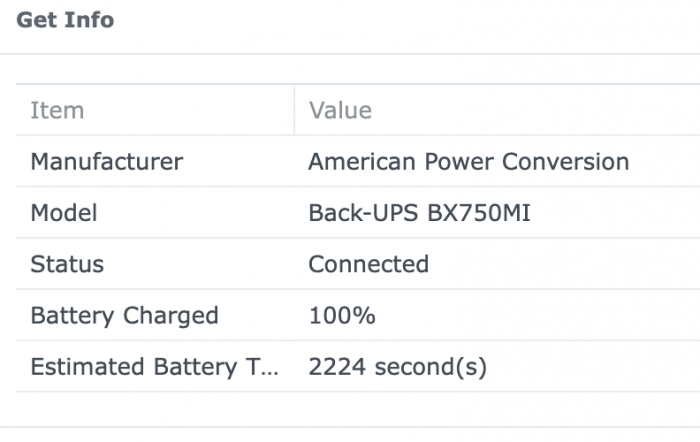
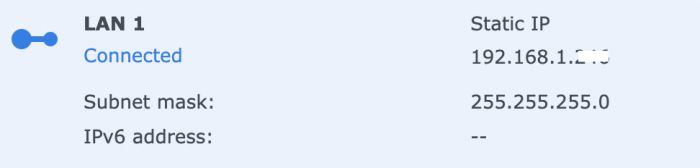
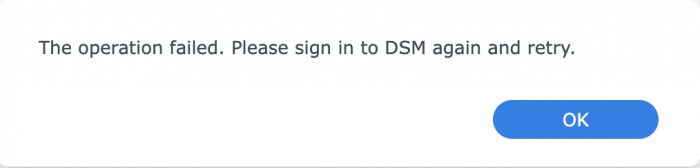
TinyCore RedPill Loader (TCRP)
in Loaders
Posted
Thanks much for sharing the screenshot @Orphée. I’ve never been able to see these logs yet. I always look at the Console tab appearing just above the Hardware menu item on the left menu bar, which is the novnc console.
The Console button on the right as you pointed out on the screenshot seems to be the serial port output then?