-
Posts
24 -
Joined
-
Last visited
Everything posted by gingerbeardman
-
Connect a computer directly to the HP, it should switch assign and you can then log in and reset the DHCP setting in DSM.
-
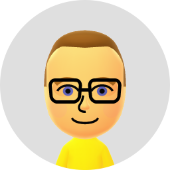
USB3.x PCI-Express cards in 2022?
gingerbeardman replied to gingerbeardman's topic in Hardware Modding
@Lawman I think your post should be its own thread where it will get more eyes and more replies, as it is mostly unrelated to the topic. -
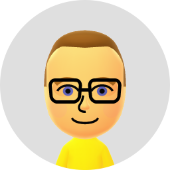
physical CD-ROM / DVD tactics (auto mount)
gingerbeardman replied to nadiva's topic in Software Modding
Just a note to say that I am using a Plextor IDE CD-ROM drive connected to the motherboard SATA with an adapter—all is well! It did not work with an old IDE to SATA adapter model "ST-101L" I had in my spares box. This one showed up the drive in BIOS with a little delay, and nothing in Linux. http://www.lycom.com.tw/ST101L.htm So I am using IDE to SATA bidirectional adapter "IDE & SATA Bridge 20110426" This was basically the cheapest adapter I could buy on Prime This one showed up the drive in BIOS very quickly, and is visible in Linux. https://www.amazon.co.uk/gp/product/B098K4MTNC/ -
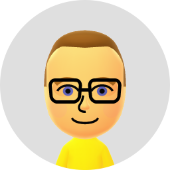
physical CD-ROM / DVD tactics (auto mount)
gingerbeardman replied to nadiva's topic in Software Modding
Thanks! I forgot about the first post. ARM (automatic ripping machine) areas has the scripts but it relies on udev which asyiu as is not working well here. Anyway I had to name each ISO by hand (old Macintos HFS format cannot be mounted right now) so I just did it all manually. Dumped 75 CDs in 3 hours. Maybe I can get it ready for next time!? -
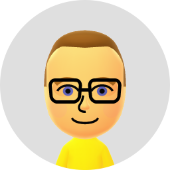
physical CD-ROM / DVD tactics (auto mount)
gingerbeardman replied to nadiva's topic in Software Modding
Another question, is there any reason that a udev rule would not trigger when a CD is inserted? https://github.com/1337-server/automatic-ripping-machine/blob/docker/setup/docker-arm.rules Goal is to run automatic-ripping-machine on the NAS https://hub.docker.com/r/1337server/automatic-ripping-machine -
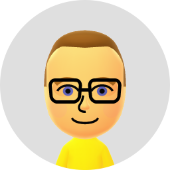
USB3.x PCI-Express cards in 2022?
gingerbeardman replied to gingerbeardman's topic in Hardware Modding
I just discovered the rear ports on the N54L can sustain a higher transfer rate than the front ports. They're all listed as USB2.0 so something else is going on here. Anyway, I get decent enough performance (2.6MB/s) ripping CDs through the back ports compared to the (1.0MB/s) of the front ports. All this to say that I can do without USB3 for now. -
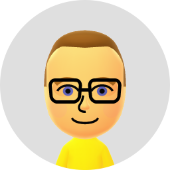
physical CD-ROM / DVD tactics (auto mount)
gingerbeardman replied to nadiva's topic in Software Modding
That seems to work, but my knowledge is limited. Here is me trying to mount a CD. Then I rip the CD to a file using dd. Then I inspect the file using hfsutils from a docker container. Please do shout out if I am mounting it wrong or have wrong expectations. I will continue to stumble on. bash-4.3# insmod /volume1/docker/hfs.ko bash-4.3# cat /proc/filesystems | grep hfs hfsplus hfs bash-4.3# mount -t hfs -r /dev/sr0 /volume1/cdrom mount: wrong fs type, bad option, bad superblock on /dev/sr0, missing codepage or helper program, or other error In some cases useful info is found in syslog - try dmesg | tail or so. bash-4.3# dmesg | tail [ 124.852658] docker0: port 4(dockerd9d01ec) entered forwarding state [ 125.920036] docker0: port 2(docker43c79cc) entered forwarding state [ 128.864066] docker0: port 3(dockera573ef4) entered forwarding state [ 129.946919] IPv6: ADDRCONF(NETDEV_CHANGE): dockerea8593c: link becomes ready [ 129.946949] docker0: port 5(dockerea8593c) entered forwarding state [ 129.946963] docker0: port 5(dockerea8593c) entered forwarding state [ 139.872066] docker0: port 4(dockerd9d01ec) entered forwarding state [ 144.992050] docker0: port 5(dockerea8593c) entered forwarding state [ 196.617857] hfs: unable to set blocksize to 512 [ 196.618040] hfs: can\'t find a HFS filesystem on dev sr0 bash-4.3# fdisk -l /dev/sr0 Disk /dev/sr0: 645.3 MiB, 676653056 bytes, 330397 sectors Units: sectors of 1 * 2048 = 2048 bytes Sector size (logical/physical): 2048 bytes / 2048 bytes I/O size (minimum/optimal): 2048 bytes / 2048 bytes bash-4.3# dd if=/dev/sr0 of=/volume1/iso/macpeople-1999-special.iso bs=1M status=progress 674234368 bytes (674 MB) copied, 148.288695 s, 4.5 MB/s 645+1 records in 645+1 records out 676653056 bytes (677 MB) copied, 148.796 s, 4.5 MB/s root@hfsutils:/iso# hmount macpeople-1999-special.iso /iso/macpeople-1999-special.iso: contains 1 HFS partition Volume name is "MacPeopleՎ CD-ROM" Volume was created on Mon Aug 9 17:03:21 1999 Volume was last modified on Wed Aug 11 22:45:33 1999 Volume has 1139712 bytes free root@hfsutils:/iso# hvol Current volume is mounted from partition 1 of: /iso/macpeople-1999-special.iso Volume name is "MacPeopleՎ CD-ROM" Volume was created on Mon Aug 9 17:03:21 1999 Volume was last modified on Wed Aug 11 22:45:33 1999 Volume has 1139712 bytes free -
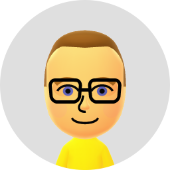
USB3.x PCI-Express cards in 2022?
gingerbeardman replied to gingerbeardman's topic in Hardware Modding
Thanks, sadly no supply of those in the United Kingdom so I might have to ship from China if I can't find a more local alternative. -
I've spent some time looking through old threads but links to ebay and elsewhere are all expired/dead-ends. Any suggestions for a self-powered, low-profile PCI-E USB3.x card for my N54L DS3617xs running Jun's 1.03b DSM 6.2.3update3? Thanks!
-
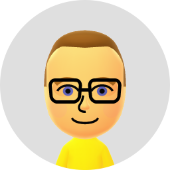
physical CD-ROM / DVD tactics (auto mount)
gingerbeardman replied to nadiva's topic in Software Modding
So CD-ROM reading works for me. I could rip an ISO using dd. Is it usual that it cannot mount hfs format media? (old Macintosh CD-ROMs) iso9660,udf,hfsplus are all OK. but hfs is missing? -
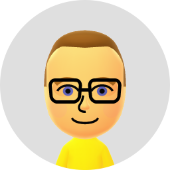
physical CD-ROM / DVD tactics (auto mount)
gingerbeardman replied to nadiva's topic in Software Modding
Great news! I'll try again soon. -
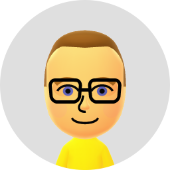
physical CD-ROM / DVD tactics (auto mount)
gingerbeardman replied to nadiva's topic in Software Modding
Ah, I have an old laptop with serial. But I don't have any way to get serial on my N54L. -
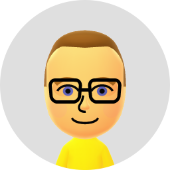
physical CD-ROM / DVD tactics (auto mount)
gingerbeardman replied to nadiva's topic in Software Modding
cool, i'm not in any rush and it sounds like you have a good setup. i would have to buy usb2serial for my N54L. I'll keep in touch, thanks for looking into it. -
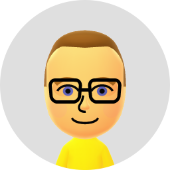
physical CD-ROM / DVD tactics (auto mount)
gingerbeardman replied to nadiva's topic in Software Modding
Hi, My system won't boot with this replacement extra.lzma. I did a simple swap of the file and made no other changes. It does not even show up as broadcasting its hostname. Interestingly my USB keyboard lights come on. I can get it to boot again by going back to the original extra.lzma. to summarise... original extra.lzma = boot drivers page extra.lzma = boot drivers page extra.lzma + sr_mod + cdrom = no boot Any way I can give more detailed and useful debug data? Thanks -
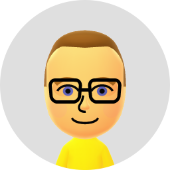
physical CD-ROM / DVD tactics (auto mount)
gingerbeardman replied to nadiva's topic in Software Modding
I'm using Jun's 1.03b as DS3617xs Linux MyNAS 3.10.105 #25426 SMP Mon Dec 14 18:47:46 CST 2020 x86_64 GNU/Linux synology_broadwell_3617xs Let me know if the modules you have built are compatible with this old kernel, and I can test @IG-88 thanks -
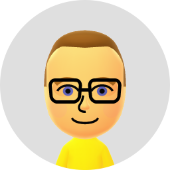
physical CD-ROM / DVD tactics (auto mount)
gingerbeardman replied to nadiva's topic in Software Modding
Thanks so much! Did you build them yourself? -
Outcome of the update: SUCCESSFUL - DSM version prior update: DSM 6.2.3-25426 - DSM after update: DSM 6.2.3-25426 Update 3 - Loader version and model: JUN'S LOADER v1.03b - DS3617xs - Using custom extra.lzma: NO - Installation type: Migrating from previous DS3615xs setup - Additional comments: REBOOT REQUIRED (FixSynoboot.sh persisted)
-
Loader version and type (918+/3615xs/3617xs): Jun's Loader v1.03b DS3615xs DSM version in use (including critical update): 6.2.3 Update 3 Using custom modules/ramdisk? If yes which one?: NO Hardware details (try being specific without giving long and useless technical details - model version, motherboard and NIC used should suffice): HP ProLiant N54L, 8GB RAM, HP NC112T PCIe Gigabit NIC (Intel 82574L chipset)
-
Outcome of the update: SUCCESSFUL - DSM version prior update: DSM 6.2.3-25426 - DSM after update: DSM 6.2.3-25426 Update 3 - Loader version and model: JUN'S LOADER v1.03b - DS3615xs - Using custom extra.lzma: NO - Installation type: Baremetal HP N54L - Additional comments: REBOOT REQUIRED, used FixSynoboot.sh
-
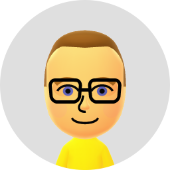
physical CD-ROM / DVD tactics (auto mount)
gingerbeardman replied to nadiva's topic in Software Modding
I'm looking into using Automatic Ripping Machine (The A.R.M) https://github.com/automatic-ripping-machine/automatic-ripping-machine perhaps using https://github.com/rix1337/docker-ripper Now to find out how to build or obtain cdrom.ko and sr_mod.ko Tips appreciated! -
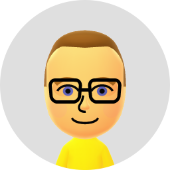
Running 6.2.3 on ESXi? Synoboot is BROKEN, fix available
gingerbeardman replied to flyride's topic in DSM 6.x
Thanks for this fix and the step-by-step guide. It worked for me! I could not update from 6.2.3 to 6.2.3 Update 3. My boot USB was showing in External Devices, which was confirmation that I needed your fix.
