
seanone
-
Posts
34 -
Joined
-
Last visited
Posts posted by seanone
-
-
On 2/12/2022 at 12:02 AM, uxora-com said:
Hi all,
It's been a while ...
I had some free time, so I have just updated https://github.com/uxora-com/xpenology-docker repository :
- to take in count Redpill bootloader compatibility
- to be able to change vid, pid and sn just by providing variables in cmd line (GRUBCFG_VID, GRUBCFG_PID and GRUBCFG_SN)
- to be able to run docker without BOOTLOADER_URL
To compile your own redpill loader with virtio and 9p, you may want to use RedPill Tinycore loader img and check this:
- https://github.com/uxora-com/rpext
I did a quick test with redpill for DS3615xs with virtio/9p and it seems to be working pretty well.
I did not test it long enough to know if it's as much stable as Jun's loader 1.03b.
HTH,
Thank you for your work.
I have created DS918+ bootloader with pocopico's tinycore and s2k7's virio dirver.
9pfs also works well in unraid vm with share(9pfs actually), not only in docker.
But there's a problom that FileStation can only read, delete, and rename files mounted in 9pfs, but cannot add or move files. Other kits like Photo have a similar problom.
Not a permissions issue as files can be created via ssh shell with same user.
Do you met same problom?
-
GREAT! It's easy to make and install loader! It run very well in unraid vm.
Thank you for your work @pocopico
-
Hi, I meet some problems with 9pfs, please help me.
I use tossp's redpill-tool-chain(https://github.com/tossp/redpill-tool-chain) and ext list below to create apollolake-7.0.1-42218
jumkey.acpid2 pocopico.ixgbevf redpill-boot-wait pocopico.v9fs thethorgroup.virtio https://raw.githubusercontent.com/jumkey/redpill-load/develop/redpill-virtio/rpext-index.jsonDSM7.0.1 can boot, but virtio ethernet isn't work. Also when I mount 9p, it report can't find virtio.
sudo mount -t 9p -o trans=virtio,version=9p2000.L,msize=262144 hostdata0 /volume1/datashare0 [ 105.378672] 9pnet: Could not find request transport: virtio mount: /volume1/datashare0: bad option; for several filesystems (e.g. nfs, cifs) you might need a /sbin/mount.<type> helper program.
the log is in attach files named (dmesg_virtio+9p.log)
Then I find a full virtio support packet with 9pfs from https://github.com/s2k7/DSM7-modules
s2k7 said it work well with 7.0.1, he manual install it into bootloader without ext manager
I packet it to redpill ext format, and upload to github https://github.com/Jason98881/virtio
Create apollolake-7.0.1-42218 again with ext list below:
jumkey.acpid2 pocopico.ixgbevf thethorgroup.boot-wait virtio_with_9pfs (named "virtio_with_9pfs" from https://raw.githubusercontent.com/Jason98881/virtio/main/rpext-index.json)DSM7.0.1 can't boot, and the log in attach files named (dmesg_virtio_with_9p.log)
Please help me, or can you make a full virtio support ext with 9p? Thank you very much

-
-
Is xpenology in dockerhub elder than in github?
I create container in unraid from dockerhub, the vm-startup.sh file looks like old version without hostdata0/1.
-
On 10/30/2021 at 9:22 PM, s2k7 said:
Redpill two versions worked well in this docker system.
3615xs-7.0.1-42218
918p-7.0.1-42218
If you want 9p modules, you can download from my github: https://github.com/s2k7/DSM7-modules
It's hard to do that, I have worked two weekends and can't get a working boot.
If is possible, give me boot file please. 😂
-
@pocopico Can you add 9pfs driver in virtio ext please? I have opened an issue at github.
-
9 hours ago, s2k7 said:
The photo app did work with 9pfs. That was my target. I don't know other way to use 9pfs other than a docker.
I used old way, just to put 9p modules directly. You can use any config in this post to include virtio default.
Tapatalk を使用して私の ELS-NX9 から送信
Thank you! It's my target too.
The host directly manages the disks, and photo app in DSM.
Restore or backup data will be easy without virtual disk.
-
On 12/3/2021 at 11:03 PM, s2k7 said:
9p worked well.
Please check my post in another thread.
Tapatalk を使用して私の ELS-NX9 から送信
Thanks, Does DSM moment work with 9pfs? I have tested same app(for example moment/backup..) didn't work with NFS in DSM6.
Can you share your vm config? Looks like you use the docker DSM?
-
Is it possible that support virtfs/9p in DSM?
NFS directory is blocked in some DSM apps.
-
On 12/2/2021 at 11:43 AM, tbc0309 said:
DSM7.0.1-42218 HD630 driver fix i915.ko for DS918+
thanks @IG-88 and laojifuli 🥰
replace:/usr/lib/modules/i915.ko
reboot then:insmod /usr/lib/modules/i915.ko
check:ls /dev/dri
test:
i9 9900t:ok
support:
i5-9400、i5-9600K、i9-9900T(8086:3E98)
i5-10600T(88086:9BC8)
i5-10500(88086:9BC8)8086:3E92 => iGPU UHD 630, Low End Desktop 9 Series (original driver)
8086:3E98 => iGPU UHD 630, High End Desktop 9 Series (i5-9400, i5-9600k, i7-9700t, i7-9700)
8086:9BC8 => iGPU UHD 630, Low End Desktop i5-10500, i5-10600T and lower
8086:9BC5 => iGPU UHD 630, High End Desktop i510600K and higher
8086:3E93 => iGPU UHD 610, Low End Desktop 9 Series
8086:9BA8 => iGPU UHD 610, low End Desktop Series like G6400NIUBILITY!

Hope it work with 10900ES
-
52 minutes ago, D.S said:
Thank you! It works on i5-10400 (9BC5), but synology photos still has problem, facial recognition is not working.
Patch it to use software decode, or modify your vm gpu pcie address to 00:02(which is hardcode in dsm7 facedetect).
-
On 11/20/2021 at 1:30 PM, jumkey said:
Use `LD_PRELOAD` to inject the `IsSupported` function to turn off GPU face recognition
Tested on DS918+ 7.0.1
Synology Photos Version: 1.1.0-0224/1.0.1-0194preload.c
// preload.c #include <stdio.h> long long _ZN9synophoto6plugin7network9IeNetwork11IsSupportedEv() { printf("synophoto::plugin::network::IeNetwork::IsSupported return 0\n"); return 0LL; } __attribute__((constructor)) void main() { printf("module inject success\n"); }
preload.so 6.48 kB · 17 downloads
shell
Make CHROOT@ds.apollolake[/source]# gcc -fPIC -shared -o preload.so preload.c Install root@DSM:~# cp preload.so /usr/lib/preload.so or root@DSM:~# cp preload.so /volume1/@appstore/SynologyPhotos/lib/preload.so root@DSM:~# systemctl edit pkg-SynologyPhotos-face-extraction [Service] Environment="LD_PRELOAD=preload.so" root@DSM:~# systemctl restart pkg-SynologyPhotos-face-extraction Uninstall root@DSM:~# rm /usr/lib/preload.so or root@DSM:~# rm /volume1/@appstore/SynologyPhotos/lib/preload.so root@DSM:~# rm /etc/systemd/system/pkg-SynologyPhotos-face-extraction.service.d/override.conf root@DSM:~# systemctl daemon-reload root@DSM:~# systemctl restart pkg-SynologyPhotos-face-extraction
There is a NFS mount fix for DSM6.23, it let photo/backup can use the NFS dirctory. Can you make a patch for DSM7?
There is no method above DSM6 to support NFS indexing, because this limitation is already dead in the system code. If the system finds that the path is a remote path such as NFS, it will directly refuse to create an index, so it can only be solved by unconventional means. Problem, bypass this part of the code through reverse analysis.
In addition, if DSM is running in a virtual machine, the system cannot read the SMART information of the hard disk, it will frantically output logs to /var/log/messages, which may eventually saturate the disk space! ! So we also need to bypass this part of the code.
After reverse analysis, you only need to modify the return value of the following function
IndexIsPathRemoteMount return 0LL;
IndexIsPathSupportEAWrite return 1LL;
SYNOFSIsRemoteFS return edi == 6;
SYNOGetFSType return 2LL;
SmartDataRead return -1;
SYNODiskTemperatureGet return -1;
SYNODiskExceedUncThrCache return -1;
These functions are located in the three files /lib/libsynoindex.so, /lib/libsynosdk.so.6 and /lib/libhwcontrol.so.1 -
2 hours ago, dreamtek said:
Now there is a solution that can force Photo to use CPU for Face Detection. Github
It's a good news for 10th cpu

-
 1
1
-
-
12 hours ago, DaveD said:
A very sensible thing to do, I am the same position as you with very limited knowledge of Linux, Proxmox or ESXI. My xpenology server is working fine and that is how I will leave it until the final working version becomes available with easy to follow instructions.
It's a shame there are so many impatient Noobie questions keep appearing taking up the time of the hardworking individuals trying to get this working for all of us.
Don't agree that, developer also need much more testers to test it, software is useless without users.
-
23 hours ago, jumkey said:
rp-ext has added it
I have compiled a 3615xs with acpid ext, but it doesn't work.
Anyone can sure it work at 3615xs?
-
1 hour ago, haydibe said:
@seanone the output of `fdisk -l` lis missing the device /dev/synoboot with its three partitions.
How are you booting from the bootloader image? boot from sata? boot from usb stick? boot from virtual usb device?
You might want to check the logs on serial port 0.
I use Proxmox using a virtual usb device. The pid an vid you use match those default values used with Proxmox. Not sure if unraid uses the same.
If you use an usb stick, you must identify and use the vid/pid of the actualy stick. If you use sata dom boot, the vid/pid should be irrelvant, but you need to make sure that you specificly pick the sata boot entry in grub, when starting the vm.
I use virtual usb in unraid.
Maybe system is still in bootloader mode, so fdisk just list /dev/sdu instead of /dev/synoboot
-
3 hours ago, urundai said:
Can you try with DiskIdxMap of 1000 and SataPortMap of 1?
Try with "DiskIdxMap": "1000" "SataPortMap": "1",
Web assistant said there's no disk in 3615xs, and in dsm bootloader console(serial0), "fdisk -l" has no disk except bootloader usb.
After add 3th sata controller as below, it's work now, disk is at 4th disk location.
"DiskIdxMap": "00040C " "SataPortMap": "484"
When I try "00050D" and "583", that disk is still at 4th disk location, maybe bootloader has fixed disk location map?
This is lspci DSM, It means 5 sata controllers?
0000:00:00.0 Host bridge: Intel Corporation 82G33/G31/P35/P31 Express DRAM Controller 0000:00:01.0 VGA compatible controller: Red Hat, Inc. QXL paravirtual graphic card (rev 05) 0000:00:02.0 PCI bridge: Red Hat, Inc. QEMU PCIe Root port 0000:00:02.1 PCI bridge: Red Hat, Inc. QEMU PCIe Root port 0000:00:02.2 PCI bridge: Red Hat, Inc. QEMU PCIe Root port 0000:00:02.3 PCI bridge: Red Hat, Inc. QEMU PCIe Root port 0000:00:07.0 USB controller: Red Hat, Inc. QEMU XHCI Host Controller (rev 01) 0000:00:1f.0 ISA bridge: Intel Corporation 82801IB (ICH9) LPC Interface Controller (rev 02) 0000:00:1f.2 SATA controller: Intel Corporation 82801IR/IO/IH (ICH9R/DO/DH) 6 port SATA Controller [AHCI mode] (rev 02) 0000:00:1f.3 SMBus: Intel Corporation 82801I (ICH9 Family) SMBus Controller (rev 02) 0000:01:00.0 Ethernet controller: Intel Corporation 82574L Gigabit Network Connection 0000:02:00.0 Communication controller: Red Hat, Inc. Virtio console (rev 01) 0000:03:00.0 Unclassified device [00ff]: Red Hat, Inc. Virtio memory balloon (rev 01) 0001:07:00.0 SATA controller: Marvell Technology Group Ltd. 88SE9235 PCIe 2.0 x2 4-port SATA 6 Gb/s Controller (rev 11) 0001:08:00.0 SATA controller: Marvell Technology Group Ltd. 88SE9235 PCIe 2.0 x2 4-port SATA 6 Gb/s Controller (rev 11) 0001:09:00.0 SATA controller: Marvell Technology Group Ltd. 88SE9235 PCIe 2.0 x2 4-port SATA 6 Gb/s Controller (rev 11) 0001:0a:00.0 SATA controller: Marvell Technology Group Ltd. 88SE9235 PCIe 2.0 x2 4-port SATA 6 Gb/s Controller (rev 11)
-
On 10/31/2021 at 12:56 AM, haydibe said:
@titoum: I have some notes to your approach:
Instead of doing this:
You can simply download the file from yumkey's repo and put it e.g. in the rp-helper folder, then use the custom_bind_mounts like mentioned earlier.
The intended approach for rp-helper v0.12 is to create a custom_config.json for your custom configurations
 There is no need to butcher the global_config.json....
There is no need to butcher the global_config.json....
On Linux, you can get the file with `wget -L https://raw.githubusercontent.com/jumkey/redpill-load/develop/bundled-exts.json -o bundled-exts.json` in your rp-helper folder and use a custom_config.json like this:
{ "docker": { "use_custom_bind_mounts": "true", "custom_bind_mounts": [ { "host_path": "bundled-exts.json", "container_path" :"/opt/redpill-load/bundled-exts.json" } ] }, "build_configs": [ { "id": "bromolow-7.0.1-42218", "platform_version": "bromolow-7.0.1-42218", "user_config_json": "bromolow_user_config.json", "redpill_lkm_make_target": "test-v7", "docker_base_image": "debian:8-slim", "compile_with": "toolkit_dev", "downloads": { "kernel": { "url": "https://sourceforge.net/projects/dsgpl/files/Synology%20NAS%20GPL%20Source/25426branch/bromolow-source/linux-3.10.x.txz/download", "sha256": "18aecead760526d652a731121d5b8eae5d6e45087efede0da057413af0b489ed" }, "toolkit_dev": { "url": "https://sourceforge.net/projects/dsgpl/files/toolkit/DSM7.0/ds.bromolow-7.0.dev.txz/download", "sha256": "a5fbc3019ae8787988c2e64191549bfc665a5a9a4cdddb5ee44c10a48ff96cdd" } }, "redpill_lkm": { "source_url": "https://github.com/RedPill-TTG/redpill-lkm.git", "branch": "master" }, "redpill_load": { "source_url": "https://github.com/jimmyGALLAND/redpill-load.git", "branch": "develop" } } ] }Afterwards you can use the auto action for this build config without manual steps required...
I use this custom_config.json to build.
and bromolow_user_config.json is below:
{ "extra_cmdline": { "vid": "0x46f4", "pid": "0x0001", "sn": "xxxxxxxxxxxxxxx", "mac1": "xxxxxxxxxxxxxx", "DiskIdxMap": "0400", "SataPortMap": "44", "SasIdxMap": "0" }, "synoinfo": {}, "ramdisk_copy": {} }in DSM serial0 console, sdh(256G nvme SSD passthrough from unraid) is exist
DiskStation> fdisk -l Disk /dev/sdh: 238 GB, 256060514304 bytes, 500118192 sectors 31130 cylinders, 255 heads, 63 sectors/track Units: sectors of 1 * 512 = 512 bytes Device Boot StartCHS EndCHS StartLBA EndLBA Sectors Size Id Type /dev/sdh1 0,32,33 310,37,47 2048 4982527 4980480 2431M fd Linux raid autodetect /dev/sdh2 310,37,48 571,58,63 4982528 9176831 4194304 2048M fd Linux raid autodetect /dev/sdh3 587,111,37 1023,254,63 9437184 499913375 490476192 233G fd Linux raid autodetect Disk /dev/md1: 2047 MB, 2147418112 bytes, 4194176 sectors 524272 cylinders, 2 heads, 4 sectors/track Units: sectors of 1 * 512 = 512 bytes Disk /dev/md1 doesn't contain a valid partition table Disk /dev/sdu: 128 MB, 134217728 bytes, 262144 sectors 1008 cylinders, 5 heads, 52 sectors/track Units: sectors of 1 * 512 = 512 bytes Device Boot StartCHS EndCHS StartLBA EndLBA Sectors Size Id Type /dev/sdu1 0,32,33 6,62,56 2048 100351 98304 48.0M 83 Linux Partition 1 has different physical/logical start (non-Linux?): phys=(0,32,33) logical=(7,4,21) Partition 1 has different physical/logical end: phys=(6,62,56) logical=(385,4,44) /dev/sdu2 6,62,57 15,205,62 100352 253951 153600 75.0M 83 Linux Partition 2 has different physical/logical start (non-Linux?): phys=(6,62,57) logical=(385,4,45) Partition 2 has different physical/logical end: phys=(15,205,62) logical=(976,3,36) /dev/sdu3 15,205,63 16,81,1 253952 262143 8192 4096K 83 Linux Partition 3 has different physical/logical start (non-Linux?): phys=(15,205,63) logical=(976,3,37) Partition 3 has different physical/logical end: phys=(16,81,1) logical=(1008,1,12)But after install and reboot, DSM install web assistant show again, seen that can't find the disk.
With another bootloader from someone, it can start normally.
Can you give some idea? Thank you.
-
https://post.smzdm.com/p/ad2k0grx/
It's a 918 face detect solution with GVT-G in Proxmox.
The reason dreamtek has said above.
-
 3
3
-
-
8th/9th which iGPU work with dsm7 is too expensive for their performance.
-
On 10/22/2021 at 4:34 PM, RedwinX said:
WoW !! Have the answer from synology, they will upload the GPL sources on SourceForge ASAP !! Wait & see !!
They said the global deploy of 7.0.1 is not finished now, and we just have to wait 1 or 2 week to have the kernel sources

Great! Keep kicking their a*s

-
11 hours ago, RedwinX said:
If anyone (@IG-88?) has an idea about compile i915 driver (HW tanscoding for 9th+ Intel gen)? Tried many combination with @pocopico, nothing works...
Compiled with a vanilla kernel :
Compiled with the apollolake source, and replace the subversion of kernel (4.4.180+) in the Makefile
Build with toolkit of course :
wget https://sourceforge.net/projects/dsgpl/files/toolkit/DSM7.0/ds.apollolake-7.0.dev.txz/download -O ds.apollolake-7.0.dev.txz
tar -xvf ds.apollolake-7.0.dev.txz usr/local/x86_64-pc-linux-gnu/x86_64-pc-linux-gnu/sys-root/usr/lib/modules/DSM-7.0/build
make -j33 LINUX_SRC=/root/usr/local/x86_64-pc-linux-gnu/x86_64-pc-linux-gnu/sys-root/usr/lib/modules/DSM-7.0/build -C . M=drivers/gpu/drm/i915
Build ok, conf ok but failed to insmod, same error, just say killed...
Current i915.ko builded :
Kernel panic at load :
I have compared @IG-88's patched i915.ko and orgin ko, find out patch postion.
See picture below that patched 6.23update3 i915 ko, it edited from 3E92 to 3E98 in the iGPU list.
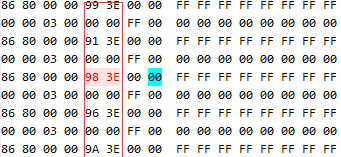
In the 7.0.1 i915.ko(cp from /usr/lib/modules in dsm7.0.1), it has same iGPU list as below.
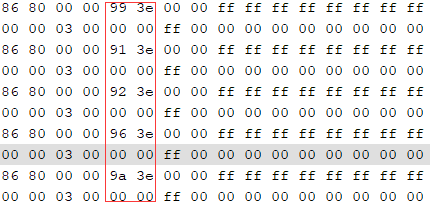
So I think you can modify 3e92 to 3e98/9BC5/9BC8 in hex edit mode, maybe can fix the 9th/10th iGPU driver in dsm7.
Test it and send me the result

-
 1
1
-
-
On 10/10/2021 at 4:36 PM, pocopico said:
Hi all,
it looks that extensions are somehow stable and we can safely assume that they will not change too much.
So let’s gather a list of essential drivers/modules or whatever to be created
Thank you, post here to keep repill's topic clean.
As mcdull said below, is it possible that make a tool(docker) to compile .ko from driver source code and syno kernel code automatically?
For example: ./make-driver.sh ds918p_42218 aacraid
Just need to keep the tools alive, and don't need to update .ko for every syno kernel update.
On 10/14/2021 at 10:03 AM, mcdull said:I think the bare minimal is a set of drivers keep up-to-date for virtualization on qmeu for basic functioning and immediate update-proof.
Then the SAS / LSI driver for passthrough TI mode as most of us are running it for storage purpose.
My concerns is the ability to catch up with the update from DSM version if a huge database of drivers needs to be maintained. Its not about feature, but security if we would like to use it in production environment. It would be quite scary to have a production system running with old version known to have serious exploit.
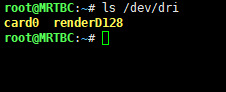
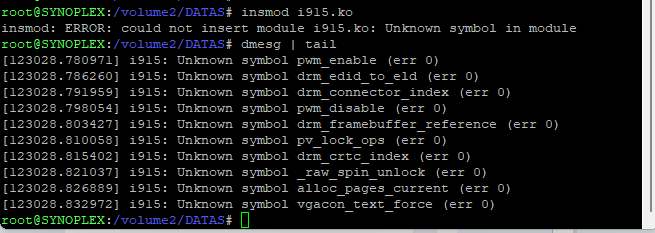
TinyCore RedPill Loader (TCRP)
in Loaders
Posted
This is my 6.23 DSM VM xml with jun's bootloader:
<?xml version='1.0' encoding='UTF-8'?> <domain type='kvm' id='10'> <name>DSM</name> <uuid>78a62f00-77c6-25de-686f-ebb133618c16</uuid> <metadata> <vmtemplate xmlns="unraid" name="Linux" icon="favicon.png" os="linux"/> </metadata> <memory unit='KiB'>8388608</memory> <currentMemory unit='KiB'>8388608</currentMemory> <memoryBacking> <nosharepages/> </memoryBacking> <vcpu placement='static'>4</vcpu> <cputune> <vcpupin vcpu='0' cpuset='6'/> <vcpupin vcpu='1' cpuset='16'/> <vcpupin vcpu='2' cpuset='7'/> <vcpupin vcpu='3' cpuset='17'/> </cputune> <resource> <partition>/machine</partition> </resource> <os> <type arch='x86_64' machine='pc-q35-6.1'>hvm</type> </os> <features> <acpi/> <apic/> </features> <cpu mode='host-passthrough' check='none' migratable='on'> <topology sockets='1' dies='1' cores='2' threads='2'/> <cache mode='passthrough'/> </cpu> <clock offset='utc'> <timer name='rtc' tickpolicy='catchup'/> <timer name='pit' tickpolicy='delay'/> <timer name='hpet' present='no'/> </clock> <on_poweroff>destroy</on_poweroff> <on_reboot>restart</on_reboot> <on_crash>restart</on_crash> <devices> <emulator>/usr/local/sbin/qemu</emulator> <disk type='file' device='disk'> <driver name='qemu' type='raw' cache='writeback'/> <source file='/mnt/user/domains/DSM/DS918+_6.23-25426-1.04b-with_sn-unraid.img' index='3'/> <backingStore/> <target dev='hdc' bus='sata'/> <boot order='1'/> <alias name='sata0-0-2'/> <address type='drive' controller='0' bus='0' target='0' unit='2'/> </disk> <disk type='block' device='disk'> <driver name='qemu' type='raw' cache='writeback'/> <source dev='/dev/disk/by-id/ata-TOSHIBA_AABBCCDDEE' index='2'/> <backingStore/> <target dev='hdd' bus='sata'/> <alias name='sata0-0-3'/> <address type='drive' controller='0' bus='0' target='0' unit='3'/> </disk> <disk type='block' device='disk'> <driver name='qemu' type='raw' cache='writeback'/> <source dev='/dev/disk/by-id/ata-ST2000DM006-AABBCCDDEE' index='1'/> <backingStore/> <target dev='hde' bus='sata'/> <alias name='sata0-0-4'/> <address type='drive' controller='0' bus='0' target='0' unit='4'/> </disk> <controller type='sata' index='0'> <alias name='ide'/> <address type='pci' domain='0x0000' bus='0x00' slot='0x1f' function='0x2'/> </controller> <controller type='pci' index='0' model='pcie-root'> <alias name='pcie.0'/> </controller> <controller type='pci' index='1' model='pcie-root-port'> <model name='pcie-root-port'/> <target chassis='1' port='0x10'/> <alias name='pci.1'/> <address type='pci' domain='0x0000' bus='0x00' slot='0x02' function='0x0' multifunction='on'/> </controller> <controller type='pci' index='2' model='pcie-to-pci-bridge'> <model name='pcie-pci-bridge'/> <alias name='pci.2'/> <address type='pci' domain='0x0000' bus='0x01' slot='0x00' function='0x0'/> </controller> <controller type='pci' index='3' model='pcie-root-port'> <model name='pcie-root-port'/> <target chassis='3' port='0x11'/> <alias name='pci.3'/> <address type='pci' domain='0x0000' bus='0x00' slot='0x02' function='0x1'/> </controller> <controller type='pci' index='4' model='pcie-root-port'> <model name='pcie-root-port'/> <target chassis='4' port='0x12'/> <alias name='pci.4'/> <address type='pci' domain='0x0000' bus='0x00' slot='0x02' function='0x2'/> </controller> <controller type='pci' index='5' model='pcie-root-port'> <model name='pcie-root-port'/> <target chassis='5' port='0x13'/> <alias name='pci.5'/> <address type='pci' domain='0x0000' bus='0x00' slot='0x02' function='0x3'/> </controller> <controller type='virtio-serial' index='0'> <alias name='virtio-serial0'/> <address type='pci' domain='0x0000' bus='0x03' slot='0x00' function='0x0'/> </controller> <controller type='usb' index='0' model='ich9-ehci1'> <alias name='usb'/> <address type='pci' domain='0x0000' bus='0x00' slot='0x07' function='0x7'/> </controller> <controller type='usb' index='0' model='ich9-uhci1'> <alias name='usb'/> <master startport='0'/> <address type='pci' domain='0x0000' bus='0x00' slot='0x07' function='0x0' multifunction='on'/> </controller> <controller type='usb' index='0' model='ich9-uhci2'> <alias name='usb'/> <master startport='2'/> <address type='pci' domain='0x0000' bus='0x00' slot='0x07' function='0x1'/> </controller> <controller type='usb' index='0' model='ich9-uhci3'> <alias name='usb'/> <master startport='4'/> <address type='pci' domain='0x0000' bus='0x00' slot='0x07' function='0x2'/> </controller> <interface type='bridge'> <mac address='00:11:32:44:55:66'/> <source bridge='br0'/> <target dev='vnet10'/> <model type='vmxnet3'/> <alias name='net0'/> <address type='pci' domain='0x0000' bus='0x02' slot='0x01' function='0x0'/> </interface> <serial type='pty'> <source path='/dev/pts/2'/> <target type='isa-serial' port='0'> <model name='isa-serial'/> </target> <alias name='serial0'/> </serial> <console type='pty' tty='/dev/pts/2'> <source path='/dev/pts/2'/> <target type='serial' port='0'/> <alias name='serial0'/> </console> <channel type='unix'> <source mode='bind' path='/var/lib/libvirt/qemu/channel/target/domain-10-DSM/org.qemu.guest_agent.0'/> <target type='virtio' name='org.qemu.guest_agent.0' state='disconnected'/> <alias name='channel0'/> <address type='virtio-serial' controller='0' bus='0' port='1'/> </channel> <input type='tablet' bus='usb'> <alias name='input0'/> <address type='usb' bus='0' port='1'/> </input> <input type='mouse' bus='ps2'> <alias name='input1'/> </input> <input type='keyboard' bus='ps2'> <alias name='input2'/> </input> <graphics type='vnc' port='5901' autoport='yes' websocket='5701' listen='0.0.0.0' keymap='en-us'> <listen type='address' address='0.0.0.0'/> </graphics> <audio id='1' type='none'/> <video> <model type='qxl' ram='65536' vram='65536' vgamem='16384' heads='1' primary='yes'/> <alias name='video0'/> <address type='pci' domain='0x0000' bus='0x00' slot='0x01' function='0x0'/> </video> <memballoon model='virtio'> <alias name='balloon0'/> <address type='pci' domain='0x0000' bus='0x04' slot='0x00' function='0x0'/> </memballoon> </devices> <seclabel type='dynamic' model='dac' relabel='yes'> <label>+0:+100</label> <imagelabel>+0:+100</imagelabel> </seclabel> </domain>