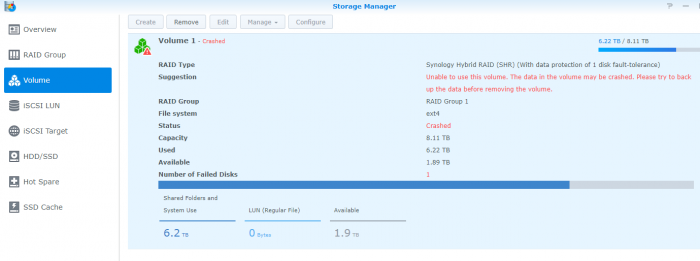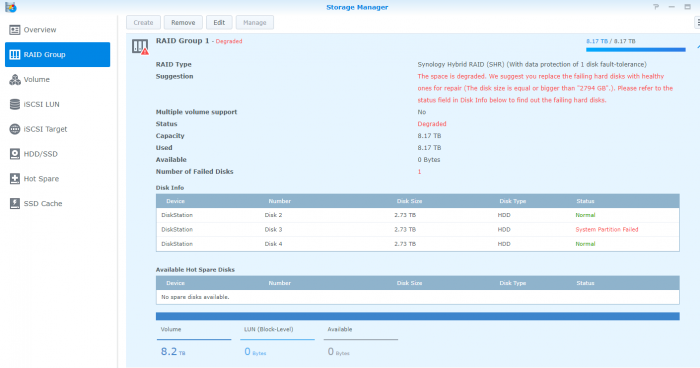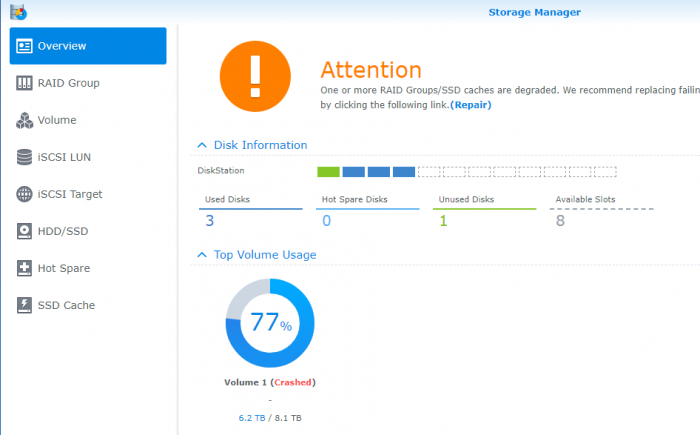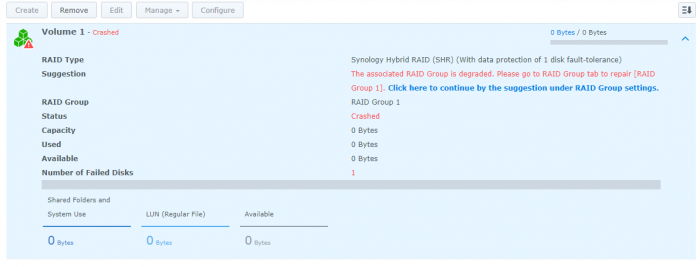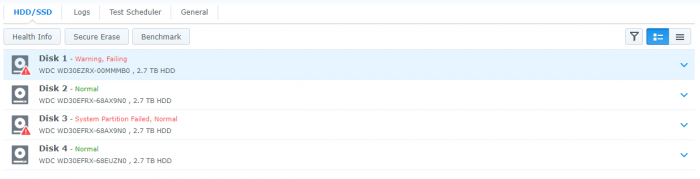jbesclapez
Member-
Posts
188 -
Joined
-
Last visited
Everything posted by jbesclapez
-
I I lost my syno config but i dont mind. I am still a bit worried but when i go do this i feel better : root@DiskStation:/# cd volume1/ root@DiskStation:/volume1# ls @appstore Download esynoscheduler.output.14154 esynoscheduler.output.14693 esynoscheduler.output.15257 music synoquota.db aquota.group @eaDir esynoscheduler.output.14201 esynoscheduler.output.14698 esynoscheduler.output.15345 music-kids Time Machine aquota.user Ebooks esynoscheduler.output.14285 esynoscheduler.output.14724 esynoscheduler.output.15665 NetBackup @tmp BackUp esynoscheduler.output.12636 esynoscheduler.output.14312 esynoscheduler.output.14740 esynoscheduler.output.15909 photo @tmp.del BD esynoscheduler.output.13578 esynoscheduler.output.14335 esynoscheduler.output.14744 esynoscheduler.output.17013 Plex ubooquity.conf books esynoscheduler.output.13591 esynoscheduler.output.14348 esynoscheduler.output.14751 esynoscheduler.output.17064 Public usbwebcam @cloudstation esynoscheduler.output.13674 esynoscheduler.output.14407 esynoscheduler.output.14777 esynoscheduler.output.18665 @quarantine video @cloudsync esynoscheduler.output.13692 esynoscheduler.output.14462 esynoscheduler.output.14791 esynoscheduler.output.25932 @S2S VIDEO STATION comics esynoscheduler.output.13827 esynoscheduler.output.14516 esynoscheduler.output.14811 @ffmpeg.core @smbd.core Virtual Machines data esynoscheduler.output.13844 esynoscheduler.output.14524 esynoscheduler.output.14813 @ffmpeg-thumb.core @spool web @database esynoscheduler.output.13950 esynoscheduler.output.14525 esynoscheduler.output.14844 Google Back Up @ssbackup @ddnsd.core esynoscheduler.output.13969 esynoscheduler.output.14590 esynoscheduler.output.14944 homes @sudo.core docker esynoscheduler.output.14014 esynoscheduler.output.14608 esynoscheduler.output.14981 @img_bkp_cache surveillance @docker esynoscheduler.output.14061 esynoscheduler.output.14613 esynoscheduler.output.15135 @iSCSI @synoelasticd.core @download esynoscheduler.output.14144 esynoscheduler.output.14680 esynoscheduler.output.15185 lost+found @synonetbkp.core So, as I have no services running on the syno, I do not have SAMBA. So I can not mount correct? Is it safe to add SAMBA? Can I create a shared folder? Is there a way to reload the config?
-
root@DiskStation:/# mount -v -b 1934917632 -oro,noload /dev/vg1000/lv /volume1 mount: invalid option -- 'b' Usage: mount [-lhV] mount -a [options] mount [options] [--source] <source> | [--target] <directory> mount [options] <source> <directory> mount <operation> <mountpoint> [<target>] Mount a filesystem. Options: -a, --all mount all filesystems mentioned in fstab -c, --no-canonicalize don't canonicalize paths -f, --fake dry run; skip the mount(2) syscall -F, --fork fork off for each device (use with -a) -T, --fstab <path> alternative file to /etc/fstab -h, --help display this help text and exit -i, --internal-only don't call the mount.<type> helpers -l, --show-labels lists all mounts with LABELs -n, --no-mtab don't write to /etc/mtab -o, --options <list> comma-separated list of mount options -O, --test-opts <list> limit the set of filesystems (use with -a) -r, --read-only mount the filesystem read-only (same as -o ro) -t, --types <list> limit the set of filesystem types --source <src> explicitly specifies source (path, label, uuid) --target <target> explicitly specifies mountpoint -v, --verbose say what is being done -V, --version display version information and exit -w, --rw, --read-write mount the filesystem read-write (default) -h, --help display this help and exit -V, --version output version information and exit Source: -L, --label <label> synonym for LABEL=<label> -U, --uuid <uuid> synonym for UUID=<uuid> LABEL=<label> specifies device by filesystem label UUID=<uuid> specifies device by filesystem UUID PARTLABEL=<label> specifies device by partition label PARTUUID=<uuid> specifies device by partition UUID <device> specifies device by path <directory> mountpoint for bind mounts (see --bind/rbind) <file> regular file for loopdev setup Operations: -B, --bind mount a subtree somewhere else (same as -o bind) -M, --move move a subtree to some other place -R, --rbind mount a subtree and all submounts somewhere else --make-shared mark a subtree as shared --make-slave mark a subtree as slave --make-private mark a subtree as private --make-unbindable mark a subtree as unbindable --make-rshared recursively mark a whole subtree as shared --make-rslave recursively mark a whole subtree as slave --make-rprivate recursively mark a whole subtree as private --make-runbindable recursively mark a whole subtree as unbindable For more details see mount(8).
-
root@DiskStation:/# e2fsck -b 32768 /dev/vg1000/lv e2fsck 1.42.6 (21-Sep-2012) 1.42.6-3202: recovering journal Journal transaction 20926119 was corrupt, replay was aborted. e2fsck: unable to set superblock flags on 1.42.6-3202 1.42.6-3202: ***** FILE SYSTEM WAS MODIFIED ***** 1.42.6-3202: ********** WARNING: Filesystem still has errors ********** root@DiskStation:/# ^C root@DiskStation:/# e2fsck -b 98304 /dev/vg1000/lv e2fsck 1.42.6 (21-Sep-2012) 1.42.6-3202: recovering journal e2fsck: unable to set superblock flags on 1.42.6-3202 1.42.6-3202: ***** FILE SYSTEM WAS MODIFIED ***** 1.42.6-3202: ********** WARNING: Filesystem still has errors ********** root@DiskStation:/# e2fsck -b 163840 /dev/vg1000/lv e2fsck 1.42.6 (21-Sep-2012) 1.42.6-3202: recovering journal e2fsck: unable to set superblock flags on 1.42.6-3202 1.42.6-3202: ***** FILE SYSTEM WAS MODIFIED ***** 1.42.6-3202: ********** WARNING: Filesystem still has errors ********** root@DiskStation:/# e2fsck -b 229376 /dev/vg1000/lv e2fsck 1.42.6 (21-Sep-2012) 1.42.6-3202: recovering journal e2fsck: unable to set superblock flags on 1.42.6-3202 1.42.6-3202: ***** FILE SYSTEM WAS MODIFIED ***** 1.42.6-3202: ********** WARNING: Filesystem still has errors ********** root@DiskStation:/# e2fsck -b 294912 /dev/vg1000/lv e2fsck 1.42.6 (21-Sep-2012) 1.42.6-3202: recovering journal e2fsck: unable to set superblock flags on 1.42.6-3202 1.42.6-3202: ***** FILE SYSTEM WAS MODIFIED ***** 1.42.6-3202: ********** WARNING: Filesystem still has errors ********** root@DiskStation:/# e2fsck -b 819200 /dev/vg1000/lv e2fsck 1.42.6 (21-Sep-2012) 1.42.6-3202: recovering journal e2fsck: unable to set superblock flags on 1.42.6-3202 1.42.6-3202: ***** FILE SYSTEM WAS MODIFIED ***** 1.42.6-3202: ********** WARNING: Filesystem still has errors ********** root@DiskStation:/# e2fsck -b 884736 /dev/vg1000/lv e2fsck 1.42.6 (21-Sep-2012) 1.42.6-3202: recovering journal e2fsck: unable to set superblock flags on 1.42.6-3202 1.42.6-3202: ***** FILE SYSTEM WAS MODIFIED ***** 1.42.6-3202: ********** WARNING: Filesystem still has errors ********** root@DiskStation:/# e2fsck -b 1605632 /dev/vg1000/lv e2fsck 1.42.6 (21-Sep-2012) 1.42.6-3202: recovering journal e2fsck: unable to set superblock flags on 1.42.6-3202 1.42.6-3202: ***** FILE SYSTEM WAS MODIFIED ***** 1.42.6-3202: ********** WARNING: Filesystem still has errors ********** root@DiskStation:/# e2fsck -b 2654208 /dev/vg1000/lv e2fsck 1.42.6 (21-Sep-2012) 1.42.6-3202: recovering journal e2fsck: unable to set superblock flags on 1.42.6-3202 1.42.6-3202: ***** FILE SYSTEM WAS MODIFIED ***** 1.42.6-3202: ********** WARNING: Filesystem still has errors ********** root@DiskStation:/# e2fsck -b 4096000 /dev/vg1000/lv e2fsck 1.42.6 (21-Sep-2012) 1.42.6-3202: recovering journal e2fsck: unable to set superblock flags on 1.42.6-3202 1.42.6-3202: ***** FILE SYSTEM WAS MODIFIED ***** 1.42.6-3202: ********** WARNING: Filesystem still has errors ********** root@DiskStation:/# e2fsck -b 7962624 /dev/vg1000/lv e2fsck 1.42.6 (21-Sep-2012) 1.42.6-3202: recovering journal e2fsck: unable to set superblock flags on 1.42.6-3202 1.42.6-3202: ***** FILE SYSTEM WAS MODIFIED ***** 1.42.6-3202: ********** WARNING: Filesystem still has errors ********** root@DiskStation:/# e2fsck -b 11239424 /dev/vg1000/lv e2fsck 1.42.6 (21-Sep-2012) 1.42.6-3202: recovering journal e2fsck: unable to set superblock flags on 1.42.6-3202 1.42.6-3202: ***** FILE SYSTEM WAS MODIFIED ***** 1.42.6-3202: ********** WARNING: Filesystem still has errors ********** root@DiskStation:/# e2fsck -b 20480000 /dev/vg1000/lv e2fsck 1.42.6 (21-Sep-2012) 1.42.6-3202: recovering journal e2fsck: unable to set superblock flags on 1.42.6-3202 1.42.6-3202: ***** FILE SYSTEM WAS MODIFIED ***** 1.42.6-3202: ********** WARNING: Filesystem still has errors ********** root@DiskStation:/# e2fsck -b 23887872 /dev/vg1000/lv e2fsck 1.42.6 (21-Sep-2012) 1.42.6-3202: recovering journal e2fsck: unable to set superblock flags on 1.42.6-3202 1.42.6-3202: ***** FILE SYSTEM WAS MODIFIED ***** 1.42.6-3202: ********** WARNING: Filesystem still has errors ********** root@DiskStation:/# e2fsck -b 71663616 /dev/vg1000/lv e2fsck 1.42.6 (21-Sep-2012) 1.42.6-3202: recovering journal e2fsck: unable to set superblock flags on 1.42.6-3202 1.42.6-3202: ***** FILE SYSTEM WAS MODIFIED ***** 1.42.6-3202: ********** WARNING: Filesystem still has errors ********** root@DiskStation:/# e2fsck -b 78675968 /dev/vg1000/lv e2fsck 1.42.6 (21-Sep-2012) 1.42.6-3202: recovering journal e2fsck: unable to set superblock flags on 1.42.6-3202 1.42.6-3202: ***** FILE SYSTEM WAS MODIFIED ***** 1.42.6-3202: ********** WARNING: Filesystem still has errors ********** root@DiskStation:/# e2fsck -b 102400000 /dev/vg1000/lv e2fsck 1.42.6 (21-Sep-2012) 1.42.6-3202: recovering journal e2fsck: unable to set superblock flags on 1.42.6-3202 1.42.6-3202: ***** FILE SYSTEM WAS MODIFIED ***** 1.42.6-3202: ********** WARNING: Filesystem still has errors ********** root@DiskStation:/# e2fsck -b 214990848 /dev/vg1000/lv e2fsck 1.42.6 (21-Sep-2012) 1.42.6-3202: recovering journal e2fsck: unable to set superblock flags on 1.42.6-3202 1.42.6-3202: ***** FILE SYSTEM WAS MODIFIED ***** 1.42.6-3202: ********** WARNING: Filesystem still has errors ********** root@DiskStation:/# e2fsck -b 512000000 /dev/vg1000/lv e2fsck 1.42.6 (21-Sep-2012) 1.42.6-3202: recovering journal e2fsck: unable to set superblock flags on 1.42.6-3202 1.42.6-3202: ***** FILE SYSTEM WAS MODIFIED ***** 1.42.6-3202: ********** WARNING: Filesystem still has errors ********** root@DiskStation:/# e2fsck -b 550731776 /dev/vg1000/lv e2fsck 1.42.6 (21-Sep-2012) 1.42.6-3202: recovering journal e2fsck: unable to set superblock flags on 1.42.6-3202 1.42.6-3202: ***** FILE SYSTEM WAS MODIFIED ***** 1.42.6-3202: ********** WARNING: Filesystem still has errors ********** root@DiskStation:/# e2fsck -b 644972544 /dev/vg1000/lv e2fsck 1.42.6 (21-Sep-2012) 1.42.6-3202: recovering journal e2fsck: unable to set superblock flags on 1.42.6-3202 1.42.6-3202: ***** FILE SYSTEM WAS MODIFIED ***** 1.42.6-3202: ********** WARNING: Filesystem still has errors ********** root@DiskStation:/# e2fsck -b 1934917632 /dev/vg1000/lv e2fsck 1.42.6 (21-Sep-2012) 1.42.6-3202: recovering journal e2fsck: unable to set superblock flags on 1.42.6-3202 1.42.6-3202: ***** FILE SYSTEM WAS MODIFIED ***** 1.42.6-3202: ********** WARNING: Filesystem still has errors **********
-
root@DiskStation:/# mke2fs -n /dev/vg1000/lv mke2fs 1.42.6 (21-Sep-2012) Filesystem label=1.42.6-15266 OS type: Linux Block size=4096 (log=2) Fragment size=4096 (log=2) Stride=16 blocks, Stripe width=48 blocks 274272256 inodes, 2194148352 blocks 25600 blocks (0.00%) reserved for the super user First data block=0 Maximum filesystem blocks=4294967296 66961 block groups 32768 blocks per group, 32768 fragments per group 4096 inodes per group Superblock backups stored on blocks: 32768, 98304, 163840, 229376, 294912, 819200, 884736, 1605632, 2654208, 4096000, 7962624, 11239424, 20480000, 23887872, 71663616, 78675968, 102400000, 214990848, 512000000, 550731776, 644972544, 1934917632
-
root@DiskStation:/volume1# dmesg | tail [ 2815.739355] EXT4-fs (dm-0): group descriptors corrupted! [ 3646.703050] hub 7-0:1.0: port 2 disabled by hub (EMI?), re-enabling... [ 3646.709583] usb 7-2: USB disconnect, device number 2 [ 3647.186022] usb 7-2: new low-speed USB device number 3 using uhci_hcd [ 3647.372757] Got empty serial number. Generate serial number from product. [ 3647.391054] input: Microsoft Wired Keyboard 600 as /devices/pci0000:00/0000:00:1d.1/usb7/7-2/7-2:1.0/input/input4 [ 3647.391069] hid-generic 0003:045E:0750.0003: input: USB HID v1.11 Keyboard [Microsoft Wired Keyboard 600] on usb-0000:00:1d.1-2/input0 [ 3647.421895] input: Microsoft Wired Keyboard 600 as /devices/pci0000:00/0000:00:1d.1/usb7/7-2/7-2:1.1/input/input5 [ 3647.421902] Get empty minor:104 [ 3647.421953] hid-generic 0003:045E:0750.0004: input,hiddev0: USB HID v1.11 Device [Microsoft Wired Keyboard 600] on usb-0000:00:1d.1-2/input1
-
root@DiskStation:/volume1# mount -v /dev/md0 on / type ext4 (rw,relatime,journal_checksum,barrier,data=ordered) none on /dev type devtmpfs (rw,nosuid,noexec,relatime,size=1022500k,nr_inodes=255625,mode=755) none on /dev/pts type devpts (rw,nosuid,noexec,relatime,gid=5,mode=620,ptmxmode=000) none on /proc type proc (rw,nosuid,nodev,noexec,relatime) none on /sys type sysfs (rw,nosuid,nodev,noexec,relatime) /tmp on /tmp type tmpfs (rw,relatime) /run on /run type tmpfs (rw,nosuid,nodev,relatime,mode=755) /dev/shm on /dev/shm type tmpfs (rw,nosuid,nodev,relatime) none on /sys/fs/cgroup type tmpfs (rw,relatime,size=4k,mode=755) cgmfs on /run/cgmanager/fs type tmpfs (rw,relatime,size=100k,mode=755) cgroup on /sys/fs/cgroup/cpuset type cgroup (rw,relatime,cpuset,release_agent=/run/cgmanager/agents/cgm-release-agent.cpuset,clone_children) cgroup on /sys/fs/cgroup/cpu type cgroup (rw,relatime,cpu,release_agent=/run/cgmanager/agents/cgm-release-agent.cpu) cgroup on /sys/fs/cgroup/cpuacct type cgroup (rw,relatime,cpuacct,release_agent=/run/cgmanager/agents/cgm-release-agent.cpuacct) cgroup on /sys/fs/cgroup/memory type cgroup (rw,relatime,memory,release_agent=/run/cgmanager/agents/cgm-release-agent.memory) cgroup on /sys/fs/cgroup/devices type cgroup (rw,relatime,devices,release_agent=/run/cgmanager/agents/cgm-release-agent.devices) cgroup on /sys/fs/cgroup/freezer type cgroup (rw,relatime,freezer,release_agent=/run/cgmanager/agents/cgm-release-agent.freezer) cgroup on /sys/fs/cgroup/blkio type cgroup (rw,relatime,blkio,release_agent=/run/cgmanager/agents/cgm-release-agent.blkio) none on /proc/bus/usb type devtmpfs (rw,nosuid,noexec,relatime,size=1022500k,nr_inodes=255625,mode=755) none on /sys/kernel/debug type debugfs (rw,relatime) securityfs on /sys/kernel/security type securityfs (rw,relatime) none on /config type configfs (rw,relatime)
-
root@DiskStation:/volume1# vgdisplay --- Volume group --- VG Name vg1000 System ID Format lvm2 Metadata Areas 1 Metadata Sequence No 4 VG Access read/write VG Status resizable MAX LV 0 Cur LV 1 Open LV 0 Max PV 0 Cur PV 1 Act PV 1 VG Size 8.17 TiB PE Size 4.00 MiB Total PE 2142723 Alloc PE / Size 2142723 / 8.17 TiB Free PE / Size 0 / 0 VG UUID YQVlVb-else-xKqP-OVtH-kU9e-WJPm-7ZWuWt oot@DiskStation:/volume1# lvs LV VG Attr LSize Pool Origin Data% Meta% Move Log Cpy%Sync Convert lv vg1000 -wi-a----- 8.17t root@DiskStation:/volume1# lvm vgscan Reading all physical volumes. This may take a while... Found volume group "vg1000" using metadata type lvm2 root@DiskStation:/volume1# lvm pvscan PV /dev/md2 VG vg1000 lvm2 [8.17 TiB / 0 free] Total: 1 [8.17 TiB] / in use: 1 [8.17 TiB] / in no VG: 0 [0 ] root@DiskStation:/volume1# lvm lvmdiskscan /dev/md2 [ 8.17 TiB] LVM physical volume 0 disks 0 partitions 0 LVM physical volume whole disks 1 LVM physical volume
-
root@DiskStation:/volume1# cat /etc/fstab none /proc proc defaults 0 0 /dev/root / ext4 defaults 1 1 /dev/vg1000/lv /volume1 ext4 usrjquota=aquota.user,grpjquota=aquota.group,jqfmt=vfsv0,synoacl,relatime 0 0 root@DiskStation:/volume1# cat /proc/mdstat Personalities : [linear] [raid0] [raid1] [raid10] [raid6] [raid5] [raid4] [raidF 1] md2 : active raid5 sdc5[1] sdd5[3] sdb5[2] 8776595520 blocks super 1.2 level 5, 64k chunk, algorithm 2 [4/3] [_UUU] md1 : active raid1 sdb2[0] sdc2[1] sdd2[2] 2097088 blocks [12/3] [UUU_________] md0 : active raid1 sdb1[2] sdd1[3] 2490176 blocks [12/2] [__UU________] unused devices: <none> root@DiskStation:/volume1# df Filesystem 1K-blocks Used Available Use% Mounted on /dev/md0 2385528 1076524 1190220 48% / none 1022500 0 1022500 0% /dev /tmp 1027768 2156 1025612 1% /tmp /run 1027768 2784 1024984 1% /run /dev/shm 1027768 4 1027764 1% /dev/shm none 4 0 4 0% /sys/fs/cgroup cgmfs 100 0 100 0% /run/cgmanager/fs Scary again then...😲
-
Sorry for such ridiculous question I am asking, but as you said before, I have to be really careful... (and i am a bit naturally sloppy). root@DiskStation:~# cat /proc/mdstat Personalities : [linear] [raid0] [raid1] [raid10] [raid6] [raid5] [raid4] [raidF1] md2 : active raid5 sdd5[3] sdb5[2] sdc5[1] 8776595520 blocks super 1.2 level 5, 64k chunk, algorithm 2 [4/3] [_UUU] md1 : active raid1 sdb2[0] sdc2[1] sdd2[2] 2097088 blocks [12/3] [UUU_________] md0 : active raid1 sdb1[2] sdd1[3] 2490176 blocks [12/2] [__UU________] unused devices: <none>
-
root@DiskStation:~# mdadm -v --create --assume-clean -e1.2 -n4 -l5 /dev/md2 missing /dev/sdc5 /dev/sdb5 /dev/sdd5 -u75762e2e:4629b4db:259f216e:a39c266d mdadm: layout defaults to left-symmetric mdadm: chunk size defaults to 64K mdadm: /dev/sdc5 appears to be part of a raid array: level=raid5 devices=4 ctime=Mon May 13 08:39:01 2013 mdadm: /dev/sdb5 appears to be part of a raid array: level=raid5 devices=4 ctime=Mon May 13 08:39:01 2013 mdadm: /dev/sdd5 appears to be part of a raid array: level=raid5 devices=4 ctime=Mon May 13 08:39:01 2013 mdadm: size set to 2925531840K And then continue to creating aray
-
root@DiskStation:~# mdadm -v --create --assume-clean -e1.2 -n4 -l5 /dev/md2 missing /dev/sdc5 /dev/sdb5 /dev/sdd5 -u75762e2e:4629b4db:259f216e:a39c266d mdadm: layout defaults to left-symmetric mdadm: chunk size defaults to 64K mdadm: /dev/sdc5 appears to be part of a raid array: level=raid5 devices=4 ctime=Mon May 13 08:39:01 2013 mdadm: super1.x cannot open /dev/sdb5: Device or resource busy mdadm: /dev/sdb5 is not suitable for this array. mdadm: super1.x cannot open /dev/sdd5: Device or resource busy mdadm: /dev/sdd5 is not suitable for this array. mdadm: create aborted root@DiskStation:~# cat /proc/mdstat Personalities : [linear] [raid0] [raid1] [raid10] [raid6] [raid5] [raid4] [raidF1] md2 : active raid5 sdb5[2] sdd5[4] 8776594944 blocks super 1.2 level 5, 64k chunk, algorithm 2 [4/2] [__UU] md1 : active raid1 sdb2[0] sdc2[1] sdd2[2] 2097088 blocks [12/3] [UUU_________] md0 : active raid1 sdb1[2] sdd1[3] 2490176 blocks [12/2] [__UU________] unused devices: <none>
-
root@DiskStation:~# mdadm --detail /dev/md2 | fgrep "/dev/" /dev/md2: 2 8 21 2 active sync /dev/sdb5 4 8 53 3 active sync /dev/sdd5 And then root@DiskStation:~# mdadm --examine /dev/sdb5 /dev/sdc5 /dev/sdd5 | egrep "/dev|Role|Events|UUID" /dev/sdb5: Array UUID : 75762e2e:4629b4db:259f216e:a39c266d Device UUID : 7eee55dc:dbbf5609:e737801d:87903b6c Events : 15417 Device Role : Active device 2 /dev/sdc5: Array UUID : 75762e2e:4629b4db:259f216e:a39c266d Device UUID : 6ba575e4:53121f53:a8fe4876:173d11a9 Events : 15357 Device Role : Active device 1 /dev/sdd5: Array UUID : 75762e2e:4629b4db:259f216e:a39c266d Device UUID : fb417ce4:fcdd58fb:72d35e06:9d7098b5 Events : 15417 Device Role : Active device 3 Data at risk if I repeat. You have me worried now