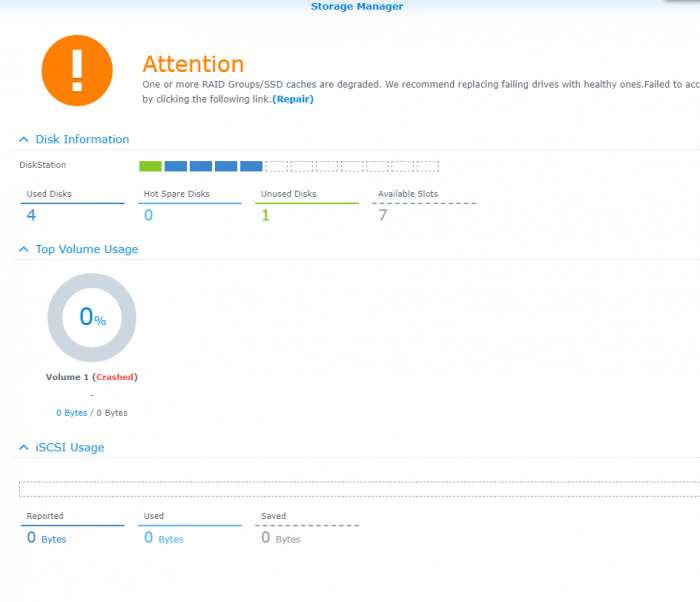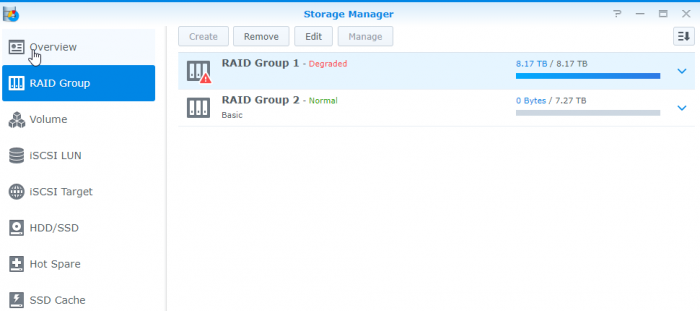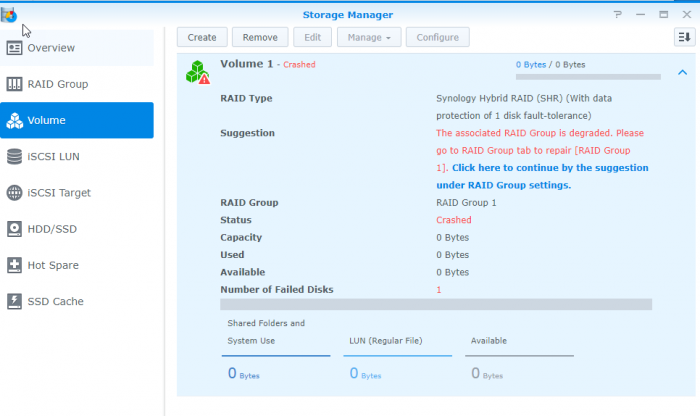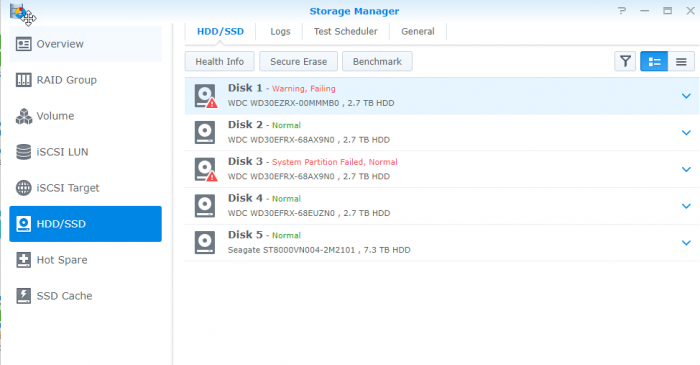jbesclapez
Member-
Posts
188 -
Joined
-
Last visited
Everything posted by jbesclapez
-
I cant believe it! we were so close and yet now so far! I totally ******* up by using GUI! I will do some reading and give it a bit of time. I need to look at my other back ups to see what I lost exactly, but I am not ready to go to Forensic as it is too expensive I think! Thanks for your time , I will come back to you!
-
root@DiskStation:~# mount -t ext4 -v -o ro,noload,sb=644972544 /dev/vg1000/lv /volume1 mount: wrong fs type, bad option, bad superblock on /dev/vg1000/lv, missing codepage or helper program, or other error In some cases useful info is found in syslog - try dmesg | tail or so. root@DiskStation:~# dmesg | tail [ 3740.204044] hub 7-0:1.0: port 2 disabled by hub (EMI?), re-enabling... [ 3740.210578] usb 7-2: USB disconnect, device number 4 [ 3740.695011] usb 7-2: new low-speed USB device number 5 using uhci_hcd [ 3740.881327] Got empty serial number. Generate serial number from product. [ 3740.899617] input: Microsoft Wired Keyboard 600 as /devices/pci0000:00/0000:00:1d.1/usb7/7-2/7-2:1.0/input/input8 [ 3740.899630] hid-generic 0003:045E:0750.0007: input: USB HID v1.11 Keyboard [Microsoft Wired Keyboard 600] on usb-0000:00:1d.1-2/input0 [ 3740.930467] input: Microsoft Wired Keyboard 600 as /devices/pci0000:00/0000:00:1d.1/usb7/7-2/7-2:1.1/input/input9 [ 3740.930474] Get empty minor:104 [ 3740.930534] hid-generic 0003:045E:0750.0008: input,hiddev0: USB HID v1.11 Device [Microsoft Wired Keyboard 600] on usb-0000:00:1d.1-2/input1 [ 4796.371660] EXT4-fs (dm-0): VFS: Can't find ext4 filesystem
-
Sorry I thought you did not need it as the result was the same. Here it is : root@DiskStation:~# dmesg | tail [ 3737.954274] hid-generic 0003:045E:0750.0006: input,hiddev0: USB HID v1.11 Device [Microsoft Wired Keyboard 600] on usb-0000:00:1d.1-2/input1 [ 3740.204044] hub 7-0:1.0: port 2 disabled by hub (EMI?), re-enabling... [ 3740.210578] usb 7-2: USB disconnect, device number 4 [ 3740.695011] usb 7-2: new low-speed USB device number 5 using uhci_hcd [ 3740.881327] Got empty serial number. Generate serial number from product. [ 3740.899617] input: Microsoft Wired Keyboard 600 as /devices/pci0000:00/0000:00:1d.1/usb7/7-2/7-2:1.0/input/input8 [ 3740.899630] hid-generic 0003:045E:0750.0007: input: USB HID v1.11 Keyboard [Microsoft Wired Keyboard 600] on usb-0000:00:1d.1-2/input0 [ 3740.930467] input: Microsoft Wired Keyboard 600 as /devices/pci0000:00/0000:00:1d.1/usb7/7-2/7-2:1.1/input/input9 [ 3740.930474] Get empty minor:104 [ 3740.930534] hid-generic 0003:045E:0750.0008: input,hiddev0: USB HID v1.11 Device [Microsoft Wired Keyboard 600] on usb-0000:00:1d.1-2/input1
-
root@DiskStation:~# mke2fs -n /dev/vg1000/lv mke2fs 1.42.6 (21-Sep-2012) Filesystem label=1.42.6-15266 OS type: Linux Block size=4096 (log=2) Fragment size=4096 (log=2) Stride=16 blocks, Stripe width=48 blocks 274272256 inodes, 2194148352 blocks 25600 blocks (0.00%) reserved for the super user First data block=0 Maximum filesystem blocks=4294967296 66961 block groups 32768 blocks per group, 32768 fragments per group 4096 inodes per group Superblock backups stored on blocks: 32768, 98304, 163840, 229376, 294912, 819200, 884736, 1605632, 2654208, 4096000, 7962624, 11239424, 20480000, 23887872, 71663616, 78675968, 102400000, 214990848, 512000000, 550731776, 644972544, 1934917632 Same output...
-
root@DiskStation:~# lvm lvmdiskscan /dev/md2 [ 8.17 TiB] LVM physical volume 0 disks 0 partitions 0 LVM physical volume whole disks 1 LVM physical volume root@DiskStation:~# vgchange -ay 1 logical volume(s) in volume group "vg1000" now active root@DiskStation:~# mount -v -oro,noload,sb=1934917632 /dev/vg1000/lv /volume1 mount: wrong fs type, bad option, bad superblock on /dev/vg1000/lv, missing codepage or helper program, or other error In some cases useful info is found in syslog - try dmesg | tail or so.
-
root@DiskStation:~# mount -v -oro,noload,sb=1934917632 /dev/vg1000/lv /volume1 mount: wrong fs type, bad option, bad superblock on /dev/vg1000/lv, missing codepage or helper program, or other error In some cases useful info is found in syslog - try dmesg | tail or so. root@DiskStation:~# dmesg | tail [ 116.513849] ata4.00: configured for UDMA/133 [ 116.513857] ata4: EH complete [ 116.606535] init: pkg-php56-fpm main process (13020) terminated with status 1 [ 116.606564] init: pkg-php56-fpm main process ended, respawning [ 116.642449] init: pkg-php56-fpm main process (13038) terminated with status 1 [ 116.642485] init: pkg-php56-fpm main process ended, respawning [ 116.685181] init: pkg-php56-fpm main process (13046) terminated with status 1 [ 116.685216] init: pkg-php56-fpm respawning too fast, stopped [ 762.662594] hfsplus: unable to parse mount options [ 762.667635] UDF-fs: bad mount option "noload" or missing value
-
The 8TB is out of the system. I edidted teh fstab, did the reboot and the fstab goes back to its previous state without our work. Did you note also that when I log on with putty i get this error > Could not chdir to home directory /var/services/homes/admin: No such file or directory Any idea on what is happening?
-
root@DiskStation:~# vi /etc/fstab none /proc proc defaults 0 0 /dev/root / ext4 defaults 1 1 /dev/vg1000/lv /volume1 btrfs 0 0 login as: admin admin@192.168.1.34's password: Could not chdir to home directory /var/services/homes/admin: No such file or directory admin@DiskStation:/$ sudo -i Do you see the message above, It is weird. Also, when i save teh fstab it gets overwritten at reboot.
-
root@DiskStation:/# vgdisplay --- Volume group --- VG Name vg1000 System ID Format lvm2 Metadata Areas 1 Metadata Sequence No 4 VG Access read/write VG Status resizable MAX LV 0 Cur LV 1 Open LV 0 Max PV 0 Cur PV 1 Act PV 1 VG Size 8.17 TiB PE Size 4.00 MiB Total PE 2142723 Alloc PE / Size 2142723 / 8.17 TiB Free PE / Size 0 / 0 VG UUID YQVlVb-else-xKqP-OVtH-kU9e-WJPm-7ZWuWt root@DiskStation:/# lvs LV VG Attr LSize Pool Origin Data% Meta% Move Log Cpy%Sync Convert lv vg1000 -wi-a----- 8.17t root@DiskStation:/# lvm vgscan Reading all physical volumes. This may take a while... Found volume group "vg1000" using metadata type lvm2 root@DiskStation:/# lvm pvscan PV /dev/md2 VG vg1000 lvm2 [8.17 TiB / 0 free] Total: 1 [8.17 TiB] / in use: 1 [8.17 TiB] / in no VG: 0 [0 ] root@DiskStation:/# lvm lvmdiskscan /dev/md2 [ 8.17 TiB] LVM physical volume /dev/md3 [ 7.27 TiB] 0 disks 1 partition 0 LVM physical volume whole disks 1 LVM physical volume Here it is... another long list
-
root@DiskStation:/volume1# cat /proc/mdstat Personalities : [linear] [raid0] [raid1] [raid10] [raid6] [raid5] [raid4] [raidF 1] md3 : active raid1 sde3[0] 7809204544 blocks super 1.2 [1/1] [U] md2 : active raid5 sdc5[1] sdd5[3] sdb5[2] 8776595520 blocks super 1.2 level 5, 64k chunk, algorithm 2 [4/3] [_UUU] md1 : active raid1 sde2[3] sdb2[0] sdc2[1] sdd2[2] 2097088 blocks [12/4] [UUUU________] md0 : active raid1 sde1[0] sdb1[2] sdd1[3] 2490176 blocks [12/3] [U_UU________] unused devices: <none> root@DiskStation:/volume1# cat /etc/fstab none /proc proc defaults 0 0 /dev/root / ext4 defaults 1 1 /dev/vg1000/lv /volume1 btrfs 0 0 root@DiskStation:/volume1# df Filesystem 1K-blocks Used Available Use% Mounted on /dev/md0 2385528 1085424 1181320 48% / none 1022500 0 1022500 0% /dev /tmp 1027768 1224 1026544 1% /tmp /run 1027768 3012 1024756 1% /run /dev/shm 1027768 4 1027764 1% /dev/shm none 4 0 4 0% /sys/fs/cgroup cgmfs 100 0 100 0% /run/cgmanager/fs Here are some info. Really hope it helps!
-
Hi Flyride. I got a new 8Tb drive like you recommended to me. Is that ok to SATA attach it to my mobo and mount it as a volume2 unique drive, and then copy my data from volume1 to this new volume2? I plan to do a full NAS reinstall - easier. I will detach the volume 2 before... but as it is unique, I can easily, reattach it to the future new NAS? Thanks
-
root@DiskStation:/volume1# cat /etc/fstab none /proc proc defaults 0 0 /dev/root / ext4 defaults 1 1 /dev/vg1000/lv /volume1 ext4 ro,noload,sb=1934917632,usrjquota=aquota.user,grpjquota=aquota.group,jqfmt=vfsv0,synoacl,relatime 0 0 OK, I rebooted and will now buy a new drive. I will also get an online network backup for my most important files. Please can you send me you P4yp4l account? You deserve a big beer from me