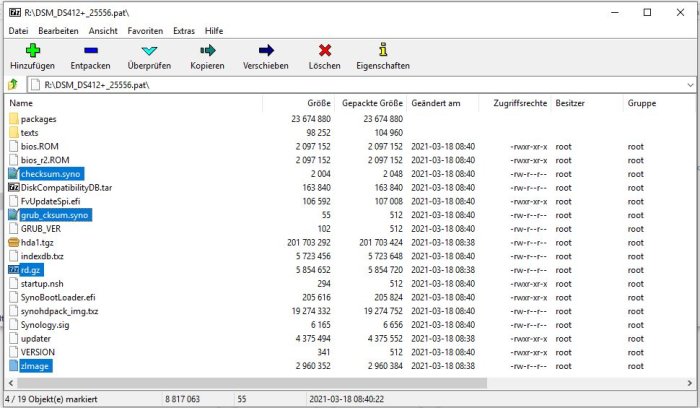DSfuchs
Member-
Posts
239 -
Joined
-
Last visited
-
Days Won
4
Everything posted by DSfuchs
-
Did you set your Com Putty to: 115200 8 1 None XON/XOFF
- 306 replies
-
- 1
-

-
- firmware
- 08-0220usb14
- (and 4 more)
-
The thought of this change was worth nothing here. I somehow still had vga on the screen, it's serial. The TTL output seems to have incorrect communication settings. Does the DoM run on the PC with USB2.0? If so, I would suggest swapping more files.
- 306 replies
-
- 1
-

-
- firmware
- 08-0220usb14
- (and 4 more)
-
Beginnen Sie ohne Festplatten, sonst müssen wir noch mehr Dateien austauschen. Changing the display EFI<=>Legacy.
- 306 replies
-
- firmware
- 08-0220usb14
- (and 4 more)
-
Sorry, that's nonsense. Also, the device would not blink.
- 306 replies
-
- firmware
- 08-0220usb14
- (and 4 more)
-
Try rebooting with the new files first. Either the files are on the DoM corrupted, or the DoM is going through an aging process. Then it is possible that the connection is initially reduced to USB1.0, until at some point it no longer works at all. The last resort for a bridging time then, would be to try a thermal method and put the module in the freezer for a few hours.
- 306 replies
-
- 1
-

-
- firmware
- 08-0220usb14
- (and 4 more)
-
But all three are wrong!
- 306 replies
-
- firmware
- 08-0220usb14
- (and 4 more)
-
It's all 0% related. If you want to destroy the hardware, please continue.
- 306 replies
-
- firmware
- 08-0220usb14
- (and 4 more)
-
no
- 306 replies
-
- firmware
- 08-0220usb14
- (and 4 more)
-
One is primarily for Windows, Terminal for Linux. I only know errors with the DoM, and general final-smoking by the power supply.
- 306 replies
-
- firmware
- 08-0220usb14
- (and 4 more)
-
You have to find USB hardware for which there is also a programming tool from the manufacturer, to set 0xf400/0xf400 IDs. I did this. Cloning works e.g. with this tool: USB Image Tool 1.81 Copyright (c) 2006-2020 Alexander Beug In the terminal I copy/backup partitions/drives with ddrescue, which becomes available on synology via the synocli-disk package. It works like: ddrescue "source" "target" e.g. Partition: ddrescue /dev/sdq1 --force /dev/sdr1 e.g. Device: ddrescue synobootstick.img --force /dev/sdr
- 306 replies
-
- firmware
- 08-0220usb14
- (and 4 more)
-
No, it can only be started from hardware reporting 0xf400/0xf400, translated from the online database i.e. Synology/Diskstation: https://the-sz.com/products/usbid/index.php?v=0Xf400&p=0xf400&n= If the DoM can be read, then I would overwrite the four files as described above, out of the tar from here: https://global.synologydownload.com/download/DSM/release/6.2.4/25556/DSM_DS412%2B_25556.pat If no 0xf400/0xf400 hardware works => PM
- 306 replies
-
- 1
-

-
- firmware
- 08-0220usb14
- (and 4 more)
-
TinyCore RedPill Loader Build Support Tool ( M-Shell )
DSfuchs replied to Peter Suh's topic in Software Modding
Hello, I'm not looking for a backup. It just doesn't work, even with a build. I have the impression that chatGPT always answers me first. Please check the basic features provided by friend. -
TinyCore RedPill Loader Build Support Tool ( M-Shell )
DSfuchs replied to Peter Suh's topic in Software Modding
Hello again, I have a significant problem when I adjust the configuration file for DS918+ from your menu manualy. The changes are not effective and overwritten with every boot. So I don't have any hard drives, just a DoM. It's about the values that you have to set, for example to manage an external USB drive internally: esataportcfg="0x0" internalportcfg="0xfffff" usbportcfg="0x0" I hope there would be help for me. Regards -
This is the way!
- 306 replies
-
- firmware
- 08-0220usb14
- (and 4 more)
-
Does the file only differ in the device name, which actually doesn't matter if it's a better device? I haven't compared it yet.
- 306 replies
-
- firmware
- 08-0220usb14
- (and 4 more)
-
I don't need to send anything from a DS918+, you already have that.
- 306 replies
-
- firmware
- 08-0220usb14
- (and 4 more)
-
SynoBootLoader.conf
- 306 replies
-
- 1
-

-
- firmware
- 08-0220usb14
- (and 4 more)
-
That should be all, only hardware that reports 0xf400/0xf400 is missing.
- 306 replies
-
- firmware
- 08-0220usb14
- (and 4 more)
-
Sone.9
- 306 replies
-
- 1
-

-
- firmware
- 08-0220usb14
- (and 4 more)
-
- 306 replies
-
- firmware
- 08-0220usb14
- (and 4 more)
-
The 1st partition can be completely taken over by the DS918+.
- 306 replies
-
- firmware
- 08-0220usb14
- (and 4 more)
-
It seems to be, that the original Flash is working on it's 1st partition further on. Than it is posssible that the boot process finds the 2nd on your memory. To recover the 2nd partition, take the Sone.9 file from the DS918+ and the other files out of the downloaded pat. If you need detailed information about the image of the DS218+, I can look at mine, since I have one now.
- 306 replies
-
- firmware
- 08-0220usb14
- (and 4 more)
-
Should you not be familiar with migrating RAID arrays: After the model change under DSM6 on the replacement drive, I recommend removing it and performing the migration and in a 2nd step the OS upgrade as described/intended by the manufacturer. To do this, you must first start with only one hard disk leftmost, install the DSM6-pat of the new model, make the changes regarding the drives and then restart with all the drives to complete the array. Then only the system partition needs to be synchronized. Now Upgrade to DSM7 by the gui.
- 306 replies
-
- 1
-

-
- firmware
- 08-0220usb14
- (and 4 more)
-
We will not have DSM8 running on a Synology Cedarview model. So the necessary changes for the DS713+ actually only have to be made "once".
- 306 replies
-
- firmware
- 08-0220usb14
- (and 4 more)
-
I also got Xpenology running fine on a DS710+ as a DS3615+. To this is to be said: - the 4GB RAM module is very expensive - 1c/1t performance is very limited - an additional hardware trick was necessary, another USB device had to be plugged into one of the rear sockets at the same time. For me it was a keyboard transmitter. Dealing with the DS218+ with 2c/2t is a waste of time. You definitely get 4c/4t hardware like DS716+II for 75 mice.
- 306 replies
-
- firmware
- 08-0220usb14
- (and 4 more)