
DSfuchs
-
Posts
259 -
Joined
-
Last visited
-
Days Won
4
Posts posted by DSfuchs
-
-
4 hours ago, nitroshady said:
Hi all ! And thank you for this post, intended to fight obsolescence

I have a DS412+. I've managed to transition it to DS713 through ssh, but got stuck at the update to 7.0.1, and I believed it was because I was in 6.2.4.95556 update 7. So I followed another tutorial to downgrade it, wich told me to delete the etc.defaults/VERSION file by rm command in ssh. Once rebooted I could start the process of installing a pat file, but it crashed, and after the next reboot, nothing, blue blink of death. So I then tried everything, mounting the USBDOM to my computer (which works perfectly in usb2), restored it file by file, then the entire .img - I made a backup earlier), nothing. Even tried to connect to the serial pins with a special TTL adapter, nothing, no output from terminal or putty. Tried with new disks, zero disks, reset button, every combo possible...
So my questions are : is there a way to restore this VERSION file ? And... Is it time to buy a new one ?
Thank you very much !
Simply open the PAT from the manufacturer corresponding to the model, as seen in #35, with 7zip. Then also hda1.tgz. Extract the hda1 harddrive-image from there. Reopen the unpacked file new with 7zip. Below the /etc.defaults directory, you will find the VERSION file.
-
You can use any USB stick if you have the software tool from the manufacturer to change the VID/PID. I have a drawer full of them.
-
On 3/9/2024 at 3:05 PM, Sears said:
Thank you for the usb pinout!
I have a ds415+ on which I once overwrote the synoboot flash over serial (was a bad idea) and would like to restore the original image. Luckily I've dumped an image with dd before breaking it.
I assume the connector is the same as the ds412, and I'm trying to connect the 4 pins as shown in your pinout to my computers usb2 header, but it keeps failing to recognize the device. Does the AVSS +5V need to be connected to something? dmesg keep telling the device is not responding.
[ 2959.757039] usb 1-8: new low-speed USB device number 7 using xhci_hcd [ 2960.164967] usb 1-8: device descriptor read/64, error -71 [ 2960.401067] usb 1-8: device descriptor read/64, error -71 [ 2960.637034] usb 1-8: new low-speed USB device number 8 using xhci_hcd [ 2960.765066] usb 1-8: device descriptor read/64, error -71 [ 2962.745013] usb 1-8: new low-speed USB device number 9 using xhci_hcd [ 2962.873039] usb 1-8: device descriptor read/64, error -71 [ 2963.109017] usb 1-8: device descriptor read/64, error -71 [ 2963.349005] usb 1-8: new low-speed USB device number 10 using xhci_hcd [ 2963.477021] usb 1-8: device descriptor read/64, error -71 [ 2963.713024] usb 1-8: device descriptor read/64, error -71 [ 2963.821082] usb usb1-port8: attempt power cycle [ 2964.232946] usb 1-8: new low-speed USB device number 11 using xhci_hcd [ 2964.233492] usb 1-8: Device not responding to setup address. [ 2964.441494] usb 1-8: Device not responding to setup address. [ 2964.648965] usb 1-8: device not accepting address 11, error -71 [ 2964.780979] usb 1-8: new low-speed USB device number 12 using xhci_hcd [ 2964.781494] usb 1-8: Device not responding to setup address. [ 2964.989588] usb 1-8: Device not responding to setup address. [ 2965.196935] usb 1-8: device not accepting address 12, error -71 [ 2965.196973] usb usb1-port8: unable to enumerate USB device
On the other hand I'm trying to find an usb stick with modifiable PID/VID as a backup plan, but can't find an ADATA stick over here. Are there other known models to have the phison or other configurable chip in it?
Thanks
Just take the one described in #229.
-
1 hour ago, yakup said:
Dear DSfuchs,
I'm finishing this thread with high interest and I will do the same upgrade as you i.e. upgrading DS412+ to RS814+ the latest we can I guess.
However, information are split through the whole thread and it gets confusing what minimal path to follow up in order to achieve the goal (Upgrade RS814+).
Would it be possible to gather all info in a concise but yet clear Tutorial please ? I will try to contribute as best I can for the tutorial.
Thank you in advance !
Note #76 and complete the points under #90.
#76 can also be done (between 14. and 15.), thanks to @stranGE , with these commands and without editing:
sudo sed -i 's/maxdisks="2"/maxdisks="4"/' /etc.defaults/synoinfo.conf
sudo sed -i 's/internalportcfg="0x3"/internalportcfg="0xf"/' /etc.defaults/synoinfo.conf
There is no advantage to switching to the RackStation. On the contrary, your "vender" file can continue to be used for the DS713+ with the serial number and the MAC addresses.
Best regards
-
 1
1
-
-
14 hours ago, Optiplex_Fan said:
I got a dozen flash drives: Alcor, Phison, USBest, Chipsbank, Appotech... got more than a dozen different programs, none of them sees any of the drives that I connect.. I managed to dump my DOM, now I need to inject it in some USB key, alas I just can't reprogram the PID VID...
My USBest key was damaged, I downloaded a reviving tool, which worked. Then I used the tool that Whool linked in his post, and finally was able to give this key the proper attributes.
I swapped the power Supply for the one in my DX510 ... added a new battery, none of that would work, obviously, until I found this thread about the DOM.
My DS1513+ has now booted from this drive. AMAZING !!
I wonder if it's worth ordering a new DOM, of just sticking with USB keys...
But now, given that it boots from the key, maybe I can make it believe that it is running on a DS1515+ and get the next DSM upgrades ?
No, you can only stay within the Intel Cedarview CPU architecture.
The models are:
DS713+
DS412+
DS1513+
DS1512+
DS1813+
DS1812+
DS2413+
RS814(RP)+
RS2414(RP)+So DSM 7.1 is the latest you can get.
-
 1
1
-
-
6 hours ago, Optiplex_Fan said:
Hey, I spent several hours to get the my alcor drives recognized by the program... I downloaded countless others to no avail... I just can't edit the PID / VID.
would you have some tutorial handy to proceed with this ?
thanks a lot
Try another model.
-
45 minutes ago, aladdinx9 said:
Of course it's removed.
I think changing the bootloader is my last option because I also tried:
1. Connecting the OTG cable to the USB DOM connector directly and use the same USB stick - does not boot.
2. The original USB DOM in Windows is detected as USB 2.0, but in Synology - it does not boot.
It seems to me that my USB DOM connector on the motherboard is faulty.
I will still try to connect to the terminal and check the booting.
If you get the original DOM to work via the front USB-socket, the USB port on the motherboard is probably defective.
Note that the boot time can be up to 5 minutes.
-
2 hours ago, aladdinx9 said:
I have the same config in SynoBootLoader.conf: ...root (hd0,0)...
Everything loads from the flash drive with VIP/PID F400/F400 and works correctly. But during a soft reboot, the NAS does not want to boot again (it blinks blue again). But if i turn it off physically and boot up again, everything loads correctly. I assume that i need to change the configuration of the GRUB loader (SynoBootLoader.conf) to reboot correctly.
Can anyone tell me what to change?
Thanks in advance.
The original DOM must be removed.
-
48 minutes ago, Helloguys said:
Out of curiosity, why did you have to swap the female sockets? Aren't those standard and identical? Thanks!
Nothing is standard with Synology. This is completely proprietary crap.
It is intended as a replacement in the place of the original. But a memory plugged into one of the external USB ports, try the front first, also works.
-
On 11/6/2023 at 2:08 PM, haldi said:
root@NAS:/# 7zz b -mmt3 -md26 7-Zip (z) 23.01 (x64) : Copyright (c) 1999-2023 Igor Pavlov : 2023-06-20 64-bit locale=en_US.utf8 Threads:8 OPEN_MAX:1024, ASM mt3 d26 Compiler: Alpine Clang 14.0.6 GCC 4.2.1 CLANG 14.0: SSE2 Linux : 4.4.302+ : #64561 SMP Fri May 19 01:38:13 CST 2023 : x86_64 PageSize:4KB hwcap:BFEBFBFF Intel(R) Xeon(R) CPU E31265L @ 2.40GHz (206A7) 1T CPU Freq (MHz): 2681 2790 2616 2680 2978 3003 2929 3T CPU Freq (MHz): 298% 2560 301% 2481 RAM size: 7845 MB, # CPU hardware threads: 8 RAM usage: 814 MB, # Benchmark threads: 3 Compressing | Decompressing Dict Speed Usage R/U Rating | Speed Usage R/U Rating KiB/s % MIPS MIPS | KiB/s % MIPS MIPS 22: 13173 334 3836 12815 | 160011 393 3473 13651 23: 12427 344 3681 12662 | 159329 392 3519 13787 24: 11982 350 3684 12884 | 148497 380 3427 13032 25: 11432 354 3686 13053 | 154815 393 3510 13778 26: 10334 389 3237 12593 | 146145 386 3418 13183 ---------------------------------- | ------------------------------ Avr: 11869 354 3625 12801 | 153759 389 3469 13486 Tot: 371 3547 13144 root@NAS:/#and you were right about 4 threads not doing any speed increase... only was more RAM usage.
1T CPU Freq (MHz): 3010 2986 3134 2876 2711 2836 3063 4T CPU Freq (MHz): 398% 2468 399% 2469 RAM size: 7845 MB, # CPU hardware threads: 8 RAM usage: 1629 MB, # Benchmark threads: 4 Compressing | Decompressing Dict Speed Usage R/U Rating | Speed Usage R/U Rating KiB/s % MIPS MIPS | KiB/s % MIPS MIPS 22: 12439 337 3587 12101 | 164498 395 3551 14034 23: 11830 342 3520 12054 | 160034 396 3497 13848 24: 11651 351 3569 12528 | 155246 388 3513 13624 25: 11739 364 3684 13404 | 147441 377 3485 13122 26: 10433 388 3275 12714 | 152418 395 3483 13749 ---------------------------------- | ------------------------------ Avr: 11619 357 3527 12560 | 155927 390 3506 13675 Tot: 373 3516 13118Using all 8 threads does increase the speed by about 50%... but again RAM usage explodes
1T CPU Freq (MHz): 3148 2932 3103 3028 2888 2914 3007 4T CPU Freq (MHz): 397% 2464 399% 2466 RAM size: 7845 MB, # CPU hardware threads: 8 RAM usage: 3259 MB, # Benchmark threads: 8 Compressing | Decompressing Dict Speed Usage R/U Rating | Speed Usage R/U Rating KiB/s % MIPS MIPS | KiB/s % MIPS MIPS 22: 16395 591 2696 15949 | 212858 744 2441 18151 23: 15557 601 2637 15851 | 201973 704 2483 17471 24: 16036 637 2706 17243 | 204872 727 2473 17976 25: 15186 635 2731 17339 | 199023 716 2473 17709 26: 13582 685 2416 16551 | 194639 709 2476 17552 ---------------------------------- | ------------------------------ Avr: 15351 630 2637 16587 | 202673 720 2469 17772 Tot: 675 2553 17179Everything looks fine with this “Ivy Bridge” CPU
-
16 hours ago, JD2k3 said:
Hey all, I have a question I've upgraded my old 412+ which was still running 5.2 to 6.2.4 following the steps on the synology website. However downloading the 6.2.4 DSM file from the synology website (DSM 6.2.4) immediately brought it to 6.2.4 Update 7 (I guess synology updated the main version to include this patch level). Now I would like to upgrade using the 713+ steps to 7.1.x described in this topic but they mention a maximum of 6.2.4 Update 5. Should I downgrade it somehow back to 6.1 or a lower 6.2.4 version for the steps to work?
Or can I also do the steps while still being on 6.2.4 Update 7?
In order for it to work, based on the experience here, it shouldn't be better than 6.2.4 Update 5.
So downgrade. -
10 hours ago, Sparqq said:
I have trouble getting the files of the flash, anyone willing to share it?
Yes I can, how is the status of your NAS. Did you follow #90 ?
-
Yes I can, whow is the status of your NAS. Did you follow #90 ?
-
Hello, support for 6.2.4 was deliberately “forgotten” here.
The only option is to run DSM 6.2.4 as a base with the first redpill loader without updates:
tinycore-redpill.v0.4.6.img.gzAny attempts to apply updates there will result in the destruction of the DSM.
-
 1
1
-
-
49 minutes ago, maxime said:
Does XPEnology (TinyCore RedPill Loader with M-Shell) support USB Nics? 😲🤔
Synology natively supports USB network cards. For example, here are the package sources for 2.5GbE Realtek:
https://github.com/bb-qq/r8152
If necessary, the configuration of the loader could be done on another system/laptop.
-
 1
1
-
-
On 8/22/2023 at 1:30 PM, dimakv2014 said:
You need to connect your LAN cable to the internet via your R8168/R8169 network card.
Also you have to select/specify a Synology serial number and MAC address in the menu. -
Für die Apollolake CPU gibt es überhaupt keine native Lösung der Problematik.
-
The performance is not better with the ARPL loader. On the contrary, some CPUs only run at 400/800 MHz, or only one of two memory sticks is recognized.
For Apollolake there is no native solution to the problem at all.
(Only one J3455 system ran with ARPL at the correct clock frequency, but unfortunately the surface then only reacted with a delay of seconds.)
-
54 minutes ago, The Chief said:
I think ARPL's default is FRIEND mod kernel.
I don't know. But performance under ARPL is another consideration.
I can't get along with ARPL because I need to have more USB disks configured as internal.
-
31 minutes ago, The Chief said:
I'm running 23.01, as you can see in the log.
They're giving same result:
root@Synology:~/7zip_static# ./7zz b -mmt4 -md26 7-Zip (z) 23.01 (x64) : Copyright (c) 1999-2023 Igor Pavlov : 2023-06-20 64-bit locale=en_US.utf8 Threads:4 OPEN_MAX:1024, ASM mt4 d26 Compiler: Alpine Clang 14.0.6 GCC 4.2.1 CLANG 14.0: SSE2 Linux : 4.4.302+ : #64570 SMP Thu Jul 20 00:07:29 CST 2023 : x86_64 PageSize:4KB hwcap:BFEBFBFF Intel(R) Pentium(R) CPU G4620 @ 3.70GHz (906E9) 1T CPU Freq (MHz): 3711 3714 3712 3712 3714 3707 3712 2T CPU Freq (MHz): 198% 3626 201% 3700 RAM size: 7817 MB, # CPU hardware threads: 4 RAM usage: 1629 MB, # Benchmark threads: 4 Compressing | Decompressing Dict Speed Usage R/U Rating | Speed Usage R/U Rating KiB/s % MIPS MIPS | KiB/s % MIPS MIPS 22: 12351 294 4081 12015 | 198096 393 4299 16900 23: 12378 304 4144 12612 | 191104 382 4332 16536 24: 12082 310 4186 12991 | 185205 374 4347 16253 25: 11376 306 4245 12989 | 190983 392 4339 16997 26: 10890 344 3852 13271 | 188425 392 4339 16997 ---------------------------------- | ------------------------------ Avr: 11815 312 4102 12776 | 190762 386 4331 16737 Tot: 349 4216 14756 root@Synology:~# ./7zzs b -mmt4 -md26 7-Zip (z) 23.01 (x64) : Copyright (c) 1999-2023 Igor Pavlov : 2023-06-20 64-bit locale=en_US.utf8 Threads:4 OPEN_MAX:1024, ASM mt4 d26 Compiler: 9.4.0 GCC 9.4.0: SSE2 Linux : 4.4.302+ : #64570 SMP Thu Jul 20 00:07:29 CST 2023 : x86_64 PageSize:4KB hwcap:2 Intel(R) Pentium(R) CPU G4620 @ 3.70GHz (906E9) 1T CPU Freq (MHz): 3713 3714 3713 3713 3714 3712 3714 2T CPU Freq (MHz): 201% 3494 199% 3713 RAM size: 7817 MB, # CPU hardware threads: 4 RAM usage: 1629 MB, # Benchmark threads: 4 Compressing | Decompressing Dict Speed Usage R/U Rating | Speed Usage R/U Rating KiB/s % MIPS MIPS | KiB/s % MIPS MIPS 22: 12345 293 4095 12010 | 192394 380 4324 16414 23: 12253 302 4134 12485 | 183500 365 4354 15878 24: 11840 305 4176 12731 | 191292 385 4359 16787 25: 12063 316 4361 13773 | 185188 378 4361 16482 26: 11079 349 3872 13502 | 190954 397 4339 17225 ---------------------------------- | ------------------------------ Avr: 11916 313 4128 12900 | 188666 381 4347 16557 Tot: 347 4237 14729Yes, I saw 7zz on you. There should be a general note here though.
-
52 minutes ago, The Chief said:
Why are you benchmarking with less threads then actual?
With the Braswell CPU there is no additional boost with the 4th core. Same result whether 3 or 4.
-
@The Chief compared to your 10W TDP J3355 2.0GHz base
pretty better performance with my old 6W TDP N3150 1.6GHz braswell (only 1066MHz single-channel RAM) running comparable 2.0GHz EIST in JOT mode:
box:~# 7zz b -mmt3 -md26 7-Zip (z) 23.01 (x64) : Copyright (c) 1999-2023 Igor Pavlov : 2023-06-20 64-bit locale=en_US.utf8 Threads:4 OPEN_MAX:1024, ASM mt3 d26 Compiler: Alpine Clang 14.0.6 GCC 4.2.1 CLANG 14.0: SSE2 Linux : 4.4.302+ : #64570 SMP Sat Jun 3 00:09:29 CST 2023 : x86_64 PageSize:4KB hwcap:BFEBFBFF Intel(R) Celeron(R) CPU N3150 @ 1.60GHz (406C3) 1T CPU Freq (MHz): 2070 2070 2071 2070 2071 2071 2071 2T CPU Freq (MHz): 200% 2068 200% 2065 RAM size: 7793 MB, # CPU hardware threads: 4 RAM usage: 814 MB, # Benchmark threads: 3 Compressing | Decompressing Dict Speed Usage R/U Rating | Speed Usage R/U Rating KiB/s % MIPS MIPS | KiB/s % MIPS MIPS 22: 5502 326 1640 5353 | 106596 392 2322 9094 23: 5295 334 1615 5395 | 104305 393 2296 9025 24: 5432 354 1648 5841 | 100908 391 2267 8856 25: 5009 356 1607 5720 | 99159 395 2233 8825 26: 4249 367 1410 5178 | 93031 384 2185 8392 ---------------------------------- | ------------------------------ Avr: 5097 348 1584 5497 | 100800 391 2261 8838 Tot: 369 1922 7168 -
Please run the new 23.01 release of 7zz
from here:
https://github.com/justdan96/7zip_static/releases/download/23.01/7zz
Move it into the /bin folder and make it executable.
Then you can also see the current frequency at which the CPU is running. It may be that only the base frequency is pending, and EIST is not used.
-
14 hours ago, The Chief said:
Intel Celeron J3355 (2 cores, 2 threads):
root@SynoBackup2:~# ./7zz b -mmt2 -md26 7-Zip (z) 23.01 (x64) : Copyright (c) 1999-2023 Igor Pavlov : 2023-06-20 64-bit locale=en_US.utf8 Threads:4 OPEN_MAX:1024, ASM mt2 d26 Compiler: 9.4.0 GCC 9.4.0: SSE2 Linux : 4.4.302+ : #64570 SMP Thu Jul 20 00:07:29 CST 2023 : x86_64 PageSize:4KB hwcap:2 Intel(R) Celeron(R) CPU J3355 @ 2.00GHz (506C9) 1T CPU Freq (MHz): 2355 2416 2372 2389 2377 2363 2377 1T CPU Freq (MHz): 98% 2444 100% 2408 RAM size: 7859 MB, # CPU hardware threads: 2 / 4 : 3 RAM usage: 814 MB, # Benchmark threads: 2 Compressing | Decompressing Dict Speed Usage R/U Rating | Speed Usage R/U Rating KiB/s % MIPS MIPS | KiB/s % MIPS MIPS 22: 4738 181 2545 4610 | 64634 179 3080 5518 23: 3707 155 2431 3777 | 63909 182 3038 5532 24: 4072 179 2453 4379 | 64297 189 2980 5645 25: 3700 175 2420 4226 | 60983 186 2916 5428 26: 2725 163 2037 3321 | 57834 183 2845 5218 ---------------------------------- | ------------------------------ Avr: 3788 171 2377 4063 | 62331 184 2972 5468 Tot: 177 2675 4765Are you runnig JOT or friend mode? I assume you can get even more out of it with JOT.
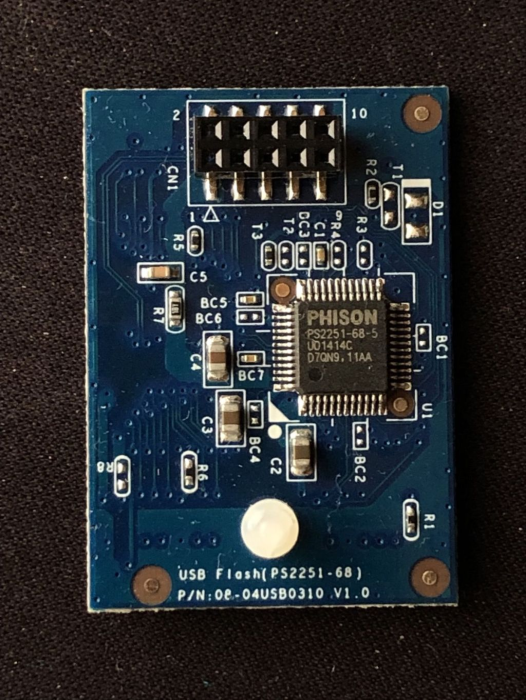


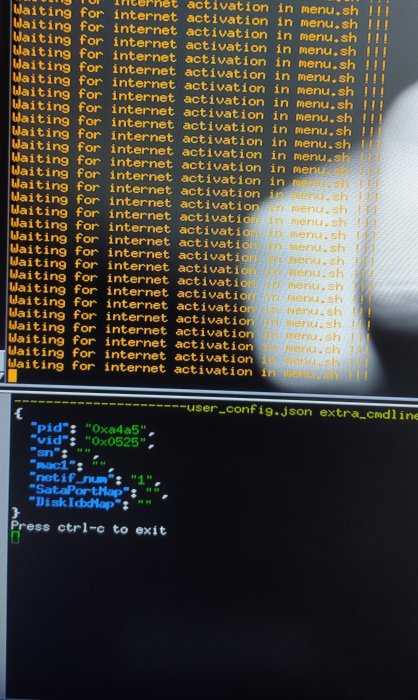
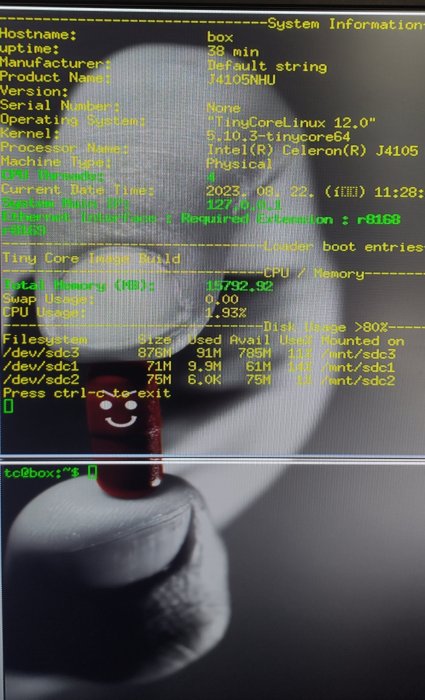
DS412+ USB flash module pinout
in Hardware Modding
Posted · Edited by DSfuchs
There is no point in buying new USB sticks. A different chip may be installed in the same item with the next order.
As described in #229, find one with an "Alcor Micro" controller and run this tool.
However, my original know-how was only partially reflected there. Instead of ChipGenius I use the temple.exe tool from
https://the-sz.com/products/temple/
If a 200ma chip is displayed there, the chip matches the software. The 500ma one is excluded.