
DSfuchs
-
Posts
259 -
Joined
-
Last visited
-
Days Won
4
Posts posted by DSfuchs
-
-
10 hours ago, Aetherone said:
Exactly what we see with the memory bug & I'm not the first to note it - although I don't think anyone has tried on DSM7 with these older CPUs.
Between 1 and 4GB of ram, system behaves as expected - transfers are wire speed and the UI is nice and responsive. Applications install and perform just fine, everything is ticketyboo for weeks, if not months - and with my tame application requirements, I fully expect a NAS to operate seamlessly for multiple months on end. The only reason for a reboot is a power outage longer than the UPS can sustain or a firmware upgrade.
I'm not quite sure why my 1812 saw the issue with DSM6 on 4Gb and DSM7 doesn't.
Going over the 4GB mark has some interesting side effects where the CPU is constantly maxing out with tasks that barely tickle it with <4.
This is fully apparent after a fresh boot with a fresh install with nothing more than stock apps.
The system is affected to the point where writing to it over the network is severely limited - what was a flatline 110MBps copy is now struggling to hold 40-50 with frequent pauses despite there now being more memory available to the system. Immediate fix is remove memory.
Intel did only rate the D2700 for 4Gb of ram so perhaps there's a design flaw or a deliberate performance crippling once you exceed that amount.As far as I know, I also had it with DSM7. When I get home, I'll check again with the latest DSM7.
-
On 4/10/2024 at 2:08 PM, Aetherone said:
Update: external USB stick partitions DD imaged and restored back to the stock DOM, all buttoned up and running very nicely.
While I had the lid off I tried extra ram again under DSM7 - 6GB upset it as expected, just instantly maxing a CPU core with any interaction at all. However, unlike my DSM6 experience, 4GB is running fine and dandy. System is responsive and behaves as expected - no sign at all of the CPU usage bug. Interesting.
Since DSM7.1.1 supports it, I also tested SMB multichannel - which works surprisingly well with some transfers hitting over 200MBps until the tiny ancient 120Gb SSD I've been using for testing runs out of cache 🤐. Watching htop shows SMB-MC pinning the CPU pretty hard though.
Well worth the effort to buy this old workhorse a few more years. 😎No, the CPU usage problem will always arise sooner or later depending on the usage of applications. That could even be half an hour later. There is no installation where this is not the case. The system throughput, CPU and RAM, drops by approximately 80% to 20% performance.
For example, installing the JAVA package does not take 2, but rather 15 minutes. Scrolling through the inbox in the mail station doesn't take a maximum of 1 second, but almost 5. -
9 hours ago, Aetherone said:
There we go. I missed that note further back up the thread. Good thing it's solvable with a clean HDD installation - which is probably best practice when screwing around with a NAS at this level - don't have ANY data on it you can't afford to lose!
I imagine this process is vastly more complicated if your original DOM has died. Is there any way of getting the files from a PAT or do you need a kind stranger to share their image?If the original DOM has died, it is much more complicated because it can come unprepared without backup and replacement hardware.
The data cannot be restored from a PAT file. Firstly, because files are missing, and the individual license file has also been lost.
For example, I can reconstruct the license file, but you may need a friendly stranger for the bootloader of your Synology model, or you can build a new one from a model of the same CPU family if you have such a device.-
 1
1
-
-
3 hours ago, Aetherone said:
Bugger. Feeding it the "DSM_DS1813+_42218.pat" (AKA DSM v7.0.1) results in error "Incompatible upgrade file." Guess it's not fully convinced it's an 1813?
That's why the downgrade to update 5 is necessary.
-
4 hours ago, Aetherone said:
Thanks. Wish me luck!
Before I pull the copy trigger, any idea how the 1813 will deal with the missing two ethernet ports? ... or send it and see?
Is there any need to downgrade from U7 first? ... or send it and see?
I'm hoping that with a known good backup of the synoboot that if things don't go to plan, all I'll need to do to un-door-stop it is re-apply the flash image?
I don't overwrite the files at all. I create a directory (in mc with F7) such as DSM6.2.4u7 and move (in mc F6) the files there for possible recovery. First change to this directory as the target on one page of the mc.
There is absolutely nothing wrong without a downgrade if nothing essential has been defined on the hard drive anyway.
In any case, no MACs are defined for other Ethernet interfaces. To do this you would have to expand the vender file to include this.
-
7 hours ago, Aetherone said:
4 & 6Gb were both suffering badly with the CPU usage bug. So it's happily been running with 3 now for several weeks. Whats with 2? I put the spare 1 into it's 1513+ brother and that seems happy as a clam with 3Gb too?
Yes it counted, recognised and passed memtest with 6Gb (2+4). Pity the CPU usage was nuts and the performance severely affected.Post #35 then? Just the four files seems almost too easy?
Hello, yes if the motherboard has 2 slots for RAM, then 3GB is also great. I was under the assumption that only RackStations had this.
With my RS812+ it was just a matter of finding the right combination of memory module manufacturers. 2x original Synology didn't work.
And yes, with #35 it is very easy to change the model in 10 minutes, including a restart and without screwdriver.
-
 1
1
-
-
16 hours ago, Aetherone said:
Wow, it actually works.
DS1812+ booting DSM from the modified Lexar Jumpdrive 4GB, plugged into the USB2 ports on the back of the motherboard (there's no front ports on this model).
I know it's booting from the jumpdrive because the stock DOM is sitting on the desk next to me 🙃So now I humbly ask: where to?
- DS1812+
- DSM 6.2.4-25556 U7 currently installed
- dd if=/dev/synoboot of=/volume1/myShare/DS1812+synoboot-6.2.4u7.img successfully captured
- USB stick sorted and working
- One drive currently, nothing important on it - can wipe and do whatever
- DS1813+ PATS 25556 & 42218 sitting on my local drives.
Three thoughts for my afternoon
- Go back and start reading this post from the beginning yet again
- Spool up a Linux machine to make fiddling with files on the DOM easier?
- Get out a windows XP machine and see if the Phison DOM I have can be UID/VID modded there
At this stage I'm working with the assumption the Phison DOM I have here can't be modded so I'll do all the experiments with the USB stick and when it's operational, DD it again and then write that image back to the Synology DOM and keep the USB as backup incase the Synology one dies.
thanks
I hope you only have a maximum of 2GB RAM. Otherwise, the device is only suitable as a door stop

-
On 1/18/2024 at 12:23 AM, Ostap60 said:
ОК.
But where can we get a dump of the original USB flash Synology?Hello, don't you know anyone who can help with a simple backup. Which model should it be?
-
On 11/2/2023 at 6:20 PM, SaulGoodman said:
Hi,
is it possible to install DSM 7.2 on a 416play ?Unfortunately no.
-
On 23.11.2023 at 18:13, Peter49 said:
Leistungsprobleme: Ich habe einen Syno DS3622xs+ mit dem neuesten ARC-Loader mit allen Optionen wie M.2 Cash und M2 eingerichtet. Lautstärke usw. Als Hardware nutze ich ein ASUS-Board «ASUS TUF GAMING B560M-PLUS (LGA 1200, Intel B560, mATX)» und einen Intel Core I7-10700k 8 Core, 64GB RAM. 2 x M2-Stangen. Als Speicher habe ich 3x 18 TB Seagate Raid5 als Volume 1, 2 x Samsung 970pro im Raid1-Modus als Volume 2 und eine Sammlung von SSDs als Basic als Volume 3 installiert. Alle Pakete und VMs sind auf Volume-2 installiert. Ich habe große Leistungsprobleme mit den VMs. Bei Verwendung eines W10 schläft Ihr Gesicht ein, der Cursor bleibt zurück usw.! Mein ursprünglicher DS1621 mit AMD-Prozessor läuft ganz gut. Die HDs laufen ständig ok, aber wenn ich mich einlogge, dauert es manchmal bis zu 10 Sekunden, bis ich mich einloggen kann, aber nicht immer.
Hat jemand eine Idee, woran das liegen könnte?On 11/23/2023 at 6:13 PM, Peter49 said:Performance problems: I set up a Syno DS3622xs+ with the latest ARC loader with all options such as M.2 Cash and M2. Volume etc. The hardware I use is an ASUS board «ASUS TUF GAMING B560M-PLUS (LGA 1200, Intel B560, mATX)» and an Intel Core I7-10700k 8 Core, 64GB RAM. 2 x M2 bars. For storage, I installed 3x 18TB Seagate Raid5 as volume 1, 2 x Samsung 970pro in Raid1 mode as volume 2, and a collection of SSD as basic as volume 3. All packages and VMs are installed on Volume-2. I have major performance problems with the VMs. When using a W10, your face falls asleep, the cursor lags behind, etc.! My original DS1621 with AMD processor runs quite well. The HDs are constantly running ok, but when I log in it sometimes takes up to 10 seconds until I can log in, but not always.
Does anyone have any idea why this might beHave you ever thought about this?
-
On 25.5.2023 at 20:34, joad said:
Hallo, ist es möglich, ein Original-DS3615xs-Image zu klonen und auf DS1511+ auszuführen? (Und in der Lage sein, DMS 7 auszuführen)
No, the CPU architecture must be at least identical.
-
2 hours ago, nitroshady said:
No, you didn't destroy anything. Just keep calm and stay on the ball.
It can take a good 5 minutes until the Synology is visible.
-
1 hour ago, nitroshady said:
It's not your router that has to see the device, but you with the Synology Assistant. Or by: https://find.synology.com/
-
-
17 minutes ago, nitroshady said:
Unfortunately I only got a snippet. But what is seen is not right. It should look like mine.
-
4 hours ago, nitroshady said:
Thank you for your answer.
I did all that, but how can I restore the VERSION file to the system, as I can't acess the nas threw SSH ? (is it stored physically somewhere else on the board?)
I've managed to restore a copy of the USB DOM on a modified Alcor dongle, but still, no boot. Blink of death, fans are spinning, ethernet is blinking, but no ping response from the nas.
Sorry for the nooby questions and thank you for your answers !Please send me a screenshot out of the temple.exe display of your modified Alcor dongle.
-
3 hours ago, nitroshady said:
Thank you for your answer.
I did all that, but how can I restore the VERSION file to the system, as I can't acess the nas threw SSH ? (is it stored physically somewhere else on the board?)
I've managed to restore a copy of the USB DOM on a modified Alcor dongle, but still, no boot. Blink of death, fans are spinning, ethernet is blinking, but no ping response from the nas.
Sorry for the nooby questions and thank you for your answers !To restore the VERSION file, I would use a 2nd DSM installation. So remove all drives and reinstall a free/empty hard drive, may be an old laptop drive, in slot 1 (far left) with DSM. Then insert the first/leftmost of the removed hard drives into the 2nd slot during operation. Don't put together hard drives online or anything like that!
Then make the system partition available via SSH/root via the point "/mnt":
mount /dev/sdb1 /mnt
cd /mnt/etc.defaults
Copy a working VERSION here, from the new DSM or it's share, or repair it using the editor "vi".
power off
1. Remove the spare hard drive form slot 1, 2.=>1 and switch it on again to test.
The data volume will be missing, but if DSM boots up properly it will be there again with all disks when you restart. -
On 3/8/2024 at 3:55 AM, HaeNolMan said:
hello!
I upgraded to 1517+, booted up fine and used it well for a while.
But now I want to go back to 1515+.
QuickConnect is not working.
But the backup bios is wiped.
Is there any way to downgrade from 1517+ to 1515+?
Any advice would be appreciated.
Thanks.Have you ever tried to reinstall your internal flash module as DS1515+ using the original image?
-
On 3/28/2024 at 2:11 AM, Aetherone said:
I had to search ebay.de to find those numbers, not my native .com.au or the plain .com.
Looks like "Intenso" is a local brand for you based on worldwide searching. Agreed, it's questionable if the product line has stuck with flashable controllers.I found a "Micro Line" variant available via China. Thinking about grabbing a small one to see if it's flashable as that form factor would work very well with the front USB ports.
ChipGenius_v4_19_0319 identified my stick as a "SMI SM3252C - ISP 100425-MI-r" with Micron flash. I found "smi_mptool_v2.03.20_v4" dated 25/02/2013 was able to recognise it and reprogram it's identity. Yes the tool came from a Russian site, so antiviral cautions are well advised.
This one would not work together with the "Alcor Change PIDVID Rework 1.0.0.2" tool.
You will find the items in the German marketplace ebay.de
-
I would like to once again urgently point out the need to back up every DOM of Synology + models. It's done in a few seconds.
Simply run via SSH with root:
dd if=/dev/synoboot of=/volume1/myShare/DS412+synoboot-6.2.4u5.img
where "myShare" is your share for general purpose. Of course, it only makes sense if the file is then downloaded from the Synology to another location.
-
 1
1
-
-
43 minutes ago, Aetherone said:
Agreed, this is possibly the biggest stumbling block here - not everyone has a drawer full of ancient old sticks. The vast majority of mine have already been written to death or given away as uselessly small years ago and their modern replacements - even the cheap giveaway ones - do not have controllers recognised by chip genius.I got lucky that my nearly 10 years old Memtest stick was suitable. It's a 4Gb Lexar Jumpdrive Firefly. The Phison based 2Gb Toshiba SLC DOM I purchased was not.
I'm hoping to do all the experimentations on the USB drive so if I kill it or corrupt the image or whatever, I can just put the Synology DOM back in and we're back up and running. Ideally I can find a programmable DOM because all-internal is neater but a USB stick will do for the R&D.No ancient old sticks are in my drawer, older but still 8GB ones. They even have the metallic color of the Diskstation case. Like ebay item 395271211970.
New "anthracite" ones I found with item 402060558457. But it is questionable whether the chip is 200ma and identical.
-
2 hours ago, yakup said:
Hello DSFuchs,
I'm paying high attention to your indications and trying to follow them.
However, when you say "find one with an 'Alcor Micro' controller" this is difficult for new dudes like me since how can I know whether a stick memory has this type of memory or controller before buying it...impossible for me. For instance, is the USB stick ADATA C906 8GB will do the job ?
Or even better, I'm not sure whether I understood correctly but here are points that still puzzling me :
1) If we even have a compatible stick we need to remove the original USB DOM board ? If yes, then why don't we simply backup the content of the DOM and install the new firmware directly on the DOM and reuse it without removing or doing any hardware intervention ?
2) Is the DSM running from USB DOM or HDD ?
3) If Adata C906 is compatible and I success to upgrade, does it mean that the stick needs always be connected to the front USB port or it is just for booting and installin ?
Depending on your answers I will either but C906 or preferably do as Monsieur PIGNON (Sacré toi Pignon !) and do it on command line with SSH and DD and so on ....
Thanks again for your great helps for the Community Mr DSFuchs !
The sticks that you own or can see from family and friends. As I wrote in #247:
You can use any USB stick if you have the manufacturer's software tool to change the VID/PID. I have a drawer full of them.
to 1) There are two different situations here. For some the DOM is defective, for others they would like to upgrade the device to a different model.- Defect => new flash memory
- Modding =>#242
to 2) hard driveto 3) It must be compatible with “Synology”, not “Adata”. The flash memory is only needed to start/stop the device or while installing firmware updates.
Monsieur PIGNON did both. He changed the model some time ago and repaired it last week with USB sticks from me.
So if we already know that the DOM will soon no longer be able to function due to the aging process, we should remove the still functioning DOM, put it in the drawer to be on the safe side and proactively go on with a new flash memory.
-
In connection with this topic, from my own experience, I can only strongly advise against looking around on such gray Russian websites, too. ChipGenius and other software were also infected with viruses.
Many people have already searched these sources from A to Z without any results. -
1 hour ago, Aetherone said:
Damn, are we totally reliant on old USB sticks at this point? How long do we expect them to last in this situation?
Might there be something to finding a suitable DOM that can be PID/VID modded and using those? Or simply get everything working with an old USB before DD imaging it back to the stock DOM?
I have managed to turn up an pretty old Lexar Jumpdrive Firefly that's reported as having a SMI controller and I think I've managed to persuade the SMI tool to modify it.
It's very late here so I'm calling it a night, but I presume the next steps would be to flash the DD image to the USB and then remove the stock DOM and see if my 1812+ will boot from the new drive.
I would also change the device name to "Diskstation".

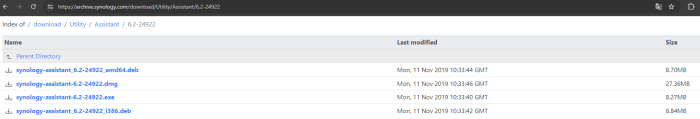
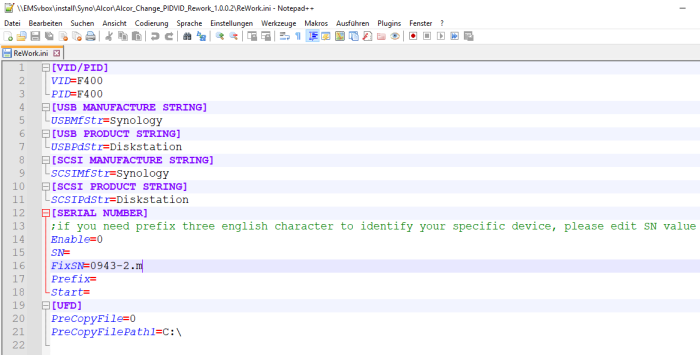

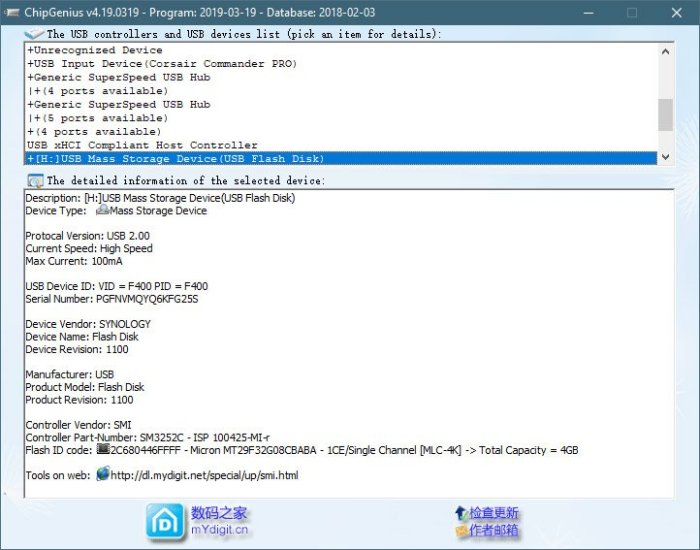
DS412+ USB flash module pinout
in Hardware Modding
Posted · Edited by DSfuchs
We just re-flashed the internal FLASH drive. A cable such as EAN: 4043718082452 is required.
If the hardware is defective, you can use a suitable USB stick for it that is plugged into the front socket.