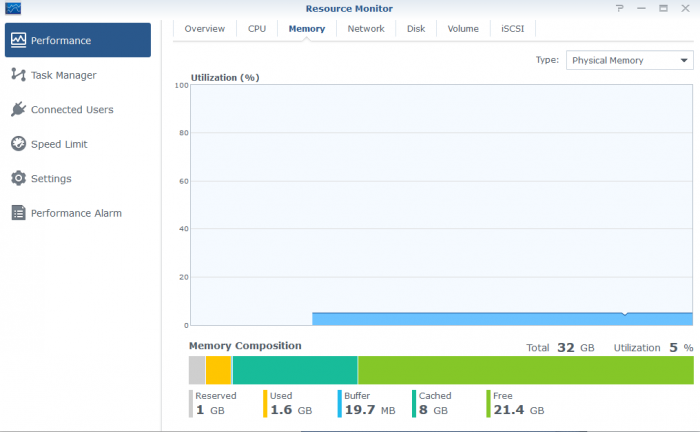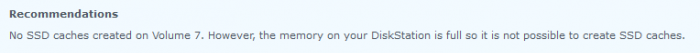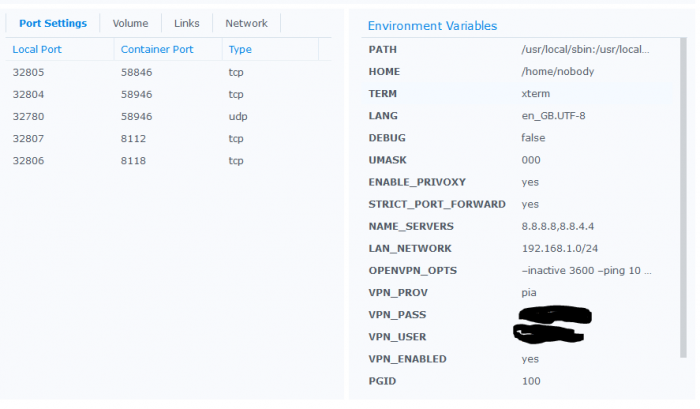SnowDrifter
Member-
Posts
63 -
Joined
-
Last visited
Everything posted by SnowDrifter
-
Still learning networking. Need a quick hand here on how to implement stuff Have 10 gig nics in the mail Switch has 2x 10g ports, 8x 1g ports 1 10g port goes to my computer Another will go to the nas On the nas side, I'll have a second 10g port available, along with 2x onboard 1g So..... What do I do with the extra connections? Plug them into 1g on the switch and bond? Or would that be apt to cause issues with 10g+1g?
-
How to make a file or folder share link
SnowDrifter replied to PincoPalla's topic in Software Modding
Set up DDNS -
My build, for what it's worth: Silverstone DS380 (you will need to do the airflow mod. easy if you have a 3d printer) Asrock rack c246 WSI - make sure you get a oculink to 4x sata cable too Intel i3-9100 2x16g UNBUFFERED ecc Silverstone 450w sfx Samsung fit thumb drive fits in the front of the case w/ door closed Also got some of the thin sata cables Bunch of shucked 14tb drives. Most from seagate, but some from WD Some points of note, in no particular order: - Case is a tight fit, but it's a fit - Case has air filters that work reasonably well - Drive temps are kept in the 40-50c range. Other cases seem to keep cooler, but I've been unable to locate any data that indicates cooler is better within the spec. So YMMV. Just chose the case because it's small for being able to fir 8+4 drives - mini itx will limit expansion. I'm happy with the form factor, but in hindsight, I should have picked a board with 10gbe built in - Stock intel cooler fits - There is a known issue with the case regarding airflow. tl;dr you need to put an air barrier between the drive cage and the fans. I 3d printed mine, but you could get the same effect with some card stock - Turbo on the CPU works, though not accurately reported in DSM. Geekbench scores reflect appropriate turbo frequencies - Dual 1g lan works with 1.04b / 6.2.3 + updated lzma . 918+ - You cannot get mac address from the bios. You'll need to boot up a linux usb or similar and pull mac address from there - Board does not come with a beeper. But a third party one doesn't seem to work out of the box w/ DSM. Need to look into why but haven't gotten around to it - Plex hardware transcoding does work
-
10gbe + sata expansion - limited to 1 pcie slot
SnowDrifter replied to SnowDrifter's topic in Hardware Modding
Thanks for the info I like that m.2 riser cable Since I have 32g in my machine... Let's tackle one thing at a time Sanity check: These should be compatible w/ 918+ / 6.2.3 U3 / 1.04b / extended driver lzma, yeah? Just need to get the mac address off the things and update in grub + set the number of ethernet adapters to 4 https://www.ebay.com/itm/293859944087 -
Admittedly, I've been getting more out of my hardware than I thought I would... There are 2 things I would like to do. SSD cache, and 10gbe nic. Issue is, I don't have enough sata connectors on my board, and I only have a single pcie slot. Regarding the SSD cache, intent is a read cache. But perhaps read/write is more appropriate for working over network? Seems the crashing issue is related to NVME drives from what I can find. If anyone wants to chime in on the issue, please do. Always welcome more info. Hardware details: Asrock Rack c246 WSI - 8x sata Intel i3-9100 Silverstone DS380 - 8x 3.5" + 4x 2.5" Details on board: Has an m.2 2242 slot. However the user manual indicates that sata 1 will be disabled if the NVME slot is set to sata. Documentation is a bit lacking, so I'm unsure if this allows for all 8 sata ports to be active with a pcie drive, or if it's with any storage drive in there Board has 4 native sata ports, with an additional 4 added via oculink Brain dump of thoughts: - Board has a single pcie lane, but case has 2 slots. Possible to use a splitter + half height cards? Tried to find something to fit this but was unsuccessful. Would need assistance locating compatible hardware - both compatible 10gbe nic and breakout board of some variety to give 4x sata. - Possible to use a m.2 to sata adapter card? Found some adapter cards like this https://www.amazon.com/Syba-SD-ADA40118-Socket-Adapter-Converter/dp/B01N5O4UNB However I have no experience with them and I'm uncertain if they play nice with respect to speeds / reliability or compatibility with the software - Not opposed to purchasing a new motherboard. But as of yet, I'm unable to locate a mini itx board that supports 9th gen intel processors (coffee lake refresh), with 10gbe, and 8+ sata ports, that supports ECC memory Anyone have any ideas here? It's hard for me to justify 10gbe without an SSD cache, or vice-versa, as either option would leave a lot of performance on the table
-
Outcome of the update: SUCCESSFUL - DSM version prior update: DSM 6.2.3-25426 - 0 - Loader version and model: JUN'S LOADER v1.04b - DS918+ - Using custom extra.lzma: Yes - Installation type: Bare Metal - Additional comments: Manual update, reboot required. Using extra lzma drivers. No issues found with update as of yet. Dual lan now working. Plex HW transcoding works w/ i3-9100
-
Looking to get this going so I can get my second ethernet port working. If someone wouldn’t mind sanity checking before I dive into this Hardware: ASrock Rack C246 WSI - 2 x RJ45 GLAN by Intel® i210+Intel® i219LM Intel I3-9100 DMS 6.2.2-23739 – jun 1.04b – 918+ Install: SSH w/ root rm -rf /usr/lib/modules/update/* rm -rf /usr/lib/firmware/i915/* Shut down the system Chuck the usb into my computer, mount w/ osfmount, replace the original files in the partition with the updated lzma done?
-
Because unraid has super easy expansion on account of non-striped parity. Can mix and match disks that are the same size, or smaller than your parity disks. Don't need to do any juggling on account of the preclear operation I've read that is is slow though. IIRC data isn't striped either, so you're more or less limited to single drive speeds. BUT for a plex server, you don't need blazing fast speeds. It's just a couple mb/s sequential reads. Also of note... Because neither data nor parity are striped, if you lose a disk beyond your fault tolerance, you lose only what was on that disk. Not the whole array
-
You're absolutely right Ran geekbench on it and numbers line up with it turboing as it should. And I'm fussing over nothing Carry on
-
Asrock Rack C246 WSI Intel i3-9100 DSM 6.2-23739 Jun 1.4b - ds918+ Noticed via netdata that the CPU is running at stock clock of 3.6gHz, and not boosting to 4.2 under any conditions Saw some threads regarding dynamic frequency scaling for power saving, but further user reports seem to indicate that they do nothing for enabling turbo.
-
Doesn't appear that way. Stopping Plex didn't result in any reduction in usage, nor did it show high in resource monitor. Also tried the same w/ docker containers
-
Hey all Noticing my ram usage has been creeping up slowly but surely over the last couple weeks. And I cannot figure out which process is using it, or why. Have 32g EGG memory installed. Running DSM 6.2, 1.4 loader. Pics: https://imgur.com/a/FMr6Ypd
-
Bummer to hear. I was under the impression that it worked fine so long as it was only a read cache, and wasn't an m.2 What's that link? Site looks lame, scared me off
-
I don't have an SSD cache. I want to add one, but haven't yet ordered any drives for that purpose. Want to sort this error out before I throw money at it
-
same memory full error Even tried disabling write cache on my drives to force free memory instead of cached. Same gig
-
Anywhere from 10 to 15% used with most of the other spaced filled up for 'caching' but that doesn't count towards actual reported memory usage
-
Hey all Running DSM 6.2 Looking to add a SATA SSD read cache to this. Noticed when running the calculator, it says my memory is full and that is' not pssible to create said cache as a result. Have 2x16g unbuffered ecc memory on this. What's the workaround?
-
Error 13. Went down the rabbit hole of trying different thumb drives and verifying device IDs. Never could get it resolved. Will do on the bay count They are not increasing. Was just hoping to set it to 0 so it's easy to tell at a glance if anything's on the uptick instead of making a note of the last-seen number.
-
6.2.3 wouldn't install for me. Kept getting error 13. Found that 6.2.2 went off without a hitch though. I did not. Will give the thread on drivers a read So leave the 16 bay thing alone? I don't even know where to begin on reading how to fix the count thing w/ linux. Little guidance here would be appreciated
-
Hey all Finished my build and got it mostly up and going. Just need some help with polishing a couple items off. Running Jun's 1.4 loader, DSM 6.2-23739 ASRock Rack C247 WSI, i3-9100, 8 bay case Noticed some things 1. One of the lan ports doesn't work. Can't enable link aggregation as a result. Not sure how to get this going. 2. DSM shows I have 16 bays in here. That ain't right. How do I fix it? 3. I found a bad sata cable that was giving me disk reconnect errors. That has since been replaced and all is well, but the reconnect count is still there. How can I reset it to zero? I found another thread about editing /var/log/disk_overview.xml but I don't much know what that means. Where is it, how do I get to it? Take the thumb drive out and plug it into my computer? Or is this done through the NAS?
-
Got it sorted The tun adapter script thing wouldn't work. The fix was to install VPN from the synology app store. Then run the script. Then it seems to work OK
-
Just whatever 'auto' set it to. Changed them so they match, no change in behavior
-
Hey all Docker is making my head spin. Trying to set up delugeVPN but I can't get to the web UI. Getting a connection was reset error when going to nas.local:32807 (the local port assigned to container port 8112). Trying to go to port 8112 results in a page unable to connect error. Where am I going wrong? Let me know what information I can provide, I don't even know what to include here.