-
Posts
54 -
Joined
-
Last visited
Posts posted by giacomoleopardo
-
-
Another update:
I did a fresh installation using DS920+ as system definition. The power off button works as expected.
Still is reported as "static", but at this point I don't think that would be relevant.
alamo@MHP-TEST:/$ cat /proc/modules | grep button button 5161 1 i915, Live 0xffffffffa0169000This time @IG-88's suggention produces result.
So, basically it boils down to the DS3622xs+ choice, I guess.
It's time to understand why it doesn't work with that
-
 1
1
-
-
I tried to add button.ko as explained here, still the power off doesn't work and the command
cat /proc/modules | grep buttonproduces zero result
-
Nothing's showing up
alamo@ALAMO:/$ cat /proc/modules | grep button alamo@ALAMO:/$ -
If you mean from /usr/lib/modules there is no evdev.ko nor button.ko, as a matter of fact. What does it mean? And what should I do?
Thanks in advance
G.
PS: In my working DS920+ from /usr/lib/modules I can find just the button.ko, but no evdev.ko
-
5 hours ago, IG-88 said:5 hours ago, IG-88 said:
check if evdev.ko and button.ko are present and loaded
How can I do that?
-
Update:
This is the difference between my working DS920+ GIOSERVER (with correct power button power off behavior), and my new DS3622xs+ ALAMO under test:
as you can see, the first one is "enabled" (see third row), and the second one is "static". Any idea?
gio_admin@GIOSERVER:~$ systemctl status acpid.service -l ● acpid.service - ACPI Daemon Loaded: loaded (/usr/lib/systemd/system/acpid.service; enabled; vendor preset: disabled) Active: active (running) since Thu 2024-02-01 08:00:06 CET; 1 months 6 days ago Main PID: 19978 (acpid) Memory: 0B CGroup: /system.slice/acpid.service └─19978 /usr/sbin/acpid -f alamo@ALAMO:/$ systemctl status acpid.service -l ● acpid.service - ACPI Daemon Loaded: loaded (/usr/lib/systemd/system/acpid.service; static; vendor preset: disabled) Active: active (running) since Sat 2024-03-09 10:07:43 CET; 17s ago Main PID: 13395 (acpid) CGroup: /system.slice/acpid.service └─13395 /usr/sbin/acpid -f-
 1
1
-
-
-
 1
1
-
-
Hi everybody,
I was wondering if anyone could help me here.
Installed DSM 7.2.1-69057 Update 3 on my pc with DS3622xs+ via @Peter Suh's M Shell for tinycore-redpill v.1.0.1.0.
Everything's fine except for the power off via power button.
Checking acpid.service:
root@ALAMO_Test_1:~# systemctl status acpid.service -l ● acpid.service - ACPI Daemon Loaded: loaded (/usr/lib/systemd/system/acpid.service; static; vendor preset: disabled) Active: active (running) since Wed 2024-01-31 18:02:25 CET; 9min ago Main PID: 25027 (acpid) CGroup: /system.slice/acpid.service └─25027 /usr/sbin/acpid -f Jan 31 18:02:25 ALAMO_Test_1 systemd[1]: Started ACPI Daemon. Jan 31 18:02:25 ALAMO_Test_1 systemd[1]: Starting ACPI Daemon... Jan 31 18:02:25 ALAMO_Test_1 acpid[25027]: cannot open input layer Jan 31 18:02:25 ALAMO_Test_1 acpid[25027]: inotify_add_watch() failed: No such file or directory (2) Jan 31 18:02:25 ALAMO_Test_1 acpid[25027]: starting up with netlink and the input layer Jan 31 18:02:25 ALAMO_Test_1 acpid[25027]: 1 rule loaded Jan 31 18:02:25 ALAMO_Test_1 acpid[25027]: waiting for events: event logging is offeverything seems to work. Any ideas?
-
 1
1
-
-
- Outcome of the update: SUCCESSFUL
- DSM version prior update: DSM 7.1.1-42962 update 3
- Loader version and model: ARPL v1.0-beta11a
- Using custom extra.lzma: NO
- Installation type: Baremetal DS920+, ASRock Fatal1ty Z170 Gaming-ITX/ac RAM, Intel® Core™ i3-7100 Processor, 2x4GB DDR3, 6 x SATA3 6.0 Gb/s Connectors (Intel onboard controller), PCI-E card with ASMedia ASM1166 controller (6 extra SATA3 ports), EATON 5SC500i UPS, 6 SATA3 HDDs (SHR), 2 SATA3 SSD (Cache)- Additional comments: manual Update from DSM 7.1.1-42962 update 3 to DSM 7.1.1-42962 update 4 via synology_geminilake_920+.pat
-
7 hours ago, fbelavenuto said:
Hi, thanks. What is the model of your network card?
I219V
-
1 minute ago, Peter Suh said:
For Device-Tree-based platforms like DS920+, such as geminilake, v1000 (DS1621+), and r1000 (DS923+),
the dtbpatch extension driver automatically maps the disk and NVMe cache.
Indeed it does, yes. Though, until yesterday I was using ARPL v0.5-alpha1 (still on DSM 7.1.1-42962 Update 1 on DS920+) and no NVME cache was mapped.
-
Hi Fabio, great work as ever with ARPL.
The strangest thing happened while I was trying a fresh install with v1.0-beta11a via usb pen drive:
After building the loader ad rebooting, Synology web assistant couldn't find anything on the local net, then I rebuilt the usb pen with v1.0-beta2 and updated via ARPL (update menu) to v1.0-beta11a. At that point everything has gone smoothly.
Maybe I am missing something?
-
14 hours ago, The Chief said:
I use ARPL loader. Is any chance to have your script in ARPL as an extention?
I've just updated to the last ARPL release, v1.0-beta11a and I'm happy to report that NVME cache is showing up without anything else to do.
My hardware:
- ASRock Fatal1ty Z170 Gaming-ITX/ac
- Intel® Core™ i3-7100 Processor
- 2x4GB DDR3
- 6 x SATA3 6.0 Gb/s Connectors (Intel onboard controller)
- PCI-E card with ASMedia ASM1166 controller (6 extra SATA3 ports)
- EATON 5SC500i UPS
Baremetal installation via ARPL on 32 GB USB stick
DS920+
DSM 7.1.1-42962 Update 1
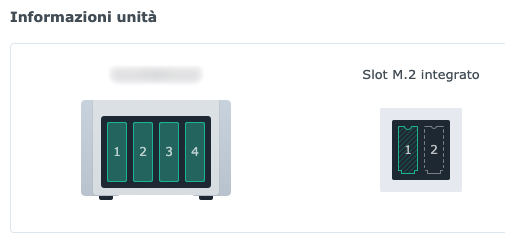
-
-
-
6 minutes ago, Peter Suh said:
dtbpatch is already added automatically by m shell(my.sh) .
Since it is a topic completely unrelated to jun mode, it is not polite to jumkey to continue talking on this topic.
If you create a new topic in the general question box, I will continue to answer it.Fair enough. In a few days I'll test an nvme cache implementation. Thanks
-
 2
2
-
-
3 minutes ago, Peter Suh said:
The ds920+ used ARPL's fabio's dtbpatch ext.
This dtbpatch ext is designed to automatically detect and add NVMe.
If this part is not automatically processed, there must be another reason.Whit this procedure I used should dtbpatch be automatically present, or do I need to add it manually during usb boot drive creation?
-
Do you know how to map nvme on DS920+ ?
-
 1
1
-
-
Exciting as always!
Thanks to @pocopico @jumkey and @Peter Suh I had successfully installed DSM 7.0.1 (update 5) and next I successfully updated to DSM 7.1.0 (Update 3) through DSM update.
I also installed extensions for my Realtek 2,5 Gb 8125 NIC controller and added acpid service (power button), everything survived happily to the update from 7.0.1 to 7.1.0.
Here are the steps:[DS920+]
- MANUALLY MODIFY user_config.json with serial n. and Mac addresses (included my Realtek 2,5 Gb NIC) through WinSCP
- from Putty:
- sudo ./rploader.sh identifyusb now # to get USB pen drive vid and pid
- curl --location "https://github.com/PeterSuh-Q3/tinycore-redpill/raw/main/my.sh.gz" -O; tar -zxvf my.sh.gz; # to download Peter Suh's amazing script my.sh
- ./myv.sh DS920+J noconfig # why myv? Because it gives us the opportunity to install other extensions (such as 46 and 52); why J? Because this is jumkey's latest Jun's Mod which allows updating like a real Synology (at least from 7.0.1 to 7.1); why noconfig? Because I manually modified the serial n. and the mac addresses with proper ones
Attached here my Putty session, just in case somebody would need it.
-
 2
2
-
10 minutes ago, Peter Suh said:
It's an old download script.
Use the one below. myv.sh is also included.curl --location "https://github.com/PeterSuh-Q3/tinycore-redpill/raw/main/my.sh.gz" -O; tar -zxvf my.sh.gz;
Alright, this link works, but another error on r8125
[-] JSON file "/home/tc/redpill-load/custom/extensions/_new_ext_index.tmp_json" is invalid: parse error: Expected separator between values at line 40, column 18 [-] Extension loaded from https://raw.githubusercontent.com/PeterSuh-Q3/rp-ext/master/r8125/rpext-index.json (id: ) is invalid: index JSON file is unparsable. Please report that to the extension maintainer via help URL [!] The index file for https://raw.githubusercontent.com/PeterSuh-Q3/rp-ext/master/r8125/rpext-index.json extension is invalid - please report that to the extension maintainer *** Process will exit *** -
44 minutes ago, Peter Suh said:
Is this still the right link do use your script?
wget https://github.com/PeterSuh-Q3/tinycore-redpill/raw/main/myv.sh.gz; tar -zxvf myv.sh.gz;Because it's still giving me 52) redpill-boot-wait
-
9 hours ago, Peter Suh said:
instead of
./my.sh DS920+J noconfig
Use
./myv.sh DS920+J noconfig
There is a function that allows you to add the exts you want in advance.
You can select several at the same time.
r8125 gives errors:
[-] The extension pocopico.r8125 was found. However, the extension index has no recipe for ds920p_42218 platform. It may not be [-] supported on that platform, or author didn't updated it for that platform yet. You can try running [-] "ext-manager.sh update" to refresh indexes for all extensions manually. Below are the currently known information about [-] the extension stored locally: [#] ========================================== pocopico.r8125 ========================================== [#] Extension name: r8125 [#] Description: Adds Realtek RTL8125 2.5Gigabit Ethernet driver Support [#] To get help visit: <todo> [#] Extension preparer/packer: https://github.com/pocopico/rp-ext/tree/main/r8125 [#] Software author: https://github.com/pocopico [#] Update URL: https://raw.githubusercontent.com/pocopico/rp-ext/master/r8125/rpext-index.json [#] Platforms supported: ds1621p_42218 ds918p_41890 dva3221_42661 ds3617xs_42621 ds3617xs_42218 ds920p_42661 ds918p_42661 dva1622_42621 ds1621p_42661 ds918p_25556 dva3221_42218 ds3615xs_42661 ds3622xsp_42661 ds3622xsp_42218 ds2422p_42218 dva3221_42621 ds3615xs_41222 ds918p_42621 ds3617xs_42661 ds3615xs_25556 ds920p_42621 dva1622_42661 ds918p_42218 ds2422p_42621 ds1621p_42621 ds3615xs_42621 ds3615xs_42218 ds3622xsp_42621 [#] ======================================================================================= [-] Failed to update recipe for pocopico.r8125 extension for platform ds920p_42218. The script will terminate as you do not [-] have previously downloaded recipe which can be used if download fails. Try again later. If problem [-] persists contact the extension packer for support (displayed below) [#] ========================================== pocopico.r8125 ========================================== [#] Extension name: r8125 [#] Description: Adds Realtek RTL8125 2.5Gigabit Ethernet driver Support [#] To get help visit: <todo> [#] Extension preparer/packer: https://github.com/pocopico/rp-ext/tree/main/r8125 [#] Software author: https://github.com/pocopico [#] Update URL: https://raw.githubusercontent.com/pocopico/rp-ext/master/r8125/rpext-index.json [#] Platforms supported: ds1621p_42218 ds918p_41890 dva3221_42661 ds3617xs_42621 ds3617xs_42218 ds920p_42661 ds918p_42661 dva1622_42621 ds1621p_42661 ds918p_25556 dva3221_42218 ds3615xs_42661 ds3622xsp_42661 ds3622xsp_42218 ds2422p_42218 dva3221_42621 ds3615xs_41222 ds918p_42621 ds3617xs_42661 ds3615xs_25556 ds920p_42621 dva1622_42661 ds918p_42218 ds2422p_42621 ds1621p_42621 ds3615xs_42621 ds3615xs_42218 ds3622xsp_42621 [#] ======================================================================================= [!] Cannot continue due to previous errors (see above) *** Process will exit *** [!] Failed to update all extensions for ds920p_42218 platform - see errors above *** Process will exit *** FAILED : Loader creation failed check the output for any errors
Any idea?
-
8 hours ago, Peter Suh said:
instead of
./my.sh DS920+J noconfig
Use
./myv.sh DS920+J noconfig
There is a function that allows you to add the exts you want in advance.
You can select several at the same time.
Very nice!
What I need is 22 for onboard Intel 1Gb NIC and 46 for my Realtek 2,5 Gb pci-e NIC.
Which one is for acpid service?
1) aacraid 2) aic94xx 3) alx 4) arcmsr 5) asix
6) atl1 7) atl1c 😎 atl1e 9) atl2 10) atlantic
11) ax88179_178a 12) be2net 13) bna 14) bnx2 15) bnx2x
16) cxgb 17) cxgb3 18) cxgb4 19) cxgb4vf 20) dm9601
21) e1000 22) e1000e 23) early-telnet 24) forcedeth 25) hpsa
26) hv_netvsc 27) i40e 28) iavf 29) igb 30) igbvf
31) ixgbe 32) ixgbe.vanilla 33) ixgbevf 34) megaraid_sas 35) mlx4_core
36) mlx5_core 37) mpt2sas 38) mpt3sas 39) mptsas 40) mptspi
41) mvsas 42) nct6775 43) qla2xxx 44) qlcnic 45) r8101
46) r8125 47) r8152 48) r8168 49) r8169 50) raspbi-pill
51) redpill 52) redpill-boot-wait 53) rtl8150 54) sfc 55) skge
56) sky2 57) tcrp-diag 58) tg3 59) tn40xx 60) v9fs
61) via-rhine 62) via-velocity 63) vmw_pvscsi 64) vmxnet3 65) vxge
66) wch -
Now, this is amazing: with the extraordinary help of ./my.sh DS920+ I've just applied the jumkey's jun's mod through
./my.sh DS920+J noconfig
with manual serial, vid and pid.
The dtc is making its job flawlessly due to DS920+, and I tested the Synology update from 7.0.1 (Update5) to 7.1.0 (Update 3) with success!
Would it be possible for you to implement in your jun's mod some more extensions such as:
-
add acpid service (power button)
sudo ./rploader.sh ext geminilake-7.1.0-42661 add https://github.com/pocopico/redpill-load/raw/develop/redpill-acpid/rpext-index.json -
Realtek 2,5 Gb 8125 NIC controller ext
sudo ./rploader.sh ext geminilake-7.1.0-42661 add https://raw.githubusercontent.com/pocopico/rp-ext/main/r8125/rpext-index.json
Also thanks to @Peter Suh for clarifying all these concepts for me!
-
add acpid service (power button)


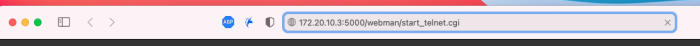
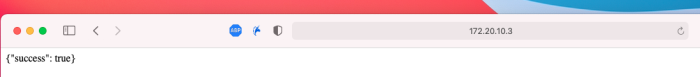

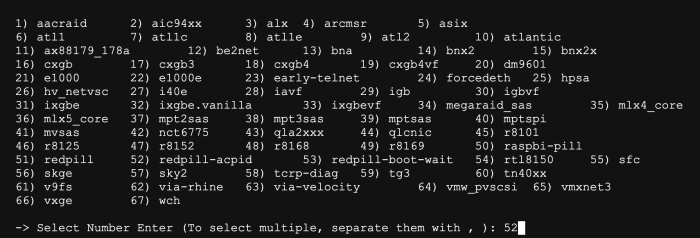
Power button power off not working
in General Post-Installation Questions/Discussions (non-hardware specific)
Posted
Another hint: I tried the latest AuxXxilium's ARC with DS3622xs+and the acpi service does work!