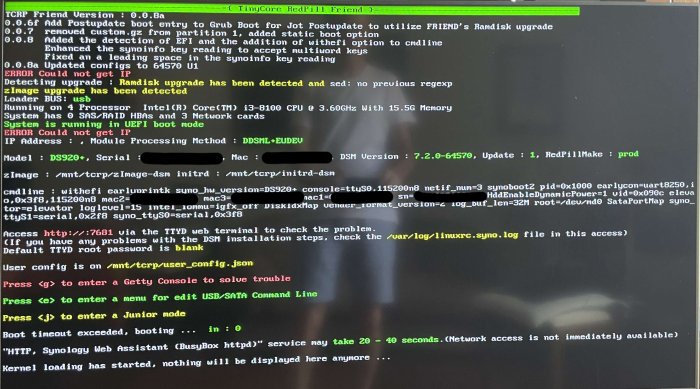Hackaro1
Rookie-
Posts
9 -
Joined
-
Last visited
Recent Profile Visitors
The recent visitors block is disabled and is not being shown to other users.
Hackaro1's Achievements

Newbie (1/7)
1
Reputation
-
Hi all, @Peter Suh a friend of mine trying to build his 1st Xpenology had a problem with DS3622XS model and ACPI daemon. It was installed the DSM 7.2.1-69057 Update 3 on my pc with DS3622xs+ via your M Shell for tinycore-redpill v.1.0.1.0. Everything's fine except for the power off via power button. Checking acpid.service: root@ALAMO_Test_1:~# systemctl status acpid.service -l ● acpid.service - ACPI Daemon Loaded: loaded (/usr/lib/systemd/system/acpid.service; static; vendor preset: disabled) Active: active (running) since Wed 2024-01-31 18:02:25 CET; 9min ago Main PID: 25027 (acpid) CGroup: /system.slice/acpid.service └─25027 /usr/sbin/acpid -f Jan 31 18:02:25 ALAMO_Test_1 systemd[1]: Started ACPI Daemon. Jan 31 18:02:25 ALAMO_Test_1 systemd[1]: Starting ACPI Daemon... Jan 31 18:02:25 ALAMO_Test_1 acpid[25027]: cannot open input layer Jan 31 18:02:25 ALAMO_Test_1 acpid[25027]: inotify_add_watch() failed: No such file or directory (2) Jan 31 18:02:25 ALAMO_Test_1 acpid[25027]: starting up with netlink and the input layer Jan 31 18:02:25 ALAMO_Test_1 acpid[25027]: 1 rule loaded Jan 31 18:02:25 ALAMO_Test_1 acpid[25027]: waiting for events: event logging is off any hint? Thanks in advance!
-
@Peter Suh SOLVED !!!! I report here so that it can be helpful for others. The problem raised when my USB stick failed, at that point my NAS was on DSM 7.2 64570 Update 1. When I rebuilt the loader with your TCRP loader (v. 1.0.1.0) and built it with old v. 64570 I didn’t know you was referring to the Update 3 version of that DSM. That probably causes the problem of Storage Manger that was not opening. Infact I was able to replicate the problem with a new, fresh disk. I built a new USB stick from scratch and I went for DSM 64570 in your TCRP builder, and even with a new HDD and new install the Storage Manger didn’t open up. Now I have upgraded everything to DSM 7.2.1 Update 3 (69057-3) and on my RAID array everything is running smoothly as before! So thanks! 😊 Just 1 more question for you: my NAS have two 1 Gb ports, both of them with original Syno MAC addresses, and both QC and DDNS services are working like a charm; as I don’t want to mess up with those services but I’d like to add a 10Gb eth card to speed up things over my home network, I’m thinking to buy an original Synology card, like Synology E10G18-T1, in order to have an “official” MAC address to deal with. The problem may be that DS920+ doesn’t support any ethernet card expansion so do you think it can work? Will I need to rebuild the USB stick?
-
Thanks for the reply! I made as for your instructions but no joy ! After re-installing DSM the storage manager still doesn't start ... I have the only option to update to the latest DSM ... do you suggest this? Or can I unmount SAFELY the cache drives?! I'm VERY afraid to damage my raid volume ... @Peter Suh Have to add that I got the warning to be low on free space because I'm under 20% of free storage space but, after restoring DSM's settings, that warning was put at 5% ... so there is some problem in the storage manager app !!!
-
HELP! @Peter Suh I had a corruption of my USB stick that led to DSM not properly loading. So I remake the loader with a new USB stick using your TCRP v. 1.0.0.5 and built the loader with DSM_DS920+_64570.pat because I have on my DS920+ the DSM 7.2-64570 Update 1 . Everything went smoothly during the rebuild process and now I can access my NAS again as expected BUT ... there is a BIG problem: the storage manager app doesn't start, I launch it and stay there forever... and doesn't open. I've checked every log and there is zero errors and zero warnings but simply the storage manager doesn't work! Resource monitor is ok, usage is at 3/5% of CPU and RAM. I suspect there is some kind of problem with my two NVMEs that work as cache drives (R/W), but I couldn't detach them when the problem occurred. And I cannot unmount them now because I don't know if I can do that from SSH (it's enabled, thanks God!) and how. I don't even know how I can flush their cache and rebuild it. What can I do now? Any help is welcome! update: to me it seems that there is soma sort of cache still in place because: $ mount -t btrfs /dev/mapper/cachedev_0 on /volume1 type btrfs (rw,nodev,relatime,ssd,synoacl,nospace_cache,auto_reclaim_space,metadata_ratio=50,syno_allocator,subvolid=257,subvol=/@syno) /dev/mapper/cachedev_0 on /volume1/@docker type btrfs (rw,nodev,relatime,ssd,synoacl,nospace_cache,auto_reclaim_space,metadata_ratio=50,syno_allocator,subvolid=257,subvol=/@syno) /dev/mapper/cachedev_0 on /volume1/@docker/btrfs type btrfs (rw,nodev,relatime,ssd,synoacl,nospace_cache,auto_reclaim_space,metadata_ratio=50,syno_allocator,subvolid=257,subvol=/@syno)
-
Startup not working issue in Control Panel Power Schedule
Hackaro1 replied to Peter Suh's question in General Questions
Thanks! To be honest I made a mistake: I put the Realtek as eth3 and now the WOL command of DSM doesn't work for it because DS920 supports only two NICs ... uhm ... is there a way to have WOL even on the third NIC? ... -
Startup not working issue in Control Panel Power Schedule
Hackaro1 replied to Peter Suh's question in General Questions
SOLVED !!!! Thanks anyway!!! It has been sufficient to delete all the previous schedules and reset it in DSM and recreate the schedule and everything is working as expected. Never tried with DS3622xs+ model on my hardware. I have real 920+ MAC addresses (from a broken unit) and having the QC is very convenient for me. So if I need a file and I'm out of home I can request it easily. Plus I don't know whether DS3622xs+ has DT model as 920+ has or not. So I've never given a try to DS3622xs+ model but maybe there are some other advantages. One more thing: during the setup process I've manually added my S/N and my 3 NIC's MACs; these last ones have been added in this order: i-210 (on the mobo, this should be OOB) i-219 (on the mobo) Realtek 8125 (PCI card) I didn't know if the system is able to catch them all automatically and - above all - in which order, that's the reason why I proceeded with manual insertions. Anyway after building the loader and restarting the system the ethernet cable was connected to the i-210 but the loader failed to show the gotten IP. I'm writing "show" because the SynologyAssistant app was able to show me the system with the correctly acquired IP. Same story if I put the ETH cable onto i-219... if I remember correctly. Isn't it weird? -
Startup not working issue in Control Panel Power Schedule
Hackaro1 replied to Peter Suh's question in General Questions
Hello @Peter Suh same problem as @HERQUIN, with latest version of DSM 7.2U1, turning on with power schedule doesn´t work, at least with my version of DS920+, build it with TCRP v0.9.4.3-2 m_shell, but the service is correctly loaded: admin@NAS:~$ sudo -i Password: root@NAS:~# systemctl status powersched.service ● powersched.service - Configure RTC to DSM power schedule Loaded: loaded (/etc/systemd/system/powersched.service; enabled; vendor preset: disabled) Active: inactive (dead) since Mon 2023-07-10 16:59:00 CEST; 10s ago Process: 3968 ExecStart=/usr/sbin/powersched (code=exited, status=0/SUCCESS) Main PID: 3968 (code=exited, status=0/SUCCESS) Jul 10 16:59:00 NAS systemd[1]: Starting Configure RTC to DSM power sched..... Jul 10 16:59:00 NAS systemd[1]: Started Configure RTC to DSM power schedule. Hint: Some lines were ellipsized, use -l to show in full. root@NAS:~# logout admin@NAS:~$ logout with the same USB stick I've made a test system (with just a test HDD and no cache) on the same hardware (see my signature) and the power schedule was correctly working. Then I've attached my whole bunch of raid disk and correctly migrated to DSM 7.2U1 from an ARPL previous version. Now the power schedule is not correctly functioning. Any hints?