-
Posts
54 -
Joined
-
Last visited
Posts posted by giacomoleopardo
-
-
13 hours ago, Peter Suh said:
In REDPILL
If you know what dtc / dts / dtb is, you can use it.How?
-
19 minutes ago, Peter Suh said:
At the moment, there doesn't seem to be a clear answer.
The list of Sata disks seen in junior is
Number of physical disks that can be mapped to DTC.
You can check it with ll /sys/block .
I know that the disks appearing here depend entirely on the ahci driver, but it would be difficult without the improvement of this ahci driver.I'm not sure of what I'm looking at:
gio_admin@NAS920J:/$ ll /sys/block total 0 drwxr-xr-x 2 root root 0 Jul 19 16:02 . dr-xr-xr-x 12 root root 0 Jul 19 16:02 .. lrwxrwxrwx 1 root root 0 Jul 19 16:02 dm-0 -> ../devices/virtual/block/dm-0 lrwxrwxrwx 1 root root 0 Jul 19 16:02 dm-1 -> ../devices/virtual/block/dm-1 lrwxrwxrwx 1 root root 0 Jul 19 16:02 dm-2 -> ../devices/virtual/block/dm-2 lrwxrwxrwx 1 root root 0 Jul 19 16:02 loop0 -> ../devices/virtual/block/loop0 lrwxrwxrwx 1 root root 0 Jul 19 16:02 loop1 -> ../devices/virtual/block/loop1 lrwxrwxrwx 1 root root 0 Jul 19 16:02 loop2 -> ../devices/virtual/block/loop2 lrwxrwxrwx 1 root root 0 Jul 19 16:02 loop3 -> ../devices/virtual/block/loop3 lrwxrwxrwx 1 root root 0 Jul 19 16:02 loop4 -> ../devices/virtual/block/loop4 lrwxrwxrwx 1 root root 0 Jul 19 16:02 loop5 -> ../devices/virtual/block/loop5 lrwxrwxrwx 1 root root 0 Jul 19 16:02 loop6 -> ../devices/virtual/block/loop6 lrwxrwxrwx 1 root root 0 Jul 19 16:02 loop7 -> ../devices/virtual/block/loop7 lrwxrwxrwx 1 root root 0 Jul 19 16:02 md0 -> ../devices/virtual/block/md0 lrwxrwxrwx 1 root root 0 Jul 19 16:02 md1 -> ../devices/virtual/block/md1 lrwxrwxrwx 1 root root 0 Jul 19 16:02 md2 -> ../devices/virtual/block/md2 lrwxrwxrwx 1 root root 0 Jul 19 16:02 ram0 -> ../devices/virtual/block/ram0 lrwxrwxrwx 1 root root 0 Jul 19 16:02 ram1 -> ../devices/virtual/block/ram1 lrwxrwxrwx 1 root root 0 Jul 19 16:02 ram10 -> ../devices/virtual/block/ram10 lrwxrwxrwx 1 root root 0 Jul 19 16:02 ram11 -> ../devices/virtual/block/ram11 lrwxrwxrwx 1 root root 0 Jul 19 16:02 ram12 -> ../devices/virtual/block/ram12 lrwxrwxrwx 1 root root 0 Jul 19 16:02 ram13 -> ../devices/virtual/block/ram13 lrwxrwxrwx 1 root root 0 Jul 19 16:02 ram14 -> ../devices/virtual/block/ram14 lrwxrwxrwx 1 root root 0 Jul 19 16:02 ram15 -> ../devices/virtual/block/ram15 lrwxrwxrwx 1 root root 0 Jul 19 16:02 ram2 -> ../devices/virtual/block/ram2 lrwxrwxrwx 1 root root 0 Jul 19 16:02 ram3 -> ../devices/virtual/block/ram3 lrwxrwxrwx 1 root root 0 Jul 19 16:02 ram4 -> ../devices/virtual/block/ram4 lrwxrwxrwx 1 root root 0 Jul 19 16:02 ram5 -> ../devices/virtual/block/ram5 lrwxrwxrwx 1 root root 0 Jul 19 16:02 ram6 -> ../devices/virtual/block/ram6 lrwxrwxrwx 1 root root 0 Jul 19 16:02 ram7 -> ../devices/virtual/block/ram7 lrwxrwxrwx 1 root root 0 Jul 19 16:02 ram8 -> ../devices/virtual/block/ram8 lrwxrwxrwx 1 root root 0 Jul 19 16:02 ram9 -> ../devices/virtual/block/ram9 lrwxrwxrwx 1 root root 0 Jul 19 16:02 sata1 -> ../devices/pci0000:00/0000:00:17.0/ata5/host4/target4:0:0/4:0:0:0/block/sata1 lrwxrwxrwx 1 root root 0 Jul 19 16:02 sata2 -> ../devices/pci0000:00/0000:00:17.0/ata6/host5/target5:0:0/5:0:0:0/block/sata2 lrwxrwxrwx 1 root root 0 Jul 19 16:02 synoboot -> ../devices/pci0000:00/0000:00:14.0/usb2/2-8/2-8:1.0/host10/target10:0:0/10:0:0:0/block/synoboot lrwxrwxrwx 1 root root 0 Jul 19 16:02 zram0 -> ../devices/virtual/block/zram0 lrwxrwxrwx 1 root root 0 Jul 19 16:02 zram1 -> ../devices/virtual/block/zram1PS: Dumb question: What does "DTC" stand for?
-
On 7/14/2022 at 7:24 AM, Peter Suh said:
If you compare the two cards, are the model numbers or part numbers similar?
Probably two models made by the same manufacturer, my guess.
So it seems that there is a phenomenon similar to the problem I am having.According to IG-88's recommendation, in REDPILL, an expansion card using only ASMEDIA chips seems to be more compatible.
The first thing you can try is to switch to the DTC model, but I don't think this method is recommended either.
I tried with DS920+ model both with manual TC static and with your script ./my.sh DS920+J noconfig (manually inserted serial n and mac address, removing sataportmap and diskidmap from User Config). The result is the same: Marvell controller shows only 2 ports out of 4. Any suggestion?
-
2 hours ago, Peter Suh said:
It will be helpful if you tell me the link where you bought it.
This is my pci-e card: 4 ports only
2 hours ago, Peter Suh said:I don't know which Synology model you have installed Redpill on, but
918+
-
On 6/22/2022 at 6:36 PM, Peter Suh said:
The DS920+ recommended 4 ports
As Dolbycat tested, there is no problem with operation even if you increase it to six.
I increased the maximum to 16 and changed it to be available.
So, on dtc DS920(4 port)+, DS1621+(6 port) Jun mode,
If you use the dynamic dtb mapping feature with the jumkey option, we have implemented it to extend to 16 ports so that automatic mapping is recognized.
"Jumkey.qjs.dtb" ext has been modified a little to force the use of the dtb file for 16 ports.
If you want to use the dts file manually, you can download it by referring to my GitHub.
https://github.com/PeterSuh-Q3/tinycore-redpill
After downloading and installing as shown below,
Build the load again
curl --location "https://github.com/PeterSuh-Q3/tinycore-redpill/raw/main/my.sh.gz" --output my.sh.gz; tar -zxvf my.sh.gz;
./my.sh DS920+J jumkey noclean
./my.sh DS1621+J jumkey noclean
Use the ll command to check if the model.dtb file is in the list
ll /home/tc/redpill-load/custom/extensions/jumkey.qjs.dtb/ds920p_42218
ll /home/tc/redpill-load/custom/extensions/jumkey.qjs.dtb/ds1621p_42218
If you check once again whether the script (spoiler) below looks like the one I modified with the cat command, it will definitely be applied.
cat /home/tc/redpill-load/custom/extensions/jumkey.qjs.dtb/ds920p_42218/install_rd.sh
cat /home/tc/redpill-load/custom/extensions/jumkey.qjs.dtb/ds1621p_42218/install_rd.sh#!/bin/sh
tar -zxvf patch.tar.gz
# install dtc
chmod +x dtc
cp dtc /usr/sbin/dtc# copy 16 ports dts file to /etc.defaults
#echo $PLATFORM_ID
if [ "${PLATFORM_ID}" = "ds920p_42218" ]; then
echo "copy DS920+'s 16 ports ds920p_16ports.dts to /etc.defaults"
./dtc -I dts -O dtb -o model.dtb ds920p_16ports.dts
cp -vf model.dtb /etc.defaults/model.dtb
elif [ "${PLATFORM_ID}" = "ds1621p_42218" ]; then
echo "copy DS1621+'s 16 ports ds1621p_16ports.dts to /etc.defaults"
./dtc -I dts -O dtb -o model.dtb ds1621p_16ports.dts
cp -vf model.dtb /etc.defaults/model.dtb
fi# copy file
if [ ! -f model_${PLATFORM_ID%%_*}.dtb ]; then
# Dynamic generation
./dtc -I dtb -O dts -o output.dts /etc.defaults/model.dtb
qjs --std ./dts.js output.dts output.dts.out
if [ $? -ne 0 ]; then
echo "auto generated dts file is broken"
exit 0
fi
./dtc -I dts -O dtb -o model_r2.dtb output.dts.out
cp -vf model_r2.dtb /etc.defaults/model.dtb
cp -vf model_r2.dtb /var/run/model.dtb
else
cp -vf model_${PLATFORM_ID%%_*}.dtb /etc.defaults/model.dtb
cp -vf model_${PLATFORM_ID%%_*}.dtb /var/run/model.dtb
fiI've installed up to 14 discs.
6 built-in sata
I used the following product, external 8 ports (Marvel 88SE9215 chip 4 ports + ASM1166 chip 2 ports [unrecognized]) X2.
https://ko.aliexpress.com/item/33016481933.html
Hey Peter, I need some help. I'm using Marvell 88se9215 4 x SATA 6Gb/s Host Controller. I can see only 2 ports out of four. Here my results, from post #203 to post #212. Any idea?
-
6 minutes ago, Hackaro said:
yes, AHCI is compiled in Synology kernel and Marvell controllers are natively supported. But are we sure that all the ports are hardcoded in Synology DSM's files? Or maybe some (all?) ports needs to be correctly addressed modifying some binaries so that DSM can "see" all the mapped ports?
Interesting point. I can surely try that. How would I do such thing?
-
I was re-making the usb key through tinycore, with 4 disks attached to the Marvell controller: tinycore doesn't see 2 out of 4 drives!
Found "01:00.0 Marvell Technology Group Ltd. Device 9215 (rev 10)" Detected 4 ports/2 drives. Override # of ports or ENTER to accept <4> -
-
-
12 minutes ago, pocopico said:
Well, your HBA is using AHCI. AHCI is compiled in the syno kernel and not as a module. I've checked in the syno linux sources and your PCIID is in the code. It should work. What is the issue ?
I have two ssd attached: the one on the Intel Controller is showing up.
The one on the Marvell is not
-
1 hour ago, pocopico said:
Most AHCI adapters are supported by the included AHCI module. I need the pciid and the part number of the card. From within TCRP you can run
lspci -qnn
lspci -qnnk
Here are the results from tc (before install process)
tc@box:~$ lspci -qnn 00:00.0 Host bridge [0600]: Intel Corporation Xeon E3-1200 v6/7th Gen Core Processor Host Bridge/DRAM Registers [8086:590f] (rev 06) 00:01.0 PCI bridge [0604]: Intel Corporation Skylake PCIe Controller (x16) [8086:1901] (rev 06) 00:02.0 VGA compatible controller [0300]: Intel Corporation HD Graphics 630 [8086:5912] (rev 04) 00:14.0 USB controller [0c03]: Intel Corporation Sunrise Point-H USB 3.0 xHCI Controller [8086:a12f] (rev 31) 00:14.2 Signal processing controller [1180]: Intel Corporation Sunrise Point-H Thermal subsystem [8086:a131] (rev 31) 00:16.0 Communication controller [0780]: Intel Corporation Sunrise Point-H CSMEHECI #1 [8086:a13a] (rev 31) 00:17.0 SATA controller [0106]: Intel Corporation Sunrise Point-H SATA controller [AHCI mode] [8086:a102] (rev 31) 00:1c.0 PCI bridge [0604]: Intel Corporation Sunrise Point-H PCI Express Root Port #1 [8086:a110] (rev f1) 00:1c.4 PCI bridge [0604]: Intel Corporation Sunrise Point-H PCI Express Root Port #5 [8086:a114] (rev f1) 00:1d.0 PCI bridge [0604]: Intel Corporation Sunrise Point-H PCI Express Root Port #9 [8086:a118] (rev f1) 00:1f.0 ISA bridge [0601]: Intel Corporation Sunrise Point-H LPC Controller [8086:a145] (rev 31) 00:1f.2 Memory controller [0580]: Intel Corporation Sunrise Point-H PMC [8086:a121] (rev 31) 00:1f.3 Audio device [0403]: Intel Corporation Sunrise Point-H HD Audio [8086:a170] (rev 31) 00:1f.4 SMBus [0c05]: Intel Corporation Sunrise Point-H SMBus [8086:a123] (rev 31) 00:1f.6 Ethernet controller [0200]: Intel Corporation Ethernet Connection (2) I219-V [8086:15b8] (rev 31) 01:00.0 SATA controller [0106]: Marvell Technology Group Ltd. 88SE9215 PCIe 2.0x1 4-port SATA 6 Gb/s Controller [1b4b:9215] (rev 10) 03:00.0 USB controller [0c03]: ASMedia Technology Inc. ASM1142 USB 3.1 Host Controller [1b21:1242] tc@box:~$ lspci -qnnk 00:00.0 Host bridge [0600]: Intel Corporation Xeon E3-1200 v6/7th Gen Core Processor Host Bridge/DRAM Registers [8086:590f] (rev 06) Subsystem: ASRock Incorporation Device [1849:590f] Kernel driver in use: skl_uncore 00:01.0 PCI bridge [0604]: Intel Corporation Skylake PCIe Controller (x16) [8086:1901] (rev 06) Kernel driver in use: pcieport 00:02.0 VGA compatible controller [0300]: Intel Corporation HD Graphics 630 [8086:5912] (rev 04) Subsystem: ASRock Incorporation Device [1849:5912] 00:14.0 USB controller [0c03]: Intel Corporation Sunrise Point-H USB 3.0 xHCI Controller [8086:a12f] (rev 31) Subsystem: ASRock Incorporation Device [1849:a12f] Kernel driver in use: xhci_hcd 00:14.2 Signal processing controller [1180]: Intel Corporation Sunrise Point-H Thermal subsystem [8086:a131] (rev 31) Subsystem: ASRock Incorporation Device [1849:a131] Kernel driver in use: intel_pch_thermal 00:16.0 Communication controller [0780]: Intel Corporation Sunrise Point-H CSME HECI #1 [8086:a13a] (rev 31) Subsystem: ASRock Incorporation Device [1849:a13a] Kernel driver in use: mei_me 00:17.0 SATA controller [0106]: Intel Corporation Sunrise Point-H SATA controller [AHCI mode] [8086:a102] (rev 31) Subsystem: ASRock Incorporation Device [1849:a102] Kernel driver in use: ahci 00:1c.0 PCI bridge [0604]: Intel Corporation Sunrise Point-H PCI Express Root Port #1 [8086:a110] (rev f1) Kernel driver in use: pcieport 00:1c.4 PCI bridge [0604]: Intel Corporation Sunrise Point-H PCI Express Root Port #5 [8086:a114] (rev f1) Kernel driver in use: pcieport 00:1d.0 PCI bridge [0604]: Intel Corporation Sunrise Point-H PCI Express Root Port #9 [8086:a118] (rev f1) Kernel driver in use: pcieport 00:1f.0 ISA bridge [0601]: Intel Corporation Sunrise Point-H LPC Controller [8086:a145] (rev 31) Subsystem: ASRock Incorporation Device [1849:a145] 00:1f.2 Memory controller [0580]: Intel Corporation Sunrise Point-H PMC [8086:a121] (rev 31) Subsystem: ASRock Incorporation Device [1849:a121] 00:1f.3 Audio device [0403]: Intel Corporation Sunrise Point-H HD Audio [8086:a170] (rev 31) Subsystem: ASRock Incorporation Device [1849:1157] 00:1f.4 SMBus [0c05]: Intel Corporation Sunrise Point-H SMBus [8086:a123] (rev 31) Subsystem: ASRock Incorporation Device [1849:a123] 00:1f.6 Ethernet controller [0200]: Intel Corporation Ethernet Connection (2) I219-V [8086:15b8] (rev 31) Subsystem: ASRock Incorporation Device [1849:15b8] Kernel driver in use: e1000e 01:00.0 SATA controller [0106]: Marvell Technology Group Ltd. 88SE9215 PCIe 2.0 x1 4-port SATA 6 Gb/s Controller [1b4b:9215] (rev 10) Subsystem: Marvell Technology Group Ltd. 88SE9215 PCIe 2.0 x1 4-port SATA 6 Gb/s Controller [1b4b:9215] Kernel driver in use: ahci 03:00.0 USB controller [0c03]: ASMedia Technology Inc. ASM1142 USB 3.1 Host Controller [1b21:1242] Subsystem: ASRock Incorporation Device [1849:1242] Kernel driver in use: xhci_hcdand these from DSM ssh (after install process)
root@gio_new:~# lspci -qnn 0000:00:00.0 Host bridge [0600]: Intel Corporation Xeon E3-1200 v6/7th Gen Core Processor Host Bridge/DRAM Registers [8086:590f] (rev 06) 0000:00:01.0 PCI bridge [0604]: Intel Corporation 6th-10th Gen Core Processor PCIe Controller (x16) [8086:1901] (rev 06) 0000:00:02.0 VGA compatible controller [0300]: Intel Corporation HD Graphics 630 [8086:5912] (rev 04) 0000:00:14.0 USB controller [0c03]: Intel Corporation 100 Series/C230 Series Chipset Family USB 3.0 xHCI Controller [8086:a12f] (rev 31) 0000:00:14.2 Signal processing controller [1180]: Intel Corporation 100 Series/C230 Series Chipset Family Thermal Subsystem [8086:a131] (rev 31) 0000:00:16.0 Communication controller [0780]: Intel Corporation 100 Series/C230 Series Chipset Family MEI Controller #1 [8086:a13a] (rev 31) 0000:00:17.0 SATA controller [0106]: Intel Corporation Q170/Q150/B150/H170/H110/Z170/CM236 Chipset SATA Controller [AHCI Mode] [8086:a102] (rev 31) 0000:00:1c.0 PCI bridge [0604]: Intel Corporation 100 Series/C230 Series Chipset Family PCI Express Root Port #1 [8086:a110] (rev f1) 0000:00:1c.4 PCI bridge [0604]: Intel Corporation 100 Series/C230 Series Chipset Family PCI Express Root Port #5 [8086:a114] (rev f1) 0000:00:1d.0 PCI bridge [0604]: Intel Corporation 100 Series/C230 Series Chipset Family PCI Express Root Port #9 [8086:a118] (rev f1) 0000:00:1f.0 ISA bridge [0601]: Intel Corporation Z170 Chipset LPC/eSPI Controller [8086:a145] (rev 31) 0000:00:1f.2 Memory controller [0580]: Intel Corporation 100 Series/C230 Series Chipset Family Power Management Controller [8086:a121] (rev 31) 0000:00:1f.3 Audio device [0403]: Intel Corporation 100 Series/C230 Series Chipset Family HD Audio Controller [8086:a170] (rev 31) 0000:00:1f.4 SMBus [0c05]: Intel Corporation 100 Series/C230 Series Chipset Family SMBus [8086:a123] (rev 31) 0000:00:1f.6 Ethernet controller [0200]: Intel Corporation Ethernet Connection (2) I219-V [8086:15b8] (rev 31) 0000:01:00.0 SATA controller [0106]: Marvell Technology Group Ltd. 88SE9215 PCIe 2.0 x1 4-port SATA 6 Gb/s Controller [1b4b:9215] (rev 10) 0000:03:00.0 USB controller [0c03]: ASMedia Technology Inc. ASM1142 USB 3.1 Host Controller [1b21:1242] 0001:00:12.0 SATA controller [0106]: Intel Corporation Celeron N3350/Pentium N4200/Atom E3900 Series SATA AHCI Controller [8086:5ae3] 0001:00:13.0 Non-VGA unclassified device [0000]: Intel Corporation Celeron N3350/Pentium N4200/Atom E3900 Series PCI Express Port A #1 [8086:5ad8] 0001:00:14.0 Non-VGA unclassified device [0000]: Intel Corporation Celeron N3350/Pentium N4200/Atom E3900 Series PCI Express Port B #1 [8086:5ad6] 0001:00:15.0 USB controller [0c03]: Intel Corporation Celeron N3350/Pentium N4200/Atom E3900 Series USB xHCI [8086:5aa8] 0001:00:16.0 Signal processing controller [1180]: Intel Corporation Celeron N3350/Pentium N4200/Atom E3900 Series I2C Controller #1 [8086:5aac] 0001:00:18.0 Signal processing controller [1180]: Intel Corporation Celeron N3350/Pentium N4200/Atom E3900 Series HSUART Controller #1 [8086:5abc] 0001:00:19.0 Signal processing controller [1180]: Intel Corporation Celeron N3350/Pentium N4200/Atom E3900 Series SPI Controller #3 [8086:5ac6] 0001:00:19.2 Signal processing controller [1180]: Intel Corporation Celeron N3350/Pentium N4200/Atom E3900 Series SPI Controller #3 [8086:5ac6] 0001:00:1f.0 SMBus [0c05]: Intel Corporation Celeron N3350/Pentium N4200/Atom E3900 Series SMBus Controller [8086:5ad4] 0001:00:1f.1 SMBus [0c05]: Intel Corporation Celeron N3350/Pentium N4200/Atom E3900 Series SMBus Controller [8086:5ad4] 0001:01:00.0 SATA controller [0106]: Marvell Technology Group Ltd. 88SE9215 PCIe 2.0 x1 4-port SATA 6 Gb/s Controller [1b4b:9215] (rev 11) 0001:02:00.0 Ethernet controller [0200]: Intel Corporation I211 Gigabit Network Connection [8086:1539] (rev 03) 0001:03:00.0 Ethernet controller [0200]: Intel Corporation I211 Gigabit Network Connection [8086:1539] (rev 03) root@gio_new:~# lspci -qnnk 0000:00:00.0 Host bridge [0600]: Intel Corporation Xeon E3-1200 v6/7th Gen Core Processor Host Bridge/DRAM Registers [8086:590f] (rev 06) Subsystem: ASRock Incorporation Device [1849:590f] 0000:00:01.0 PCI bridge [0604]: Intel Corporation 6th-10th Gen Core Processor PCIe Controller (x16) [8086:1901] (rev 06) Kernel driver in use: pcieport 0000:00:02.0 VGA compatible controller [0300]: Intel Corporation HD Graphics 630 [8086:5912] (rev 04) Subsystem: ASRock Incorporation Device [1849:5912] Kernel driver in use: i915 0000:00:14.0 USB controller [0c03]: Intel Corporation 100 Series/C230 Series Chipset Family USB 3.0 xHCI Controller [8086:a12f] (rev 31) Subsystem: ASRock Incorporation Device [1849:a12f] Kernel driver in use: xhci_hcd 0000:00:14.2 Signal processing controller [1180]: Intel Corporation 100 Series/C230 Series Chipset Family Thermal Subsystem [8086:a131] (rev 31) Subsystem: ASRock Incorporation Device [1849:a131] 0000:00:16.0 Communication controller [0780]: Intel Corporation 100 Series/C230 Series Chipset Family MEI Controller #1 [8086:a13a] (rev 31) Subsystem: ASRock Incorporation Device [1849:a13a] 0000:00:17.0 SATA controller [0106]: Intel Corporation Q170/Q150/B150/H170/H110/Z170/CM236 Chipset SATA Controller [AHCI Mode] [8086:a102] (rev 31) Subsystem: ASRock Incorporation Device [1849:a102] Kernel driver in use: ahci 0000:00:1c.0 PCI bridge [0604]: Intel Corporation 100 Series/C230 Series Chipset Family PCI Express Root Port #1 [8086:a110] (rev f1) Kernel driver in use: pcieport 0000:00:1c.4 PCI bridge [0604]: Intel Corporation 100 Series/C230 Series Chipset Family PCI Express Root Port #5 [8086:a114] (rev f1) Kernel driver in use: pcieport 0000:00:1d.0 PCI bridge [0604]: Intel Corporation 100 Series/C230 Series Chipset Family PCI Express Root Port #9 [8086:a118] (rev f1) Kernel driver in use: pcieport 0000:00:1f.0 ISA bridge [0601]: Intel Corporation Z170 Chipset LPC/eSPI Controller [8086:a145] (rev 31) Subsystem: ASRock Incorporation Device [1849:a145] 0000:00:1f.2 Memory controller [0580]: Intel Corporation 100 Series/C230 Series Chipset Family Power Management Controller [8086:a121] (rev 31) Subsystem: ASRock Incorporation Device [1849:a121] 0000:00:1f.3 Audio device [0403]: Intel Corporation 100 Series/C230 Series Chipset Family HD Audio Controller [8086:a170] (rev 31) Subsystem: ASRock Incorporation Device [1849:1157] 0000:00:1f.4 SMBus [0c05]: Intel Corporation 100 Series/C230 Series Chipset Family SMBus [8086:a123] (rev 31) Subsystem: ASRock Incorporation Device [1849:a123] Kernel driver in use: i801_smbus 0000:00:1f.6 Ethernet controller [0200]: Intel Corporation Ethernet Connection (2) I219-V [8086:15b8] (rev 31) Subsystem: ASRock Incorporation Device [1849:15b8] Kernel driver in use: e1000e 0000:01:00.0 SATA controller [0106]: Marvell Technology Group Ltd. 88SE9215 PCIe 2.0 x1 4-port SATA 6 Gb/s Controller [1b4b:9215] (rev 10) Subsystem: Marvell Technology Group Ltd. 88SE9215 PCIe 2.0 x1 4-port SATA 6 Gb/s Controller [1b4b:9215] Kernel driver in use: ahci 0000:03:00.0 USB controller [0c03]: ASMedia Technology Inc. ASM1142 USB 3.1 Host Controller [1b21:1242] Subsystem: ASRock Incorporation Device [1849:1242] Kernel driver in use: xhci_hcd 0001:00:12.0 SATA controller [0106]: Intel Corporation Celeron N3350/Pentium N4200/Atom E3900 Series SATA AHCI Controller [8086:5ae3] 0001:00:13.0 Non-VGA unclassified device [0000]: Intel Corporation Celeron N3350/Pentium N4200/Atom E3900 Series PCI Express Port A #1 [8086:5ad8] 0001:00:14.0 Non-VGA unclassified device [0000]: Intel Corporation Celeron N3350/Pentium N4200/Atom E3900 Series PCI Express Port B #1 [8086:5ad6] 0001:00:15.0 USB controller [0c03]: Intel Corporation Celeron N3350/Pentium N4200/Atom E3900 Series USB xHCI [8086:5aa8] 0001:00:16.0 Signal processing controller [1180]: Intel Corporation Celeron N3350/Pentium N4200/Atom E3900 Series I2C Controller #1 [8086:5aac] 0001:00:18.0 Signal processing controller [1180]: Intel Corporation Celeron N3350/Pentium N4200/Atom E3900 Series HSUART Controller #1 [8086:5abc] 0001:00:19.0 Signal processing controller [1180]: Intel Corporation Celeron N3350/Pentium N4200/Atom E3900 Series SPI Controller #3 [8086:5ac6] 0001:00:19.2 Signal processing controller [1180]: Intel Corporation Celeron N3350/Pentium N4200/Atom E3900 Series SPI Controller #3 [8086:5ac6] 0001:00:1f.0 SMBus [0c05]: Intel Corporation Celeron N3350/Pentium N4200/Atom E3900 Series SMBus Controller [8086:5ad4] 0001:00:1f.1 SMBus [0c05]: Intel Corporation Celeron N3350/Pentium N4200/Atom E3900 Series SMBus Controller [8086:5ad4] 0001:01:00.0 SATA controller [0106]: Marvell Technology Group Ltd. 88SE9215 PCIe 2.0 x1 4-port SATA 6 Gb/s Controller [1b4b:9215] (rev 11) 0001:02:00.0 Ethernet controller [0200]: Intel Corporation I211 Gigabit Network Connection [8086:1539] (rev 03) 0001:03:00.0 Ethernet controller [0200]: Intel Corporation I211 Gigabit Network Connection [8086:1539] (rev 03) -
@pocopico Any advice for installing Marvell 88se9215 4 x SATA 6Gb/s Host Controller extensions?
-
All right it seems to be working. meanwhile I manage to correctly install acpid (power off button) and Realtek 2,5 Gb 8125 NIC extensions.
Here are my steps (thanks to Thor Group, @pocopico and @Peter Suh
7.1.0 42661
[DS918+]
# from Putty
sudo ./rploader.sh update now
sudo ./rploader.sh fullupgrade now
sudo ./rploader.sh identifyusb now
sudo ./rploader.sh satamap now
# MANUALLY MODIFY user_config.json with serial n. and Mac addresses (included my Realtek 2,5 Gb NIC)
# add acpid service (power button)
sudo ./rploader.sh ext apollolake-7.1.0-42661 add https://github.com/pocopico/redpill-load/raw/develop/redpill-acpid/rpext-index.json
# add Realtek 2,5 Gb 8125 NIC controller ext
sudo ./rploader.sh ext apollolake-7.1.0-42661 add https://raw.githubusercontent.com/pocopico/rp-ext/main/r8125/rpext-index.json
# CHECK FROM WinSCP IF /mnt/sdb3/auxfiles FOLDER IS PRESENT. IF NOT THEN TYPE
sudo mkdir /mnt/"$(mount | grep -i optional | grep cde | awk -F / '{print $3}' | uniq | cut -c 1-3)3"/auxfiles; sudo ln -s /mnt/"$(mount | grep -i optional | grep cde | awk -F / '{print $3}' | uniq | cut -c 1-3)3"/auxfiles /home/tc/custom-module;
# correct download ds918p_42661.pat into auxfiles folder (Thanks @Peter Suh)
sudo curl -o /mnt/"$(mount | grep -i optional | grep cde | awk -F / '{print $3}' | uniq | cut -c 1-3)3"/auxfiles/ds918p_42661.pat "https://global.download.synology.com/download/DSM/release/7.1/42661-1/DSM_DS918+_42661.pat"
# build the installer
sudo ./rploader.sh build apollolake-7.1.0-42661
# clean up commands
sudo rm -rf /home/tc/oldpat.tar.gz
sudo ./rploader.sh clean now
sudo rm -rf /mnt/"$(mount | grep -i optional | grep cde | awk -F / '{print $3}' | uniq | cut -c 1-3)3"/auxfiles
sudo rm -rf /home/tc/custom-module
sudo ./rploader.sh backup nowAttached my Putty session
-
 1
1
-
 1
1
-
-
I'll try asap. Meanwhile, where do you upload your amazing m.sh?
-
3 hours ago, nullos said:
Same error here.
Checking if tools is accessible /bin/syno_extract_system_patch: /usr/local/lib/libcurl.so.4: no version information available (required by /bin/syno_extract_system_patch) Copyright (c) 2003-2021 Synology Inc. All rights reserved. /bin/syno_extract_system_patch PATCH_PATH DEST_PATH Executed succesfully Creating temp folder /tmp/pat Checking for cached pat file Found tinycore cache folder, linking to home/tc/custom-module Could not find pat file locally cached Configdir : /home/tc/redpill-load/config/DS918+/7.1.0-42661 Configfile: /home/tc/redpill-load/config/DS918+/7.1.0-42661/config.json Pat URL : https://global.download.synology.com/download/DSM/release/7.1/42661/DSM_DS918%2B_42661.pat Downloading pat file from URL : https://global.download.synology.com/download/DSM/release/7.1/42661/DSM_DS918%2B_42661.pat % Total % Received % Xferd Average Speed Time Time Time Current Dload Upload Total Spent Left Speed 100 3322 100 3322 0 0 1795 0 0:00:01 0:00:01 --:--:-- 1794 Could not determine if file //mnt/sdb3/auxfiles/ds918p_42661.pat is encrypted or not, maybe corrupted -rwxrwxrwx 1 root root 3322 May 6 14:34 //mnt/sdb3/auxfiles/ds918p_42661.pat 041 tc@box:~$as a matter of fact the auxfiles folder is empty
-
Does anybody experience these errors after updating from 7.0.1 to 7.1?
[ 2.821139] ahci: probe of 0001:01:00.0 failed with error -22 [ 2.821414] ahci: probe of 0001:00:12.0 failed with error -22 [ 2.821704] intel-lpss: probe of 0001:00:16.0 failed with error -22 [ 2.821778] intel-lpss: probe of 0001:00:18.0 failed with error -22 [ 2.821921] intel-lpss: probe of 0001:00:19.0 failed with error -22 [ 2.821931] intel-lpss: probe of 0001:00:19.2 failed with error -22 [ 3.712561] xhci_hcd: probe of 0001:00:15.0 failed with error -16 [ 6.256939] <redpill/bios_shim.c:215> Symbol #54 in mfgBIOS "apollolake_synobios" {synobios_sata_error_report}<ffffffffa0107460> [ 6.258057] <redpill/bios_shim.c:215> Symbol #56 in mfgBIOS "apollolake_synobios" {synobios_record_scsi_error_event}<ffffffffa0107510> [ 6.258638] <redpill/bios_shim.c:215> Symbol #57 in mfgBIOS "apollolake_synobios" {synobios_error_btrfs_meta_corrupted_event}<ffffffffa0107570> [ 6.259260] <redpill/bios_shim.c:215> Symbol #58 in mfgBIOS "apollolake_synobios" {synobios_error_fs_btrfs_event}<ffffffffa01075c0> [ 6.259833] <redpill/bios_shim.c:215> Symbol #59 in mfgBIOS "apollolake_synobios" {synobios_error_fs_event}<ffffffffa0107610> [ 6.262062] <redpill/bios_shim.c:215> Symbol #63 in mfgBIOS "apollolake_synobios" {synobios_error_oom_event}<ffffffffa0107840> [ 15.008960] igb: probe of 0001:02:00.0 failed with error -5 [ 15.009242] igb: probe of 0001:03:00.0 failed with error -5 [ 15.255436] i915 0000:00:02.0: Direct firmware load for i915/kbl_dmc_ver1_04.bin failed with error -2 [ 16.092482] <redpill/bios_shim.c:215> Symbol #54 in mfgBIOS "apollolake_synobios" {synobios_sata_error_report}<ffffffffa06a4460> [ 16.093609] <redpill/bios_shim.c:215> Symbol #56 in mfgBIOS "apollolake_synobios" {synobios_record_scsi_error_event}<ffffffffa06a4510> [ 16.094198] <redpill/bios_shim.c:215> Symbol #57 in mfgBIOS "apollolake_synobios" {synobios_error_btrfs_meta_corrupted_event}<ffffffffa06a4570> [ 16.094824] <redpill/bios_shim.c:215> Symbol #58 in mfgBIOS "apollolake_synobios" {synobios_error_fs_btrfs_event}<ffffffffa06a45c0> [ 16.095406] <redpill/bios_shim.c:215> Symbol #59 in mfgBIOS "apollolake_synobios" {synobios_error_fs_event}<ffffffffa06a4610> [ 16.097637] <redpill/bios_shim.c:215> Symbol #63 in mfgBIOS "apollolake_synobios" {synobios_error_oom_event}<ffffffffa06a4840>
The SSH command is
dmesg | grep errorBare metal installation of 918+
Also I noticed that Realtek 2,5 Gb 8125 doesn't work anymore (ext added)
-
Does anybody experience these errors after updating from 7.0.1 to 7.1?
Spoiler[ 2.821139] ahci: probe of 0001:01:00.0 failed with error -22 [ 2.821414] ahci: probe of 0001:00:12.0 failed with error -22 [ 2.821704] intel-lpss: probe of 0001:00:16.0 failed with error -22 [ 2.821778] intel-lpss: probe of 0001:00:18.0 failed with error -22 [ 2.821921] intel-lpss: probe of 0001:00:19.0 failed with error -22 [ 2.821931] intel-lpss: probe of 0001:00:19.2 failed with error -22 [ 3.712561] xhci_hcd: probe of 0001:00:15.0 failed with error -16 [ 6.256939] <redpill/bios_shim.c:215> Symbol #54 in mfgBIOS "apollolake_synobios" {synobios_sata_error_report}<ffffffffa0107460> [ 6.258057] <redpill/bios_shim.c:215> Symbol #56 in mfgBIOS "apollolake_synobios" {synobios_record_scsi_error_event}<ffffffffa0107510> [ 6.258638] <redpill/bios_shim.c:215> Symbol #57 in mfgBIOS "apollolake_synobios" {synobios_error_btrfs_meta_corrupted_event}<ffffffffa0107570> [ 6.259260] <redpill/bios_shim.c:215> Symbol #58 in mfgBIOS "apollolake_synobios" {synobios_error_fs_btrfs_event}<ffffffffa01075c0> [ 6.259833] <redpill/bios_shim.c:215> Symbol #59 in mfgBIOS "apollolake_synobios" {synobios_error_fs_event}<ffffffffa0107610> [ 6.262062] <redpill/bios_shim.c:215> Symbol #63 in mfgBIOS "apollolake_synobios" {synobios_error_oom_event}<ffffffffa0107840> [ 15.008960] igb: probe of 0001:02:00.0 failed with error -5 [ 15.009242] igb: probe of 0001:03:00.0 failed with error -5 [ 15.255436] i915 0000:00:02.0: Direct firmware load for i915/kbl_dmc_ver1_04.bin failed with error -2 [ 16.092482] <redpill/bios_shim.c:215> Symbol #54 in mfgBIOS "apollolake_synobios" {synobios_sata_error_report}<ffffffffa06a4460> [ 16.093609] <redpill/bios_shim.c:215> Symbol #56 in mfgBIOS "apollolake_synobios" {synobios_record_scsi_error_event}<ffffffffa06a4510> [ 16.094198] <redpill/bios_shim.c:215> Symbol #57 in mfgBIOS "apollolake_synobios" {synobios_error_btrfs_meta_corrupted_event}<ffffffffa06a4570> [ 16.094824] <redpill/bios_shim.c:215> Symbol #58 in mfgBIOS "apollolake_synobios" {synobios_error_fs_btrfs_event}<ffffffffa06a45c0> [ 16.095406] <redpill/bios_shim.c:215> Symbol #59 in mfgBIOS "apollolake_synobios" {synobios_error_fs_event}<ffffffffa06a4610> [ 16.097637] <redpill/bios_shim.c:215> Symbol #63 in mfgBIOS "apollolake_synobios" {synobios_error_oom_event}<ffffffffa06a4840>
The SSH command is
dmesg | grep error -
On 4/14/2022 at 5:07 AM, Peter Suh said:
7.1 Build Guide is coming soon.
Currently, the approval has been delayed and the approval has been urged.
For now, it would be better to share 7.1 than 7.0.1.The RedPill Tinycore loader thread is huge.
This guide is golden!
You guys are doing an incredible job. Looking forward for your 7.1 Build Guide
-
On 3/26/2022 at 9:20 AM, giacomoleopardo said:
Hi everybody.
Specs:
- ASRock Fatal1ty Z170 Gaming-ITX/ac (6 Intel SATA ports on board)
- CPU: Intel® Core™ i3-7100 Processor
- IGPU: Intel® HD Graphics 630
- 4x 8TB HDDs Western Digital Red SHR (btrfs) (ports 0, 1, 2, 3)
- 2x 1TB Raid 1 Sata SSDs Cache (ports 4, 5)
- DSM 7.0.1 (42218) via TinyCore - USB bare metal
When Sata port 4 and/or 5 are connected it keeps giving this error in loop every 50-70 min, over and over again
[ 1037.717847] [<ffffffff81436ee3>] ata_scsi_port_error_handler+0x133/0x1a30 [ 1037.718598] [<ffffffff81432868>] ? ata_scsi_cmd_error_handler+0x118/0x190 [ 1037.718985] [<ffffffff8143887b>] ata_scsi_error+0x9b/0xe0 [ 1037.719297] [<ffffffff813f86f5>] scsi_error_handler+0xa5/0x530
jeopardizing the sleep/hibernation functions.
Leaving Sata ports 4 and 5 empty, doesn't give the problem, and the NAS goes to sleep as it should.
Any ideas?
I've found this
https://www.kernel.org/doc/htmldocs/libata/ch03s05.html
Can anybody get something out of it? Honestly I don't know how to read it
-
Hi everybody.
Specs:
- ASRock Fatal1ty Z170 Gaming-ITX/ac (6 Intel SATA ports on board)
- CPU: Intel® Core™ i3-7100 Processor
- IGPU: Intel® HD Graphics 630
- 4x 8TB HDDs Western Digital Red SHR (btrfs) (ports 0, 1, 2, 3)
- 2x 1TB Raid 1 Sata SSDs Cache (ports 4, 5)
- DSM 7.0.1 (42218) via TinyCore - USB bare metal
When Sata port 4 and/or 5 are connected it keeps giving this error in loop every 50-70 min, over and over again
[ 1037.717847] [<ffffffff81436ee3>] ata_scsi_port_error_handler+0x133/0x1a30 [ 1037.718598] [<ffffffff81432868>] ? ata_scsi_cmd_error_handler+0x118/0x190 [ 1037.718985] [<ffffffff8143887b>] ata_scsi_error+0x9b/0xe0 [ 1037.719297] [<ffffffff813f86f5>] scsi_error_handler+0xa5/0x530
jeopardizing the sleep/hibernation functions.
Leaving Sata ports 4 and 5 empty, doesn't give the problem, and the NAS goes to sleep as it should.
Any ideas?
-
Hi everybody, since I don't know shoot about cache behavior, I was wondering if this is normal.
Here's the scenario:
- DSM version DSM 6.2.3-25426
- Loader version and model: JUN'S LOADER v1.04b - DS918+
- Using custom extra.lzma: IG-88's extra and extra2
- Installation type: BAREMETAL - ASRock Fatal1ty Z170 Gaming-ITX/ac, Intel Pentium G4400 SkyLake, 2x4 GB DDR4 RAM- JBOD Volume for testing with:
- HDD Toshiba 300 GB
- HDD Hitachi 240 GB
- Read/Write Cache:
- SSD Intel 120 GB
- SSD Crucial 120 GBWell, as soon as I build the cache, the Hit Rate basically stays at 100%.
So through Video Station, I played an HEVC 8 bit movie in background (second window of Safari)
Taking a look at Memory Resource Monitor, I noticed Free RAM size is decreasing while Cache RAM size is increasing up to almost the max value.
Here's a little video of what's happening (just 63 seconds, not much)
-
28 minutes ago, IG-88 said:
the RAM looks ok
maybe that relates to your RAID5 array, its a 4 x 120GB, after the overhead it might be the size of 3 x 120GB (one less because of redundancy)
as its only for testing you could make the 4 disks a jbod array and see how the cache suggestion turns out (should be way more if i'm rigt)
Yep, I guess you're right.
Here are the cache creation wizard's results, upon a 700 GB JBOD
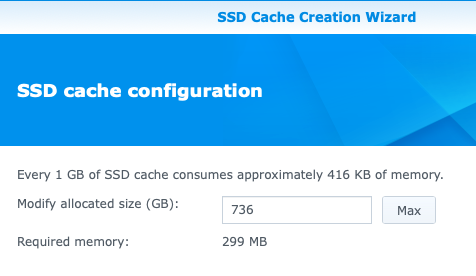
-
 1
1
-
-
Just now, IG-88 said:
the RAM looks ok
maybe that relates to your RAID5 array, its a 4 x 120GB, after the overhead it might be the size of 3 x 120GB (one less because of redundancy)
as its only for testing you could make the 4 disks a jbod array and see how the cache suggestion turns out (should be way more if i'm rigt)
Good idea! Thanks for the advice. I'll try asap and report back here.
-


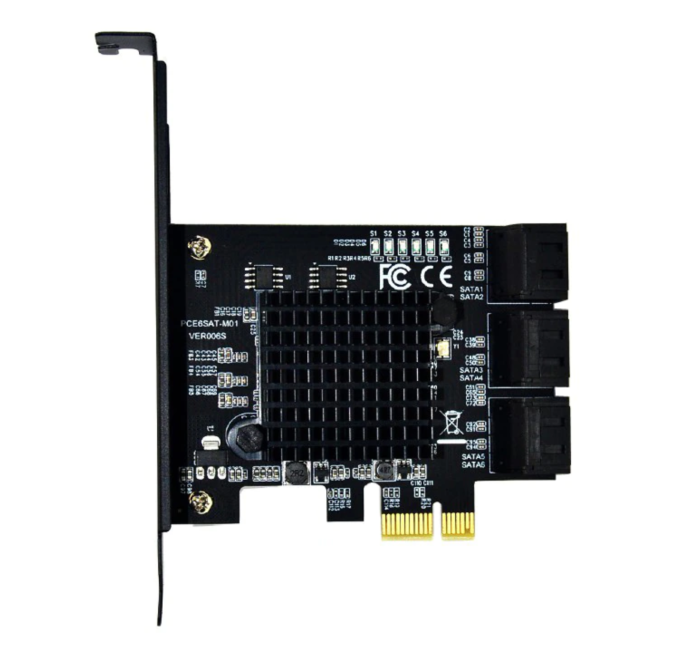
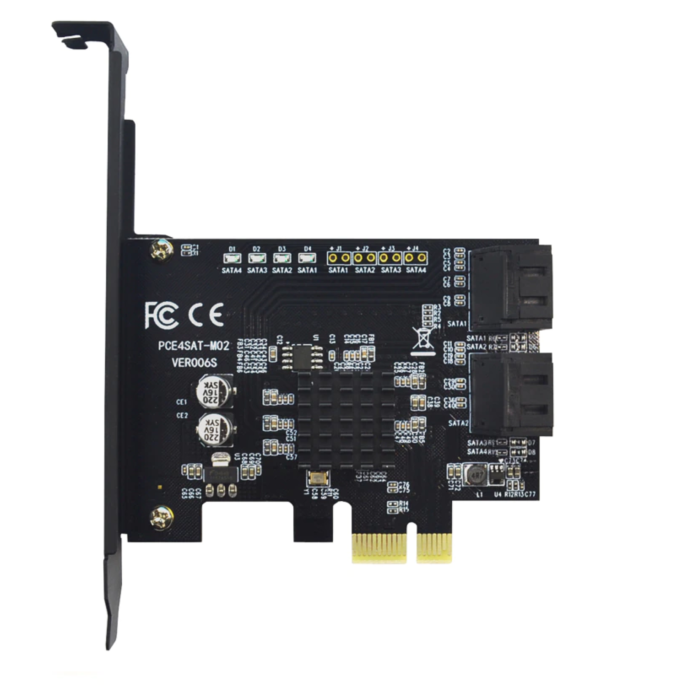
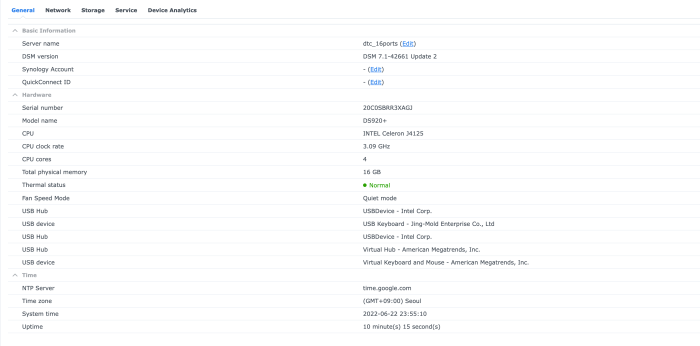
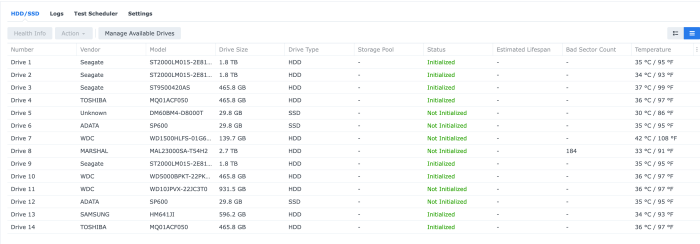
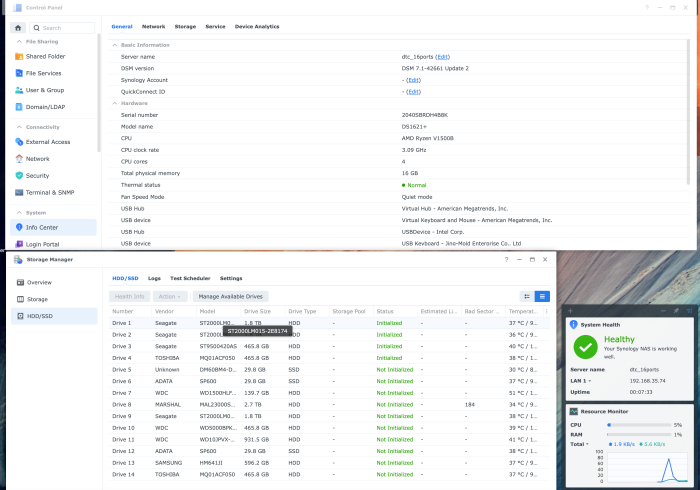
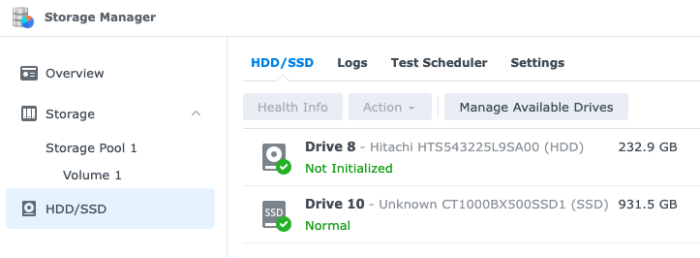
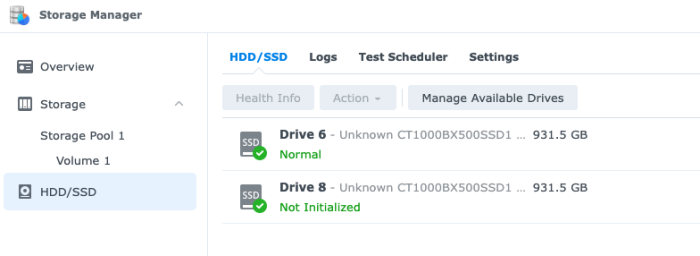
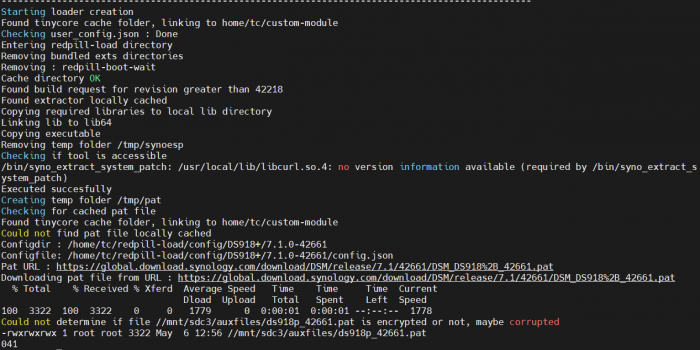
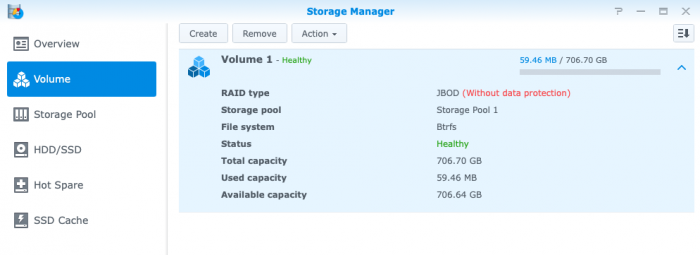
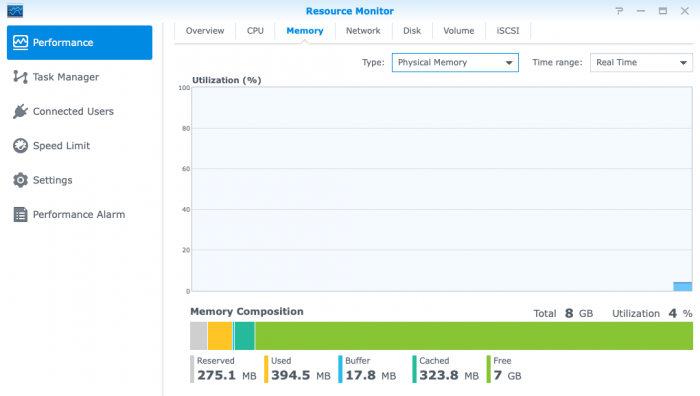
Yet Another Jun's Mod
in Developer Discussion Room
Posted
I agree. Is
./my.sh DS920+J
one of these automation you are talking about?