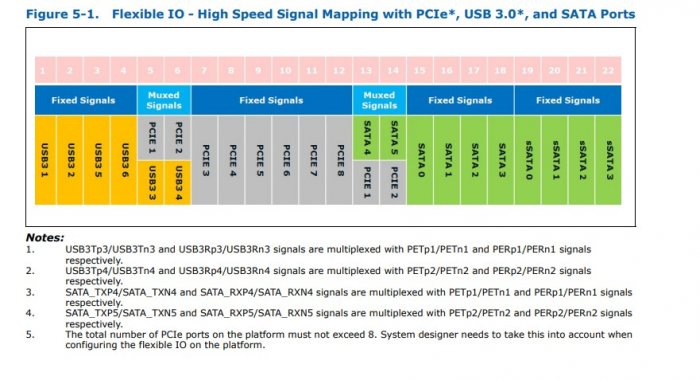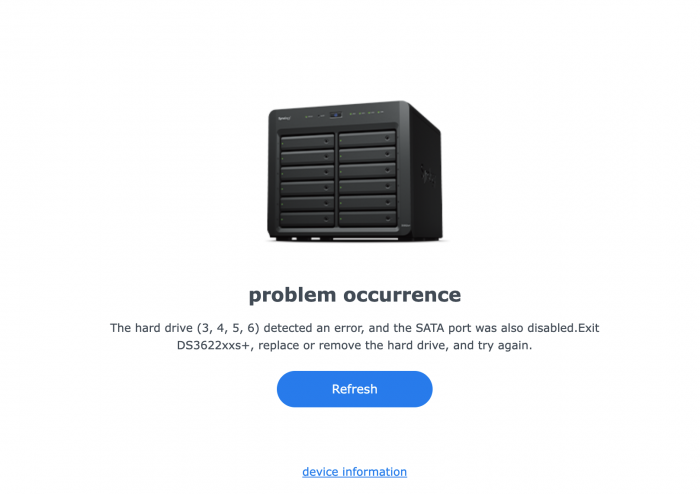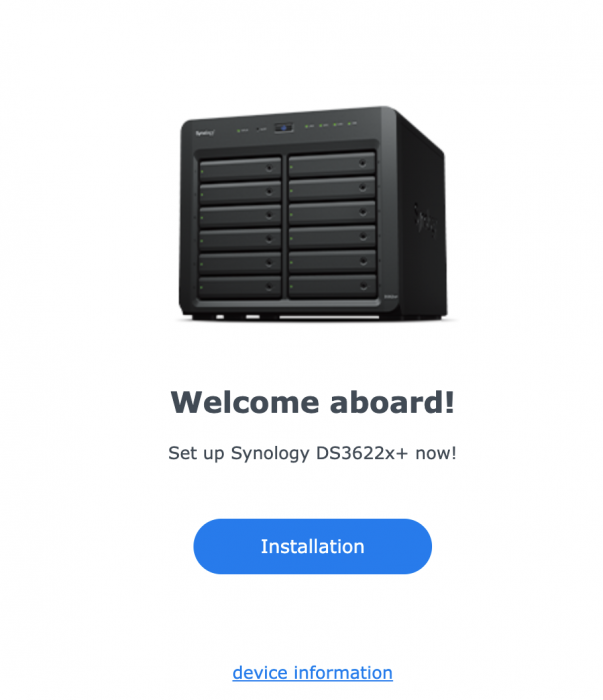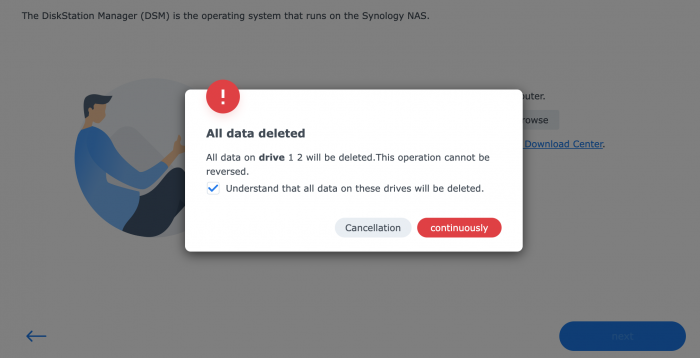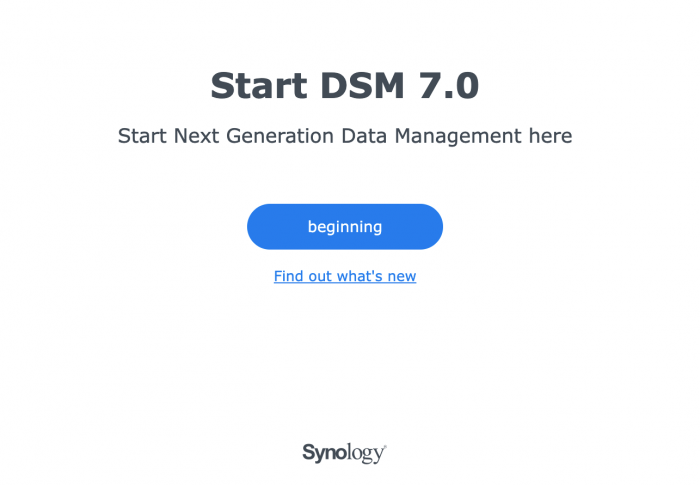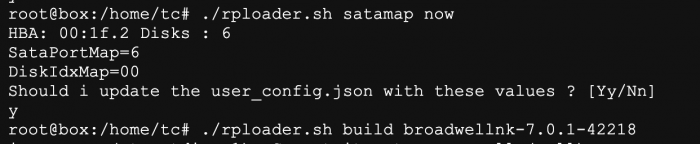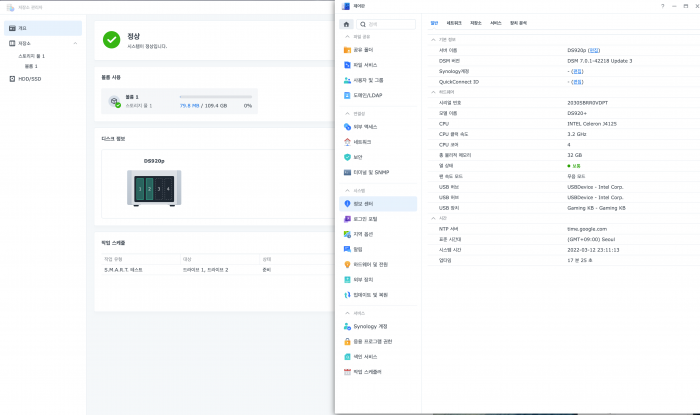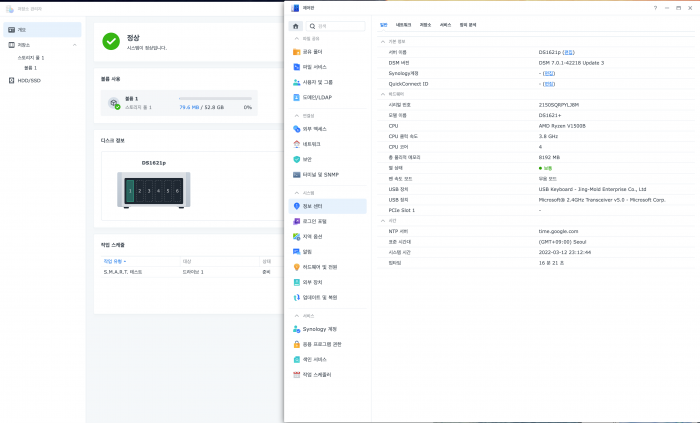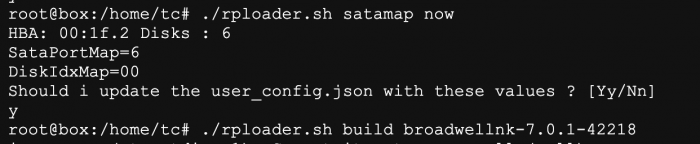-
Posts
2,646 -
Joined
-
Last visited
-
Days Won
139
Everything posted by Peter Suh
-
Sorry. I created a /home/tc folder in Synology Linux and git clone https://github.com/pocopico/tinycore-redpill.git I'm trying to build by receiving all the files. Synology is also Linux, so TC can be built without any problems. The filetool.sh file was identified as a file existing under /usr/bin of TC Linux. I download and use all the files listed on GitHub even in TC Linux. Here, the git clone https://github.com/pocopico/tinycore-redpill.git command is also used. Unnecessary things such as img.gz files are being cleaned up and the rest of the files are being used.
-
@pocopico In the process of updating 0.4.7.1, which was upgraded 2 hours ago, As shown below, there is an error that cannot find the filetool.sh file, so what is this shell file? ------------------------------------------------------------ root@NAS4:/home/tc# ./rploader.sh update now Checking Internet Access -> OK Checking if a newer version exists on the repo -> There is a newer version of the script on the repo should we use that ? [yY/nN]y OK, updating, please re-run after updating Updating tinycore loader with latest updates ./rploader.sh: line 894: filetool.sh: command not found
-

RedPill - the new loader for 6.2.4 - Discussion
Peter Suh replied to ThorGroup's topic in Developer Discussion Room
@jumkey can you explain the jun mod of ds2422+? There is no explanation in load Github, so I can only guess what it is. Did you work on the i915 driver with @IG-88? And, what do I have to do to make this driver work? The global_config.json of tossp's tool-chain was modified to proceed to the DSM installation stage of ds2422+. However, there is an error that stops at 55% during the installation process, so it is no longer proceeding. @tossp I hope you will add ds2422+ support. I put the definition below in the global_config.json file with reference to ds1621+. Although dtc editing and build were also completed, the SN of ds2422+ was used without the SN of ds2422+ and stopped at 55% during the DSM installation process, so it was no longer possible to proceed. Can we just get ds2422+ SN GEN support? { "id": "ds2422p-7.0.1-42218", "platform_name": "DS2422+", "platform_version": "ds2422p-7.0.1-42218", "user_config_json": "ds2422p_user_config.json", "docker_base_image": "debian:10-slim", "compile_with": "toolkit_dev", "redpill_lkm_make_target": "dev-v7", "downloads": { "kernel": { "url": "https://sourceforge.net/projects/dsgpl/files/Synology%20NAS%20GPL%20Source/25426branch/v1000-source/linux-4.4.x.txz/download", "sha256": "ac532ebb221d9c55f78236d57288ac31d410dde01f1453f60b0c502333fdf107" }, "toolkit_dev": { "url": "https://sourceforge.net/projects/dsgpl/files/toolkit/DSM7.0/ds.v1000-7.0.dev.txz/download", "sha256": "6108f9f7b7f0a13ee985314aef9419303375ab7ded4112be991590339b66ecd1" } }, "redpill_lkm": { "source_url": "https://github.com/jumkey/redpill-lkm.git", "branch": "develop" }, "redpill_load": { "source_url": "https://github.com/jumkey/redpill-load.git", "branch": "develop" } } These two issues are also inquired about your Github issue. -

[BETA] About REDPILL SataPortMap and DiskIdxMap
Peter Suh replied to Peter Suh's topic in Tutorials and Guides
Here in the XPENOLOGY community, TheSTREET was mistaken for not having an account. As a result of checking with myself, I am active as @progressives . -

RedPill - the new loader for 6.2.4 - Discussion
Peter Suh replied to ThorGroup's topic in Developer Discussion Room
I'm sorry. I accidentally put it on the testing tree, so no one can see it. The topic has been put back on the tutorial and guide and is currently pending approval. -
This is the method proposed by "TheSTREET," which is not active in the forum here but is active in NAS-related forums in Korea. I've had a lot of trouble.Before the introduction...I have shortened the following words... Please don't get confused.... It's a word that I made to make it easier for you to understand.It's not a jargon, so please don't use it.LOL BSx = Bios SATA (number) - Sata number recognized by biosimilar sata controller chipsets DSx = DSM SATA (number) - Sata number recognized by DSM VSC = Virtual SATA Controller CSC = Chipset SATA Controller - INDEX - 1. Why do BIOS and Chipset talk? 2. Does Sataportmap and diskidxmap disable or disable Sataport? 3. VSC and Conclusion 1. About BIOS and chipset. I understand that you all know the BIOS...Let's move on. I know you're wondering, why the chipset? This is very closely related to SATA errors. In general, we take the C610 series (X99) chipsets as an example. This one basically has two CSCs.In fact, Windows and Linux also recognize two CSCs. SATA (Basic) and SSATA (Secondary SATA). In terms of specifications, SATA has six 6Gbps sataports...SSATA has four.Logically, I have 10. But when I work on DS3622xs+, if you set the option to 64..DS5 and DS6 are listed as inactive or unrecognized. So, after checking Intel's official data chart... Yes... As you can see, the CSC 0-3 Burnport is a fixed port with a sata-only signal, and the 4-5 channels have a different Muxed signal that shares lines 1 and 2 of PCIE and also shares with USB 3.0 ports. So I'm sure your chipsets are fixed, but there's also a port with mops that change their roles. I'm expecting it. It's literally a hard drive, and with that lane of USB or PCIE, the operating system is supposed to switch signals. For your information, BS4 and BS5 are using the DS5 and DS6 ports in Henology.Butroder doesn't handle it properly because it's shared. Let's stop talking about BIOS and chipset and move on to number two. 2. Does Sataportmap and diskidxmap disable or disable Sataport? This is important.We always keep our hard drives fixed while using Henology. So I thought about it and tested it...It's very simple.I've decided to think... In the case of NARS, if the hard drive fails, we replace it with a hot swap and rebuild the data, right? NARS has a hot-swappable option in each bay by default.The signal from each sataport is fixed... Yes, I am. After all the tests I've done so far...It doesn't work where you have the Muxed signal.In a CSC BS with a fixed signal... I left the hot swap option on...Sataport deactivation and unrecognized error has disappeared. Also, in the case of Muxed signals, Synalys NARS...It's a signal that's not working.I think it's more like that. In other words, the substrates of Synthetic are specially manufactured.Similar to a PC, but different...I have a lane. This is my own test, so...We need your experimental information. I'll wrap it up in the next chapter. 3. VSC and Conclusion After installing DSM during the test...I found something strange. Checking out lspci...I found the bus below. 0001:09:00.0 SATA controller [0106]: Marvell Technology Group Ltd. 88SE9235 PCIe 2.0 x2 4-port SATA 6 Gb/s Controller [1b4b:9235] (rev 11) 0001:0c:00.0 SATA controller [0106]: Marvell Technology Group Ltd. 88SE9235 PCIe 2.0 x2 4-port SATA 6 Gb/s Controller [1b4b:9235] (rev 11) It's strange. I'm sure it's Intel's main board.Even though we don't use a sata controller in addition...The Marvel sata controller was recognized... That's also four ports at 1:09:00... ...and four ports at 1:0c:00. So I thought... Redfill bootloader creates VSC and portmaps it so that it responds 1:1 with CSC. I'm crazy about the idea. As you all know, the Marvel sata controller...With a fixed signal for sata, not for mopsd... Satan Controller...Well? Yeah. . . . . . . . . . . . . . . . . . . .Of course you can't handle it.So if you use sataportmap to put in the Mukseed port... Then, it is highly likely that it can display messages such as hard recognition and errors... Let me summarize the important points now. ! IMPORTANT ! 1. Find the fixed sataport using the datasheet of each chipset. 2. Avoid using Muxed signals as much as possible. 3. Enable the HotPlug (or HotSWAP) feature on each SATA port in the BIOS. If you leave any information about chipsets you need in the comments...After work, I will find it and upload it to you'll find it. Thank you. P.S : After Use SataPortMap = 44 plugging in the hard drive, it was recognized and used immediately.(laughs)
-

RedPill - the new loader for 6.2.4 - Discussion
Peter Suh replied to ThorGroup's topic in Developer Discussion Room
Ryzen's 3rd generation Matis has also confirmed that it is normally recognized as DS1621+, Realtec NIC with the tool-chain loader that @dolbycat introduced. I haven't done DTC work yet, so I checked if only LAN was activated. I think it will be available with DTC. I think you can put on Ryzen. -
Ryzen's 3rd generation Matis has also confirmed that it is normally recognized as DS1621+, Realtec NIC with the tool-chain loader that @dolbycat introduced. I haven't done DTC work yet, so I checked if only LAN was activated. I think it will be available with DTC. I think you can put on Ryzen.
-

RedPill - the new loader for 6.2.4 - Discussion
Peter Suh replied to ThorGroup's topic in Developer Discussion Room
This is a detailed description of "TheSTREET" mentioned above about the relationship between hot plus and SataPortMap. -

RedPill - the new loader for 6.2.4 - Discussion
Peter Suh replied to ThorGroup's topic in Developer Discussion Room
Thanks to @dolbycat, both ds920+ and ds1621+ were easily successful. The CPU specification used is 920 is Haswell Refresh G3240, and 1621 is Coffee Lake G5500. As I told you in advance below, DS1621+ is not recognized by Haswell. I tested it one more time. What's a little different from @dolbycat is that it was built using Synology Linux without using Ubuntu or Devian Linux. Synology Linux doesn't have an apt command, so it's not easy to download this and that. So, I only need to meet the dtc (device-tree-compiler), so I replaced this with the dtc BIN file that is newly listed on @pocopico's Tinycore Red PILL GitHub. If there is no SATA pcie_root information mapping due to dtc operation, the HDD of the SATA port is not recognized normally, so it cannot proceed during the DSM installation process. The lspci-tnnvq command to find out pcie_root information is a Linux default command, so I think you can check it anywhere if you can just float Linux. (Synology Linux, TC Linux, Ubuntu, Debian, etc.) It would be very convenient if you could automate the dtc and dtb-related parts in the toolchain or TC later. @tossp, @pocopico If you don't do it, I can make it. Haha -

RedPill - the new loader for 6.2.4 - Discussion
Peter Suh replied to ThorGroup's topic in Developer Discussion Room
I have a very happy news today. It seems that there is no longer a need to think about adjusting the SataPortMap figures. In the past, as if the number of HDD physically connected to the Sataport in the Jun loader had to be recorded without caring about the number of ports. This is the method proposed by "TheSTREET," which is not active in the forum here but is active in NAS-related forums in Korea. The HotPlug (or HotSWAP) function of the built-in SATA port on the BIOS is changed to enabled. In this way, it does not matter if the SataPortMap=6, which was automatically found by the internal TC, is left from the DSM installation stage as shown in the attached image. Attached is the result of the test below. The error of turning off the Hot Plug, This is the result after HotPlug is turned on. If "TheSTREET" allows, we plan to create and post details related to this as topics in the future. -
I have a very happy news today. It seems that there is no longer a need to think about adjusting the SataPortMap figures. In the past, as if the number of HDD physically connected to the Sataport in the Jun loader had to be recorded without caring about the number of ports. This is the method proposed by "TheSTREET," which is not active in the forum here but is active in NAS-related forums in Korea. The HotPlug (or HotSWAP) function of the built-in SATA port on the BIOS is changed to enabled. In this way, it does not matter if the SataPortMap=6, which was automatically found by the internal TC, is left from the DSM installation stage as shown in the attached image. Attached is the result of the test below. The error of turning off the Hot Plug, This is the result after HotPlug is turned on. If "TheSTREET" allows, we plan to create and post details related to this as topics in the future.
-

RedPill - the new loader for 6.2.4 - Discussion
Peter Suh replied to ThorGroup's topic in Developer Discussion Room
The extension driver was not applied manually. This is the result of using only r8169, which TC automatically finds. The focus is on NIC behavior rather than trying to find the hard drive with dtc. -

RedPill - the new loader for 6.2.4 - Discussion
Peter Suh replied to ThorGroup's topic in Developer Discussion Room
I share some results of the test with @pocopico's tc,ds1621+. The driver of r8169 does not seem to operate as the bootloader of ds1621+, which was well recognized as the HASWELL mainboard and ds3622xs+ bootloader. @jumkey told us to try the AMD platform, so I tried it with R8169 of Ryzen 3300x, 3500x, and 3700x, but it didn't work either. Rather, it operated normally when the 8th generation coffee lake cpu such as i5-8500t and g5500 and r8169 (RTL8111H CHIPSET) were combined. This part had the help of @dolbycat. For now, ds1621+ seems to be a little tricky in using cpu. Just like Jun loader ds918+ supported from HASWELL in the past. More test data is needed for Sky lake, Kaby Lake, and other generations of CPUs. -
I share some results of the test with tc,ds1621+. The driver of r8169 does not seem to operate as the bootloader of ds1621+, which was well recognized as the HASWELL mainboard and ds3622xs+ bootloader. @jumkey told us to try the AMD platform, so I tried it with R8169 of Ryzen 3300x, 3500x, and 3700x, but it didn't work either. Rather, it operated normally when the 8th generation coffee lake cpu such as i5-8500t, j5040 (gemini lake refresh) and g5500 and r8169 (RTL8111H CHIPSET) were combined. This part had the help of @dolbycat. For now, ds1621+ seems to be a little tricky in using cpu. Just like Jun loader ds918+ supported from HASWELL in the past. More test data is needed for Sky lake, Kaby Lake, and other generations of CPUs. P.S : The focus is on NIC behavior rather than trying to find the hard drive with dtc. The extension driver was not applied manually. This is the result of using only r8169, which TC automatically finds.
-
In addition, a log for finding the r8169 driver with the listmods command is attached. ------------------------------------------------------------------------------- root@box:/home/tc# ./rploader listmods v1000-7.0.1-42218 sh: ./rploader: not found root@box:/home/tc# ./rploader.sh listmods v1000-7.0.1-42218 jq: error (at <stdin>:1): Cannot iterate over null (null) jq: error (at <stdin>:1): Cannot iterate over null (null) Loader source : https://github.com/jumkey/redpill-load.git Loader Branch : develop Redpill module source : https://github.com/jumkey/redpill-lkm.git : Redpill module branch : develop Extensions : Extensions URL : TOOLKIT_URL : https://sourceforge.net/projects/dsgpl/files/toolkit/DSM7.0/ds.v1000-7.0.dev.txz/download TOOLKIT_SHA : 6108f9f7b7f0a13ee985314aef9419303375ab7ded4112be991590339b66ecd1 SYNOKERNEL_URL : https://sourceforge.net/projects/dsgpl/files/Synology NAS GPL Source/25426branch/v1000-source/linux-4.4.x.txz/download SYNOKERNEL_SHA : d3e85eb80f16a83244fcae6016ab6783cd8ac55e3af2b4240455261396e1e1be COMPILE_METHOD : toolkit_dev TARGET_PLATFORM : v1000 TARGET_VERSION : 7.0.1 TARGET_REVISION : 42218 REDPILL_LKM_MAKE_TARGET : dev-v7 KERNEL_MAJOR : 4 MODULE_ALIAS_FILE= modules.alias.4.json Checking Internet Access -> OK Redpill sources already downloaded, pulling latest Already up to date. Loader sources already downloaded, pulling latest Already up to date. Testing modules.alias.4.json -> File OK ------------------------------------------------------------------------------------------------ It looks that you will need the following modules : Found SATA Controller : pciid 1022d000043eb Required Extension : No matching extension [#] Checking runtime for required tools... [OK] [#] Adding new extension from https://raw.githubusercontent.com/pocopico/rp-ext/master/r8169/rpext-index.json... [#] Downloading remote file https://raw.githubusercontent.com/pocopico/rp-ext/master/r8169/rpext-index.json to /home/tc/redpill-load/custom/extensions/_new_ext_index.tmp_json ######################################################################## 100.0% [!] Extension is already added (index exists at /home/tc/redpill-load/custom/extensions/pocopico.r8169/pocopico.r8169.json). For more info use "ext-manager.sh info pocopico.r8169" *** Process will exit *** Found Ethernet Interface : pciid 10ecd00008168 Required Extension : r8169 Searching for matching extension for r8169 Found matching extension : "https://raw.githubusercontent.com/pocopico/rp-ext/master/r8169/rpext-index.json" Found VGA Controller : pciid 10ded00001401 Required Extension : No matching extension ------------------------------------------------------------------------------------------------
-
Isn't the r8168 driver corresponding? As shown below, it seems to say that it is an undefined part when added manually. Available platform versions: ---------------------------------------------------------------------------------------- apollolake-6.2.4-25556 apollolake-7.0-41890 apollolake-7.0.1-42218 broadwell-7.0.1-42218 broadwellnk-7.0.1-42218 bromolow-6.2.4-25556 bromolow-7.0-41222 bromolow-7.0.1-42218 v1000-7.0.1-42218 ---------------------------------------------------------------------------------------- Check global_settings.json for settings. root@box:/home/tc# ./rploader.sh ext v1000-7.0.1-42218 add https://raw.githubusercontent.com/pocopico/rp-ext/master/r8168/rpext-index.json jq: error (at <stdin>:1): Cannot iterate over null (null) jq: error (at <stdin>:1): Cannot iterate over null (null) Loader source : https://github.com/jumkey/redpill-load.git Loader Branch : develop Redpill module source : https://github.com/jumkey/redpill-lkm.git : Redpill module branch : develop Extensions : Extensions URL : TOOLKIT_URL : https://sourceforge.net/projects/dsgpl/files/toolkit/DSM7.0/ds.v1000-7.0.dev.txz/download TOOLKIT_SHA : 6108f9f7b7f0a13ee985314aef9419303375ab7ded4112be991590339b66ecd1 SYNOKERNEL_URL : https://sourceforge.net/projects/dsgpl/files/Synology NAS GPL Source/25426branch/v1000-source/linux-4.4.x.txz/download SYNOKERNEL_SHA : d3e85eb80f16a83244fcae6016ab6783cd8ac55e3af2b4240455261396e1e1be COMPILE_METHOD : toolkit_dev TARGET_PLATFORM : v1000 TARGET_VERSION : 7.0.1 TARGET_REVISION : 42218 REDPILL_LKM_MAKE_TARGET : dev-v7 KERNEL_MAJOR : 4 MODULE_ALIAS_FILE= modules.alias.4.json Checking Internet Access -> OK Redpill sources already downloaded, pulling latest Already up to date. Loader sources already downloaded, pulling latest Already up to date. [#] Checking runtime for required tools... [OK] /home/tc/redpill-load/ext-manager.sh: line 1079: __action_add https://raw.githubusercontent.com/pocopico/rp-ext/master/r8168/rpext-index.json: No such file or directory You've called "./rploader.sh ext v1000-7.0.1-42218 add https://raw.githubusercontent.com/pocopico/rp-ext/master/r8168/rpext-index.json" - this action is unknown, see help below RedPill Extensions Manager ============================== Usage: ./rploader.sh ext v1000-7.0.1-42218 <action> [arguments/options] ------------------------------ Actions intended for users: info Purpose: Gets information about an extension (or all of them) Arguments: [EXT_ID]: id of the extension; optional (if not specified it will list all) Examples: ./rploader.sh ext v1000-7.0.1-42218 info # gets info about all installed ./rploader.sh ext v1000-7.0.1-42218 info thethorgroup.virtio # gets info about thethorgroup.virtio add Purpose: Adds new extension. If exists this action will fail. Arguments: URL: the url to an index file; argument is mandatory Example: ./rploader.sh ext v1000-7.0.1-42218 add https://example.tld/sample-ext/rpext-index.json force_add Purpose: Adds new extension. If it exists url is verified to be the same, if not extension is removed and reinstalled from the URL provided. If extension exists with the same URL nothing happens. Arguments: EXT_ID: ID of the extension; argument is mandatory URL: the url to an index file; argument is mandatory Example: ./rploader.sh ext v1000-7.0.1-42218 force_add example-dev.sample-ext https://example.tld/sample-ext/rpext-index.json cleanup Purpose: Remove all platform (cache) files for an extension. If it does not exists this action will fail. Arguments: [EXT_IDS]: comma-separated ordered list of extensions to cleanup; optional Examples: ./rploader.sh ext v1000-7.0.1-42218 cleanup thethorgroup.virtio,thethorgroup.boot-wait # cleanup only 2 extensions listed ./rploader.sh ext v1000-7.0.1-42218 cleanup # cleanup all extensions remove Purpose: Remove an extension and all its platform files. If it does not exists this action will fail. Arguments: EXT_ID: if of the extension to remove; argument is mandatory Example: ./rploader.sh ext v1000-7.0.1-42218 remove badcoder.unstable-ext update Purpose: Updates information about extensions; this will NOT download platform extensions itself Arguments: [EXT_IDS]: comma-separated ordered list of extensions to update; optional Examples: ./rploader.sh ext v1000-7.0.1-42218 update thethorgroup.virtio,thethorgroup.boot-wait # update only 2 extensions listed ./rploader.sh ext v1000-7.0.1-42218 update # update all extensions installed help Purpose: Helping you! (you're reading it right now) Arguments: takes no arguments ------------------------------ Actions intended for usage in scripts: _update_platform_exts Purpose: Checks all extensions added expecting the platform to be supported; updates all recipes & files Arguments: PLATFORM_CODE: id of the platform, e.g. ds3615xs_25556 [EXT_IDS]: comma-separated ordered list of extensions to include; optional _dump_exts Purpose: Dump all extensions, their scripts + loader script; used by the redpill-load during image build Arguments: PLATFORM_CODE: id of the platform, e.g. ds3615xs_25556; required DST_DIR: where to save all files; required [EXT_IDS]: comma-separated ordered list of extensions to include; optional
-
@pocopico Here is the log you requested. According to this log, I can see r8168. The driver automatically recognized by tc was r8169. I should add r8168 manually, right? tc@box:~$ sudo su root@box:/home/tc# lspci -nnq 00:00.0 Host bridge [0600]: Advanced Micro Devices, Inc. [AMD] Starship/Matisse Root Complex [1022:1480] 00:01.0 Host bridge [0600]: Advanced Micro Devices, Inc. [AMD] Starship/Matisse PCIe Dummy Host Bridge [1022:1482] 00:01.1 PCI bridge [0604]: Advanced Micro Devices, Inc. [AMD] Starship/Matisse GPP Bridge [1022:1483] 00:01.2 PCI bridge [0604]: Advanced Micro Devices, Inc. [AMD] Starship/Matisse GPP Bridge [1022:1483] 00:02.0 Host bridge [0600]: Advanced Micro Devices, Inc. [AMD] Starship/Matisse PCIe Dummy Host Bridge [1022:1482] 00:03.0 Host bridge [0600]: Advanced Micro Devices, Inc. [AMD] Starship/Matisse PCIe Dummy Host Bridge [1022:1482] 00:03.1 PCI bridge [0604]: Advanced Micro Devices, Inc. [AMD] Starship/Matisse GPP Bridge [1022:1483] 00:04.0 Host bridge [0600]: Advanced Micro Devices, Inc. [AMD] Starship/Matisse PCIe Dummy Host Bridge [1022:1482] 00:05.0 Host bridge [0600]: Advanced Micro Devices, Inc. [AMD] Starship/Matisse PCIe Dummy Host Bridge [1022:1482] 00:07.0 Host bridge [0600]: Advanced Micro Devices, Inc. [AMD] Starship/Matisse PCIe Dummy Host Bridge [1022:1482] 00:07.1 PCI bridge [0604]: Advanced Micro Devices, Inc. [AMD] Starship/Matisse Internal PCIe GPP Bridge 0 to bus[E:B] [1022:1484] 00:08.0 Host bridge [0600]: Advanced Micro Devices, Inc. [AMD] Starship/Matisse PCIe Dummy Host Bridge [1022:1482] 00:08.1 PCI bridge [0604]: Advanced Micro Devices, Inc. [AMD] Starship/Matisse Internal PCIe GPP Bridge 0 to bus[E:B] [1022:1484] 00:14.0 SMBus [0c05]: Advanced Micro Devices, Inc. [AMD] FCH SMBus Controller [1022:790b] (rev 61) 00:14.3 ISA bridge [0601]: Advanced Micro Devices, Inc. [AMD] FCH LPC Bridge [1022:790e] (rev 51) 00:18.0 Host bridge [0600]: Advanced Micro Devices, Inc. [AMD] Matisse/Vermeer Data Fabric: Device 18h; Function 0 [1022:1440] 00:18.1 Host bridge [0600]: Advanced Micro Devices, Inc. [AMD] Matisse/Vermeer Data Fabric: Device 18h; Function 1 [1022:1441] 00:18.2 Host bridge [0600]: Advanced Micro Devices, Inc. [AMD] Matisse/Vermeer Data Fabric: Device 18h; Function 2 [1022:1442] 00:18.3 Host bridge [0600]: Advanced Micro Devices, Inc. [AMD] Matisse/Vermeer Data Fabric: Device 18h; Function 3 [1022:1443] 00:18.4 Host bridge [0600]: Advanced Micro Devices, Inc. [AMD] Matisse/Vermeer Data Fabric: Device 18h; Function 4 [1022:1444] 00:18.5 Host bridge [0600]: Advanced Micro Devices, Inc. [AMD] Matisse/Vermeer Data Fabric: Device 18h; Function 5 [1022:1445] 00:18.6 Host bridge [0600]: Advanced Micro Devices, Inc. [AMD] Matisse/Vermeer Data Fabric: Device 18h; Function 6 [1022:1446] 00:18.7 Host bridge [0600]: Advanced Micro Devices, Inc. [AMD] Matisse/Vermeer Data Fabric: Device 18h; Function 7 [1022:1447] 01:00.0 Non-Volatile memory controller [0108]: Sandisk Corp WD Blue SN550 NVMe SSD [15b7:5009] (rev 01) 02:00.0 USB controller [0c03]: Advanced Micro Devices, Inc. [AMD] Device [1022:43ec] 02:00.1 SATA controller [0106]: Advanced Micro Devices, Inc. [AMD] 500 Series Chipset SATA Controller [1022:43eb] 02:00.2 PCI bridge [0604]: Advanced Micro Devices, Inc. [AMD] 500 Series Chipset Switch Upstream Port [1022:43e9] 03:00.0 PCI bridge [0604]: Advanced Micro Devices, Inc. [AMD] Device [1022:43ea] 03:01.0 PCI bridge [0604]: Advanced Micro Devices, Inc. [AMD] Device [1022:43ea] 04:00.0 Ethernet controller [0200]: Realtek Semiconductor Co., Ltd. RTL8111/8168/8411 PCI Express Gigabit Ethernet Controller [10ec:8168] (rev 15) 05:00.0 Network controller [0280]: Intel Corporation Dual Band Wireless-AC 3168NGW [Stone Peak] [8086:24fb] (rev 10) 06:00.0 VGA compatible controller [0300]: NVIDIA Corporation GM206 [GeForce GTX 960] [10de:1401] (rev a1) 06:00.1 Audio device [0403]: NVIDIA Corporation GM206 High Definition Audio Controller [10de:0fba] (rev a1) 07:00.0 Non-Essential Instrumentation [1300]: Advanced Micro Devices, Inc. [AMD] Starship/Matisse PCIe Dummy Function [1022:148a] 08:00.0 Non-Essential Instrumentation [1300]: Advanced Micro Devices, Inc. [AMD] Starship/Matisse Reserved SPP [1022:1485] 08:00.1 Encryption controller [1080]: Advanced Micro Devices, Inc. [AMD] Starship/Matisse Cryptographic Coprocessor PSPCPP [1022:1486] 08:00.3 USB controller [0c03]: Advanced Micro Devices, Inc. [AMD] Matisse USB 3.0 Host Controller [1022:149c] 08:00.4 Audio device [0403]: Advanced Micro Devices, Inc. [AMD] Starship/Matisse HD Audio Controller [1022:1487]
-
@pocopico As Jumkey explained, the ds1621p loader was booted from the AMD platform Ryzen 3300X system. This included a driver for r8169. The dtc file downloaded within tc with wget had a permission problem. First, even if it was adjusted to chmod, it could not be executed. The build was completed without output.dts. I wanted to check the network connection status first without adjustment to HDD and SATAPort, but there was no response in r8169. What did I miss?
-
In the case of ds918, there is no phenomenon of falling into the recovery loop even if it proceeds to update 3, and in the case of ds3622 and ds3615, this recovery loop phenomenon seems to be reported.
-
This is a way to escape the infinite recovery repetition of update 2 or update 3. You can migrate to a platform different from the platform you are currently using (e.g., from ds3615 to ds3622). After migration, you can migrate once more to the platform you want to use again. In the case of ds3615 and ds3617 that do not officially support SHR, it does not matter if the SHR is maintained for a while. You don't have to worry about data loss.