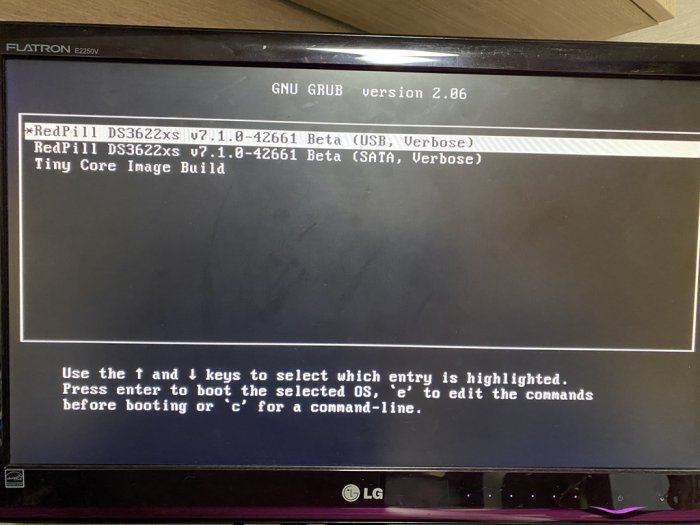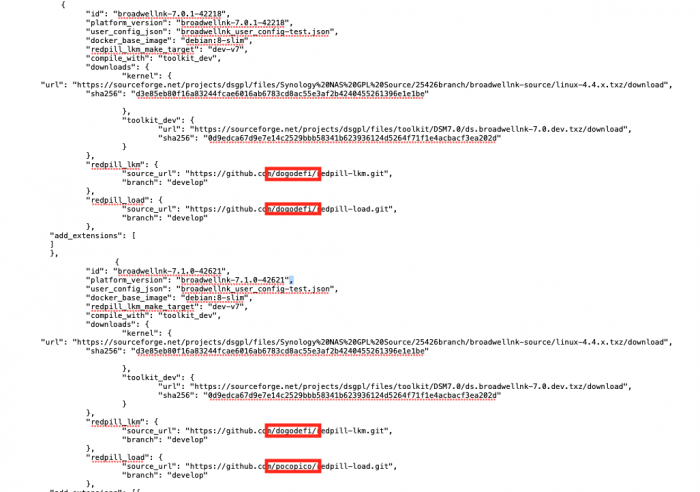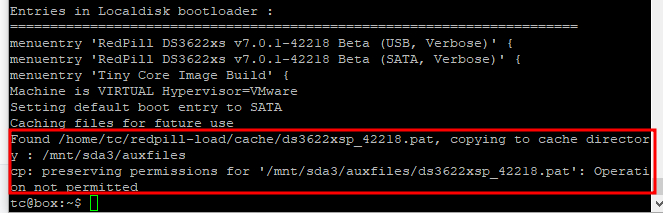-
Posts
2,653 -
Joined
-
Last visited
-
Days Won
139
Everything posted by Peter Suh
-
A few hours ago, the ds3622xs+ bsp was shown, so I finished building with TCRP using the bsp. It was successful by modifying the Intel ext of the pocopico. It was possible to jump to 7.0.1-42218 -> 7.1.0-42661 by two step update. I think it's because misc and boot-wait are not ready at the moment There is a file corruption phenomenon in 56% of the pat file installation.
-
Do you know what pre-test means? The developed program has a minimal test of the developer himself. If even this is not an environment for @pocopico to help, I will not make any more unreasonable demands.
-
I tried three of the seven platforms, ds918, ds920, and ds3622 at BAREMETAL The only ds3622 and HBA were able to operate stably. The ds920 / ds1621 using dts does not recognize the HDD at all. @pocopico seems to be able to test mainly on VM. He must be very busy, but ds920 / ds1621 would like @pocopico to pre-test at BAREMETAL. Too much energy is consumed by users for testing.
-
Isn't there a function that prevents ext automatic detection from working in Build Action? This is a new request and it would be better to make an official request to the issue of Pocopico Github.
-
The instruction of DS3622xs+ for DSM 7.1 RC must use TCRP. 1. Download the DSM 7.1 PAT file from the Synology Download Center with 7.0.1 already installed. Update and restore in the synology DSM 7.0.1 to manually update. (You must precede this course.) Please do not go to update the bootloader below.) https://global.download.synology.com/download/DSM/release/7.1/42621/DSM_DS3622xs%2B_42621.pat?model=DS3622xs%2B&bays=12&dsm_version=7.1&build_number=42621&_ga=2.102639492.468865575.1648586076-1552442944.1645047990 2. Once rebooted, quickly boot to the bottom Tinycore Linux on the keyboard. 3. As a default tc user (no root switching to sudo su, especially for HBA SCSI drivers, absolutely prohibited using sudo, what @pocopico has confirmed) below Execute any command without omission. ./rploader.sh update now ./rploader.sh backuploader now ./rploader.sh download broadwellnk-7.0.1-42218 (Expanded driver that only needs DS3622xs+) ./rploader.sh ext broadwellnk-7.0.1-42218 add https://github.com/jumkey/redpill-load/raw/develop/redpill-misc/rpext-index.json (BROADWELLNK Model: DS3622xs+ Version: 7.1.0-42621 Loader versioning process is required for two questions y) ./rploader.sh postupdate broadwellnk-7.0.1-42218
-
It's not up to me. Request officially to the issue of TCPR GitHub of Pocopico. or How about using DS920+, the next version of DS918+? Transcoding is supported, of course. I will also report the success of DS920+ after completing the build test.
-
This command sequence is the final successful result !!!! No editing is required, and the original version of the pocopico is used as it is. ./rploader.sh update now ./rploader.sh fullupgrade now ./rploader.sh clean now ./rploader.sh serialgen DS3622xs+ ./rploader.sh identifyusb now ./rploader.sh satamap now ./rploader.sh build broadwellnk-7.0.1-42218 ./rploader.sh clean now (This part is important, erase old config.json made in 7.0.1 above.) ./rploader.sh download broadwellnk-7.1.0-42621 ./rploader.sh ext broadwellnk-7.1.0-42621 add https://github.com/jumkey/redpill-load/raw/develop/redpill-misc/rpext-index.json ./rploader.sh build broadwellnk-7.1.0-42621
-
Pocopico was changed to the correct URL, not "ds.pat". However, the file below keeps downloading old files for some reason. So this order or any command needs to be adjusted a little bit, so it is currently being tested. /redpill-load/config/DS3622xs+/7.1.0-42621/config.json
-
This is the final result of the two step upgrade. Everything is as perfect as the last time I upgraded to DS3622xs+ DSM 7.1 RC from the "postupdate" version. HDD / SSD / Cache / S.M.A.R.T Everything is fine. Only one RAID has lost SHR functionality. I wish I had someone else to check this out.
-
Finally, I succeeded in building TCRP DS3622xs+ 7.1 RC version loader. vi Editor, etc. Edit the file below vi ./redpill-load/config/DS3622xs+/7.1.0-42621/config.json "ds.pat" Please change to the actual pat file download path, wife URL. "https://global.download.synology.com/download/DSM/release/7.1/42621/DSM_DS3622xs%2B_42621.pat" So, This is a complete order. Do not modify the original source of the pocopico. ------------------------------------------------------- ./rploader.sh update now ./rploader.sh fullupgrade now ./rploader.sh clean now ./rploader.sh download broadwellnk-7.0.1-42218 ./rploader.sh ext broadwellnk-7.0.1-42218 addhttps://github.com/jumkey/redpill-load/raw/develop/redpill-misc/rpext-index.json ./rploader.sh build broadwellnk-7.0.1-42218 vi ./redpill-load/config/DS3622xs+/7.1.0-42621/config.json change from "ds.pat" to "https://global.download.synology.com/download/DSM/release/7.1/42621/DSM_DS3622xs%2B_42621.pat" ./rploader.sh build broadwellnk-7.1.0-42621
-
If you want to download the full upgrade command including ds920p.dts, Run the command below first before fullupgrade. After the full upgrade ./rploader.sh will be restored without downloading ds920p.dts. I have requested to add missing ds920p.dts to Pocopico Until this update is reflected, it can be used temporarily like this. sed -i 's/ds1621p.dts/ds1621p.dts ds920p.dts/g' ./rploader.sh
-
@titoum Is there a reason why the same command was used repeatedly, although the order is a little different? ./rploader.sh clean now ./rploader.sh update now ./rploader.sh fullupgrade now ./rploader.sh backup now ./rploader.sh update now ./rploader.sh fullupgrade now ./rploader.sh clean now
-
This custom_config.json contains 7.0.1 / 7.1.0 developer lkm/load git It's dogodefi / dogodefi / dogodefi / pocopico Titoum changed everything to dogodefi. Shouldn't it all be changed to pocopico?
-
Yes, the unencrypted pat file is used If you look at the last line of the first capture image I reported below, the pat file is well copied to the mounted path. But it's the root authority. I have inquired to Pocopico if there is a problem with this part.
-
There is no ds3622xsp_42621 as seen on the supported platform of the log. Driver version not yet supported. I think it's a NIC, but is it possible to temporarily disable it and replace it with another NIC? There is no problem with Intel or REALTEK.
-
According to pocopico's guide, to make 7.1 loader, 7.0.1 loader should be made first. I hope Pocopico will check it again I think the order of the building below is correct. ./rploader.sh update now ./rploader.sh fullupgrade now ./rploader.sh clean now ./rploader.sh serialgen DS3622xs+ ./rploader.sh identifyusb now ./rploader.sh satamap now ./rploader.sh download broadwellnk-7.0.1-42218 ./rploader.sh ext broadwellnk-7.0.1-42218 add https://github.com/jumkey/redpill-load/raw/develop/redpill-misc/rpext-index.json ./rploader.sh build broadwellnk-7.0.1-42218 ./rploader.sh build broadwellnk-7.1.0-42621
-
Did you build the 7.0.1 loader first? It seems to be the same log that I made a mistake when I built 7.1.0 loader right away without the above process.
-
@pocopico This is the result of receiving test support from another helper. In the ESXI environment, the fullupgrade process to 0.7.0.1 was performed The same error result is coming out.