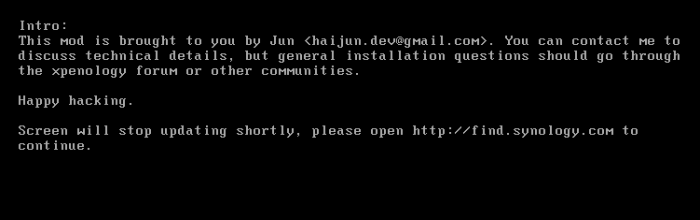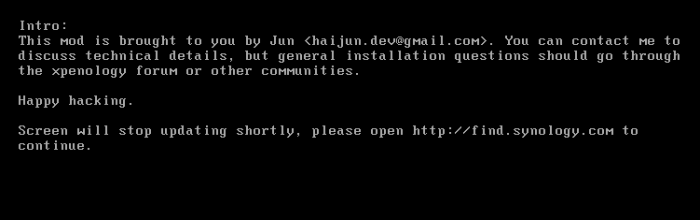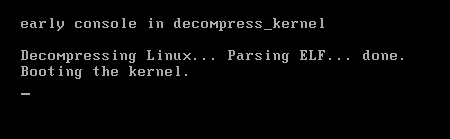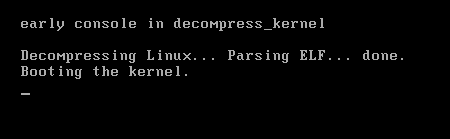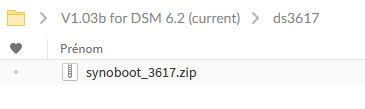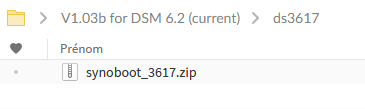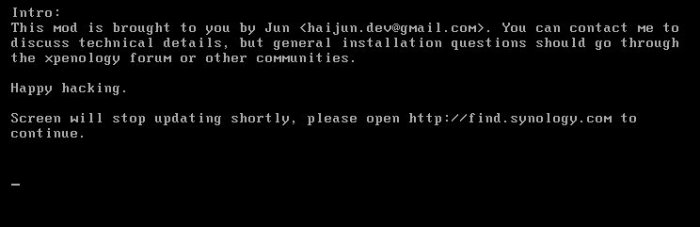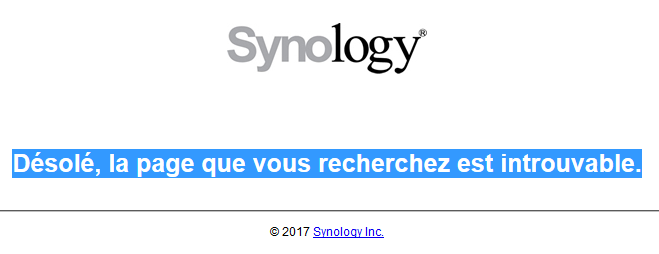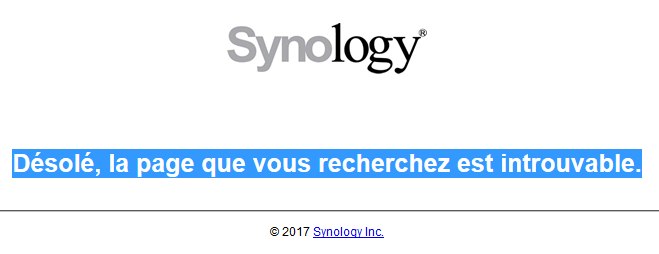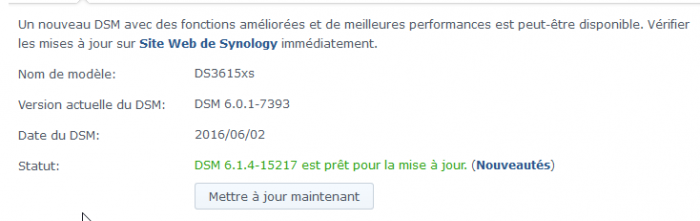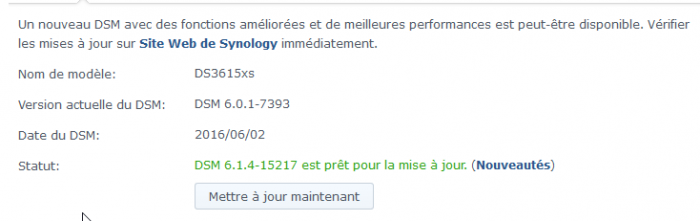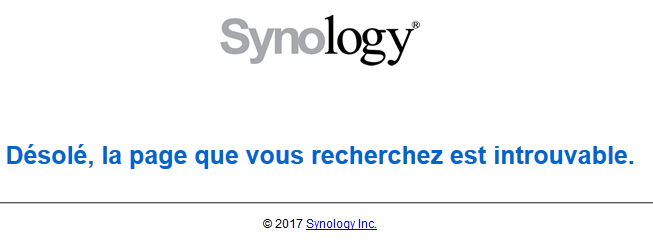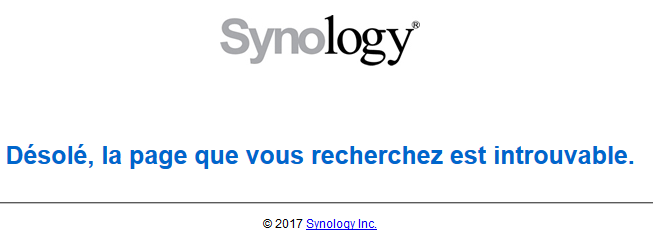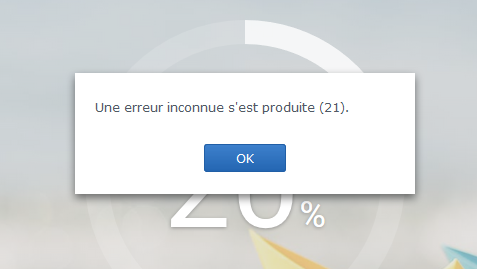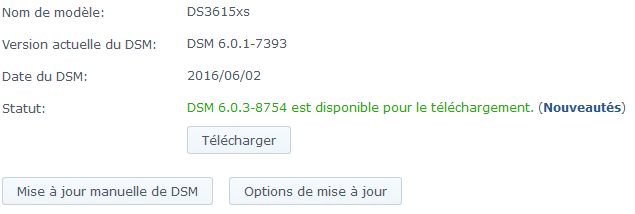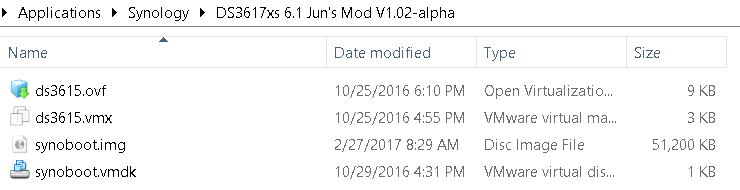virtuaworld
Transition Member-
Posts
9 -
Joined
-
Last visited
Everything posted by virtuaworld
-
Tutorial - VMWare Workstation; DSM 6.2 install (ESXi compatible)
virtuaworld replied to Hostilian's topic in DSM 6.x
VMware Workstation 15 Pro (choose level 14) DSM 6.2 Update : Thank you, Tuto is right. I had pb because my previous DMS 6.1.5 was running with the same mac address. If you wanna try install new DSM (6..2 ex) and keep your previous DSM but both are the same MAC ADDRESS ==> To change mac address just type C at begin boot (just ater bios enter possibility) to go to grub prompt grub>mac1 0011322CXXXX grub>exit That's all About booting order : don't put hdd 0 or 1 in first, but hdd with complicatedest number or try first with no added HDD, just synoboot, you won't can do a mistake. No worry if you see : only and not Advice : Don't try to upgrade version anymore. Link loarders are here : https://mega.nz/#F!yQpw0YTI!DQqIzUCG2RbBtQ6YieScWg!OZw2QKwT Enjoy Virtua If someone know why after a couple of days, DSM is unreachable, please explain me !! -
Tutorial: Install/Migrate DSM 5.2 to 6.1.x (Jun's loader)
virtuaworld replied to Polanskiman's topic in Tutorials and Guides
Thank you If you want try install new DSM (6..2 ex) and keep your previous DSM but both with the same MAC ADDRESS : VMware Workstation 15 Pro DSM 6.2 To change mac address just type C at begin boot to go to grub prompt grub>mac1 0011322CXXXX grub>exit That's all -
Tutorial - VMWare Workstation; DSM 6.2 install (ESXi compatible)
virtuaworld replied to Hostilian's topic in DSM 6.x
Hello, Why Cannot I boot on 1.03b synoboot.vmdk ? Is this thread a fake ? Many days I'm trying and always an issue. I can POST all my process. I would like to create a new syno 6.2 from scratch on vmware workstation pro 15 with 14x compatibilty if necessary. Did you know why often, eralier version of NAS lost internet connexion after a couple of days ? Thank you for your help. Virtua -
Tutorial - VMWare Workstation; DSM 6.2 install (ESXi compatible)
virtuaworld replied to Hostilian's topic in DSM 6.x
But we want to install DSM 6.2 here, not 6.1.5 -
Tutorial: DSM 6.2 on VMWare Workstation Player 15
virtuaworld replied to WhileDekker's topic in Tutorials and Guides
Hello, I try to follow your tutorial but I don't obtain "booting kernel" and IP Adress. I have already a XPenology DSM 6.1 but I can't running a DSM with VMware Workstation Pro 15 Why is it so difficult to run DSM 6.2 ? Thank you for your help- 14 replies
-
- workstation player
- vmware
-
(and 3 more)
Tagged with:
-
Hi all, I have installed for the third time DMS 6.1 on VMware Workstation 12.0. Launch the update ==> everithing is ok. I have followed the tuto here using the following package : https://mega.nz/#F!BtFQ2DgC!JgomNP3X8V9EuwxL4TXbng!5kcjyJ7R At the begining, all is working fine, but after one day I obtain the following page : Do you know why I have this explicit refusal ? Is there a process killing this XPenology version ? Thank you for your help !! Best regards Virtua PS : fortunately my other XPnology is working fine for several months ago but still impossible to upgrade :
-
Vmware 12 MAJ Syno 6.0.3 error 21
virtuaworld replied to virtuaworld's topic in Installation Virtuelle
Je rencontre un nouveau problème : après environ une douzaine d'heures le nas n'est plus accessible en web : Savez vous si un robot passe par là pour vérifier l'authenticité de la version et empêche son accès. Deux fois le test, deux fois KO en moins de 24 h Merci pour votre aide Virtua -
Vmware 12 MAJ Syno 6.0.3 error 21
virtuaworld replied to virtuaworld's topic in Installation Virtuelle
Suite à mon post. J'avais déjà ouvert ce lien mais n'étais pas sûr de ce que j'allais y trouver : Pas évident de regrader tout ça depuis l'taf !! Je confirme que cela fonctionne très bien. PowerIso fonctionne bien mais seulement la 32 bits. La 64 se fait jeter par mon AntiVirus (Symantec EP) Je vais devoir migrer toutes mes données .... ^ ^'' J'espère que ce post sera utile pour d'autres malgré tout !!! Vous pouvez clôturer !! Cordialement, Augustin -
Bonjour à toutes et à tous, J'utilise un syno avec vmware 12 depuis quelques mois. Il fonctionne très bien mais je ne parviens pas à le mettre à jour. Quand je lance la MAJ auto j'obtiens le message suivant : Ma version actuelle est la suivante : J'ai bien essayé de me rendre sur le repo suivant : https://mega.nz/#F!BtFQ2DgC!JgomNP3X8V9EuwxL4TXbng!5kcjyJ7R Mais je n'obtiens qu'un zip avec un fichier img que je ne parviens pas à convertir en ISO (avec plusieurs utilitaires windows ou ccd2iso sur une Debian) De plus le fichier .vmdk que j'obtiens est de 1 KB. (remarque : le zip s'appelle 3617 mais les fichier 3615 Quand j'ai installé mon syno actuel j'avais ceci comme base : Pour info je suis parti du site suivant qui n'a pas de communauté (ou presque) : https://www.xpenology-fr.net/news/synology-dsm-6-sur-vmware/ Soit un VMDK de 1.24 GB J'ai bien essayé de l'installer sur une VM de test mais l'update plante tout à fait pareil Je ne suis pas contre le fait de passer sur un syno 3617 bien que rester sur un 3615 m'éviterait de backuper près de 2 To de données. Est-ce qu'une âme charitable voudrait bien m'éclairer et m'aider à me dépêtrer de cette situation s'il vous plaît ? Merci d'avance pour votre aide !! Bien cordialement, Virtua