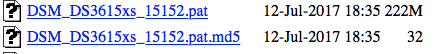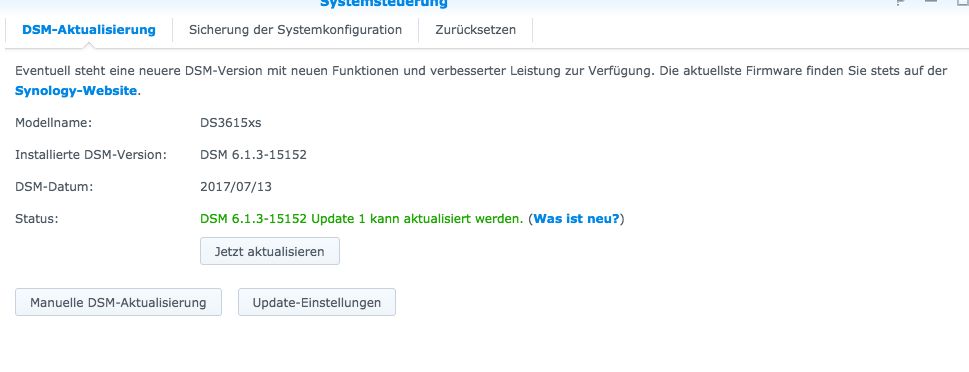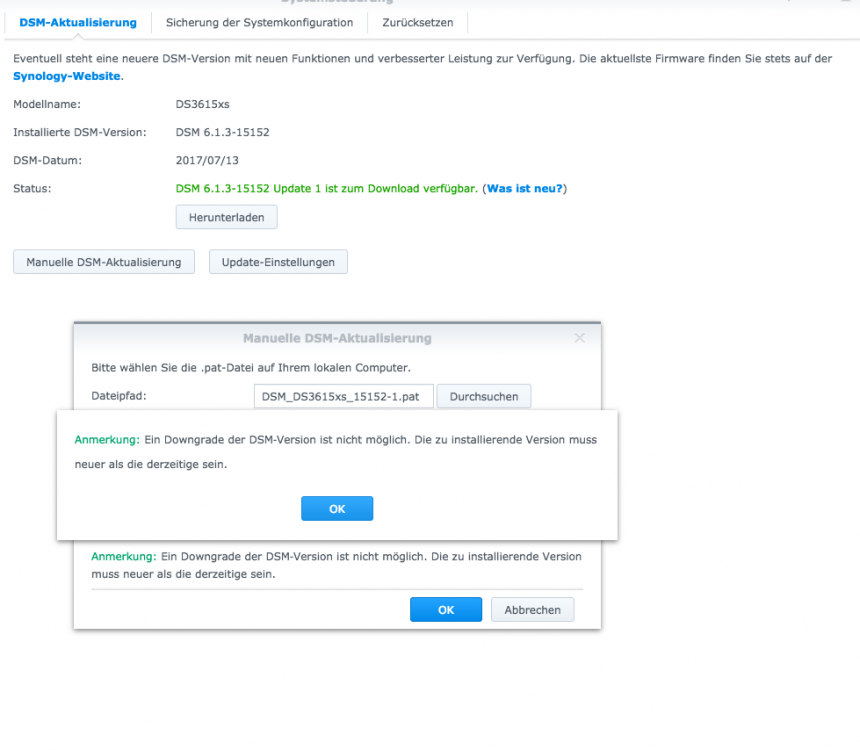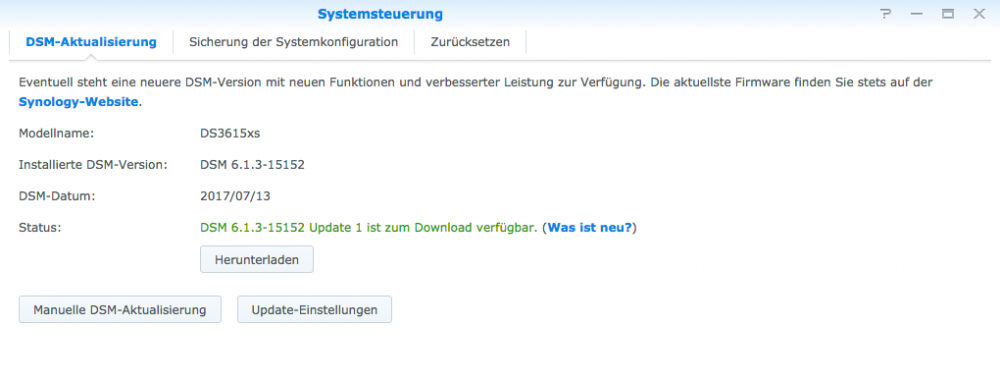CrazyCreator
Member-
Posts
83 -
Joined
-
Last visited
Everything posted by CrazyCreator
-
HP MicroServer Gen8 Synoboot 1.02b DS3615 From DSM 6.1.3-15152 Update 3 to Update 4 Direct from the Web-GUI Automatic restart -> Login -> All working fine Thanks for the Loader ... You are my Hero
-
Installed Update 3 directly from the Web-GUI (click on update) without problems ... thanks for the great tool
-
Verrückt ... Genau das war das Problem. Danke, @IG-88
-
Also dann ... Let's rock: Das ist der Inhalt der VERSIONS Datei von der laufenden DSM: Und das ist der Inhalt VERSION Datei die sich in der *.pat findet die man vom Synology Server lädt. majorversion="6" minorversion="1" productversion="6.1.3" buildphase="GM" buildnumber="15152" smallfixnumber="0" builddate="2017/07/13" buildtime="07:04:22" unique="synology_bromolow_3615xs" extractsize=721024 indexdbextractsize=5396 synohdpackimgextractsize=17276 packageextractsize=60104 Von den Angaben der Dateigrößen mal abgesehen ist sie identisch. Auf dem Server von Synology sieht das so aus: Das Datum dieser Datei dort ist vor dem Datum der Veröffentlichung des Update 1 denn das wurde hier: https://www.synology.com/de-de/releaseNote/DS3615xs am 19.07.2017 gepostet. Allerdings ist das Datum der 6.1.3-15152 genau das Datum was auch in den durchsuchten Dateien zu finden ist. Kann es sein das man das Update nicht als Datei bekommt, sondern sich die Version 6.1.3-15152 herunterladen muss? Wäre ja im Normalfall kein Problem, innerhalb der Web-Gui auf Update zu klicken und dann hat man auch die neueste Version. Aber ich habe noch nie gelesen das diese Vorgehensweise bei Xpenology empfohlen wird. Da wird immer gesagt/geschrieben man soll manuelles Update machen. Wo speichert DSM die Datei wenn es sie zum aktualisieren heruntergeladen hat???
-
Bin ich der einzige mit dem Problem? Kann ich irgendwo, per Konsole oder so sehen welche Version tatsächlich installiert ist? Vielleicht könnte ich dir ja auch die Versionsnummer verändern, so das die aktuelle Version die es auf der Webseite gibt wieder die aktuellste ist.
-
Auf meinem HP MicroServer Gen 8 läuft aktuell: DSM 6.1.3-15152 und in der Systemsteuerung -> Aktualisieren & Wiederherstellen wird mir DSM Update 6.1.3-15152 Update 1 als mögliche Aktualisierung angezeigt. Wenn ich mir aber auf den SynologyServern die letzte Version herunterladen und versuche diese zu installieren, dann bekomme ich die Meldung das ein Upgrade nicht möglich ist und ich eine Version verwenden soll, die aktueller als die installierte ist.
-
SSD als 1. Volume für mehr Geschwindigkeit unter DSM?
CrazyCreator replied to Infosucher's topic in GERMAN
Ich habe keine Daten auf die häufig zugegriffen wird. Es liegen 3TB Film und 2TB Musik auf den Platten und ein paar Giga private Ordner mit Dokumenten. Da gibt es nichts wo ich sagen würde da greife ich häufiger drauf zu als auf anderes. Denn der Zugriff wird sich ja auf Dateien als solches beziehen und nicht auf Ordner oder Laufwerke? -
SSD als 1. Volume für mehr Geschwindigkeit unter DSM?
CrazyCreator replied to Infosucher's topic in GERMAN
Testhalber habe ich die Tage mal eine SSD angeschloßen und diese per DSM als SSD Cache eingebunden. Danach war ein nutzen des Servers mehr oder weniger sinnlos so schlecht wurden die Übertragungsraten. Sobald ich das Caching wieder entfernt habe war die Geschwindigkeit wieder normal. Kann es sein das ich noch etwas bestimmtes einstellen muss? Hardware: HP MicroServer Gen8 -
I have just downloaded the current DSM version from Synology Server, but when I try to install I get the error message: that I can only install a newer version. I have installed 6.1.3-15152 and get in the Web-GUI the message that a newer version (DSM 6.1.3-15152 Update 1) is available.
-
Thanks ... and done. It's easy of course
-
Have anyone test the last Update (DSM 6.1.3-15152 Update 1) on HP Gen8? And if yes, how you make the Update? With the Update Button in Web-Gui, or manual with the *.pat-file from synology server downloaded? OT: @lord_kimbou how you change the background image to this pic, or any other?
-
How can I find the *.pat file for download? Is it the one that I can see on synology server? Have you update manually with the *.pat file, or directly from synology WebGUI? Somebody test it on HP Gen8???
-
From one version before ...
-
i install without a reboot from iLO ... only the normal reboot after put the update button.
-
Ok ... Update to DSM 6.1.3-15152 on HP Gen8 How to: 1.) Download the *.pat file from Synology Server 2.) Select Manual DSM-Update 3.) Select the downloaded *.pat File 4.) Update 5.) Waiting, waiting and waiting ... after 10 minutes (the clock in browser show) ... the login-window come back 6.) Login and Happy
-
how do a hard reset? or you mean a reboot from/with iLO Web-GUI?
-
that is not the question
-
This is my information too ... but on many torrent tracker I have a banned client's list. but how can I check which version I install before I use a update
-
Thanks, but the actually client I know ... Or is this the Versionsnumber for the Client included in Download Station 3.8.4-3468???
-
no idea?
-
Hello, how can I find which torrentclient, mean versions number, included in Download Station before I update???
-
Strange: I create, for 1.02b Loader, a other Stick and change only the VID and PID. Serial and MAC is the same before. Restart -> Login in DSM Web-GUI and then Update Manual to DSM 6.1.2-15132 -> Restart -> All fine and running. Now I delete the old USB Stick, which I used before. Mount the image and change only PID&VID, back to the right values. MAC and Serial untouched again. Restart my HP G8 and can't connect. I see in Router my two NetworkAdapter (Working as a bound in DSM) one with the correct IP (The IP from Bound) and the other with a wrong IP and I don't see my ILO NetworkAdapter. With the other stick all working great. Have anyone a idea what I make wrong?
-
The Loader 1.02b is up and running perfect. I create a new USB Stick, with VID/PID/SERIAL/MAC and put in my HP G8 -> Restart -> Download the DSM_DS3615xs_15132.pat from Synology-Server -> Select Manual Update -> Waiting -> Ready And a question a little bit Off Topic: How can I check which version from BittorrentClient is included in Download Station???
-
I mean the number of update. I have installed the DSM 6.1-15047 Update 2 running with Loader: v1.02a But i see a update available (Version: 6.1.1-15101-1) ... can I install or not and which loader can woking with this version? I think the v1.02a2?