-
Posts
344 -
Joined
-
Last visited
Everything posted by CtrlAltDel
-
Version : 5.0-4528 Update 2 (2014/11/12) Fixed Issues Enhanced SSL 3.0 handling mechanism for POODLE vulnerability. Fixed an issue where the passive server, after several abnormal shut-downs, could fail to switch over when the active server is down. Fixed an issue where systems with High Availability enabled could fail to start services after rebooting. Fixed an issue where volumes could crash with SSD read/write cache enabled during volume expansion. Fixed an issue where deletion of an advanced file LUN could not release allocated space. Fixed a security vulnerability regarding Wget that could allow remote FTP servers to write arbitrary files, and consequently execute arbitrary code (CVE-2014-4877). Improved compatibility with Zoneedit DDNS provider to handle unexpected Javascript execution. Implemented fixes to address multiple OpenSSL vulnerabilities (CVE-2014-3513, CVE-2014-3566, CVE-2014-3567, CVE-2014-35684). Improved compatibility with USB drives on certain high-end models. I had the same experience applying update 2.
-
Are you using a fixed line ISP or a mobile broadband service?
-
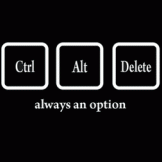
Failed to back up application [Maria DB(MySQL)]
CtrlAltDel replied to benjistark's topic in Archives
Have you tried phpMyBackupPro? http://www.phpmybackuppro.net/ -
What's wrong with running drives as single volumes without RAID if you're data isn't mission critical? Maybe you want maximum storage and don't want to lose any to redundancy? Any critical data can simply be backed up to another volume and if it's ultra critical you can repeat the process across another drive. You don't have to wait for arrays to rebuild in order to manage your data with traditional backup methods. Lots or users are using single servers with limited budgets as a media server. In that case much of the data is recoverable from alternative sources. Business or creative users would require a different strategy to protect their unique and valubal data. One server in a RAID configuration probably wouldn't be ideal in the event of possible hardware failure in a business environment. I'm not saying that RAID isn't great it's just not the only option in every case. RAID isn't a backup solution in the traditional sense it's a recovery/redundancy solution which can fail leaving you with a degree of data loss. It can give people a false sense of security if they assume RAID is a one hundred percent fail safe backup. RAID is nothing more than a layer of protection against data loss. There doesn't seem to be a right or wrong way to me...there is only the way that meets your backup/storage requirements.
-
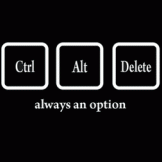
Trial of Nanoboot (4493) - 5.0.3.1
CtrlAltDel replied to vtrchan's topic in DSM 5.2 and earlier (Legacy)
If your system has been successfully installed and you apply a major update using the Synology Assistant you will be presented with the option to migrate to the new version. If you don't get that option the installer assumes the server requires a fresh installation and any existing data will be lost. If you do an update on a machine that has been functional and you don't get the migrate option something has gone wrong and the existing data/petitioning etc. isn't being detected by the installer. You will need to choose the install/upgrade option from the nanoboot grub menu to start the process. The second stage of the web assistant will give you two options "Migrate" or "New Installation" if the system can be migrated to the new version - if not you will only have the option to apply a "New Installation". This guide will explain it better than me...Grub Menu >> Web Assistant. . -
You need to use the real mac address of the device otherwise the magic packet has no valid target to receive the broadcast. You add the mac address after the sn xxxxxxxxxxx entry of the line in the form below (no spaces or colons etc.). kernel /zImage ihd_num=0 netif_num=4 syno_hw_version=DS3612xs sn=B3J4XXXXXX mac1:xxxxxxxxxxxx vid=0x0EA0 pid=0x2168 loglevel=0 vga=0x305 In my experience not all WOL software/utils hits the mark for some reason? If you use the Synology assistant make sure you refresh the list by doing a new search if the "Wake Up" option for the server is greyed out. In the set-up enter the mac in this form xx:xx:xx:xx:xx:xx using the real mac address.
-
The Netgear WNA1000-100ENS (N150) works with Trantor and NanoBoot. I have tested it using the latest NanoBoot with DSM 5.0-4528 Update 1 installed on an HP N40L The N150 is a bit slow but it can stream lower quality video. It might be worth testing an N300 or N600 if you want higher data rates - neither are officially supported by synology though, and may not work with NanoBoot. The N150 is the only Netgear USB Wifi listed on the synology compatibility list afaik.
-
You could just use a petition tool to trash the synology layout or format the drives with a different OS.
-
Take a look at this http://cyanlabs.net/Thread-Install-NanoBoot-on-a-HDD-instead-of-with-USB-ESXi.
-
Once the system has booted you can eject or remove the USB stick as it's not required post boot. You can leave it plugged into the internal USB port and then use the eject option in the top right of the DSM panel. Ejecting it will prevent anything getting written or deleted on the stick by mistake. Removing it physically isn't the best option if you need to reboot the server - which you will at some point.
-
The user name is admin and you define the pw when you do the installation using the synology assistant. http://www.youtube.com/watch?v=TGIVzn4UdkE See 1:05
-
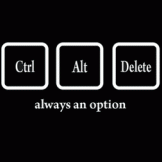
Trial of Nanoboot (4493) - 5.0.3.1
CtrlAltDel replied to vtrchan's topic in DSM 5.2 and earlier (Legacy)
The update is back up. Version : 5.0-4528 Update 1 (29/10/2014) Fixed Issues 1. Fixed an issue that could cause DSM to become inaccessible after a system upgrade with a certain type of hard drive. 2. Fixed an issue where the name of shared folders could be incorrectly displayed, making data inaccessible when connecting via WebDAV protocol. -
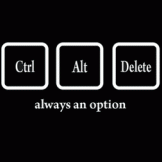
Trial of Nanoboot (4493) - 5.0.3.1
CtrlAltDel replied to vtrchan's topic in DSM 5.2 and earlier (Legacy)
You're quite right - my bad! -
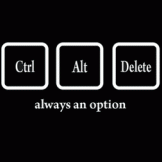
Trial of Nanoboot (4493) - 5.0.3.1
CtrlAltDel replied to vtrchan's topic in DSM 5.2 and earlier (Legacy)
The .pat files are accessible you need to add 's' to the protocol https://ukdl.synology.com/download/DSM/5.0/4458/. -
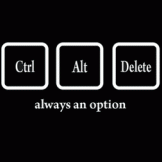
Trial of Nanoboot (4493) - 5.0.3.1
CtrlAltDel replied to vtrchan's topic in DSM 5.2 and earlier (Legacy)
got error 21 try from 4493 to 4528. virtualbox vm Got an error about access to temporary folder. This update isn't a small update so you need to use the migration process. You will need to update the USB drive/ESXi boot device and then use the Up/Down grade option in the boot menu or edit the boot sequence in the menu file for grub. If you try this update using the small update process in the DSM you will get the Temp folder access error. -
I don't know much about custom hardware builds I use a couple of HP N40L microservers. You would really need to search the forum for the components you have to see if people have reported them as working or not. You could try these threads as a starting point... Supported Hardware This thread is pretty recent so should give some up to date info. Drivers requests / Beta8 (4.3-3827) This thread is old and Trantor hasn't been as active of late. Afaik most of the drivers supported in Trantor's build are supported in NanoBoot. If you have a spare hard drive you could just take the plunge and install the latest NanoBoot and see if your hardware works OK or not. That would probably be the quickest way to find out what works and what doesn't. You can't break anything so there's no harm in getting stuck in you could strike lucky and everything comes to life. All you will lose is some time and you may learn something from your efforts.
-
Hi I'm not sure why you have no Icon I already had the Virus package installed prior to the update and it all seems to be functioning as expected for me. Afaik the temp read out gives the temp of the hottest disk in the array and the overall system temp. There is a thread on the temp function here somewhere which was active recently, so it should appear on the first couple of pages of the forum listing. I just looked it's here.
-
The temp directory error is because you're not applying the update via the boot menu option for upgrade/downgrade. This update is not a small/minor patch/update it's a larger version change. So you need to run a USB drive/ESXi update as you would for a new build except you will be presented with an option to migrate. Once you complete the migration you should be good to go. I didn't have any issues and most reports here seem to be positive. 1. change the menu_install.lst in the 32m HD. 2. restart the system. 3. in the menu chose install/upgrade 4. change to upgrade=5.0-4528 5. it become an new installation. 5a. Start Synology Assistant. 6. just finished the new installation. pat : download from syn. installation thru agent - link - web. 7. login as admin.-- yes, i can login without trouble. 8. it show : DMS VER. DSM 5.0-4528 Above is from this post http://xpenology.com/forum/viewtopic.php?f=2&t=4286&start=10#p25519 by fishbob. EDIT: After Step 5 you need to 5a Start the Synology Assistant and then select the device you want to connect to from the list. Then you will see the installation form which will allow you to do the Migration or Fresh build. EDIT: If you don't have a keyboard and Monitor set up you can edit the "menu.lst" file on the boot device to make the "menu_install.lst" the first option in the grub boot options. You can do that by changing the path in the first entry.
-
You probably need to install the application first (not sure about the latest version 4528). It won't appear on the desktop automatically you would need to move it there (right click - Add to desktop). It will appear in the "Main Menu" and the "Package Center". You can install, uninstall, stop and start it in the Package Center and run and change the options etc. from the icon/link in the Main Menu.
-
Essentially they are all versions of Xpenology or fork projects offering slightly different methods. The main difference is the driver support afalk. There are three main flavours: Trantors build which are the files linked at the head of the forum which only covers the 4.x DSM he has been too busy with other things to create a 5.x build. GenoBoot Afaik this project isn't currently being actively supported. You would need to go to the project forum to find out what the current status is. The older versions support DSM 4.x through to 5.x. Some drivers supported by GenoBoot aren't available in Trantor or Nano - having said that you would need to check what the latest drivers situation is for these projects as the situation changes from time to time. There is a thread somewhere that lists some of the supported hardware. NanoBoot Seems to be the most actively supported project with a good range of drivers and supports the latest DSM releases 5.x and 5.1 beta. At the present time NanoBoot is the project that most people install as it offers the latest and most secure version of the DSM.
-
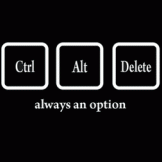
[SOLVED] HP Proliant N40L MicroServer native support
CtrlAltDel replied to jnus's topic in DSM 5.2 and earlier (Legacy)
Just to report back, I installed it this morning, it works flawlessly out of the box (DSM 5.1-4528 on latest nanoboot, bare metal installation). I used the ODD molex cable to power it, not sure if it's really needed though. Good to hear you got sorted out. I assumed it would be OK without the additional power but I had issues without it - which is why I mentioned it in my reply. If you try it without the Molex I would be interested to know if yours works as expected. Mine wouldn't even work with low power devices (USB thumb drives etc.) without the power connected. There is also a similar card now with an internal extension header which could be useful. -
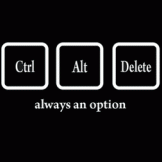
[SOLVED] HP Proliant N40L MicroServer native support
CtrlAltDel replied to jnus's topic in DSM 5.2 and earlier (Legacy)
You could take a look at this tread http://xpenology.com/forum/viewtopic.php?f=2&t=2690. See Robjo's post and link for a cheap card - here is an up to date link to the same seller PCIE low profile USB3 with NEC Chip. It works in the N40L using the latest Nanoboot, so it should work in the N54L without an issue. You will also need a power cable to connect up to the Molex on the card. -
Recent Poodle Attack - SSL Version 3 Vulnerability. I couldn't find any discussion about this new threat in relation to Synology DSM. Here's the low down on the issue http://security.stackexchange.com/questions/70719/ssl3-poodle-vulnerability/70724#70724. Here is some info that may offer some clues to help people protect their environment http://www.howtoforge.com/how-to-secure-your-ispconfig-3-server-against-the-poodle-ssl-attack. It's not DSM specific!
-
Hi, I'm not sure if this will be useful to anyone but just in case it is here it is. This is a php/html page to place in the root of the Web Station to allow users to access the features on the disk station easily (point 'n click). The idea being they can get where they need to get without remembering the url's and port numbers etc. It's rough 'n ready but it does what I needed it to do. There is a read_me.txt file in the download. It's pretty simple really - you can edit or remove the various sections to meet your needs. If you look at the code you will see some different examples for linking to different content. The standard Synology packages should work provided you have used the defaults. You will need to create links for community packages and remote content etc. There are some additional icons available in the icon folder plus you can create your own. There is also a separate html/php package to help manage sub folder content. It's a cut down version of the main page that just contains the last two panels which automatically creates links to sub folders and the scripts available in the current folder. There are two style options to chose from for the sub folder script. The css fisheye style effect used for the icons may not work on all devices! I have only been using this with PC's so you may need to tweak the code for some mobile devices/browsers. Hopefully it will be of use to someone out there. If you add improvements to the code or create funky new icons please share them with the community. Main Web Station Page Sub Folder Style 1 Sub Folder Style 2 Download: Web Station Web Page
-
That looks like a DHCP issue so maybe you could try trouble shooting that first as it may not be a driver related problem. The 169.x.x.x range is an APIPA (Automatic Private IP Addressing) or Link Local address, which is generated by the system when no IP address is provided by a DHCP server.
