-
Posts
690 -
Joined
-
Last visited
-
Days Won
6
Posts posted by Aigor
-
-
12 hours ago, altas said:
cool thx !
so then i can confirm that my Test migration from DS3617xs to DS3622xs+ was successfully (Baremetal)
i used 1 HDD with some Test Data and everything was still available.
Steps i did
1. block internet to DS3617xs
2 turn off the DS
3 switch the Loader (USB Stick)
4 Boot up and wait until the DS come up and reachable in the Network (ping)
5 use the pat file from the tinyloader and start migration, i used the Option dont keep settings( 2.Option), maybe someone can use NR1 as test

6 wait until the migration process has reached 100%, then the DS should rest as usual,
7 wait until the DS is back online and you can process with DSM7 Wizard to complet.
Good to know.
Do you know what happens with pkg that doesn't exist in DSM7 but only in DSM6?
I have Ts3serve on my Gen8 DSM6.2.3 DS3617xs, but i don't know what could happen with package installed when i will migrate. -
10 minutes ago, mafel_oo said:
Which type?
try to use or DS3615xs or DS3622xs+, it seems that DS3617xs doesn't work -
22 minutes ago, pocopico said:
Did you try to download ? I cannot download, i get error 403mee too
To much downloads
-
-
-
Reading, compliling,trying, maybe i lost one thing, DS3622xs+ that comes from tinycore, is updated or not?
I'm tempted to migrate my DS3617xs 6.2.3. to DS3622xs 7.01, but I'm afraid to lost something
-
9 minutes ago, cospotato said:
Hello, I get this error in the serial output:
[ 2.299674] redpill: module verification failed: signature and/or required key missing - tainting kernelonly?
-
2 minutes ago, cospotato said:
have you setup ip address to ILO?
If yes, connect to ilo via ssh, logon, at prompt type "VSP" without double quote, you should see serial output, at the end you should have a something like
Synology_logon, type root and press enter, if you are on, type ifconfig, you should see ip address -
2 minutes ago, altas said:
shutdown is now working on DS3622XS+ on HP GEN8 Micro
Brand new installation or update from previous version?
-
8 minutes ago, Peter Suh said:
I will further review whether the mpt3sas of ds918+ is necessary and request it to Github's issue.
However, ds3622xs+ cannot be terminated or rebooted not only during DSM installation but also during normal times.
The sudo reboot or sudo poweroff command is also unavailable.
You know that, right?update rploader.sh with sudo./rploader.sh update now
and recompile loader using tc -
6 minutes ago, pocopico said:
Just noticed that :
In file included from /opt/redpill-lkm/shim/boot_dev/fake_sata_boot_shim.c:46:0:
/opt/redpill-lkm/compat/toolkit/include/../drivers/usb/storage/usb.h:50:2: warning: #warning "Using compatibility file for drivers/usb/storage/usb.h - if possible do NOT compile using toolkit" [-Wcpp]
#warning "Using compatibility file for drivers/usb/storage/usb.h - if possible do NOT compile using toolkit"
^Maybe thats the source of many issues we are seeing with the USB boot_shim ... I saw that @IG-88 pointed on a thread to the 42218 sources ?
You mean this one?
https://archive.synology.com/download/ToolChain/Synology NAS GPL Source/7.0-41890-
 1
1
-
-
Do we download new pat files?
-
1 minute ago, pocopico said:
Try SataPortMap=888 DiskIdxMap=00080f
Is there a sort of math formula to know the meaning of these parameters?
-
1 minute ago, rafoloru said:
I just tried to unplug the card and it's the same problem.
For the extensions, I run the command ./rploader.sh ext broadwell-7.0.1-4228 auto but maybe I need to add it manually?
you should see what devices are founded and if there are extensions related to
-
you have to add extension i suppose run ./rploader.sh and read help with extension
-
19 minutes ago, rafoloru said:
Hello, I followed the instructions for TinyCore. I need to use the Broadwell version (it's the only one working).
The disksation say I have problems with HDD (4, 6) and sata port are disconnected. Someone has this problem before?
I have 4 disks plugged in directly trought the motherboard and 1 disk via an extra SATA PCi card.
Thanks
Which sata card?
-
32 minutes ago, dodo-dk said:
i have only changed the loader.
install was already done on the test VM. I use it on Proxmox.I will test a fresh install later and if it works, i switch from 3615xs to 3617xs the real VM.
Good luck, i wasn't able to install DS3617xs from tinycore , into a new Gen8, but i had luck with DS3622.
-
27 minutes ago, dodo-dk said:
Was you able to install DS3617xs?
i was not able too on baremetal Gen8 -
I know, but i'm not so skilled to add pocopico code to disable 10gbit card
-
-
5 minutes ago, Dvalin21 said:
He is having the same issue as myself and a few others. I've tried different usbs and still got the same issue. @Aigor
yes, same issue even with usb stick and without internet connection, it stucks at 55%
LogDiskStation> [ 185.605393] <redpill/smart_shim.c:352> ATA_CMD_ID_ATA confirmed SMART support - noop [ 185.642065] random: synodiskport: uninitialized urandom read (4 bytes read, 114 bits of entropy available) [ 185.690522] <redpill/smart_shim.c:352> ATA_CMD_ID_ATA confirmed SMART support - noop [ 190.271359] <redpill/smart_shim.c:352> ATA_CMD_ID_ATA confirmed SMART support - noop [ 190.308305] random: synodiskport: uninitialized urandom read (4 bytes read, 127 bits of entropy available) [ 190.356976] <redpill/smart_shim.c:352> ATA_CMD_ID_ATA confirmed SMART support - noop [ 192.745822] random: nonblocking pool is initialized [ 195.490071] <redpill/smart_shim.c:352> ATA_CMD_ID_ATA confirmed SMART support - noop [ 195.529812] <redpill/smart_shim.c:352> ATA_CMD_ID_ATA confirmed SMART support - noop [ 200.675626] <redpill/smart_shim.c:352> ATA_CMD_ID_ATA confirmed SMART support - noop [ 200.715272] <redpill/smart_shim.c:352> ATA_CMD_ID_ATA confirmed SMART support - noop [ 201.788556] <redpill/smart_shim.c:352> ATA_CMD_ID_ATA confirmed SMART support - noop [ 201.828359] <redpill/smart_shim.c:352> ATA_CMD_ID_ATA confirmed SMART support - noop [ 205.006192] md: bind<sda1> [ 205.019065] md/raid1:md0: active with 1 out of 16 mirrors [ 205.047743] md0: detected capacity change from 0 to 2549940224 [ 208.105764] md: bind<sda2> [ 208.118642] md/raid1:md1: active with 1 out of 16 mirrors [ 208.147295] md1: detected capacity change from 0 to 2147418112 [ 208.929517] EXT4-fs (md0): couldn't mount as ext3 due to feature incompatibilities [ 208.988758] EXT4-fs (md0): mounted filesystem with ordered data mode. Opts: (null) [ 209.239664] <redpill/pmu_shim.c:310> Got 1 bytes from PMU: reason=1 hex={2d} ascii="-" [ 209.389670] <redpill/pmu_shim.c:310> Got 1 bytes from PMU: reason=1 hex={72} ascii="r" [ 209.393033] EXT4-fs (md0): couldn't mount as ext3 due to feature incompatibilities [ 209.430323] EXT4-fs (md0): mounted filesystem with ordered data mode. Opts: (null) [ 209.498678] <redpill/pmu_shim.c:239> Executing cmd OUT_SCHED_UP_OFF handler cmd_shim_noop+0x0/0x30 [redpill] [ 209.545692] <redpill/pmu_shim.c:45> vPMU received OUT_SCHED_UP_OFF using 1 bytes - NOOP [ 209.607995] EXT4-fs (md0): couldn't mount as ext3 due to feature incompatibilities [ 209.647026] EXT4-fs (md0): mounted filesystem with ordered data mode. Opts: (null) ^C DiskStation>
-
Just now, Dvalin21 said:
He is having the same issue as myself and a few others. I've tried different usbs and still got the same issue. @Aigor
I'm tring now
-
Just now, pocopico said:
So something is wrong with the microsd. Is /dev/sda the microsd ? 256GB ? or else i dont seem to see any other disk
sda is sata disk1 it seems that system doesn't see microsd, if you have time i can switch to usb stick
-
Just now, pocopico said:
Oh ok then, do you see /dev/synoboot* when running
#fdisk -l |grep -i syno
It seems nope
DiskStation> fdisk -l |grep -i syno DiskStation>



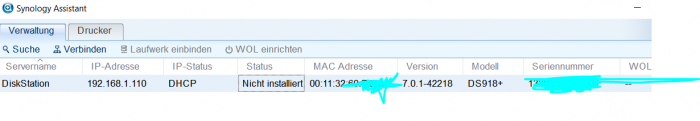
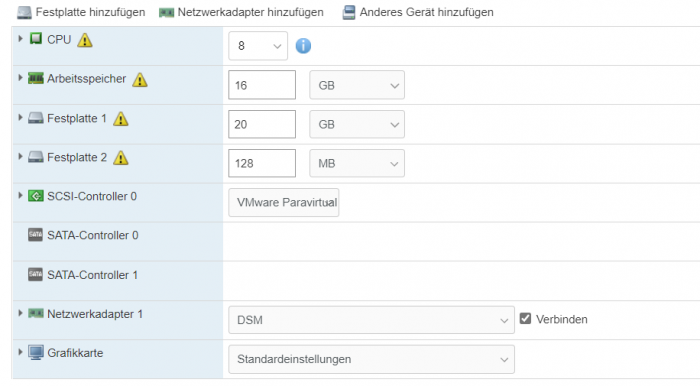
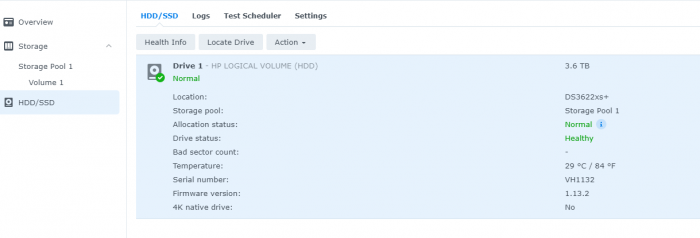
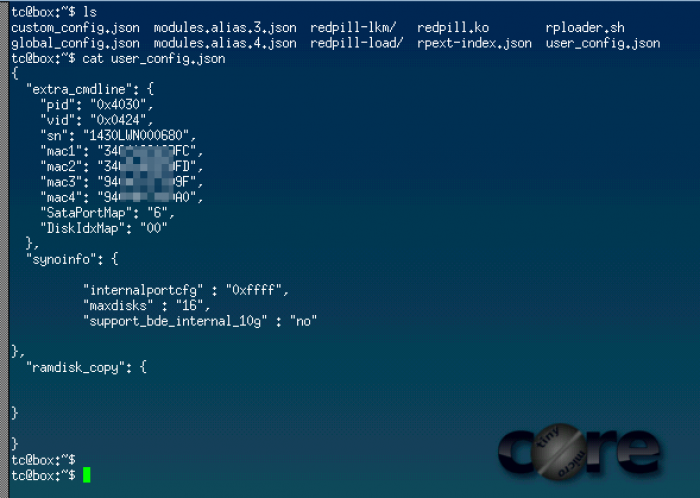

TinyCore RedPill Loader (TCRP)
in Loaders
Posted
But package still remain or will be deleted?