-
Posts
628 -
Joined
-
Last visited
-
Days Won
32
Posts posted by jensmander
-
-
Good to hear you solved it 😉
-
Did you download this file?
Is this a „clean“ install of the 1.03b or did you migrate from an older system?
-
 1
1
-
-
7 hours ago, riff said:
Is hyperbackup recomended?
Backup is always recommended, with or without "Hyper" 😀😉
Yes, it does a good job and offers to backup applications as well as files. You can define different targets.
-
SHR is intended for „simple“ RAID setups and for mixed HDD sizes. But it has it‘s drawbacks. If you have HDDs of equal size I would prefer classic setups over SHR (RAID 5, 6, 10). If your N54L is only acting as a (backup) fileserver OMV might be more preferable. With rsync enabled you can use it for Linux systems but with SMB/NFS also for Windows clients.
-
5 hours ago, riff said:
It will only be for NAS duties
Yes - as @bearcat said - it is still a good choice. Do you want to use DSM's "special" features or apps? If you want a simple fileserver only and more future stability think about OMV.
-
3 hours ago, mrpeabody said:
Am I not able to repair my volume?
First: please be calm and wait for an answer from other forum members. There's no need to post another answer within a few hours to push your thread.
Regarding your problem: please describe your setup. Which RAID type did you set up? SHR? RAID X? Filesystem?
-
When modifying the grub.cfg leave the serial as it is and enter the MAC from your N54L. But this is no must-have unless you want to use features like WoL.
-
918+ 1.04b
in GERMAN
Bei diesem Board kannst Du einstellen, ob der Intel oder LSI Stack verwendet werden soll. Ggf. mal umswitchen. Die beiden weißen Ports sind S-ATA 3 (6 Gbit), die vier schwarzen S-ATA 2 (3 Gbit).
-
Multiple vulnerabilities allow remote authenticated users to execute arbitrary commands or conduct denial-of-service attacks, or allow remote attackers to delete arbitrary files via a susceptible version of DiskStation Manager (DSM).
Note: Synology recommends to update DSM to 6.2.2-24922-4. Before updating please check the updates report section. If your system is not open to the internet (NAT, port forwarding, QuickConnect, etc.) you should be safe.
Further infos on Synology website.
-
 1
1
-
-
The i218V should be supported since loader 1.02b (Intel e1000e). Which loader and DSM version do you use?
-
10 hours ago, siri_uk said:
Thanks for the reply I will strip down all cables and reconnect, I'll put new on disk 4 to be try, thanks again
🙂 To be sure do yourself a favour and mark every SATA connection cable before unplugging, for example with a small paper note or marker. Especially when you use SHR RAID. If you reconnect your cables in different order it's possible that your system becomes "confused".
To check your HDD(s) offline you can use WD bootable diagnostics for usb.
-
From a quick overview I saw several entries for ATA disk 4 (frozen, failed, etc.). If the system worked fine before you should check your HDD on port 4. Did you run any extensive SMART tests before or got warnings? Does the storage manager show any errors? It must not be the HDD itself. Broken cables or bad connectors can also be the reason. A bad PSU with random power outages or inconsistencies on the SATA cables is another possibility.
-
Please specify which loader and DSM version you run.
-
Man sollte erwähnen, die AMT nicht offen ins Netz zu hängen (NAT oder ähnliches). SOL bietet Angriffsvektoren vorbei am OS.
-
12 hours ago, htanh034 said:
There is a better way^^ Just activate it:
Next time please keep in mind that ActiveBackup for Business is an exclusive feature for owners of real Synology boxes, like QuickConnect, Transcoding, etc. It's written in the FAQ.
-
You mean a software which is running on the XPEnology and controls the schedules and backups? AFAIK - no.
Maybe Macrium Reflect Free Edition would be an alternative. It's very limited (no incremental backups) but does the job. Or you could try the free version of MiniTool Shadow Maker.
-
- Outcome of the update: SUCCESSFUL
- DSM version prior update: DSM 6.2.2-24922-3
- Loader version and model: JUN'S LOADER v1.03b (DS3615XS )
- Using custom extra.lzma: NO
- Installation type: BAREMETAL - B150, Z77, Z87, Z97, Z170, C232, C236 and HP Microserver
- Additional comments: Reboot required
- Outcome of the update: SUCCESSFUL
- DSM version prior update: DSM 6.2.2-24922-3
- Loader version and model: JUN'S LOADER v1.04b (DS918+)
- Using custom extra.lzma: NO
- Installation type: BAREMETAL - B360, C236, Z77, Z170
- Additional comments: Reboot required
-
3 hours ago, BambosD said:
What MAC address i should use on the boot image ?
The MAC of the second NIC (PCI) which will be used.
3 hours ago, BambosD said:Do we have a compatibility issue because of the old system ?
Depends on chipset and CPU type. Maybe loader 1.02b will work without problems (DSM 6.1 only). But if you intend to use it as a pure backup "server" maybe OpenMediaVault would be an option/alternative. It offers all classic NAS features (SMB, FTP, RSYNC, etc.). It's rsync features can be used for HyperBackup of other Synologys/XPEnologys.
-
It‘s an old OptiPlex 760/790 board. From a quick check it should have S-ATA 3.0. But it’s no „rocket“.
It‘s possible that the HDDs themself drop to 1.5 because of compatibility. I had this problem with OMV also on an OptiPlex system with 2TB drives.
-
Regarding 1.) Type of HDD:
What S-ATA controller or mainboard is used? If it’s relatively old it’s possible that your bandwidth is lower (50% of the hdd‘s maximum interface speed). RAID1 gains no benefits in speed so if your S-ATA controller supports only older standards you won’t be able to unleash the full performance of your hdd.
-
My thumb hurts... Next time use the wrap function to put in such large amount of text/code/... . In short: the mainboard is capable of running Xpenology (loader 1.03b or 1.04b). I‘m not 100% sure of the onboard Nic (i217LM). Check the update reports section for this.
-
Port 80 & 443 are for http/https. Drive uses 5001 & 6690. So you‘ll have to reconfigure your reverse proxy or use NAT on your FW.
-
DSM 6.x / XPenology is not compatible with Hyper-V due to the lack of kernel support. So you‘ll either have to stick to 5.2 or switch your hypervisor system to ESXi.
-
Separate Nic sprich Karte? Viele Hersteller packen auch kleine Labels mit der Mac auf die Karten, teils in unterschiedlicher Schreibweise (mit Doppelpunkten oder ohne).
Falls Du mit Linux nicht vertraut bist, kannst Du Dir hiermit einen Bootstick auf Basis eines Windows PE erstellen:
https://www.aomeitech.com/pe-builder.html
Enthält auch das Hardwareinfo-Tool SiW.
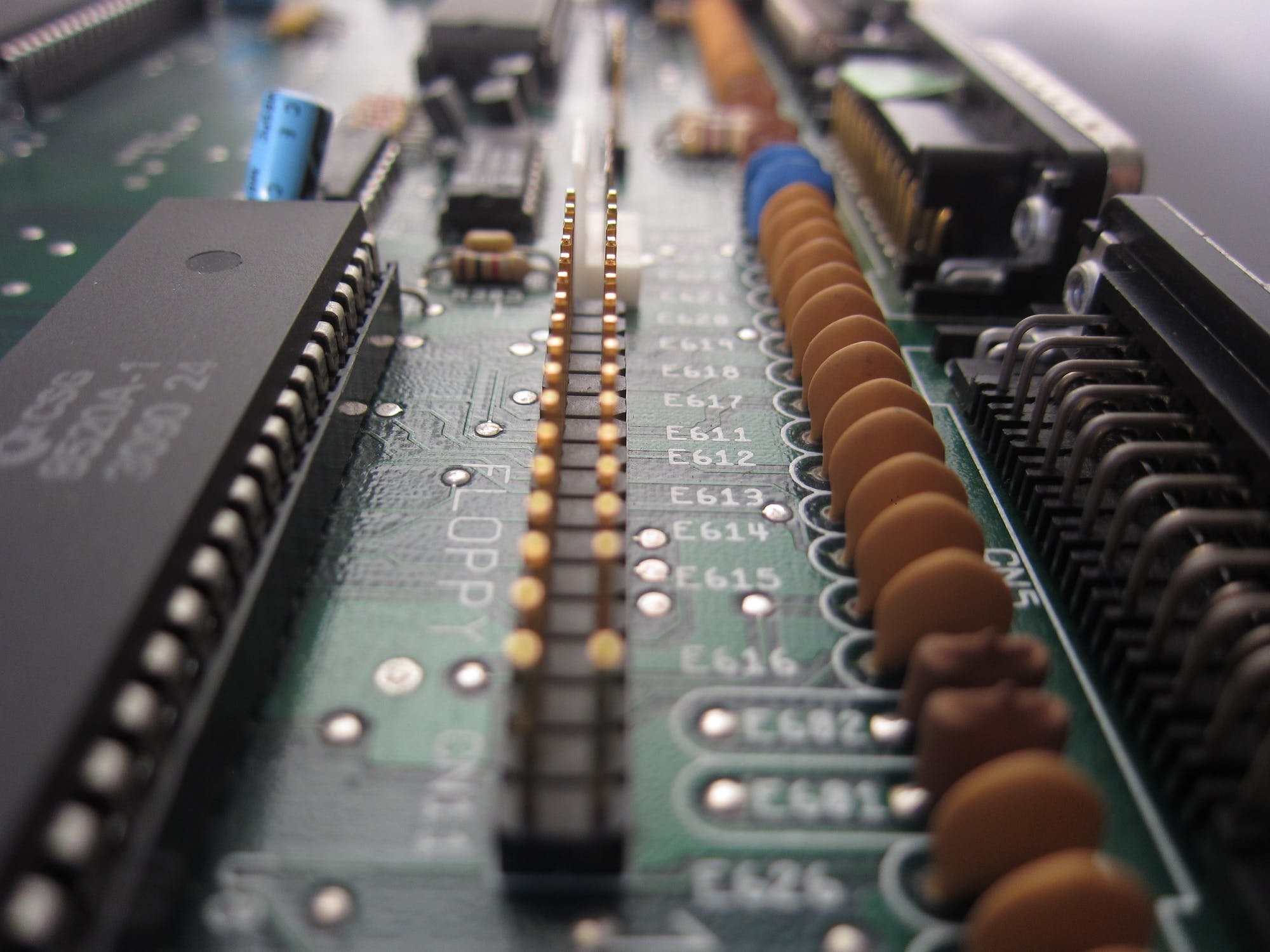

Replace HDD in RAID 5
in DSM 5.2 and earlier (Legacy)
Posted
If possible you should backup your data, on a network share or external USB HDD.
Then you can follow this howto:
https://www.howtogeek.com/351486/how-to-replace-a-failed-hard-drive-in-your-synology-nas/
The new HDD should be of equal size. A smaller drive won’t work, larger drives do (except for the loss of space).