-
Posts
628 -
Joined
-
Last visited
-
Days Won
32
Posts posted by jensmander
-
-
Installed 6.1-15047-2 with June's 1.0.2 Alpha loader on 3 different bare-metal systems without any problems:
- Intel Z77
- Intel C224
- AMD A78 FCH (Bolton-D3)
-
Thx for all answers so far

I switched to another MicroSD card (same model, same VID & PID) and the installation (upgrade) process finished. Now the system is unreachable. It doesn't request an IP from my DHCP nor is it pingable on it's former static IP.
-
Yes, I made the same mistake in my first attempt. But I'm using the correct loader for DS3615 and not for the DS3617

-
1st) You don't need an SSD as a system drive. DSM is always installed on all HDDs. You can use the SSD after your initial installation for caching.
2.) Not sure about the mainboard's sata ports (mixed or pure intel ich/pch?). Many boards have mixed sata controllers (intel & marvell for example). If this is the case you should modify your grub.cfg according to your mapping. Let's say you have 6x intel and 4x marvell, then you'll have to change the entry SataPortMap=1 to SataPortMap=64.
3.) Intel's X520-DA/TA series can lead to some problems if you use oem sfp modules in your card. I had these issues with 2 intel x520, connected to a HP 5406zl. The drivers couldn't be activated/loaded. When I switched to original intel sfp modules all worked fine.
4.) The overall performance and throughput depends on your setup (what raid level, mtu and what kind of hdds you use). I run three "big" bare-metall systems with 10gbit connections. I usually get 500-800MB per second on large files. Due to it's nature the performance drops when it comes to big loads of small files

-
Hi.
Did anybody install or upgrade a HP Microserver Gen 8 with June's Loader 1.02A?
Tried it with no success and always receive the message "...file probably corrupt" (13). I also downloaded the Pat file several times but the error stays.

-
Wenn Du das Kabel beim Plattentausch nicht mitgetauscht hast, wird es das auch wohl nicht sein

Probier mal den Install-Mode. Passieren kann da so erstmal nix.
Das RAID wird aber nicht vom Perc gestellt, oder? Da werden die HDDs wahrscheinlich "einzeln" durchgereicht?
-
Hi.
Schon das integrierte Data Scrubbing über den Speichermanager ausgeführt?
-
Ich nehme an, Du verwendest die 5er Version des Bootloaders?
Hast Du schon einmal versucht, das System im "Install/Upgrade"-Modus zu starten?
Hast Du neben der Platte auch das S-ATA Kabel ausgetauscht? Klingt banal, aber bei CRC-Fehlern kann auch dies eine Ursache sein.
-
But you changed VID and PID do you?
What is your setting for SATA Port Mapping?
Sorry for my questions but I have always since 5.0 this problem that I'm not ably to shutdown normaly.
With a H341 everything is fine concerning this problem.
Greetings
Yes, here's what I did step by step:
- booted from a USB stick called "Sergej Strelec" (which actually boots a live Version of W10)
- deleted all partitions previously created incl. the recovery partition from the SMI
- created a new FAT partition on the SMI
- checked SMI's VID & PID
- mounted synoboot.img within OSFMount on another Windows machine and made the corresponding changes in the grub.cfg (VID, PID, serial, MAC) and set SataPortMap=4
- saved modified grub.cfg, unmounted the IMG and copied with another USB stick on the H340
- started Win32DiskImager within the live Windows and wrote the IMG to the previously created SMI's fat partition
- rebooted and disabled all boot devices in the BIOS except the SMI
- another reboot and installation from a Windows PC using the Synology Assistant
Cheers
-
Hm ne das wird nicht funktionieren denke ich mal.
Nur zum Verständnis: DSM wird grundsätzlich auf jeder Platte in einer 2GB großen Partition "installiert". Dabei ist es egal, ob diese Platte später Teil eines RAIDs wird. Fehlen nun die Platten, ist es für den "Loader" ein neues System. Man kann die Platten auch komplett in ein anderes System einbauen, habe ich schon auf verschiedenen (Intel) Systemen getestet.
Probieren kannst Du es natürlich

-
Do you find a workaround for the bootloop bug?
Everytime I want to shutdown my H340 it will start again.
I installed it on 2 different H340 and they shut down normal. Both systems have BIOS P03 installed and the only thing I changed within the BIOS was to exclude everything from the boot menu except the SMI USB.
-
Hope it works for you as well.
Made my day!



Thx a lot!
-
OK, schon verständlicher

Normalerweise sollte DSM der Wegfall von HDD Nr. 6 nun nicht dermaßen stören, bei HDD1 sähe das anders aus.
Hast Du denn schon einen Ersatz für HDD6 eingebaut und das Ding dann nochmal hochfahren lassen?
Probier mal, im Webinterface beim Willkommen Screen auf Weiter zu klicken. In der Regel sollte das bisherige DSM auf den HDDs erkannt werden und der Assistent müsste Dir eine Migration anbieten. Direkt gelöscht wird hier nix. Erst nach dem Upload der PAT-Datei und einer weiteren Bestätigung deinerseits.
Wenn Du ganz sicher sein willst und die Möglichkeit hast, dann sicher die Daten Deiner Freigaben über das LAN temporär auf ein anderes System.
-
Welche Virtualisierung verwendest Du denn? VMWare (ESXi oder Workstation)? Hyper-V? Virtual Box?
-
Das liest sich etwas verwirrend...
Wie viele Platten hast Du denn jetzt drin? Volume ist keine Platte. Ein Volume erstellst Du normalerweise, nachdem Du ein RAID (0, 1, 10, 5, usw.) eingerichtet hast.
auf einem Rechner mit 5 Platten laufen. Volume 1,2,3 und Volum 5,6.5 Volumes auf 5 HDDs?
Platte 6 ist heute in Rente gegangenHö?

Wenn Du einen ganzen RAID container abgeklemmt hast, ist der "Stillstand" durchaus verständlich. Synologys DSM wird auf jeder HDD (unabhängig davon, ob sie alleine läuft oder als RAID member) in einer 2GB großen Partition "installiert".
Bitte klär uns doch einmal auf, wie viele Platten Du wirklich verbaut hast und auf welchen Du welches RAID inkl. Volumes erstellt hast.

-
Auch keine Probleme mit Update 8 (auf bare-metal Systemen)...
-
Here's a packed version of the XPEnoboot_DS3615xs_5.2-5967.1.img:
RAR file, 18.8MB packed size.
Cheers
-
Hi.
Does anybody know how to install DSM 6.0.2 with Jun's Loader V1.01 on an Acer Aspire EasyStore H340? Every time I boot it from the internal SMI USB or an external USB stick it comes with a message in the web assistant "We've encountered an error on your hard disk (7).....".
Yes, I read the FAQ and run several other bare-metal systems with DSM 6.0.2 with no problems. Even large systems with 10 HDDs and SSD cache.
Thanks for any hints and tipps!
Update
Thx to this hint viewtopic.php?f=2&t=20216&start=1750#p86277 it's possible to install DSM 6.0.2 on the H340!
-
Morning!
I own an Acer Aspire EasyStore H340 with 4 HDDs. Every time I try to boot Jun's loader V1.01 the web assistant states "We've encountered an error with your hard disk (7)..."
What I already tried:
- flashed the internal SMI USB drive with a pre-modified image in which all relevant settings like VID, PID, serial no. and MAC had been modified according to the SMI
- tried an external USB stick
- tried different values for SataPortMap (1, 4, 41, etc.) with no luck
- used force install in the loader menu
- excluded everything except the SMI USB or USB stick from the boot menu
- deleted all partitions from the internal HDDs
Is there anybody who got this working on the H340?
Thx!
-
Hallo!
Ich habe den H340. Wie habt Ihr das hinbekommen mit DSM 6.0.2? Ich habe schon alles mögliche versucht, bekomme aber beim Webassistenten immer nur den Hinweis, dass ein Problem mit den Platten vorliegen würde (7). Ich habe schon den internen SMI mit dem Loader 1.01 bespielt, von USB Stick probiert, immer der gleiche Mist.
Danke für jeden Tipp!
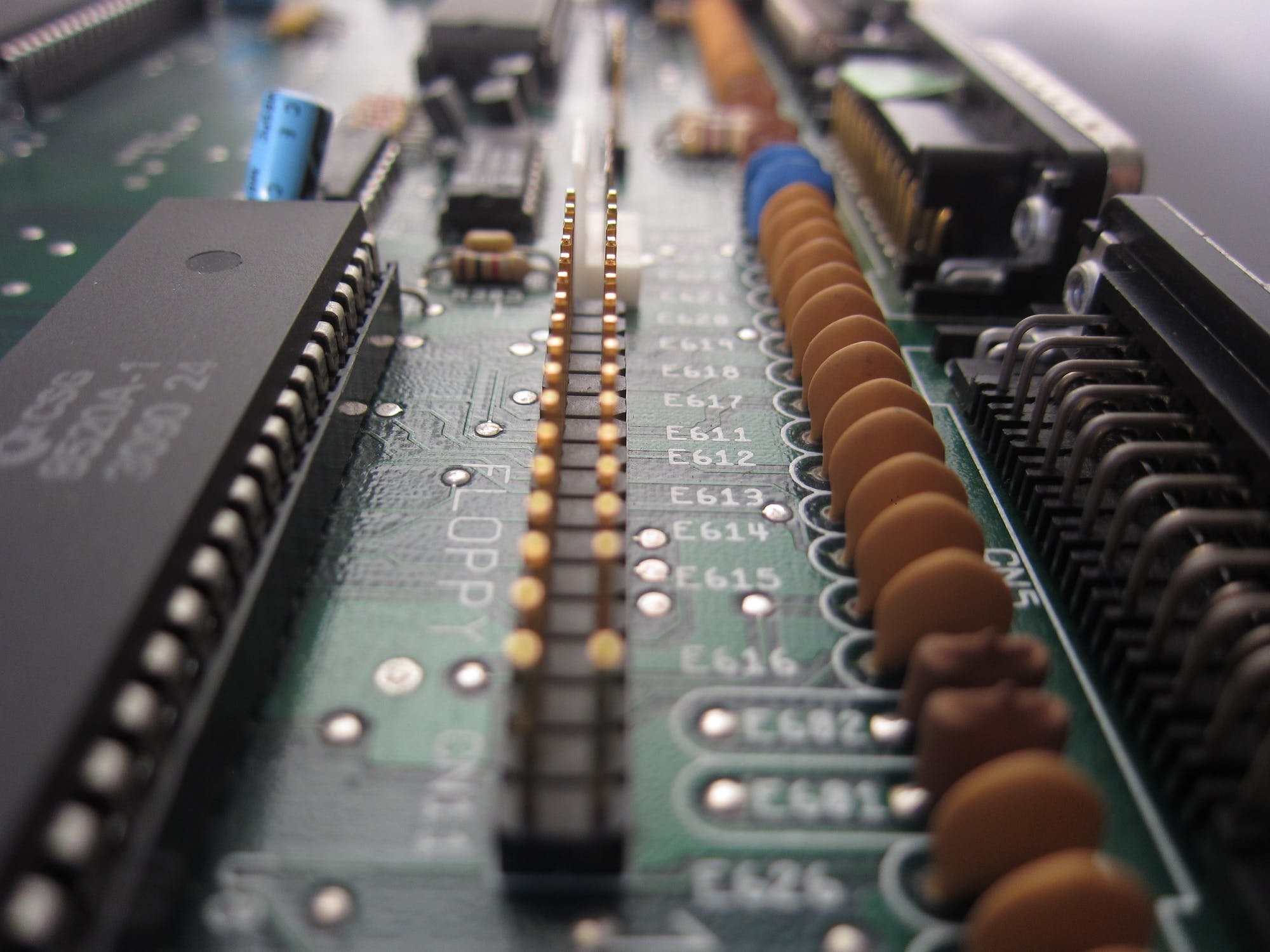

Slow transfer speed over LAN!!
in DSM 6.x
Posted
To copy a file or folder means to duplicate it when you work on the same drive. This is always slower than moving a file or copy it from one disk to another.