-
Posts
628 -
Joined
-
Last visited
-
Days Won
32
Posts posted by jensmander
-
-
-
A little bit more information would be helpful....
-
What is your SATAPORTMAP=xx value in your grub.cfg? And did you modify your synoinfo.conf file?
5 hours ago, waspsoton said:the server sees that i have some spare ports but when i plug a sata cable into them the drives arent being seen
You mean the overview in DSM‘s harddisk manager? It shows free/unused slots before or after your mapped drives?
-
1 hour ago, PerkyUnicorn said:
just remember to mark your drive positions
I think that‘s not necessary when using RAID0 😉
-
AFAIK all drives are handled as HDDs if they are not connected directly (passthrough). You can run a benchmark and check if the speeds match your SSD's specs (they should).
-
Depends on what crashed. Mainboard? CPU? RAM? If it's nothing HDD related the data should be there and can be migrated to an original box. But RAID0 is - like JBOD - some kind of kamikaze 😷
-
The guys from ESET presented a new WiFi vulnerability named „kr00k“. It affects millions of devices with chips from Broadcom and Cypress.
QuoteNamed Kr00k, this bug can be exploited by an attacker to intercept and decrypt some type of WiFi network traffic (relying on WPA2 connections).
According to ESET, Kr00k affects all WiFi-capable devices running on Broadcom and Cypress Wi-Fi chips. These are two of the world's most popular WiFi chipsets, and they are included in almost everything, from laptops to smartphones, and from access points to smart speakers and other IoT devices.
ESET researchers said they personally tested and confirmed that Kr00k impacts devices from Amazon (Echo, Kindle), Apple (iPhone, iPad, MacBook), Google (Nexus), Samsung (Galaxy), Raspberry (Pi 3) and Xiaomi (Redmi), but also access points from Asus and Huawei.
More informations:
https://www.zdnet.com/article/new-kr00k-vulnerability-lets-attackers-decrypt-wifi-packets/
-
 1
1
-
-
AFAIK buying commercial packages requires a valid serial/genuine DS and Synology account.
-
Grob zusammengefasst:
SMR : „horizontale“ Anordnung der Spuren mit mehrfachen „Schichten“
PMR : „vertikale“ Anordnung
Vorteil SMR : erhöhte Datendichte (~25%)
Nachteil SMR : verträgt mehrfache R/W Ops nicht so gut wie PMR.
2,5“ HDDs in jeglichen SoftRAIDs - insbesondere mit Parity - performen meist kackig. Schon mehrfach unter Win & *nix beobachten können. Ausnahme bildeten Parity RAIDs auf echten Controllern, die solche Platten unterstützen.
-
Ohne wildes und tiefgehendes Gefrickel wird das aller Voraussicht nach nicht funktionieren. Wie Du bereits sagtest, das SHR wird dann im degraded Status verbleiben. Alternative wäre eine komplette Sicherung mittels HyperBackup (wenn Du irgendwo genügend Platz hast), zusätzliche Sicherung der Systemkonfiguration und eine Neuinstallation auf den neuen HDDs mit anschließender Rücksicherung.
-
Anleitungen zum „Klau“ von echten Seriennummern sind hier nicht gerne gesehen. Das schädigt die eigentlichen Besitzer der Originalboxen und das XPEnology Projekt. Bittet haltet Euch in Zukunft daran.
-
The A400 is known for compatibility problems with Synology boxes. I don‘t think that there‘s anything wrong with the SSD hardware.
-
Hm. Wenn das BIOS schon nix mehr anzeigt...
Wenn es nicht gerade ein Controller mit Port Multiplier und exotischem Chipsatz ist, sollte es fluppen. Ggf. musst Du (falls die HDDs in DSM am Controller nicht erkannt oder angezeigt werden) das Sata Port Mapping in der grub.cfg anpassen oder Du deaktivierst alle onboard Ports und klemmst alle HDDs an den Controller.
-
Schon mal mit einem alternativen Boot Stick getestet (Live Linux o.ä.), ob an den besagten Ports wirklich keine HDDs mehr erkannt werden? Nur um XPEnology als Verursacher ausschließen zu können.
-
3 hours ago, Paddy7872 said:
Also bräuchte ich doch noch eine kleine System Platte damit ich Daten und system von einander getrennt habe ?
Oder könnte ich das System auch auf den USB installieren ?
Nein, steht auch im FAQ. Jede Synology - ob original oder XPEnology - installiert auf jede angeklemmte HDD/SSD eine kleine Systempartition, auf welcher das OS liegt. Der Stick gaukelt dem System vor, es sei eine echte Synology und bringt Treiber mit, damit die Hardware angesprochen werden kann.
PC startet vom Stick -> Loader sagt PC: „Du bist 918+“ -> OS überprüft Platten, findet Systempartitionen -> bootet OS/DSM
Welche HDD oder SSD Du später im System (DSM) wiederum für was verwendest, ist eine andere Sache. So kannst Du eine SSD als single Volume für Apps nutzen oder als Cache-Laufwerk.
-
So in "Volume" -> "Volume1" -> "Action" -> "Configure" there's no option to increase the size? The current allocated size should be smaller than the max. alloctable size.
-
First: please keep your thread titles short and don‘t write half of the new testament in it.
Second: you added drives to the RAID group. You’ll have to expand your volume after parity checks have completed.
Official howto:
https://www.synology.com/en-global/knowledgebase/DSM/help/DSM/StorageManager/volume_expand_volume
-
If SSH/Telnet is possible, take a look on this on GitHub:
https://gist.github.com/recoder/94f8053c1b5ca7d04557c78f52b921f5
-
You should read the FAQs in this forum. Registering a non-genuine serial / NAS and trying to use exclusive Synology features is a violation of Synology‘s terms. It harms the XPenology community project. If you want more than simply using DSM and it‘s „free“ core features you should buy a real NAS - that simple.
-
9 minutes ago, IG-88 said:
was verwendest du zum steamen
Ich nehme mal an, die Videostation. Da wirds dann die üblichen Probleme geben (Serialnumber check, fehlendes oder nicht funzendes ffmpeg, usw.). Mit Plex sollte es keine nennenswerten Probleme geben.
-
13 hours ago, Silvershark said:
Decided to just add a few more drives to my NAS since 3TB drives can be had fairly cheap and then plan to go raid 10 for fast read/writes. I don't need a ton of space and 6TB will be plenty for my use. Thanks again for those that responded.
I have an original Rackstation with RAID10 („normal“ hdds) in service, connected with 2x10G. SMB transfers from clients with 10G usually range between 650 and 750MB/s. So a „classic“ RAID10 should be sufficient for your needs 😉
-
-
LACP/LaGG macht nur bei passenden Gegenstellen Sinn. Clients mit 1Gbit reizen das nicht aus. Vielleicht noch wenn viele gleichzeitig darauf zugreifen. Aber im SOHO Bereich eher selten.
-
You mean on the same hardware? Even with separate drives - no. DSM „kills“ every partition you have during the installation. You’ll have to disable the s-ata port for your Windows drive every time you run Xpenology.
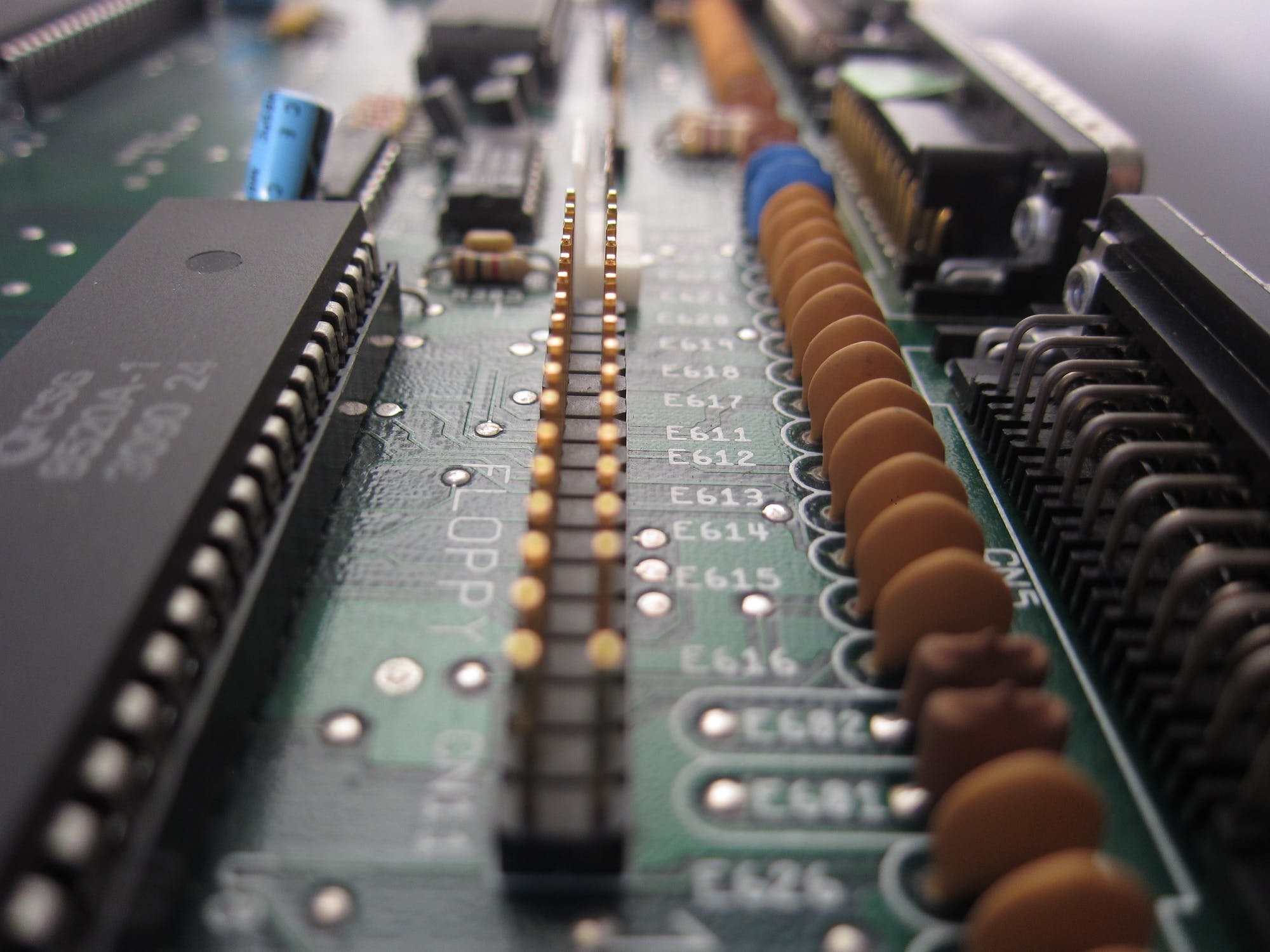

Installing XPEnology on HP Proliant ML30 Gen9
in DSM 6.x
Posted
I won‘t use XPEnology for business purposes. Although I set up several boxes within the last years they‘re all used in private environments. The main reason is the risk of bricking your device when it comes to updates which would lead to an unwanted downtime.
In case of your hardware you could use a more „official“ distribution like Open Media Vault, FreeNAS or maybe a complete small office distribution (maybe Zentyal or a similar system). If your main intention is only simple file storage and sharing the hardware is a bit overpowered. You can try to sell it for a few hundred bucks and buy a 2bay original box from Synology plus 2 hdd/ssd. They don’t need that amount of energy like the HP system.
Of course you can use the HP for XPEnology, but I wouldn’t take the risk in case of business use.
Just my 2c