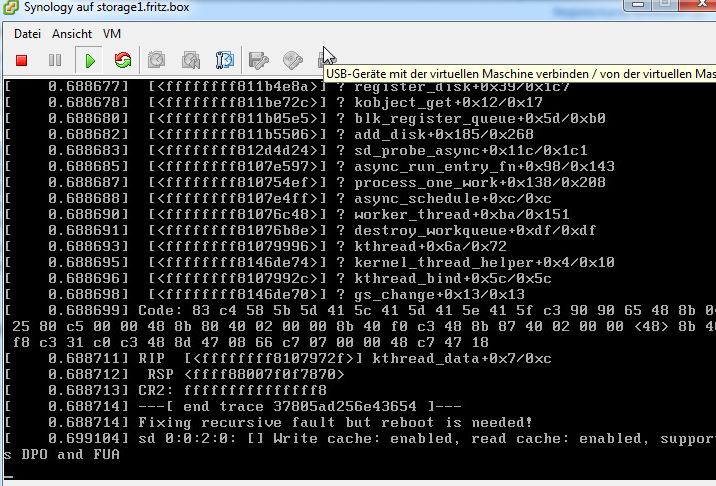Rand__
Member-
Posts
98 -
Joined
-
Last visited
Everything posted by Rand__
-
Yes i used Beta2, will try 1.2 And its an Intel S1200RPS, C222 based.
-
Hi, ok, kein Problem - wäre nur schön gewesen den gleichen Rechner als Referenz zu haben aber wenn es Aufwand macht dann nicht;) ESXi, naja Experte bin ich auch nicht, Energieeinstellungen wie beschrieben geht; mehr Einstellungen gehen glaube ich nur wenn man das vCenter benutzt... Und c't Link schaue ich mal, danke:)
-
I am interested in that also - I managed to connect to my iscsi target on a napp-it server via iscsiadm; but that drive does not show up in the Synology volume manager. Does anyone know what has to be done to enable a new disk for management via Syno Gui? For reference i am using this: /usr/syno/etc/rc.iscsi start iscsiadm -m discovery -t sendtargets -p iscsiadm --mode node --targetname --portal --login This triggers hotplug daemon (i believe) to access the drive: from /var/log/messages Nov 1 22:47:43 kernel: [ 581.742397] sd_format_disk_name()=isda Nov 1 23:11:49 kernel: [ 119.860213] syno_disk_type_get: SYNO_DISK_ISCSI Nov 1 23:11:49 kernel: [ 119.860263] sd_probe: index=676 Nov 1 23:11:49 kernel: [ 119.860300] got iSCSI disk[0] Nov 1 23:11:49 kernel: [ 119.860335] sd_format_disk_name()=isda Nov 1 23:11:49 iscsid: connection1:0 is operational now Nov 1 23:11:56 kernel: [ 127.120054] Wrong cpu core: 35822 So then i have a drive, its in /proc/partitions, i can access is with fdisk/sfdisk/parted but i cant get it to show up in syno volume manager
-
Hm, muss ich mal in der Firma nach Lizenzen schauen... nicht das ich wirklich Win als Server will aber 15W sind fast 40€/Jahr... edit: Du kannst nicht zufällig den gleichen Test mal noch mit 2008R2 machen? Davon haben wir noch eine Lizenz glaube ich;) Edit2: Und unter ESX, welche Energiesparoptionen waren da aktiv? Oder standard Installation? (Konfiguration->Energieverwaltung->Geringe Aufnahme)
-
That did really good - both cards (1068e + 2008) work now (no boot error with 2008), i think the drives get found as well DiskStation> cat /proc/partitions major minor #blocks name 8 0 16777216 sda 8 1 2490240 sda1 8 2 2097152 sda2 8 3 1 sda3 8 5 12048720 sda5 65 32 117220824 sds 65 33 117211136 sds1 65 16 976762584 sdr 65 0 976762584 sdq 65 1 976754247 sdq1 65 9 8192 sdq9 9 0 2490176 md0 9 1 2097088 md1 66 0 1953514584 sdag 66 1 2490240 sdag1 66 2 2097152 sdag2 66 16 1953514584 sdah 66 17 2490240 sdah1 66 18 2097152 sdah2 66 32 1953514584 sdai 66 33 2490240 sdai1 66 34 2097152 sdai2 66 48 1953514584 sdaj 66 49 2490240 sdaj1 66 50 2097152 sdaj2 66 64 976762584 sdak 66 65 2490240 sdak1 66 66 2097152 sdak2 66 80 976762584 sdal 66 81 2490240 sdal1 66 82 2097152 sdal2 66 96 976762584 sdam 66 97 2490240 sdam1 66 98 2097152 sdam2 66 112 976762584 sdan 66 113 2490240 sdan1 66 114 2097152 sdan2 9 2 12047616 md2 253 0 12046336 dm-0 but unfortunatly none of the drives is being shown in the gui to add to a volume I will try to remove the existing partitions for the sata drives and enable sas in syno.cfg (which killed storage manager last time i tried it but who knows:p) Thanks for the hard work and your help edit: no chance, neither worked. Next and kinda last hope will be to try on physical installation edit2: Physical installation failed with a kernel error which i cant see; thats probably due to some unsupported devices on my board. Its weird though; its late in the boot (secmd already started, then error after that and then some USB messages; i thought it might have worked but it didnt show up on synoassistent and didnt spit out any new status lines). Just ran a knoppix (linux based) live cd - worked ok except graphics, detected lan and drives; so i have no clue what the issue is There are few Linux drivers available (lan & raid only) for the board though ...
-
Hi, hm dann hatte ich das in nem anderen Thread falsch verstanden, macht nix. Und noch habe ich die Hoffnung nicht aufgegeben - bei mir lässt sich ja noch gar nichts einbinden (auch die sas controller nicht); sobald das mal geht müsste sich das schon einrichten lassen... Und welche Version vom ESXi haste denn verglichen? Oder wo kommen die 15W her?
-
This first ESXi test build is based on jukolaut kernel sources, not my "updated" one. When you say 2008 card, can you give more informations about it ? I assume you boot from the IDE vmdk and install DSM on standard PVSCSI disk and then add you controller ? Maybe you can explain how you "prepare" your VM before installing ? This particular card is an Dell H310 (rebranded LSI SAS-9211-8i flashed to IT mode since my m1015 died). And yes Add your vmdk, add a PVSCSI disk, add controller in passthrough mode. No additional preparation;) Works more or less with the 1068e with ur fusion kernel modules (drives are in partitions)
-
Hi, also prinzipiell sollte das klappen, versuche gerade ähnliches, noch auf ESX basierend weil ich das besser kenne;) Mein aktueller Stand ist, dass ich mein iSCSI LW auf XPE verbunden habe; was ich noch nicht geschafft habe ist, das LW auch von Syno als lokales LW erkennen zu lassen um dann damit ein Volume zu erzeugen; ausserdem fehlt noch der autoconnect; aber da gibts ne einstellung in iscsi.cfg, muss ich mal testen. Und klar ist das eine gute Möglichkeit für Upgrades; theoretisch so einfach wie Konfig sichern, neue Version starten, iscsi verbinden konfig zurückspielen Ich bin übrigens wegen ECC nicht auf Z87 gegangen - gerade bei großen Datenmengen wichtig... Und 8 GB könnten etwas knapp werden, auch wieder abhängig von der Datenmenge. Und Napp-IT ist nicht unbedingt das ... einfachte ... NAS System - ich finde es recht umständlich;) Falls es etwas einfacher sein soll und nicht unbedingt OI High Speed sein muss kann ich Nexenta (Community Edition) empfehlen; das kann zwar keine Plugins & Co aber das muss mit XPE als Frontend auch nicht sein (imho). edit: Sind die Disks an Deinem m1015 eigentlich normal eingebunden worden (also waren im Voume manager sichtbar)?
-
So, 2008 based card causes crash (see image; still occurs after changing to PVSCSI); 1068e seems to boot at second try. The drives are there but i still dont see them in HDD Management so no adding them to a volume cat /proc/partitions major minor #blocks name 8 0 16777216 sda 8 1 2490240 sda1 8 2 2097152 sda2 8 3 1 sda3 8 5 12048720 sda5 65 32 117220824 sds 65 33 117211136 sds1 65 16 976762584 sdr 65 17 976754247 sdr1 65 25 8192 sdr9 65 0 976762584 sdq 65 1 976754247 sdq1 65 9 8192 sdq9 9 0 2490176 md0 9 1 2097088 md1 9 2 12047616 md2 253 0 12046336 dm-0
-
Hm seems to work, lots of error though, see screenshot. Edit: Just realized i added the secondary disk as Parallel SCSI device, not paravirtuell - With PVSCSI the errors dont show (screenshot removed) First boot auto restarted but then ok - looks nice No copying the disk anymore, auto created a volume - great:) Will test controllers next (and trying whether i can mount my iscsi drive:p)
-
[SOLVED] Install on vmware ESXI
Rand__ replied to frank_zero's topic in DSM 5.2 and earlier (Legacy)
Yes, the discussion is in the driver request thread;) -
I got the built in iscsi initiator running (basically using http://www.cyberciti.biz/faq/howto-setup-debian-ubuntu-linux-iscsi-initiator/). The only issue now is how to recreate the known disk list... When u see your drives on the LSI, did u do anything manually or did that work ootb? (i assume those are sata disks?)
-
Same here - with scsi as described, ide is ok.
-
Do they work if you call them manually? I.e. ssh in (eg via putty), login with root user (with admin user pw), then run command. It shuts down ok for me after a minute or two
-
Hey Trantor, can you add an iSCSI Initiatior to Synology? (maybe following this guide http://www.cuddletech.com/articles/iscsi/ar01s04.html); Target Support (exporting a Syno Drive to another computer) is already built in but not the other way round (mountig a drive in Syno via iScsi) - at least i havent seen it. Alternatively it might be possible to expand on the current iScsi implementation from Syno - no idea. current commands with iscsi : DiskStation> iscsi iscsi-iname iscsiadm iscsid iscsitrgtool So I'll try to use iscsiadm to find my Target and give feedback:) Maybe we should set up a poll for feature requests;) Thx
-
Actually the newer(?) versions of MSM seem to support RH and SLES, so maybe its not impossible;), just a bunch of prereqs which might not be on Syno... http://www.lsi.com/downloads/Public/MegaRAID%20Common%20Files/13.08.04.01_Linux(64)_MSM.tar.gz
-
Have you tried connecting via ssh? That should circumvent any gui issues
-
Well regardless of that it should have powered of your system - it did with my vm after calling it? Not sure if it will do the same based on button press but it should.
-
No i havent, but looks like it detects them at least at installation time (it shows drives to install on); they are not present on run time though, which is kinda weird (edit: controllers/drives are there, see below) All drives get set up with Syno partition layout (I see it on a windows vm i pass the controllers to), so they do work at some point =>So the 1068e drives are there, just the partitions are not usable/ drives are not getting picked up for usage) cat /proc/partitions major minor #blocks name 8 0 32000 sda 8 1 16033 sda1 66 0 976762584 sdag 66 16 976762584 sdah 8 16 16777216 sdb 8 17 2490240 sdb1 8 18 2097152 sdb2 8 19 1 sdb3 8 21 12048720 sdb5 9 0 2490176 md0 9 1 2097088 md1 9 2 12047616 md2 253 0 12046336 dm-0 But parted /dev/sdag Error: Could not stat device /dev/sdag - No such file or directory. Retry/Cancel? And can syno even use SAS drives ? - never occurred to me that it maybe couldnt
-
After calling syno_poweroff_feasible_check manually: ps |grep power 17883 root 2540 S < /sbin/poweroff 17885 root 2540 S < sh -c /usr/syno/bin/syno_poweroff_task -p > /dev/nul 17886 root 8300 S < /usr/syno/bin/syno_poweroff_task -p 17927 root 2544 R grep power It should poweroff the DS shortly afterwards;)
-
So just tried beta2 with a new installation, 1. Test for use of PVSCSI Its not really working - initial installation is fine, then Grub Error 22 as expected, then no screen display at all after restart -> vm is running and at some point it shuts itself down. Then next boot the Grub Error is back. Next try i get screen -> Boot up then autoshutdown. My Vm seems to have some issues with displaying but i dont think its Syno related... 2. Test with IDE Installation as usual, Grub 22, replace vmdk, all well as expected. 2. Test with IDE - adding LSI2008 to running env -> Grub error 22 (but those drive had syno installed already so i have to reset them and check again). -> Drives reset, still Grub 22 (with replaced vmdk) 3. With new 2008 based drives Properly detected, no Grub 22 after boot-> cant unload bromolow_synobios device busy -> Autoshutdown -its loading all modules after installation like snmp and then it gets signal 15 and is shutting down. Last line before that is start Make FLV deamon; next boot last line is "check tdb"; next boot "Start Apache" ... looks like its making progress before rebooting:o Ok finally it went through to the login prompt and shut down, next boot thereafter it displayed the Grub error. I replaced the vmdk and it boots again till login prompt, shuts down, then grub22 -> loop 3. With new 106e based drives- (Next edit) Syno seems to find it (had issues with the drives, some are not seen by the 1068e?), Funny: lists "drives will be deleted: 1,1,1,2" As expected Grub 22, replaced vmdk, boots up fine... Interesting, since with the 2008 it didnt. (Difference between 2008/1068e drives -> the 2008 drives are SAS drives, the 1068e SATA) But the drives dont show up in GUI... DiskStation> lsmod |grep mpt DiskStation> DiskStation> modprobe mpt2sas.ko modprobe: chdir(3.2.30): No such file or directory
-
Have you tried viewtopic.php?f=2&t=800 this one? Its for x86 i think and its 4.2 ... If thats not working then you'd need to say which drivers are not supported ...
-
Hm that sounds like my issues back in the days of my 508 initial setup (trying Link Aggregation)- in the end it was my switch not supporting the proper LAG setup typology - it supported one variant but bot the other (Synology way). Have you checked with synology webpage Switch setup for the way they want it? Just b/c ESX/Switch can talk with ur used LAG variant doesnt mean its the Synology way;) I can (and will for my own sake) try to replay your scenario when i've setup my env here (dell switch though), but might take a couple of days until i am done... i.e. try unsetting the LAG and do Jumbo Frames first (separating the possible causes)
-
Gibts für Windows /Linux/Mac wie man bei dem Link sieht;)
-
Hast Du dann den Synology Agent aufgerufen? Damit musst Du dann weitermachen