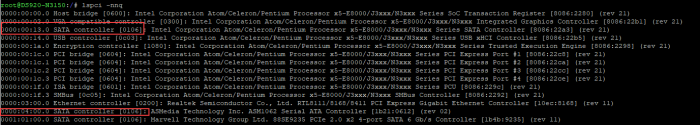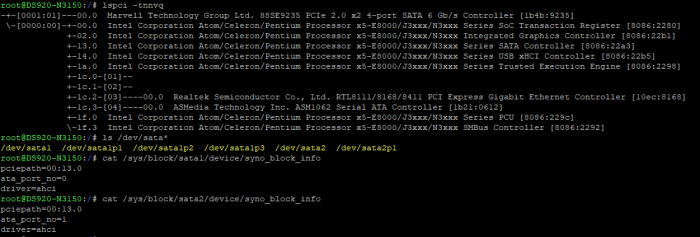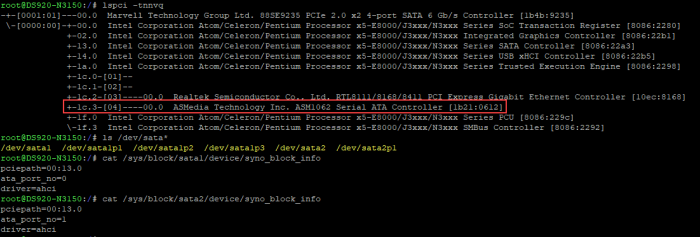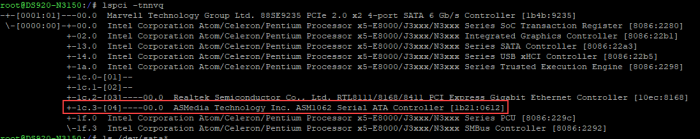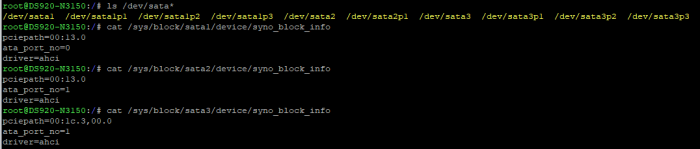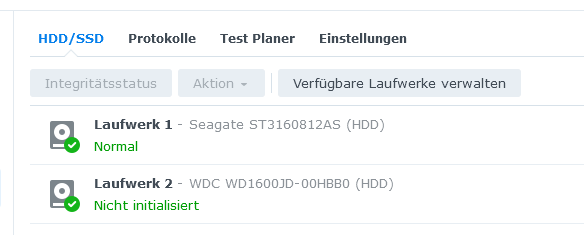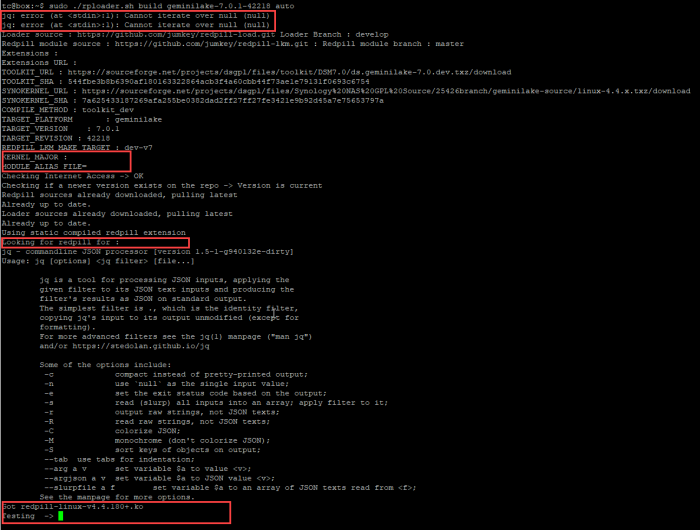garciahelp
Transition Member-
Posts
12 -
Joined
-
Last visited
Everything posted by garciahelp
-
Hallo, ich habe mich nun gewagt, meinen Test NAS (DS920+) auf die Version DSM 7.2.1-69057 zu bringen. Soweit hat alles geklappt und ich versuche jetzt die Fehler zu erkennen und zu beheben. Ein Fehler ist mir bei meiner SATA Erweiterungskarte aufgefallen. root@DS920_TEST_NAS:~# dmesg | grep error [ 29.398105] ahci: probe of 0001:01:00.0 failed with error -22 root@DS920_TEST_NAS:~# Bei der weiteren Analyse habe ich festgestellt, dass hierfür gar kein Treiber geladen wurde. root@DS920_TEST_NAS:~# lspci -k 0000:00:00.0 Host bridge: Intel Corporation Atom/Celeron/Pentium Processor x5-E8000/J3xxx/N3xxx Series SoC Transaction Register (rev 21) Subsystem: ASRock Incorporation Device 22b1 Kernel driver in use: iosf_mbi_pci 0000:03:00.0 Ethernet controller: Realtek Semiconductor Co., Ltd. RTL8111/8168/8411 PCI Express Gigabit Ethernet Controller (rev 11) Subsystem: ASRock Incorporation Motherboard (one of many) Kernel driver in use: r8169 0000:04:00.0 SATA controller: ASMedia Technology Inc. ASM1062 Serial ATA Controller (rev 02) Subsystem: ASRock Incorporation Motherboard Kernel driver in use: ahci 0001:01:00.0 SATA controller: Marvell Technology Group Ltd. 88SE9235 PCIe 2.0 x2 4-port SATA 6 Gb/s Controller (rev 11) root@DS920_TEST_NAS:~# Ich kann gar nicht sagen ob der Fehler beim letzten Update auf die 7.0.1 auch schon existierte, ich meine aber bei Jun's Loader 1.04 war das nicht der Fall. Wird der AHCI Treiber den nicht automatisch gemappt, wenn das Modul geladen wird (Loader wurde erzeugt mit arpl-i18n-23.9.7 mit AHCI Modul)? Bin mir gar nicht sicher, ob es hierfür überhaupt einen Treiber gibt oder ob ich nur ein falsches Modul genutzt habe ? DMESG_Logs.txt
-
RedPill - the new loader for 6.2.4 - Discussion
garciahelp replied to ThorGroup's topic in Developer Discussion Room
Thanks for help, i updated the loader and all my drives are available. Now further testing... -
RedPill - the new loader for 6.2.4 - Discussion
garciahelp replied to ThorGroup's topic in Developer Discussion Room
My motherboard is a ASRock N3150-ITX with the similar configuration. I tried some configurations, but confused about the second SATA controller. with lscpi -tnnvq i get another value for the controller I have installed 3 hdd but only 2 are visible. i tried pciepath=00:13.0 with <0x00><0x01> and pciepath=00:1c.3 with <0x00><0x01> Confused about to use 04:00.0 or 00:1c.3. -
RedPill - the new loader for 6.2.4 - Discussion
garciahelp replied to ThorGroup's topic in Developer Discussion Room
-
RedPill - the new loader for 6.2.4 - Discussion
garciahelp replied to ThorGroup's topic in Developer Discussion Room
Ich habe mittels Tinycore erfolgreich den Loader für die DS918+ erstellen und auf der Baremetal installieren können. Nun möchte ich auf dieser Maschine (Asrock N3150-ITX, Intel® 8th generation (Gen 8) graphic [8086:22b1] etc.) das HW transcoding, Docker, Photo usw testen. Derzeit bin ich am einlesen und prüfen, welche Auswirkungen die Meldungen haben: root@DS918_N3150:/# dmesg | grep error [ 5.741305] intel-lpss: probe of 0001:00:16.0 failed with error -22 [ 5.748276] intel-lpss: probe of 0001:00:18.0 failed with error -22 [ 5.755130] intel-lpss: probe of 0001:00:19.0 failed with error -22 [ 5.762000] intel-lpss: probe of 0001:00:19.2 failed with error -22 [ 7.400763] ahci: probe of 0001:01:00.0 failed with error -22 [ 7.407073] ahci: probe of 0001:00:12.0 failed with error -22 [ 8.087065] xhci_hcd: probe of 0001:00:15.0 failed with error -16 [ 27.299463] igb: probe of 0001:02:00.0 failed with error -5 [ 27.305474] igb: probe of 0001:03:00.0 failed with error -5 [ 38.457516] r8169 0000:03:00.0: Direct firmware load for rtl_nic/rtl8168g-2.fw failed with error -2 Nachdem ich dann ein paar Themen zum DS920+ gelesen habe (Asrock J4125) wollte ich mir den entsprechenden Loader bauen. Unter einer VM auf Ubuntu konnte ich einen erstellen, er startet, aber er ich kann die Version nicht installieren, da er keine Laufwerke findet. Nun wollte ich mir diesen mittels TC (0.4.6.0) direkt auf der Baremetal-Maschine erstellen. Leider komme ich da nicht weiter, es fehlen ein paar Informationen. Wer kann mir einen Tip geben ? Danke schonmal.... -
Redpill - extension driver/modules request
garciahelp replied to pocopico's topic in Developer Discussion Room
I want to ask if possible a driver for Intel Signal processing controller (Motherboard N3150ITX). DS918+ 7.0.1-42218 installed on baremetal 0001:00:16.0 Signal processing controller: Intel Corporation Celeron N3350/Pentium N4200/Atom E3900 Series I2C Controller #1 0001:00:18.0 Signal processing controller: Intel Corporation Celeron N3350/Pentium N4200/Atom E3900 Series HSUART Controller #1 0001:00:19.0 Signal processing controller: Intel Corporation Celeron N3350/Pentium N4200/Atom E3900 Series SPI Controller #3 0001:00:19.2 Signal processing controller: Intel Corporation Celeron N3350/Pentium N4200/Atom E3900 Series SPI Controller #3 Get error message for intel-lpss dmesg | grep error [ 5.741305] intel-lpss: probe of 0001:00:16.0 failed with error -22 [ 5.748276] intel-lpss: probe of 0001:00:18.0 failed with error -22 [ 5.755130] intel-lpss: probe of 0001:00:19.0 failed with error -22 [ 5.762000] intel-lpss: probe of 0001:00:19.2 failed with error -22 Same problem for 0001:00:15.0 USB controller: Intel Corporation Celeron N3350/Pentium N4200/Atom E3900 Series USB xHCI [ 8.087065] xhci_hcd: probe of 0001:00:15.0 failed with error -16 I did not find any extension for that. THX in advance -
RedPill - the new loader for 6.2.4 - Discussion
garciahelp replied to ThorGroup's topic in Developer Discussion Room
I installed the DSM 7 (DS918+ 7.0.1-42218 Update 2) on my baremetal on my ASROCK N3150ITX via the tiny core loader and have nearly the same errors as Amoureux on post post. root@DS918_N3150:/# lspci -nnq 0000:00:00.0 Host bridge [0600]: Intel Corporation Atom/Celeron/Pentium Processor x5-E8000/J3xxx/N3xxx Series SoC Transaction Register [8086:2280] (rev 21) 0000:00:02.0 VGA compatible controller [0300]: Intel Corporation Atom/Celeron/Pentium Processor x5-E8000/J3xxx/N3xxx Integrated Graphics Controller [8086:22b1] (rev 21) 0000:00:13.0 SATA controller [0106]: Intel Corporation Atom/Celeron/Pentium Processor x5-E8000/J3xxx/N3xxx Series SATA Controller [8086:22a3] (rev 21) 0000:00:14.0 USB controller [0c03]: Intel Corporation Atom/Celeron/Pentium Processor x5-E8000/J3xxx/N3xxx Series USB xHCI Controller [8086:22b5] (rev 21) 0000:00:1a.0 Encryption controller [1080]: Intel Corporation Atom/Celeron/Pentium Processor x5-E8000/J3xxx/N3xxx Series Trusted Execution Engine [8086:2298] (rev 21) 0000:00:1c.0 PCI bridge [0604]: Intel Corporation Atom/Celeron/Pentium Processor x5-E8000/J3xxx/N3xxx Series PCI Express Port #1 [8086:22c8] (rev 21) 0000:00:1c.1 PCI bridge [0604]: Intel Corporation Atom/Celeron/Pentium Processor x5-E8000/J3xxx/N3xxx Series PCI Express Port #2 [8086:22ca] (rev 21) 0000:00:1c.2 PCI bridge [0604]: Intel Corporation Atom/Celeron/Pentium Processor x5-E8000/J3xxx/N3xxx Series PCI Express Port #3 [8086:22cc] (rev 21) 0000:00:1c.3 PCI bridge [0604]: Intel Corporation Atom/Celeron/Pentium Processor x5-E8000/J3xxx/N3xxx Series PCI Express Port #4 [8086:22ce] (rev 21) 0000:00:1f.0 ISA bridge [0601]: Intel Corporation Atom/Celeron/Pentium Processor x5-E8000/J3xxx/N3xxx Series PCU [8086:229c] (rev 21) 0000:00:1f.3 SMBus [0c05]: Intel Corporation Atom/Celeron/Pentium Processor x5-E8000/J3xxx/N3xxx SMBus Controller [8086:2292] (rev 21) 0000:03:00.0 Ethernet controller [0200]: Realtek Semiconductor Co., Ltd. RTL8111/8168/8411 PCI Express Gigabit Ethernet Controller [10ec:8168] (rev 11) 0000:04:00.0 SATA controller [0106]: ASMedia Technology Inc. ASM1062 Serial ATA Controller [1b21:0612] (rev 02) 0001:00:12.0 SATA controller [0106]: Intel Corporation Celeron N3350/Pentium N4200/Atom E3900 Series SATA AHCI Controller [8086:5ae3] 0001:00:13.0 Non-VGA unclassified device [0000]: Intel Corporation Celeron N3350/Pentium N4200/Atom E3900 Series PCI Express Port A #1 [8086:5ad8] 0001:00:14.0 Non-VGA unclassified device [0000]: Intel Corporation Celeron N3350/Pentium N4200/Atom E3900 Series PCI Express Port B #1 [8086:5ad6] 0001:00:15.0 USB controller [0c03]: Intel Corporation Celeron N3350/Pentium N4200/Atom E3900 Series USB xHCI [8086:5aa8] 0001:00:16.0 Signal processing controller [1180]: Intel Corporation Celeron N3350/Pentium N4200/Atom E3900 Series I2C Controller #1 [8086:5aac] 0001:00:18.0 Signal processing controller [1180]: Intel Corporation Celeron N3350/Pentium N4200/Atom E3900 Series HSUART Controller #1 [8086:5abc] 0001:00:19.0 Signal processing controller [1180]: Intel Corporation Celeron N3350/Pentium N4200/Atom E3900 Series SPI Controller #3 [8086:5ac6] 0001:00:19.2 Signal processing controller [1180]: Intel Corporation Celeron N3350/Pentium N4200/Atom E3900 Series SPI Controller #3 [8086:5ac6] 0001:00:1f.0 SMBus [0c05]: Intel Corporation Celeron N3350/Pentium N4200/Atom E3900 Series SMBus Controller [8086:5ad4] 0001:00:1f.1 SMBus [0c05]: Intel Corporation Celeron N3350/Pentium N4200/Atom E3900 Series SMBus Controller [8086:5ad4] 0001:01:00.0 SATA controller [0106]: Marvell Technology Group Ltd. 88SE9215 PCIe 2.0 x1 4-port SATA 6 Gb/s Controller [1b4b:9215] (rev 11) 0001:02:00.0 Ethernet controller [0200]: Intel Corporation I211 Gigabit Network Connection [8086:1539] (rev 03) 0001:03:00.0 Ethernet controller [0200]: Intel Corporation I211 Gigabit Network Connection [8086:1539] (rev 03) root@DS918_N3150:/# lspci -k 0000:00:00.0 Host bridge: Intel Corporation Atom/Celeron/Pentium Processor x5-E8000/J3xxx/N3xxx Series SoC Transaction Register (rev 21) Subsystem: Device 1849:22b1 Kernel driver in use: iosf_mbi_pci 0000:00:02.0 VGA compatible controller: Intel Corporation Atom/Celeron/Pentium Processor x5-E8000/J3xxx/N3xxx Integrated Graphics Controller (rev 21) Subsystem: Device 1849:22b1 Kernel driver in use: i915 0000:00:13.0 SATA controller: Intel Corporation Atom/Celeron/Pentium Processor x5-E8000/J3xxx/N3xxx Series SATA Controller (rev 21) Subsystem: Device 1849:22a3 Kernel driver in use: ahci 0000:00:14.0 USB controller: Intel Corporation Atom/Celeron/Pentium Processor x5-E8000/J3xxx/N3xxx Series USB xHCI Controller (rev 21) Subsystem: Device 1849:22b5 Kernel driver in use: xhci_hcd 0000:00:1a.0 Encryption controller: Intel Corporation Atom/Celeron/Pentium Processor x5-E8000/J3xxx/N3xxx Series Trusted Execution Engine (rev 21) Subsystem: Device 1849:2298 0000:00:1c.0 PCI bridge: Intel Corporation Atom/Celeron/Pentium Processor x5-E8000/J3xxx/N3xxx Series PCI Express Port #1 (rev 21) Kernel driver in use: pcieport 0000:00:1c.1 PCI bridge: Intel Corporation Atom/Celeron/Pentium Processor x5-E8000/J3xxx/N3xxx Series PCI Express Port #2 (rev 21) Kernel driver in use: pcieport 0000:00:1c.2 PCI bridge: Intel Corporation Atom/Celeron/Pentium Processor x5-E8000/J3xxx/N3xxx Series PCI Express Port #3 (rev 21) Kernel driver in use: pcieport 0000:00:1c.3 PCI bridge: Intel Corporation Atom/Celeron/Pentium Processor x5-E8000/J3xxx/N3xxx Series PCI Express Port #4 (rev 21) Kernel driver in use: pcieport 0000:00:1f.0 ISA bridge: Intel Corporation Atom/Celeron/Pentium Processor x5-E8000/J3xxx/N3xxx Series PCU (rev 21) Subsystem: Device 1849:229c Kernel driver in use: lpc_ich 0000:00:1f.3 SMBus: Intel Corporation Atom/Celeron/Pentium Processor x5-E8000/J3xxx/N3xxx SMBus Controller (rev 21) Subsystem: Device 1849:2292 Kernel driver in use: i801_smbus 0000:03:00.0 Ethernet controller: Realtek Semiconductor Co., Ltd. RTL8111/8168/8411 PCI Express Gigabit Ethernet Controller (rev 11) Subsystem: Device 1849:8168 Kernel driver in use: r8169 0000:04:00.0 SATA controller: ASMedia Technology Inc. ASM1062 Serial ATA Controller (rev 02) Subsystem: Device 1849:0612 Kernel driver in use: ahci 0001:00:12.0 SATA controller: Intel Corporation Celeron N3350/Pentium N4200/Atom E3900 Series SATA AHCI Controller 0001:00:13.0 Non-VGA unclassified device: Intel Corporation Celeron N3350/Pentium N4200/Atom E3900 Series PCI Express Port A #1 0001:00:14.0 Non-VGA unclassified device: Intel Corporation Celeron N3350/Pentium N4200/Atom E3900 Series PCI Express Port B #1 0001:00:15.0 USB controller: Intel Corporation Celeron N3350/Pentium N4200/Atom E3900 Series USB xHCI 0001:00:16.0 Signal processing controller: Intel Corporation Celeron N3350/Pentium N4200/Atom E3900 Series I2C Controller #1 0001:00:18.0 Signal processing controller: Intel Corporation Celeron N3350/Pentium N4200/Atom E3900 Series HSUART Controller #1 0001:00:19.0 Signal processing controller: Intel Corporation Celeron N3350/Pentium N4200/Atom E3900 Series SPI Controller #3 0001:00:19.2 Signal processing controller: Intel Corporation Celeron N3350/Pentium N4200/Atom E3900 Series SPI Controller #3 0001:00:1f.0 SMBus: Intel Corporation Celeron N3350/Pentium N4200/Atom E3900 Series SMBus Controller 0001:00:1f.1 SMBus: Intel Corporation Celeron N3350/Pentium N4200/Atom E3900 Series SMBus Controller 0001:01:00.0 SATA controller: Marvell Technology Group Ltd. 88SE9215 PCIe 2.0 x1 4-port SATA 6 Gb/s Controller (rev 11) 0001:02:00.0 Ethernet controller: Intel Corporation I211 Gigabit Network Connection (rev 03) 0001:03:00.0 Ethernet controller: Intel Corporation I211 Gigabit Network Connection (rev 03) root@DS918_N3150:/# root@DS918_N3150:/# dmesg | grep error [ 5.741305] intel-lpss: probe of 0001:00:16.0 failed with error -22 [ 5.748276] intel-lpss: probe of 0001:00:18.0 failed with error -22 [ 5.755130] intel-lpss: probe of 0001:00:19.0 failed with error -22 [ 5.762000] intel-lpss: probe of 0001:00:19.2 failed with error -22 [ 7.400763] ahci: probe of 0001:01:00.0 failed with error -22 [ 7.407073] ahci: probe of 0001:00:12.0 failed with error -22 [ 8.087065] xhci_hcd: probe of 0001:00:15.0 failed with error -16 [ 27.299463] igb: probe of 0001:02:00.0 failed with error -5 [ 27.305474] igb: probe of 0001:03:00.0 failed with error -5 [ 38.457516] r8169 0000:03:00.0: Direct firmware load for rtl_nic/rtl8168g-2.fw failed with error -2 root@DS918_N3150:/# dmesg | grep failed [ 3.661092] redpill: module verification failed: signature and/or required key missing - tainting kernel [ 5.741305] intel-lpss: probe of 0001:00:16.0 failed with error -22 [ 5.748276] intel-lpss: probe of 0001:00:18.0 failed with error -22 [ 5.755130] intel-lpss: probe of 0001:00:19.0 failed with error -22 [ 5.762000] intel-lpss: probe of 0001:00:19.2 failed with error -22 [ 7.400763] ahci: probe of 0001:01:00.0 failed with error -22 [ 7.407073] ahci: probe of 0001:00:12.0 failed with error -22 [ 8.087065] xhci_hcd: probe of 0001:00:15.0 failed with error -16 [ 25.601508] systemd[1]: Cannot add dependency job for unit pkg-install-high-priority-builtin.service, ignoring: Unit pkg-install-high-priority-builtin.service failed to load: No such file or directory. [ 25.621091] systemd[1]: Cannot add dependency job for unit pkg-install-low-priority-builtin.service, ignoring: Unit pkg-install-low-priority-builtin.service failed to load: No such file or directory. [ 27.299463] igb: probe of 0001:02:00.0 failed with error -5 [ 27.305474] igb: probe of 0001:03:00.0 failed with error -5 [ 38.457516] r8169 0000:03:00.0: Direct firmware load for rtl_nic/rtl8168g-2.fw failed with error -2 Now I'm building up the know-how to be able to deal with the problems. At the moment I can't judge whether I might have to integrate special drivers using an extension. I'm also having a hard time assessing the impact of these errors. What options do I have to fix these errors? -
Hardware: Baremetal PC ASRock N3150-ITX with Realtek RTL8111GR Starting Point on DSM Version: DS918+ 6.2 23739 Update 2 After Post #102 regarding RTL 8111GR... "thats supported by the "normal" realtek r8168 driver i used r8168-8.047.04, pretty much the latest driver and your nic should work" i tried to do the update to 6.2.2-24922 via the method 1 (semi brick my system). Then i updated the USB-Stick with the extra file and rebooted the system. But after that, could not connect to the DSM anymore. Tried several time but no success. Didn't start recovering my system. What can i do ? Any tip's... @IG-88 Thanks for your hard work!
-
Mir würde es reichen, eine vergleichbare Aktion wie 'Herunterfahren' bei Inaktivität zu realisieren. Wie gesagt soll es als Datenspeicher dienen, der nicht ständig verfügbar sein muss. Wenn ich mal was besonderes habe, wie z.B. Bilder zu präsentieren, dann würde ich explizit einschalten. Ich muss mal den Energieverbrauch anschauen, vielleicht werde ich ja auch ein 24/7 Nutzer. Der "Ruhemodus" wird auch Strom fressen, mal sehen, was das Meßgerät zeigt. Aktuell sind die Werte wie folgt: ca. 50W mit 2 Festplatten, 11W im Ruhezustand (mittels "Herunterfahren") Wenn der Power Manager funktionieren würde, wären all meine Spatzen gefangen, d.h. runterfahren bei Nichtbenutzung und wenn man zugreifen will, dann per WOL hochfahren lassen. Was ich nicht hinbekommen habe mit dem Power Manager ist, dass er runterfährt. Weder über den Button noch über irgendeine andere Aktion bzw. Zeitplan. Dass kann ich nicht ganz verstehen. Befehle wie shutdown oder poweroff funktionieren. Welche Tasks werden vom Power Manager aufgerufen ? Was ich noch nicht auf die Reihe bekomme, sind die einzelnen Zustände und deren Befehle. Ruhezustand der Festplatte, Systemruhezustand, Tiefschlaf. Shutdown, Poweroff und die ganzen Skripte wie syno_poweroff_task usw.
-
Hallo Zusammen, nach stundenlanger Einarbeitung und Lesen von Beiträgen rund um das Thema Ruhezustand und WOL komme ich nicht weiter und hoffe auf Eure Unterstützung. Ich habe mir eine Xpenology Box zusammengebaut, welche hauptsächlich als Datenspeicher dienen und evtl. später mit mehr Erfahrung mit einigen Apps erweitert werden soll. Das NAS sollte nicht 24 Stunden laufen und nach längerer Inaktivität in den Ruhezustand wechseln um den Stromverbrauch zu begrenzen. Die nächsten Tage hänge ich mal ein Meßgerät dranm um den aktuellen Verbrauch zu messen. Der aktuelle Stand ist wie folgt: Model: DS918+ Version: DSM 6.2-23739 Update 2 Herunterfahren: funktioniert mittels Oberfläche bzw. DS Finder WOL: funktioniert mittels MagicPaket der FritzBox bzw. dem DS Finder Was nicht funktioniert ist der automatisierte Ruhezustand. Unter Hardware & Energie habe ich "Ruhezustand der Festplatten" und "automatisches Ausschalten" usw. eingestellt, aber gelesen, dass dies nur bei der "orginal" Synology funktioniert. Falls ich etwas falsches Wiedergebe, bitte korregieren. Danach habe ich den Advanced Power Manager installiert und "versucht" einzurichten. Im Reiter Verbindungen habe ich eine Regel mit Stern (*) eingefügt. Diese soll ja alle Verbindungen auf allen Ports zum NAS ignorieren und herunterfahren, oder ? Habe mit verschiedenen Einstellungen herumprobiert, aber es hat nicht funktioniert. Dann habe ich es über die Willkommen-Seite des Advanced Power Manager probiert. Über den Button Herunterfahren den Prozess eingeleitet, im aktuellen Status nachgeschaut. Die Meldung "DiskStation wird aktuell heruntergefahren" kommt. Ein paar Verbindungen werden angezeigt, z.b. vom localhost und der Anmeldeseite vom NAS. Aber nix passiert. Danach habe ich verschieden Einstellungen in der Konfigurationen geprüft und ggf. ergänzt. So z.B. in der synoinfo.conf in den Verzeichnissen /etc.defaults/ bzw. /etc. Die folgenden Parameter mit aufgenommen: support_disk_hibernation="yes" bzw. enable_hibernation_debug="yes" hibernation_debug_level="1" Mittels syno_hibernation_debug wollte ich mehr Informationen sammeln um zu erfahren, warum die Kiste nicht runterfährt. Aber die LogFiles /var/log/hibernation.log bzw. /var/log/hibernationFull.log geben mir keinen Aufschluss. Gibt es hier besondere Einträge, auf die man achten muss ? Dann habe ich ein wenig mit den Befehlen auf Telnet Ebene rumgespielt. Mittels Shutdown bzw. power-off konnte ich die Box runterfahren. Habe dann auch mit dem Script S99ZZZ_Shutdown.sh rumgespielt und bin nicht weitergekommen. Habe auch die Meldung im Sicherheitszenter bzgl. des Scriptes. Gibt es evlt. noch andere Möglichkeiten z.B. mittels der syno_poweroff_task eine Herunterfahren zu implementieren ? Gruss Garcia
-
I have a running VM 3615xs with DSM 6.1.x and bootloader 1.02b on my Laptop for test purpose. Processor is an i5-2410M and viewed in the info-center of the NAS as an i3-4130. Update to loader 1.03b failed on vm with message: "The CPU has been disabled by the guest operating system. Power off or reset the virtual machine." I think its regarding to the old cpu. Thanks to all for work on this project.
-
Hi, i am new with xpenology and want to test the DSM 6 version on a VMware Image bevor i try to intall it my bare-metal pc. I just got the VM boot image from page 1, edited grub.cfg with my VID, PID, SN and mac. After that, i changed the VM settings, added two virtuell SATA HD (tried also iSCSI) and started the VM. So i could install manually the DS3615xs_8451 pat file. After a reboot a update to 8451.2 was successfully installed. The problem is that i could not create volumes. First i had to create a new disk group. After that i could not create any volume (Volume or iSCSI). The plan was to install DSM6 with the two new volume/s as btrfs on a RAID 1 to test the functionality. Where is my fault ? I read a lot regarding the SataPortMap, but did not find any hint to configure it on a VM. Thanks for help and sorry for any inconvenience !!