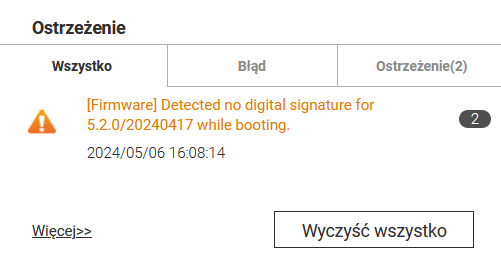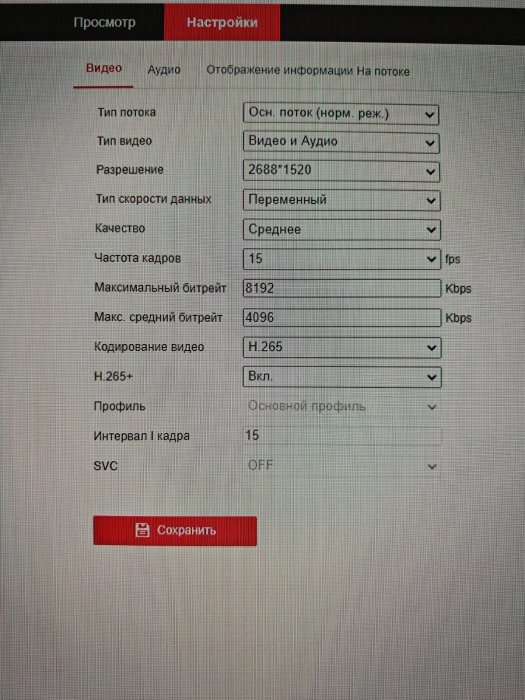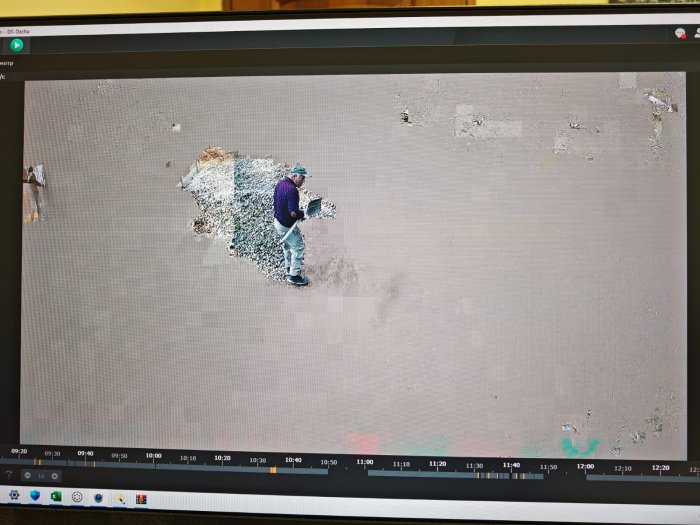All Activity
- Past hour
-
also, NVME disks are not recognized. so, what's the best QNAP system to chose? TS-453D TS-653D TVS-472XT TVS-672XT or any other note: the goal is to run on F2-423 with 32G RAM, 2x 120GB NVME & 2x 4TB WD
-
I cant get it started from internal usb. I have PenDrive SanDisk Ultra Fit 64 that fits inside the cover, but I;m unable to boot QTS from it - it freezes after a couple of second (more than 18s how to fix it?
-
INTERNET_RYAN joined the community
- Today
-
kein Problem mit der Fehlermeldung.... nach dem nächsten Update der DSM ist die weg...
-
Может подскажете, как заставить photos распознавать видео? Раньше был 916+ официальный, там все ето работало.
-
Для i3 8300 не требуется аддон i915 (он нужен только для тех процессоров, которые официально не поддерживаются DS918+/DS920+... - например, для Intel 10-го поколения). photosfacepatch - нужен для тех случаев, когда видеоядро в процессоре (iGPU) отсутствует (или не опознаётся даже с аддоном i915), тогда этот патч позволят распознавать лица в Photos за счёт CPU (это будет дольше, но зато работает).
-
dont ask my how but I managed to install it (wont be able to repeat the process for now ;P) In the control panel there's no serial number? How to correct it? Also, in the App Center -> there are no apps to be installed (I guess it's connected to missing s/n?
-
-
lspci -pp 00:00.0 Host bridge: Intel Corporation Device 4e24 00:02.0 VGA Compatible controller: Intel Corporation JasperLake [UHD Graphics] (rev 01) 00:04.0 Signal processing controller: Intel Corporation Dynamic Tuning Service 00:08.0 System peripheral: Intel Corporation Device 4e11 00:14.0 USB controller: Intel Corporation Device 4ded (rev 01) 00:14.2 RAM memory: Intel Corporation Device 4def (rev 01)) 00:15.0 Serial bus controller: Intel Corporation Serial IO I2C Host Controller (rev 10) 00:15.2 Serial bus controller: Intel Corporation Device 4dea (rev 10) 00:16.0 Communication controller: Intel Corporation Management Engine Interface (rev 01) 00:17.0 SATA controller: Intel Corporation Device 4dd3 (rev 01) 00:19.0 Serial bus controller: Intel Corporation Device 4dc5 (rev 01) 00:19.1 Serial bus controller: Intel Corporation Device 4dc6 (rev 01) 00:1c.0 PCI bridge: Intel Corporation Device 4db8 (rev 01) 00:1c.1 PCI bridge: Intel Corporation Device 4db9 (rev 01) 00:1c.4 PCI bridge: Intel Corporation Device 4dbc (rev 01) 00:1c.5 PCI bridge: Intel Corporation Device 4dbd (rev 01) 00:1e.0 Communication controller: Intel Corporation Device 4da8 (rev 01) 00:1e.3 Serial bus controller: Intel Corporation Device 4dab (rev 01) 00:1f.0 ISA bridge: Intel Corporation Device 4d87 (rev 01) 00:1f.3 Audio device: Intel Corporation JasperLake HD Audio (rev 01) 00:1f.4 SMBus: Intel Corporation JasperLake SMBus (rev 01) 00:1f.5 Serial bus controller: Intel Corporation Jasper Lake SPI Controller (rev 01) 01:00.0 Ethernet controller: Intel Corporation Ethernet controller I225-v (rev 03) 02:00.0 Ethernet controller: Intel Corporation Ethernet controller I225-v (rev 03) 03:00.0 Non-Volatile memory controller: Device 1ed0:2283 04:00.0 Non-Volatile memory controller: Device 1ed0:2283 ls -al /sys/block ../devices/pci0000:00/0000:00:1c.4/0000:03:00.0/nvme/nvme0/nvme0n1 ../devices/pci0000:00/0000:00:1c.5/0000:04:00.0/nvme/nvme1/nvme1n1 ../devices/pci0000:00/0000:00:1c.5/ata2/host2/target1:0:0/1:0:0:0/block/sdb ../devices/pci0000:00/0000:00:17.0/ata2/host1/target0:0:0/0:0:0:0/block/sda ../devices/pci0000:00/0000:00:17.0/ata2/host2/target1:0:0/1:0:0:0/block/sdb ../devices/pci0000:00/0000:00:14.0/usb2/2-1/2-1:1.0/host2/target2:0:0/2:0:0:0/block/sdc ../devices/pci0000:00/0000:00:14.0/usb1/1-5/1-5:1.0/host3/target3:0:0/3:0:0:0/block/sdd usb2 (sdc) is the debian usb which I booted from usb1 (sdd) is the empty USB (it will be used for everything later boot included and no longer needs to be removed) please help in creating model.conf for the above disk setup and TVS-472XT as target model
-
ADenny joined the community
-
I am able to boot tinycore on other machine (laptop), dont know why it's getting frozen on NAS. So my plan is: 1)boot debian on NAS qith 2 USBs connected USB1 - debian live cd USB2 - empty USB that will be target for booting/installing QTS 2) using lspci -pp check port mapping to use for creating model.conf 3) boot laptop with tinycore and modify model.conf respectively 4) boot NAS from new USB would that work? can someone based on lspci -pp create a proper model.conf file for me for TVS-472XT?
-
Любое тыцканье в загрузчике заканчивается его пересбором и восстановлением. Если все нормально собралось, то ничего страшного не произойдет. Если модель наса та же, то восстановление, нсли модель другая, то миграция. Полная переконфигурация - 1. Выбор модели. И далее, далее.. Потом он скачивает pat, патчит его и перезагрузка. Но мне в аддонах не все понятно. Когда ставить галочку на 915.ko драйвер? Когда ставить галочку на photos facepatch?
-
а куда нажать чтоб переконфигурировать? а то пока искал тыкнул апдейт: обновился арк, потом решил тыкнуть на дсм опции и.... пришлось восстановление делать (пишут что не надо было тыкать на дсм опции :) теперь боюсь ваще куда либо тыкать.
-
hi, i've got the lspci -pp from ubuntu looking like this... " 00:1f.2 SATA controller: Intel Corporation C600/X79 series chipset 6-Port SATA AHCI Controller (rev 06) 00:1f.3 SMBus: Intel Corporation C600/X79 series chipset SMBus Host Controller (rev 06) 00:1f.6 Signal processing controller: Intel Corporation C600/X79 series chipset Thermal Management Controller (rev 06) 00:01.0/01:00.0 Serial Attached SCSI controller: Broadcom / LSI SAS3008 PCI-Express Fusion-MPT SAS-3 (rev 02) 00:02.0/02:00.0 PCI bridge: PLX Technology, Inc. PEX 8724 24-Lane, 6-Port PCI Express Gen 3 (8 GT/s) Switch, 19 x 19mm FCBGA (rev ca) 00:02.0/02:00.0/03:00.0 PCI bridge: PLX Technology, Inc. PEX 8724 24-Lane, 6-Port PCI Express Gen 3 (8 GT/s) Switch, 19 x 19mm FCBGA (rev ca) 00:02.0/02:00.0/03:08.0 PCI bridge: PLX Technology, Inc. PEX 8724 24-Lane, 6-Port PCI Express Gen 3 (8 GT/s) Switch, 19 x 19mm FCBGA (rev ca) 00:02.0/02:00.0/03:09.0 PCI bridge: PLX Technology, Inc. PEX 8724 24-Lane, 6-Port PCI Express Gen 3 (8 GT/s) Switch, 19 x 19mm FCBGA (rev ca) 00:02.0/02:00.0/03:00.0/04:00.0 Serial Attached SCSI controller: Broadcom / LSI SAS3008 PCI-Express Fusion-MPT SAS-3 (rev 02) 00:02.0/02:00.0/03:09.0/06:00.0 Serial Attached SCSI controller: Broadcom / LSI SAS3008 PCI-Express Fusion-MPT SAS-3 (rev 02) 00:03.0/07:00.0 Ethernet controller: Intel Corporation Ethernet Controller 10-Gigabit X540-AT2 (rev 01) 00:03.0/07:00.1 Ethernet controller: Intel Corporation Ethernet Controller 10-Gigabit X540-AT2 (rev 01) 00:11.0/09:00.0 Serial Attached SCSI controller: Intel Corporation C602 chipset 4-Port SATA Storage Control Unit (rev 06) " I do havy physical 2 HBAs in the system 00:01.0/01:00.0 Serial Attached SCSI controller: Broadcom / LSI SAS3008 PCI-Express Fusion-MPT SAS-3 (rev 02) > 9300-4i4e with ext SAS Expander (only external is connected) 00:02.0/02:00.0/03:00.0/04:00.0 Serial Attached SCSI controller: Broadcom / LSI SAS3008 PCI-Express Fusion-MPT SAS-3 (rev 02) 00:02.0/02:00.0/03:09.0/06:00.0 Serial Attached SCSI controller: Broadcom / LSI SAS3008 PCI-Express Fusion-MPT SAS-3 (rev 02) > 9300-16i with direct attaced drives with ls -al /sys/block /sd* i get this output, which shows 16 external connected and 14 internal connected drives to both HBAs lrwxrwxrwx 1 root root 0 May 6 2024 sdaa -> ../devices/pci0000:00/0000:00:02.0/0000:02:00.0/0000:03:09.0/0000:06:00.0/host10/port-10:1/end_device-10:1/target10:0:1/10:0:1:0/block/sdaa lrwxrwxrwx 1 root root 0 May 6 2024 sdab -> ../devices/pci0000:00/0000:00:02.0/0000:02:00.0/0000:03:09.0/0000:06:00.0/host10/port-10:2/end_device-10:2/target10:0:2/10:0:2:0/block/sdab lrwxrwxrwx 1 root root 0 May 6 2024 sdac -> ../devices/pci0000:00/0000:00:02.0/0000:02:00.0/0000:03:09.0/0000:06:00.0/host10/port-10:3/end_device-10:3/target10:0:3/10:0:3:0/block/sdac lrwxrwxrwx 1 root root 0 May 6 2024 sdad -> ../devices/pci0000:00/0000:00:02.0/0000:02:00.0/0000:03:09.0/0000:06:00.0/host10/port-10:4/end_device-10:4/target10:0:4/10:0:4:0/block/sdad lrwxrwxrwx 1 root root 0 May 6 2024 sdae -> ../devices/pci0000:00/0000:00:02.0/0000:02:00.0/0000:03:09.0/0000:06:00.0/host10/port-10:5/end_device-10:5/target10:0:5/10:0:5:0/block/sdae lrwxrwxrwx 1 root root 0 May 6 2024 sdaf -> ../devices/pci0000:00/0000:00:02.0/0000:02:00.0/0000:03:09.0/0000:06:00.0/host10/port-10:6/end_device-10:6/target10:0:6/10:0:6:0/block/sdaf lrwxrwxrwx 1 root root 0 May 6 2024 sdag -> ../devices/pci0000:00/0000:00:02.0/0000:02:00.0/0000:03:09.0/0000:06:00.0/host10/port-10:7/end_device-10:7/target10:0:7/10:0:7:0/block/sdag lrwxrwxrwx 1 root root 0 May 6 2024 sdb -> ../devices/pci0000:00/0000:00:01.0/0000:01:00.0/host1/port-1:0/expander-1:0/port-1:0:0/end_device-1:0:0/target1:0:0/1:0:0:0/block/sdb lrwxrwxrwx 1 root root 0 May 6 2024 sdc -> ../devices/pci0000:00/0000:00:01.0/0000:01:00.0/host1/port-1:0/expander-1:0/port-1:0:1/end_device-1:0:1/target1:0:1/1:0:1:0/block/sdc lrwxrwxrwx 1 root root 0 May 6 2024 sdd -> ../devices/pci0000:00/0000:00:01.0/0000:01:00.0/host1/port-1:0/expander-1:0/port-1:0:2/end_device-1:0:2/target1:0:2/1:0:2:0/block/sdd lrwxrwxrwx 1 root root 0 May 6 2024 sde -> ../devices/pci0000:00/0000:00:01.0/0000:01:00.0/host1/port-1:0/expander-1:0/port-1:0:3/end_device-1:0:3/target1:0:3/1:0:3:0/block/sde lrwxrwxrwx 1 root root 0 May 6 2024 sdf -> ../devices/pci0000:00/0000:00:01.0/0000:01:00.0/host1/port-1:0/expander-1:0/port-1:0:4/end_device-1:0:4/target1:0:4/1:0:4:0/block/sdf lrwxrwxrwx 1 root root 0 May 6 2024 sdg -> ../devices/pci0000:00/0000:00:01.0/0000:01:00.0/host1/port-1:0/expander-1:0/port-1:0:5/end_device-1:0:5/target1:0:5/1:0:5:0/block/sdg lrwxrwxrwx 1 root root 0 May 6 2024 sdh -> ../devices/pci0000:00/0000:00:01.0/0000:01:00.0/host1/port-1:0/expander-1:0/port-1:0:6/end_device-1:0:6/target1:0:6/1:0:6:0/block/sdh lrwxrwxrwx 1 root root 0 May 6 2024 sdi -> ../devices/pci0000:00/0000:00:01.0/0000:01:00.0/host1/port-1:0/expander-1:0/port-1:0:7/end_device-1:0:7/target1:0:7/1:0:7:0/block/sdi lrwxrwxrwx 1 root root 0 May 6 2024 sdj -> ../devices/pci0000:00/0000:00:01.0/0000:01:00.0/host1/port-1:0/expander-1:0/port-1:0:8/end_device-1:0:8/target1:0:8/1:0:8:0/block/sdj lrwxrwxrwx 1 root root 0 May 6 2024 sdk -> ../devices/pci0000:00/0000:00:01.0/0000:01:00.0/host1/port-1:0/expander-1:0/port-1:0:9/end_device-1:0:9/target1:0:9/1:0:9:0/block/sdk lrwxrwxrwx 1 root root 0 May 6 2024 sdl -> ../devices/pci0000:00/0000:00:01.0/0000:01:00.0/host1/port-1:0/expander-1:0/port-1:0:10/end_device-1:0:10/target1:0:10/1:0:10:0/block/sdl lrwxrwxrwx 1 root root 0 May 6 2024 sdm -> ../devices/pci0000:00/0000:00:01.0/0000:01:00.0/host1/port-1:0/expander-1:0/port-1:0:11/end_device-1:0:11/target1:0:11/1:0:11:0/block/sdm lrwxrwxrwx 1 root root 0 May 6 2024 sdn -> ../devices/pci0000:00/0000:00:01.0/0000:01:00.0/host1/port-1:0/expander-1:0/port-1:0:12/end_device-1:0:12/target1:0:12/1:0:12:0/block/sdn lrwxrwxrwx 1 root root 0 May 6 2024 sdo -> ../devices/pci0000:00/0000:00:01.0/0000:01:00.0/host1/port-1:0/expander-1:0/port-1:0:13/end_device-1:0:13/target1:0:13/1:0:13:0/block/sdo lrwxrwxrwx 1 root root 0 May 6 2024 sdp -> ../devices/pci0000:00/0000:00:01.0/0000:01:00.0/host1/port-1:0/expander-1:0/port-1:0:14/end_device-1:0:14/target1:0:14/1:0:14:0/block/sdp lrwxrwxrwx 1 root root 0 May 6 2024 sdq -> ../devices/pci0000:00/0000:00:01.0/0000:01:00.0/host1/port-1:0/expander-1:0/port-1:0:15/end_device-1:0:15/target1:0:15/1:0:15:0/block/sdq lrwxrwxrwx 1 root root 0 May 6 2024 sdr -> ../devices/pci0000:00/0000:00:1f.2/ata2/host2/target2:0:0/2:0:0:0/block/sdr lrwxrwxrwx 1 root root 0 May 6 2024 sds -> ../devices/pci0000:00/0000:00:02.0/0000:02:00.0/0000:03:00.0/0000:04:00.0/host9/port-9:0/end_device-9:0/target9:0:0/9:0:0:0/block/sds lrwxrwxrwx 1 root root 0 May 6 2024 sdt -> ../devices/pci0000:00/0000:00:02.0/0000:02:00.0/0000:03:00.0/0000:04:00.0/host9/port-9:1/end_device-9:1/target9:0:1/9:0:1:0/block/sdt lrwxrwxrwx 1 root root 0 May 6 2024 sdu -> ../devices/pci0000:00/0000:00:02.0/0000:02:00.0/0000:03:00.0/0000:04:00.0/host9/port-9:2/end_device-9:2/target9:0:2/9:0:2:0/block/sdu lrwxrwxrwx 1 root root 0 May 6 2024 sdv -> ../devices/pci0000:00/0000:00:02.0/0000:02:00.0/0000:03:00.0/0000:04:00.0/host9/port-9:4/end_device-9:4/target9:0:4/9:0:4:0/block/sdv lrwxrwxrwx 1 root root 0 May 6 2024 sdw -> ../devices/pci0000:00/0000:00:02.0/0000:02:00.0/0000:03:00.0/0000:04:00.0/host9/port-9:3/end_device-9:3/target9:0:3/9:0:3:0/block/sdw lrwxrwxrwx 1 root root 0 May 6 2024 sdx -> ../devices/pci0000:00/0000:00:02.0/0000:02:00.0/0000:03:00.0/0000:04:00.0/host9/port-9:5/end_device-9:5/target9:0:5/9:0:5:0/block/sdx lrwxrwxrwx 1 root root 0 May 6 2024 sdy -> ../devices/pci0000:00/0000:00:1d.0/usb1/1-1/1-1.1/1-1.1:1.0/host4/target4:0:0/4:0:0:0/block/sdy lrwxrwxrwx 1 root root 0 May 6 2024 sdz -> ../devices/pci0000:00/0000:00:02.0/0000:02:00.0/0000:03:09.0/0000:06:00.0/host10/port-10:0/end_device-10:0/target10:0:0/10:0:0:0/block/sdz the drives from HBA 9300-4i4e (0-15) are correctly addressed so far, it's only the internal HBA which right now pushes me to the cliff.... i've got 4 Dev_Bus addresses currently here (because of the pcie switch).... can you please show me your disk-settings and lspci -pp for them? so i can compare to my ones
-
Arcao changed their profile photo
-
- Outcome of the update: SUCCESSFUL - DSM version prior update: DSM 7.2 64570 Update 3 | ARPL 23.8.1 - Loader version and model: RR v24.5.1 | DS918+ - Using custom extra.lzma: NO - Installation type: Baremetal ASRock J3160DC-ITX, mini-pcie Intel 82574 (E1000e) ethernet card, 16 GB RAM, 4x SATA drives - Additional comments: 1. Created new USB boot disk, using RR v24.5.1.img 2. Configured via web interface 3. findsynology > Recover 4. Once back into DSM, performed update to U5 from the web console, reboot
-
a105bb started following SurveillanceStation-x86_64-8.2.2-5766
-
Прошу помощи. Нервы уже на пределе. Несколько камер типа DS-2CD2147G2-SU всего 5. Хренолоджи на виртуалке (когда стояла основой на ПК было тоже самое).Патч на 58 камер. i5 6й серии. 15GB памяти. Роутер и свитч гигабитные. Запись постоянная. Пример настроек в файлах этого поста. Хотя настройки пробовал менять по всякому. При онлайн просмотре камер через windows софт Surveillance Station - регулярно возникает хрень на фото (на 5,10,15 секунд. В какую сторону копать?
-
В аддонах добавили cpufreqscalling. Смотрите фото выше. Обновил загрузчик на 24.5.5. Попросил переконфигурировать. Поставил галочки где i915 и photofacepatch. В итоге отвалился AME Codec . Пишет, обратитесь к производителю. ))) Но все пока работает, даже транскодинг вроде. Synophotos как не видел видео так и не видит. Лица вроде не распознаются.
-
у меня проц работает на максимальной частоте и греется 60 градусов постоянно, чую не работает понижение частоты автоматом 24.5.5 на i3 6300 думаю еще денечек никто не подскажет и буду ставить это https://github.com/Trauma/cpufreq-userspace-scaler прост интересно ну кто то же обращал внимание как работает проц в дсм? у меня до этого стояли слабенькие процы и сильно не грелись я и не думал лезть смотреть в температуры
-
Есть очень компактные флешки типа Sandisk Cruser Fit или подобные. Они меньше торчат из корпуса и их труднее случайно задеть и сломать. Флешка должна оставаться в гнезде все время на случай перезапуска. USB2 4GB вполне достаточно. USB3 выигрывает всего несколько секунд при загрузке. Смотрите что будет выгоднее по цене.
-
Хмм, тогда вычту SSD со шлейфом, и добавлю флешку Netac U505. Хорошо, благодарю!
-
Обновляю загрузчик на 24.5.5. Подскажите пожалуйста. 1. Надо ли включать в аддонах i915 при процессоре i3 8300 для работы апаратного кодирования? 2. Надо ли включать photosfacepatch при включеном Arc patch по умолчанию? 3. Так же заметил отсутствие пункта acpi в аддонах. Раньше он был. И вообще есть изменения в аддонах по сравнению с версией 24.4.2.
-
-
1) Ive booted it from USB 2) I took the screenshot from connected screen 3) it's neither SSH/WebGui logon - I do not get that far. 4) user/pass =>> admin/admin
-
what's the password you did try? is it via SSH or via WebGUI (inial setup)?
-
Флешка работает только во время загрузки и используется 1ГБ. Отдавать целый SATA порт под это расточительно. Найдите компактную флешку на 4ГБ и не парьтесь. На родных сино-ящиках тоже используются SATA-II. Это все равно быстрее механических дисков. SATA SSD сегодня покупать не имеет смысла. Может позже созреете до NVMe SSD. Там будет заметнее разница.
-
can yu please share other tinycore image to boot?