I'm just new on this community, and also to the XPEnology world
Hope you can help me on the problem I'm facing right now while trying to mount it using VMware Workstation (Pro) on a Desktop PC, and 6.2(.1) Loaders, to be able to use, of course, DSM 6.2. If possible.
These are the steps I followed until I got stuck on Synology Assistant not finding any device (IP):
1. Extract Loader's ZIP file, and convert 'synoboot.img' to VMDK image (synoboot.vmdk). As I don't want to boot from a USB drive, and need VMware to boot it.
2. Create the VM: Linux 4.x-64bits, I/O Controller LSI Logic, Virtual Disk Type SATA (both synoboot.vmdk and storage to be used to install it).
3. Set Network Adapter preferences to 'Host-only', as 'XPEnoboot_DS3615xs_5.2-5967.1' was working fine.
And after turning it on, Synology Assistant can't find anything. But it's correctly started, I think.
Question
SmartPhoneLover
Hi all,
I'm just new on this community, and also to the XPEnology world
Hope you can help me on the problem I'm facing right now while trying to mount it using VMware Workstation (Pro) on a Desktop PC, and 6.2(.1) Loaders, to be able to use, of course, DSM 6.2. If possible.
These are the steps I followed until I got stuck on Synology Assistant not finding any device (IP):
1. Extract Loader's ZIP file, and convert 'synoboot.img' to VMDK image (synoboot.vmdk). As I don't want to boot from a USB drive, and need VMware to boot it.
2. Create the VM: Linux 4.x-64bits, I/O Controller LSI Logic, Virtual Disk Type SATA (both synoboot.vmdk and storage to be used to install it).
3. Set Network Adapter preferences to 'Host-only', as 'XPEnoboot_DS3615xs_5.2-5967.1' was working fine.
And after turning it on, Synology Assistant can't find anything. But it's correctly started, I think.
Thanks
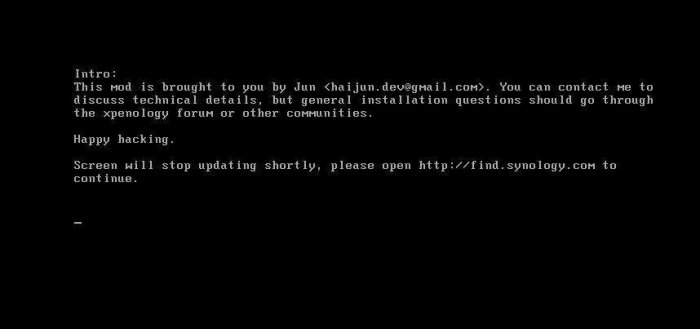
Edited by SmartPhoneLoverLink to comment
Share on other sites
4 answers to this question
Recommended Posts