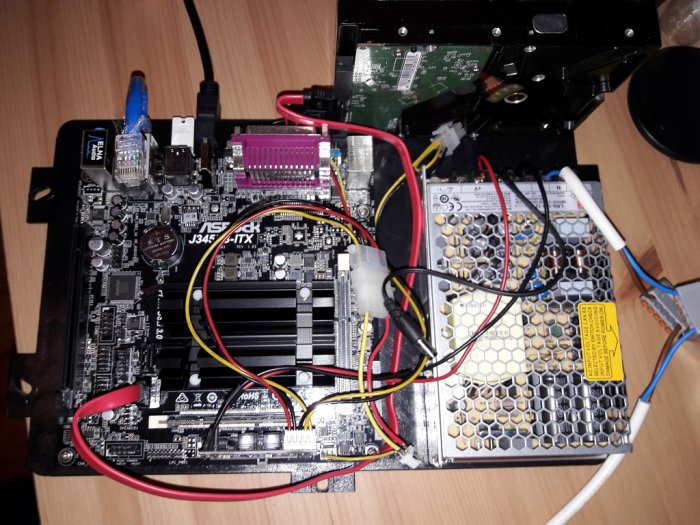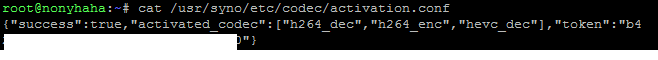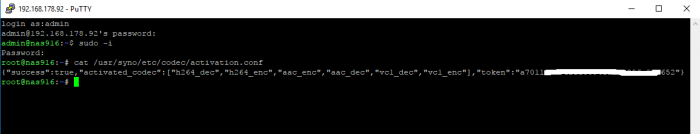Search the Community
Showing results for 'transcoding'.
-
i have installed DSM 6.2 with 918+ loader. and i have use valid SN and MAC to active all the functions except the hardware transcode. i have try to use hardware transcode function by VideoStation / EMBY / Plex and none of them can do that normally. the hardware transcode function could be run only once success before next reboot. all other functions seens to be running normally.(like QuickConnect and PhotoStation) so, where is the problem? loader? my NAS info: J3455 4G ram 1.03a2 loader + 918 DSM6.2
-
Hello dear forum members. In the last year or so I have been using a NAS based on an ASRock AD2700B-ITX motherboard with a 2TB HDD. Because Plex could transcode only 720p video files, I opted to upgrade to an ASRock J3455B-ITX motherboard. Current configuration: ASRock J3455B-ITX motherboard 1x 4gb ddr3 sodimm with 4gbit chips WD20EARX HDD 2TB Also included in the box - 12V 10A power supply to power up the NAS and a TPlink Archer C7 router. I first used to run DSM 5.2. I have since upgraded to DSM 6.1.4 update 5 with Jun's loader. I downloaded jun's loader from https://mega.nz/#F!BtFQ2DgC!JgomNP3X8V9EuwxL4TXbng!EscjTCAB . The .pat file from synology. NOTE to all users wanting to upgrade DSM OR HARDWARE: I did not lose anything, the DSM installation was always recognised when changing Jun's loader or even the entire hardware. It just needs a recovery - this will happen automatically when starting the new machine with the old HDD attached to it. The problem, as most of users are complaining about here these past few months, is taking advantage of the cpu's turbo boost frequency AND the Hardware transcoding capabilities. I started with reading a few posts here and there, mainly about correct SN/MAC pairing, ffmpeg codec, hardware transcoding activation in Video station and in Plex server (WITH Plex pass account). Everything started pissing me off when not being able to play a video file, 13.2Mb/s with DTS audio stream. This failed to play in Video station, and while running under Plex Media Server, it freezes every few seconds. Therefore, I started digging up, and: A. I first found this tutorial: https://sybdata.de/nas-builder/3749-2 and, after translating with google, i found out that while running the command "cat /usr/syno/etc/codec/activation.conf" I got an error telling me the SN/MAC is not in correct form. So I started looking for a way to make a valid serial/mac combo. I first read this tutorial on xpenology .me : http://xpenology.me/how-to-generate-synology-mac-and-serial-valid-pair/ with the help o Google, I also found a simple calculator. I got a valid serial on xynology server and calculated the Mac needed for it. I flashed the new MAC to my onboard NIC. I edited grub.cfg with the new values and restored DSM 6.1.4 on my server. Booted it up, everything looked good. new serial, new mac. The main problem here is that in the tutorial, sybdata does not say anything about installing a ffmpeg codec! they only say that command "cat /usr/syno/etc/codec/activation.conf" should return a valid message! I only got a valid message return after point B! B. After searching a little bit more, I found this post: There, in the last post, one user states to use google to search for "synology ffmpeg with dts". So that is what I did, and found This tutorial: https://nunobhorta.com/enable-ffmpeg-dts-synology-video-station/ So I downloaded from this link: https://mega.nz/#F!bF4TiIjK!O9AQKJiVoSrXpyBqrKCNRw!LAAj1JAJ the ffmpeg with DTS for Braswell and installed it manually. After doing this, when running command "cat /usr/syno/etc/codec/activation.conf", i get a kind of valid answer: Using this, I reinstalled Video station, and now, it CAN run the video file with sound, no errors. Still, Plex server still stutters so I guess that hardware transcoding is still not in action. In this tutorial: https://sybdata.de/nas-builder/3749-2 , sybdata gets a slightly different answer: C. After all the fiddleing around, and reading a little bit more, I found out that only Plex pass subscriptions are entitled to hardware video transcoding, so I ended up buying a plex pass subscription. For this option to even appear in your plex settings, the best way is to uninstall plex and install the "intel 64 bit version" from plex downloads website. Your Plex settings and libraries will not be erased if you do this step. After installing 64 bit Plex version and finally enabling the hardware video transcode option in settings/server/transcoding , it still does not help. the 13Mbit/s fvideo file still stutters, so my quest still goes on. The best solution as of now, I think, would be for a DS918+ loader to be compiled by the great Jun. I will try to link every person who I think might help with some info here, maybe they can chip in and shed some light for us. If you have any idea on what I could test more, please let me know.
-
Hallo zusammen, ich habe bei meiner Xpen 916+ das Videotranscoding aktiviert -> nun meldet mein Samsung TV aber "Diese Datei wird im moment nicht unterstützt". schalte ich das Transcoding ab läuft das video aber der Ton ruckelt -> aber jetzt kommt das eigentlich komische der Ton ruckelt nur an der Anlage - der Ton am smart-TV selbst ist ok. Das ganze ist nur bei bestimmten mkvs der fall 3/4 meiner Sammlung lassen sich ohne probleme anschauen aber der rest (Vorwiegend neue dateien) bringen ruckler über die anlage aber am tv geht der ton. schaue ich diese files nicht über den smart-TV sondern über einen Libreelec media-PC habe ich keine Ton-Ruckler an der Anlage. Zur Hardware der Samsung smart-TV ist schon etwas älter (glaube 5oder6Jahre) er ist per LWL-Kabel mit der anlage verbunden die anlage ist ebenfalls eine in die jahre gekommene Yamaha 5.1 anlage i.d.R läuft das system schon ganz gut nur diese TonRuckler bzw. der zwang manche filme nur über den Smart-TV zu hören ist etwas nervig. wie würdet ihr dieses Problem etwas genauer eingrenzen?
-
i like to have your review for my analysis for best CPU for 4K transcoding. My targets: as much as possible codecs via hardware transcoding, less costs (<80€) , best for future 4K usage During my analysis i checked latest Synology models (here: DS918+) using hardware transcoding (see overview table here: link) Also i added currently used by XPENOLOGY (here: DS916, DS3615, DS3617) And latest my choise; Pentium G4600 Overview DS918+ Intel Celeron J3455 (Appollo lake) DS916 Intel Pentium N3710 (Braswell) DS3615 Intel Core i3-4130 (Haswell) DS3617 Intel Xeon D-1527 (Broadwell) My CPU Intel Pentium G4600 (Kaby Lake) after full compare https://ark.intel.com/compare/95594,91830,77480,91195,97453 i could sort out - Pentium N3710 ($161) and Xeon ($259) and i3-4130($117) as too expensive Update: https://ark.intel.com/compare/95594,97453 Then i had a look to future of 4K transcoding here and here and here and made comparism (did not found available CPU with AV1 Codec ) https://www.technikaffe.de/cpu_vergleich-intel_celeron_j3455-662-vs-intel_pentium_g4600-700 especially the table with codecs shows me that for me Pentium G4600 is best - 70€ (link, sorry in german) - many codec in hardware and h265 10 bit support - also T-Version with 35watts is available please share your analysis and give me hints if i forgot impotant things for future
-
After transferred from DS3617 to DS916+, I'm not able to play video if the video transcoding is enabled. And even there's no ffmpeg process while I trying to play video. Previously there's no problem with DS3617 installed. Is that related to the hardware transcoding issue? And how can I debug into this issue? I tried with the following command without problem, except that the cpu loading is still high(4 cores with 99%). /var/packages/VideoStation/target/bin/ffmpeg-vaapi -hwaccel nvenc -i /volume2/video/test.mov -c:v h264 -preset:v faster /tmp/out.qsv.mp4
- 6 replies
-
- hadware transcoding
- j3160
-
(and 1 more)
Tagged with:
-
Hi, I'm new to XPEnology, but so far DSM5 works fine for me. I managed to install it in a VM (VMWare) on my Debian home server (headless). I'd like to use the Video Station app. It works fine, actually, but whenever it has to transcode the framerate goes down. I found out Video Station relies on several profiles for ffmpeg, depending on the Disk Station model. Since my very own hardware is much less powerful (but fast enough to transcode SD) than the emulated model, VS uses a profile my hardware can't handle. Is there a way to switch to a profile Disk Stations like the DS216 make use of?
-
Hi, someone knows how transcoding hevc movie? Video station doesn't process hevc and plexo too has problems (i tryed the trial version). Then i started ubuntu on my nas and i was able to watch hevc movies. I'm using a N3150 processor, maybe someone will knows something about that?
-
Buongiorno, per caso qualcuno conosce un app per il transcoding dei video h265? video station purtroppo non riesce a decodificarle e neanche plexo. ho provato a mettere sul mio nas ubuntu, e con quello riuscivo a decodificare senza sforzare il processore nemmeno al massimo.
-
I am wondering if DS Video can transcode video at 1080p resolution. I understand that currently Xpenoboot emulates DS3615xs which supports up to 720p transcoding. Is it possible to modify Xpenoboot to emulate DS2415+ which also runs on x86_64 architecture CPU to support transcoding to 1080p? If software-wise is possible, I will consider upgrading the hardware to support that.
-
Hi guys, Im running xpenology under ESXi on a Gen8 micro server. However, i have no Video Transcoding abilities for the media server component. Is this something i have to enable or something i have to change under the ESXi VM settings? thanks in advance
-
hallo zusammen, ich betreibe das DSM 5.1 5022 Update 2 mit XPEnoboot auf einen HP Microserver Gen8 mit 4x4TB WD Red NASware 3.0 problemlos, habe jedoch eine Frage zum Transcoding: Ist es möglich, das Transcoding durch eine Grafikkarte übernehmen zu lassen ? Oder bin ich zwingend auf eine höhere CPU angewiesen ? Derzeit schlägt ein i3-4130 im Blech und kommt doch recht schnell an seine Grenzen. Eine bereits verbaute HD5450 zeigt keinen spürbaren Effekt. Ist es prinzipiell möglich, Transcoding über eine GPU abzuwickeln ? Danke im Vorraus !
-
Hey guys. I recently bought Qnap 212p, but it is not as powerful as I need. Now I am planning to build my own machine with DSM onboard. Most important thing for me is high bitrate 1080p transcoding (about 10-20GB mkv). Will Asrock Q1900 do the job? Or should I invest in something like G3285? Q1900DC-ITX or G3285+H81M-ITX ? The difference in TDP is quite big (10W vs 53W), but G3285 is about 2x more powerful than j1900. The question is if J1900 can play thos 1080p mkv files without any problem. Do those mobos work well with xpenology? Thanks for the anowers in advance;)
-
Hello, Somebody know the mechanism/technology used in DSxxxPlay NAS to do the hardware transcoding for video ? There is an option to add video card for hardware transcoding (for DLNA brodcast) ? Regards, Rikk.