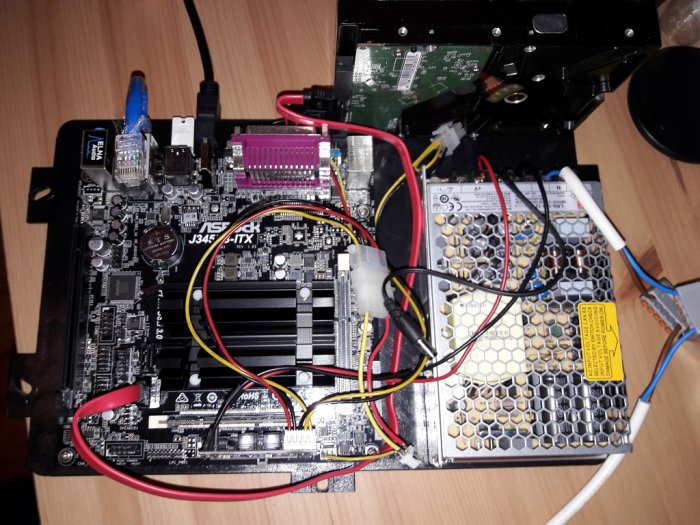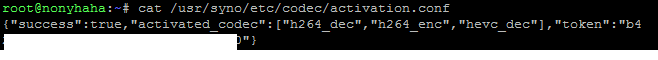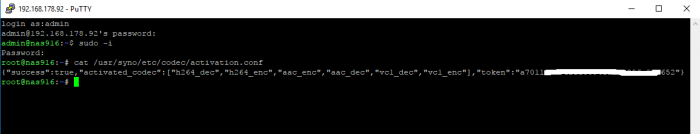nonyhaha
Member-
Posts
13 -
Joined
-
Last visited
Recent Profile Visitors
The recent visitors block is disabled and is not being shown to other users.
nonyhaha's Achievements

Newbie (1/7)
0
Reputation
-
Driver extension jun 1.03a2/DSM6.2.x for DS918+
nonyhaha replied to IG-88's topic in Additional Compiled Modules
hello! i seem to be missing something. all the talk in this topic is about the extra.lzma for jun's loader 1.03a2 for ds918+ image. however, on jun's topic there is available only loader 1.03b for other ds versions. where cane we get a loader for ds918+? i am trying to test this on an asrock j3455b itx board. thanks! -
Yes, that is what I am thinking also. The only downside is Owncloud is not that fast, like Synology Moments app, and it also takes a butload of time to update library f I add different photos on the server that are not on the phone.
-
Thank you for the interest in this matter. For the time being i am already running windows 10 enterprise, iis and ftp services, plex working, utorrent running, owncloud 8 running in xampp. I would lime to find an alternative to owncloud. In the next few weeks i will have a very important family event so i will postpone the omv i stall and testing. Oh, and i am using 2 x 2tb hdds in windows storage spaces, mirrored with REFS. I chose this hardware because i was running an older intel d2700 atom cpu that was not able to transcode one 1080p bluray. Now i can
-
This is not possible on new apollo lake core processors. All my videos are h.264. It happens because the latest loader does not have video drivers of integrated gpu. Thus it can' access gpu facilities like hardware gpu transcoding.
-
Hello IG-88, I will check if it is able to use hardware video transcoding in Plex. Thanks!
-
At least not on apollo lake cpu like mine - j3455.
-
Hello! I have since turned to windows 10 enterprise to hold my NAS server. Plex pass hadware transcoding is working GREAT on this configuration. I can run 20mbit/s .h264 1080p video streams through my hardware.
-
Hello. when running a movie through Video station, hardware decoding is not working, as I can't see the specific process. So no, it is not working. But this topic is about hardware video transcoding. This is needed for streaming videos over the internet with the help of plex media server. I have since installed windows 10 Enterprise and I am now trying to find an application similar to Synology Moments to backup photos and have access to the photos on the server.
-
Is DSM checking SN for video conversion?
nonyhaha replied to princerock's topic in Packages & DSM Features
Hello Haldi, I also sent you a PM, maybe, if you have some spare time, have a look into my topic here: and see if you can help us with some intermediate or extra steps to take so hardware transcoding works? For hardware transcoding I Understand that process "gst-launch-1.0" has to run while watching a movie in Video station. and not ffmpeg. ffmpeg means it is running software transcoding. Please check this. Also, I see the result from checking activation has changed after you switched CPUs. did you do any other changes (hardware/software) to your system? Or this change appeared only because of the different CPU? -
Hi goodwu, Please read point A. in the first pot. Everything you need is there.
-
D. I am now starting the exploration in the missing /dev/dri folder.
-
Hello dear forum members. In the last year or so I have been using a NAS based on an ASRock AD2700B-ITX motherboard with a 2TB HDD. Because Plex could transcode only 720p video files, I opted to upgrade to an ASRock J3455B-ITX motherboard. Current configuration: ASRock J3455B-ITX motherboard 1x 4gb ddr3 sodimm with 4gbit chips WD20EARX HDD 2TB Also included in the box - 12V 10A power supply to power up the NAS and a TPlink Archer C7 router. I first used to run DSM 5.2. I have since upgraded to DSM 6.1.4 update 5 with Jun's loader. I downloaded jun's loader from https://mega.nz/#F!BtFQ2DgC!JgomNP3X8V9EuwxL4TXbng!EscjTCAB . The .pat file from synology. NOTE to all users wanting to upgrade DSM OR HARDWARE: I did not lose anything, the DSM installation was always recognised when changing Jun's loader or even the entire hardware. It just needs a recovery - this will happen automatically when starting the new machine with the old HDD attached to it. The problem, as most of users are complaining about here these past few months, is taking advantage of the cpu's turbo boost frequency AND the Hardware transcoding capabilities. I started with reading a few posts here and there, mainly about correct SN/MAC pairing, ffmpeg codec, hardware transcoding activation in Video station and in Plex server (WITH Plex pass account). Everything started pissing me off when not being able to play a video file, 13.2Mb/s with DTS audio stream. This failed to play in Video station, and while running under Plex Media Server, it freezes every few seconds. Therefore, I started digging up, and: A. I first found this tutorial: https://sybdata.de/nas-builder/3749-2 and, after translating with google, i found out that while running the command "cat /usr/syno/etc/codec/activation.conf" I got an error telling me the SN/MAC is not in correct form. So I started looking for a way to make a valid serial/mac combo. I first read this tutorial on xpenology .me : http://xpenology.me/how-to-generate-synology-mac-and-serial-valid-pair/ with the help o Google, I also found a simple calculator. I got a valid serial on xynology server and calculated the Mac needed for it. I flashed the new MAC to my onboard NIC. I edited grub.cfg with the new values and restored DSM 6.1.4 on my server. Booted it up, everything looked good. new serial, new mac. The main problem here is that in the tutorial, sybdata does not say anything about installing a ffmpeg codec! they only say that command "cat /usr/syno/etc/codec/activation.conf" should return a valid message! I only got a valid message return after point B! B. After searching a little bit more, I found this post: There, in the last post, one user states to use google to search for "synology ffmpeg with dts". So that is what I did, and found This tutorial: https://nunobhorta.com/enable-ffmpeg-dts-synology-video-station/ So I downloaded from this link: https://mega.nz/#F!bF4TiIjK!O9AQKJiVoSrXpyBqrKCNRw!LAAj1JAJ the ffmpeg with DTS for Braswell and installed it manually. After doing this, when running command "cat /usr/syno/etc/codec/activation.conf", i get a kind of valid answer: Using this, I reinstalled Video station, and now, it CAN run the video file with sound, no errors. Still, Plex server still stutters so I guess that hardware transcoding is still not in action. In this tutorial: https://sybdata.de/nas-builder/3749-2 , sybdata gets a slightly different answer: C. After all the fiddleing around, and reading a little bit more, I found out that only Plex pass subscriptions are entitled to hardware video transcoding, so I ended up buying a plex pass subscription. For this option to even appear in your plex settings, the best way is to uninstall plex and install the "intel 64 bit version" from plex downloads website. Your Plex settings and libraries will not be erased if you do this step. After installing 64 bit Plex version and finally enabling the hardware video transcode option in settings/server/transcoding , it still does not help. the 13Mbit/s fvideo file still stutters, so my quest still goes on. The best solution as of now, I think, would be for a DS918+ loader to be compiled by the great Jun. I will try to link every person who I think might help with some info here, maybe they can chip in and shed some light for us. If you have any idea on what I could test more, please let me know.
-
Gold evening. Were you able to make any new tests? Any success?