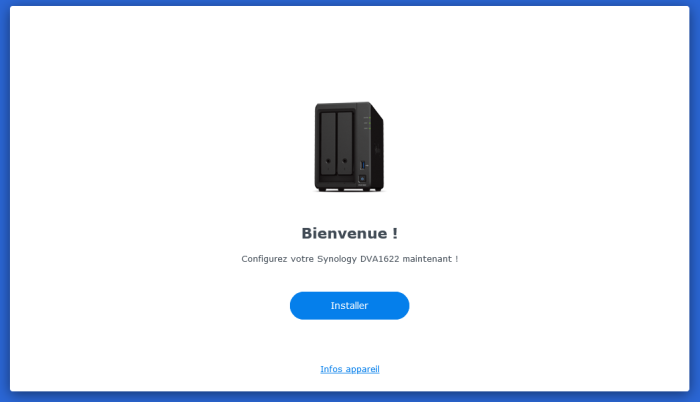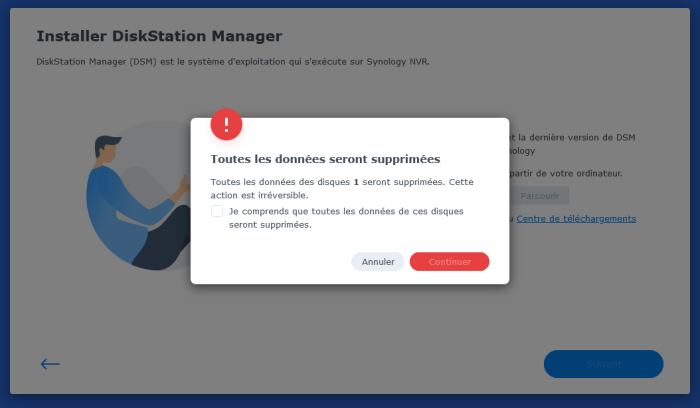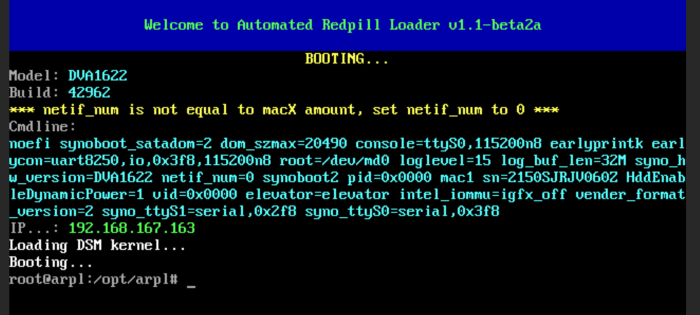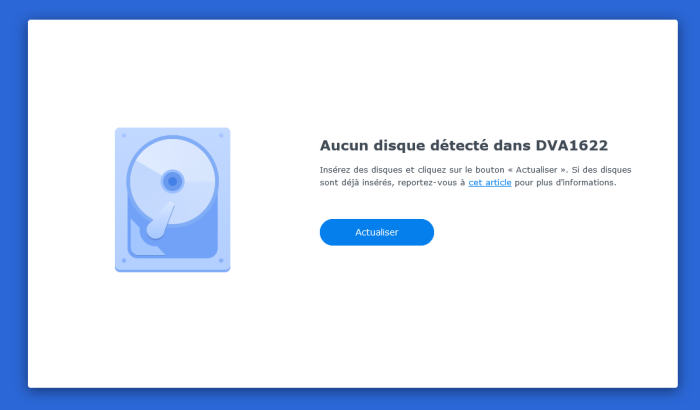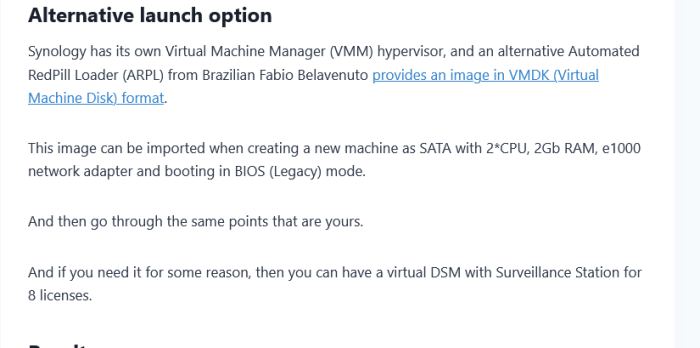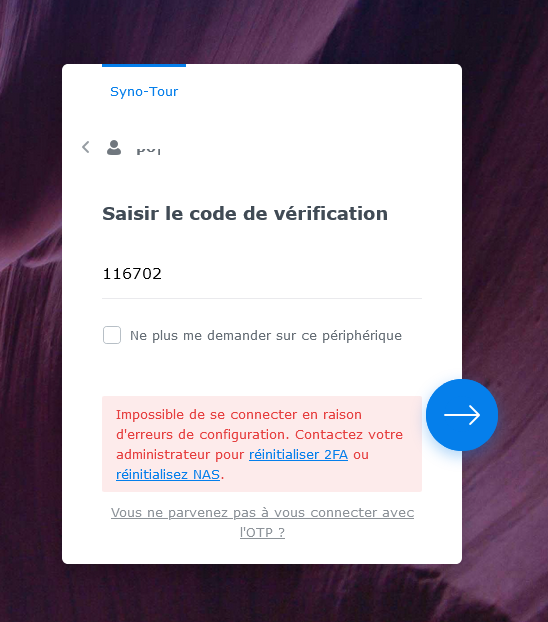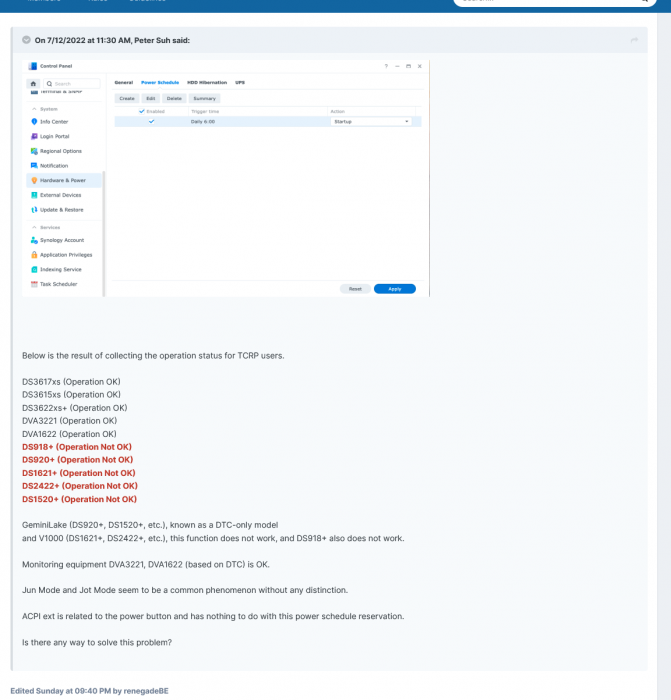vista1967
Member-
Posts
105 -
Joined
-
Last visited
-
Days Won
1
Everything posted by vista1967
-
Develop and refine the DVA1622 loader
vista1967 replied to pocopico's topic in Developer Discussion Room
I finally managed to install everything and everything works Now I have a problem with License (0) I don't have it, but it should have 8? My charger is RedPill ARPL v1.1-beta2a DVA1622. -
Develop and refine the DVA1622 loader
vista1967 replied to pocopico's topic in Developer Discussion Room
Thank you very much, that was my problem, I didn't add 1 more virtual disk. Now ask if I'm sure I want to format drive 1, I'm not sure if this is virtual disk 1 or my primary physical disk? -
Develop and refine the DVA1622 loader
vista1967 replied to pocopico's topic in Developer Discussion Room
Hello, I managed to install it on Synology original 918+ in VMM (Virtual Machine Manager) with RedPill ARPL v1.1-beta2a DVA1622 loader VMDK. Everything is fine until the installation, but there is a problem because it cannot detect the Hard Disk. If someone can help me, i read 26 pages so far but i didn't find anything for my problem or i missed something i didn't understand In picture number 3 you will see the procedure I used from this site: https://prog.world/test-run-of-synology-video-surveillance-system-for-8-cameras/ Thank you in advance! -
Thanks for your advice, but in the meantime I reinstalled DSM and I have no more problems, it was the easiest option for me.
-
Good morning. I need your help, I updated DS3622xs+ DSM 7.1.1-42962 Update 5 to DSM 7.2-64561 but forgot to disable two factor authentication 😪 I would like to know if there is a way to reset it, since there is no physical button like on the real nas, for example via SSH? Thank you in advance for your help!
-
Hello, today I installed tinycore-redpill.v0.8.0.0. with new version DSM 7.1.0-42661 (DS918+) I still have the same problem, boot schedule not working? I know I can do via bios, but I can't program every Monday for example in my bios (cm. Msi H110M), I can only choose a specific date not very convenient. if anyone has a solution ? Thanks
-
Hello, I managed to install bare metal and everything (almost everything works) startup schedule doesn't work, it shuts down no problem at the time I scheduled but later won't start? Same setup works fine with 1.04b and dsm 6.2.3-25426-3 for boot schedule as expected. I installed new version DSM 7.1-42661 (DS918+) I still have the same problem, boot schedule not working. I know I can do via bios, but I can't program every Monday for example in my bios (cm. Msi H110M), I can only choose a specific date not very convenient. if anyone has a solution ? Thank you in advance for your help! Ps: sorry for translation i use google translate
-
[Tuto] DSM 7 Pour Proxmox en 8 minutes ( Update DSM-7.1.1 )
vista1967 replied to Sabrina's topic in Installation Virtuelle
Bonjour, c'est exact je débute dans le monde de la virtualisation, à mon âge c'est un peu plus dur Après votre explication c'est déjà plus clair pour moi, je vais essayer ces jours-ci de me consacrer à cette nouvelle expérience. En réalité ce mieux de faire baremetal ou virtualise pour plus fiabilite? Merci encore pour l'explication, c'est très gentil de votre part!!! -
[Tuto] DSM 7 Pour Proxmox en 8 minutes ( Update DSM-7.1.1 )
vista1967 replied to Sabrina's topic in Installation Virtuelle
Malheureusement je ne comprends pas sur quel disque installer, sur le même disque où il sera DSM? Comment installer par exemple plus VM via Proxmox,par exemple je veux tester Linux ou une version plus ancienne de Windows etc... avez-vous un tutoriel? Désole avec tout ce question -
[Tuto] DSM 7 Pour Proxmox en 8 minutes ( Update DSM-7.1.1 )
vista1967 replied to Sabrina's topic in Installation Virtuelle
Bonjour, j'ai regardé la vidéo et c'est plus ou moins clair pour virtualisation, quelque chose que je ne comprends pas où installer Proxmox? J'utilise actuellement un vrai Synology 918+ et aussi Xpenology pour test en barmetal avec RedPill, je voudrais tester également en virtuel pour faire un expérience en plus Merci! -
[Tuto] Installer/Migrer DSM 5.2 à 6.0.2 (Loader Jun)
vista1967 replied to Polanskiman's topic in Archives
CM: P5KPL-AM Asus - Compatible avec les processeurs Intel® Core™2 Quad - Compatible avec les processeurs Intel® gravés en 45 nm - FSB 1600 (O.C.)/1333/1066/800 MHz - Intel® G31/ICH7 - Dual channel DDR2 1066 (O.C.)/800/667 - EZ Flash2 et CrashFree BIOS3 - 8 canaux audio HD -
[Tuto] Installer/Migrer DSM 5.2 à 6.0.2 (Loader Jun)
vista1967 replied to Polanskiman's topic in Archives
Bonjour, j'ai essayer votre méthode mais il n y a pas de disque dur détecte, problème avec sata manque drivers peut être? -
[Tuto] Installer/Migrer DSM 5.2 à 6.0.2 (Loader Jun)
vista1967 replied to Polanskiman's topic in Archives
Merci beaucoup -
Merci pour lien moi je fais comme cela There was another way to Downgrade without lose your data & file. Only the missing is the package installer with other settings. please take note must remember your default username and password with the host name. If you complete upgrade the Ver 6.0 DSM.follow the step. 1. You will found your storage not mounted into system. [ DO NOT FORMAT THE STORAGE ] 2. Restart DSM Ver 6.0 3. Select the XPEnology DSM 5.2-5644.5 Install / Upgrade 4. After Launch the Synology Web Assist page for the Migration 5. Select Keep the data file for migrate 6. Manual Select the DSM 5.2-5644.4.PAT file. Which if you can remember installation of DSM Version you are using previously (my previous install under DSM 5.2-5644.4). 7.After complete install. 8.Enter the previous host name / username / password. 9.You will found the storage is appearing mount and the data file still there. 10. You may start backup before migrate to the new version. :D
-
J'essaye tout mais pas de solution comment faire pour réinstaller dsm ? Merci!
-
Yes this is enabled in bios option. For several days my NAS randomly cutting brutal way. In the logs, I have a warning "System booted up from an improper shutdown", and I receive a notification by mail "DiskStation encountered a power cut and turned off incorrectly.". I met no power loss problem, the NAS is connected to a UPS. Has that ever happened to anyone here? Now with the latest update, I can no longer check "Automatically restart after a power failure" Every time I "apply" it delivers alone. So when it's a crash, I have to be in front of the tower to start because it will not start by itself. Thank you in advance! sorry I do not speak English translation
-
Hello, no no solution for this problem? Now with the latest update, I can no longer check "Automatically restart after a power failure" Every time I "apply" it delivers alone. So when it's a crash, I have to be in front of the tower to start because it will not start by itself. thank you
-
Hello, no no solution for this problem? Now with the latest update, I can no longer check "Automatically restart after a power failure" Every time I "apply" it delivers alone. So when it's a crash, I have to be in front of the tower to start because it will not start by itself. thank you
-
Personne ne pas solution pour cet problem ? Je n'arrive plus à cocher "redémarrer automatiquement après une panne de courant" Chaque fois que je fais "appliquer" il se décoche tout seul.
-
Merci pour votre réponse, tout ça est en ordre il n'y aucuns soucis. Le pc est monté tout neuf avec du bons matériels (gigbyte, kingstone,antec..), j'ai l'impression que c'est vraiment un problème de soft avec l'ancienne version c'était pareil, de temps en temps il se plantait ou redémarrait tout seul. Maintenant avec la dernière mise à jour, je n'arrive plus à cocher "redémarrer automatiquement après une panne de courant" Chaque fois que je fais "appliquer" il se décoche tout seul. Donc quand il fait un plantage, je dois être devant la tour pour le démarrer car il ne démarre plus tout seul.
-
Bonjour a tous, Cela fait plusieurs jours que mon NAS se coupe aléatoirement de manière brutale, et se relance seul. Dans les logs, j'ai un avertissement "System booted up from an improper shutdown", et je reçois une notification par mail "DiskStation a rencontré une coupure d'électricité et s'est éteint incorrectement.". Je ne rencontre aucun problème de coupure d'alimentation, le NAS est branché à un onduleur. Est-ce déjà arrivé à quelqu'un ici ? Merci d'avance!