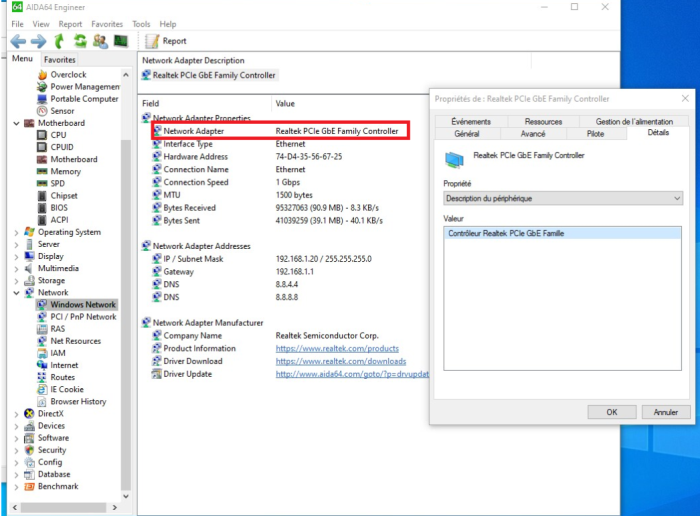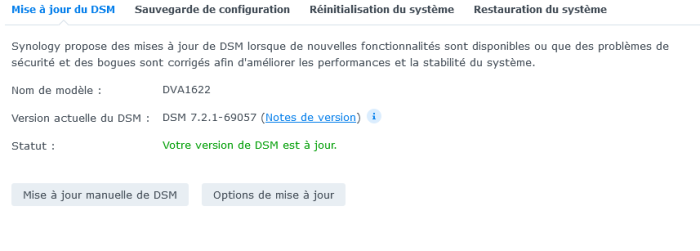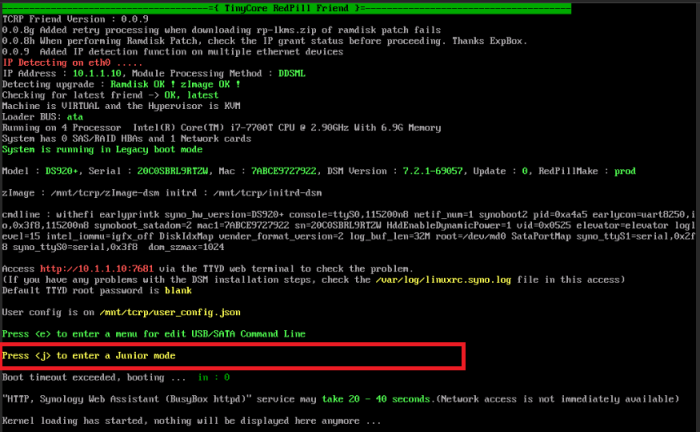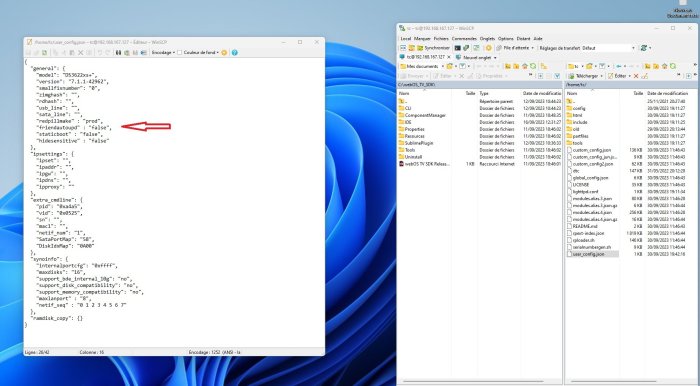vista1967
Member-
Posts
105 -
Joined
-
Last visited
-
Days Won
1
Everything posted by vista1967
-
Heureusement j'ai sauvé le ancien Loader 23.11.8 Demain je ferai une nouvelle clé USB avec l'ancienne version, je vous tiens au courant.
-
Bonjour, Es que je peux supprimer la dernière mise à jour rr 23.11.10? Jusqu’à présent, tout allait bien avec la version rr 23.11.8, mais avec la nouvel version, je ne peux plus me connecter et mon NAS est invisible. L’assistant Synology ou find.synology ne peuvent pas le trouver. La clé USB fonctionne correctement et tout s’allume comme d’habitude. Peut-être un problème de carte réseau ? Voici ma carte mère avec carte réseau intégrée: H110M PRO-D Ou je dois recréer une nouvelle clé avec l'ancienne version rr 23.11.8? Merci
-
Merci beaucoup, je vais refaire nouvel version.
-
Bonjour, Est-il possible de mettre à jour le loader virtual arpl 23.10.4 dans la VMM vers loader rr pour éviter de reconfigurer tous les paramètres pour DVA1622 ou dois-je recréer avec la nouvelle version du chargeur? Quand j’essaie de faire via menu.sh, update ALL ça ne marche pas. Merci
-
Bonjour, J'ai cloné mon ARPL usb avec CD Live Ubuntu, avec commande DD dans Terminal, en plus gratuit Cloner les disques avec dd: sudo dd if=/dev/sdx of=/dev/sdx bs=100Mo https://www.malekal.com/dd-sur-linux-clone-sauvegarde-et-copie-de-partition-de-disque-ssd/
-
Merci pour la réponse, j'utilise également Synology Assistant (peut-être que je ne l'ai pas bien écrit) et Finder Synology, le résultat est le même. Peut-être que ma carte mère n'est pas compatible avec ce Loader ?
-
Bonjour, J'ai besoin de votre aide, je voulais remplacer le chargeur v0.9.4.9c par le nouveau arpl-i18n 23.10.4 ou Redpill Recovery arpl-i18n 23.10.9 mais je ne peux pas. Tout va bien jusqu'à la fin de la création, cependant, l'étape après le redémarrage l'assistant Synology ou finder ne trouve pas Nas, mon humble avis est que la carte réseau n'est pas reconnue, peut-être que le driver n'est pas intégré ? La carte mère est Gigabyte ga-f2a88x-d3h et la carte réseau est intégrée Realtek, voir photo. Petites lumières LED de la carte réseau ne fonctionnent pas comme d'habitude, vertes et jaunes mais seulement jaunes parfois. Merci
-
Merci beaucoup pour votre réponse, je testerai la nouvelle installation demain Thank you very much for your reply, I will test the new installation tomorrow
-
Bonjour, Comment faire pour avoir vrai adresse MAC quand je construis loader? Avec redpill je l'ai fait ./rploader.sh serialgen DS3622xs+ realmac pour utiliser WoL. Je peux saisir manuellement le numéro de série et la bonne adresse MAC dans arpl-i18n 23.10.4, mais c'est plus pratique si cela le fait automatiquement, et il faut aussi savoir comment le trouver manuellement Merci
-
Bonjour, merci pour tuto! Peut-il être remplacé tinycore-redpill v0.9.4.9c baremetal ds3622xs+ par ceci arpl-i18n 23.9.7 pour éviter de tout réinstaller? J'ai testé ce tuto avec DVA1622 arpl.vmdk sur vrai DS918+ et il fonctionne très bien et j'ai installé la dernière version sans souci
-
Develop and refine the DVA1622 loader
vista1967 replied to pocopico's topic in Developer Discussion Room
Great, I did everything, everything is fine and everything works. Thank you very much, thanks to you I learned a lot, which is not easy to understand at my age -
Develop and refine the DVA1622 loader
vista1967 replied to pocopico's topic in Developer Discussion Room
-
Develop and refine the DVA1622 loader
vista1967 replied to pocopico's topic in Developer Discussion Room
Here I opened it, it's strange that there is no serial number in mine? I can't insert the UBR because there is nothing, and I don't know how to make a serial number, do I need a generator? -
Develop and refine the DVA1622 loader
vista1967 replied to pocopico's topic in Developer Discussion Room
I installed with TCRP the latest version and everything works, only there is not a single license. Unfortunately I don't know how to edit user_config.json, i need to modify SN to have 8 licenses? -
Develop and refine the DVA1622 loader
vista1967 replied to pocopico's topic in Developer Discussion Room
I will do so, thank you very much! -
Develop and refine the DVA1622 loader
vista1967 replied to pocopico's topic in Developer Discussion Room
@dimakv2014 I have now installed TCRP virtually,I did these commands: ./rploader.sh update ./rploader.sh fullupgrade ./rploader.sh identifyusb ./rploader.sh serialgen DS920+ ./rploader.sh build dva1622_42661 now I don't know what the command is to install the latest version DSM 7.2.1-69057 maybe i should install first: ./rploader.sh build dva1622_42661 and only then to update DSM 7.2.1-69057, according to the classic procedure? thank you! -
Develop and refine the DVA1622 loader
vista1967 replied to pocopico's topic in Developer Discussion Room
Hi, I have a question again is it possible to update my current version (DVA1622) DSM 7.1.1-42962 update 6 with the new one DSM 7.2.1-69057, my loader is RedPill ARPL v1.1-beta2a ? Thank you! -
Develop and refine the DVA1622 loader
vista1967 replied to pocopico's topic in Developer Discussion Room
@dimakv2014 That was the problem, now everything is fine. Thank you very much for your help! -
Develop and refine the DVA1622 loader
vista1967 replied to pocopico's topic in Developer Discussion Room
I deactivated it, I'll see again tomorrow if it worked. Thank you! -
Develop and refine the DVA1622 loader
vista1967 replied to pocopico's topic in Developer Discussion Room
@dimakv2014 Hi, when I do this command the disk is empty and a few hours later it is full again. Maybe I didn't do something right? Thank you -
Develop and refine the DVA1622 loader
vista1967 replied to pocopico's topic in Developer Discussion Room
Super thank you very much, here I have done everything and restarted DVA1622, the disks are almost empty, I will follow until tomorrow to see if it worked -
Develop and refine the DVA1622 loader
vista1967 replied to pocopico's topic in Developer Discussion Room
Hello, I created 2 virtual disks of 30 GB, but now the problem is that the disks fill up in 1 day and I have no more space, then an error appears that I need to repair the disks. I use the virtual DVA1622 only for 8 licenses, no cameras are connected to it, but they are connected to our real DS918+. Thanks in advance if anyone has a solution! -
Develop and refine the DVA1622 loader
vista1967 replied to pocopico's topic in Developer Discussion Room
I think this is the last version from ARPL, do you think there is something newer than this? I managed to replace the SN as you said and now I have 8 licenses. Thank you very much!