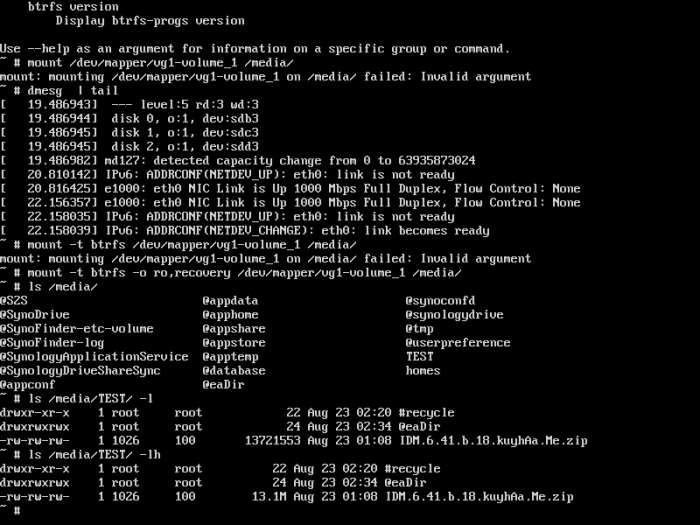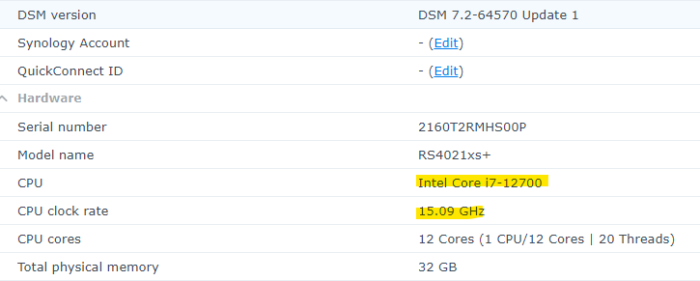TJemuran
Member-
Posts
25 -
Joined
-
Last visited
Everything posted by TJemuran
-
ARPL 7.1 USB Storage Fixed Yet?
TJemuran replied to Captainfingerbang's topic in Packages & DSM Features
So, what's the solution you found? Pls share here mate.. -
I would choose j100 and add m2 sata adapter to expand more sata ports.
-
Glad to hear that!
-
For technical reason, the newer btrfs not compatible with btrfs on synology. You can google it for that.
-
-
Not in windows, but linux. It's because btrfs is linux filesystems. You could try that using live session such as ubuntu or linux mint.
-
Actually, if you can mount your partitions manually, you have a chance to backup your data through ssh. But it's take time to do it.
-
Did you try to reformat first your spare drive? Because in my setup, I'm using B760 chipset and no problems occur like yours just different in cpu. That's why it's kinda weird.
-
Can you try to install with a new drives? Is it still no drive detected or what? I'm bit curious about your case. If you don't mind, please ask in the forum who else successfully using intel 13th gen cpu.
-
try to manual check with fdisk -l command in the loader shell terminal, before booting to dsm, select configure loader, then select exit. type fdisk -l. If you can see the disk partition, then you have a chance to backup your data first.
-
Currently I'm using model RS4021xs+, which is in this model have jumbo frame support and not available in other model like DS3622xs+. So I don't know that the resource limitation works on all models or not.
-
You need to wait at least 5-10 minutes until the systems is fully loaded. Another trick is you can see the dhcp log in your router to see the ip address for your loader. Because sometimes the dhcp leases not displayed in the loader screen.
-
If not booting, then check the boot order priority 😁, as long as you not touch or format the data partition, it's still safe.
-
Did you use the same mainboard? And try to reset BIOS settings to default.
-
Hmmm, did you try to use with another disk? Is it same results or what.. Btw, I'm using gigabyte with B760 chipset and Intel i7-12700 works smoothly.
-
Try to reinstall the loader using ARC loader.
-
Why my external USB drive showing as uninitialized drive instead of usb_share?
TJemuran replied to Marawan's question in General Questions
it's also happen to me too.. still looking the solution. -
- Outcome of the update: SUCCESSFUL - DSM version prior update: DSM 7.2-64570 U3 - Updated from DSM 7.2-64570 U2 - Loader version and model: ARC 23.7.37 | RS4021xs+ - Using custom extra.lzma: NO - Installation type: BAREMETAL - Gigabyte B760-DS3H-AX, INTEL i7-12700, 32GB RAM DDR5, 4x12TB SEAGATE IRONWOLF, 2x128GB SSD - Additional comments: Manual update via WebUI (Downloaded respective .pat and uploaded to NAS)
-
This is just my success stories for installation DSM 7.2 U1, here is my hardware built: Mainboard: Gigabyte B760-DS3H-AX Proc: Intel i7-12700 RAM: Team Elite 2x16GB HDD: 4 x 12TB Seagate Iron Wolf Loader: USB Drive 3.1 Sandisk 16GB with ARC 23.7.35 Loader Additional hardware: 2x M2 to SATA adapter (ASMedia & JMB585 chipset) Intel i350-T4 Quadport Gigabit NIC Intel X540-T2 Dualport SFP
-
- Outcome of the update: SUCCESSFUL - DSM version prior update: DSM 7.2-64570 U2 - Loader version and model: ARC 23.7.37 | RS4021xs+ - Using custom extra.lzma: NO - Installation type: VMWAre Workstation - Additional comments: Manual update via WebUI (Downloaded respective .pat and uploaded to NAS)