
sam juan
-
Posts
53 -
Joined
-
Last visited
Posts posted by sam juan
-
-
6 hours ago, pocopico said:
The issue with the latest update is fixed. Config files now reflect the latest release URL and SHA256SUM
The issue could have easily been tricked by modifying the platform config.json file in your cloned redpill-load folder. So in the future someone could edit the file :
/home/tc/redpill-load/config/<PLATFORM>/<VERSION>/config.json and modify it to match the required URL and SHA256SUM.
Git will respect your local edited file and will not overwrite it unless you specifically tell git to do so.
eg.
{
"os": {
"id": "ds3615xs_41222",
"pat_url": "XXXX",
"sha256": "XXX"
},
This of cource if all the other prerequisites are matched.
sorry to ask this noob question, what is sha256? is it the MD5?
for example:{
"os": {
"id": "ds3622xs_42661",
"sha256": "7af76cca8226ecf95b25630bffa76b3d"
}
-
3 hours ago, flyride said:
This post was able to solve the problem (acquire the original 42661 PAT file)
https://xpenology.com/forum/topic/53817-redpill-tinycore-loader/?do=findComment&comment=278684
can you please share the steps?
right before the build 42661 copy the pat file?
thanks. -
1 hour ago, Badger said:
Which file did you use? It appears I can download the 4.5MB .pat file.... but "error 403" when I try to download the big file (over 340MB).
for me, i used the 4.5MB pat file to update1, coming from 7.1-42661
-
i can confirm that 7.1-42661-u1 works fine for my DS3622xs+ with 7.1-42661.
download the pat file from synologymanual update inside DSM.
thanks.
-
 1
1
-
-
what will be the steps in updating 7.1-42661-u1 from 42661?
just download the pat file from synology and update it?
thanks. -
+1 works in 7.1-42661. thanks @FOXBI
-
 1
1
-
-
7 hours ago, pocopico said:
Can you both try recreating the loader ?
./rploader.sh ext platform-XXXXXXXXX add https://github.com/pocopico/redpill-load/raw/master/redpill-misc/rpext-index.json
I've modified the script on redpill-misc extension for identifying missing HW to match the modules-load.d files. it should work for both. Tries to find CPU capabilities and NVIDIA GPU existence to disable the following:
acpi-cpufreq on -> /lib/modules-load.d/70-cpufreq-kernel.conf
crc32c-intel on -> /lib/modules-load.d/70-crypto-kernel.conf
nvidia on -> /lib/modules-load.d/70-syno-nvidia-gpu.conf
nvidia-uvm on -> /lib/modules-load.d/70-syno-nvidia-gpu.conf
thanks @pocopico
it works now (TSU) in my older CPU where it does not have SSE4.2 and speedstep.
recreated the loader. -
were you able to fix the issue where it says "Sorry, the page you are looking for is not found." issue and then turns off?
i have 3 qnap boxes and the other 2 works fine for TSU 7.1, fresh install;atom 525 does not work, i3-2120 works fine. not sure if related to AES but as per intel site: Intel® AES New Instructions = NO for both proc.
atom 525 works with 7.0.1; i will try to do upgrade from 7.0.1 to 7.1 some time.
cc @pocopico for some ideas.
-
1 hour ago, pocopico said:
Yes it failed yesterday on a fresh install DS3622xs+ on a physical system and then i did some research and found something new and i think i've fixed that. I tried today after the new fix and it went fine.
thanks @pocopico - it works now for me for TSU, fresh install 7.1.

-
33 minutes ago, pocopico said:
Its is not required. For a fresh system you can start building 7.1.0-42661 from TC. If you have a system already running with 7.0.1 or 7.1.42621 then you can use the post update
it failed at 41% for me for TSU yesterday; but fine with fresh 7.0.1 first then upgraded to 7.1.
will try fresh 7.1 (TSU) in another NAS box; will try it to install the pat from synology and not from the cache. -
13 minutes ago, NotHere said:
Hi hi. Did you ever get this working? I get the corrupted file over and over.....
no, i get 41% corrupted for:
C. This is a guide that requires the build process of TWOS STEP UPDATE (referred to as TSU for single installation of DSM 7.1).
so what i did is:
B. It is a guide that utilizes postupdate action when DSM 7 is already installed and updates are needed.
see previous posts thanks. -
7 minutes ago, phone guy said:
Everybody saying the install corrupts at %... When you manually install dsm, are you pointing to the rp created pat file you moved from the cache folder of the usb?
Or installing (pointing) to a genuine synology downloaded pat file, taken directly from synology web site?
for me, when i tried the TSU, i copied the pat file from the cache folder of the usb;
then navigated to http://ip:5000 and load the pat file from cache; then it failed at 41%;
so i did the fresh install of 7.0.1-42218 first; then manual update to 7.1.0-42661; right before boot, i went to TCRP prompt and do the postupdate steps;
now i am running 7.1.0-42661; -
On 4/9/2022 at 3:47 PM, Peter Suh said:
For users who are confused by multiple installation guides, I will define the purpose of each guide.
A. It is a TinyCore Redfill (shortened as TCRP) introductory document that installs only DSM 7.0.1.
B. It is a guide that utilizes postupdate action when DSM 7 is already installed and updates are needed.
C. This is a guide that requires the build process of TWOS STEP UPDATE (referred to as TSU for single installation of DSM 7.1).thanks @Peter Suh @pocopico
B. works for me, updating from 7.0.1-42218 to 7.1.0-42661
C. did not worked for me, corrupted from 40% 41%
-
-
On 4/9/2022 at 10:15 AM, Peter Suh said:
[DS3622xs+]
./rploader.sh update now
./rploader.sh fullupgrade now
./rploader.sh serialgen DS3622xs+
./rploader.sh identifyusb now
./rploader.sh satamap now
./rploader.sh build broadwellnk-7.0.1-42218
./rploader.sh clean now
./rploader.sh build broadwellnk-7.1.0-42661
./rploader.sh clean now; rm -rf /mnt/sdb3/auxfiles; rm -rf /home/tc/custom-module; ./rploader.sh backup now;
i will be trying this now, will post the results soon..

-
HBA: 00:1f.2 Disks: 6
HBA: 00:1c.3 Disks: 2
HBA: 00:1c.4 Disks: 2
HBA: 00:1c.5 Disks: 2
SataPortMap=6222
DiskIdxMap=00020406hdd1 in DSM is in slot7 of my QNAP
hdd2 is in slot8
hdd3 is in slot5
hdd4 is in slot6
hdd5 is in slot3
hdd6 is in slot4
hdd7 is in slot2
hdd8 is in slot1
do you know how to set it up so that hdd1 will my against hdd slot1 of my qnap nas?thanks.
-
hope someone can help me order the disks in my qnap 8bay
HBA: 00:1f.2 Disks: 6
HBA: 00:1c.3 Disks: 2
HBA: 00:1c.4 Disks: 2
HBA: 00:1c.5 Disks: 2
SataPortMap=6222
DiskIdxMap=00020406
hdd1 is in slot7
hdd2 is in slot8
hdd3 is in slot5
hdd4 is in slot6
hdd5 is in slot3
hdd6 is in slot4
hdd7 is in slot2
hdd8 is in slot1
is there a way to match the hdd to the correct slots?
thanks in advance.
Sent from my Pixel 6 Pro using Tapatalk -
21 hours ago, pocopico said:
Actually all right but 4.
./rploader.sh update now
./rploader.sh backuploader now
./rploader.sh download broadwellnk-7.0.1-42218
For DS3622xs you need to add one more extension :
so ./rploader ext broadwellnk-7.0.1-42218 add https://github.com/jumkey/redpill-load/raw/develop/redpill-misc/rpext-index.json
./rploader.sh postupdate broadwellnk-7.0.1-42218
works like a charm. was able to update to 7.1-42621;
i did not have to run/add the extension though;
although this is a fresh install of 7.0.1-42218, then updated to 7.1-42621 right away.i hope we can have the 7.1-42621 as fresh install soon.
thanks a lot for your efforts/works.
-
4 hours ago, pocopico said:
Hi All,
i need some testers for a new addition on rploader.sh.
You now have the option "postupdate" to process and update your junior (rd.gz/zImage) using the contents found under dsm root /.syno/patch.
To do so, you first perform an update using the DSM GUI to update pat from synology and then you go to TCRP to run
./rploader.sh update now
./rploader.sh backuploader now
./rploader.sh download <yourplatform>
./rploader.sh postupdate <yourplatform>
Then if you previously had a "root not matched with junior" it should be fixed after postupdate process.
Please test and report any issues.
MAKE SURE your REPO supports the version you want to update TO before upgrading
i would like to try this but i just want to clarify if my understanding is correct.

with my current ds3622xs with 7.0.1-42218 baremetal, if i want 7.1.0-426211. download 7.1 pat from https://global.download.synology.com/download/DSM/release/7.1/42621/DSM_DS3622xs%2B_42621.pat?model=DS3622xs%2B&bays=12&dsm_version=7.1&build_number=42621&_ga=2.102639492.468865575.1648586076-1552442944.1645047990
2. manual DSM update inside DSM using the downloaded 7.1.0-42621 pat
3. boot and select 3rd option (tinycore build)
4. run
./rploader.sh update now
./rploader.sh backuploader now
./rploader.sh download DS3622xsp
./rploader.sh postupdate DS3622xsp
tnx and pls be patient with me.

-
On 3/22/2022 at 1:01 PM, sam juan said:
anyone able to make WOL wake-on-lan worked for baremetal installs? tnx
Sent from my Pixel 6 Pro using Tapatalk
yay! so i was able to make Wake On Lan worked, both with lan1 and lan2;
1. make sure wol works prior building the loader; ie. boot in tinycore and shutdown, make sure you can wake it up;2. during build, i used the actual mac1 and mac2 of my 2 nics in user_config.json
3. install and test wake-on-lan - success!
-
anyone able to make WOL wake-on-lan worked for baremetal installs? tnx
Sent from my Pixel 6 Pro using Tapatalk -
i've got the message below, is it recommended to run/scan the security advisor? thanks.
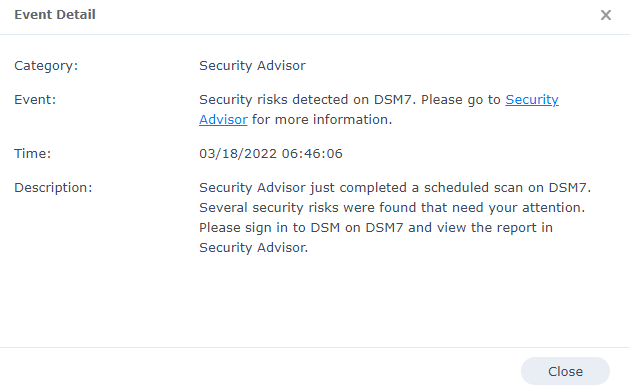
-
anyone able to make the WOL working?
installed ds3622xsp into qnap device.
enable wake on lan on both 2 lan ports.
when i shutdown, lan ports were blinking orange.
tried several apps to send magic packets but it wont wake the device.
tnx
-
i was able to install ds3622xs+ into my 2 qnap nas

all seems to be working fine including usb3
so the mac address is not the physical mac address?
steps i followed:
1. rploader update now2. rploader serialgen DS3622xs+ now (press Y) should update mac1/mac2 for the real/physical mac address?
3. sudo vi user_config.json <-- to update the pid/vid
4. rploader satamap now (press Y)
5. vi user_config.json to make sure it has updated
6. rploader backup now
7. rploader build broadwellnk-7.0.1-42218
8. winscp pat file from cache
before it has problems at 55% 56% saying pat corrupt; this is due to the pid/vid was incorrect, i put in pid value into the vid;

now time to monitor..
thanks a lot for the devs/contributors..

-
 1
1
-
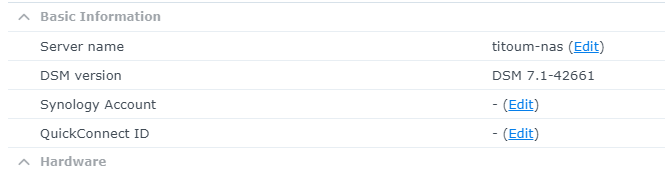
TinyCore RedPill Loader (TCRP)
in Loaders
Posted
sorry i am still at lost;


so for DS3622xs+, what should be the config.json looks like? sorry for spoon-feed.