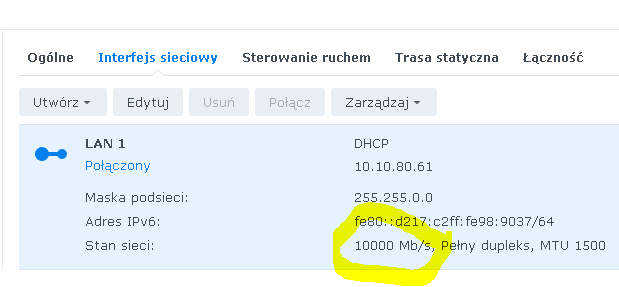shibby
Member-
Posts
155 -
Joined
-
Last visited
-
Days Won
5
Everything posted by shibby
-
RedPill - the new loader for 6.2.4 - Discussion
shibby replied to ThorGroup's topic in Developer Discussion Room
Hi, I need your advise. I had redpill DS918+ 7.0.1-42218 Update 2 i upgraded to 7.0.1-42218 Update 4. I thought it will be safe. Now im on "migratable" loop. Any tip how to fix it? -
RedPill - the new loader for 6.2.4 - Discussion
shibby replied to ThorGroup's topic in Developer Discussion Room
thanks. At the moment i am on DS918+: i5-6500t, 4x HDD (SHR2), 2x SSD Sata (SHR), 2x NVMe (SSD Cache). All works fine including HW Transcodind and 10Gb ethernet card (atlantic) -
RedPill - the new loader for 6.2.4 - Discussion
shibby replied to ThorGroup's topic in Developer Discussion Room
which redpill-loader will be the best choice for i5-6500t (skylake) and 6xHDD? At the moment i am on DS918+ but i see there are so many new models supported by redpill. Should i migrate to other one? ex DS362xsp? Will DS1621p work with Intel CPU? -
RedPill - the new loader for 6.2.4 - Discussion
shibby replied to ThorGroup's topic in Developer Discussion Room
which redpill-loader will be the best choice for i5-6500t (skylake)? At the moment i am on DS918+ but i see there are new models supported by redpill. Should i migrate to other one? -
@pocopico can you skip checking extension in build process if they are already downloaded? When i add my own module manually by "./rploader ext command" (atlantic.ko for example) or run "./rploader ext [...] auto" first, then build process failed because "module already exists". PS in https://github.com/pocopico/rp-ext/blob/main/atlantic/rpext-index.json "ds3622xs_42218" should be "ds3622xsp_42218" and in atlantic-4.4.180plus-broadwellnk.tgz file is missing crc-itu-t.ko module so in https://github.com/pocopico/rp-ext/blob/main/atlantic/releases/ds3622xsp_42218.json i had to remove line #20 "crc-itu-t.ko": "",
-
RedPill - the new loader for 6.2.4 - Discussion
shibby replied to ThorGroup's topic in Developer Discussion Room
but your module is working fine (i can load it manually but i cannot (dont know how) load it at boot) When i compile new redpill loader (even using yours tinycore), then synology assisntant detect my NAS as "not installed". But is detected so yours atlantic module works. So why DSM doesn`t see previous instalation (even migradable) and want to make a fresh one? -
RedPill - the new loader for 6.2.4 - Discussion
shibby replied to ThorGroup's topic in Developer Discussion Room
what do you mean? -
RedPill - the new loader for 6.2.4 - Discussion
shibby replied to ThorGroup's topic in Developer Discussion Room
atlantic module is working (i tested @pocopico and compiled myself new one). The problem is how to force it to load at boot: 1) copying to /usr/lib/modules + load file in /usr/lib/mobules-load.d doesn`t work 2) compile new redpill loader with build-in atlantic module is not a solution for me because after boot DSM wants to make a fresh instalation and i dont know why. -
RedPill - the new loader for 6.2.4 - Discussion
shibby replied to ThorGroup's topic in Developer Discussion Room
i`m using plex so h/w transcoding is required. I`m happy with using DS918+. All i need is switch my old 10gigs card (tn40xx) to new one (atlantic). At the moment i have to use build-in e1000e. -
RedPill - the new loader for 6.2.4 - Discussion
shibby replied to ThorGroup's topic in Developer Discussion Room
yes, it does -
RedPill - the new loader for 6.2.4 - Discussion
shibby replied to ThorGroup's topic in Developer Discussion Room
is there any way to load new kernel module on boot without recompile redpill-load? I need atlantic.ko. I tried copy module to /usr/lib/modules and create load file in /usr/lib/modules-load.d but after reboot module is not loaded. -
RedPill - the new loader for 6.2.4 - Discussion
shibby replied to ThorGroup's topic in Developer Discussion Room
Was made some big changes in redpill-loader in last few months? I have Baremetal DS918+ with redpill 7.0.1 compiled in October from @jumkey develop branch. All works fine but now i need to change mu 10GbE Ethernet card so i need to add new module (already using tn40xx but need atlantic). So yesterday i compiled new redpill-loader from jumkey`s sources. Baremetal was detected by Synology Assistant but as "Not installed!!" Not even "Migradable" but as new one and creator wants to format all my drives. I tried @pocopico`s tinycore but result was the same. Any advice how can i make new redpill image which will not requires new DSM instalation. -
RedPill - the new loader for 6.2.4 - Discussion
shibby replied to ThorGroup's topic in Developer Discussion Room
or you can use tinycore-redpill from @pocopico https://xpenology.club/install-dsm-7-on-baremetal-or-vm/ should be easier way to build redpill for yuor baremetal. -
RedPill - the new loader for 6.2.4 - Discussion
shibby replied to ThorGroup's topic in Developer Discussion Room
do you had to make new redpill for 42218 Update 2? Or you used the same from 42218? -
RedPill - the new loader for 6.2.4 - Discussion
shibby replied to ThorGroup's topic in Developer Discussion Room
the latest version is working fine https://github.com/FOXBI/ch_cpuinfo -
RedPill - the new loader for 6.2.4 - Discussion
shibby replied to ThorGroup's topic in Developer Discussion Room
try this one: add to extra_cmdline "DiskIdxMap": "00", "SataPortMap": "4", "SasIdxMap": "0" -
RedPill - the new loader for 6.2.4 - Discussion
shibby replied to ThorGroup's topic in Developer Discussion Room
i already have my xpenology as i don`t have 10gbit network plugged into NAS at the moment but compiled new redpill with your extension and module loaded correct, so should works root@nas:~# dmesg | grep tn40 [ 26.040363] tn40xx: Tehuti Network Driver, 0.3.6.17.2 [ 26.045541] tn40xx: Supported phys : MV88X3310 QT2025 TLK10232 AQR105 MUSTANG root@nas:~# -
RedPill - the new loader for 6.2.4 - Discussion
shibby replied to ThorGroup's topic in Developer Discussion Room
@pocopico https://github.com/pocopico/4.4.180plus-modules/blob/main/tn40xx.ko this module is broken (cannot load by modules.conf.d). I attached once again a working one. Best Regards tn40xx.zip -
RedPill - the new loader for 6.2.4 - Discussion
shibby replied to ThorGroup's topic in Developer Discussion Room
@pocopico compiled once again with CROSS_COMPILE make -C /usr/src/module_compile/tn40xx-driver-vendor-drop-v0.3.6.17.2 EXPECTED_KDIR=/usr/src/module_compile/DSM-7.0-toolkit/build CROSS_COMPILE=/usr/src/module_compile/x86_64-pc-linux-gnu/bin/x86_64-pc-linux-gnu- MV88X3310=YES QT=YES TL=YES AQ=YES MUSTANG=YES and now it works!! shibby@nas:~$ dmesg | grep tn40xx [ 27.203540] tn40xx: Tehuti Network Driver, 0.3.6.17.2 [ 27.203541] tn40xx: Supported phys : MV88X3310 QT2025 TLK10232 AQR105 MUSTANG [ 27.203567] tn40xx 0000:01:00.0: enabling device (0000 -> 0002) [ 27.203638] tn40xx: srom 0x0 HWver 16 build 0 lane# 4 max_pl 0x1 mrrs 0x2 [ 27.420101] tn40xx: PHY detected on port 0 ID=2B09AB - MV88X3310 (A1) 10Gbps 10GBase-T [ 27.420102] tn40xx: PHY type by svid 0 found 4 [ 30.530192] tn40xx: MV88X3310 initdata applied [ 30.534741] tn40xx: MV88X3310 I/D version is 0.3.4.0 [ 30.727831] tn40xx: fw 0xe [ 30.730552] tn40xx: eth0, Port A [ 30.733811] tn40xx: 1 1fc9:4027:1432:8104 [ 30.737845] tn40xx: detected 1 cards, 1 loaded [ 170.919776] tn40xx: eth0 Link Up 10G tn40xx.zip -
RedPill - the new loader for 6.2.4 - Discussion
shibby replied to ThorGroup's topic in Developer Discussion Room
sources: https://github.com/acooks/tn40xx-driver/tree/vendor-drop/v0.3.6.17.2 missing file https://git.dtcl.ch/DTCL/proxmox-dtcl-drivers/raw/branch/master/drivers/tehuti-tn40xx/src/MV88X3310_phy.h i use toolkit-dev7 to compile (ds.apollolake-7.0.dev.txz) make -C /usr/src/module_compile/tn40xx-driver-vendor-drop-v0.3.6.17.2 EXPECTED_KDIR=/usr/src/module_compile/DSM-7.0-toolkit/build MV88X3310=YES QT=YES TL=YES AQ=YES MUSTANG=YES done -
RedPill - the new loader for 6.2.4 - Discussion
shibby replied to ThorGroup's topic in Developer Discussion Room
@pocopico i need your advise. I successful compiled latest tn40xx driver with added MV88X3310 support (module in attachment). I copied module to /usr/lib/modules. Module works: root@nas:~# modprobe tn40xx root@nas:~# #dmesg [ 353.114733] tn40xx: Tehuti Network Driver, 0.3.6.17.2 [ 353.119815] tn40xx: Supported phys : MV88X3310 QT2025 TLK10232 AQR105 MUSTANG [ 353.127276] tn40xx 0000:01:00.0: enabling device (0000 -> 0002) [ 353.133276] tn40xx: srom 0x0 HWver 16 build 0 lane# 4 max_pl 0x1 mrrs 0x2 [ 353.352584] tn40xx: PHY detected on port 0 ID=2B09AB - MV88X3310 (A1) 10Gbps 10GBase-T [ 353.360511] tn40xx: PHY type by svid 0 found 4 [ 356.485600] tn40xx: MV88X3310 initdata applied [ 356.490121] tn40xx: MV88X3310 I/D version is 0.3.4.0 [ 356.683372] tn40xx: fw 0xe [ 356.686080] tn40xx: eth1, Port A [ 356.689315] tn40xx: 1 1fc9:4027:1432:8104 [ 356.693323] tn40xx: detected 1 cards, 1 loaded Now i want to load module automatically with DSM start, so i made file /usr/lib/modules-load.d/70-network-0100-tn40xx.conf tn40xx but after reboot module is not loaded root@nas:~# dmesg | grep tn40xx [ 30.401708] tn40xx: Unknown rela relocation: 4 What can i do to fix it? tn40xx.zip -
RedPill - the new loader for 6.2.4 - Discussion
shibby replied to ThorGroup's topic in Developer Discussion Room
@pocopico i finally compile tn40xx myself and it works [ 2273.598415] tn40xx: Tehuti Network Driver, 0.3.6.14.1 [ 2273.603509] tn40xx: Supported phys : MV88X3120 MV88X3310 [ 2273.609313] tn40xx 0000:01:00.0: enabling device (0000 -> 0002) [ 2273.615302] tn40xx: srom 0x0 HWver 16 build 0 lane# 4 max_pl 0x1 mrrs 0x2 [ 2273.834763] tn40xx: PHY detected on port 0 ID=2B09AB - MV88X3310 (A1) 10Gbps 10GBase-T [ 2273.842690] tn40xx: PHY type by svid 0 found 4 [ 2276.955878] tn40xx: MV88X3310 firmware code is running [ 2276.961112] tn40xx: MV88X3310 FW version is 0.2.8.0 [ 2277.154530] tn40xx: fw 0xe [ 2277.157252] tn40xx: eth1, Port A [ 2277.160496] tn40xx: 1 1fc9:4027:1432:8104 [ 2277.164519] tn40xx: detected 1 cards, 1 loaded Main problem was in sources. Only the oldest one (v0.3.6.14.1) supports vendor MV88X3310. All newer doesn`t [ 158.836678] tn40xx: Tehuti Network Driver, 0.3.6.17.2 [ 158.841745] tn40xx: Supported phys : QT2025 TLK10232 AQR105 MUSTANG I will try backport MV88X3310 to the latest sources because on 6.2.3 with extras it`s working 6.2.3 with extras [ 21.455402] tn40xx: Tehuti Network Driver, 0.3.6.17.2 [ 21.460489] tn40xx: Supported phys : MV88X3120 MV88X3310 MV88E2010 QT2025 TLK10232 AQR105 MUSTANG [ 21.469635] tn40xx: srom 0x0 HWver 16 build 0 lane# 4 max_pl 0x0 mrrs 0x2 [ 21.689198] tn40xx: PHY detected on port 0 ID=2B09AB - MV88X3310 (A1) 10Gbps 10GBase-T [ 21.697107] tn40xx: PHY type by svid 0 found 4 [ 24.948258] tn40xx: MV88X3310 initdata applied [ 24.952777] tn40xx: MV88X3310 I/D version is 0.3.4.0 [ 25.145958] tn40xx: fw 0xe [ 25.148678] tn40xx: eth0, Port A [ 25.151911] tn40xx: 1 1fc9:4027:1432:8104 [ 25.155919] tn40xx: detected 1 cards, 1 loaded [ 30.585590] tn40xx: eth0 Link Up 10G -
RedPill - the new loader for 6.2.4 - Discussion
shibby replied to ThorGroup's topic in Developer Discussion Room
wrong VID:PID of USB flashdrive -
RedPill - the new loader for 6.2.4 - Discussion
shibby replied to ThorGroup's topic in Developer Discussion Room
Link is the same? Because i have the same error root@nas:/volume1/dane# rm tn40xx.ko root@nas:/volume1/dane# wget https://github.com/pocopico/4.4.180plus-modules/raw/main/tn40xx.ko --2021-10-07 11:00:11-- https://github.com/pocopico/4.4.180plus-modules/raw/main/tn40xx.ko Resolving github.com... 140.82.121.4 Connecting to github.com|140.82.121.4|:443... connected. HTTP request sent, awaiting response... 302 Found Location: https://raw.githubusercontent.com/pocopico/4.4.180plus-modules/main/tn40xx.ko [following] --2021-10-07 11:00:11-- https://raw.githubusercontent.com/pocopico/4.4.180plus-modules/main/tn40xx.ko Resolving raw.githubusercontent.com... 185.199.111.133, 185.199.108.133, 185.199.109.133, ... Connecting to raw.githubusercontent.com|185.199.111.133|:443... connected. HTTP request sent, awaiting response... 200 OK Length: 6150984 (5.9M) [application/octet-stream] Saving to: 'tn40xx.ko' tn40xx.ko 100%[========================================================================>] 5.87M 32.6MB/s in 0.2s 2021-10-07 11:00:12 (32.6 MB/s) - 'tn40xx.ko' saved [6150984/6150984] root@nas:/volume1/dane# insmod /volume1/dane/tn40xx.ko insmod: ERROR: could not insert module /volume1/dane/tn40xx.ko: Unknown symbol in module #dmesg [ 1807.238227] tn40xx: Unknown symbol __fentry__ (err 0) [ 1807.243326] tn40xx: Unknown symbol __stack_chk_fail (err 0) [ 1807.248927] tn40xx: Unknown symbol pv_irq_ops (err 0) [ 1807.254011] tn40xx: Unknown symbol _raw_spin_unlock (err 0) [ 1807.259608] tn40xx: Unknown symbol alloc_pages_current (err 0) -
RedPill - the new loader for 6.2.4 - Discussion
shibby replied to ThorGroup's topic in Developer Discussion Room
root@nas:~# insmod /volume1/dane/tn40xx.ko insmod: ERROR: could not insert module /volume1/dane/tn40xx.ko: Unknown symbol in module #dmesg [ 115.098302] tn40xx: Unknown symbol __fentry__ (err 0) [ 115.103362] tn40xx: Unknown symbol __stack_chk_fail (err 0) [ 115.108953] tn40xx: Unknown symbol pv_irq_ops (err 0) [ 115.114019] tn40xx: Unknown symbol _raw_spin_unlock (err 0) [ 115.119589] tn40xx: Unknown symbol alloc_pages_current (err 0)